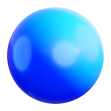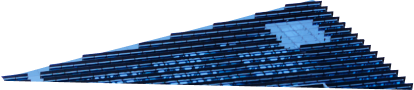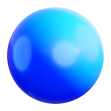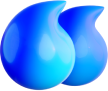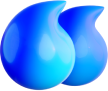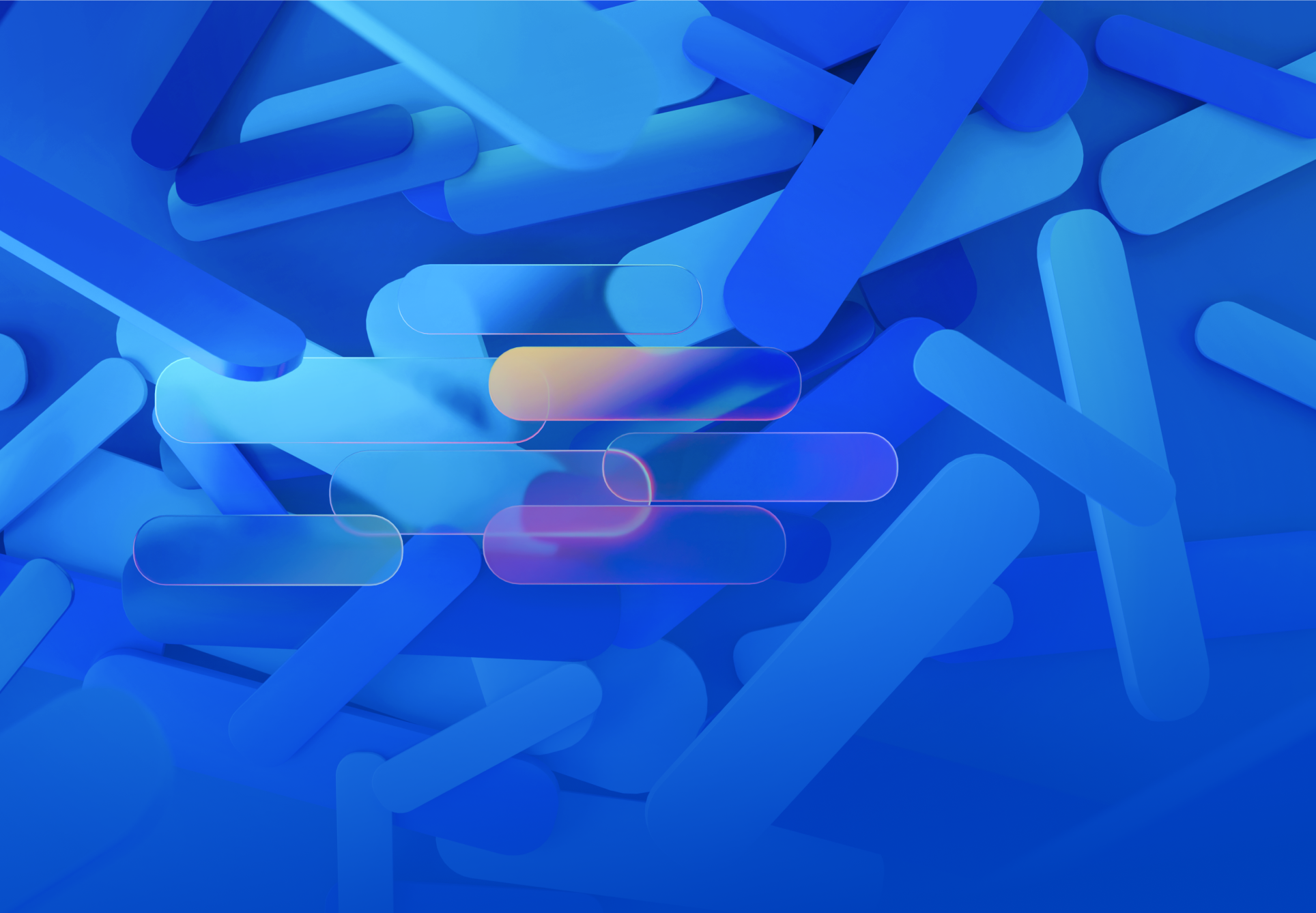Clean and intuitive UI
The MS Office-like interface of EdrawMax, which has a zero to minimal learning curve, helped Andrew learn the software functionalities quickly. Since it was simple to use and adapt, it allowed him to devote less time to software mastery and more time to programming duties, resulting in better productivity in his software development projects.
Compatibility across multiple platforms
Edrawmax is available on Windows, MacOS, Linux, mobile devices, and online. This fixed the compatibility problem that had previously hampered his workflow. It meant that Andrew could use it on the platform he was using currently and didn’t have to switch to a new one. Because of this cross-platform accessibility, his consistency in work improved.
Rich symbols and templates
Andrew was impressed with EdrawMax’s wide library of templates and symbols built specifically for UML diagrams, network diagrams, and several other diagram types in the software development context. The comprehensive resources mean that he could easily get started and be inspired by others, allowing him to create professional-quality visuals with ease.