Free architecture diagram maker
Create professional system and software architecture diagrams with our free, user-friendly tool. It offers ready-made templates and seamless Visio integration. Export your designs in various formats for multiple puposes.
A professional and simple architecture diagram maker
Use high-quality architecture templates
Quickly start your system and software design with ready-made templates. Perfect for AWS and more, these templates help you visualize and communicate your ideas efficiently, saving you time and effort.
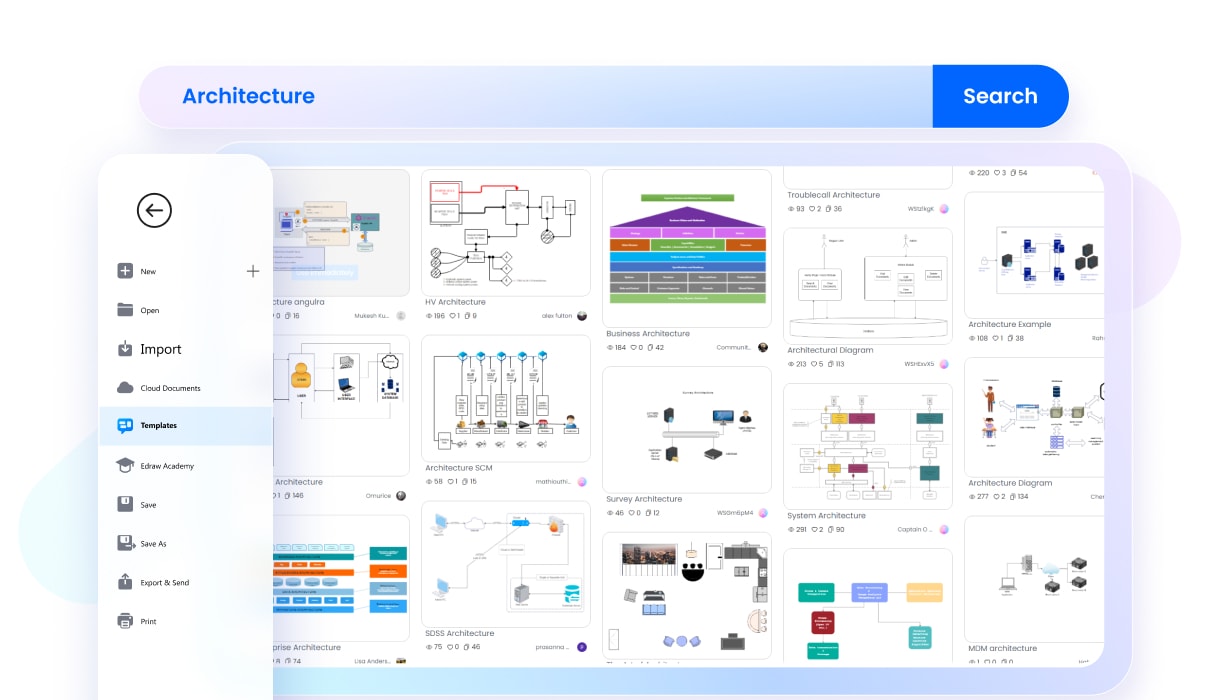
Easy-to-use Visio alternative
Discover a hassle-free alternative to Visio with our intuitive and user-friendly software. Seamlessly create diagrams without a steep learning curve. Our tool offers a clean and simple interface similar to MS Office and robust features. Import and export Visio files effortlessly for seamless transition.
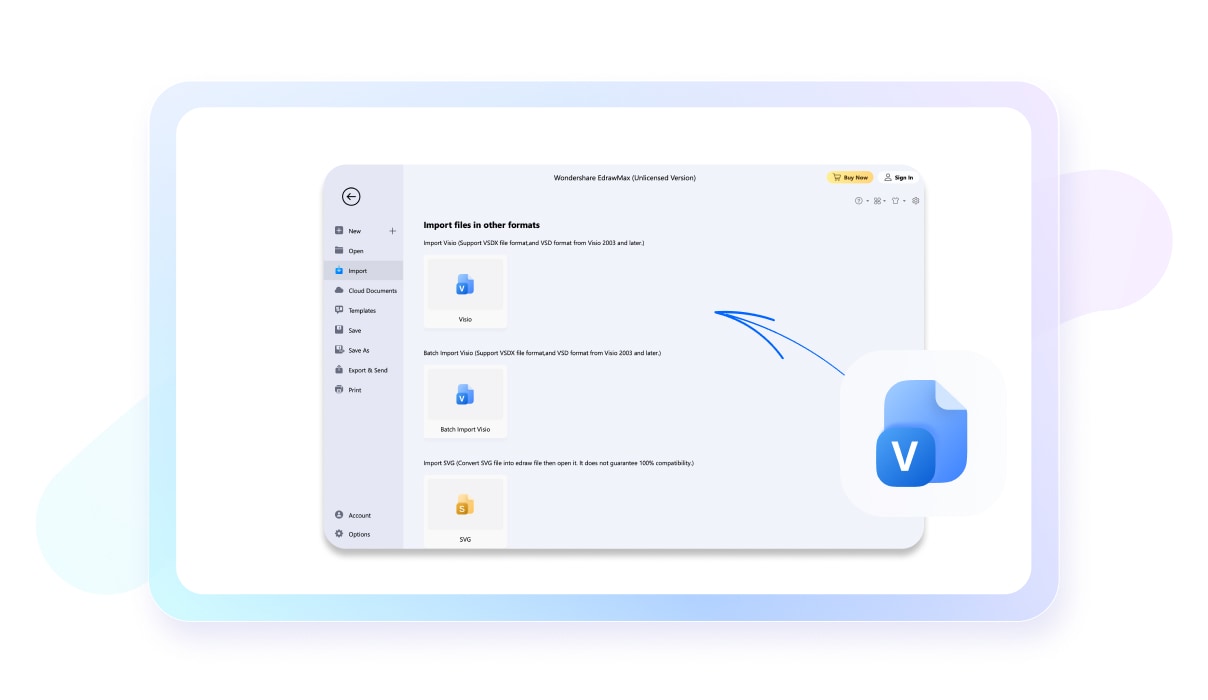
Work anywhere, anytime
Enjoy the freedom to work from any device with EdrawMax. Our software is compatible with all major operating systems, including macOS and Linux, ensuring that you can access our tools regardless of the platform. Also, EdrawMax is available online, allowing you to work from anywhere with an internet connection.
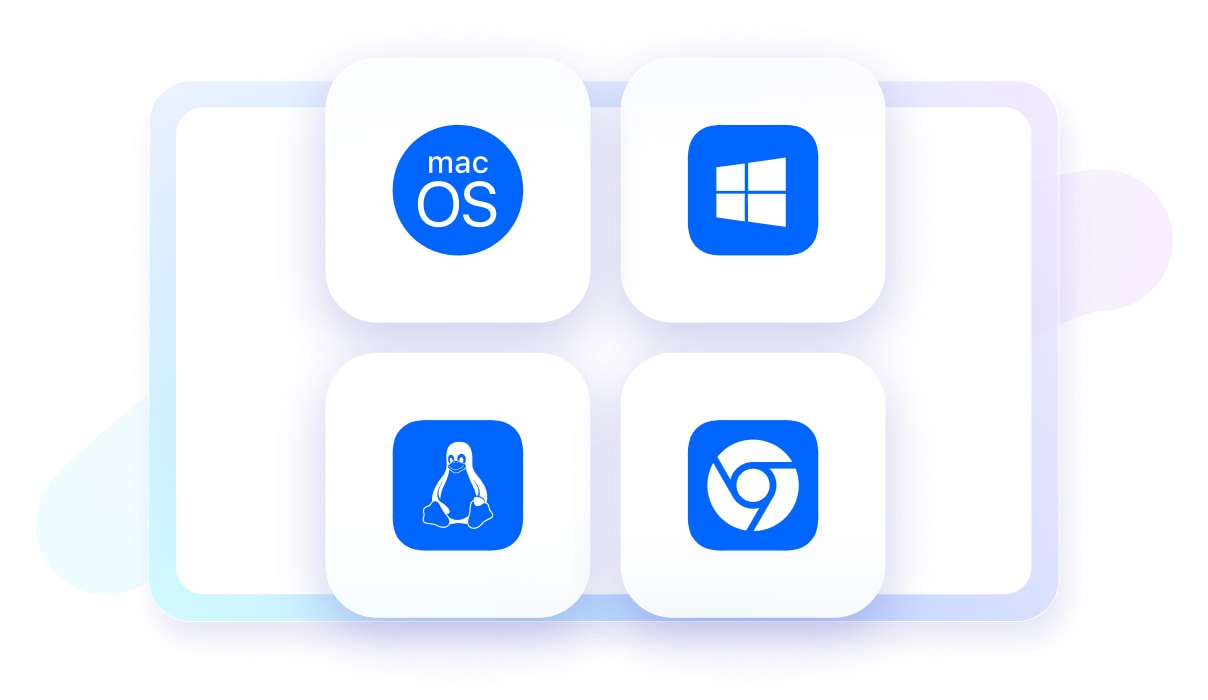
Export diagrams in a format you like
Effortlessly export your architecture diagrams in a multitude of formats to suit your specific needs. With a wide range of options including PDF, JPG,Word, PPT, and even Visio, you have the flexibility to share and collaborate on your diagrams with ease. Choose the format that best fits your requirements.

Architecture diagram maker for everyone

Small Businesses
Design and communicate structure and organization of software systems.

System Designers
Plan and implement technical aspects of a software system.

Project Managers
Coordinate resources, plan milestones, and communicate progress to stakeholders.

Development Teams
Understand system structure, scope of work, and collaborate effectively.

Students
Understand complex systems, design software architectures, and collaborate on design decisions.

Teachers
Illuse, explain architectural patterns, assess student understanding, and facilitate discussions.
Why teams choose EdrawMax?
Seamless teamwork
EdrawMax facilitates real-time collaboration, allowing team members to work together on diagrams and share feedback instantly, fostering teamwork, and accelerating project progress.
Enhanced efficiency
With its intuitive interface, pre-made templates, and extensive symbol libraries, EdrawMax enables teams to create professional-quality diagrams quickly, saving time, reducing effort, and increasing productivity.
All in one
EdrawMax allows for making 280+ types of diagrams including flowcharts, mind mapps, Gantt charts, timelines and more, streamlining workflows and eliminating the need for multiple software, enhancing convenience.
Improved communication
Use visually compelling diagrams to convey complex ideas, facilitating clear and concise communication within teams and with stakeholders, boosting understanding and decision-making processes.
How to create an architecture diagram in EdrawMax?
What our users say
FAQs about architecture diagram makers
-
What is an architecture diagram?An architecture diagram maker is a software tool or platform specifically designed to create professional and visually appealing architecture diagrams. It provides a user-friendly interface with a range of pre-built symbols, shapes, and templates that users can utilize to design their architecture diagrams.Are there free tools to make architecture diagrams?Yes, there are several free tools available to create architecture diagrams. Some popular options include EdrawMax or draw.io. These tools provide a range of features and templates to help you design and visualize your architecture effectively.Can I import existing diagrams into an architecture diagram maker?Many architecture diagram makers support importing existing diagrams in various formats. For example, EdrawMax supports import of Visio files. Such import features allows users to leverage their previous work or incorporate diagrams created with other tools.What is the best tool to draw AWS architecture diagram?There are many popular tools for drawing AWS architecture diagrams. For example, SmartDraw, EdrawMax, and Visio are all common options. Which one is the best depends on your personal requirements and preferences. Visit their websites to learn about their products’ features to decide which one is most suitable for you.How to create AWS architecture diagram online for free?To create an AWS architecture diagram online for free, you can use tools like AWS Architecture Diagrams (by AWS), EdrawMax, or draw.io, which offer cloud-based platforms where you can design and visualize your AWS architectures without requiring any installation or payment.
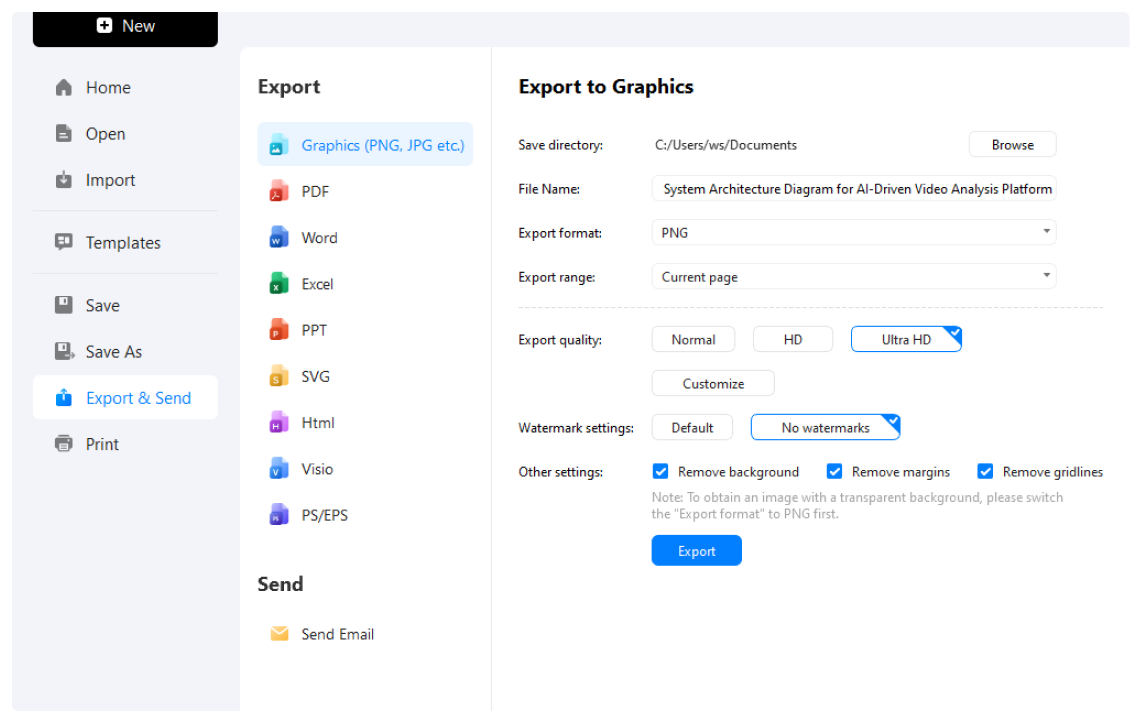
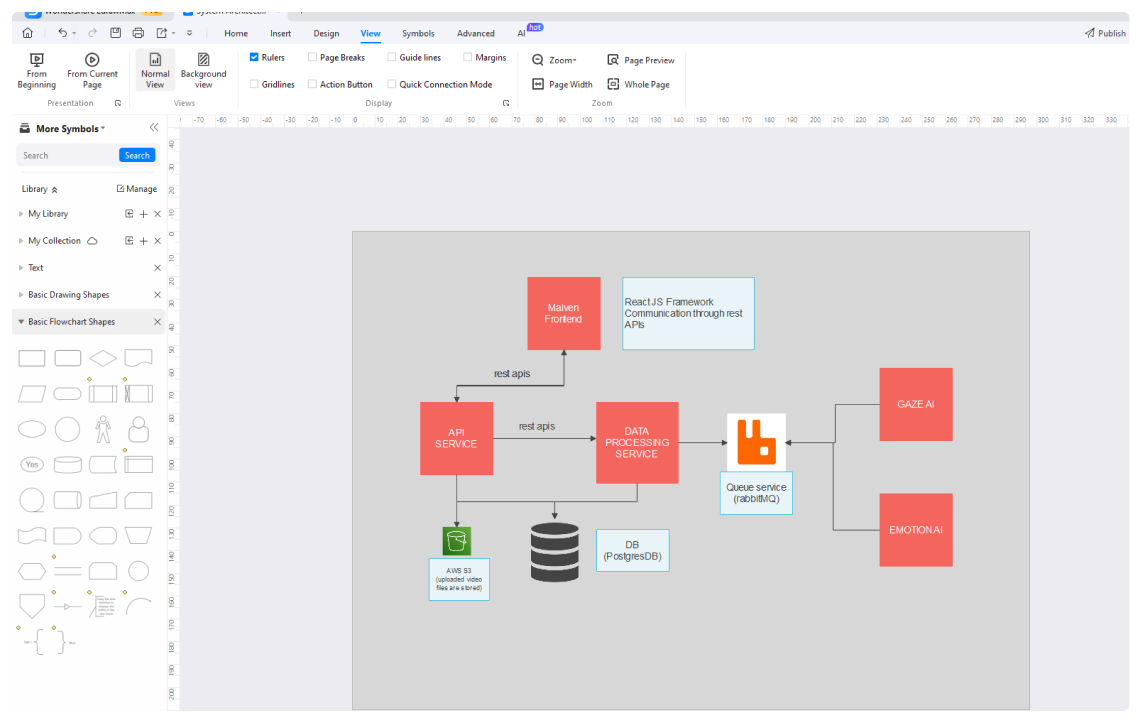
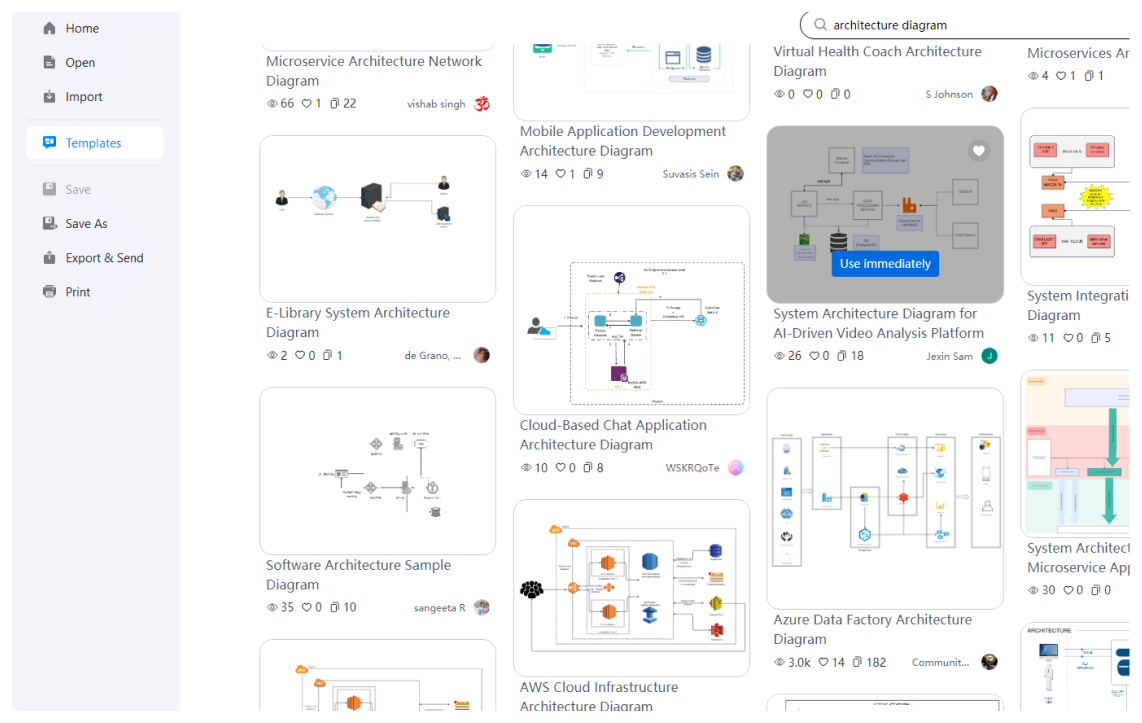






Architecture diagram templates from EdrawMax