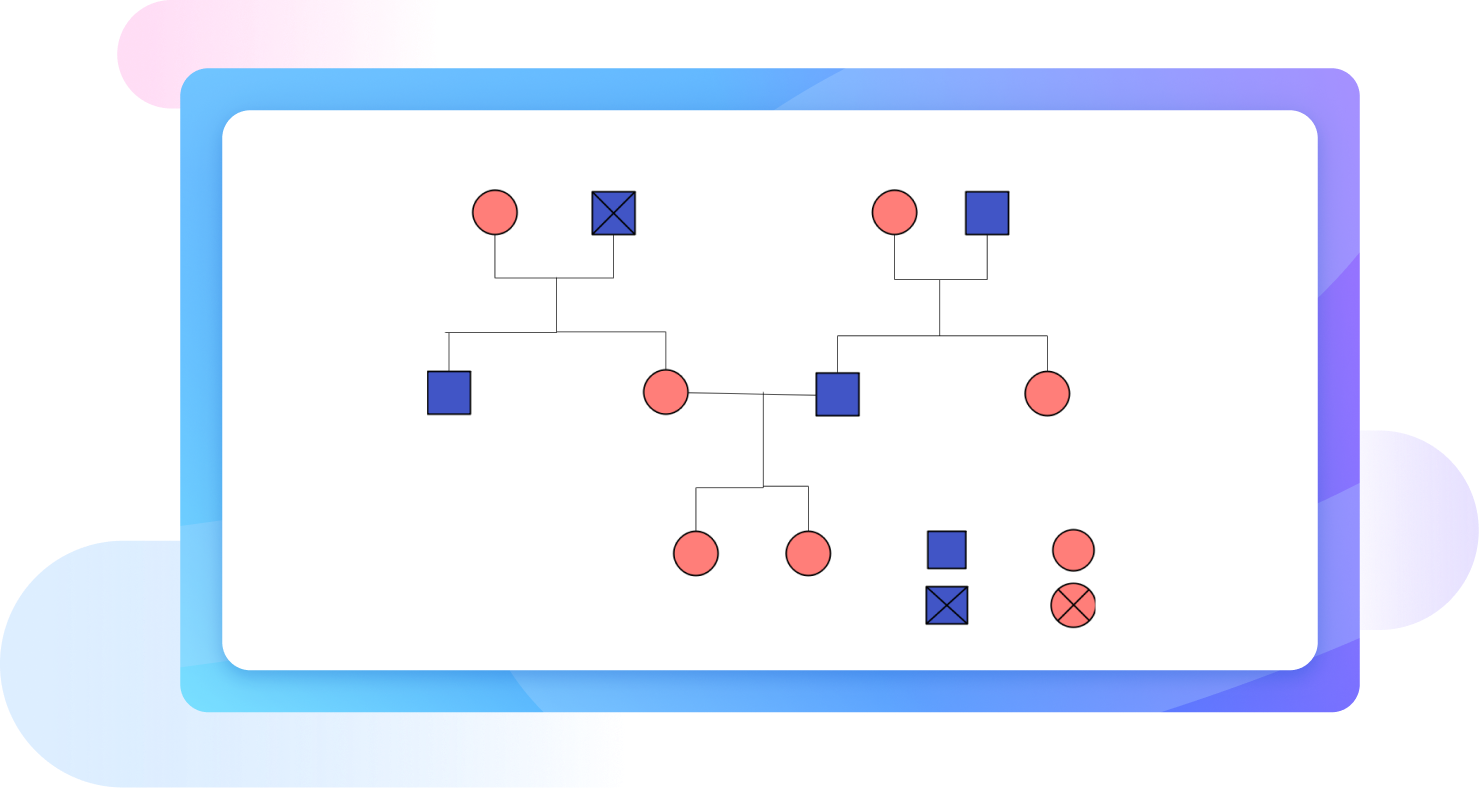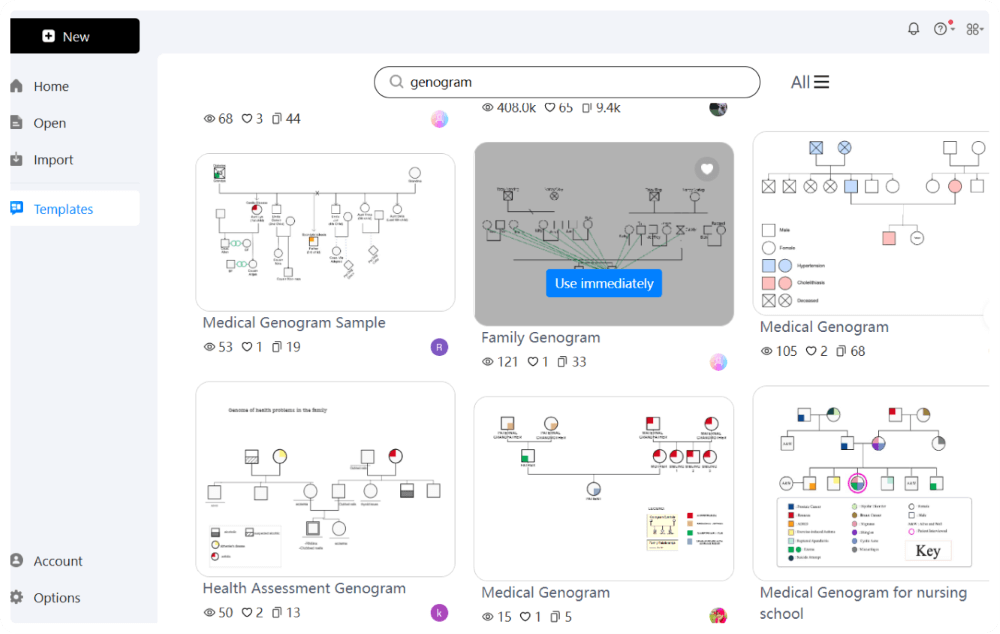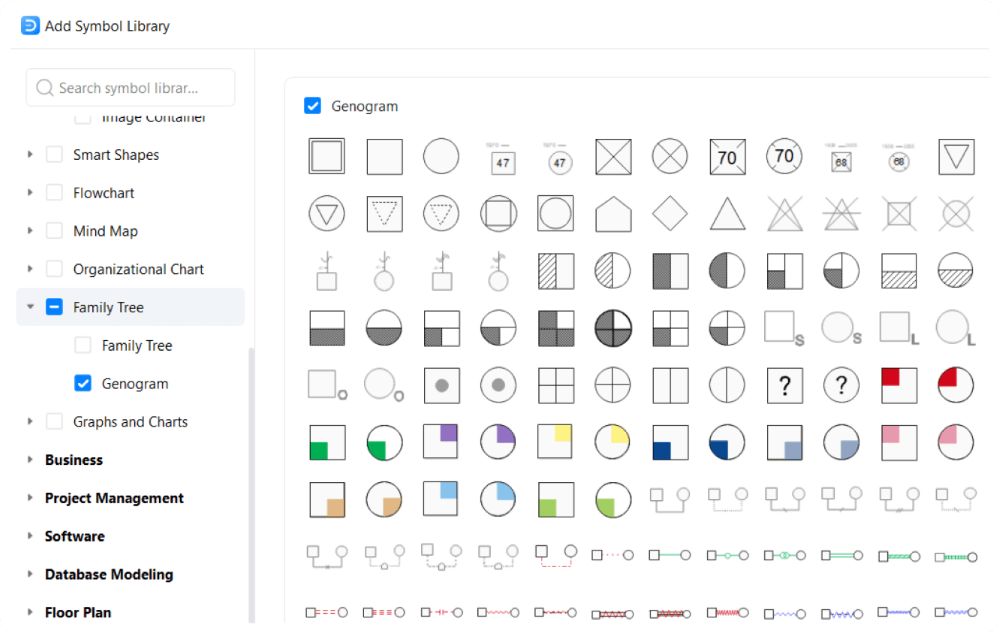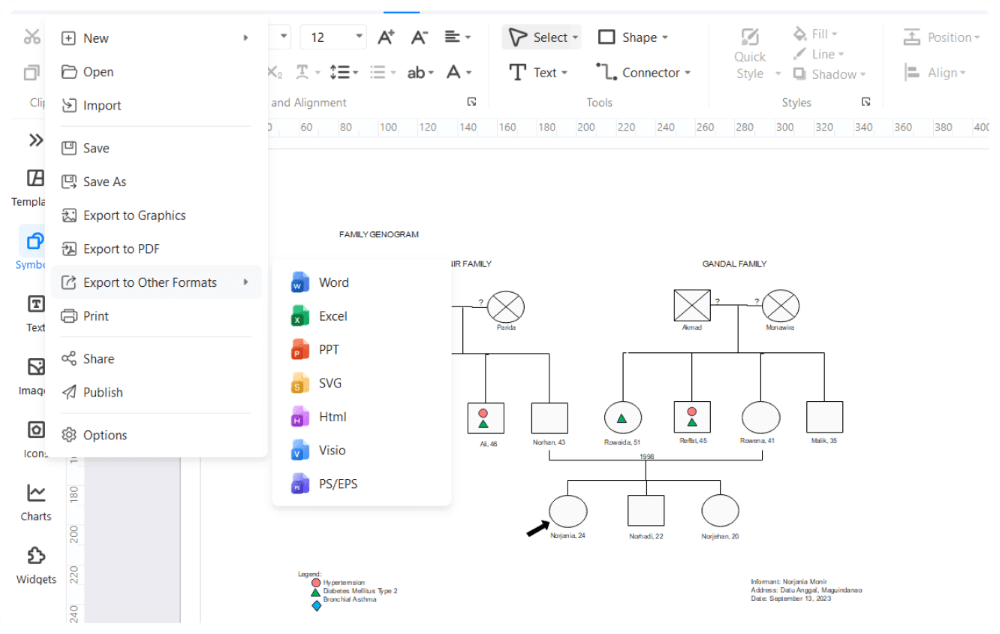Free online genogram maker
Start to build a genogram from free and custom templates from EdrawMax Online . Easily make and edit a family tree for your family or other genealogical tree research and study.
A quick online genogram maker
Download and use custom genegram templates
Browse and select from customizable genogram templates. Whether you need a family, relationship, emotional, or medical genogram, you can find a perfect example in the EdrawMax Genogram Template Library. Download and use one directly.
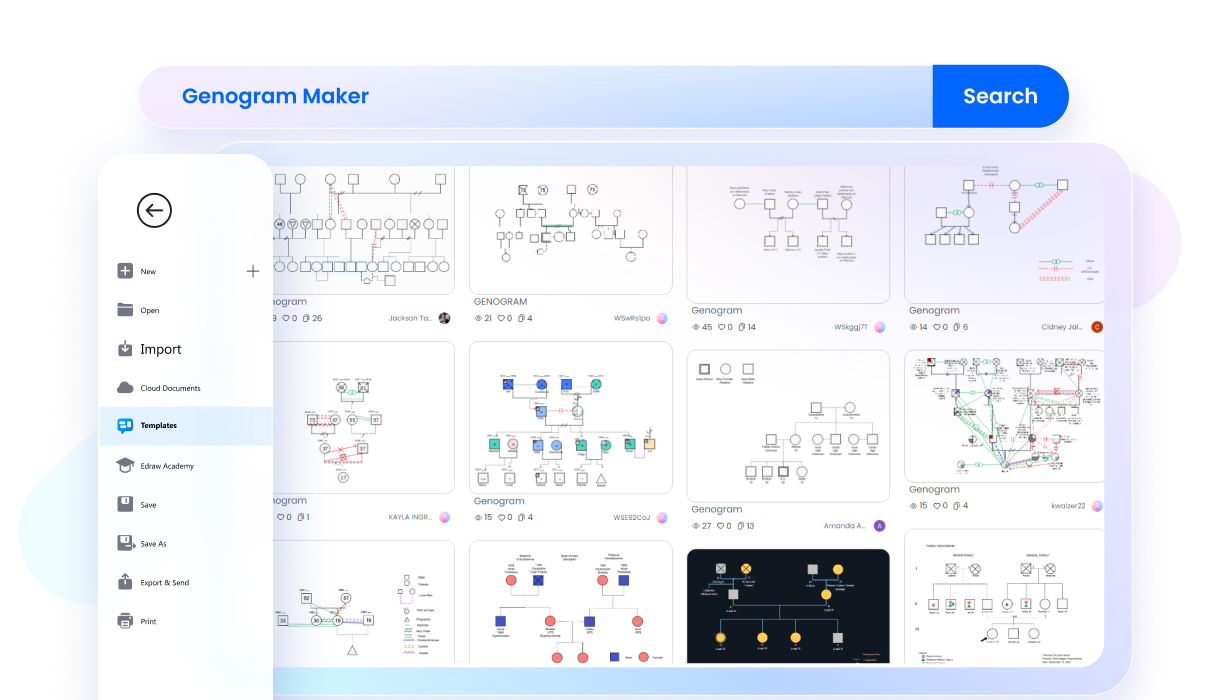
Great results from a user-friendly UI
EdrawMax is a easy and fast genogram make with an intuitive interface. All buttons, options, and terms are easy to understand. Fetch a genogram template, add symbols, and adjust styles. Done! This is how you make a genogram on EdrawMax.
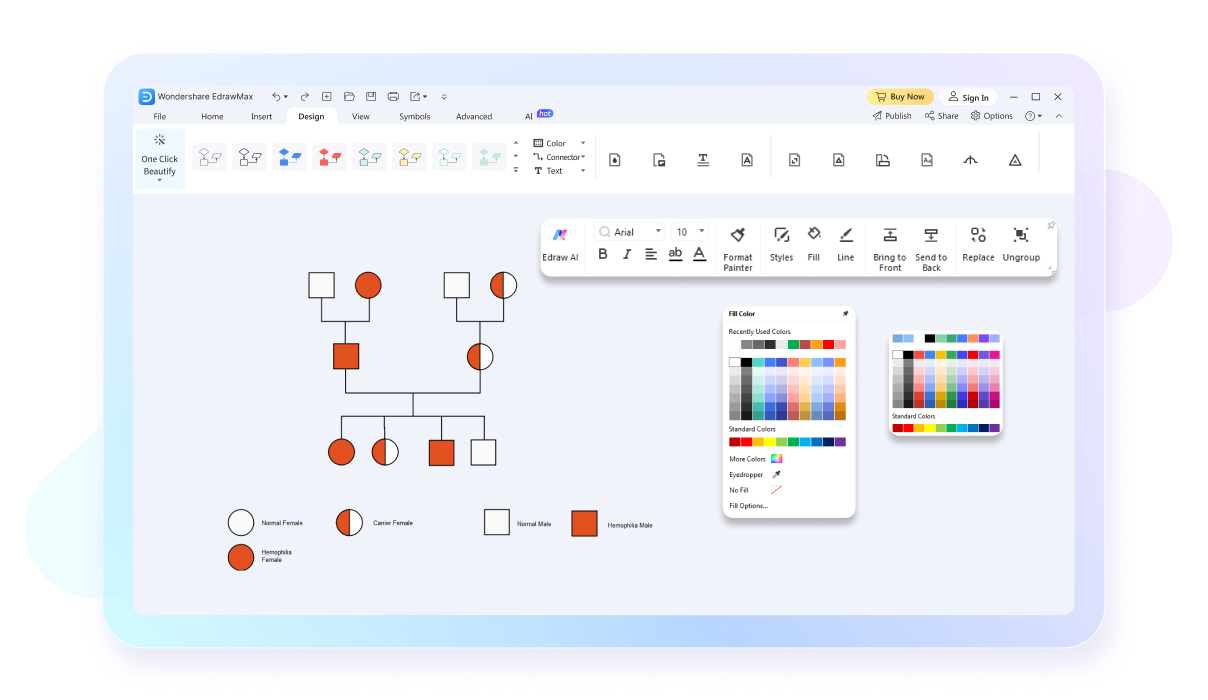
Export a genegram in different formats
Edrawmax supports many genogram output formats including JPG, PNG, PowerPoint, Word, Excel, PDF, and more. You can send and share the genogram with others without worrying about the compatibility issue.
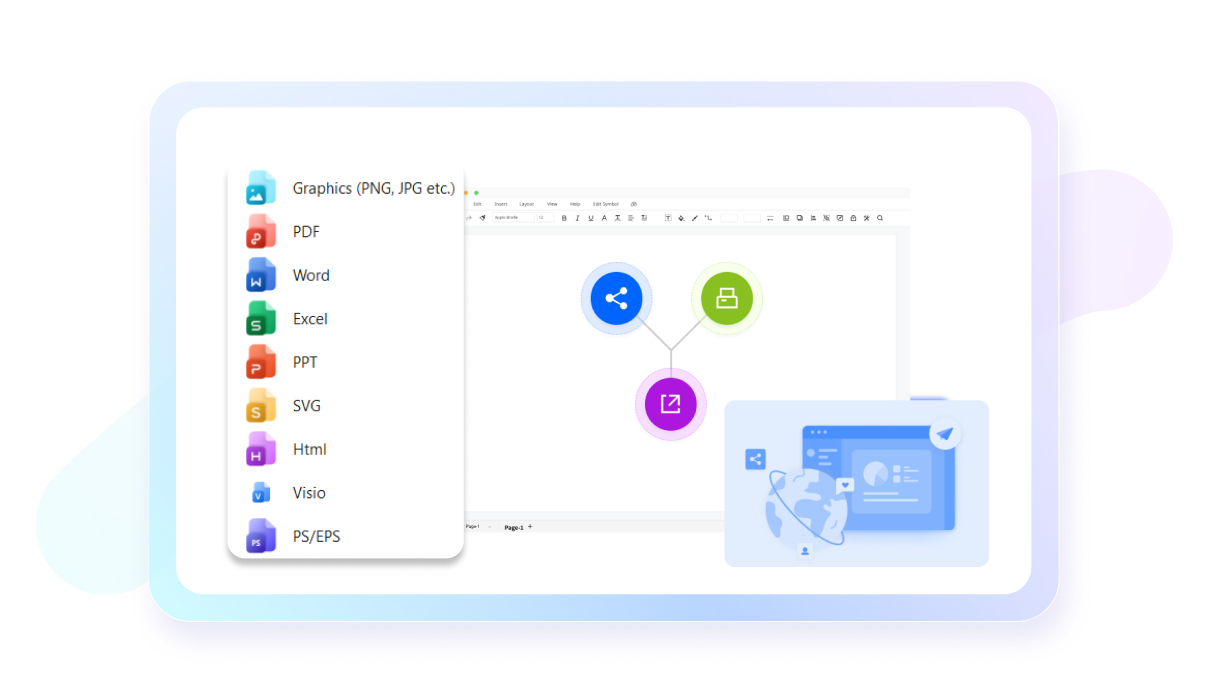
Work from anywhere, at any time.
Embrace unparalleled accessibility with our Genogram Maker, available across multiple platforms including Mac, Windows, Linux, and the Web. This broad compatibility guarantees a consistent and productive experience, no matter your device or operating system.
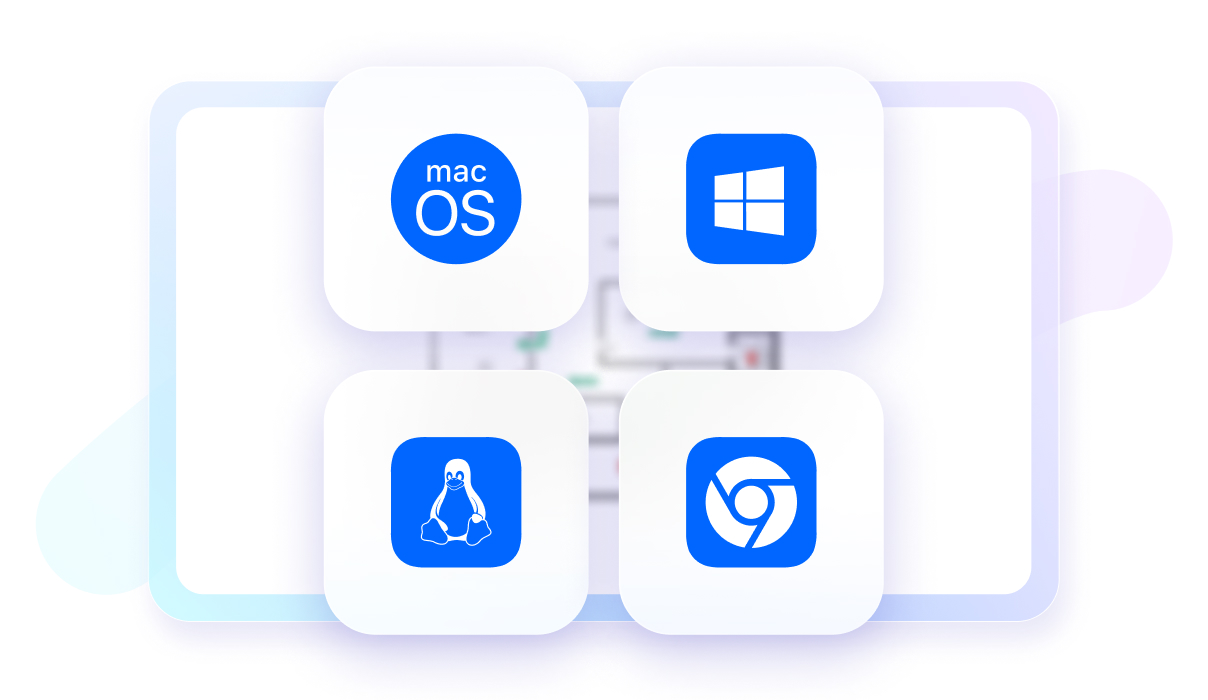
Genogram maker for everyone

Medical Professionals
Trace genetic diseases or health conditions in a family and identify patterns of hereditary illnesses.

Counselors
Map out family relationships and understand patterns influencing a client's mental health.

Social workers
Understand family systems theories, relationship dynamics, and their impact on individual behavior.

Educators and Students
Study family structures, relationships, and history over generations, aiding in research.

Genealogists
Visually document family trees and lineages and capture intricate relationships and ancestral links.

Legal Professionals
Present clear visualizations of complex family relationships in family law cases.
Why do teams choose EdrawMax?
Seamless Teamwork
EdrawMax facilitates real-time collaboration, allowing team members to work together on diagrams and share feedback instantly, fostering teamwork, and accelerating project progress.
Enhanced Efficiency
With its intuitive interface, pre-made templates, and extensive symbol libraries, EdrawMax enables teams to create professional-quality diagrams quickly, saving time, reducing effort, and increasing productivity.
All in One
EdrawMax allows for making 280+ types of diagrams including flowcharts, mind mapps, Gantt charts, timelines and more, streamlining workflows and eliminating the need for multiple software, enhancing convenience.
Improved Communication
Use visually compelling diagrams to convey complex ideas, facilitating clear and concise communication within teams and with stakeholders, boosting understanding and decision-making processes.
How to make a genogram using EdrawMax?
What our customers say
FAQs about genogram makers
-
What is a genogram maker?A Genogram Maker is a specialized software tool or application used for creating genograms, which are graphical representations of family relationships, medical history, and psychological patterns. It helps visualize and analyze familial connections and health patterns over generations.
-
Is there a free genogram maker?Yes, there are free genogram makers available. Some software tools like EdrawMax offer basic genogram creation features at no cost, although they might have limitations compared to paid versions. These free versions are often sufficient for individuals looking to create simple genograms for personal use. You can find these tools by searching online for "free genogram makers."
-
Is there an online genogram maker?Yes, there are online genogram makers. These web-based tools allow users to create genograms directly in their web browser without the need to download software. Online genogram makers often provide user-friendly interfaces and can be accessed from various devices, making them convenient for users who prefer cloud-based solutions.
-
How to make a genogram in Word?To make a genogram in Word, use drawing tools for shapes representing family members, connect them with lines to show relationships, and add text for details. This method, while straightforward, may be less efficient for complex family trees compared to specialized genogram software.
-
Can genogram makers handle complex family structures?Yes, most Genogram Makers are designed to handle complex family structures. They offer a range of symbols and lines to represent various relationships, including divorces, remarriages, adoptions, and non-traditional family units, allowing users to accurately depict intricate family dynamics.
-
Can I draw a genogram diagram in Word?Yes, you can create a genogram diagram in Microsoft Word using various tools and features available. While Word may not have specific genogram templatesor features, you can utilize shapes, lines, and text boxes to design and customize your genogram. Additionally, you can insert images or icons to representfamily members and use connectors to show relationships. With a bit of creativity and formatting, you can create a genogram diagram that suits your needsin Word.
Get Started with EdrawMax Today
Visualize your ideas with simplicity and style.