Free AI infographic maker
Experience the power of EdrwaMax: effortlessly create stunning infographics with our vast collection of templates and symbols. Bring your vision to lifewith AI drawing and collaborate seamlessly with your team, anytime and anywhere.
Create without limits, collaborate without obstacles
Generate infographics using AI
Unleash the power of AI to transform your ideas into stunning visuals. Whether it's generating drawings from text prompts or enhancing existing images, let your creativity soar. Elevate your infographics with visually appealing and impactful designs that captivate your audience. The possibilities are limitless!
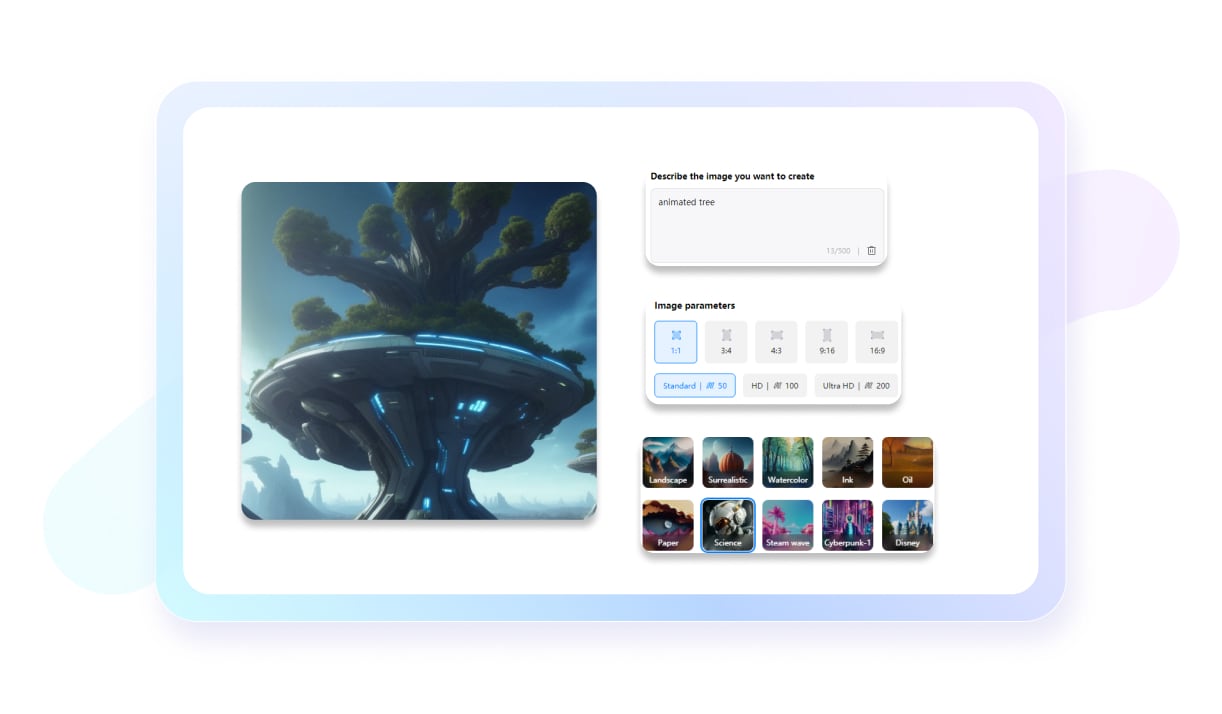
Explore templates for all needs
Embark on a creative journey with our thriving community, offering an extensive collection of over 16,000 templates. Explore and discover the perfect match for your needs. Let inspiration guide you as you effortlessly kickstart your project, ensuring a seamless and successful endeavor.
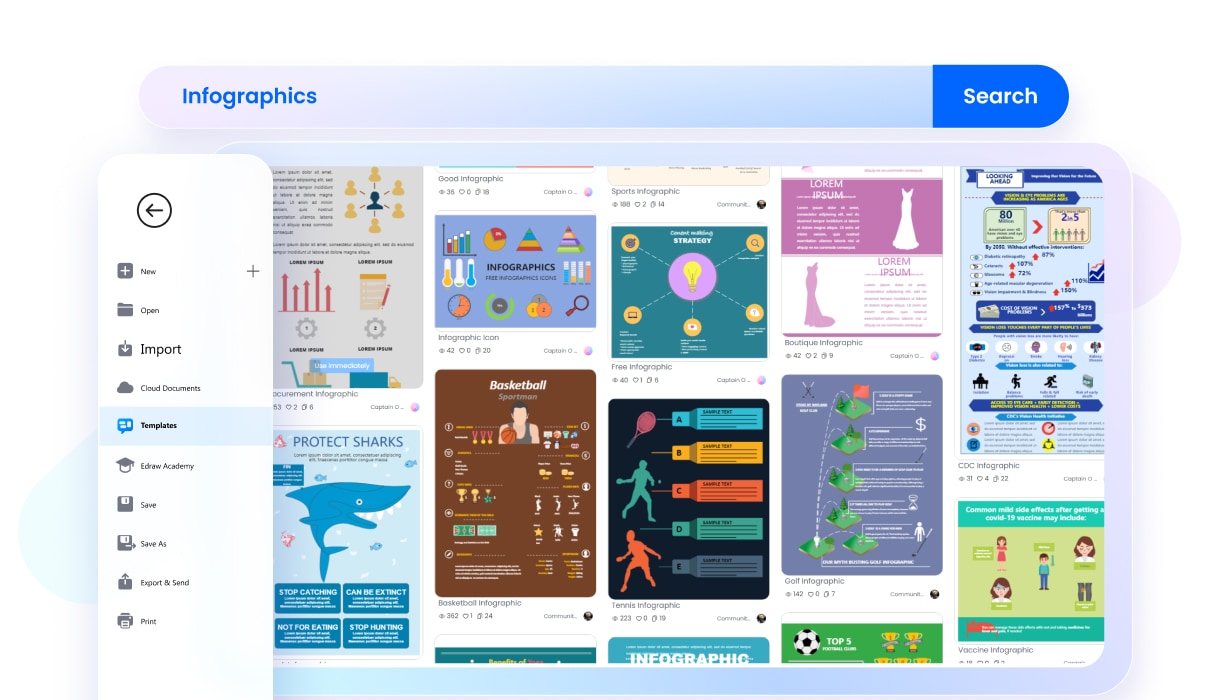
Customize at will.
Unlock your creativity with EdrawMax's vast library of 26,000 symbols, including self-crafted and third-party pictures, icons, and cliparts. Utilize powerful shape tools to craft unique infographics. Seamlessly save your creations in personal libraries for future use, ensuring convenience and preserving your artistic brilliance.
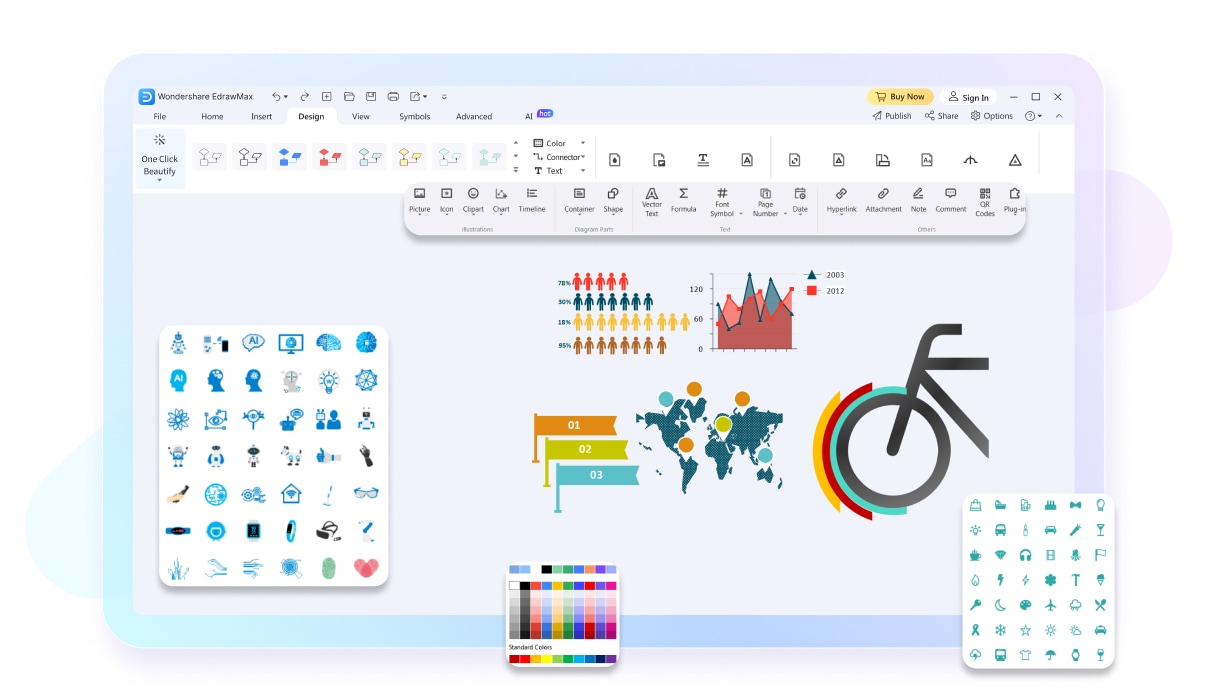
Share documents in any format you like
Effortlessly share your masterpieces with a multitude of export options. From PowerPoint to JPG, PDF to SVG and HTML, choose from a dozen formats to suityour needs. Seamlessly collaborate with team members and stakeholders, ensuring easy access and smooth communication for all.
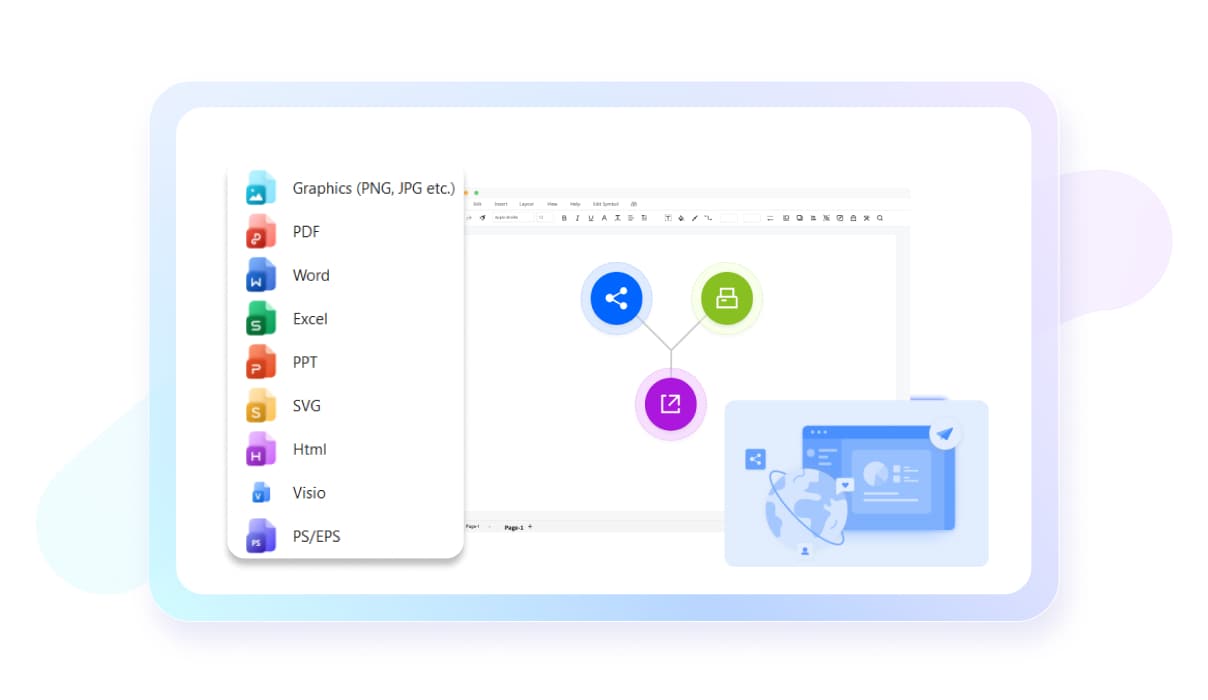
Access infographics anywhere, anytime
Experience the freedom of accessing and editing your infographics anytime, anywhere. With EdrawMax, enjoy seamless compatibility across all major operating systems and online platforms. Whether it's through your device or the cloud, empower your team members to effortlessly access and collaborate on your files, regardless of their operating system. Embrace flexibility like never before.
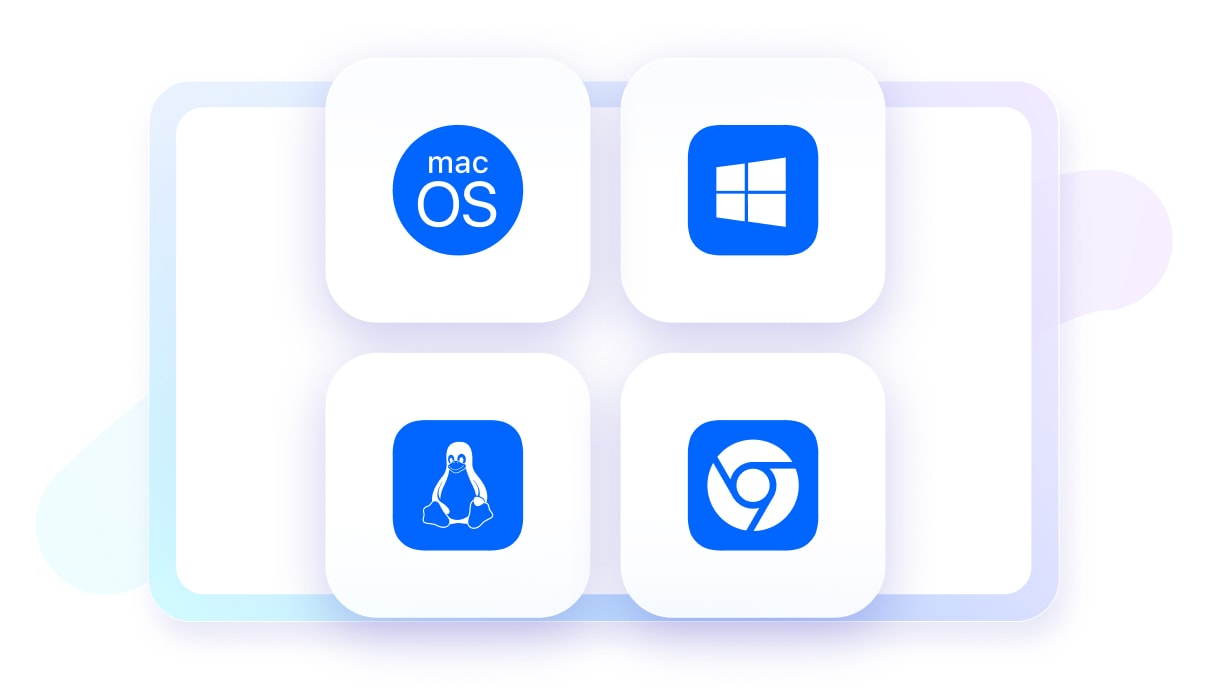
Infographic maker for everyone

Marketers
Use Infographics to enhance communication and engagement by presenting complex data in a visually appealing manner.

Educators
Simplify complex concepts to promote comprehension and knowledge retention, making them useful for educators to enhance teaching materials.

Journalists
Visually represent data and trends to make news articles more compelling and informative, thereby assisting journalists in storytelling.

Social Media Managers
Use engaging creating viral content that drives traffic and increases brand visibility on social media platforms.

NGO Employees
Infographics are powerful tools for raising awareness about social issues, visualizing statistics, and conveying compelling messages to drive action and support.
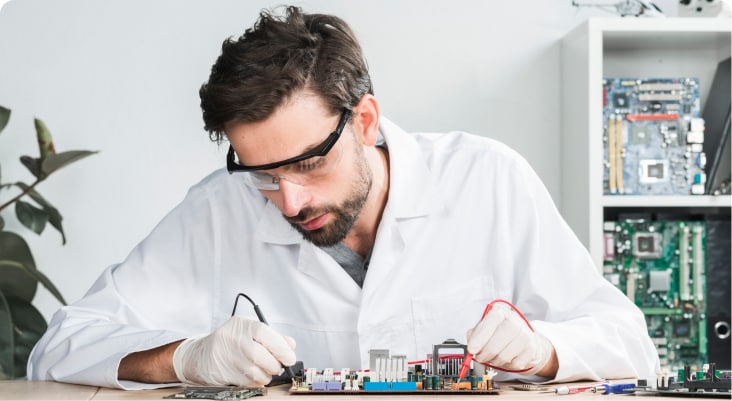
Researchers
Present research findings in a concise and visually compelling format, facilitating the dissemination of information to a wider audience.
Why do teams choose EdrawMax?
Seamless teamwork
EdrawMax facilitates real-time collaboration, allowing team members to work together on diagrams and share feedback instantly, fostering teamwork, and accelerating project progress.
Enhanced efficiency
With its intuitive interface, pre-made templates, and extensive symbol libraries, EdrawMax enables teams to create professional-quality diagrams quickly, saving time, reducing effort, and increasing productivity.
All in one
EdrawMax allows for making 280+ types of diagrams including flowcharts, mind mapps, Gantt charts, timelines and more, streamlining workflows and eliminating the need for multiple software, enhancing convenience.
Improved communication
Use visually compelling diagrams to convey complex ideas, facilitating clear and concise communication within teams and with stakeholders, boosting understanding and decision-making processes.
How to create infographics on EdrawMax?
How to make infographics?
-
Plan and gather data
 Determine your message, audience, and collect relevant data and information to include in your infographic.
Determine your message, audience, and collect relevant data and information to include in your infographic. -
Choose an infographic maker
 Select a user-friendly tool like Canva or Piktochart that offers templates and design elements suitable for your infographic.
Select a user-friendly tool like Canva or Piktochart that offers templates and design elements suitable for your infographic. -
Select a template
 Browse through the available templates and choose one that aligns with your content and visual style preferences.
Browse through the available templates and choose one that aligns with your content and visual style preferences. -
Customize and Design
 Modify the template by adding your data, text, charts, icons, and visuals. Arrange and format the elements to create a visually appealing and organized layout.
Modify the template by adding your data, text, charts, icons, and visuals. Arrange and format the elements to create a visually appealing and organized layout. -
Enhance with Visuals
 Incorporate images, illustrations, or graphs to visually represent your data and make your infographic more engaging and informative.
Incorporate images, illustrations, or graphs to visually represent your data and make your infographic more engaging and informative. -
Enhance with Visuals
 Incorporate images, illustrations, or graphs to visually represent your data and make your infographic more engaging and informative.
Incorporate images, illustrations, or graphs to visually represent your data and make your infographic more engaging and informative.
What our customers say.
Explore more diagrams.
FAQs about infographic maker.
-
Can I make an infographic in Word?Yes, you can create basic infographics in Microsoft Word by utilizing its built-in shapes, charts, and text formatting options. However, for more complex and visually appealing infographics, dedicated infographic design software or online tools like EdrawMax would be more suitable.Can I make an infographic in PowerPoint?Yes, you can create infographics in PowerPoint by leveraging its features such as shapes, SmartArt graphics, charts, and text formatting options. PowerPoint offers a variety of design tools and customization options to create visually appealing infographics for presentations, reports, or online sharing. While PowerPoint provides basic design features, tools specifically designed for infographic creation like EdrawMax offer a wider range of templates, icons, charts, and customization options.How do I make an infographic for free?There are plenty of infographic makers. For example, you can use online tools like EdrawMax. Sign up or log in, select a template or start with a blank canvas, customize the design by adding text, images, and visual elements, and finalize your infographic. Download or share it as needed.What is the best infographic maker?There are several great infographic makers available, each with its own strengths. Some popular options include Canva, Piktochart, Venngage, Adobe Illustrator, and EdrawMax. The best infographic maker depends on your specific needs, preferences, and level of design expertise.What is the easiest way to make infographics?The easiest way to make infographics is to choose beginner-friendly tools with easy-to-use customization tools and start with a ready-made template. We recommend you try EdrawMax and choose a template to start with. You will find it a breeze to create visually appealing infographics without any design experience.
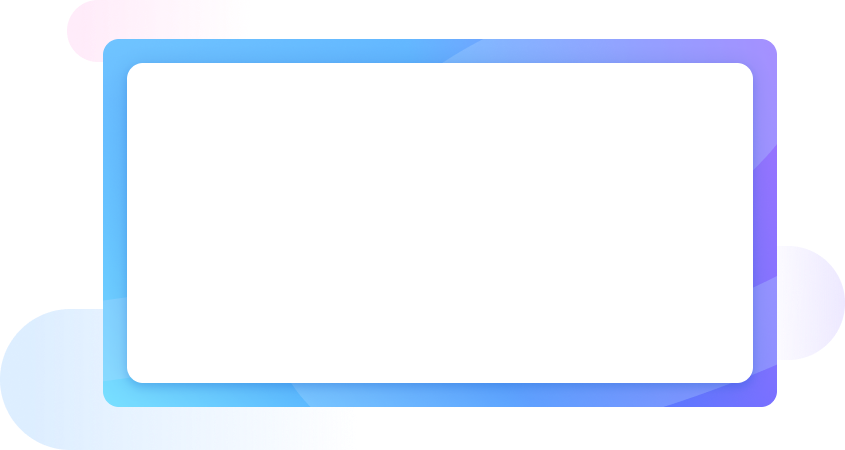


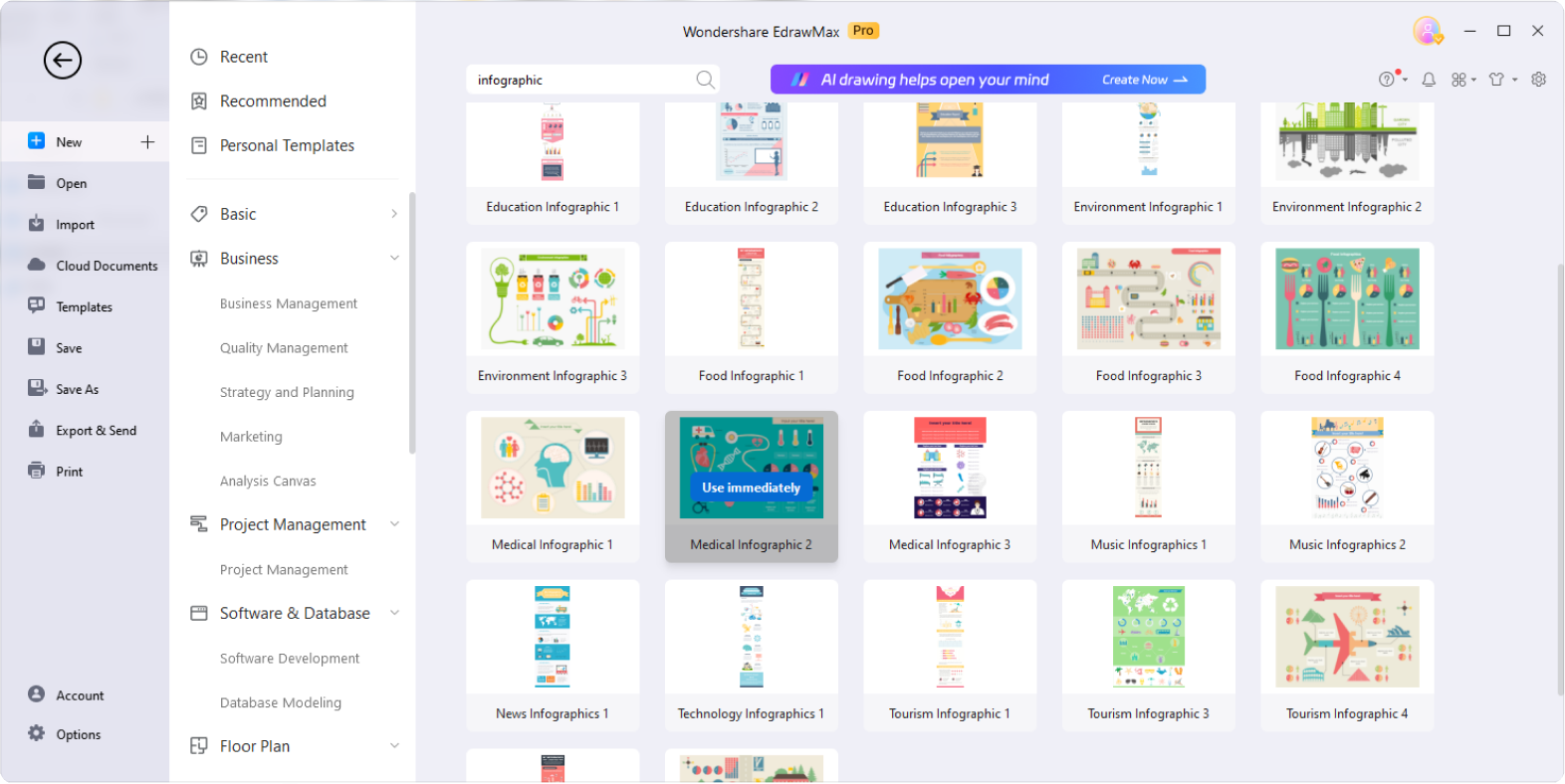
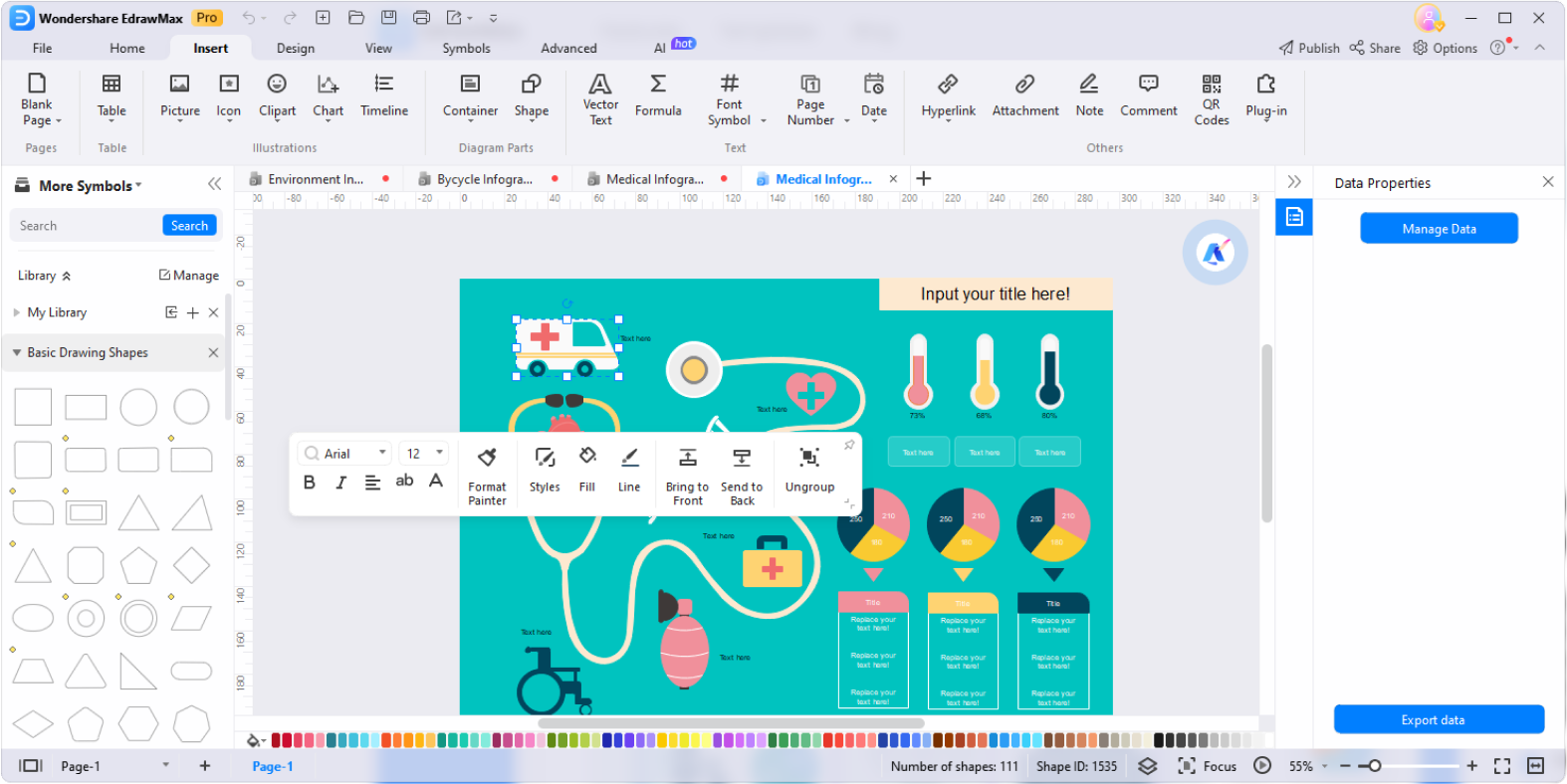
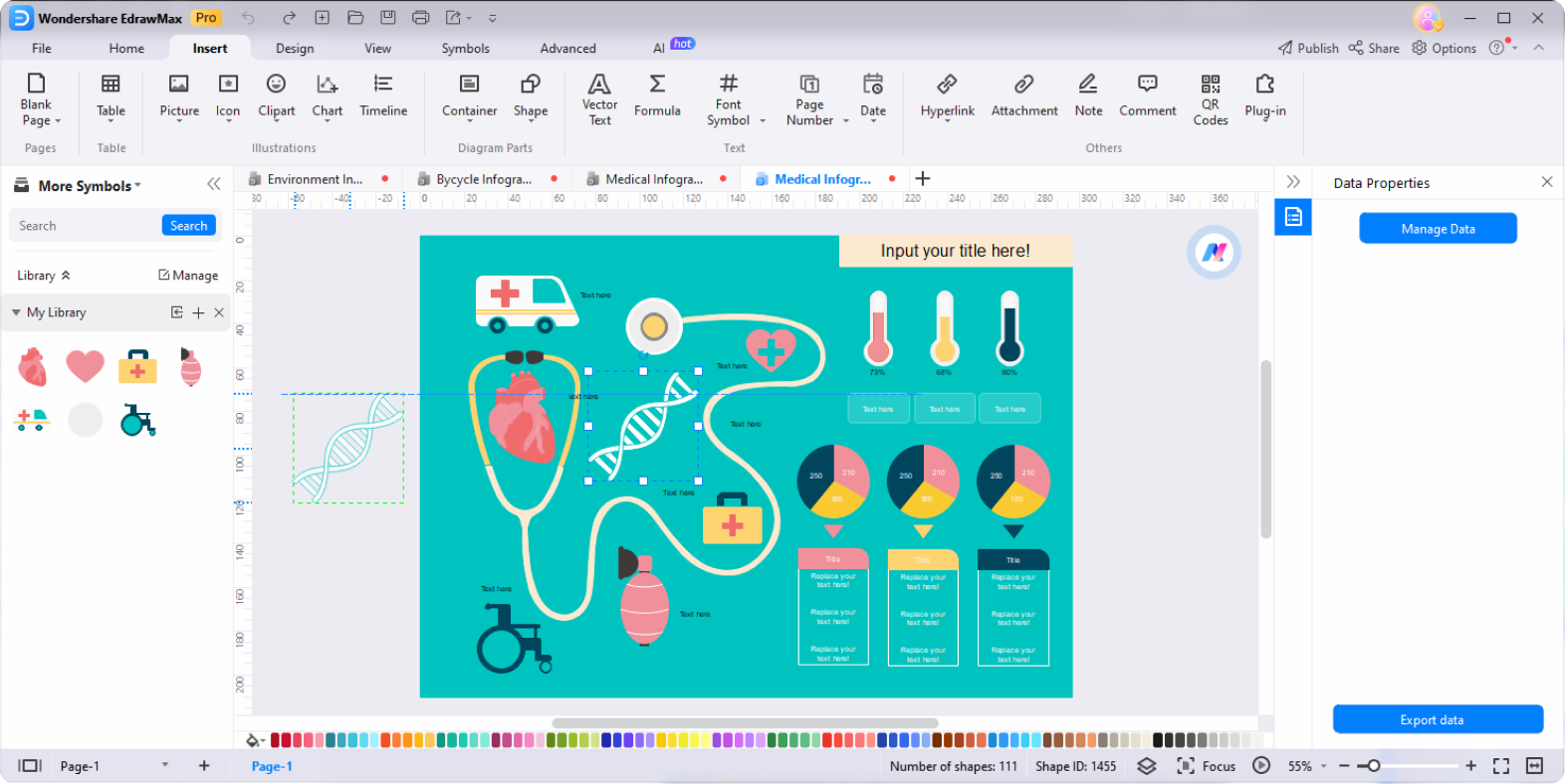
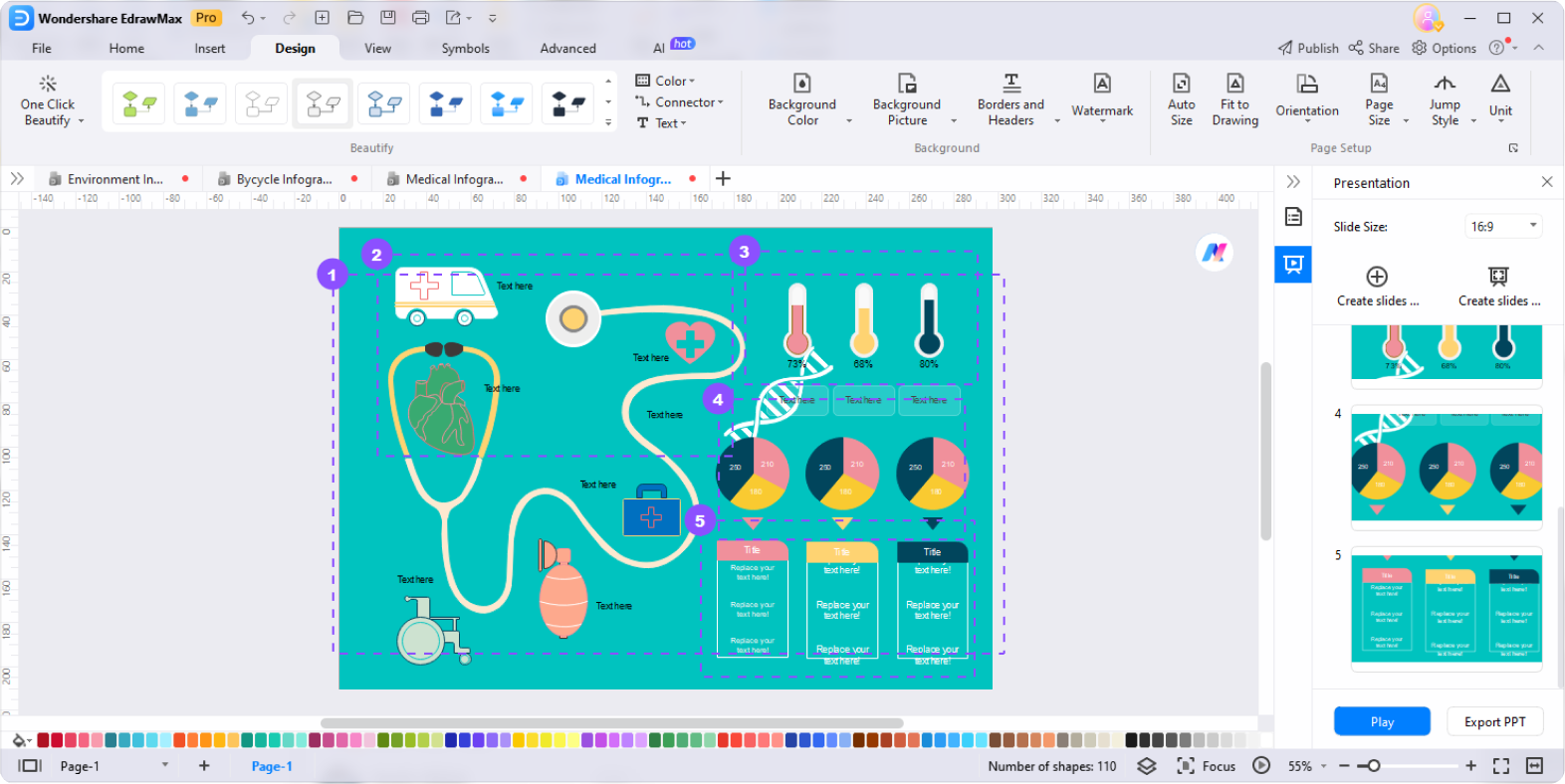
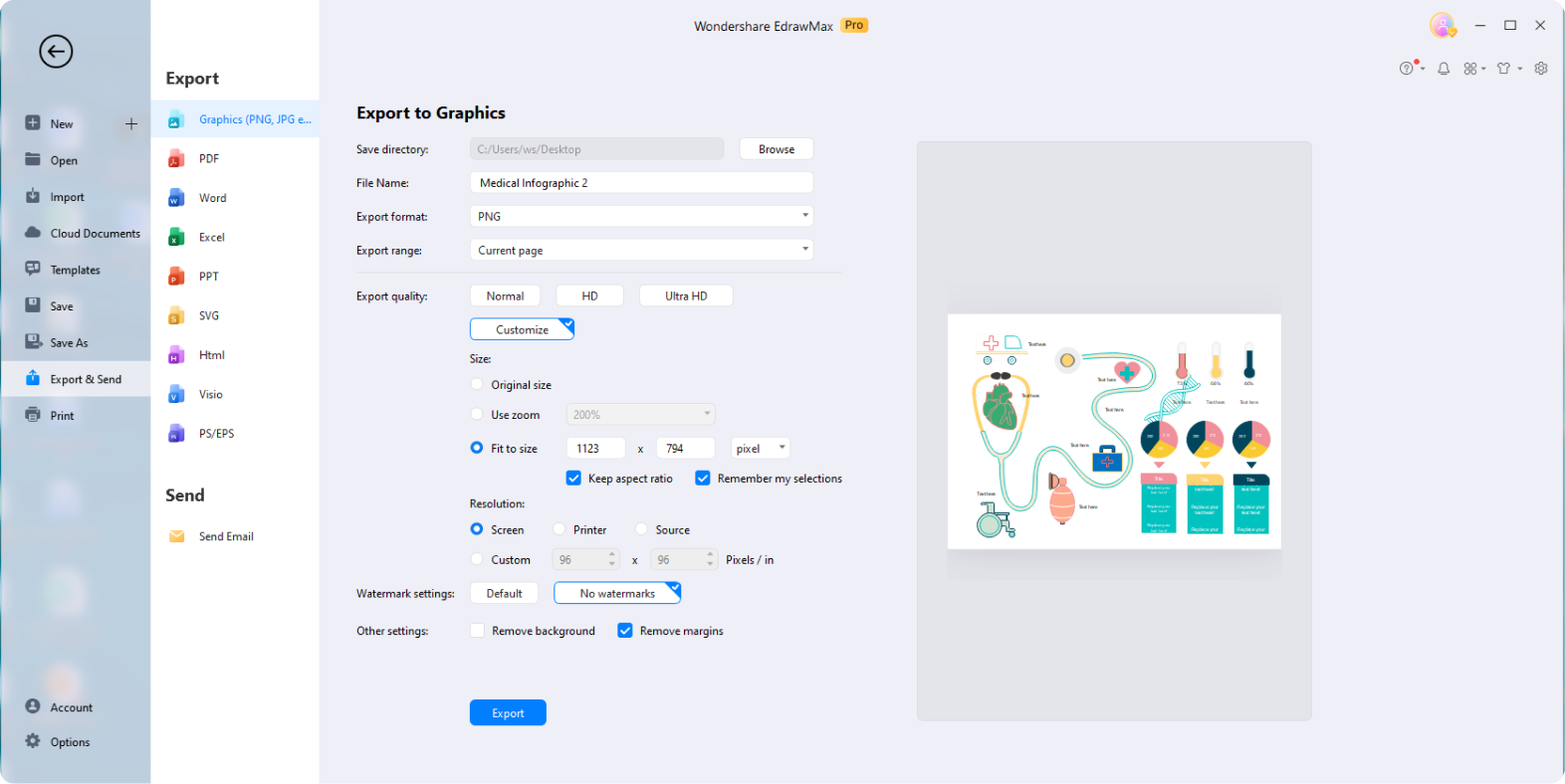










Types of infographic.