Simple wiring diagram software
Create accurate wiring diagrams with EdrawMax, an affordable AutoCAD replacement. Choose from a wide catalog of professional wiring templates and personalized symbols to easily make all types of diagrams
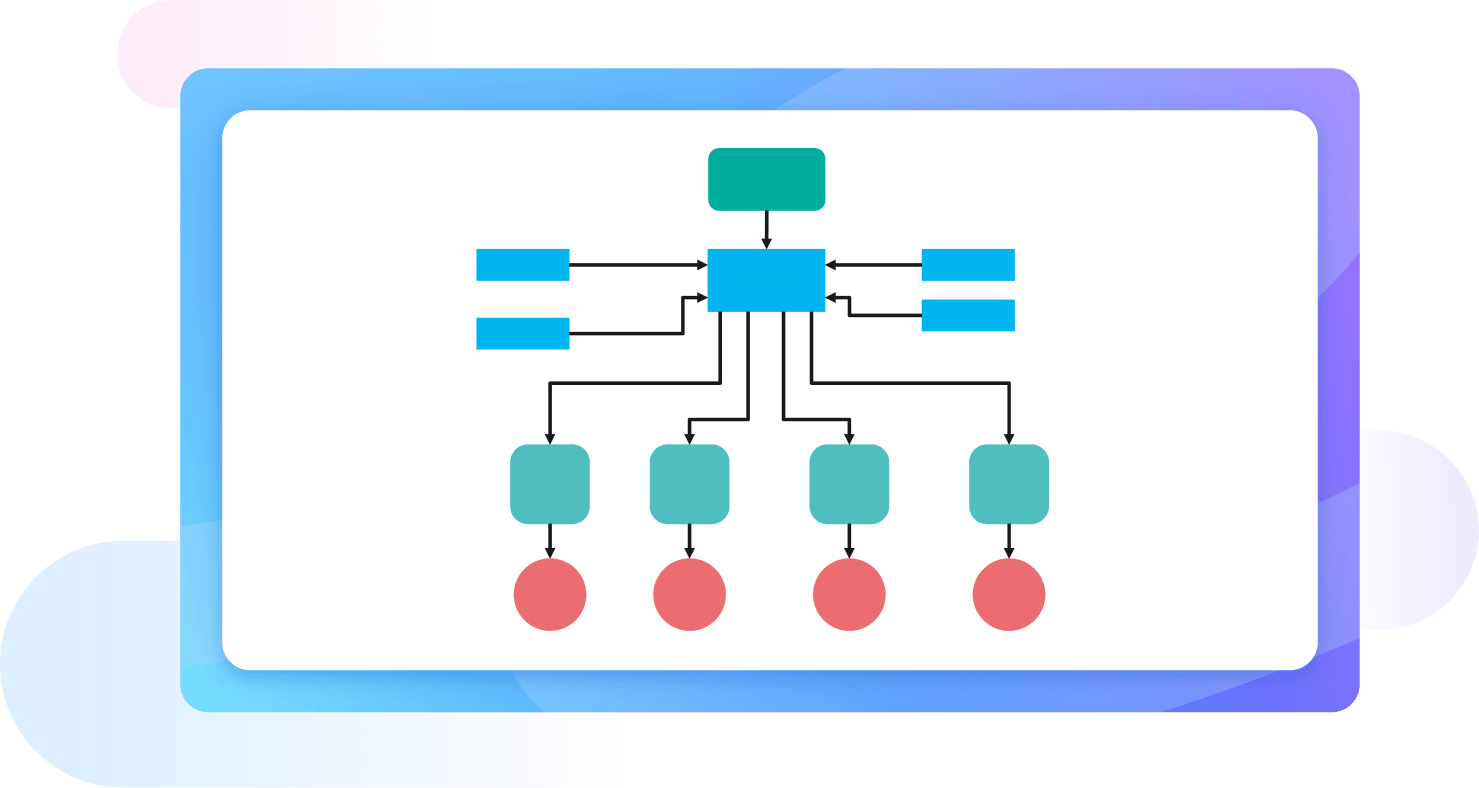
Creating wiring diagrams is simple with EdrawMax
Professional templates for all needs
From harness to wiring, circuit control, and electrical wiring, you can find personalized wiring examples from the EdrawMax template community. Visit the software, find an easy-to-customize template, and start modifying. Once done, publish your work to help other registered users.
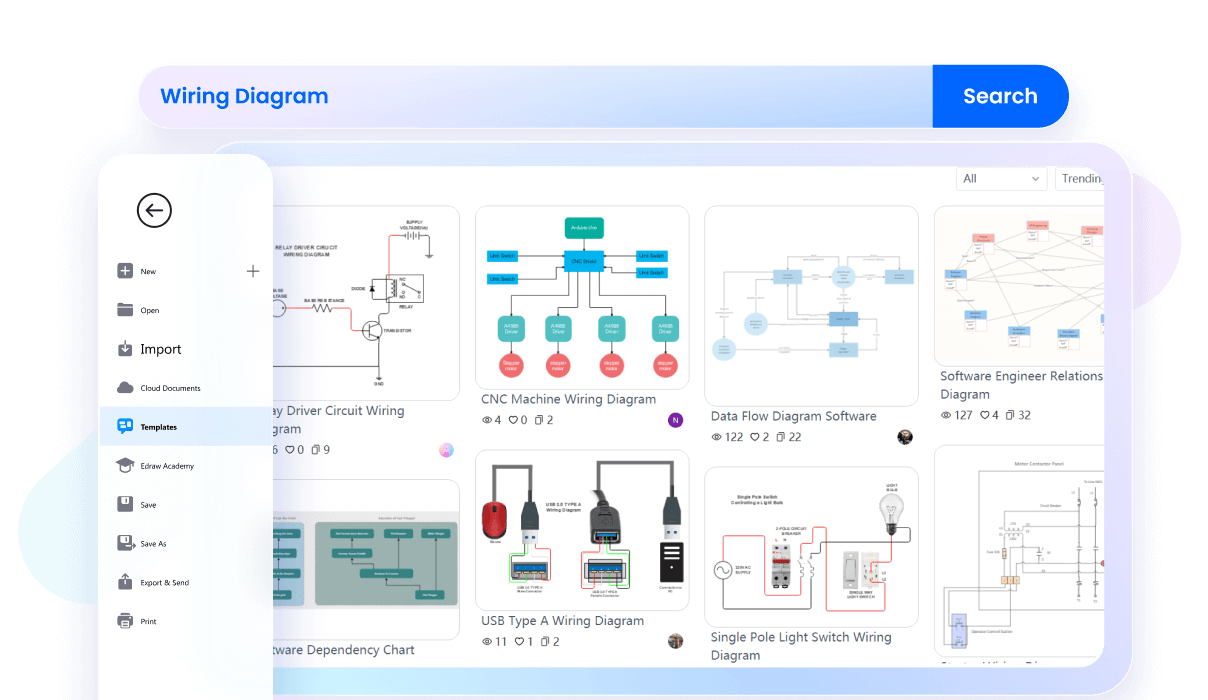
Manage teams on the cloud!
EdrawMax Online has a virtual collaborative personal cloud for big teams with free 100MB storage. Here, you can autosave, access, and secure your work with high SSL encryption. Just register your team and set an owner who would assign roles and edit access permissions.
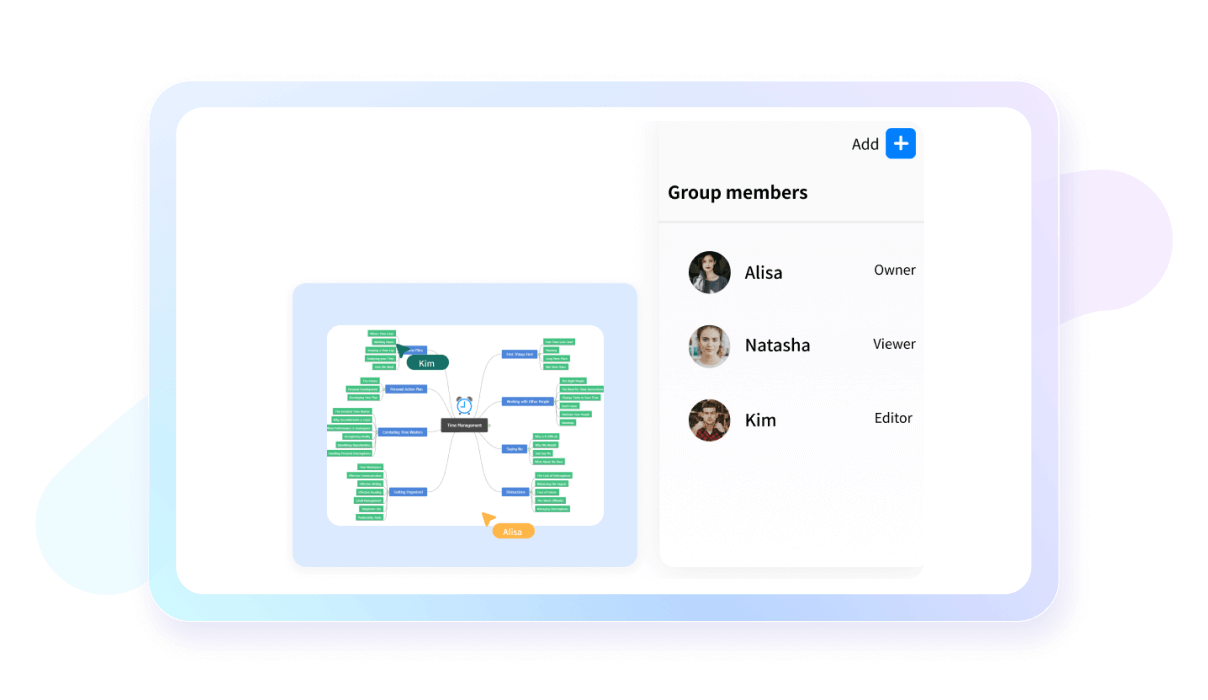
Personalized symbols and graphic assistance
EdrawMax features over 26,000+ symbols, including a massive collection of wiring diagrams. Just import and save them from the library for later use. Moreover, leverage the graphic elements to visualize the connections and enhance its aesthetic appeal from the Design tab.

10+ more formats supported
Don’t stress over switching platforms for every minute task. EdrawMax offers compatibility with other data file formats, including Visio, PPT, PNG, JPG, and more. Moreover, you can share diagrams with others so others can access, revise, and modify your circuit diagrams even without EdrawMax.
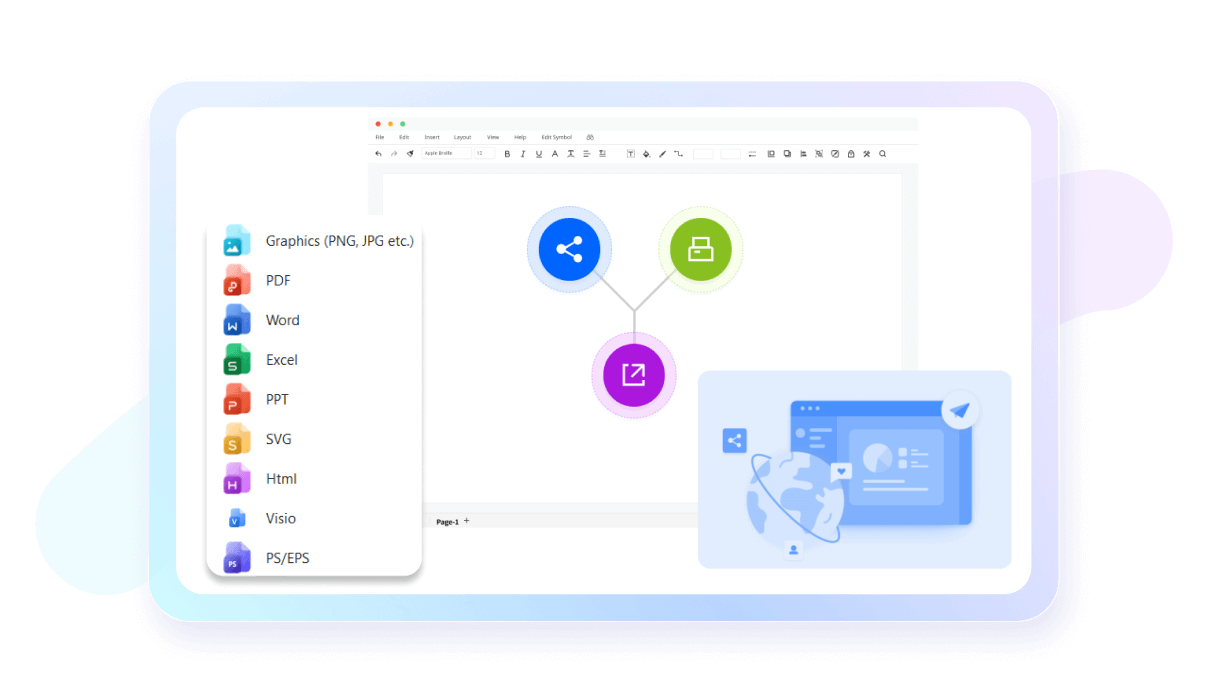
Why users choose EdrawMax?

Precise in design
EdrawMax offers various high-precision features like
auto-aligning for accurate designs, ensuring both visual
appeal and functional efficiency in various spaces.

Intuitive and beginner-friendly
EdrawMax's user-friendly interface and intuitive design
tools make electric wiring diagrams accessible to all, from
experienced architects to first-time users, reating a wiring plan for housesc or offices is easy.

Affordable and cost-effective
EdrawMax's free version and flexible paid plans make it a
cost-effective choice, allowing efficient resource
allocation and empowering users to create intricate wiring plans without high cost.

Efficient and time-saving
EdrawMax streamlines wiring diagrams with robust features
and vast library of templates and symbols, saving time for
architects, designers, and homeowners to bring ideas to
life promptly.
How to make a wiring diagram on EdrawMax?
FAQs about wiring diagram software
-
Can I use the EdrawMax wiring diagram online?Yes, of course. EdrawMax has an online version where you can produce detailed wiring diagrams. You can also access the software from other devices, including Windows, Android, iOS, MacOS, and Linux.
-
How do I access wiring diagram symbols on EdrawMax?You can access wiring diagram-specific clipart from the symbol library on the left side of the canvas. For this, press More Symbols > Engineering > Electric > Basic Electric Equipment, Digital and Analog Circuits, etc. You can also save them for repetitive use.
-
How to present my wiring diagrams on EdrawMax?EdrawMax features a Presentation Mode from where you can produce an extensive slideshow of your diagrams. Enable it from the View tab at the top and apply the preview effect to discuss it in full screen.
-
Can I collaborate with team members on EdrawMax?Yes, of course. EdrawMax features a personal cloud where teams can collaborate and discuss their projects. On this place, teams can co-edit, auto-save, and secure their projects with a few clicks. It is an all-in-one place for teams with ongoing projects.
-
How do I export my wiring diagram in a PPT format?Exporting wiring diagrams in a PPT format is straightforward. Navigate to the File menu from the top-left corner and click Export > PPT. You can also download it in other formats like PNG, Visio, PDF, JPG, and more.
-
What to do when I am stuck during diagramming on EdrawMax?EdrawMax offers technical assistance to users stuck in the diagramming process through customer service channels and documented user guides. You can always consult the right-side panel to access video tutorials for all diagrams, including wiring diagrams.
-
Does EdrawMax have free wiring diagram templates?Yes. EdrawMax has 20,000+ free templates, except built-in examples. You can visit the software to find suitable templates for wiring circuits, electric equipment networks, etc, and modify them.
-
Can I create a wiring diagram in Word?Yes, you can create wiring diagrams word using shapes and lines. However, it is recommended to use specialized diagramming software like EdrawMax. It has advanced wiring diagram symbols, personalized templates, and graphic assistance to cater to all user's needs.
-
Is EdrawMax easy to use?Yes, of course. EdrawMax is an intuitive interface with drag-and-drop functionality and an accessible toolkit, perfect for newbies. Its premade templates and AI assistance simplify the creation possess.
Get Started with EdrawMax Today
Visualize your ideas with simplicity and style.
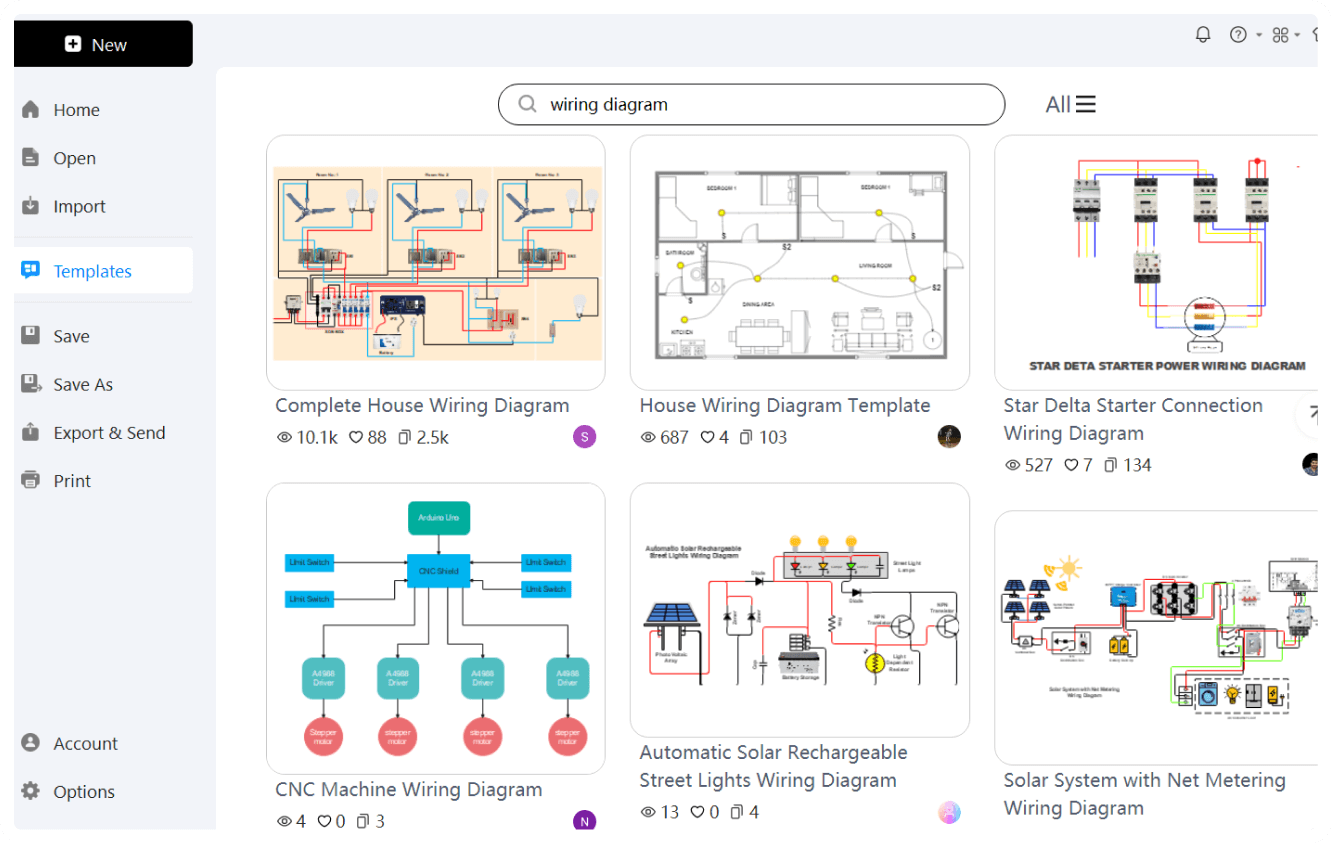
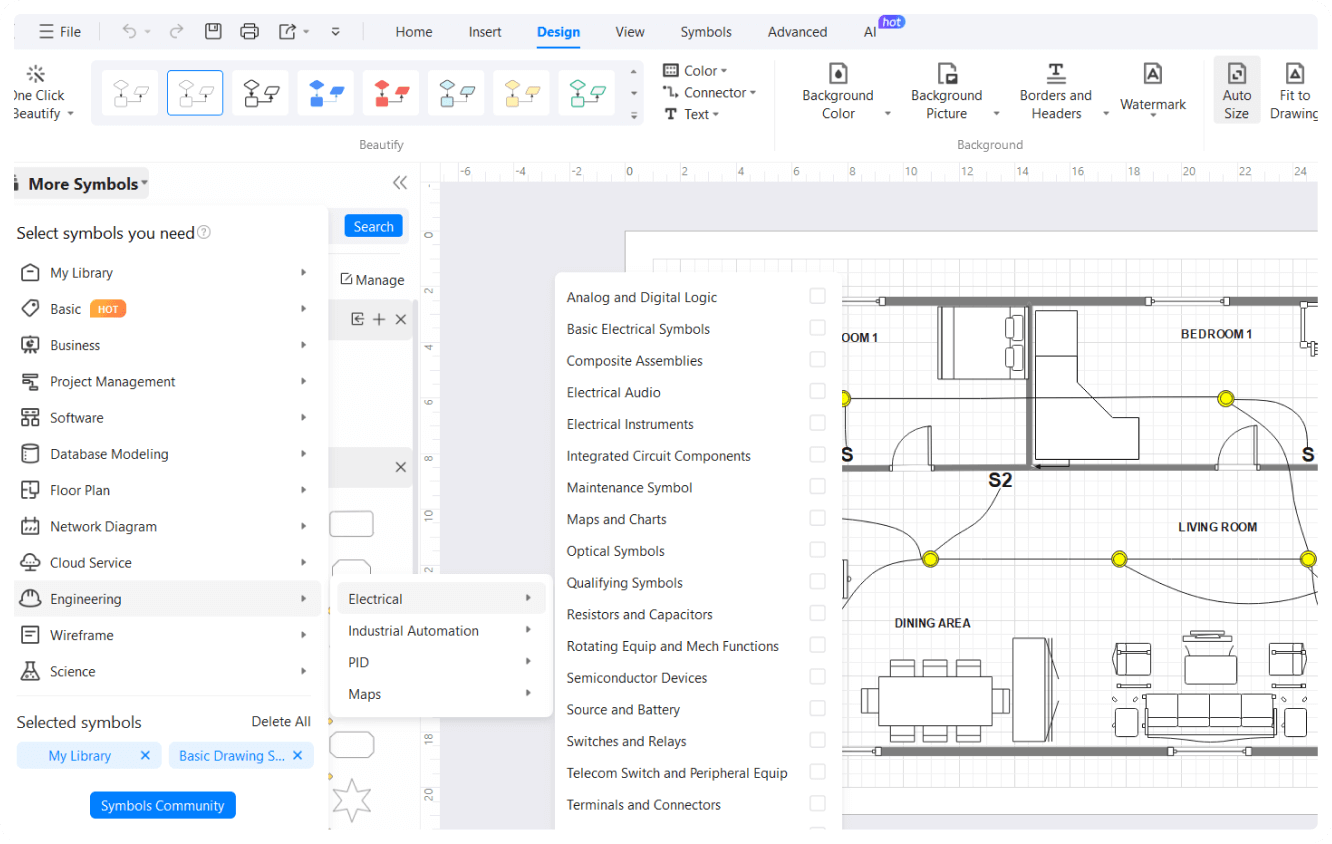
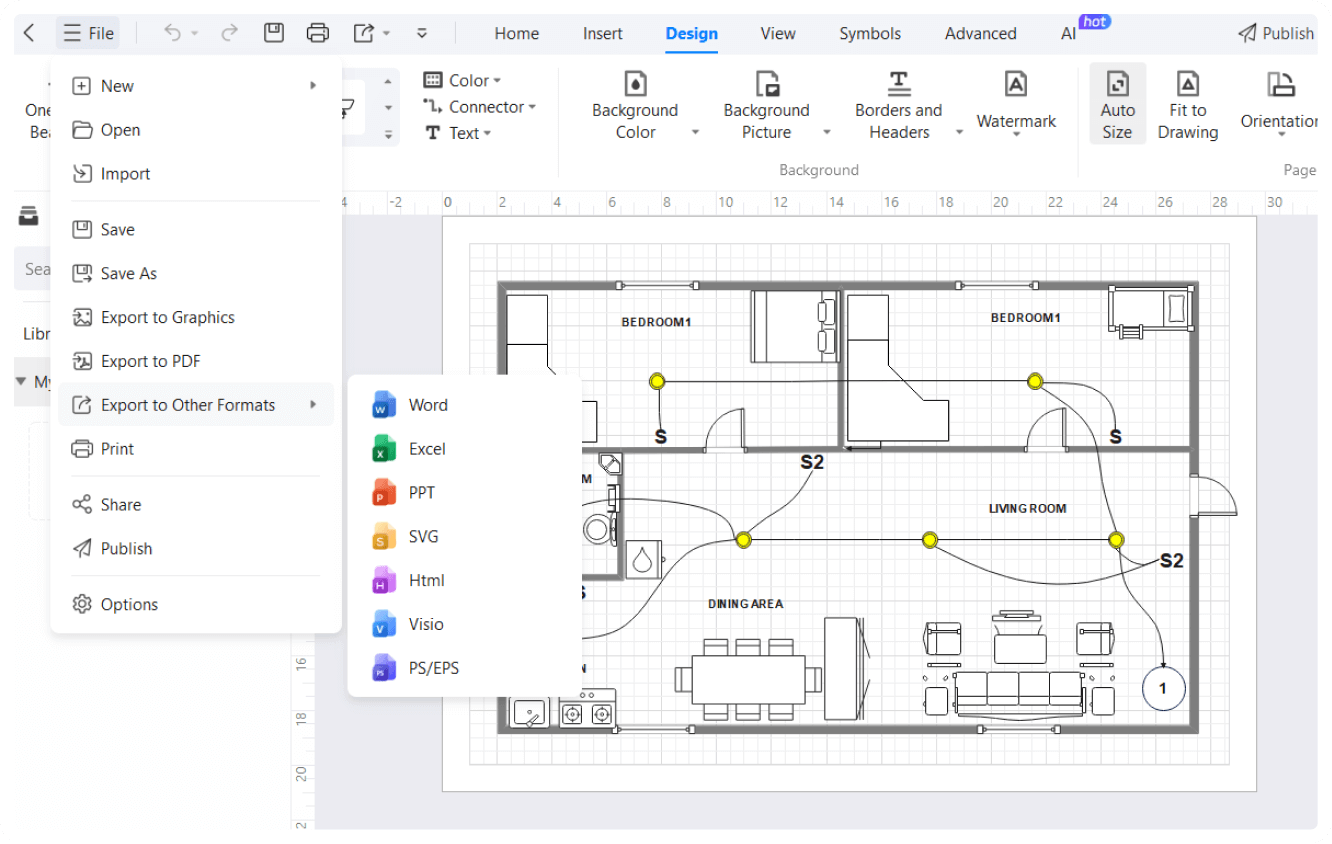
Wiring diagram templates on EdrawMax