Online UML diagram maker
Make UML diagrams effortlessly, draw inspiration from a vast collection of templates, all within an intuitively user-friendly interface – for free.
Your easy-to-use UML diagram tool
Rich templates, icons, symbols
EdrawMax has tons of templates, icons, and symbols available. Find a perfect match to your task needs. All of them are easily customizable for your UML diagrams.
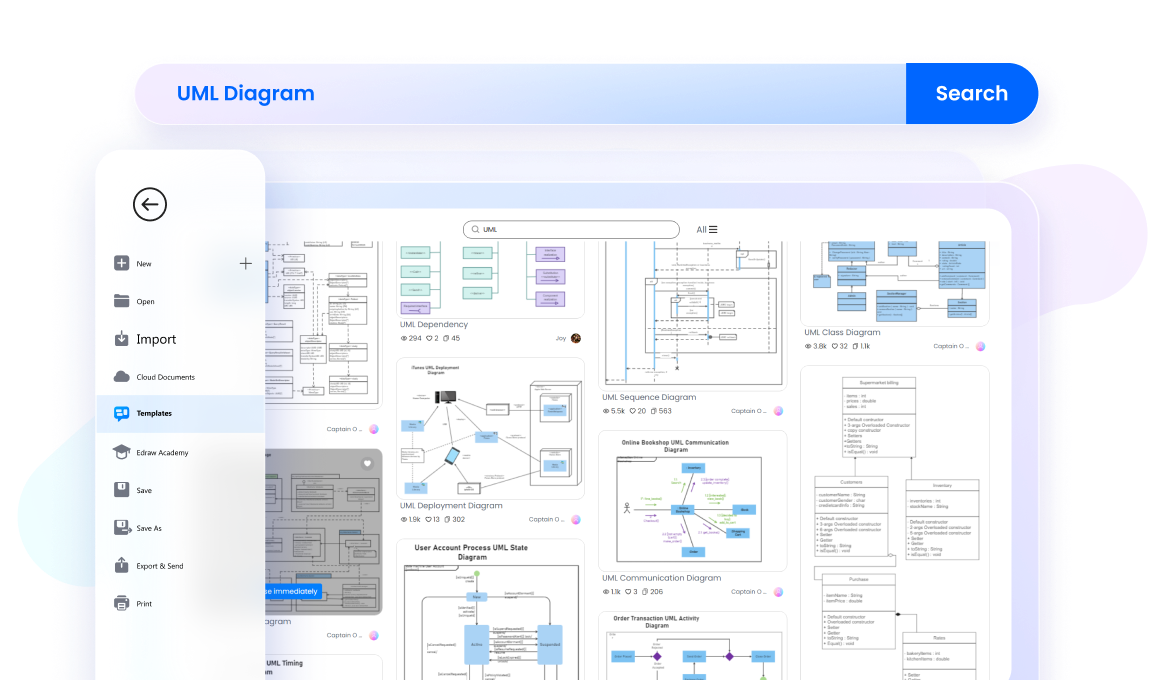
Customize your diagram with ease
Adding symbols is just dragging and dropping into the canvas. Plus, each diagram has its separate library for symbols. So, save time, choose UML Diagram symbols, and narrow your search for the correct symbol.
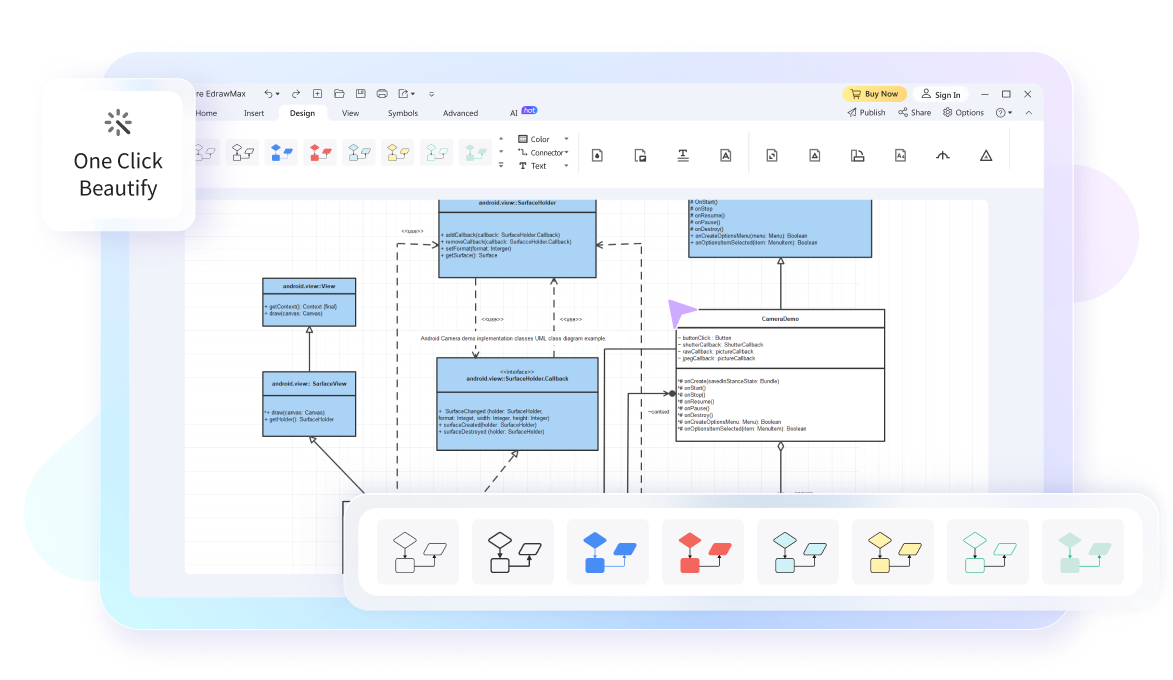
Sync work in a unified workspace
Always keep in touch with your team through EdrawMax cloud services. Collaborate on lengthy projects by saving and sharing files. You can utilize the sharing permission feature to allow specific access to distinguished individuals.
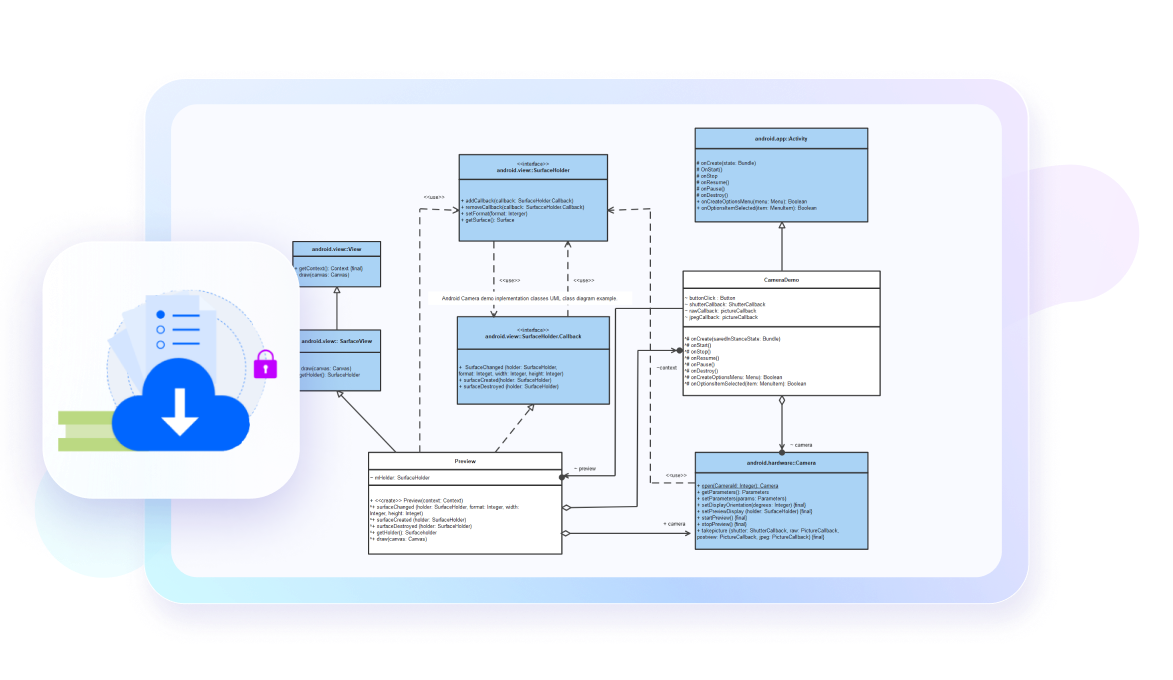
Export your diagram in various formats
You can export your files in many formats, including Visio, PDF, JPG, PNG, and SVG. This enables you to easily share your work with team members, even if they don't have EdrawMax.
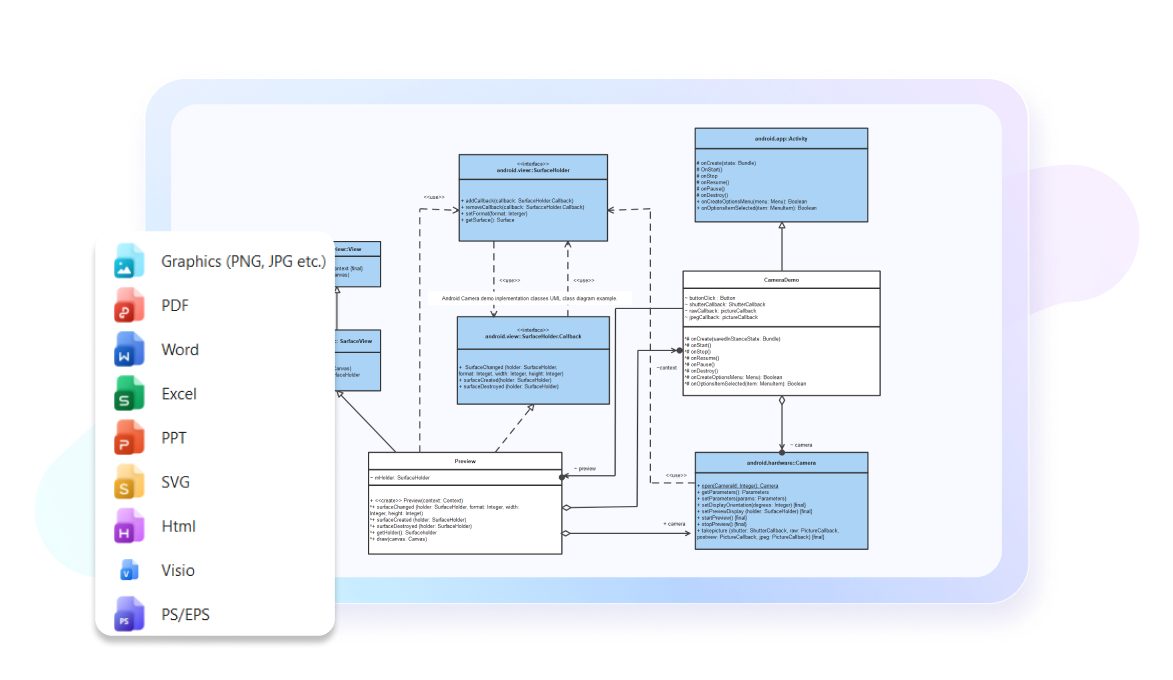
UML diagram tool for everyone

Software Engineers
Software engineers create and record software systems and development processes using UML diagrams.

Systems Analysts
Systems analysts use UML to communicate and visualize system requirements, which improves project clarity.

Project Managers
Project managers use UML to plan and track the development of projects while ensuring that requirements are met.

Quality Assurance Testers
Testers utilize UML to comprehend system design and create thorough test cases.

Business Analysts
Using UML to model business processes, business analysts improve coordination between stakeholders and developers.

Database Designers
Database designers utilize UML to build effective data models that correctly represent the demands of applications.
Why teams choose EdrawMax?
Seamless Teamwork
EdrawMax facilitates real-time collaboration, allowing team members to work together on diagrams and share feedback instantly, fostering teamwork, and accelerating project progress.
Enhanced Efficiency
With its intuitive interface, pre-made templates, and extensive symbol libraries, EdrawMax enables teams to create professional-quality diagrams quickly, saving time, reducing effort, and increasing productivity.
All in One
EdrawMax allows for making 210+ types of diagrams including flowcharts, mind mapps, Gantt charts, timelines and more, streamlining workflows and eliminating the need for multiple software, enhancing convenience.
Improved Communication
Use visually compelling diagrams to convey complex ideas, facilitating clear and concise communication within teams and with stakeholders, boosting understanding and decision-making processes.
How to make a floor plan with EdrawMax?
What our users say
FAQs about UML diagram makers
-
How many types of UML diagrams are there on EdrawMax?There are more than 20 UML diagram types. All are ready for you to design, modify, visualize, and implement complex software structures.How can I access UML diagram symbols?Access UML diagram symbols by typing "UML" in the searcher of the symbol library while you are on the canvas. Or you can open the pre-defined symbol library and select UML diagram symbols from the list of categories.How do I build a UML diagram from scratch?You can build a UML diagram from scratch by adding and removing symbols on the canvas. All you need to do is drag and drop the symbol of your choice. Moreover, the UML diagram symbols are specifically catered to meet industry standards.Does EdrawMax support free UML diagram templates?All published UML diagram templates on the Templates Community are free, except the pre-made examples. All you need is to download and personalize the template of your choice.Is the EdrawMax UML diagram tool free to use?Yes, EdrawMax has a free version for you to design all 14 types of UML diagrams. In this version, you get access to editable templates and free symbols. You will love using its intuitive yet helpful interface. So, give it a shot.How many UML diagrams are there in software engineering?In software engineering, there are a total of 14 standardized UML diagrams used for various purposes.Which UML diagram is most used?Among the UML diagrams, the class diagram is the most frequently used in software engineering. 8'Is a flowchart a UML diagram?Is UML used for system design?Yes, UML is widely employed for system design and modeling, playing a crucial role in software engineering projects to represent complex systems comprehensively.
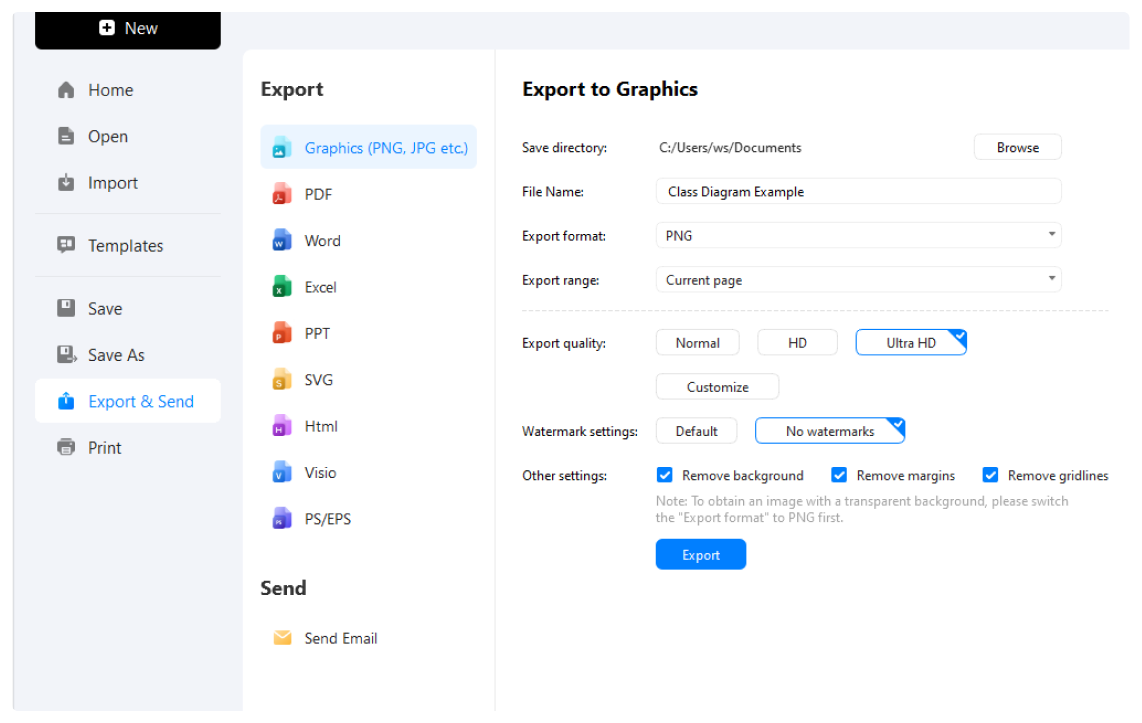
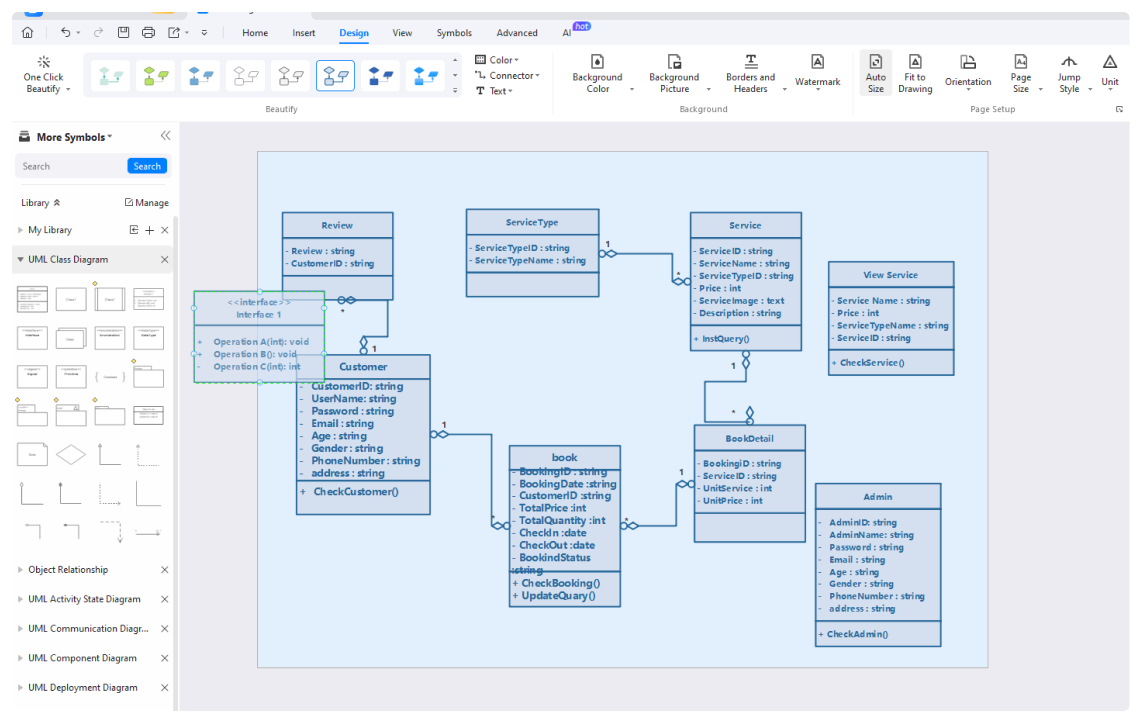
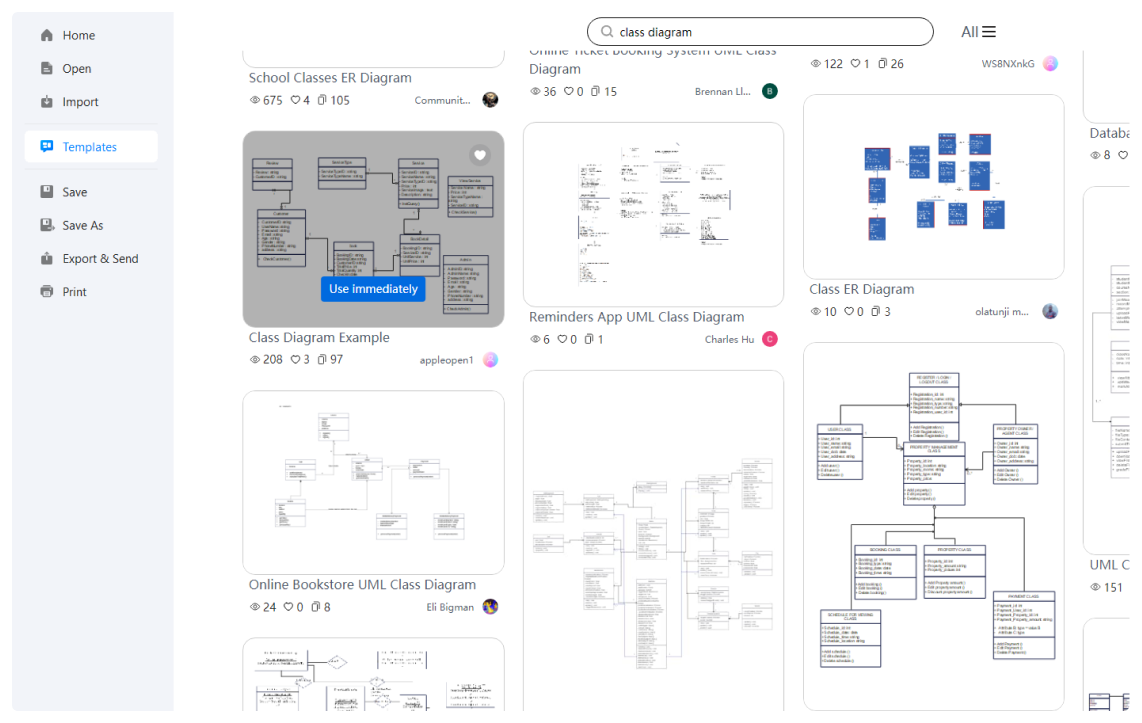






UML diagram templates