Free online data flow diagram maker
Make data flow diagrams on our beginner-friendly platform with an intuitive interface similar to MS office. Easily get started with our massive collection of templates.
Easy-to-use data flow diagram maker.
20,000 templates & 26,000 symbols for all needs.
Explore nearly 20,000 templates and 26,000 symbols for over 210 types of diagrams including numerous data flow diagrams. Whether you are looking for one of online shopping, hotel management, hospital management, or others, EdrawMax has you covered.
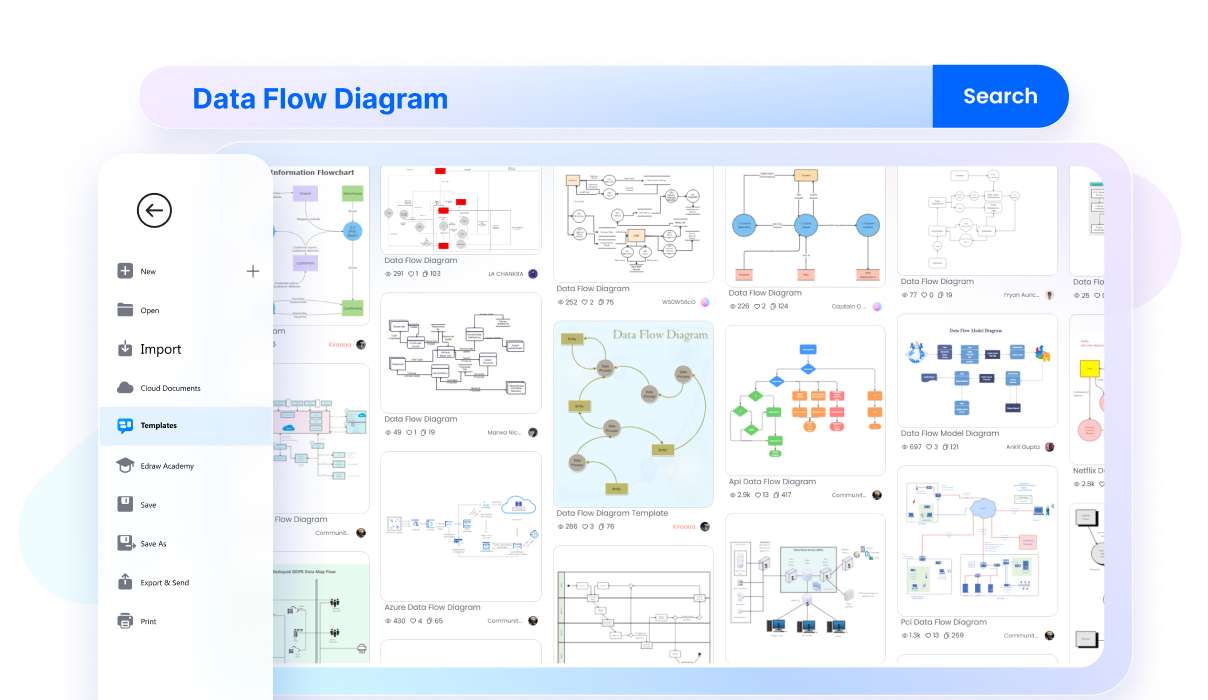
Customize at ease.
Drag and drop symbols from the libraries that appear automatically after you choose a template. Try One-click Beautify function to increase efficiency. Create your personal templates and save self-made elements in your own libraries for future use. Group objects.
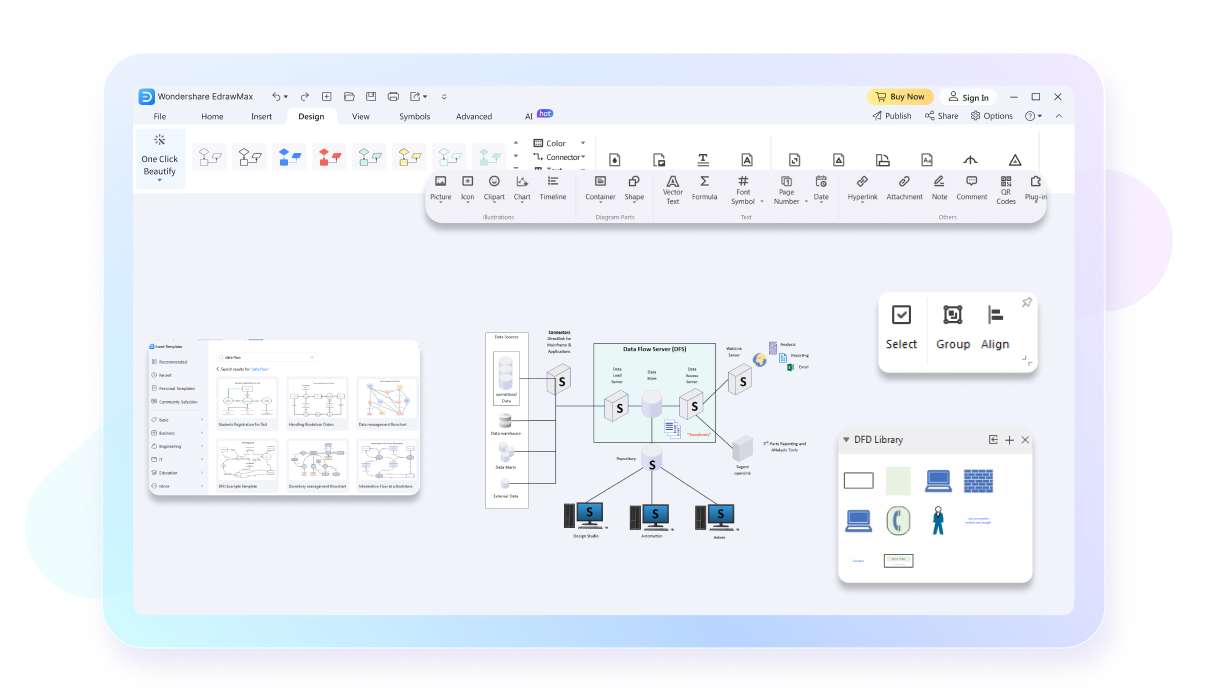
Integrated with MS Office.
Circle areas of the diagram to directly generate a slideshow. Preview and export it in the ppt format. Also, you can choose to export your diagrams in the format of word or excel and edit them there.
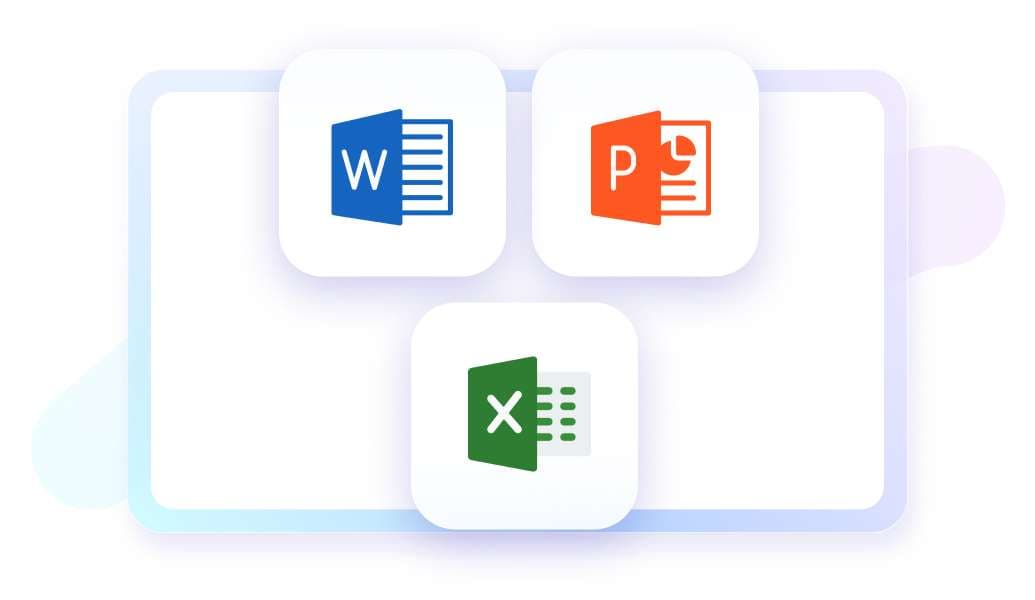
Perfect alternative to Visio.
Try EdrawMax, which is available on macOS and has a free version, as a replacement of Visio. Import a VSDX file or export a diagram to cooperate with other team members using Visio.
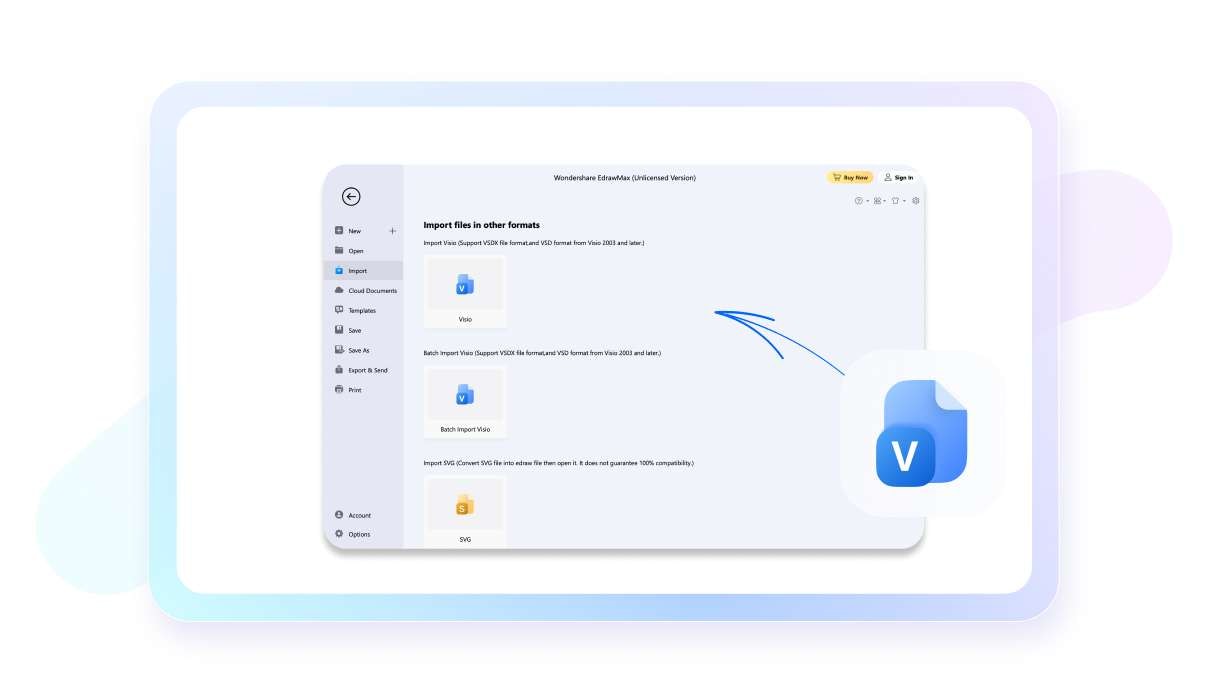
Export your files in various formats.
Export your diagrams in JPG or PNG format for viewing, PDF format sharing, or SVG format for further editing. EdrawMax offers over 10 export options to suit your needs.
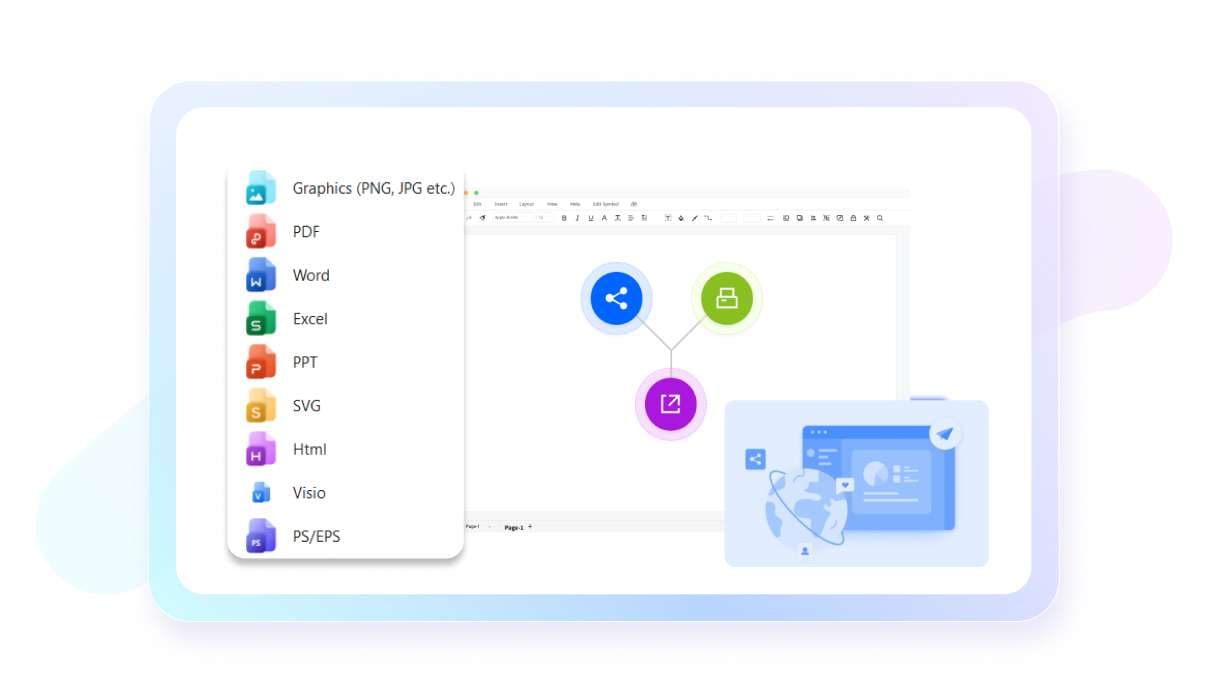
Data flow diagram maker for everyone.

System Analysts
Use DFDs to visually map data flow, aiding in system understanding and efficient information system design and analysis.

Software Developers
Employ DFDs to comprehend data inputs, processes, and outputs, facilitating efficient coding and development phases in software projects.

Project Managers
Use DFDs for planning and managing projects by visually representing data flow, dependencies, and communication within the system.

Database Designers
Use DFDs to identify data sources, destinations, and storage locations, supporting the creation of well-structured and efficient database schemas.

Business Analysts
Apply DFDs to model and analyze business processes, aiding in the identification of data requirements and improving business workflows.

Quality Assurance (QA) Professionals
Utilize DFDs to design comprehensive test cases, ensuring accurate and efficient data processing during software testing phases.
Why teams choose EdrawMax?
Seamless Teamwork
EdrawMax facilitates real-time collaboration, allowing team members to work together on diagrams and share feedback instantly, fostering teamwork, and accelerating project progress.
Enhanced Efficiency
With its intuitive interface, pre-made templates, and extensive symbol libraries, EdrawMax enables teams to create professional-quality diagrams quickly, saving time, reducing effort, and increasing productivity.
All in One
EdrawMax allows for making 280+ types of diagrams including flowcharts, mind mapps, Gantt charts, timelines and more, streamlining workflows and eliminating the need for multiple software, enhancing convenience.
Improved Communication
Use visually compelling diagrams to convey complex ideas, facilitating clear and concise communication within teams and with stakeholders, boosting understanding and decision-making processes.
How to make a data flow diagram using EdrawMax?
Get Started with EdrawMax Today
Visualize your ideas with simplicity and style.
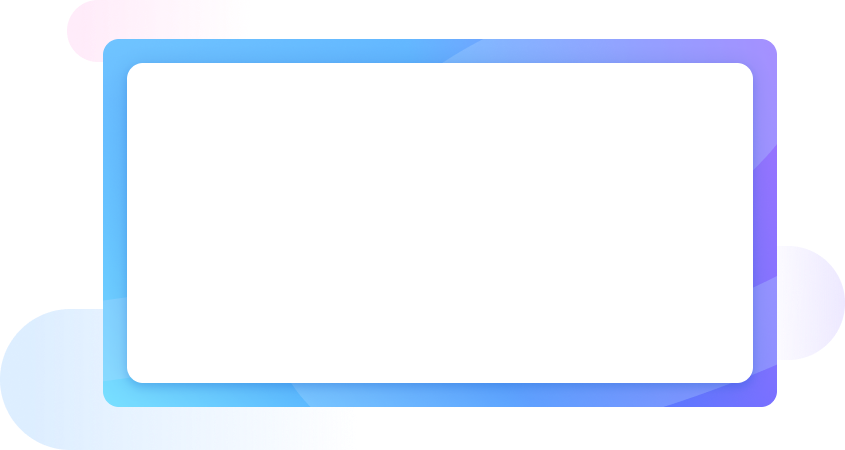
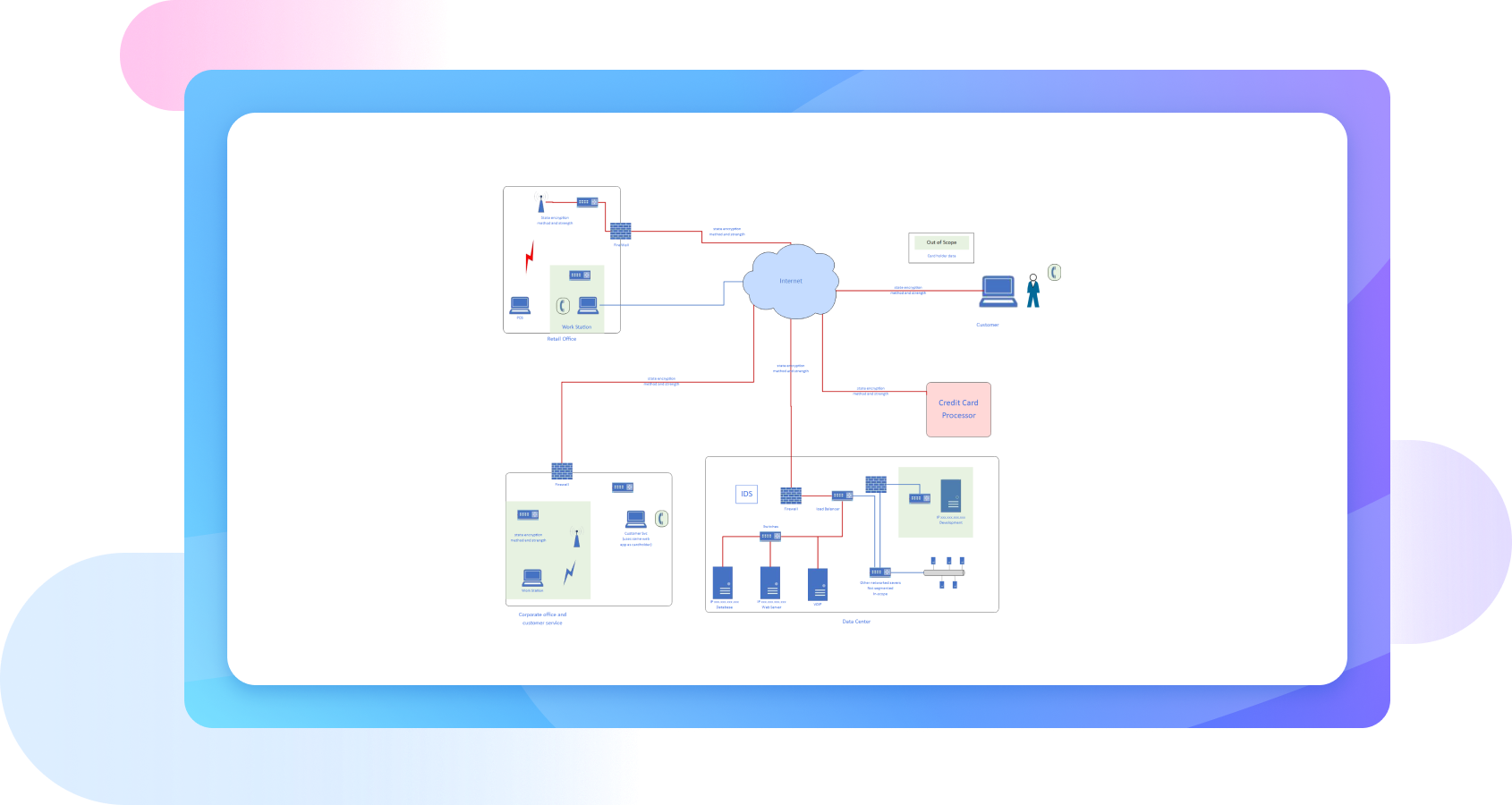
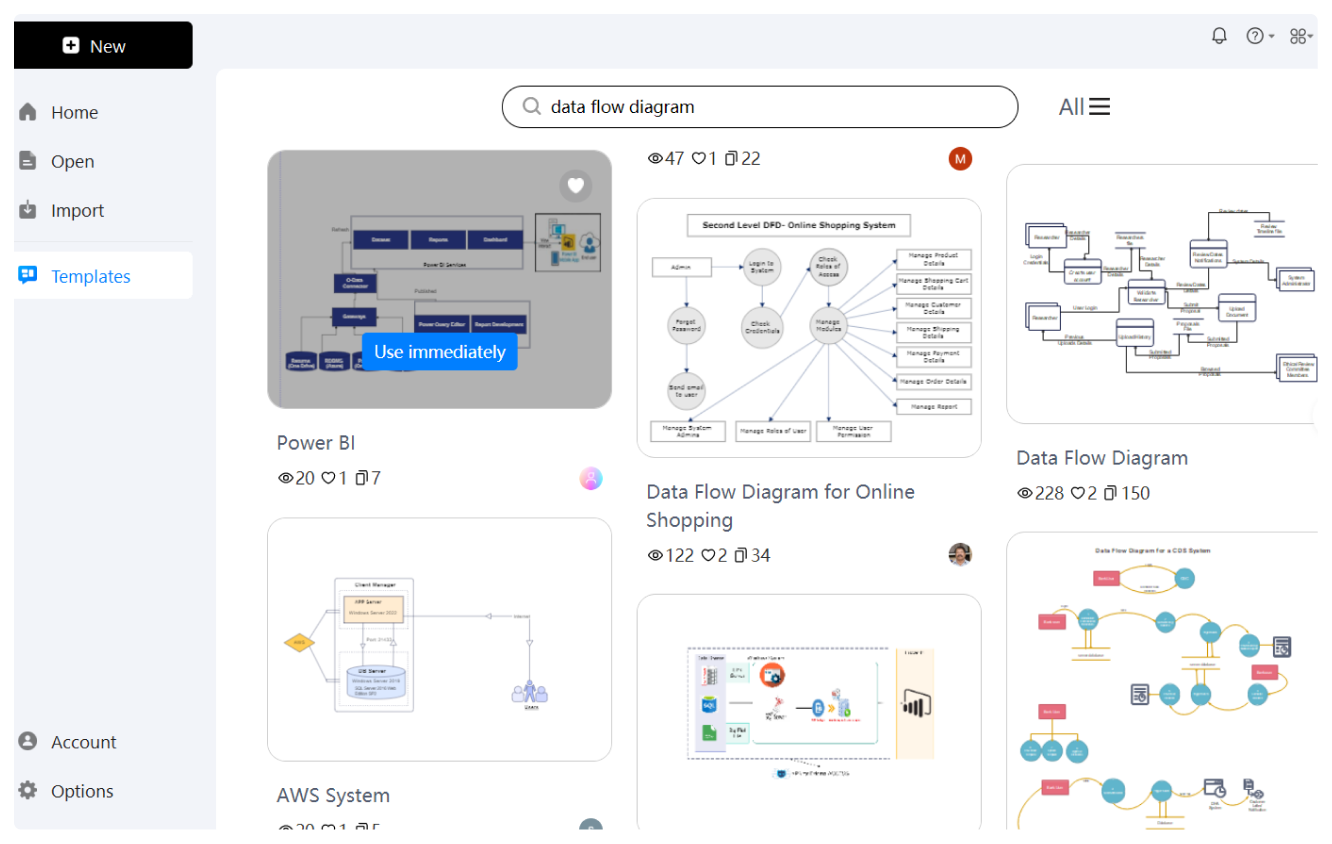
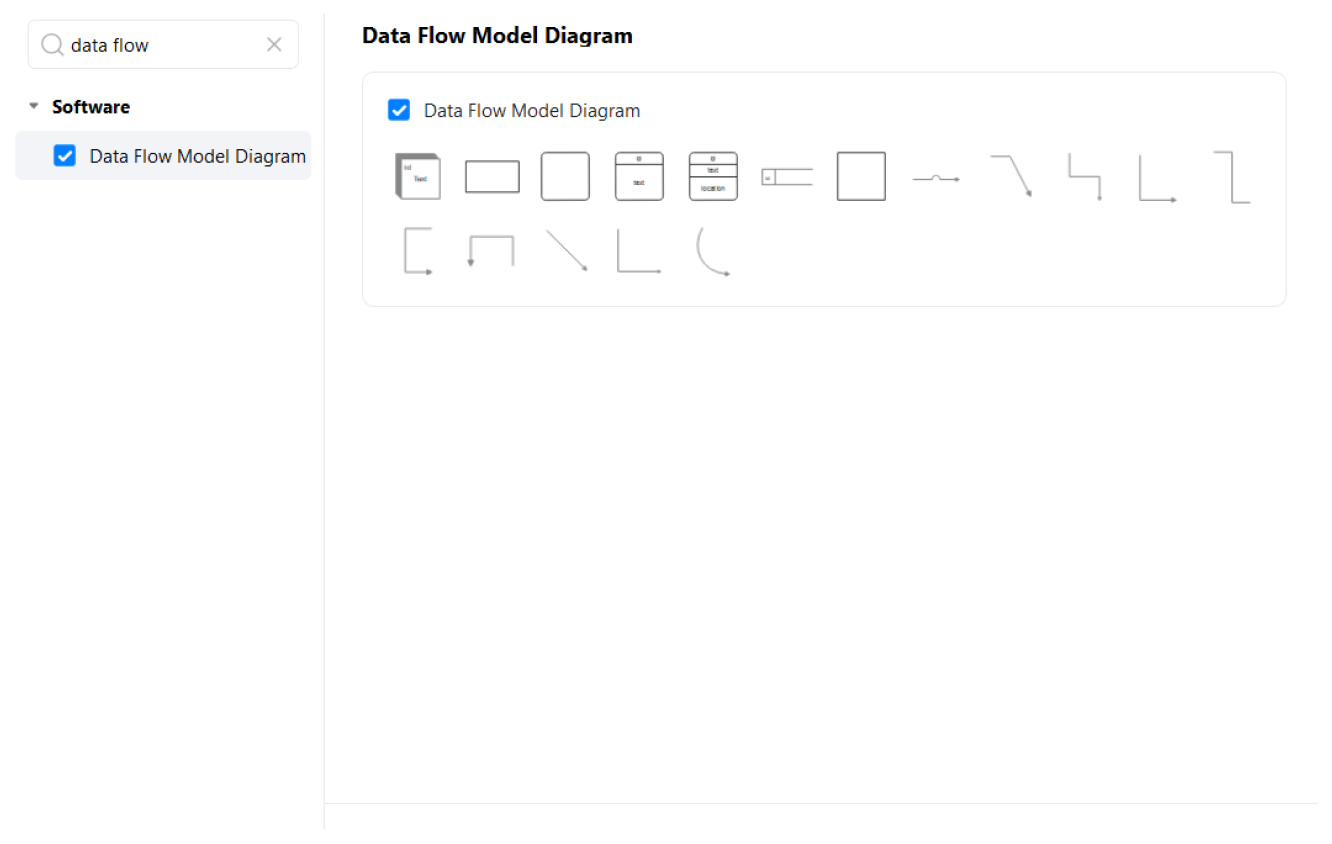
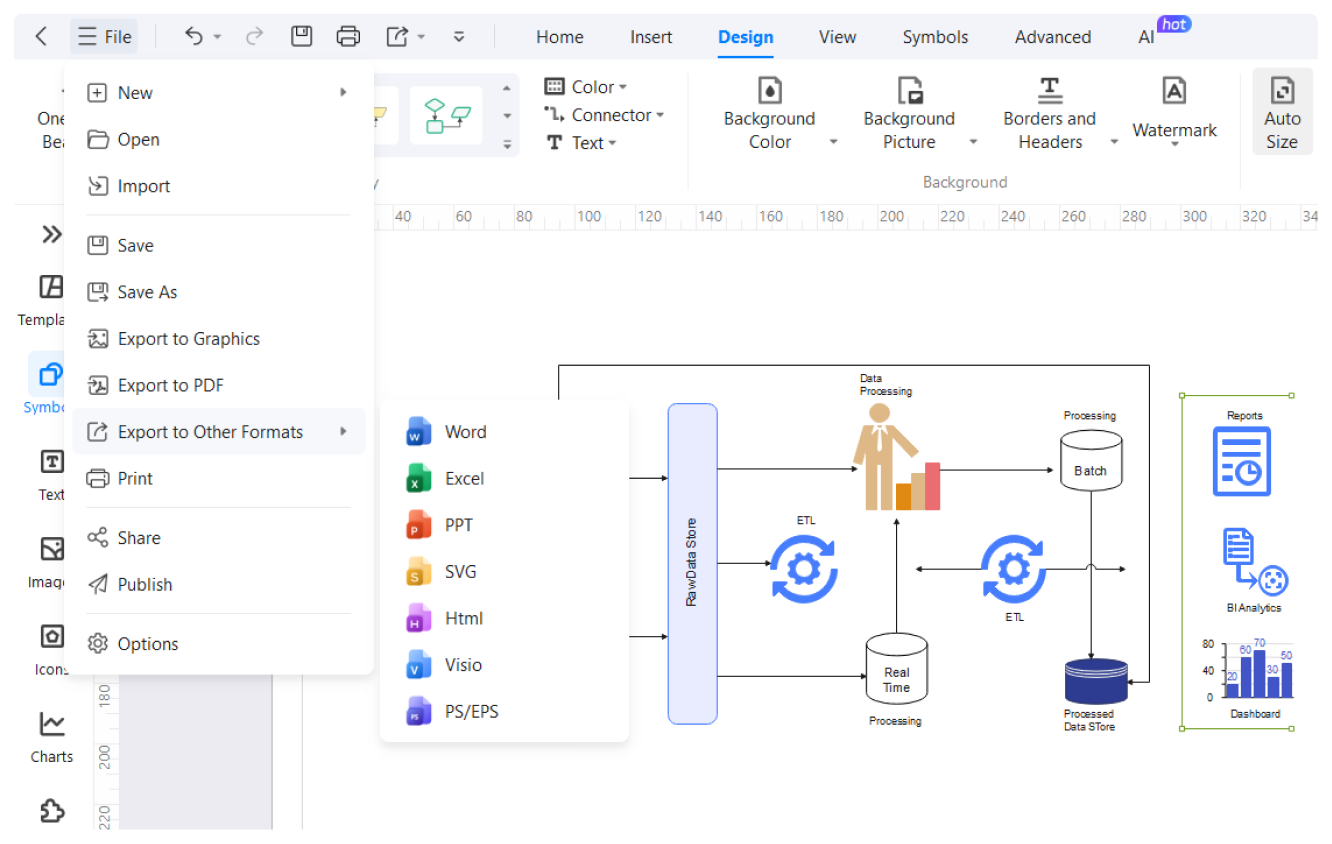
Data flow diagram templates on EdrawMax