Free Gantt chart maker powered by AI
Create a Gantt chart easily with our rich templates and intuitive UI. Analyze and modify Gantt charts using AI with a click for better project management.
How to make a Gantt chart on EdrawMax?
Your easy-to-use AI Gantt chart maker
Optimize your Gantt charts with AI
Analyze your Gantt chart with the AI Gantt chart Analysis feature to generate reports on project overview, progress, and risk assessment. Ask AI to give suggestions. Edit and optimize the Gantt charts to ensure a successful project.
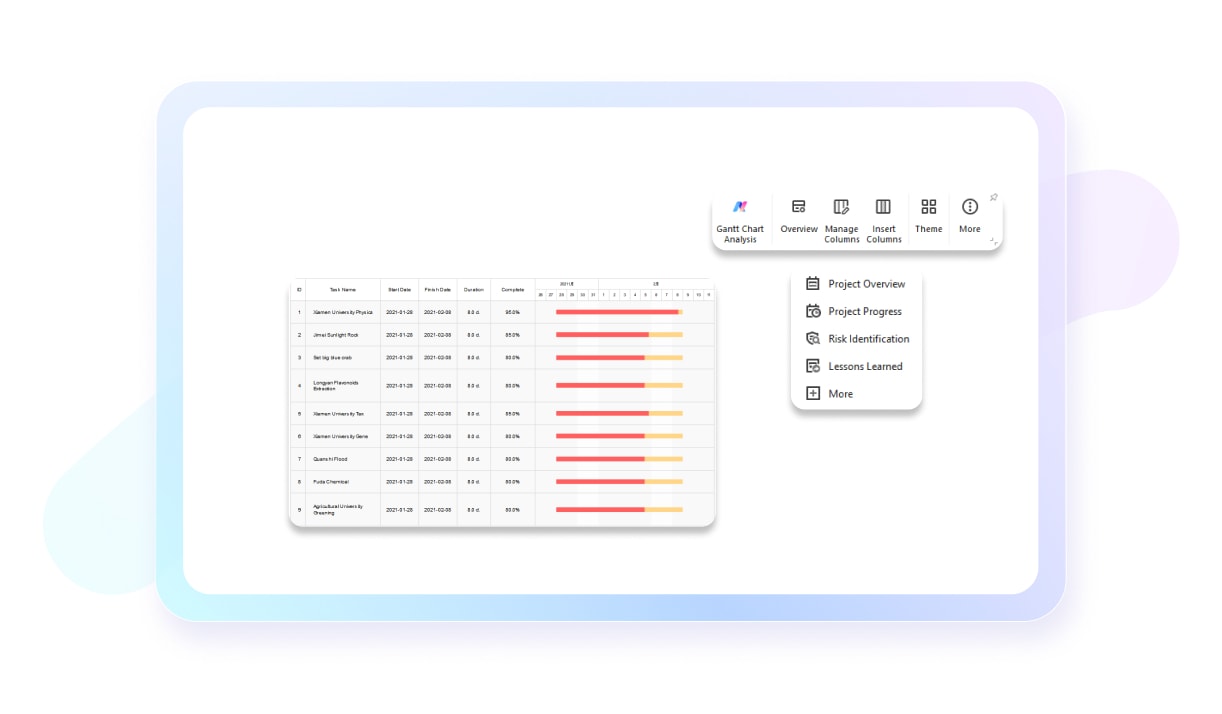
Convert files to Gantt charts
Simply import Gantt chart data from .txt, .csv, .xls, and .xlsx files. One step to convert data into a Gantt Chart. Saves your time from one-by-one entry.
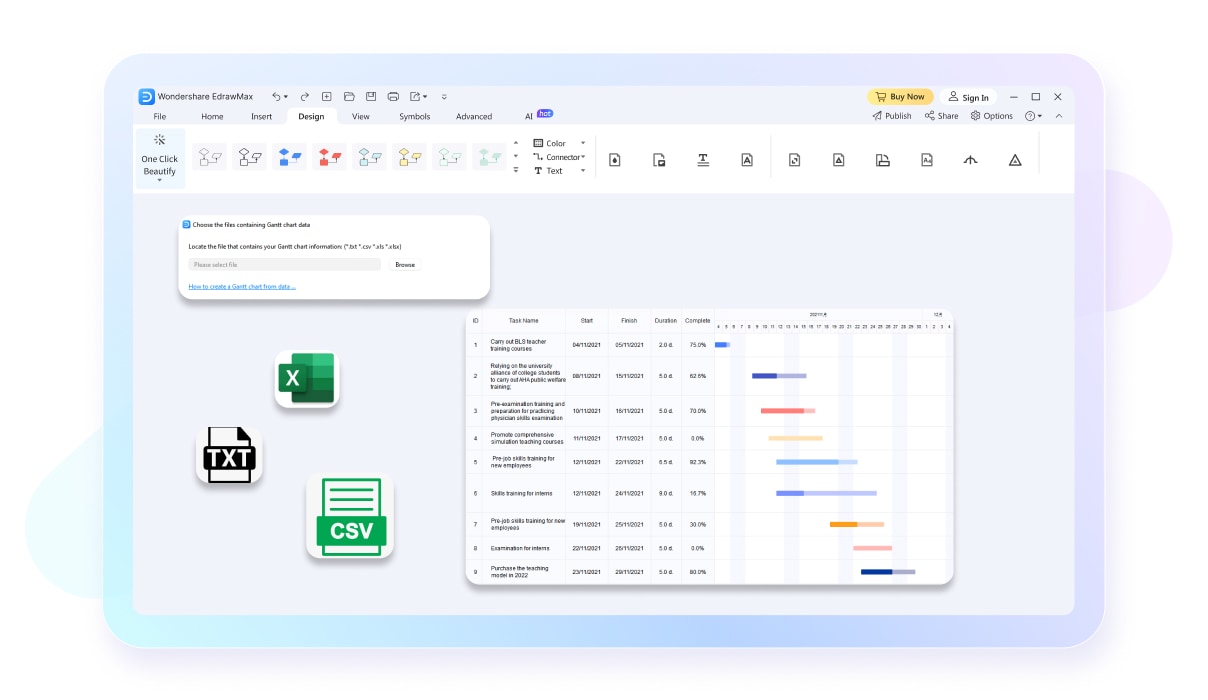
Explore a huge collection of free templates
Explore EdrawMax template community which boasts over 20,000 templates in total including a number of Gantt charts. Browse to select an ideal Gantt chart. Use it directly. Replace the data and done!
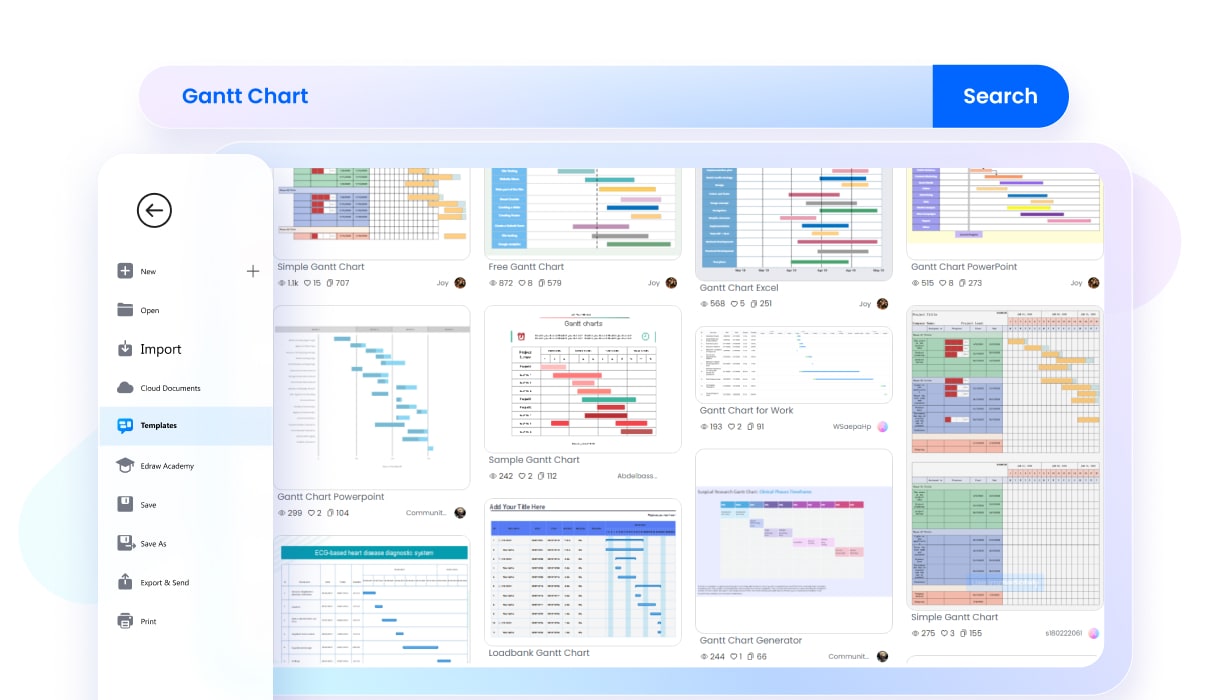
Export and share your Gantt charts
Export a Gantt chart in formats like PDF, JPG, PowerPoint, Word, and more. Share the Gantt chart with anybody via emails or DMs. View and edit the Gantt chart easily.
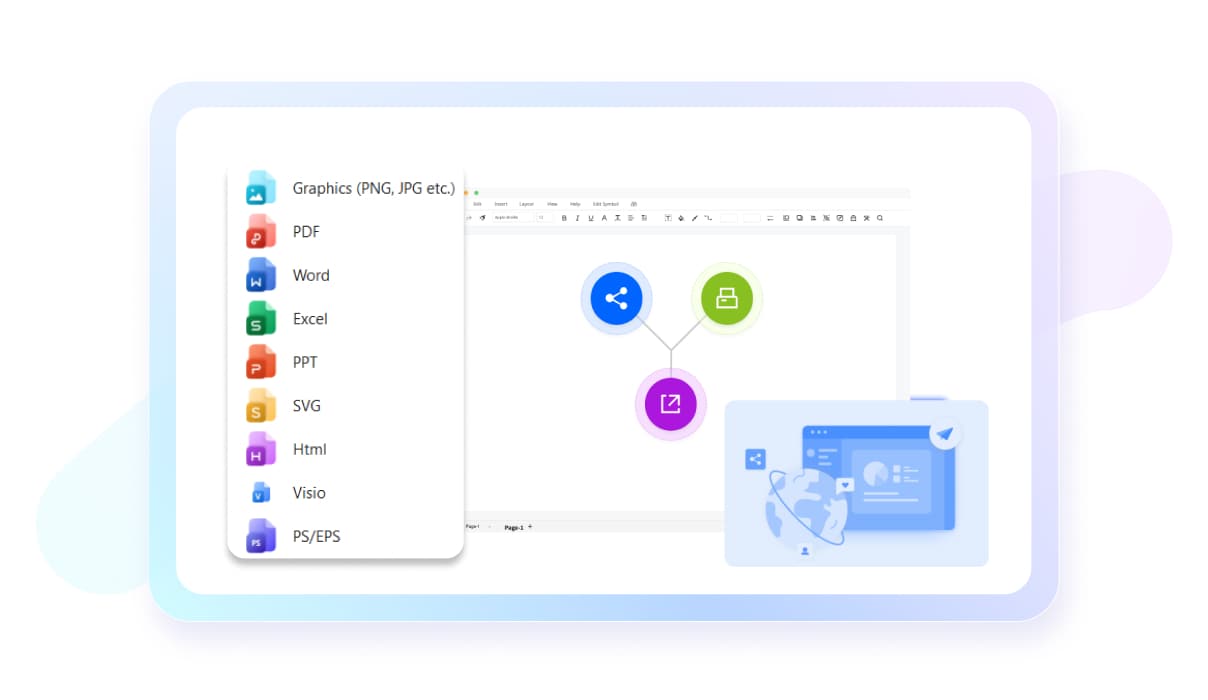
Edit Gantt charts on the cloud
Diagram on a computer or a mobile device. Or, you can create a Gantt Chart on the web and work on it together with your team.
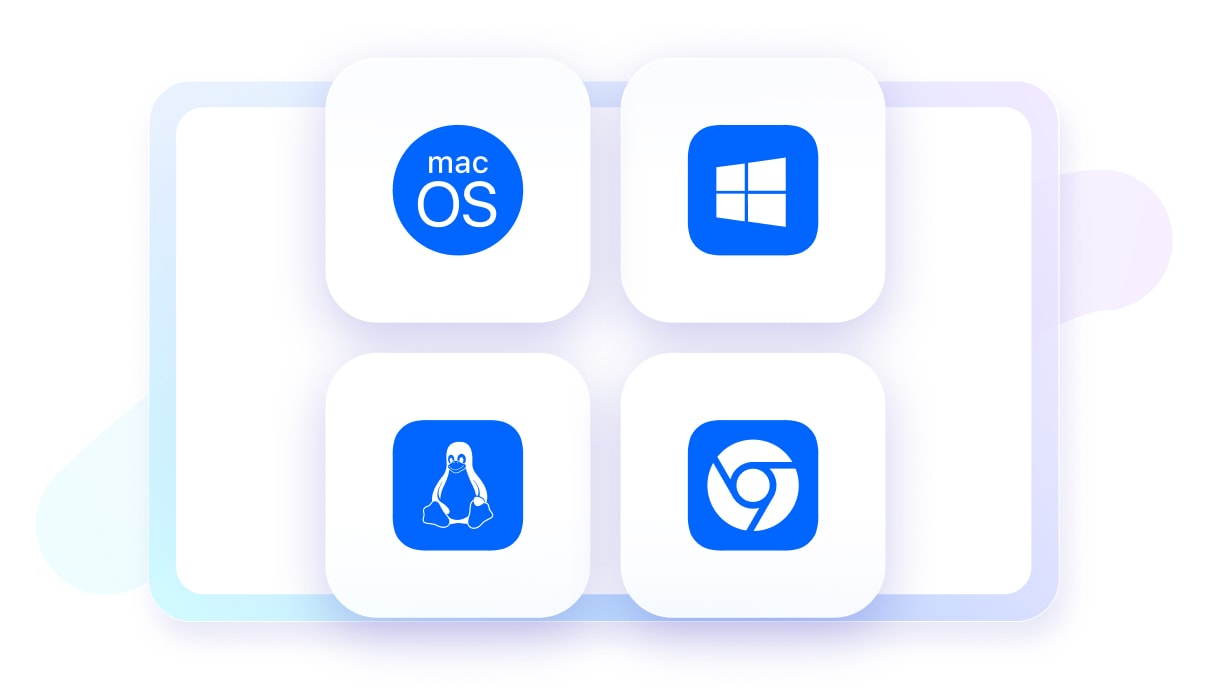
Free Download
Free Download
Free Download
Free Download
Free Download
Gantt chart maker for everyone

Project Managers
Visually represent project plans, schedules, and timelines, allocate resources, track progress, identify dependencies, and ensure timely project completion.

Team Leaders
Assign tasks to team members, coordinate efforts, monitor task dependencies, and ensure smooth collaboration for successful project execution.

Executives
Gain a comprehensive overview of project timelines, milestones, and progress to make informed decisions and identify potential bottlenecks.

Coders
Plan and manage development projects, track coding tasks, prioritize activities, and coordinate testing and deployment phases.

Marketing Teams
Strategize and execute campaigns, manage content creation, schedule promotional activities, and track campaign milestones.

HR Managers
Organize and manage various HR processes such as employee onboarding, training programs, performance evaluations, and recruitment activities.
Why do teams choose EdrawMax?
Seamless teamwork
EdrawMax facilitates real-time collaboration, allowing team members to work together on diagrams and share feedback instantly, fostering teamwork, and accelerating project progress.
Enhanced efficency
With its intuitive interface, pre-made templates, and extensive symbol libraries, EdrawMax enables teams to create professional-quality diagrams quickly, saving time, reducing effort, and increasing productivity.
All in one
EdrawMax allows for making 280+ types of diagrams including flowcharts, mind mapps, Gantt charts, timelines and more, streamlining workflows and eliminating the need for multiple software, enhancing convenience.
Improved communication
Use visually compelling diagrams to convey complex ideas, facilitating clear and concise communication within teams and with stakeholders, boosting understanding and decision-making processes.
What our users say
FAQs about Gantt chart makers
-
Can I make a Gantt chart in Excel?Yes, you can create a Gantt chart in Excel. Utilize Excel's built-in features like bar charts, conditional formatting, and formulas to represent task durations, dependencies, and timelines. However, as Excel it is not a dedicated diagram maker, you might need a Gantt chart maker like EdrawMax if you want to create professional Gantt Charts.What’s the best tool to create a Gantt ChartThe best tool depends on your specific needs, such as collaboration features, ease of use, integration options, and budget considerations. There are several excellent tools available to create Gantt charts, each with its own strengths. Popular options include EdrawMax, Microsoft Project, Miro, Lucidchart, and TeamGantt.Is there a free Gantt chart template in Excel?Yes, Excel provides free Gantt chart templates that you can use. You can access these templates by opening Excel and searching for "Gantt chart" in the template gallery. However, as it is not a dedicated diagramming tool, it may not offer as many templates as professional Gantt chart makers like EdrawMax.Where can I create a Gantt chart for free?There are many platforms that allow you to create Gantt charts online without the need for software installation, making them convenient options for creating Gantt charts at no cost. For example, EdrawMax offers a free version with which you can create a Gantt chart using basic functions of the software.Does Google have a Gantt chart program?Google does not have a dedicated Gantt chart program, but you can create Gantt charts using Google Sheets, which is part of the Google Workspace suite. With Google Sheets, you can utilize various features such as conditional formatting, data validation, and charting tools to create a Gantt chart. Still, if you want to make professional Gantt charts, we recommend you try dedicated Gantt chart makers like EdrawMax.
Get Started with EdrawMax Today
Visualize your ideas with simplicity and style.
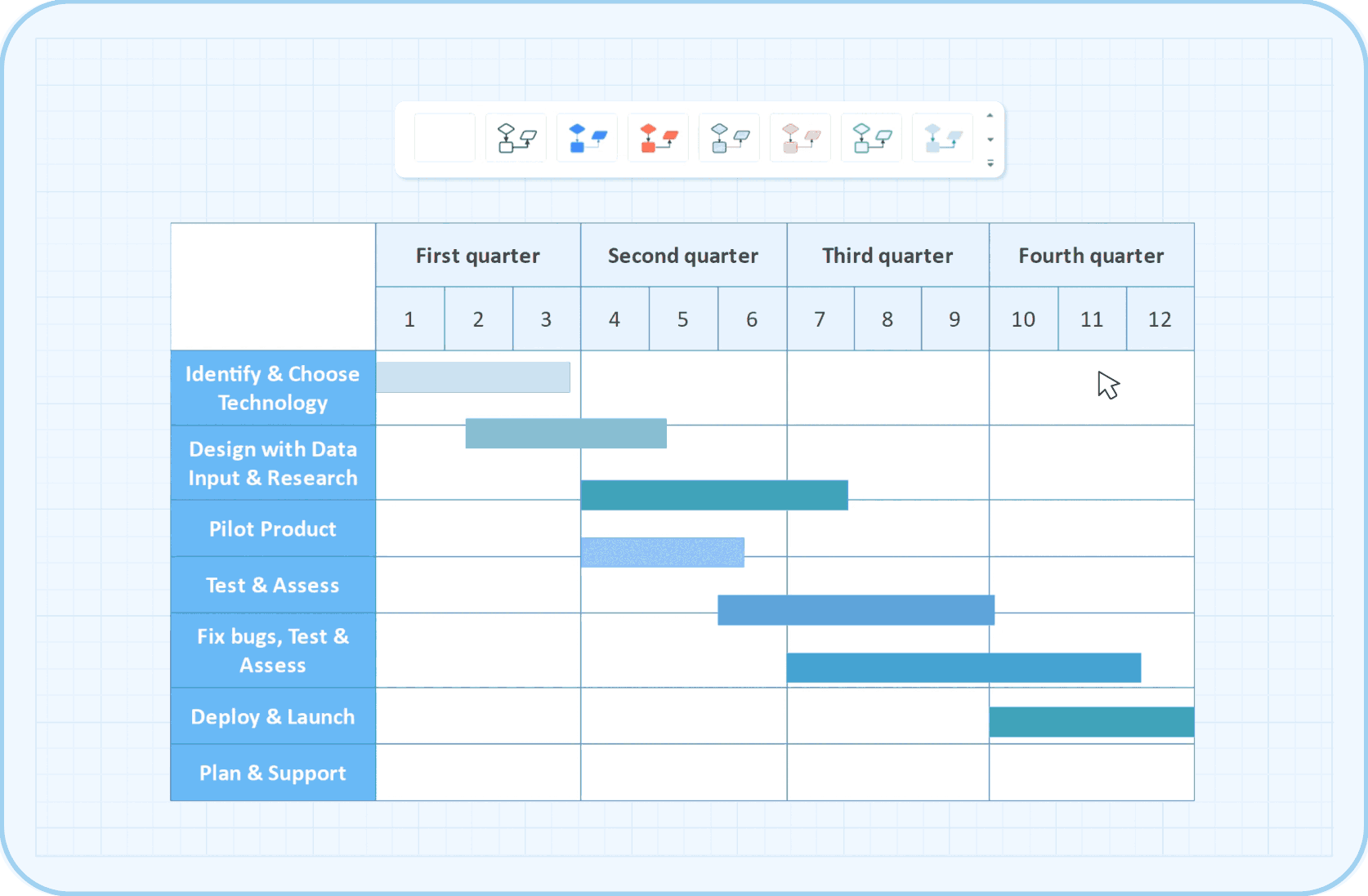
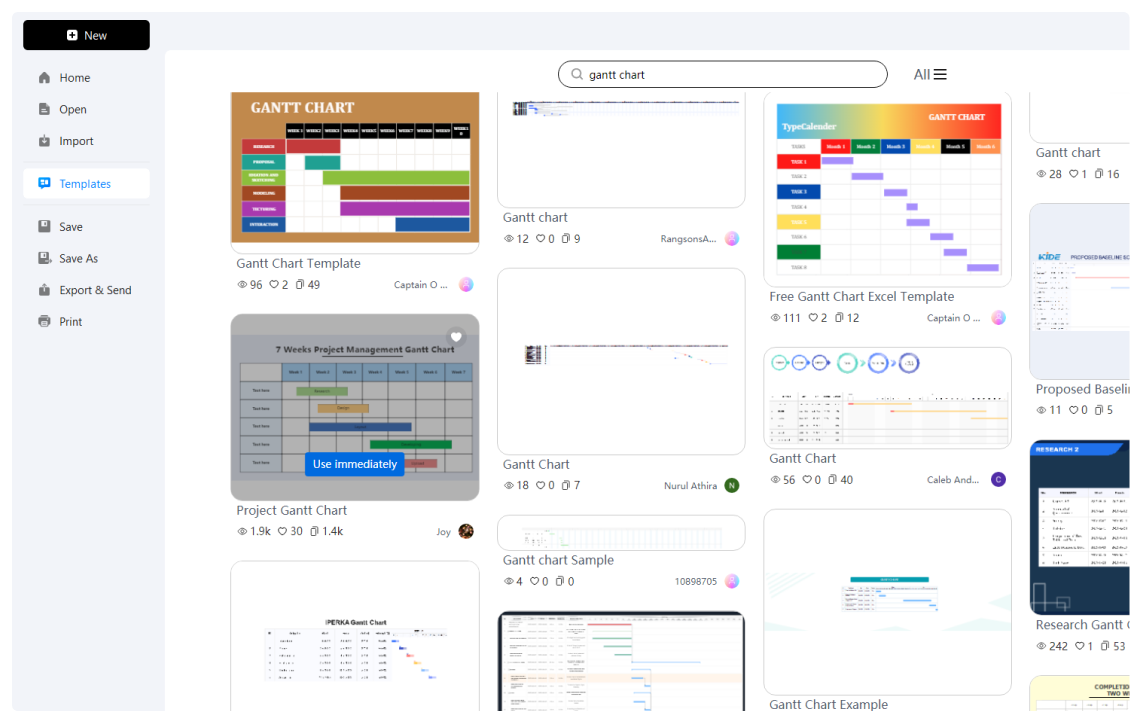
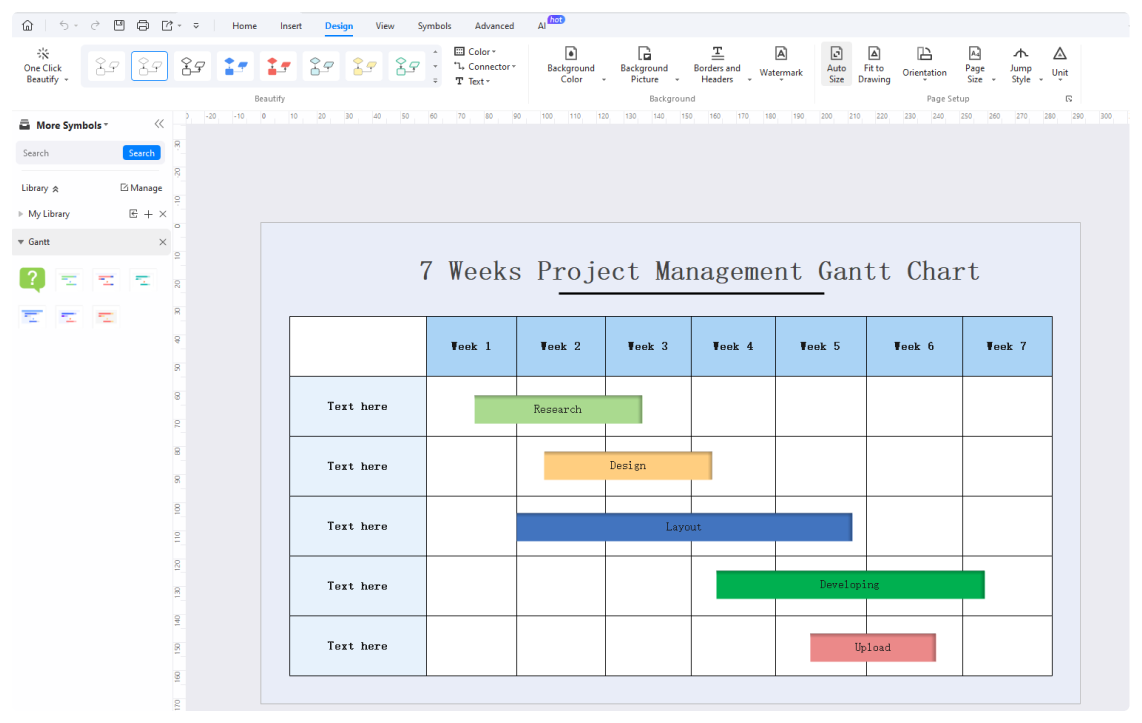
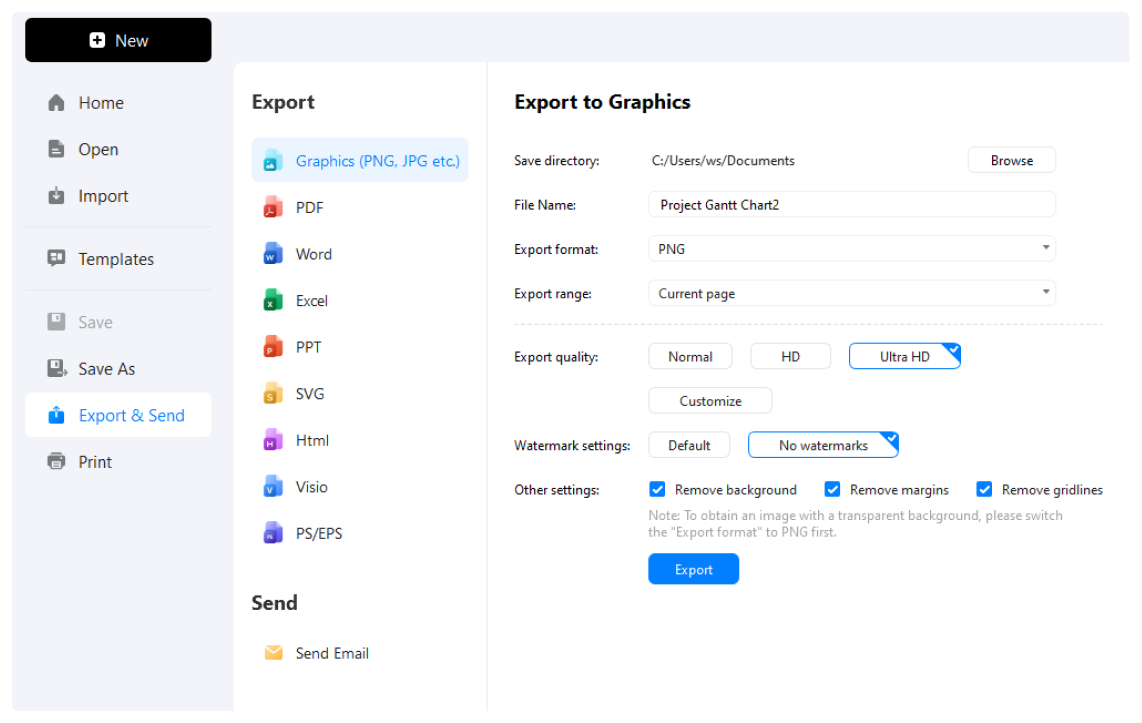






Gantt chart templates from EdrawMax