Simple plumbing design maker
Enjoy competitive subscriptions with EdrawMax, an easy and professional plumbing design maker. Leverage its free drainage examples and vector symbols to plan your plumbing solutions today.
Design plumbing solutions with EdrawMax
Get inspired by professional plumbing plans
EdrawMax has a community featuring 20,000+ templates, including plumbing designs. From water supply plans to drain waters, bathroom pipelines, and restaurant plumbing designs, all these templates are free. Visit the software and get started with an easy-to-customize example.
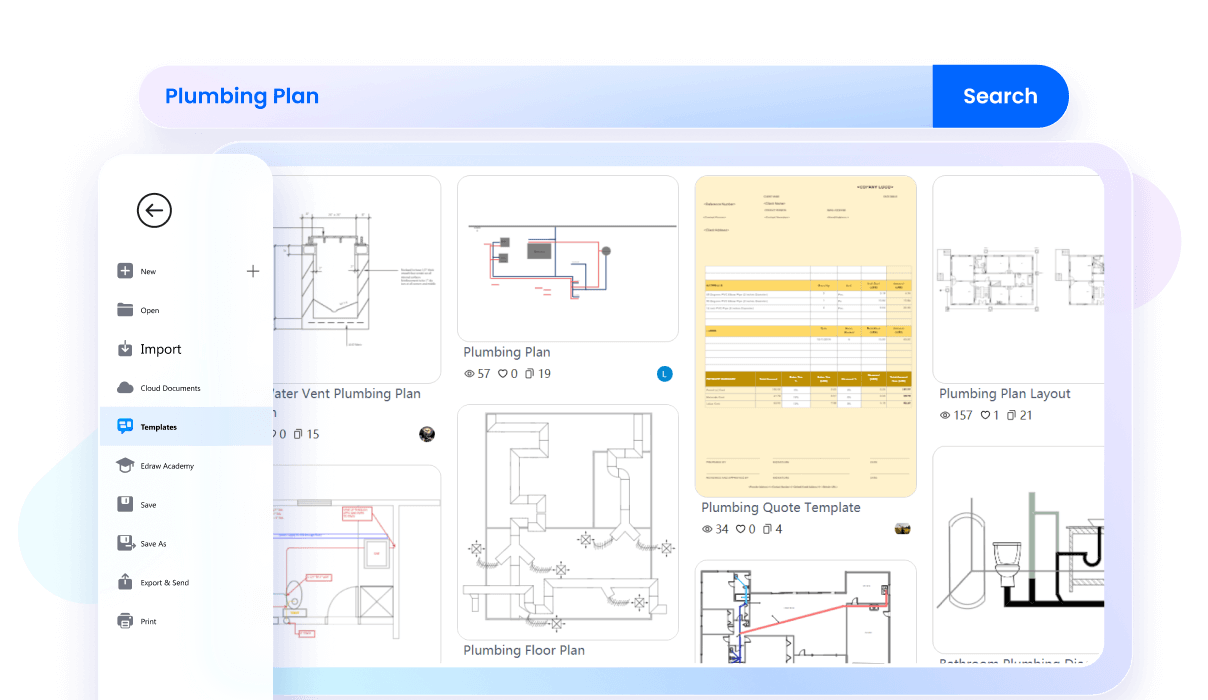
26,000+ professionally designed vector symbols
EdrawMax has a massive library with 26,000+ symbols for 280 diagram types. So, leverage the plumbing symbols like water pipes, dishwashers, gas meters, and more to get precise with your plans. Make a personalized library by importing new symbols for easy access.

Visio & 10+ export format supported!
With EdrawMax, users can download their work in several formats, from Visio to PDF, PNG, and MS Office. You can also embed these designs in emails for non-EdrawMax users. Not enough? Import Visio, CAD, and SVG designs to continue editing previous projects.
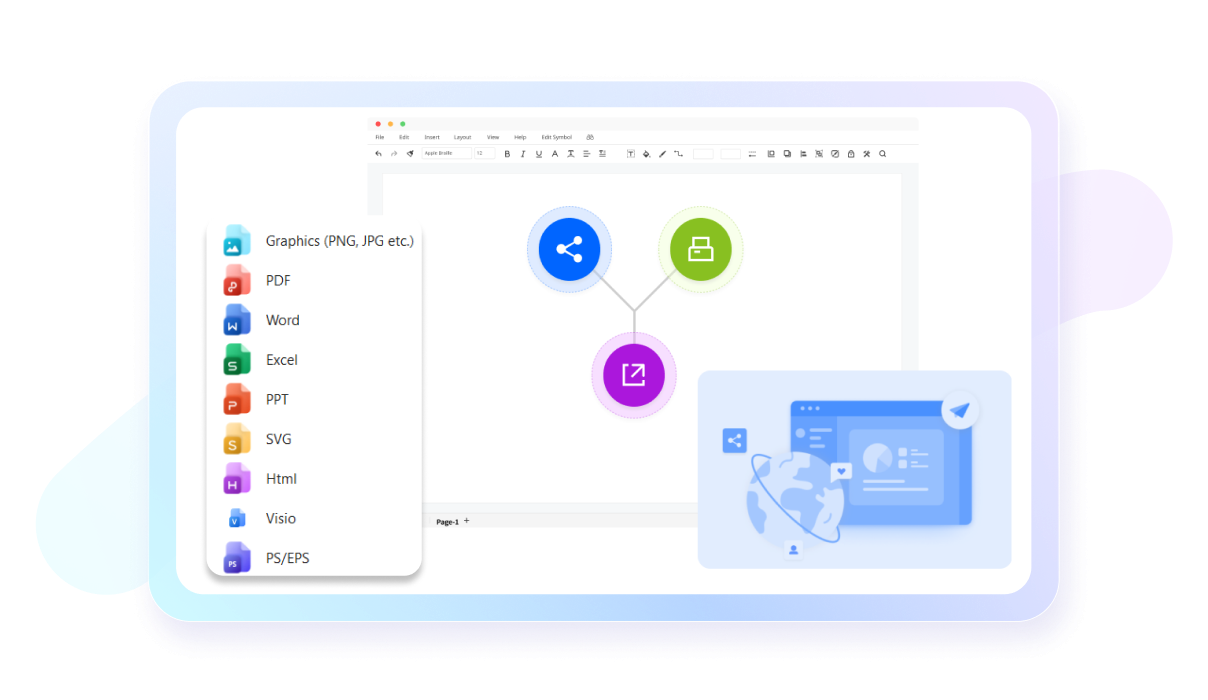
Design from anywhere, anytime
EdrawMax plumbing design maker features cross-platform compatibility. So, remote users can edit their work from Windows, Android, Linux, MacOS, or iOS, on the go. Furthermore, you can access your Wondershare ID through any device with an internet connection.
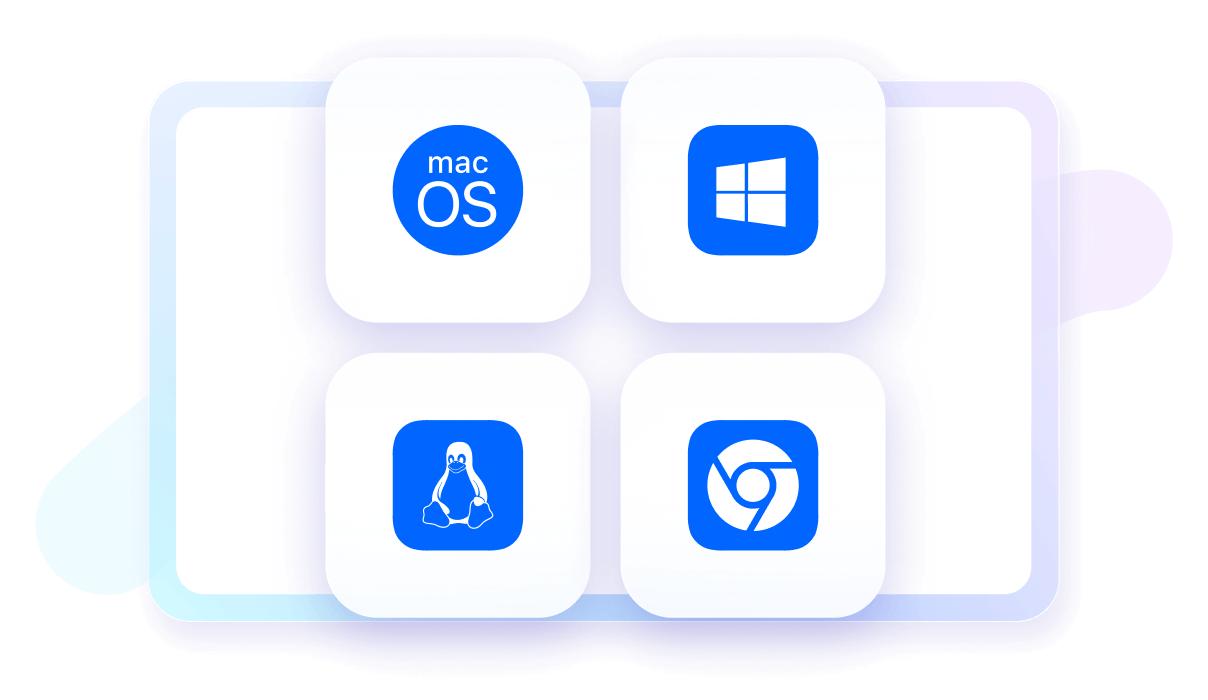
Why users choose EdrawMax?

Precise in design
EdrawMax offers various high-precision features like
auto-aligning for accurate designs, ensuring both visual
appeal and functional efficiency in various spaces.

Intuitive and beginner-friendly
EdrawMax's user-friendly interface and intuitive design
tools make floor planning accessible to all, from
experienced architects to first-time users, fostering
creativity and turning visions into reality effortlessly.

Affordable and cost-effective
EdrawMax's free version and flexible paid plans make it a
cost-effective choice, allowing efficient resource
allocation and empowering users to create intricate floor
plans without high cost.

Efficient and time-saving
EdrawMax streamlines floor planning with robust features
and vast library of templates and symbols, saving time for
architects, designers, and homeowners to bring ideas to
life promptly.
How to make a plumbing design on EdrawMax?
FAQs about plumbing design maker
-
How do I access the plumbing symbols from EdrawMax?EdrawMax features a symbol library with plumbing-specific shapes and clipart. You can access these symbols by navigating the left-side library and clicking More Symbols > Floor Plans > Bathroom, Plumbing, Electrical Equipment, etc. Import them and create a personalized library for repetitive use.
-
Can I use a plumbing design in EdrawMax for free?Yes, of course. EdrawMax has a free version for beginners to kickstart their design journey. It covers the template library, a symbol library, and other graphic resources. You can always switch to a paid subscription when ready for advanced diagramming.
-
Can I make a plumbing plan online?Yes. EdrawMax has an online version with the exact resources as the desktop version, where you can build extensive plumbing plans. All you need to do is open the software in a browser, log into your Wondershare ID, and modify your designs.
-
Can I use the plumbing design maker without any design skills?Yes, of course. EdrawMax is a user-friendly software with a drag-and-drop functionality, perfect for newbies with minimal design skills. Moreover, the easy-to-customize templates, symbols, and AI assistance streamline the creation process.
-
How do I make a plumbing design from scratch?Even making a plumbing design from scratch is straightforward with EdrawMax. Just click Home > Building Plans > Plumbing and Piping Plan and select a desired layout. Drag symbols on the canvas to produce a layout and modify it from the Design tab at the top. Finally, download and share your design to get a second opinion.
-
Can I import my CAD plumbing designs to EdrawMax?Yes, EdrawMax allows importing CAD, Visio, and more plumbing designs for you to edit and modify previous projects easily. Go to the File menu and click Import > Import CAD. Save time and start editing.
-
How do I show my plumbing designs to others?EdrawMax believes in making your work accessible. You can share it with friends on social media or embed it in the emails. Just click Share from the quick-access toolbar and copy the link directly on your social media account.
-
Can I see my plumbing designs from my phone?Yes. EdrawMax offers cross-platform compatibility, which means it works with devices like Windows, MacOS, Linux, Android, and MacOS. So, be it iOS or Android, you can access designs by downloading the software and logging into your Wondershare ID.
-
Does EdrawMax have a fixed monthly subscription?Yes. EdrawMax has several flexible monthly and annual subscription options for students, educators, teams, and businesses. You can also get special discounts on yearly plans. Moreover, students can reduce the pricing by providing the necessary information. pricing page
Get Started with EdrawMax Today
Visualize your ideas with simplicity and style.
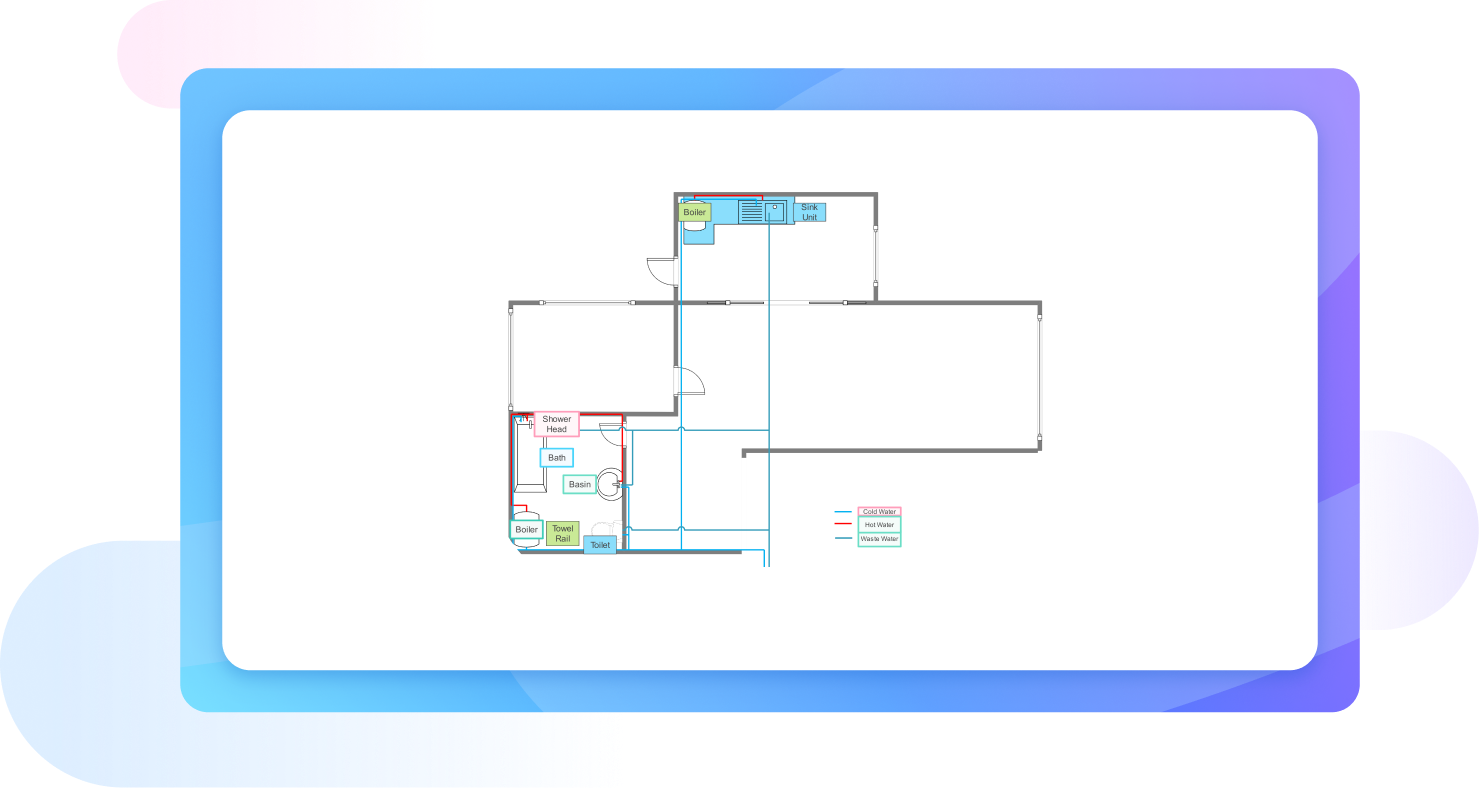
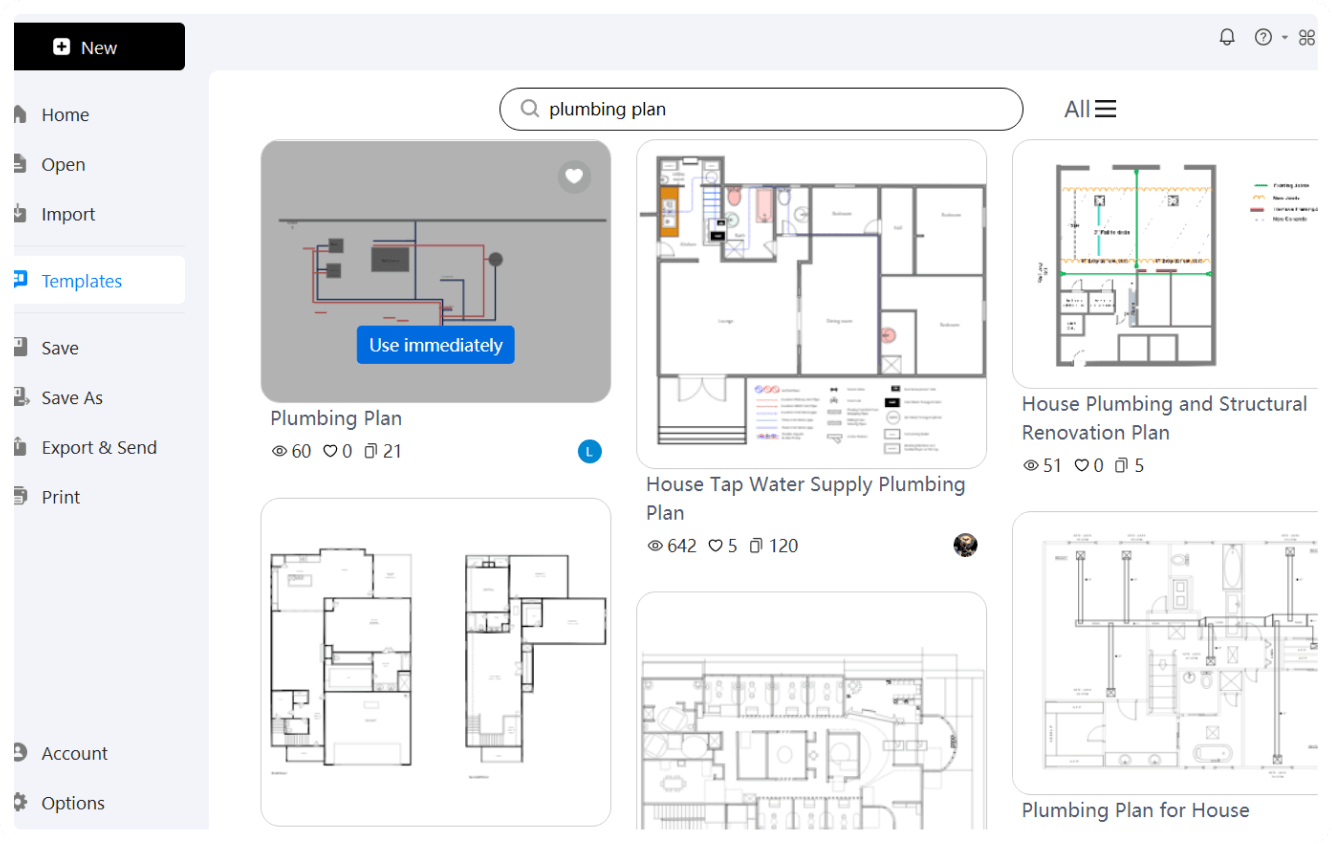
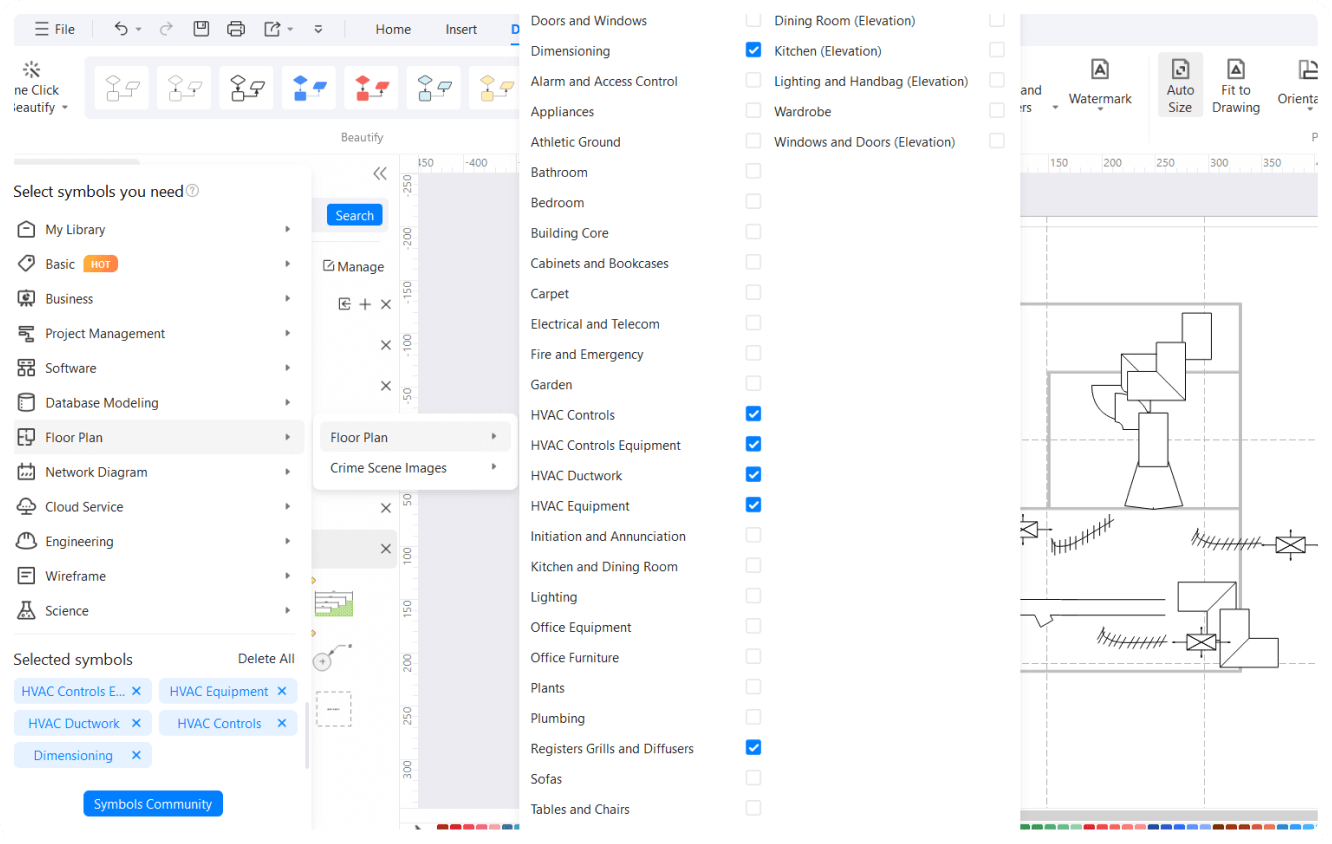
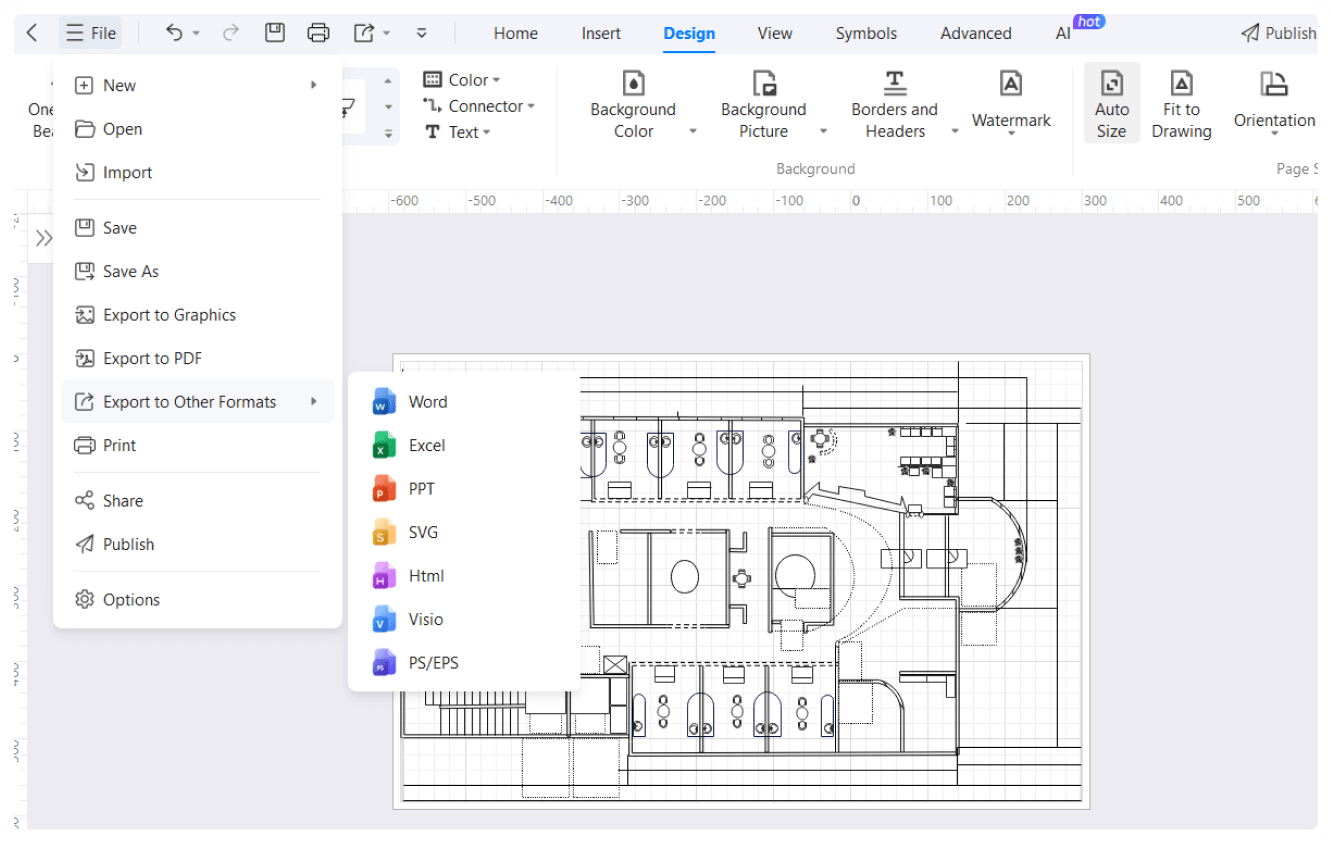
Plumbing design templates from EdrawMax