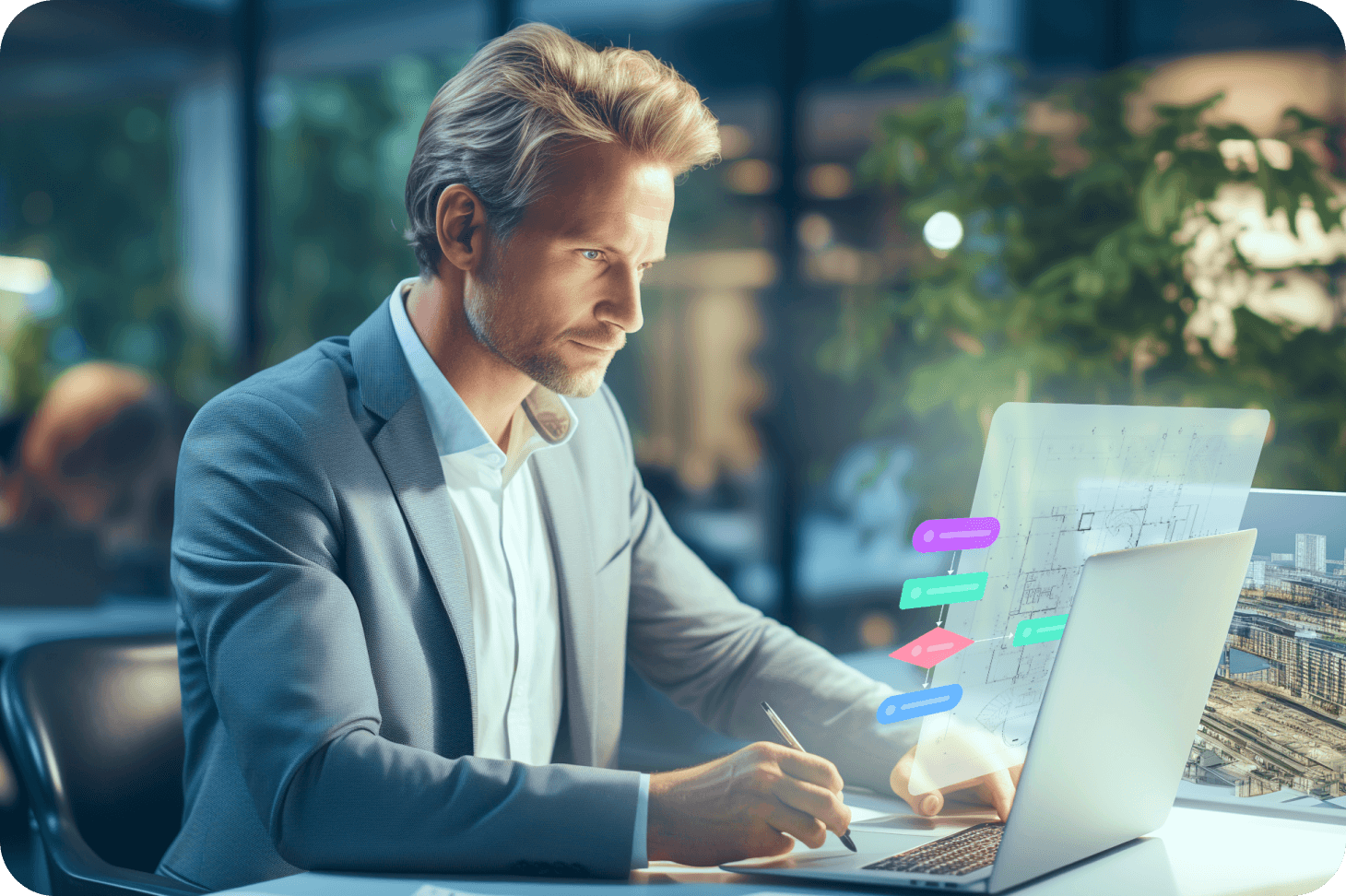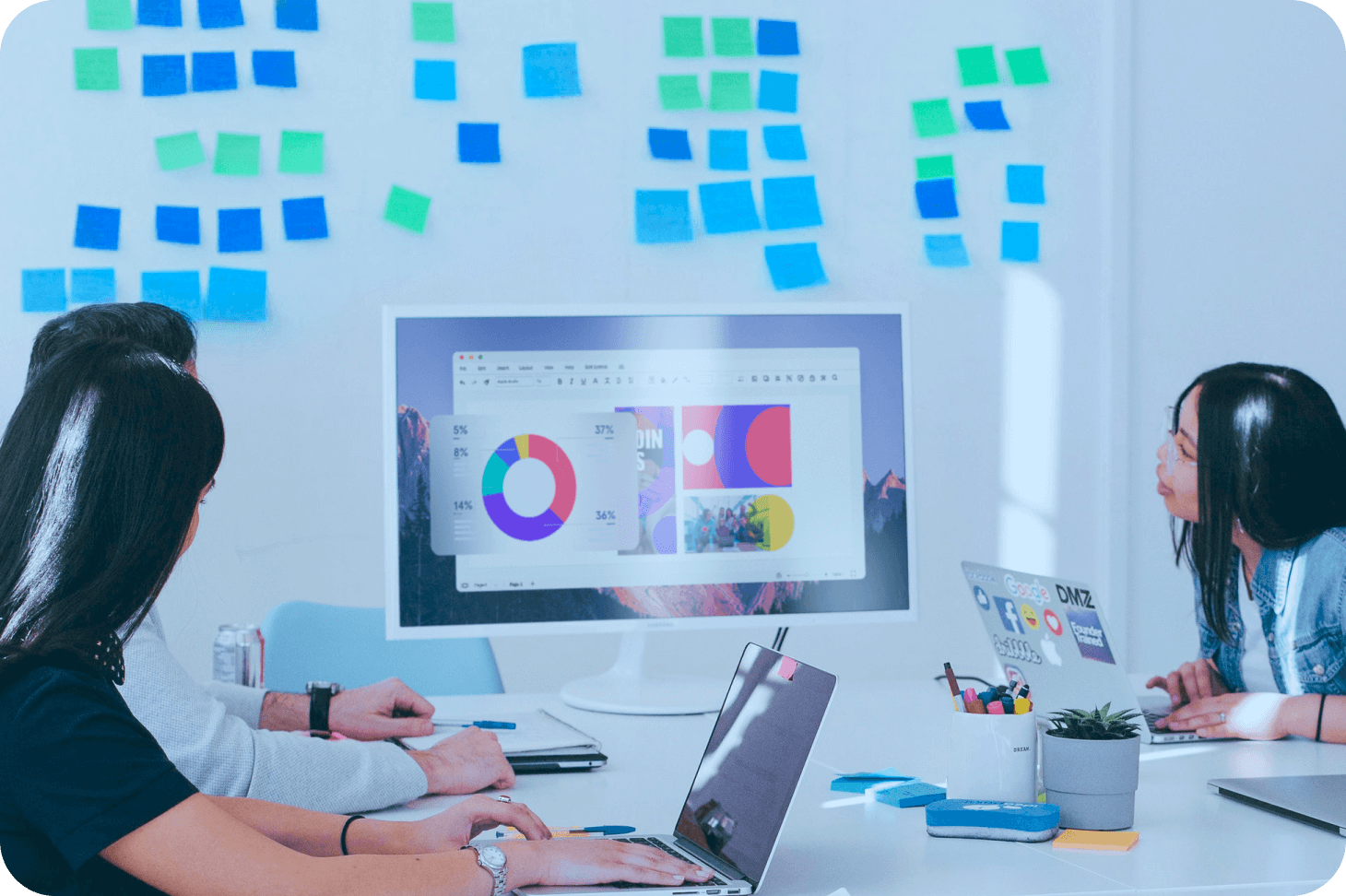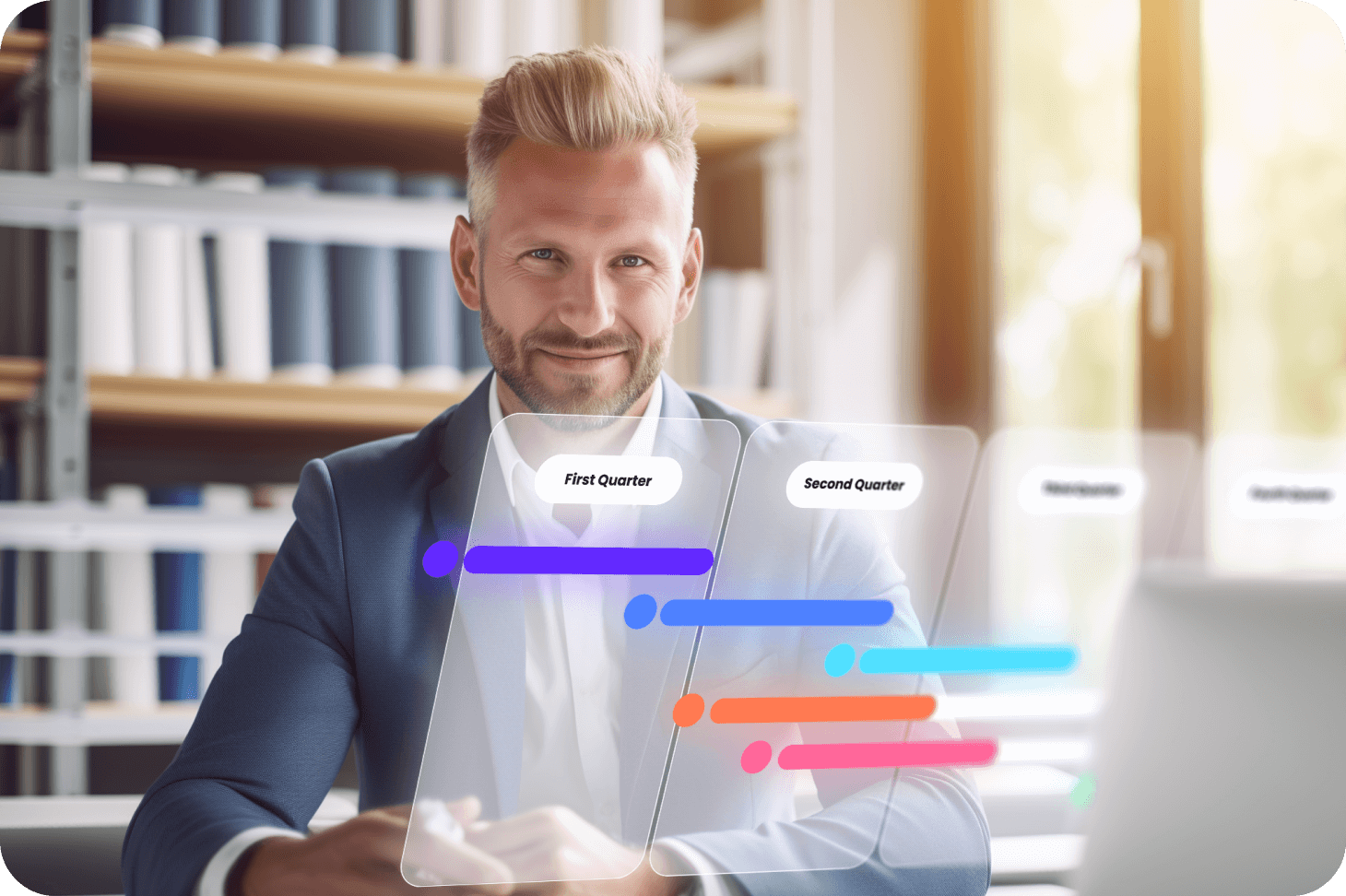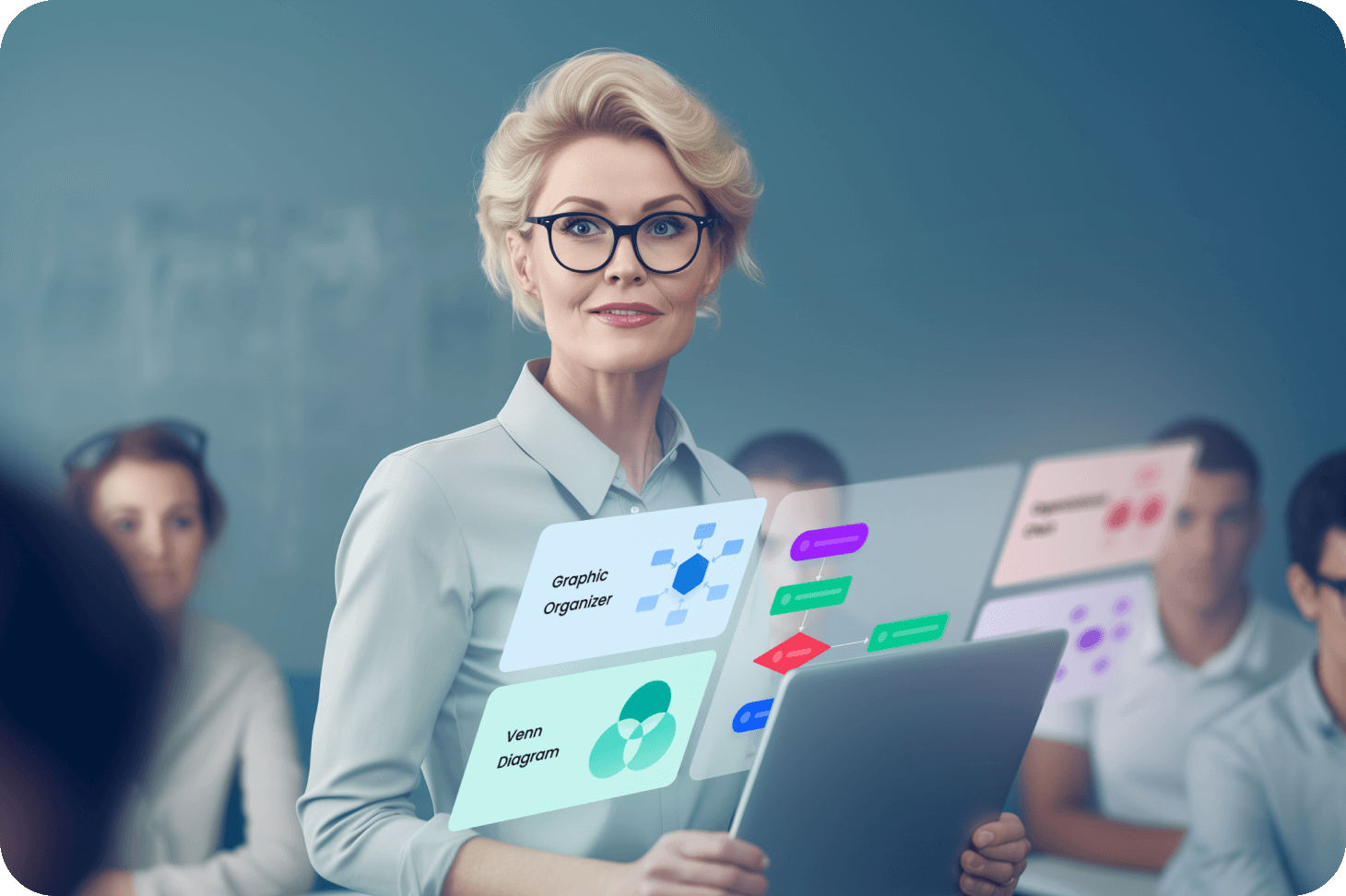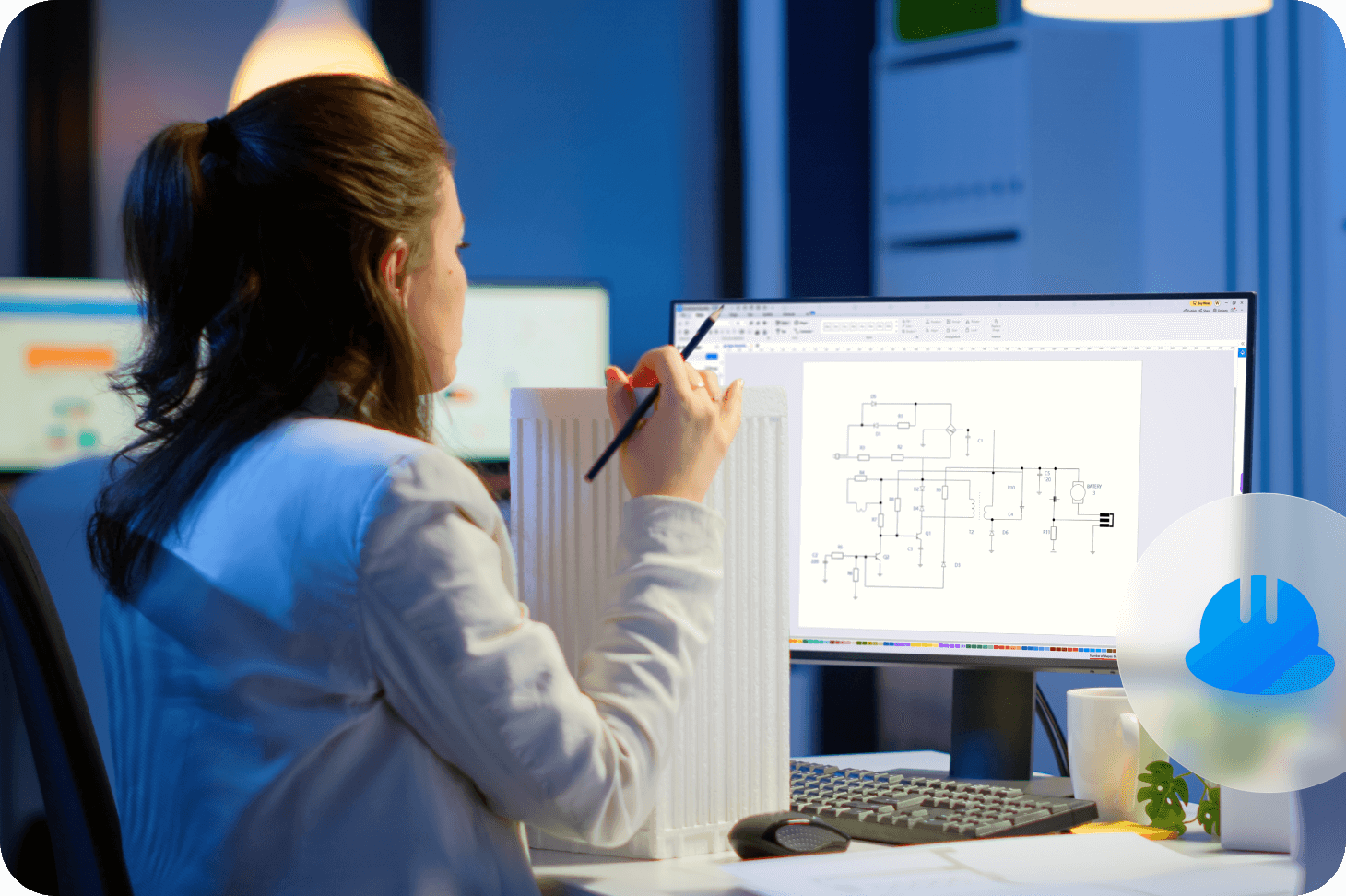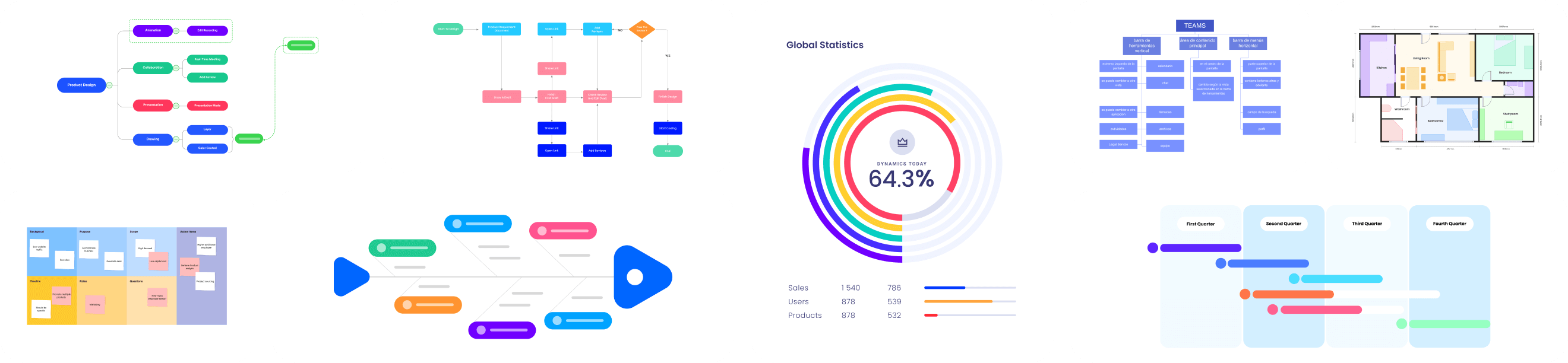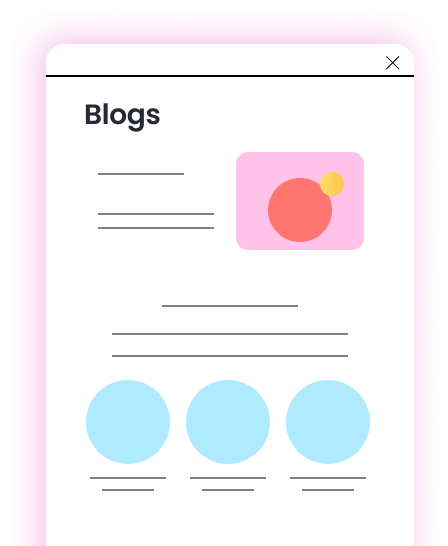Create a diagram, flowchart,
map, or layout as you like
EdrawMax supports 210 diagram types for various fields including project management, team management, brainstorming, marketing, engineering, programming, etc.
New Released Features!
Code to Flowchart
Tonnes of templates allow you to create visually stunning diagrams and infographics effortlessly.
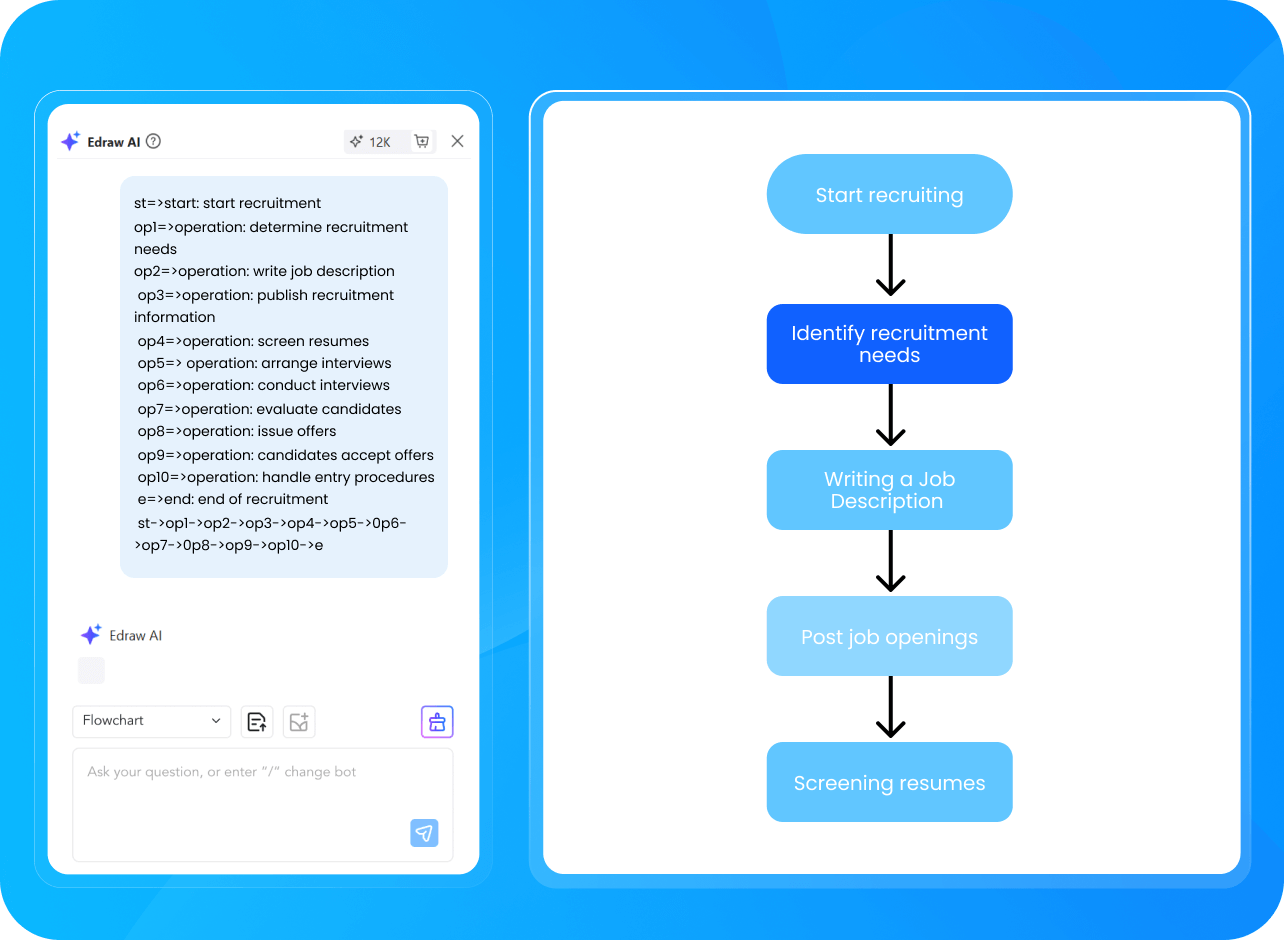
Creative Flowcharts
Tonnes of templates allow you to create visually stunning diagrams and infographics effortlessly.

Highlights
Effortlessly create stunning diagrams, flowcharts, mind maps, and more, all in one place.
Simplify 
diagramming with AI
Create over 10 types of diagrams with Edraw AI including flowcharts, mind maps, timelines, and table charts. Alternatively, you can ask AI to analyze and improve existing Gantt charts, org charts, and more.
Get help 
from AI assistant
Feeling stuck with diagramming? Lacking inspiration or knowledge? No worries! Edraw AI, powered by ChatGPT technologies, is here to help. Collaborate with a co-pilot and get the job done with ease.
Ideas 
to stunning visuals
Transform text or images into stunning infographics for mind maps, timelines, org charts, and more. Generate blueprints for floor plans and find inspiration. Customize the style at will with over 10 options.
-
AI diagramming
-
AI chat
-
AI drawing
Start easy and quick diagramming
Efficiency first! EdrawMax respects and values your time. We’ve tried our best to simplify the process of generating a diagram.
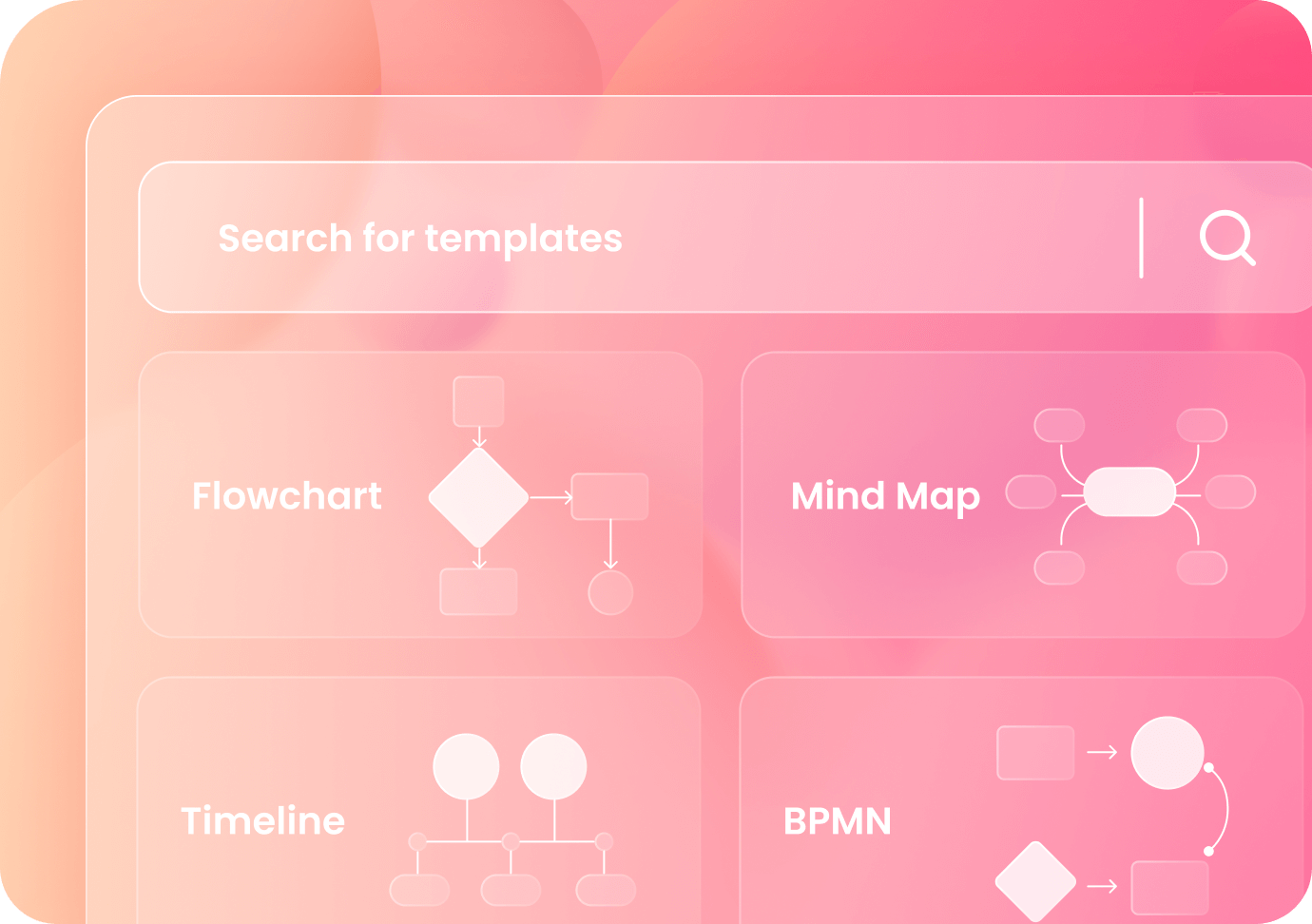
Choose from
20,000+ templates
- Search and browse for a diagram template that suits your need
- Use a template directly instead of starting from a blank
- We have free templates for flowcharts, SWOT, mind maps, ERDs, UML diagrams, timelines, org charts, Gantt charts, etc.
Start with an
intuitive interface
- Start with a diagram template directly to save time and effort
- Choose from many free automatic layouts to skip manual designs
- Drag and drop elements and symbols to customize a diagram
- User guides and video tutorials are available
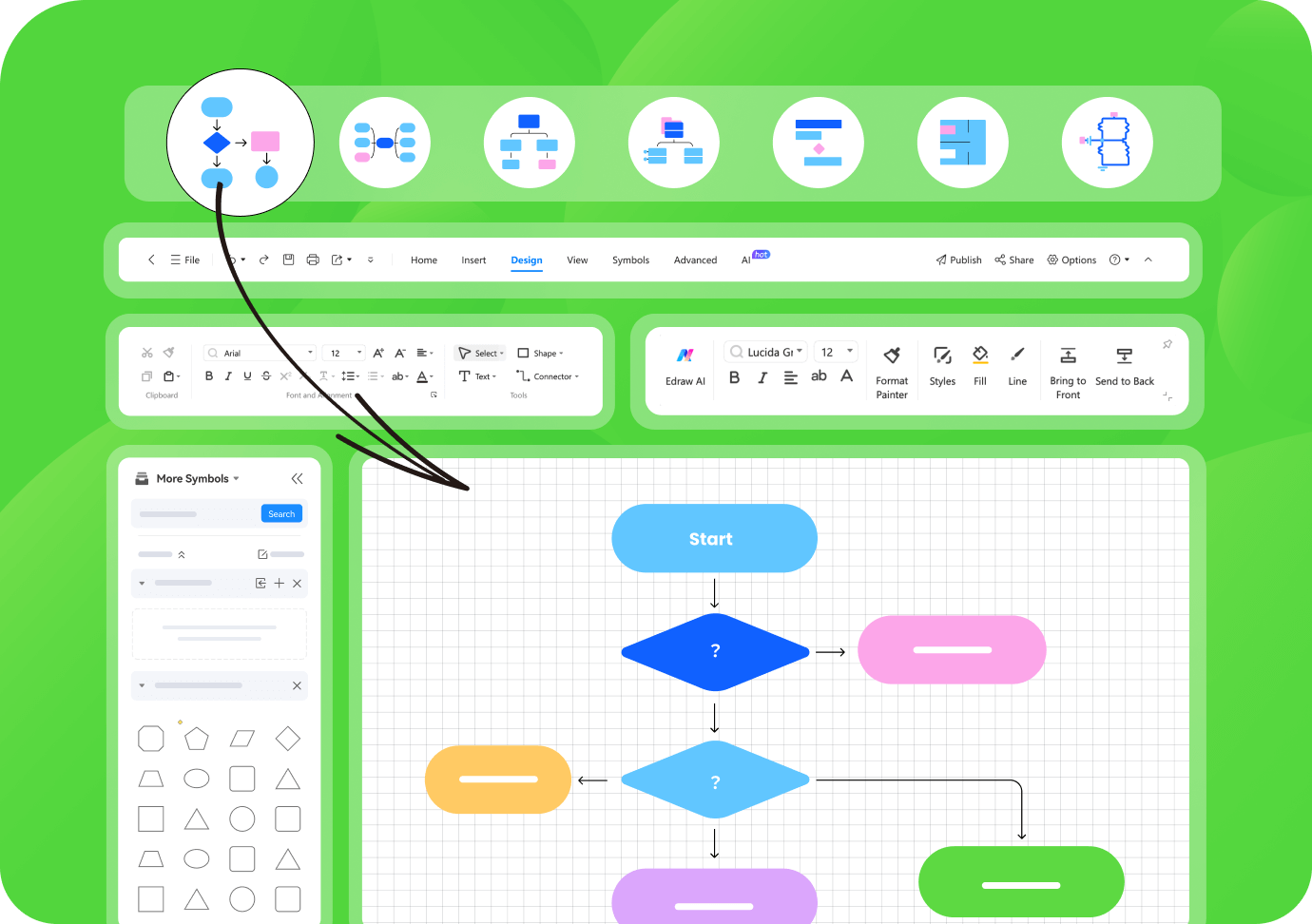
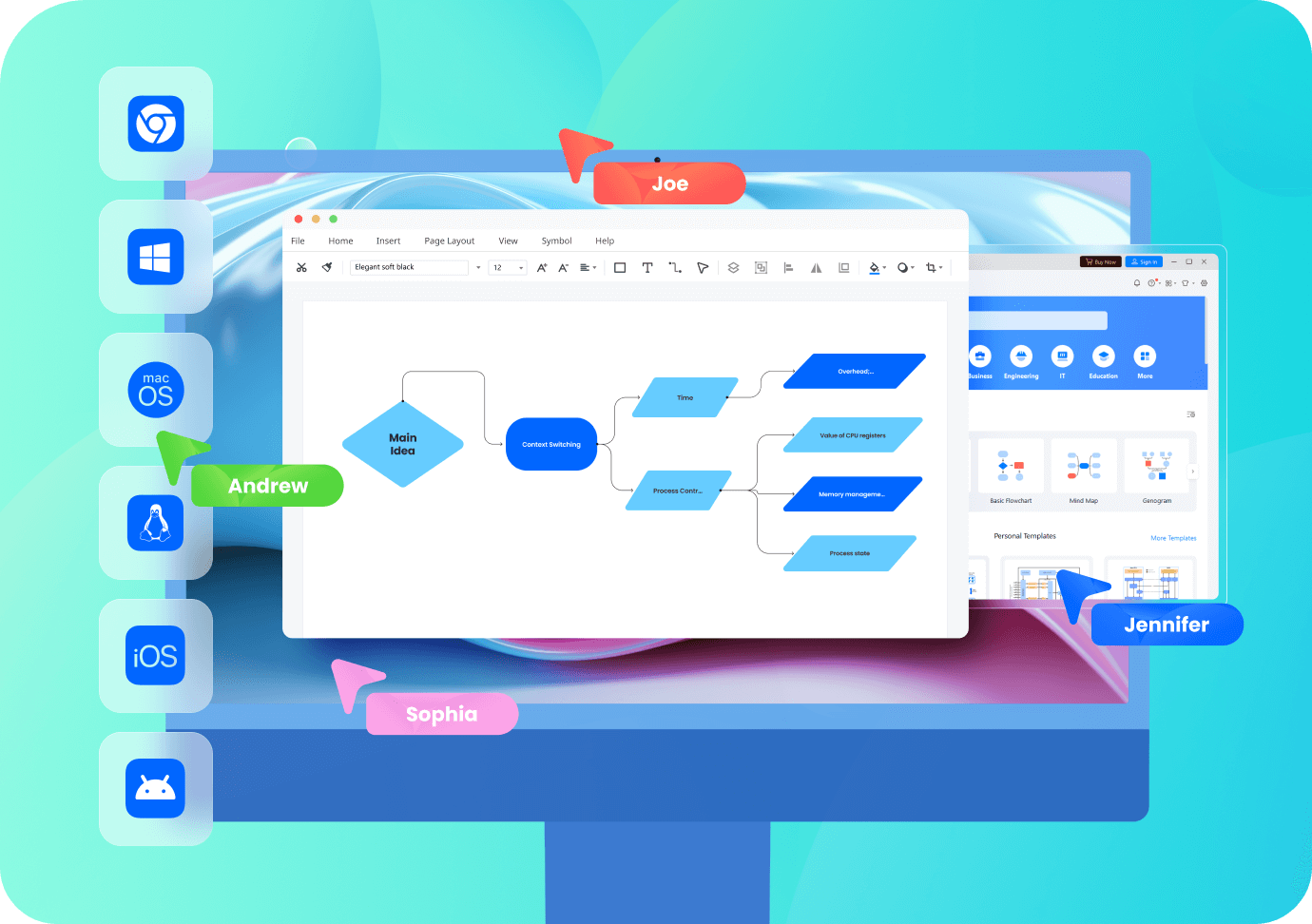
Work with your team
anywhere at any time
- Work from a desktop, a tablet, or a mobile device
- Diagram on all major system in cluding Linux and macOS
- Share your diagrams through a link and edit file permission
- Export diagrams in VSDX so Visio users can edit your diagrams
Make a stylish and professional diagram
at ease
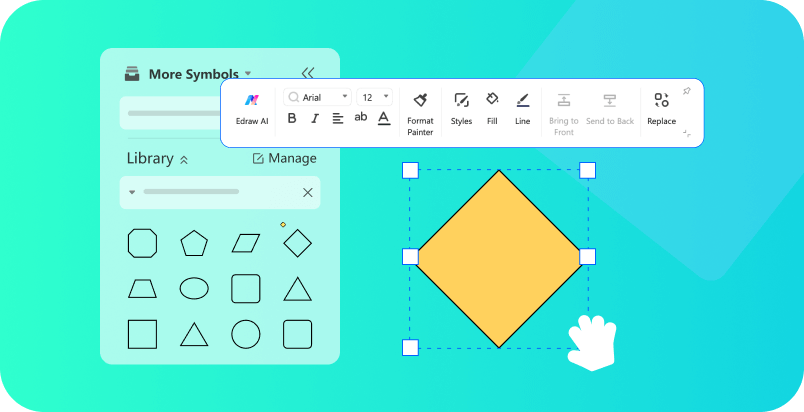
Intelligent symbol libraries
Discover 26,000+ free symbols, tailored to your diagrams. Even better? Personalize with your own icon libraries for quick access.
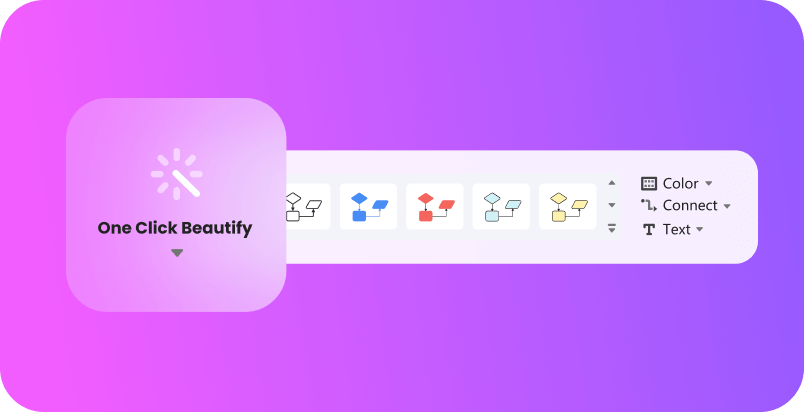
One-click magic
Instantly transform your diagrams with a single click, saving time and effort while ensuring professional-looking results with automated style switching.
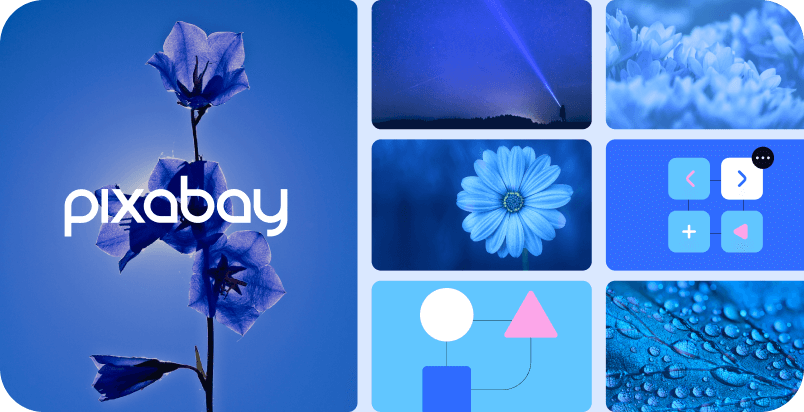
Pixabay integration
Seamlessly access Pixabay's vast image resources directly within EdrawMax, expanding your creative possibilities without leaving the platform.
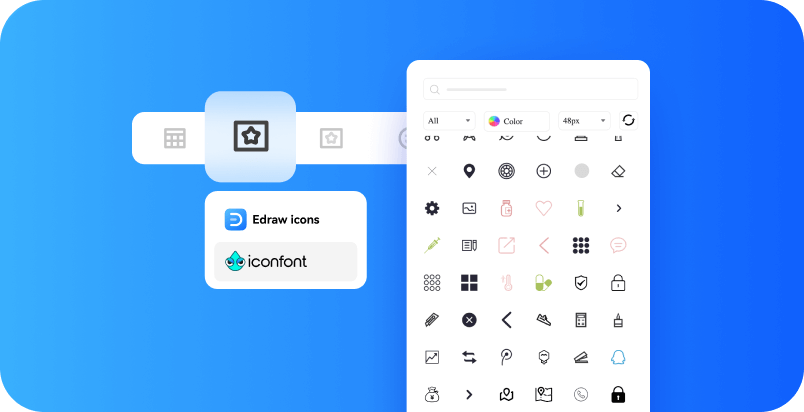
Vast icon collection
Utilize a rich library of icons to enhance your diagrams, adding visual appeal and clarity to your presentations and documents.
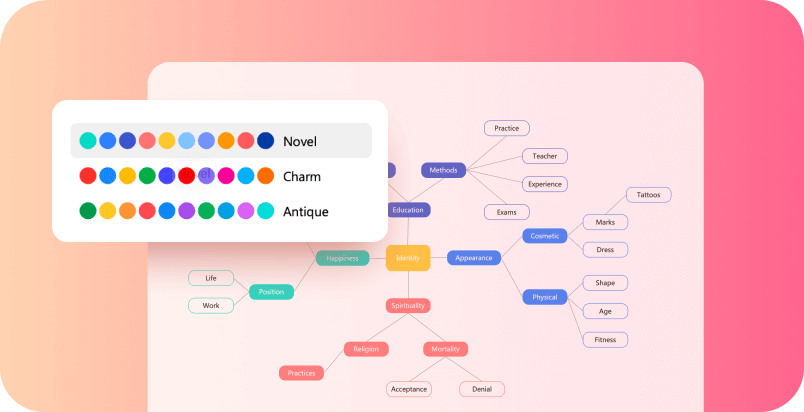
Customize document theme
Personalize the appearance of your documents by customizing themes, ensuring consistency and branding across your diagrams.
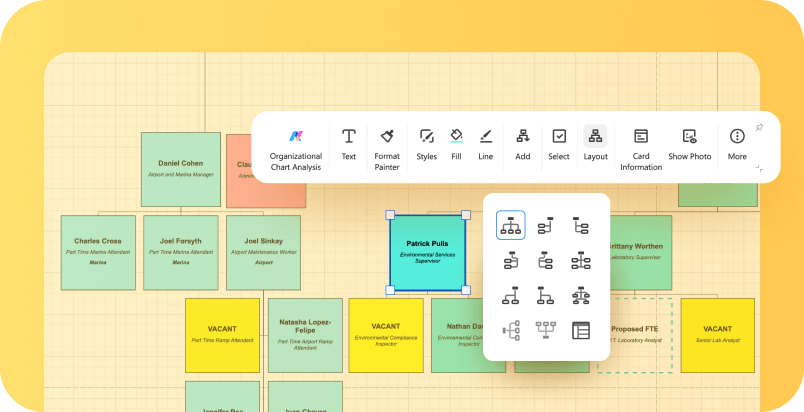
Auto layout
Effortlessly arrange elements within your diagrams with automated layout tools, optimizing organization without manual adjustments.
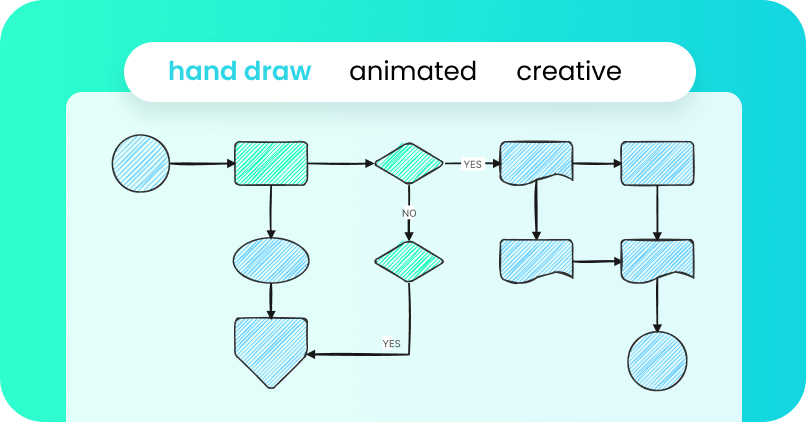
Creative Flowchart
EdrawMax enables effortless diagram sharing and exporting in various formats, including Office, PDF, Visio, HTML, SVG, and Graphics.
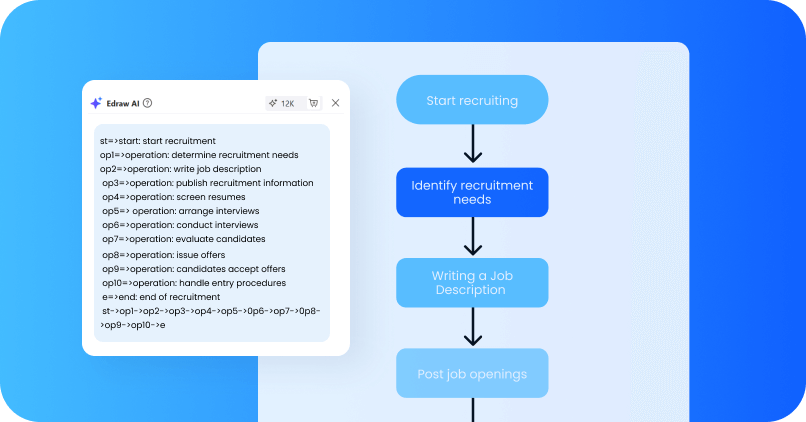
Code to Flowchart
EdrawMax enables effortless diagram sharing and exporting in various formats, including Office, PDF, Visio, HTML, SVG, and Graphics.
Share your diagrams
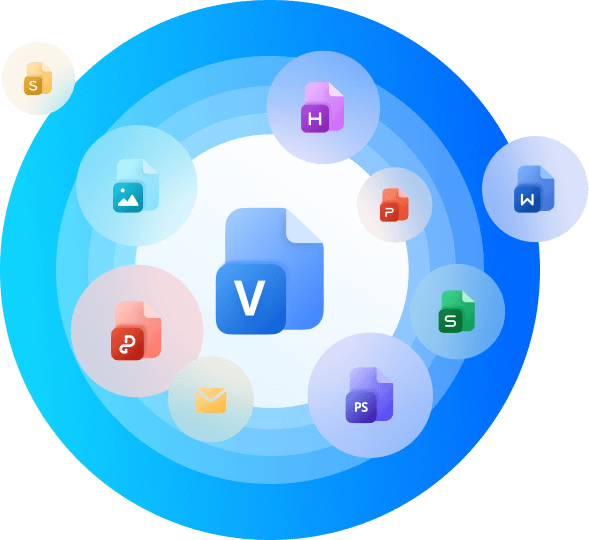
Export files in 10+ Formats
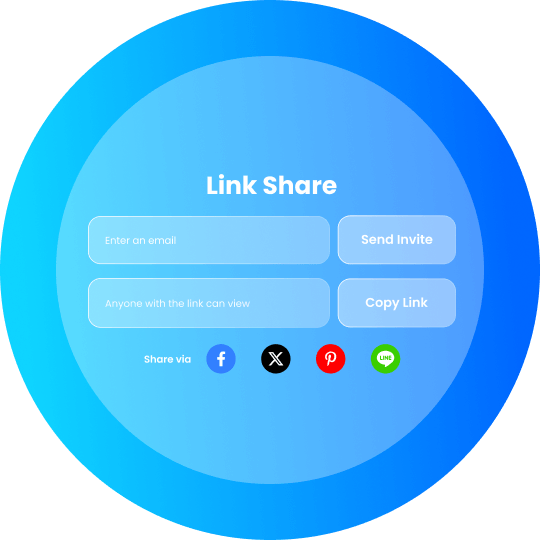
Collaborate via Links

Secure docs with passwords
An efficient diagram maker
lets your work done better
Project
management
IT
Engineering
Marketing
Consulting
Education
Operation
Make a diagram in
3 easy steps
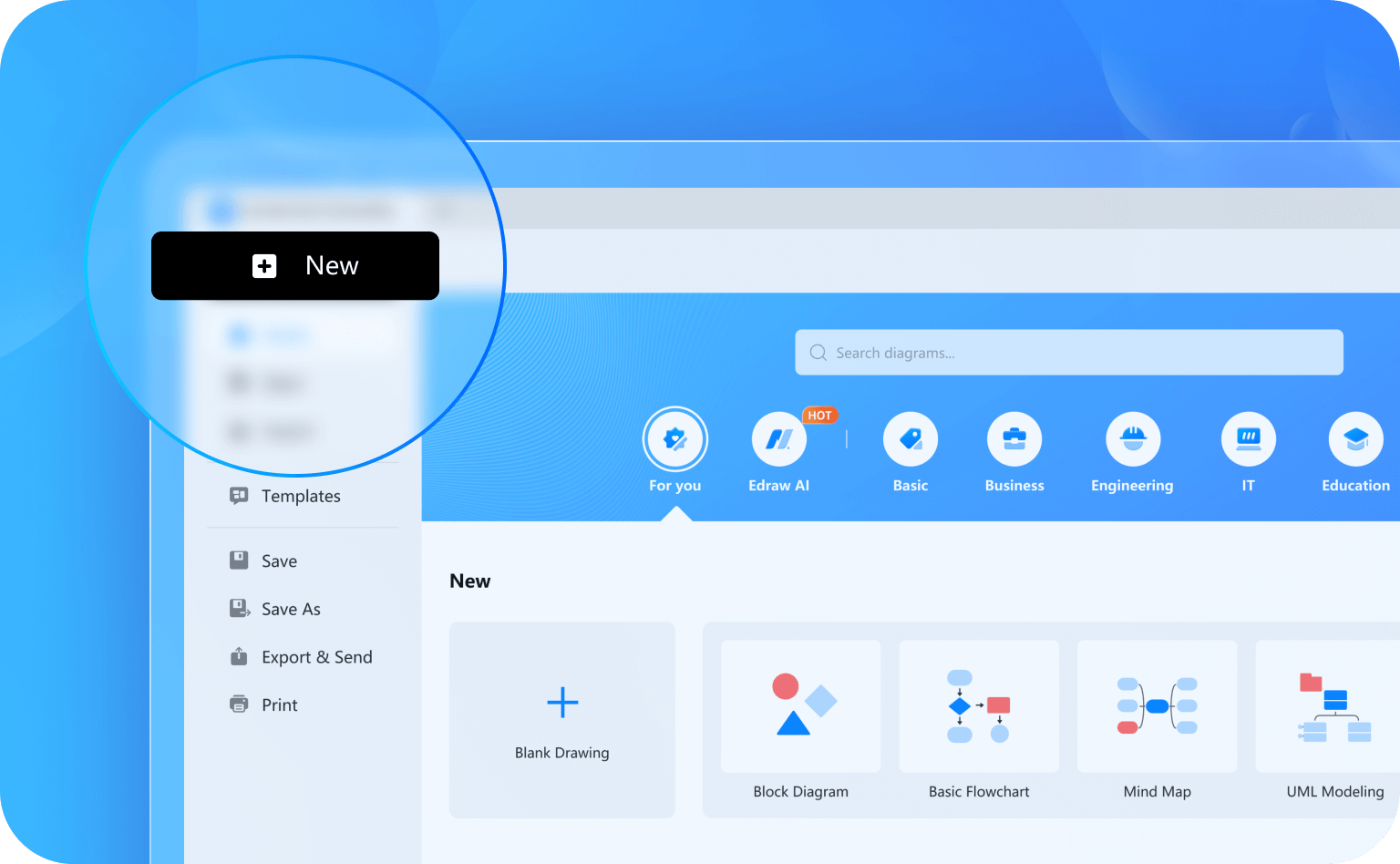
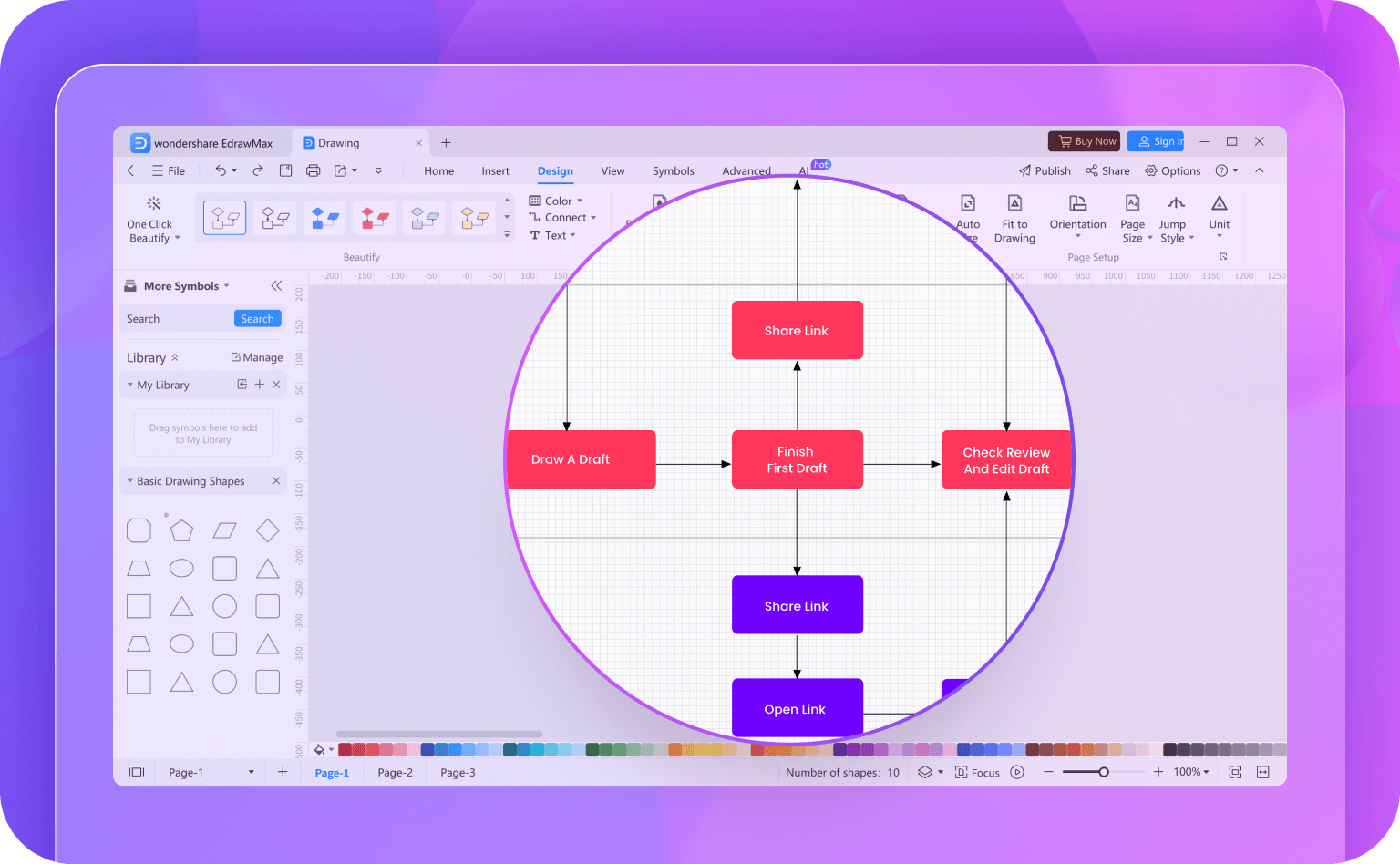
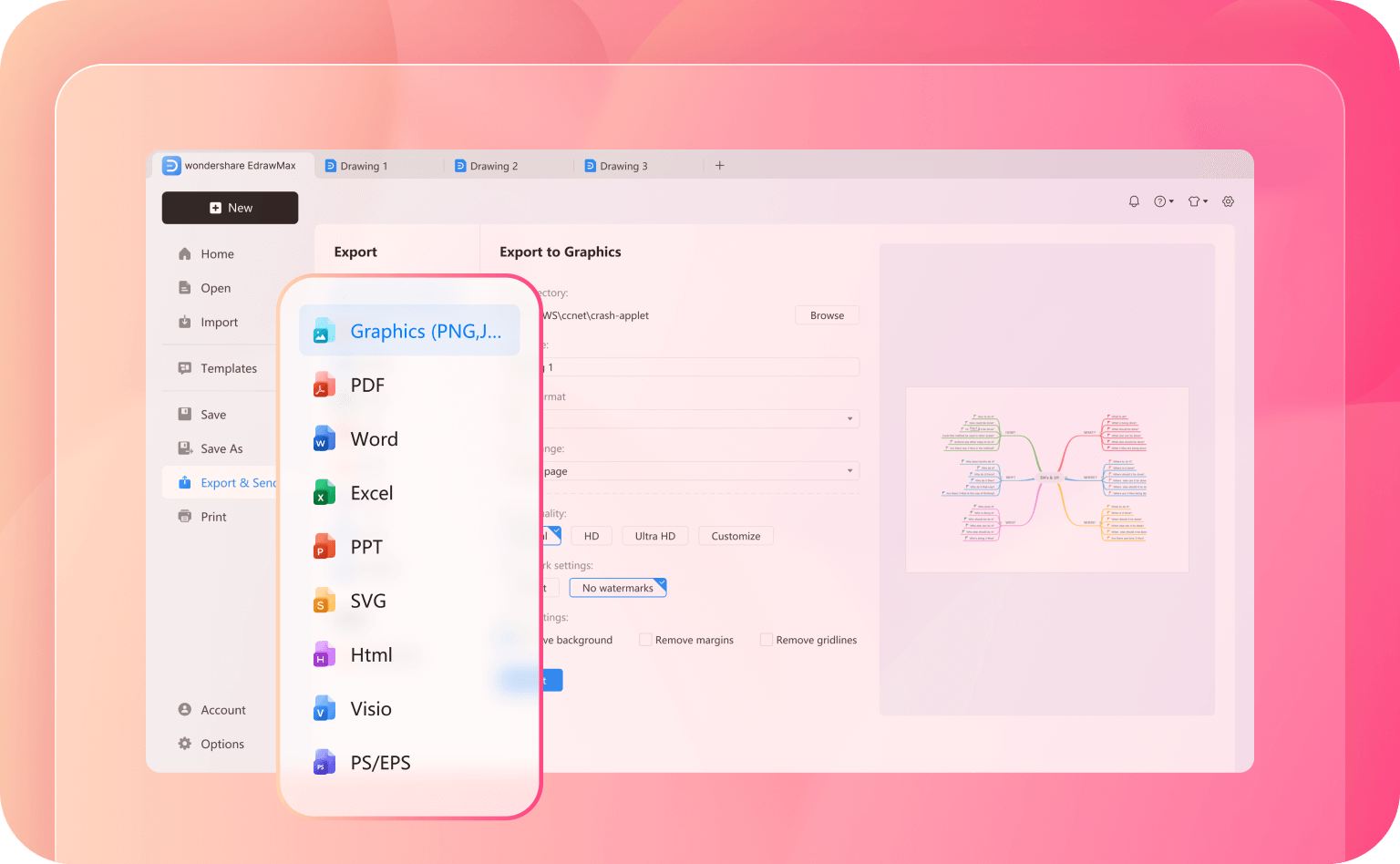
Get Started with EdrawMax Today
Make a professional diagram in 3 easy steps
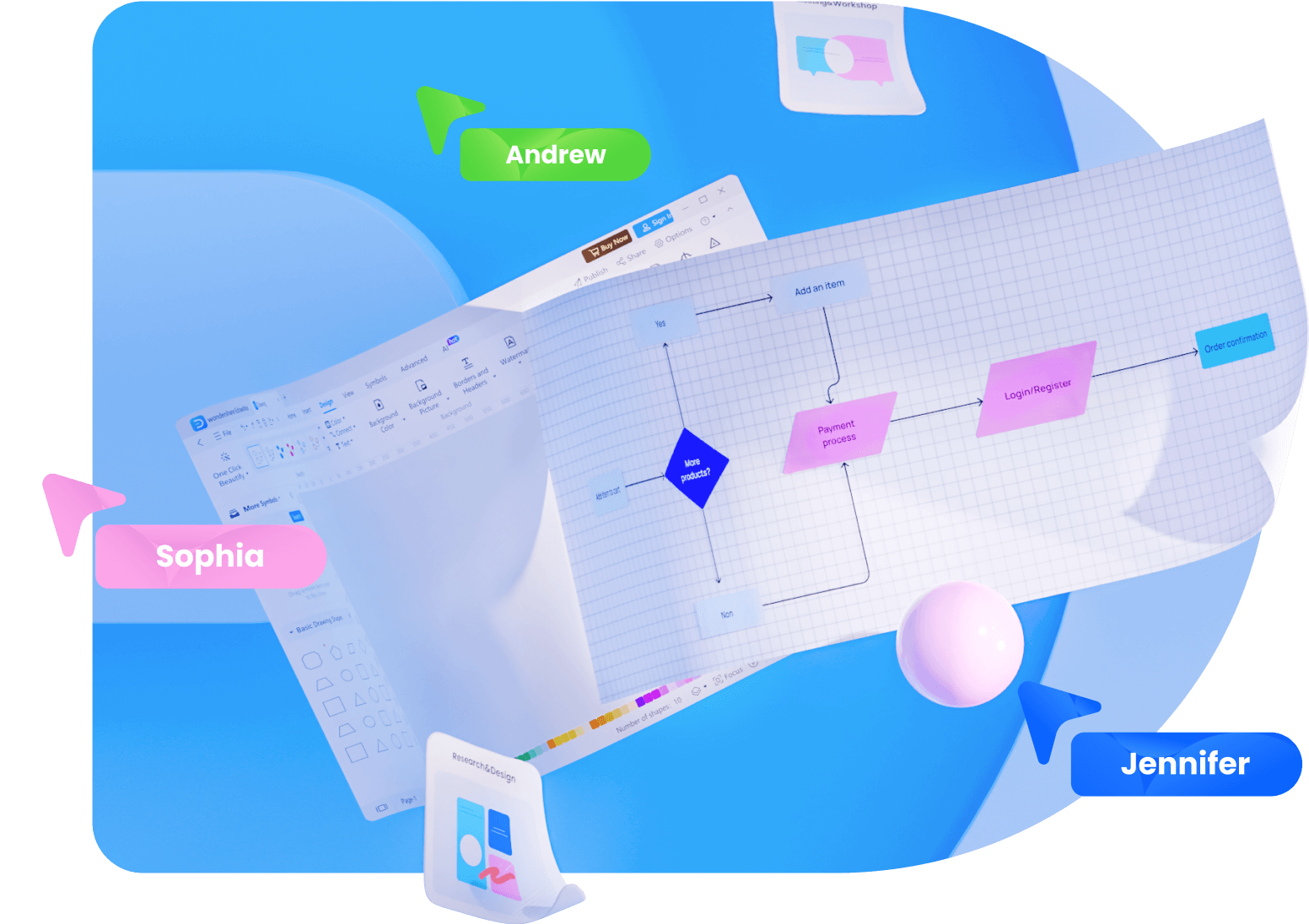
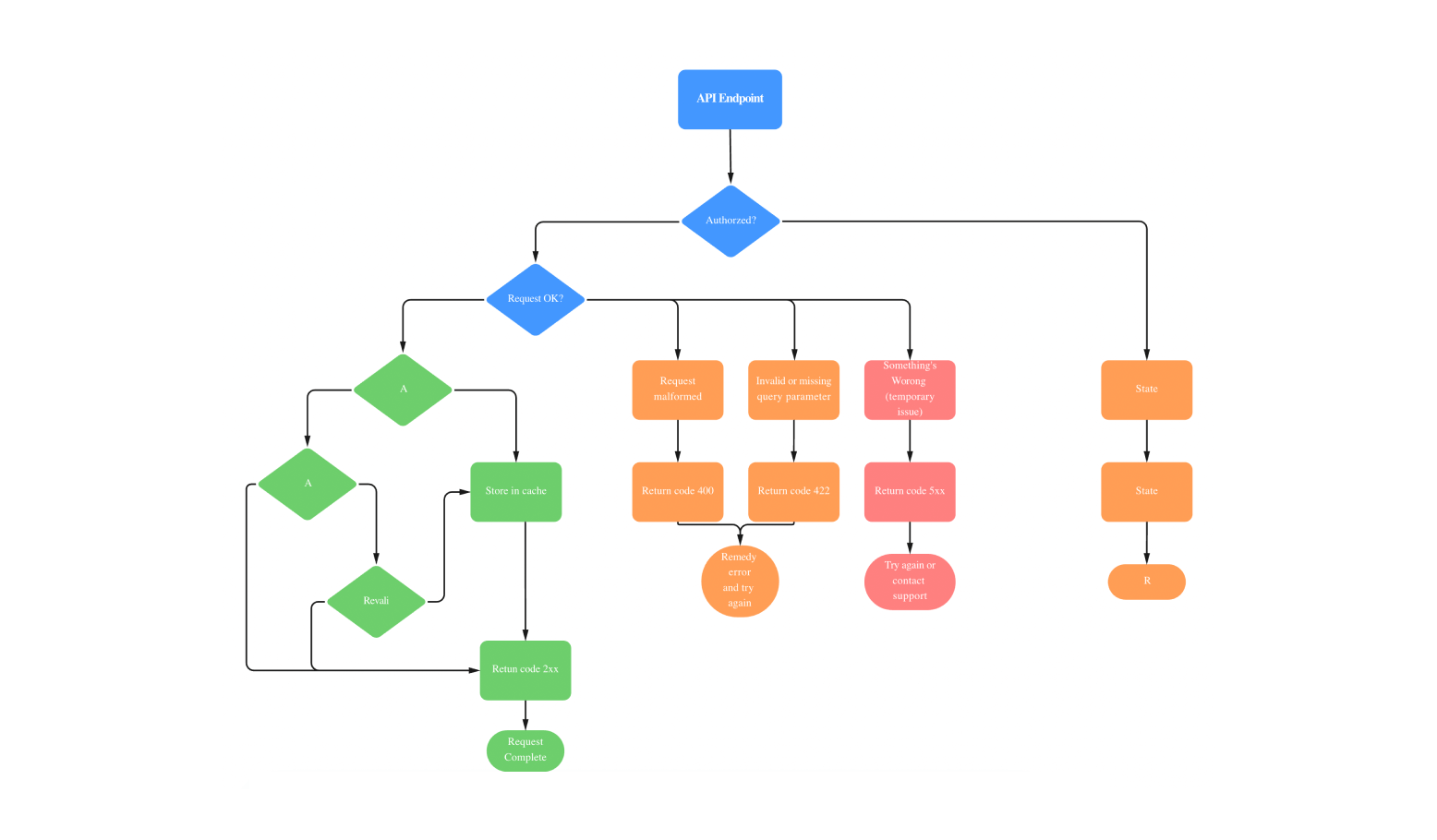
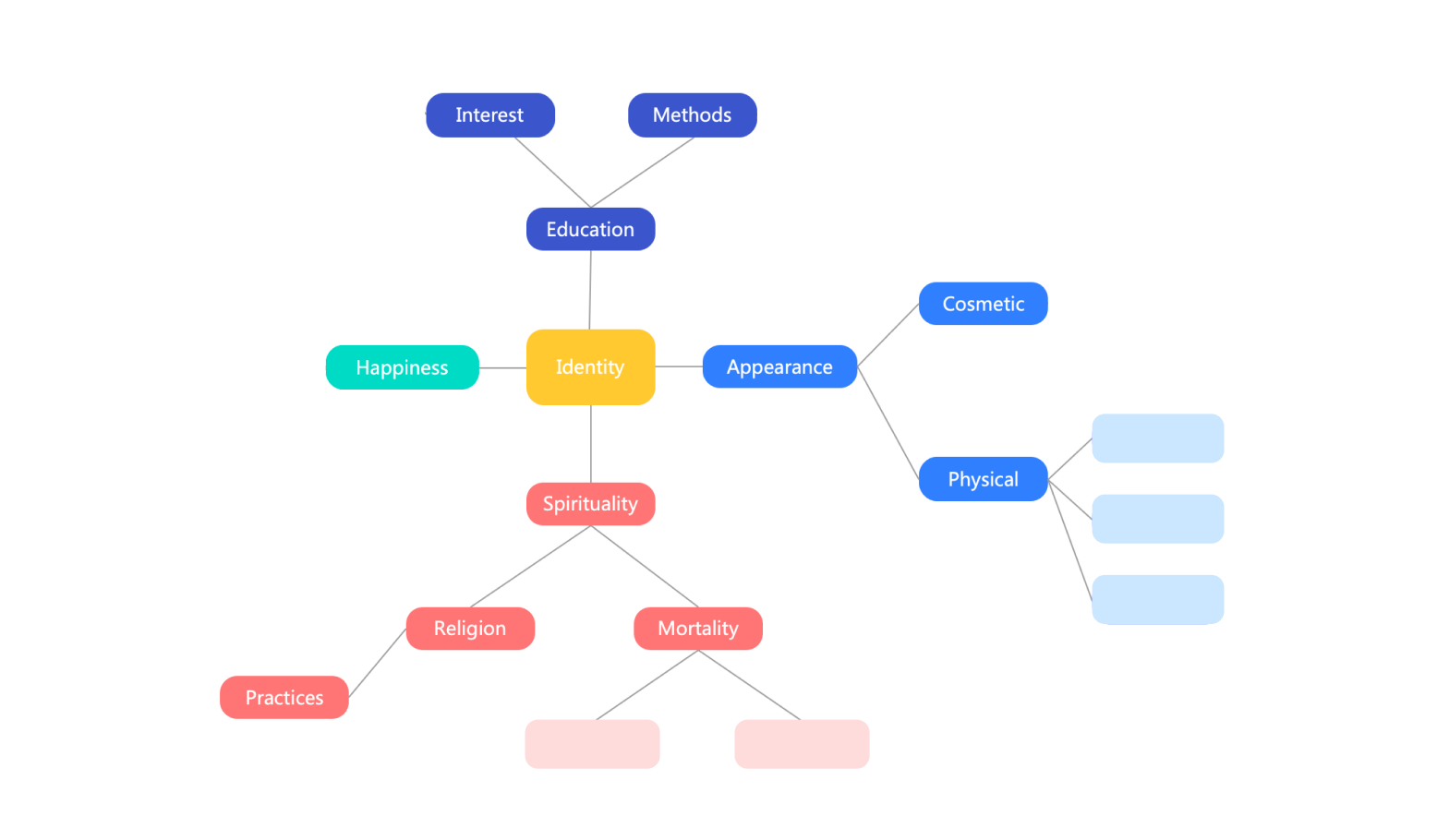
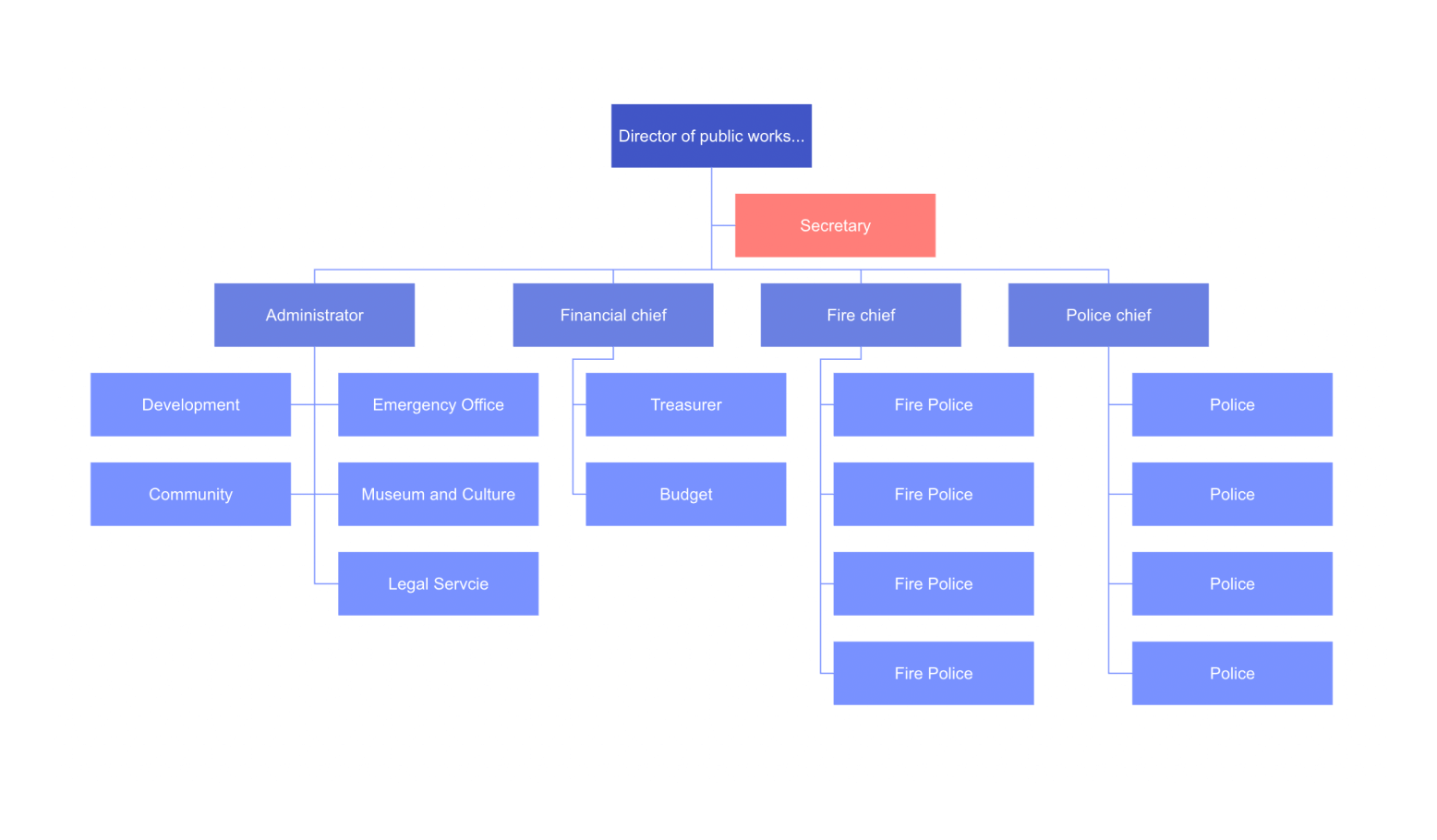
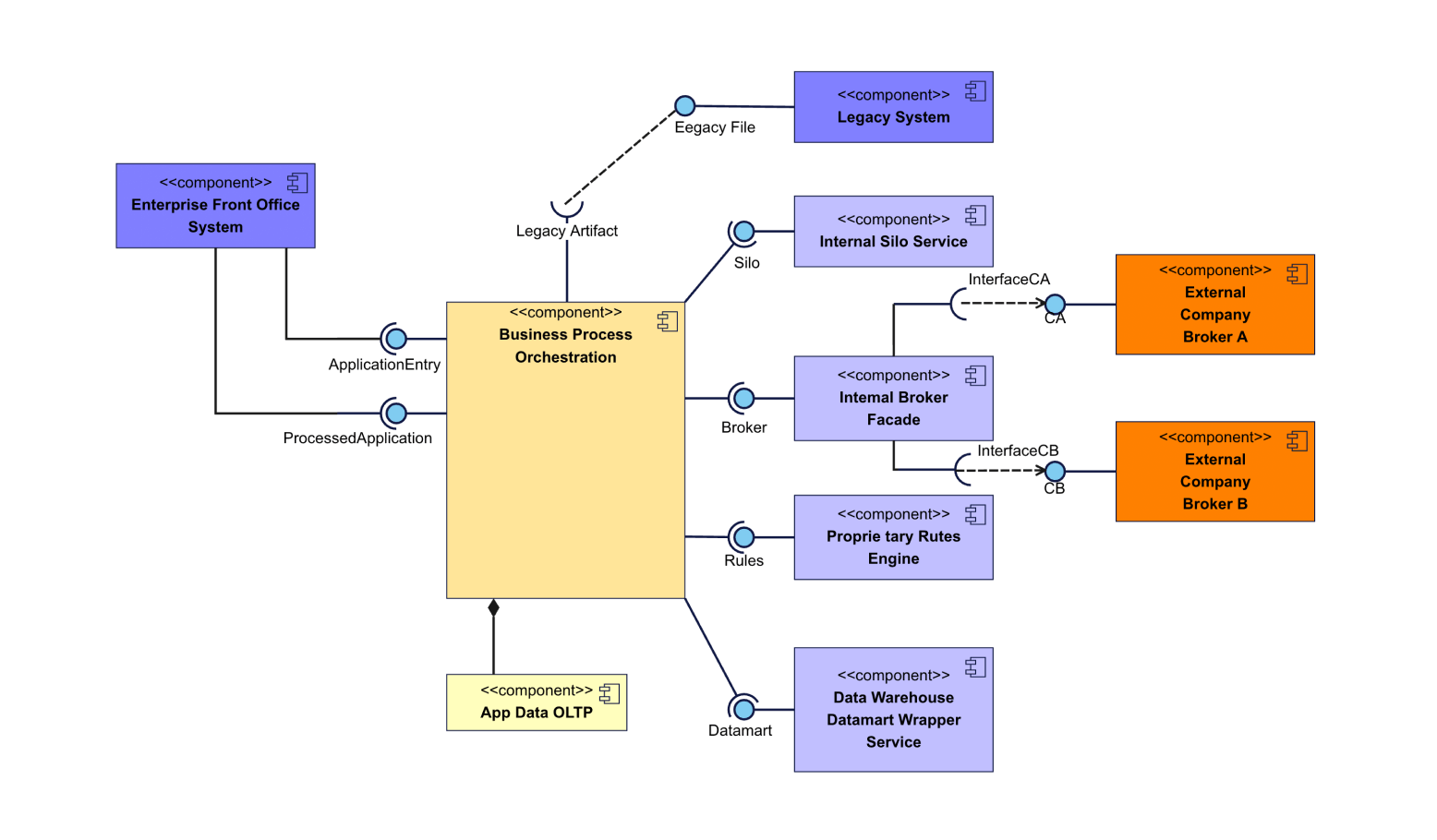
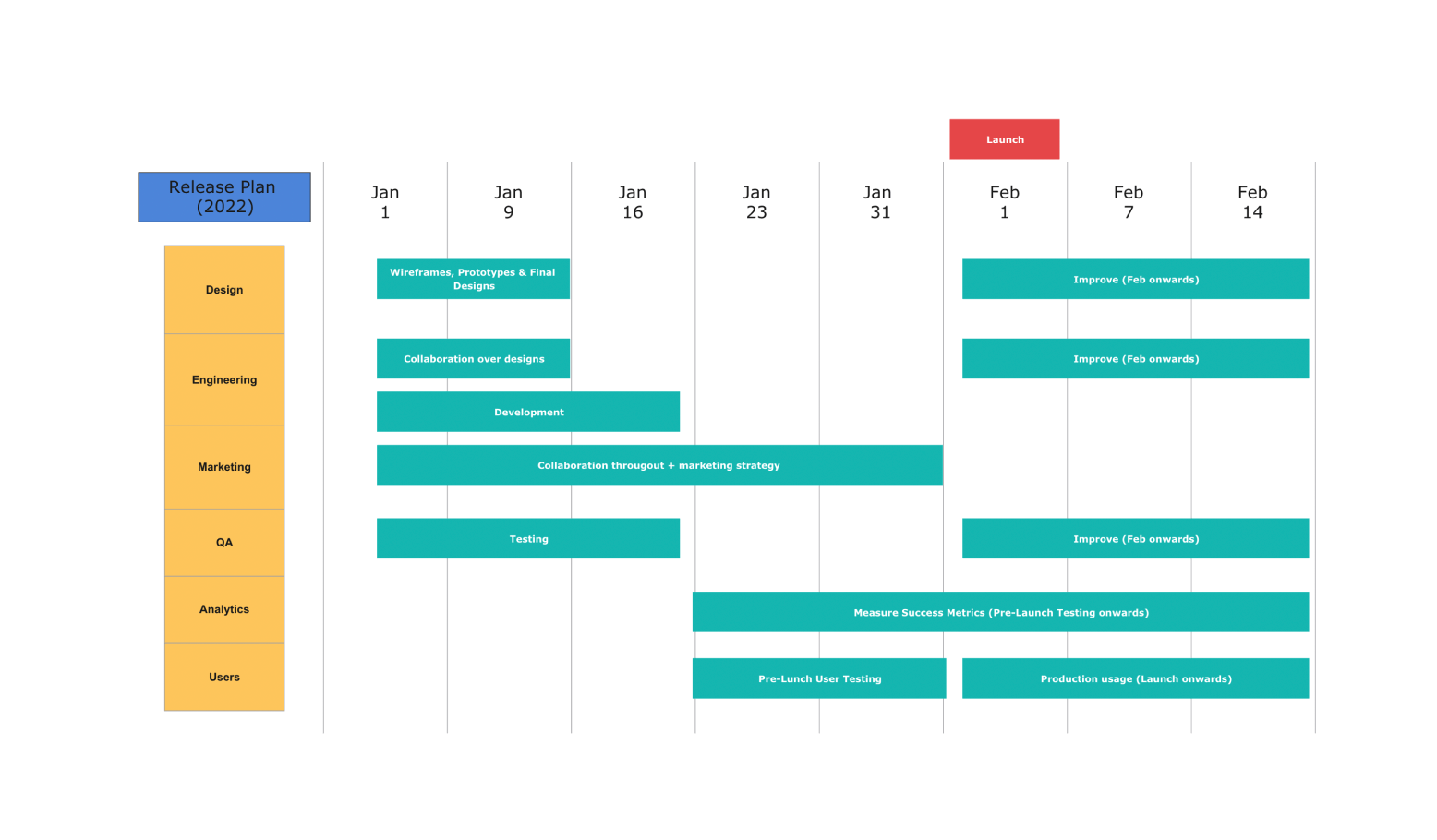
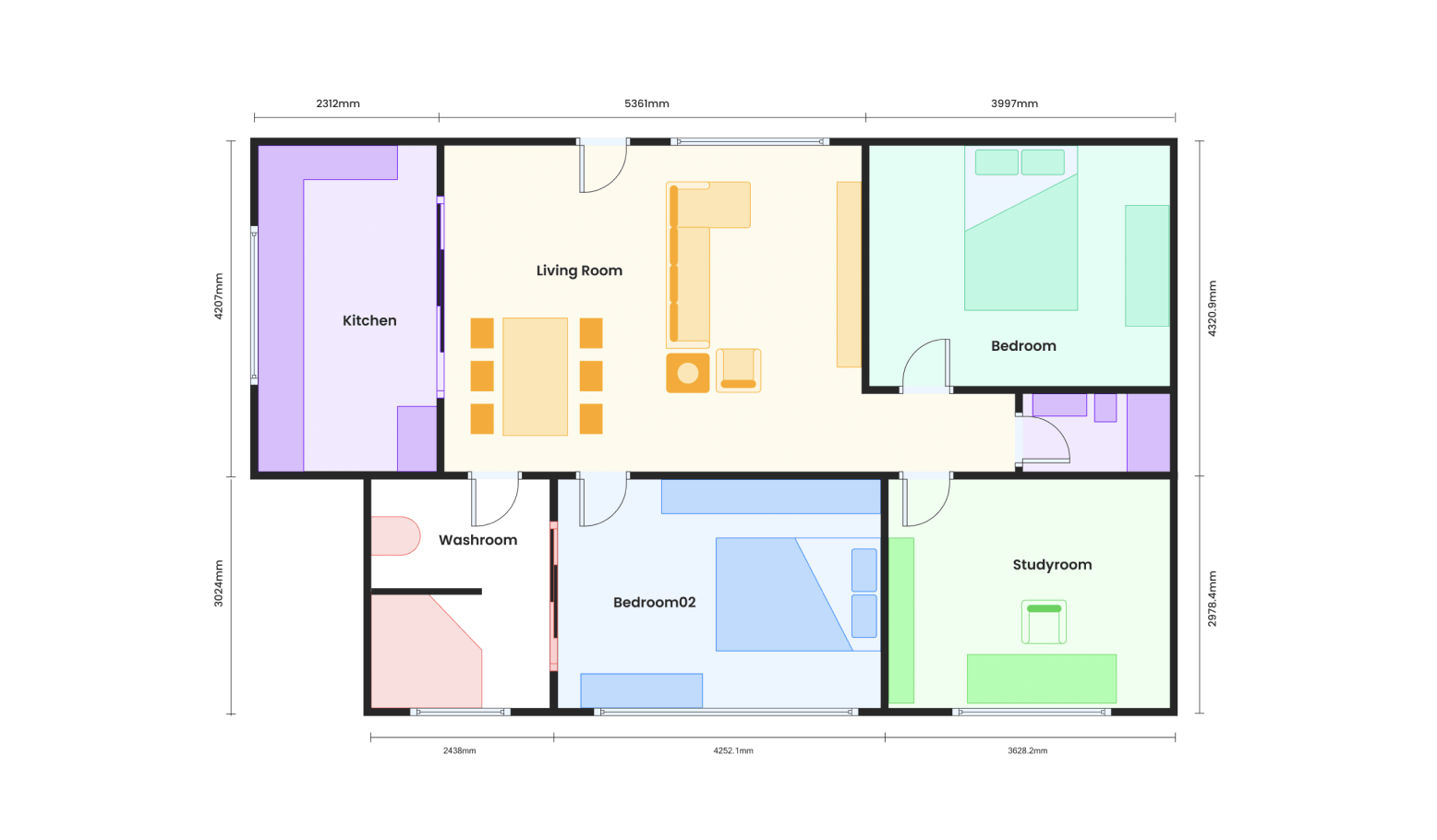
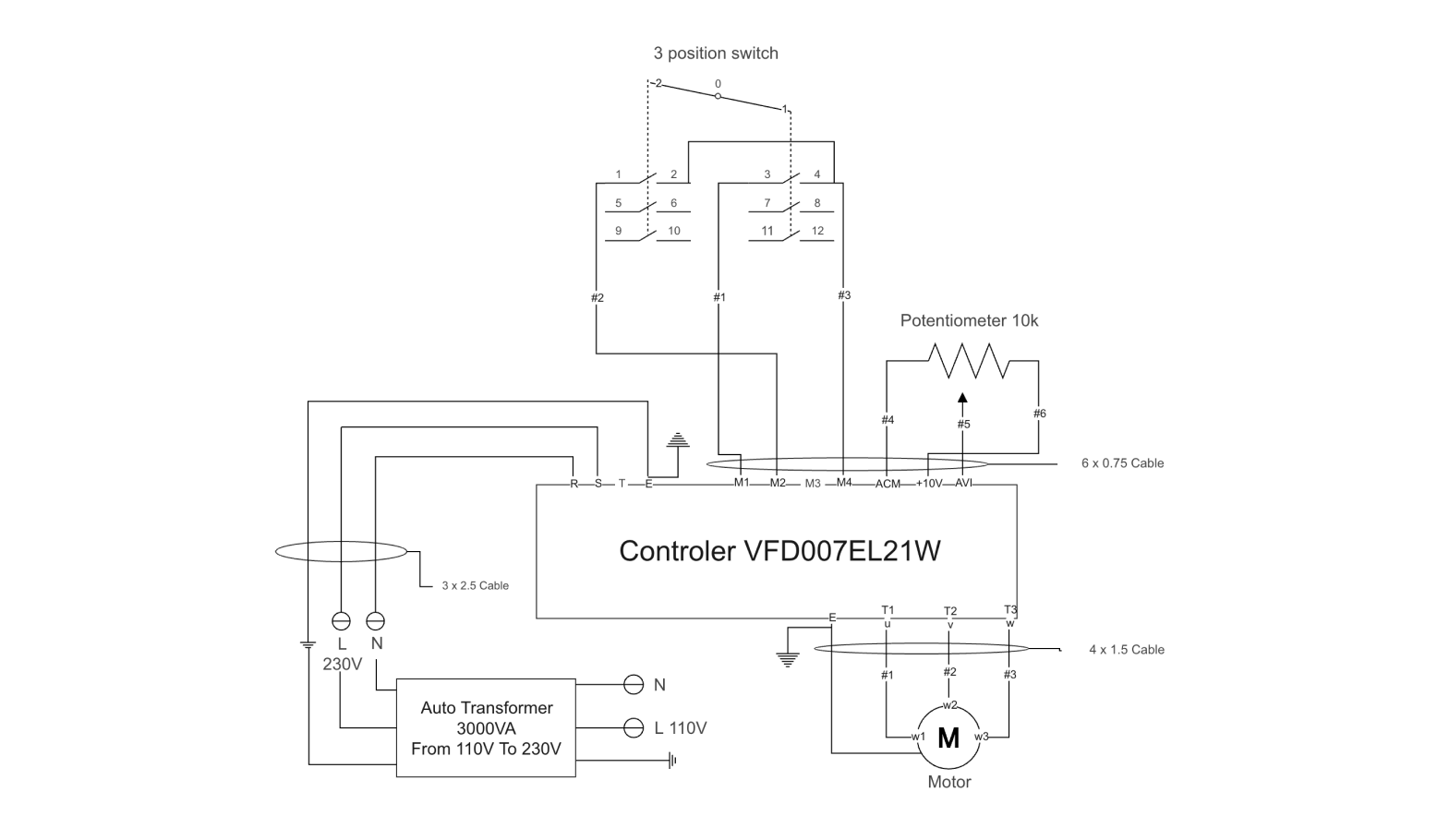
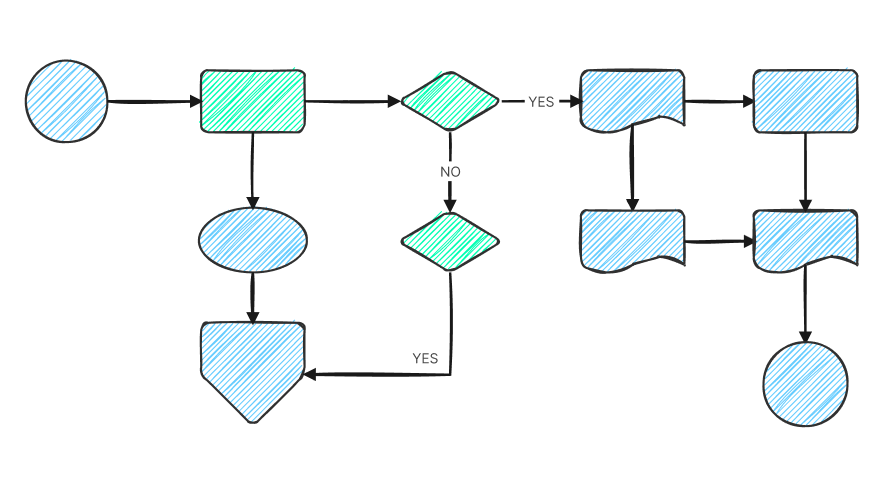
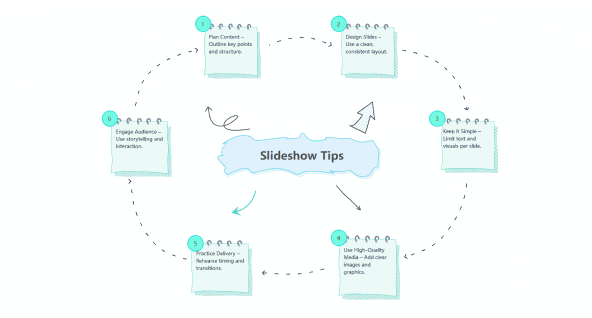
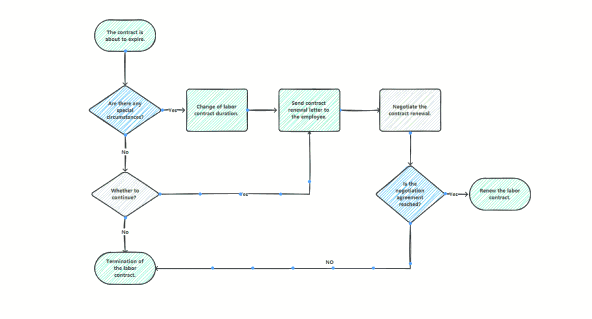
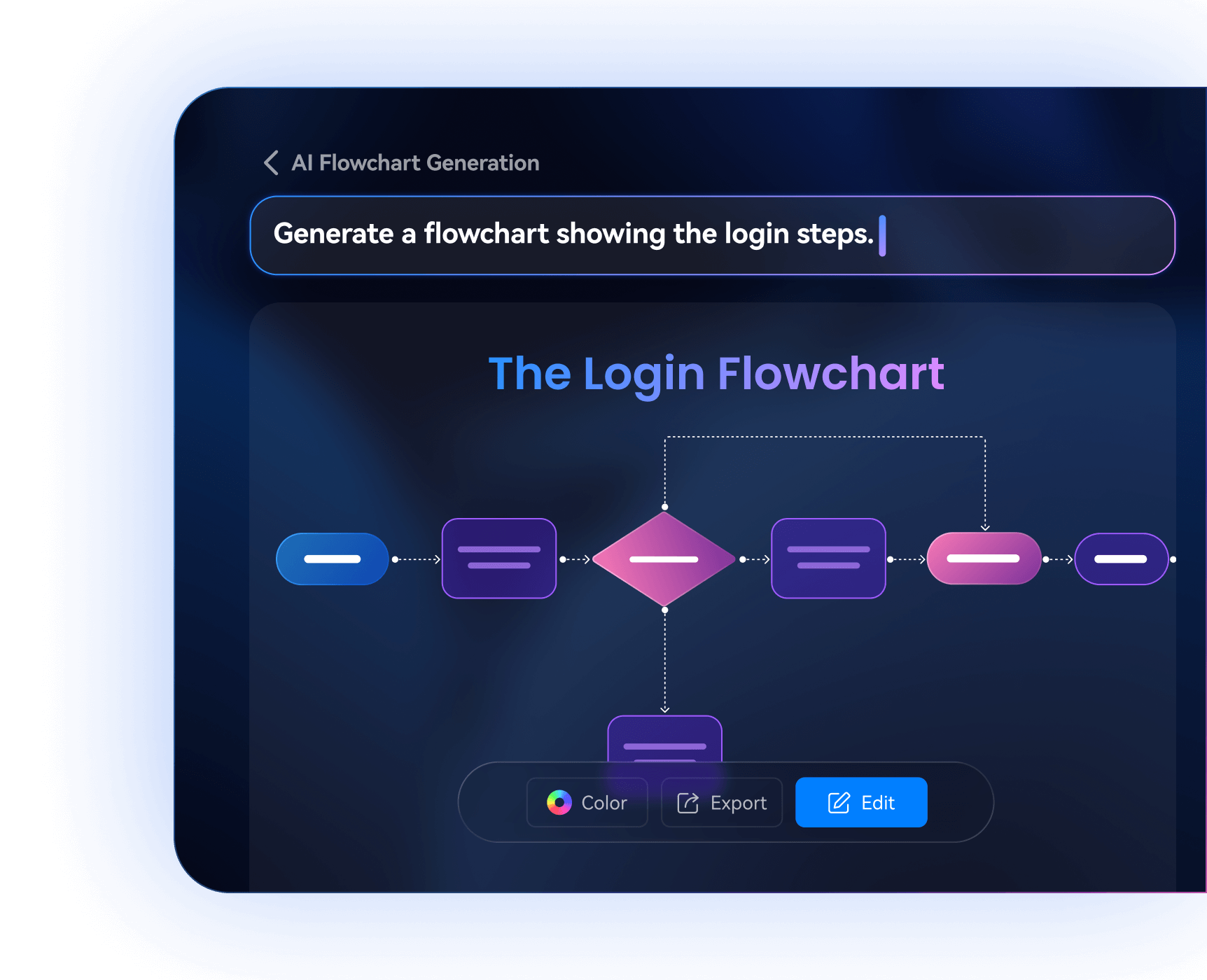
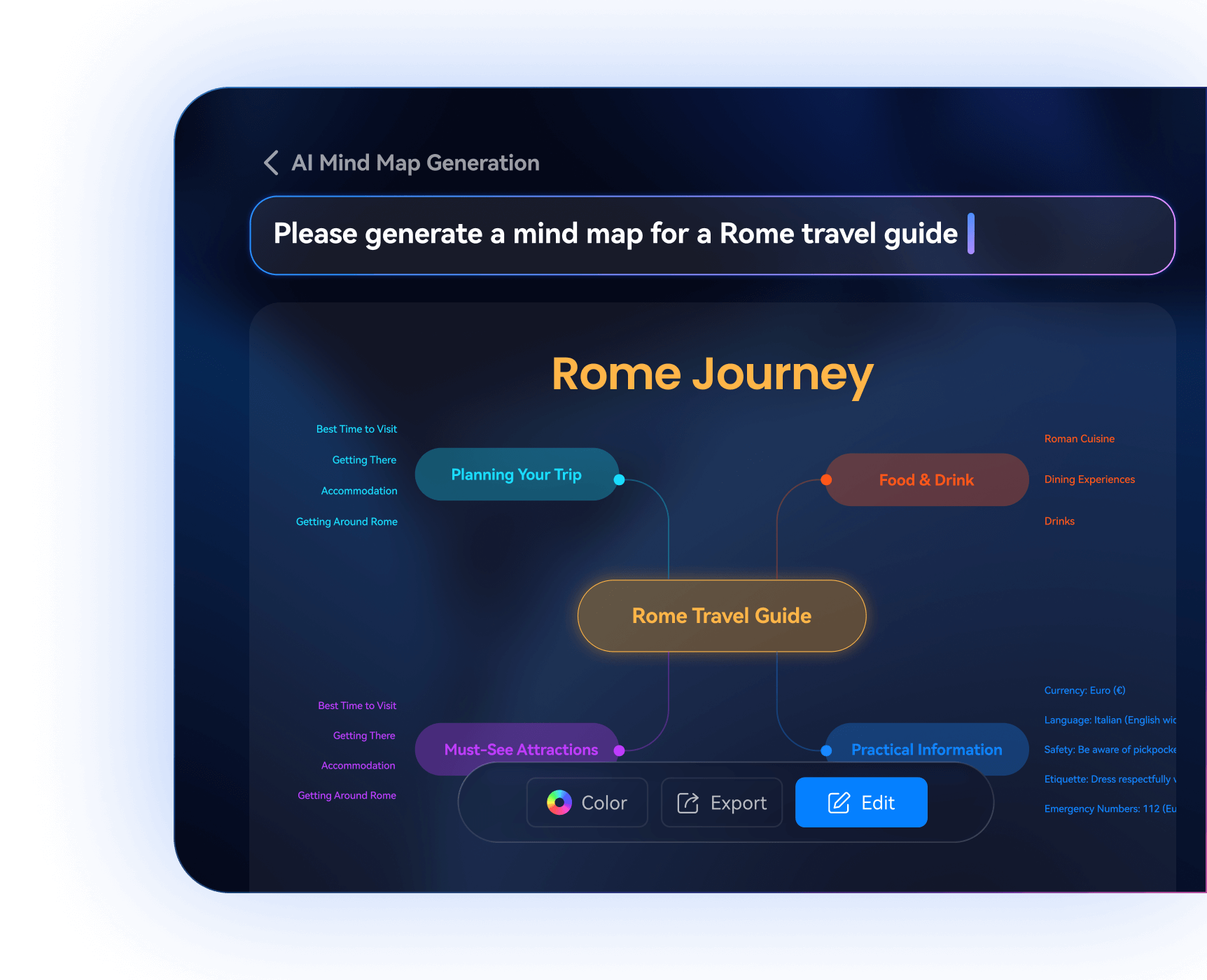
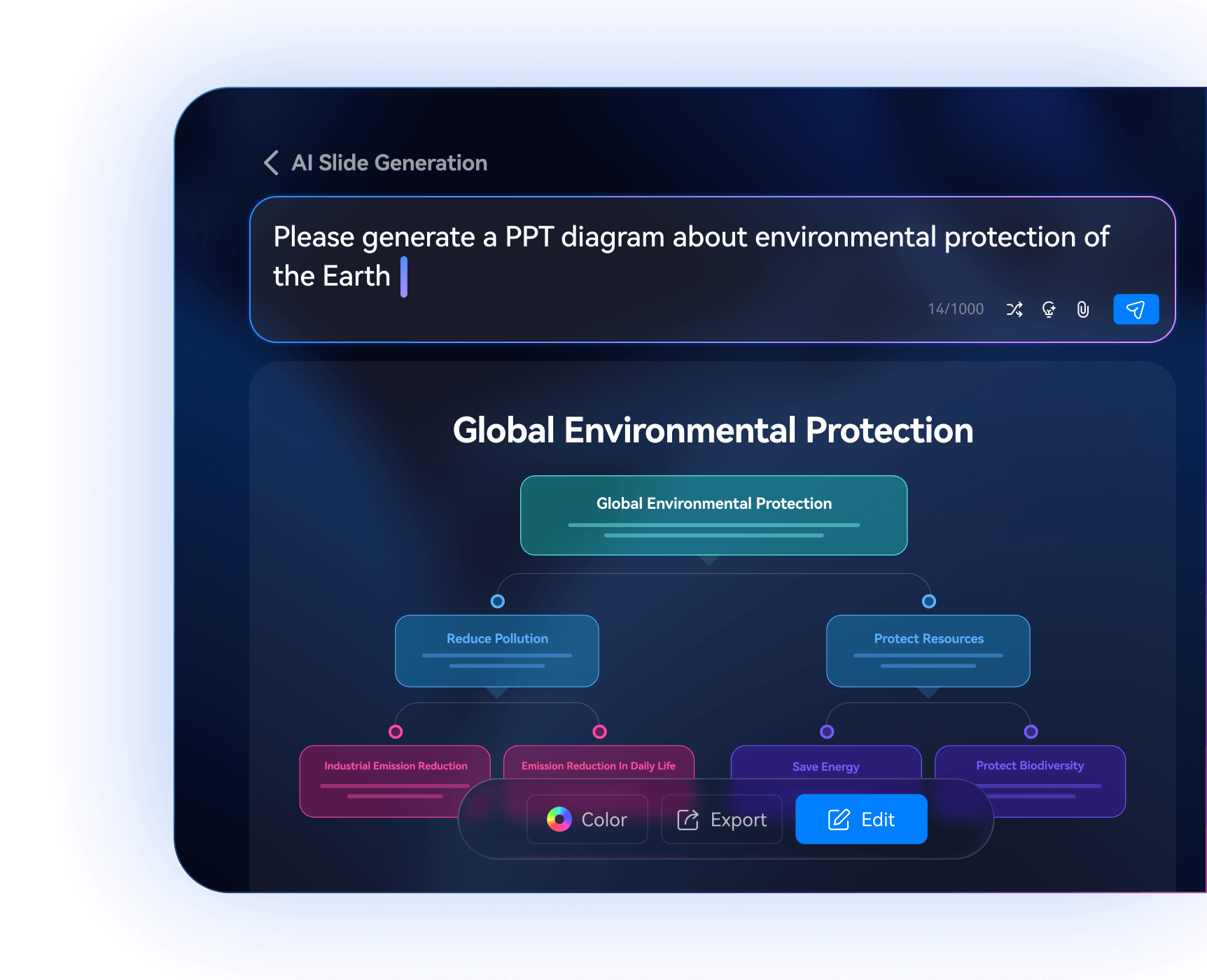
 Streamline planning, communication, and documentation effortlessly
Streamline planning, communication, and documentation effortlessly