Free mind map maker
Make a mind map with EdrawMax easily and quickly. Download the mind map software for full features. Or use the online mind map tool to skip the download for quick mind mapping.
An easy and powerful mind map tool
Create a mind map in seconds
Mind mapping becomes easy and fast with EdrawMax. Create an infinite canvas for your mind map and add as many topics or subtopics as you want. Drag and drop elements and symbols to make your mind map look good. Let's not forget that EdrawMax has AI support. You can create a mind map with an AI tool in seconds.

Use mind maps templates for free
How many mind map templates does EdrawMax provide? 16,000+ mind map templates for all situations, occupations, & industries. Simple mind maps, flow maps, dialogue maps, spider maps, bubble maps, tunnel timeline maps, concept maps, circle maps, and more.

Customize your mind map freely
Check the EdrawMax mind map symbols. There are thousands of them available. Insert pictures, clipart, files, hyperlinks, icons, notes, comments, marks, and more. Adjust the layout with one click. Add topics and subtopics & change their relationships easily.

Collaborative mind mapping on EdrawMax
Let's start mind mapping and editing with team members via the EdrawMax Collaboration feature! Share your files and allow others to edit them on the cloud.

Mind map maker for everyone

Students
Present complex topics, summarize lessons, and enhance understanding by mapping out connections, concepts, and relationships.

Writers
Brainstorm ideas, outline storylines, structure content, and visualize plot developments or article frameworks.

Managers
Visually organize project goals, tasks, and dependencies, facilitating efficient planning, communication, and decision-making..

Consultants
Clarify clients' needs and goals, identify problem areas, and present recommendations and strategies in a visual and concise manner.

Designers
Generate ideas, explore themes, plan compositions, and connect visual or auditory elements to create meaningful and cohesive works.

Business Analysts
Analyze complex business processes, map out workflows, identify bottlenecks, and explore potential improvements or cost-saving measures.
Why teams choose EdrawMax?
Seamless teamwork
EdrawMax facilitates real-time collaboration, allowing team members to work together on diagrams and share feedback instantly, fostering teamwork, and accelerating project progress.
Enhanced efficiency
With the intuitive interface, pre-made templates, and extensive symbol libraries, EdrawMax enables teams to create professional diagrams quickly, saving time, reducing effort, and increasing productivity.
All in one
EdrawMax supports 210+ types of diagrams including flowcharts, mind maps, Gantt charts, timelines and more, streamlining workflows and eliminating the need for multiple software, enhancing convenience.
Improved communication
Use visually compelling diagrams to convey complex ideas, facilitating clear and concise communication within teams and with stakeholders, boosting understanding and decision-making processes.
How to make a mind map with EdrawMax?
What our users say
FAQs about mind map makers
-
How to do an online mindmap?Many mind map makers are accessibl online. For example, EdrawMax is both available online and offline. Simply go to EdrawMax Online to give it a shot.What are the essential components of a mind map?The essential elements of a mind map are the central idea/topic at the center, main branches representing key topics connected to the central idea, and subtopics/nodes branching out from the main branches, expanding upon related concepts and creating a hierarchical structure.Can I make a mind map on Microsoft Word?Yes, you can. Although it is primarily a word processing tool, you can utilize its shapes and drawing tools to create a simple mind map. Start with a central idea or topic in the center of the page, then use shapes or text boxes to add branches and subtopics. Connect them using lines or arrows. However, a dedicated mind map maker like EdrawMax offers more advanced features.What is the free site to create a mind map?With EdrawMax, you can create mind maps for free either online or using the desktop version. The free version of the software offers access to most basic functions allowing you to create a stunning enough mind map.Can I use Powerpoint to create a mind map?Yes, you can. Use the shapes and text boxes to represent the central idea and main branches. Connect them with lines or arrows to depict relationships. Customize with colors, fonts, and formatting options. Still, a dedicated mind map maker like EdrawMax have more advanced features.
Get Started with EdrawMax Today
Visualize your ideas with simplicity and style.
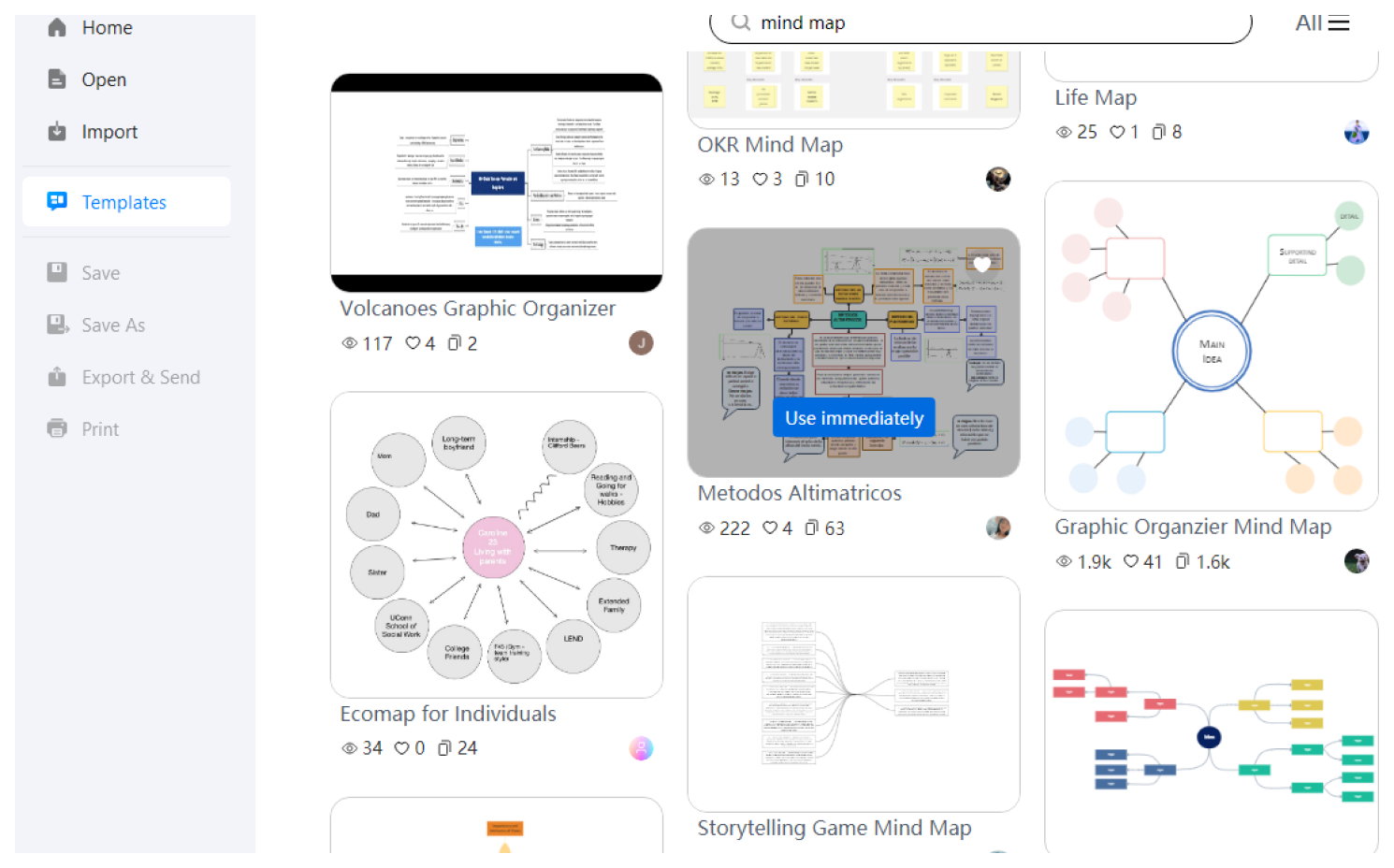
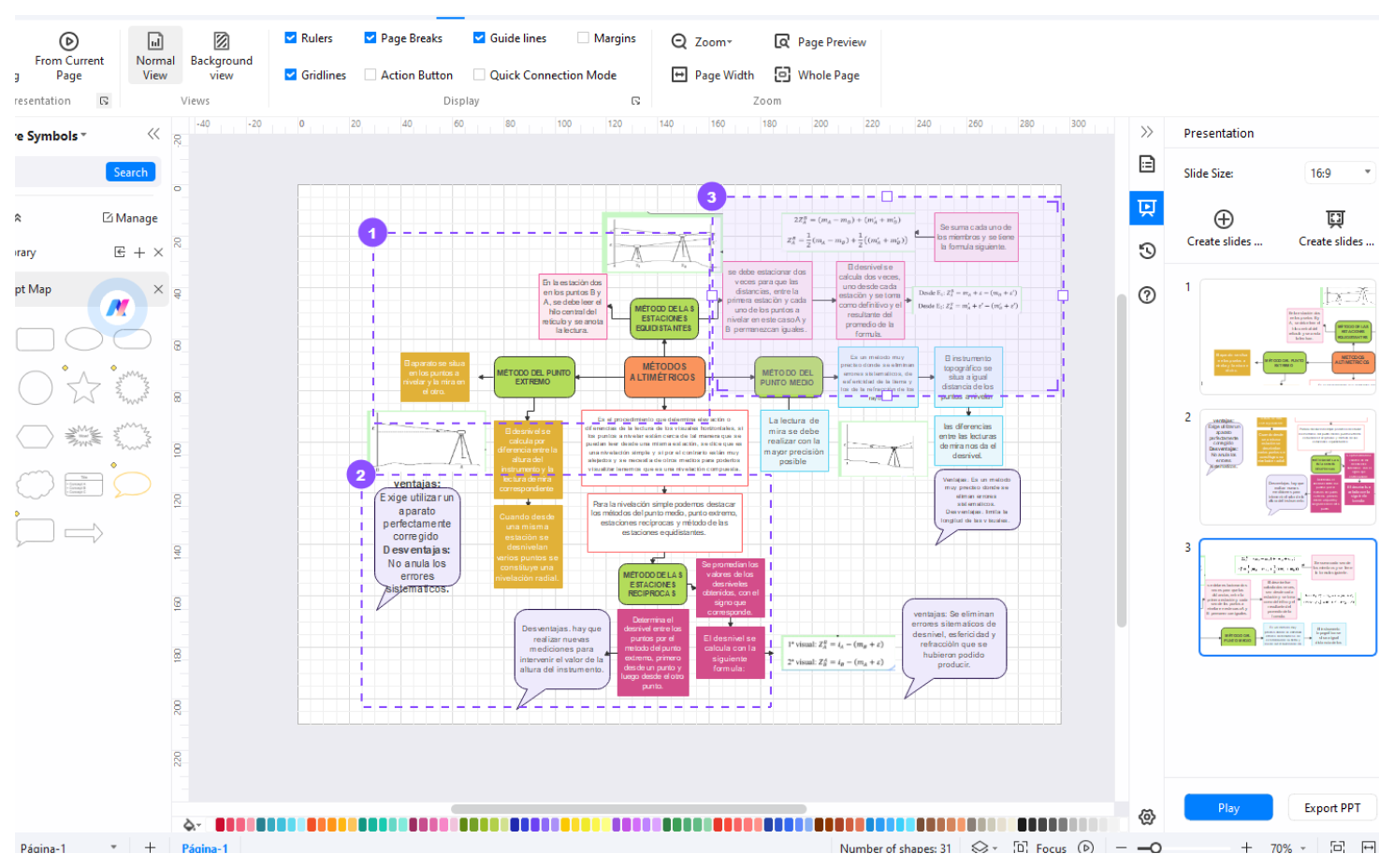
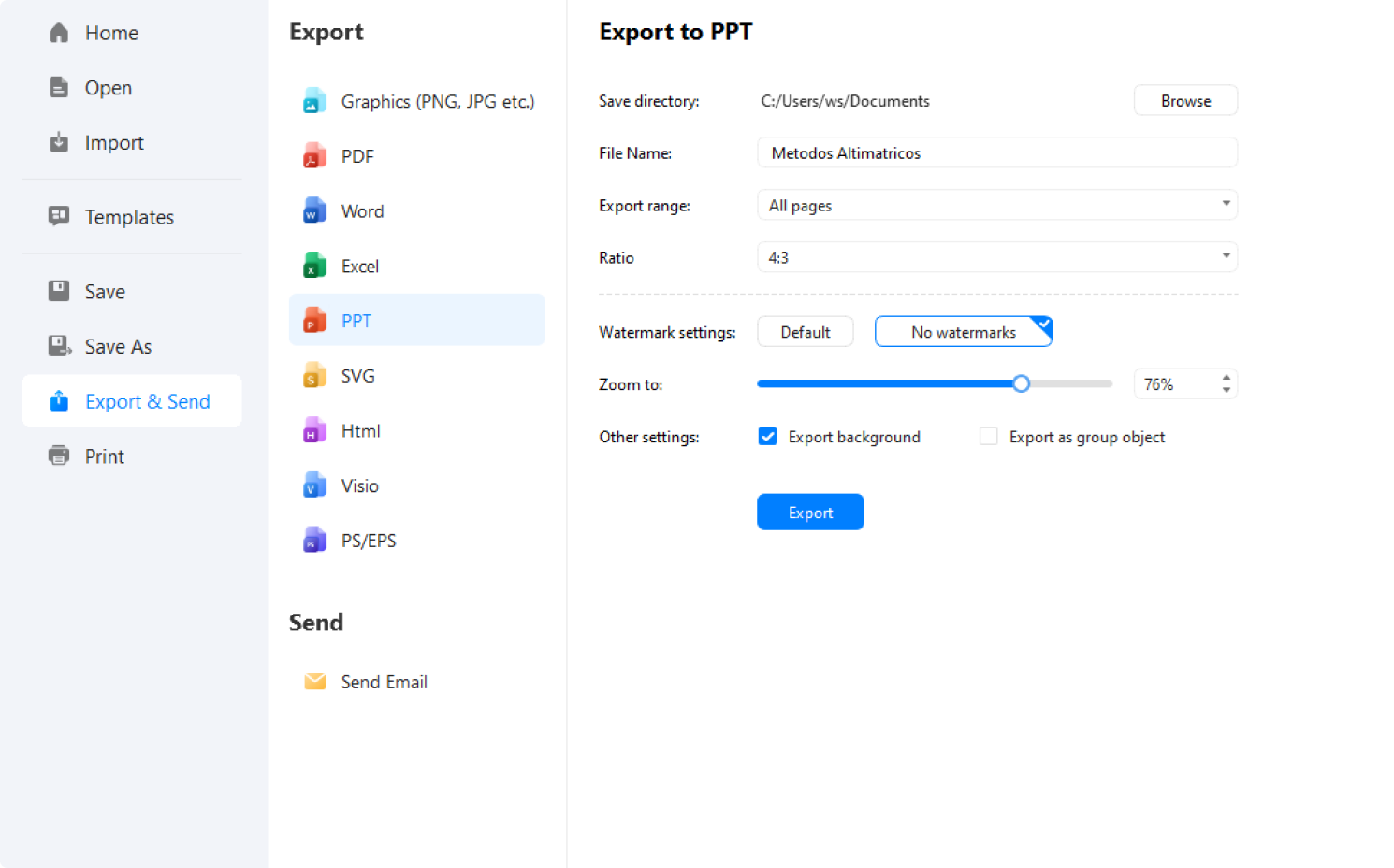






Mind map templates from EdrawMax