Free online ER diagram maker
Effortlessly make ER diagrams online for free with our rich templates and symbols.
Create effortlessly, share seamlessly
Get inspired by tons of templates
Draw inspiration from one of our professionally made templates. Browse through a wide range of templates tailored to various industries and purposes, helping yourself save time and effort by providing a starting point for your diagrams.
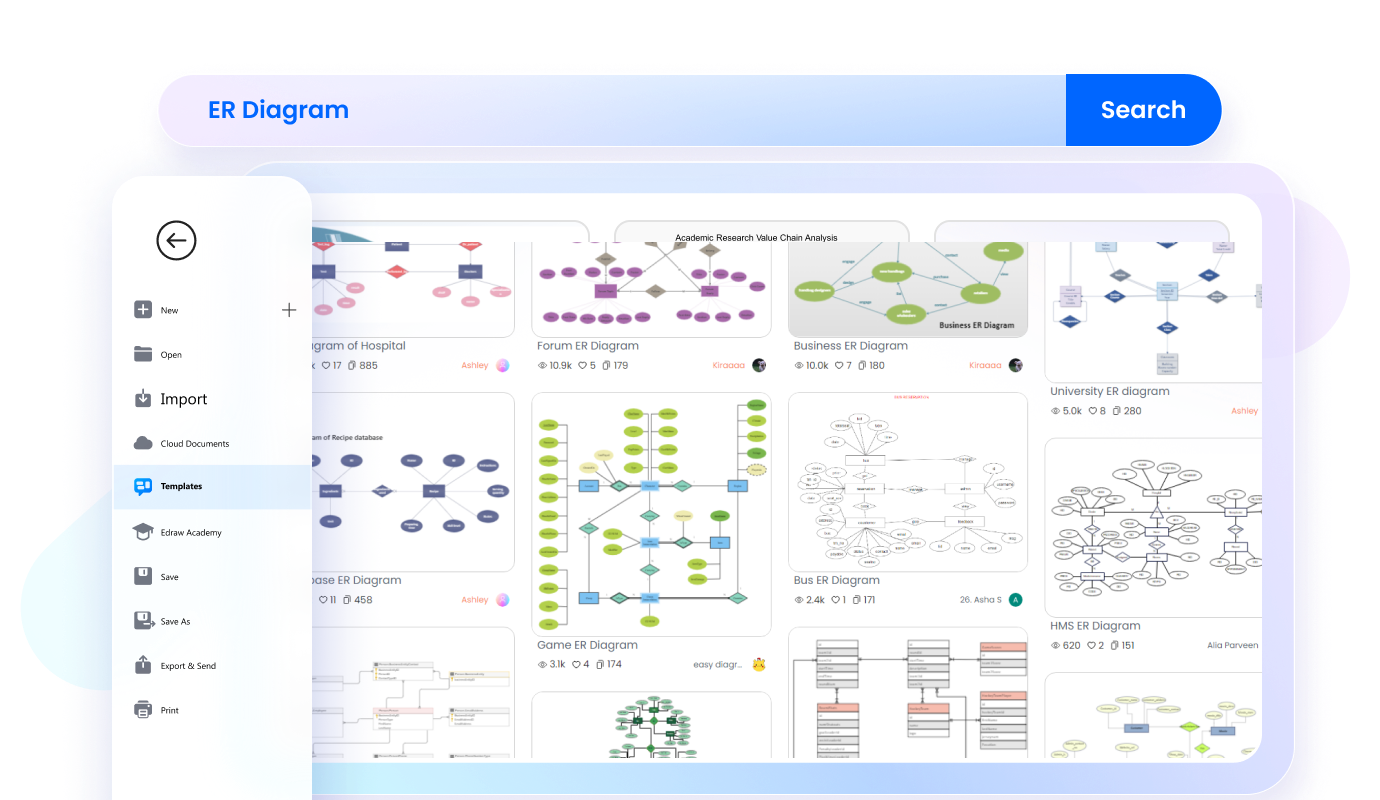
Easy-to-use Visio alternative
With a sleek and intuitive interface, EdrawMax offers similar powerful functions as Visio but is much easier to use. Streamline diagram creation with EdrawMax’s drag-and-drop functionality, extensive library of shapes and symbols, and rich editing tools.
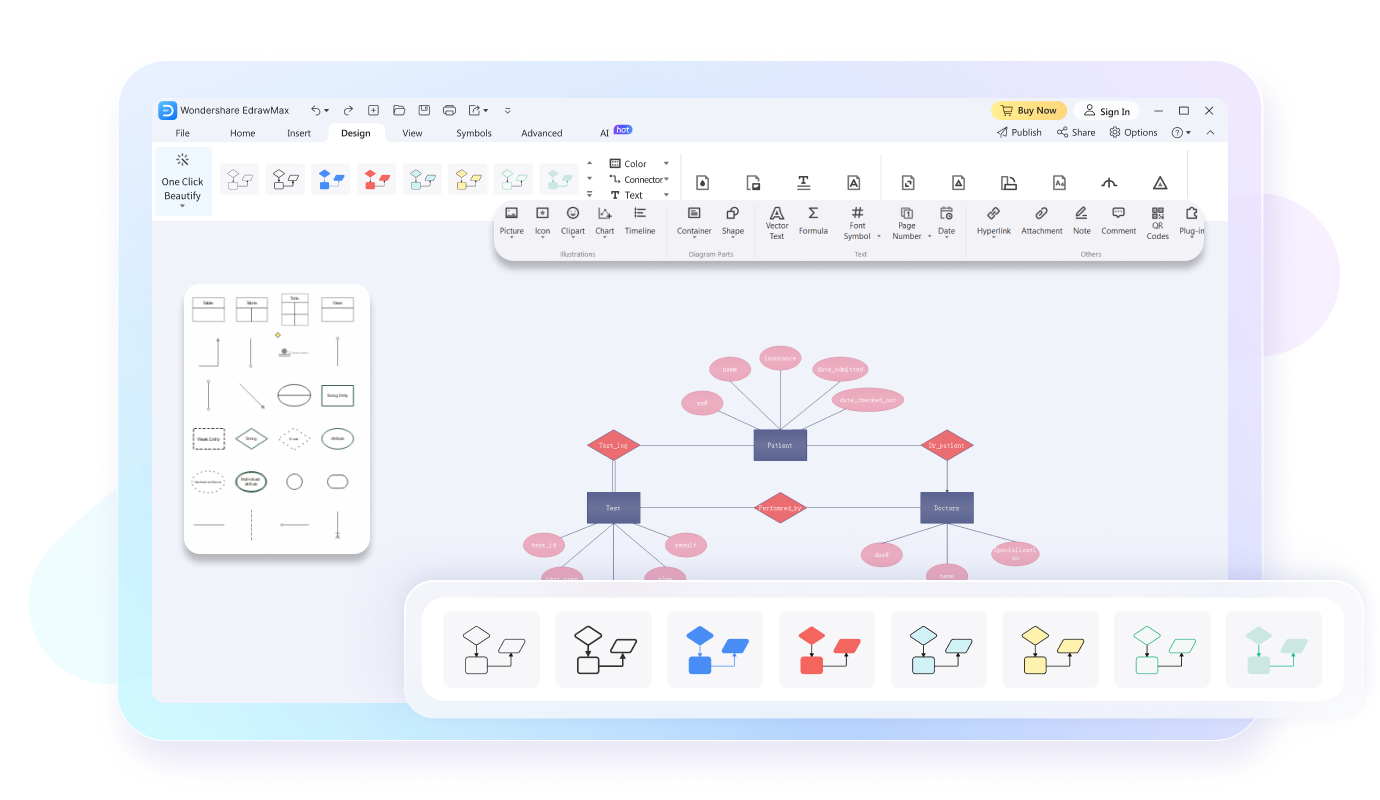
Work from anywhere, at any time
Access your diagrams on Windows, Mac OS, Linux, or even mobile devices. Edit your diagrams online whenever you have a connection to the Internet. Make changes, updates, or collaborate with team members regardless of your location.
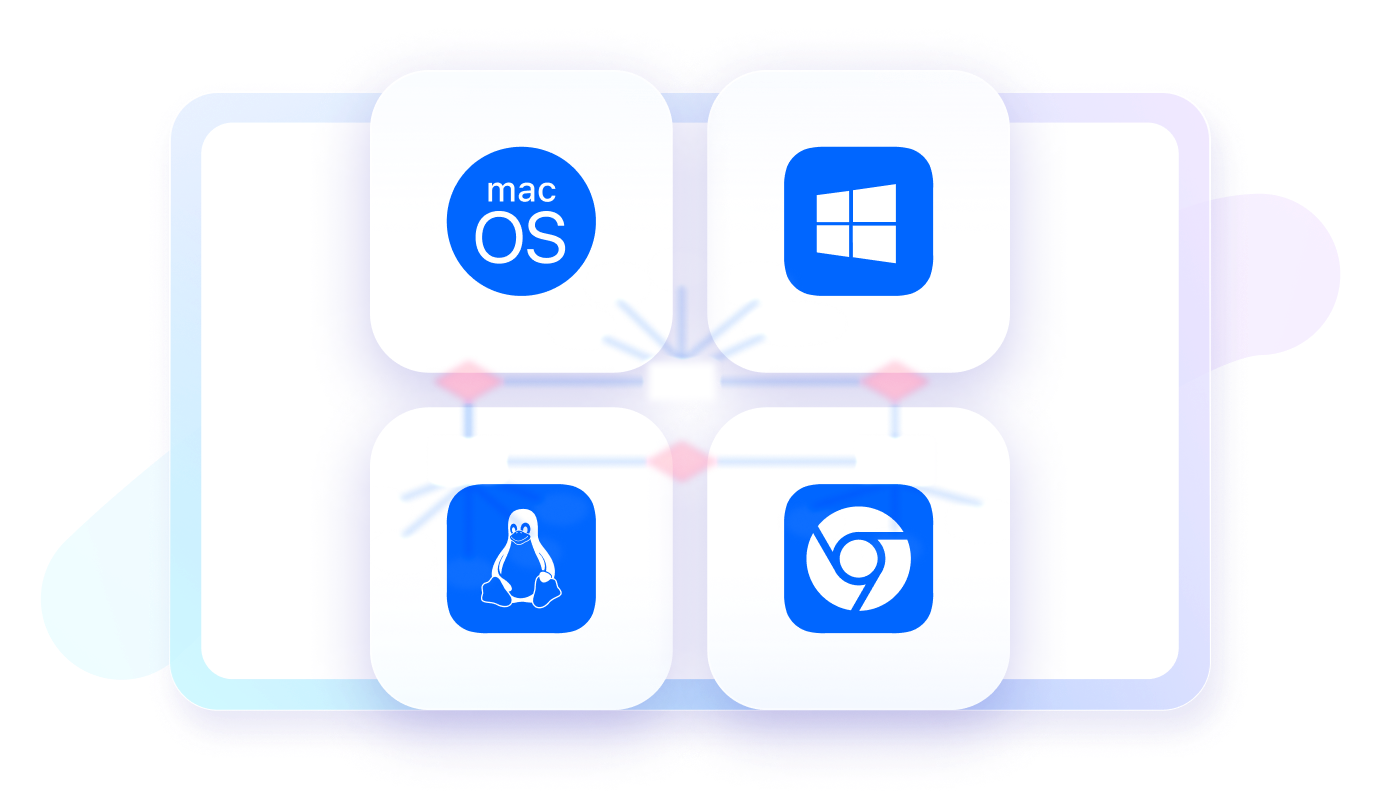
Share your files in all formats
Easily share your diagrams with colleagues or stakeholders, regardless of their preferred file format, as EdrawMax offers a wide range of export options like PDF or PNG or even editable formats like Word, Excel, or PowerPoint.
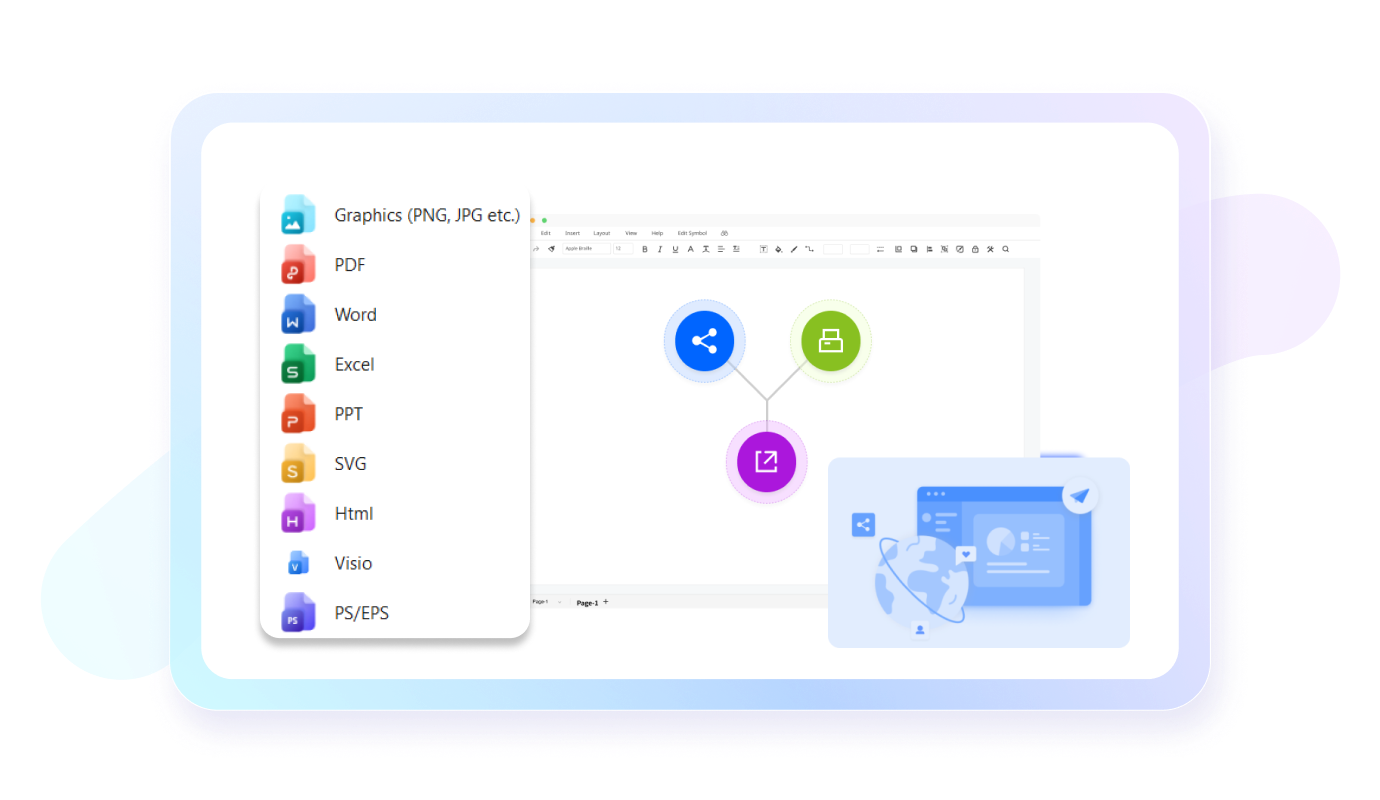
ER diagram maker for everyone

Database Administrator
Manages and optimizes databases, ensuring efficient data storage, retrieval, security, and performance.

Software Engineer
Develop and maintain software applications, implementing efficient data structures and interacting with databases.

Business Analyst
Analyze business processes and requirements, collaborating with stakeholders to identify data needs and inform database design.

Data Scientist
Analyze and model large datasets, utilizing databases to store and access data for advanced analytics and machine learning.

Systems Architect
Design and oversee system architecture, collaborating with database administrators to ensure data integrity and integration.

Project Manager
Oversee the database development process and coordinate with the development team. Use ER diagrams to ensure alignment with project goals.
Why users choose EdrawMax?
Seamless teamwork
EdrawMax facilitates real-time collaboration, allowing team members to work together on diagrams and share feedback instantly, fostering teamwork, and accelerating project progress.
Enhanced efficiency
With its intuitive interface, pre-made templates, and extensive symbol libraries, EdrawMax enables teams to create professional-quality diagrams quickly, saving time, reducing effort, and increasing productivity.
All in one
EdrawMax allows for making 280+ types of diagrams including flowcharts, mind mapps, Gantt charts, timelines and more, streamlining workflows and eliminating the need for multiple software, enhancing convenience.
Improved communication
Use visually compelling diagrams to convey complex ideas, facilitating clear and concise communication within teams and with stakeholders, boosting understanding and decision-making processes.
How to make a floor plan with EdrawMax?
What our users say
FAQs about the ER diagram makers
-
Are there any free ER diagram makers?Some diagram makers only offer a free trial, but there are free ER diagram makers available that you can use to create ER diagrams without incurring any cost. For example, EdrawMax offers a free version with which you can access the essential features of the software.Is it necessary to have technical expertise to use an ER diagram maker?No, ER diagram makers like EdrawMax are designed to be user-friendly, allowing users of all skill levels to create ER diagrams easily through intuitive interfaces and drag-and-drop functionality.Are there pre-built templates available in ER diagram makers?Yes, ER diagram makers like EdrawMax often provide a wide selection of pre-built templates tailored to different industries and diagramming needs. These templates serve as a starting point, providing inspiration and saving time in creating ER diagrams from scratch.Can multiple users collaborate on the same ER diagram using an ER diagram maker?Yes. For example, EdrawMax offers collaboration features that allow multiple users to work on the same diagram through the cloud. These features often include collaboration, commenting, and authorization control, facilitating teamwork and efficient diagram creation.Can I draw an ER diagram in Excel?While Excel is primarily a spreadsheet software, it is possible to create a basic ER diagram using the shapes and drawing tools available in Excel. However, it's important to note that Excel is not specifically designed for diagramming purposes like dedicated diagramming software or tools.Can I draw an ER diagram in Word?You can, although Word is not specifically designed for diagramming purposes like dedicated diagramming software or tools. To create an ER diagram in Word, you can utilize the available shapes, lines, and text boxes to represent entities, relationships, and attributes. You can draw rectangles or squares to represent entities, use lines to connect them to illustrate relationships and add text boxes to label entities and attributes.
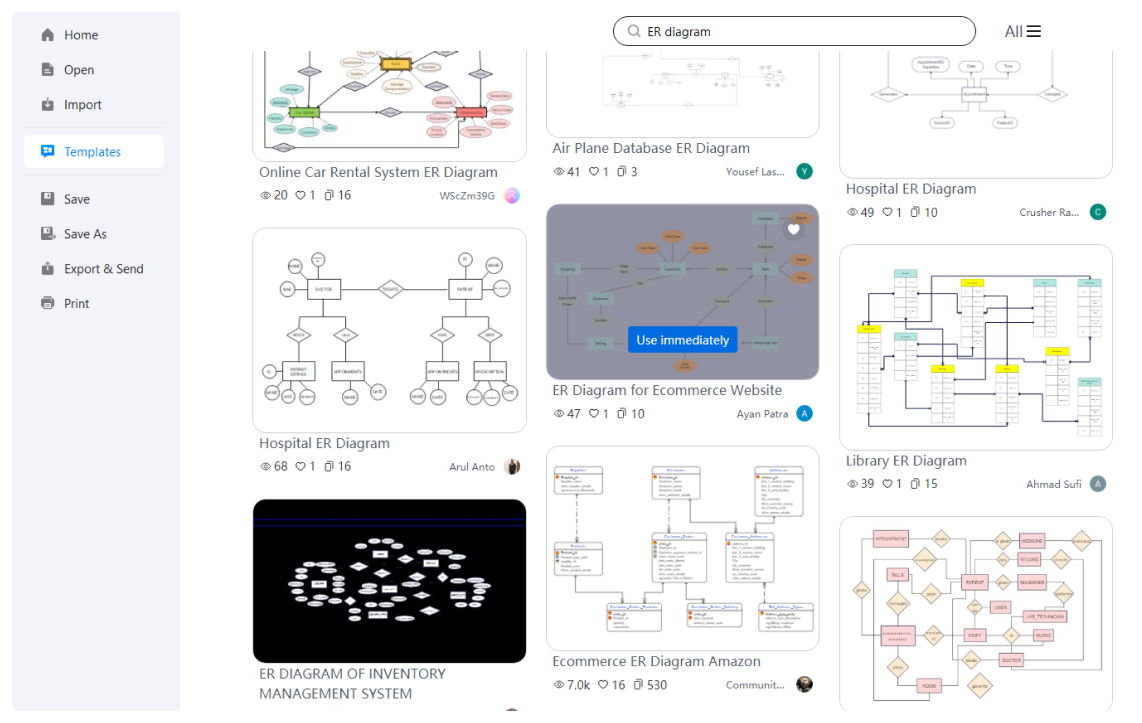
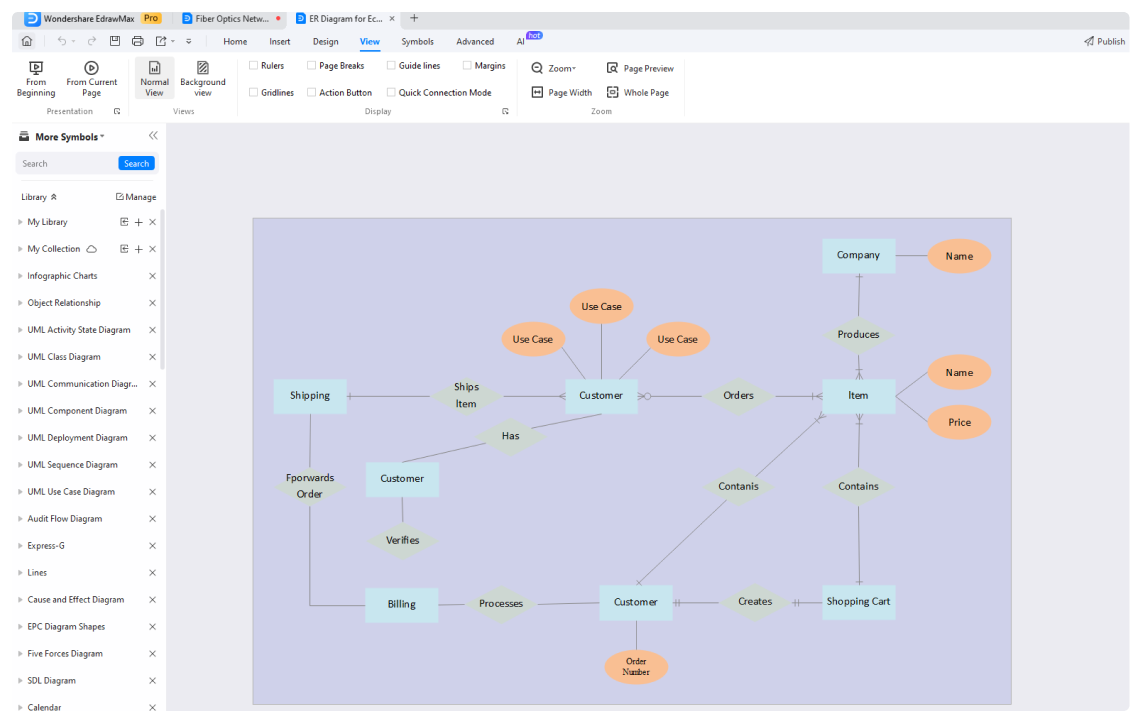
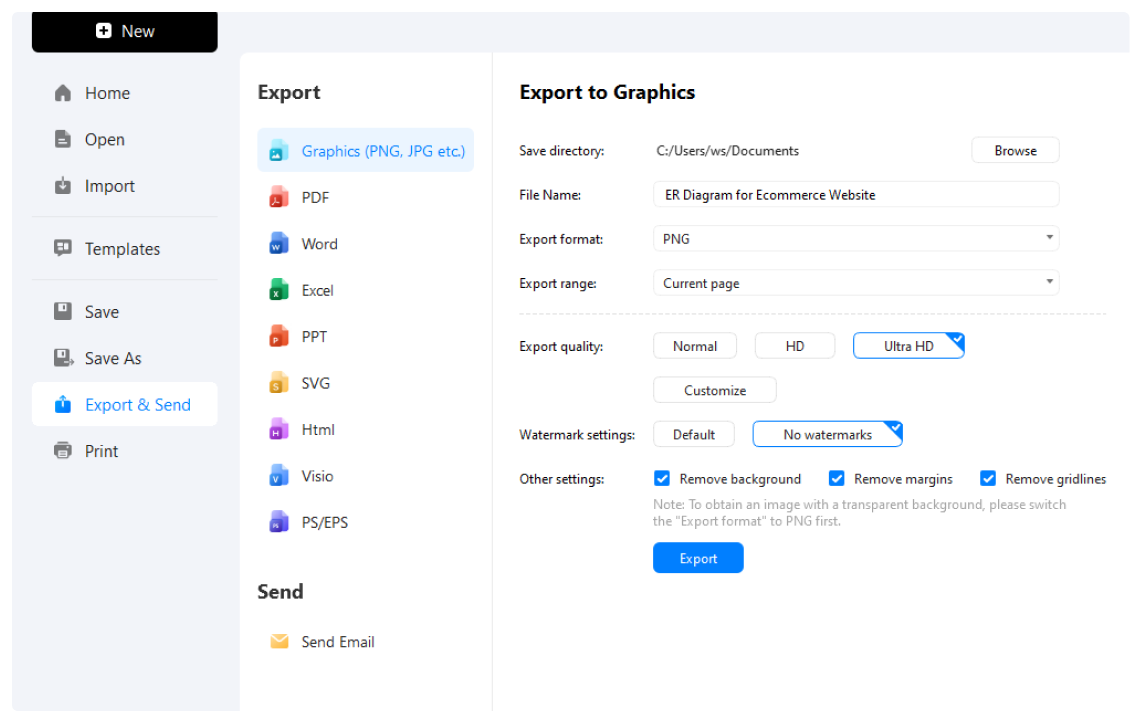






ER diagrams templates from EdrawMax