Simple CCTV network diagram maker
Create detailed CCTV networks with EdrawMax, a free online network diagram creator with an intuitive interface and rich network symbols. Get inspired by a vast catalog of templates and start collaborating.
Design, scale, and present CCTV network in minutes
Choose from a vast template catalog
Kickstart your journey of designing detailed CCTV networks with a wide range of professional templates from the EdrawMax template community. From analog to IP systems, wireless and hybrid CCTV networks, find the right fit for your project and start.

Scale CCTV network diagrams precisely
You can depict intricate components of a CCTV network with the EdrawMax symbol library. It features 26,000+ shapes, including interior details, servers, and interior details for detailing. Plus, the dimension lines and precision tools help you scale networks in minutes.

Turn network diagrams into a slideshow in seconds!
Leverage EdrawMax Presentation mode to display and discuss your network plans with team members. Select square areas of your diagram to generate an extensive slideshow. Preview the effect, present it, and export slides on your device.

Visio & 10+ export formats supported
No longer worry about switching platforms for editing as now your work is accessible to everyone with EdrawMax’s multi-format support. You can download network diagrams in over ten formats like PPT, Visio, PNG, JPG, and more only on EdrawMax. You can also share it with non-EdrawMax users on social media.

Why users choose EdrawMax?

Precise in design
EdrawMax offers various high-precision features like
auto-aligning for accurate designs, ensuring both visual
appeal and functional efficiency in various spaces.

Intuitive and beginner-friendly
EdrawMax's user-friendly interface and intuitive design
tools make floor planning accessible to all, from
experienced architects to first-time users, fostering
creativity and turning visions into reality effortlessly.

Affordable and cost-effective
EdrawMax's free version and flexible paid plans make it a
cost-effective choice, allowing efficient resource
allocation and empowering users to create intricate floor
plans without high cost.

Efficient and time-saving
EdrawMax streamlines floor planning with robust features
and vast library of templates and symbols, saving time for
architects, designers, and homeowners to bring ideas to
life promptly.
How to make a CCTV network diagram on EdrawMax?
FAQs about network diagram maker
-
Can I make a CCTV network diagram for free in EdrawMax?Yes, of course. EdrawMax Online has a free version for freshers. It features premade templates, a symbol library, and other editing functions. Once you are comfortable with the software, switch to the paid subscription suitable for your requirements. pricing page
-
How do I access CCTV equipment symbols?EdrawMax has a massive library featuring over 26,000 symbols. You can access CCTV symbols by clicking More Symbols > Network Diagram > CCTV Equipment from the left side of the canvas. You can save them for repetitive use.
-
Can I co-edit my network diagrams with team members on EdrawMax?Yes. EdrawMax Online features a personal Cloud space for team collaboration and discussion. Just set a team owner and he is responsible for assigning roles, adding members, and setting permissions on who can view and edit your work.
-
Can I make a CCTV network diagram from scratch?Yes, of course. Click Home > IT > Network > Network Diagram from the dashboard to enter the canvas space. Import CCTV network symbols and drag them to produce a network. Build connections and scale the network by selecting any object.
-
Can I present my CCTV network diagrams in PowerPoint?Yes, EdrawMax has over 10+ export formats, including PPT, Visio, and more. Download your diagram from the File menu and click Export > PPT. Now, you can present it in PowerPoint.
-
Does EdrawMax offer special discounts for students?Yes. EdrawMax has flexible monthly and yearly pricing plans for students and educators. Students can also enjoy special subscription-based plans after providing certain information. You can also learn more about it from our pricing page.
-
Can I use EdrawMax on Linux or Mac?Yes, of course. EdrawMax offers cross-platform support, which means you can use the software on devices like Linux, MacOS, Windows, Android, and iOS. Need more? You can even access work from EdrawMax Online from any device with the internet.
-
Do I need to learn to use EdrawMax?No, EdrawMax is an easy-to-learn software, apt for beginners. It features drag-and-drop functionality, an intuitive interface, and an easily accessible toolkit, removing the steep learning curve. Also, you can always check our user guides when stuck.
Get Started with EdrawMax Today
Visualize your ideas with simplicity and style.



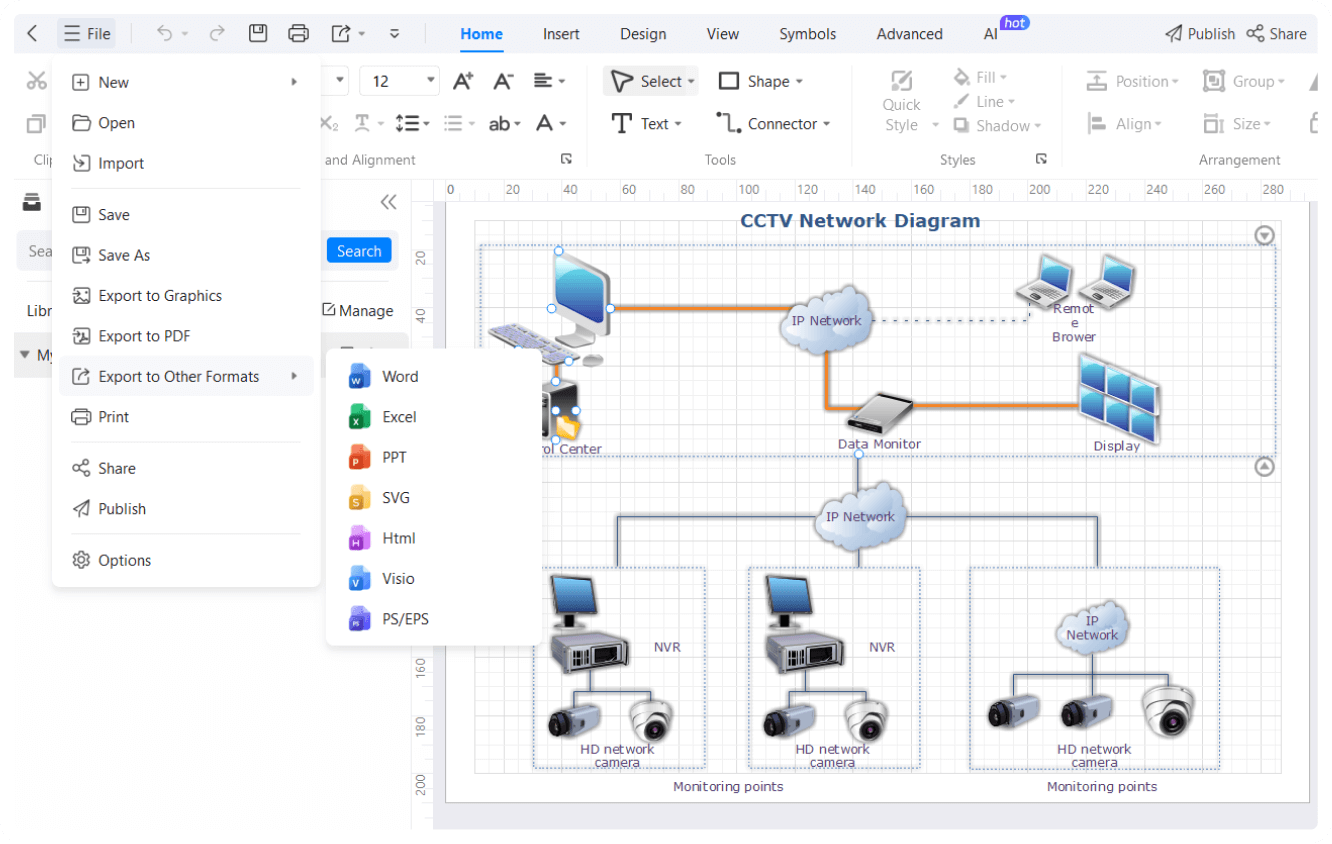
CCTV network diagram templates