Simple graphic organizer maker
Leverage EdrawMax free templates and rich infographics to craft knowledge-sharing graphic organizers. Craft aesthetically pleasing organizers and empower your communication.

Visually impressive graphic organizers, ready in minutes
Get inspired by graphic organizer templates
Discover endless possibilities with EdrawMax’s graphic organizer templates. Join 25 million active users in the community and leverage user-generated visual organizers. Find an easy-to-customize organizer, duplicate it, and empower your seamless visual communication.

Optimize graphic organizers with an intuitive interface
Don’t stress about learning the software - EdrawMax’s intuitive drag-and-drop interface and infinite canvas make creation and customization a few clicks away. Use its interactive vector symbols, clipart, and infographics to craft visual aids that reflect your unique ideas.

Transform your creation into a captivating slideshow
Communicating your message is easier with EdrawMax Presentation Mode. It creates engaging slideshows of your graphic organizers. Just select square areas of your diagram and discuss them in full screen. Export your slides in a PPT for corporate and school discussions.

Visio & more formats supported!
EdrawMax is your go-to versatile graphic organizer maker with 10+ export formats, including Visio, PNG, PDF, and MS Office. Moreover, it makes data exchanges easy by importing files from AutoCAD, Visio, and SVG. So, get rid of data loss and focus solely on diagram creation.

Why users choose EdrawMax?

Precise in design
EdrawMax offers various high-precision features like
auto-aligning for accurate designs, ensuring both visual
appeal and functional efficiency in various spaces.

Intuitive and beginner-friendly
EdrawMax's user-friendly interface and intuitive design
tools make floor planning accessible to all, from
experienced architects to first-time users, fostering
creativity and turning visions into reality effortlessly.

Affordable and cost-effective
EdrawMax's free version and flexible paid plans make it a
cost-effective choice, allowing efficient resource
allocation and empowering users to create intricate floor
plans without high cost.

Efficient and time-saving
EdrawMax streamlines floor planning with robust features
and vast library of templates and symbols, saving time for
architects, designers, and homeowners to bring ideas to
life promptly.
How to make a graphic organizer on EdrawMax?
FAQs about graphic organizer maker
-
How do I make my graphic organizer online?Making a graphic organizer online with EdrawMax is easy. Open EdrawMax in your browser and log into your Wondershare ID or social media account. Find the right template for your project and start modifying it. Export it in the desired format.
-
Can I export my graphic organizers in an image format?Yes, of course. EdrawMax supports 10+ export formats, including PNG, JPG, Visio, and MS Office. You can download any diagram by clicking the Export icon from the quick-access toolbar and selecting the desired format.
-
Can I make a graphic organizer from scratch?Yes, of course. To make a graphic organizer from scratch, navigate to the Home button and click New > Education > Graphic Organizer. Start dropping symbols on the canvas and modify its visuals from the Design tab.
-
How do I access the graphic organizer templates on EdrawMax?EdrawMax has a massive community featuring numerous graphic organizer templates. You can access these organizers by visiting the Templates section and typing Graphic Organizers in the search box. Duplicate one that fits your task and start customizing it.
-
Does EdrawMax offer discounts on subscriptions?Yes, of course. EdrawMax has flexible pricing plans for students, teams, and businesses. You can get exclusive discounts on annual subscriptions. Moreover, students can also receive special quotations by providing the necessary information.
-
How do I share my graphic organizers with people not present on EdrawMax?EdrawMax allows making your graphic organizers accessible to unregistered people. Just press the Share button from the quick-access toolbar and copy the link. You can also embed the organizers in emails and Dropbox.
-
Can I access my graphic organizers from my phone?Yes, of course. EdrawMax offers wide compatibility with multiple platforms like Linux, Windows, Android, MacOS, and iOS. All you need to do is install EdrawMax and log into your ID. EdrawMax even has an online version, accessible via any device with active internet.
-
Do I have to pay to be a professional graphic organizer in EdrawMax?Not necessarily. EdrawMax has a free version for newbies. It covers 20,000+ user-generated templates, 26,000+ vector symbols, and interactive design elements. You can always switch to a paid plan for a more advanced toolkit.
-
What is the quickest way to make a graphic organizer in EdrawMax?EdrawMax supports an AI chatbot and drawing functionality that answers all your queries and produces infographics, with a few clicks. Just enter a detailed prompt and create visually stunning graphic organizers. To top it off, modify the outcome from the Design tab.


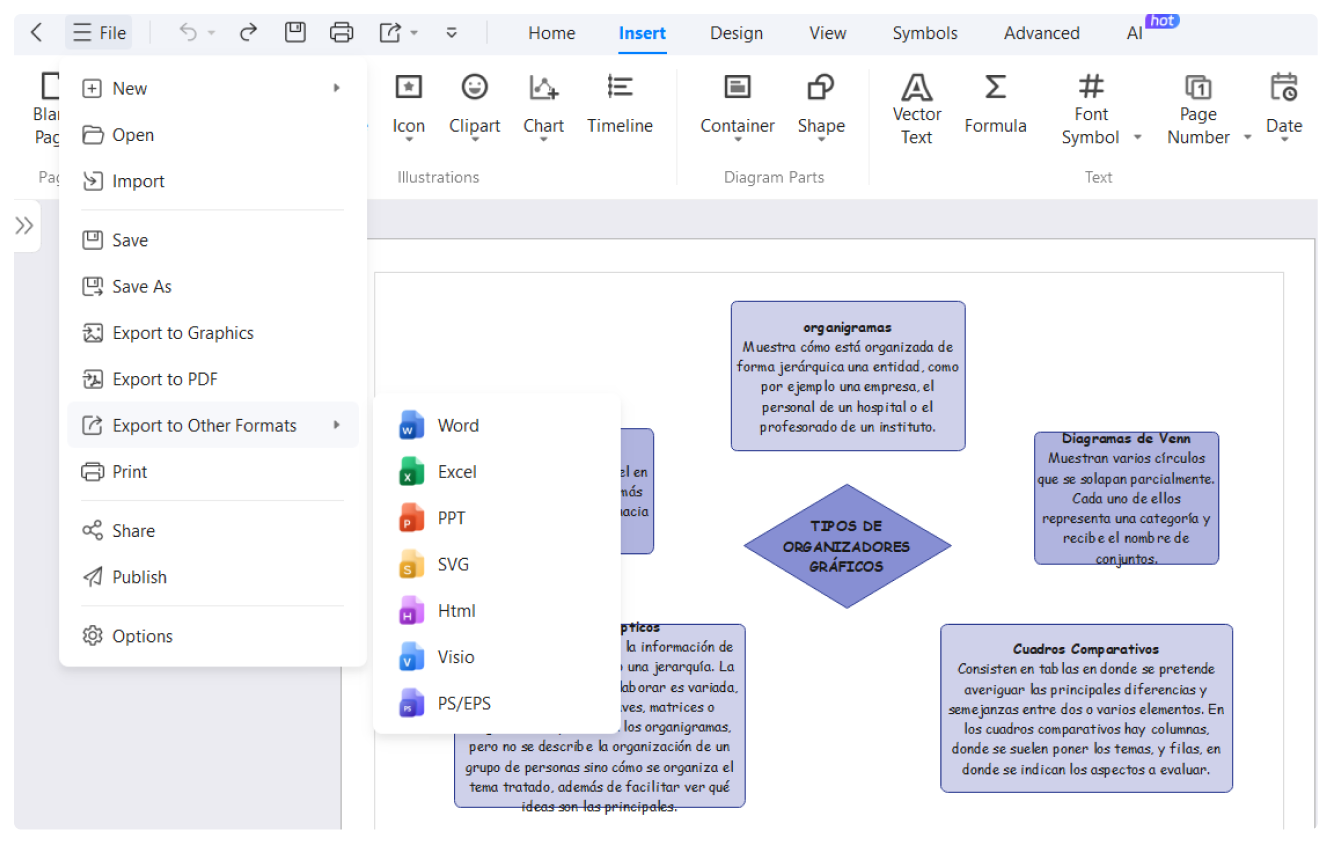
Graphic organizer templates on EdrawMax