Free office layout planner
Elevate and scale your office layouts with EdrawMax, an intuitive floor planner. Explore our expansive collection of 20,000+ templates and 26,000+ symbols.
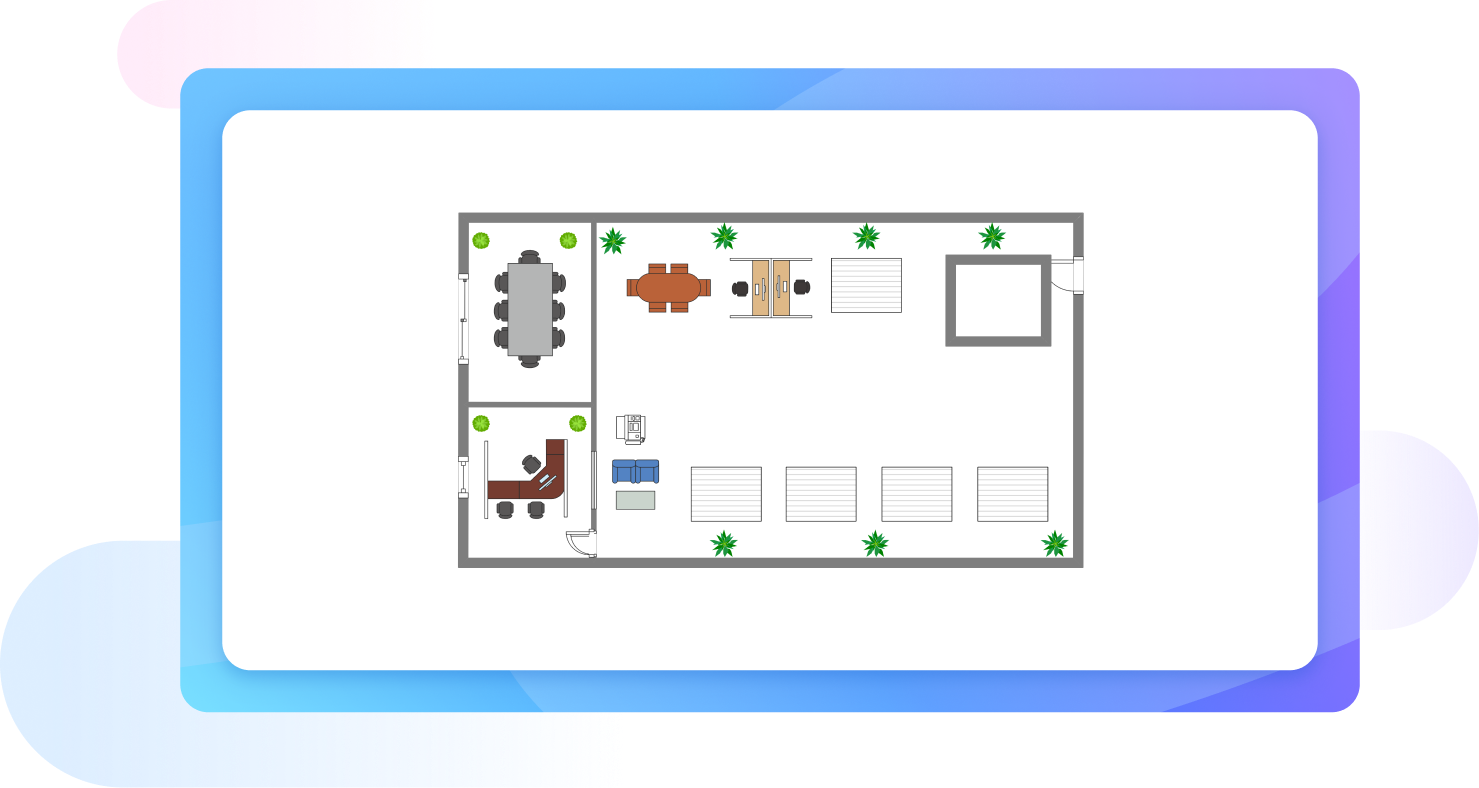
Effortlessly craft office layouts with EdrawMax
Get inspired by professionally crafted office layouts
Visualize your office with EdrawMax’s expansive community, featuring 20,000+ templates. Modify these readily available layouts with vector symbols like furniture, lighting, floors, dividers, etc. So, find the right fit for your project and accomplish your goals with minimal effort.
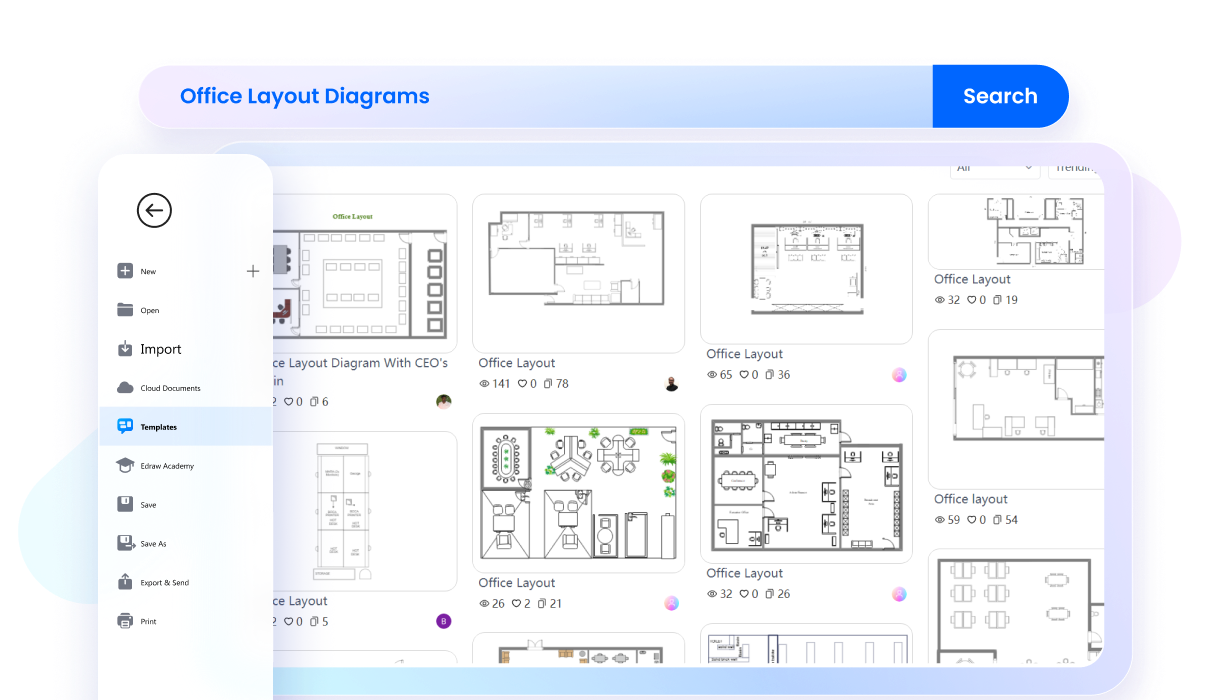
Leverage AI to produce office blueprints
EdrawMax has a resourceful It’s not just conventional designing. EdrawMax also advances AI assistance for research and drawing. So, make inquiries about 2D properties and produce space-specific blueprints in minutes. Or, leverage it to modify existing office layouts and use the space optimally.
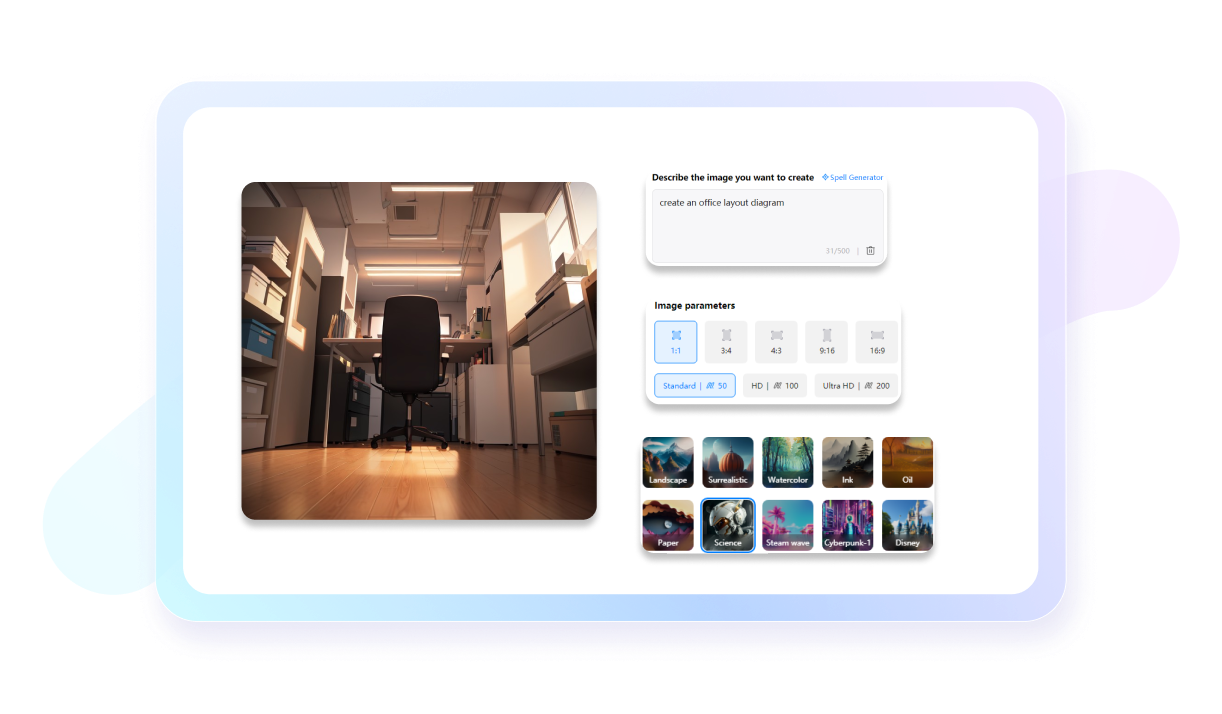
Print and present designs effortlessly
EdrawMax believes in accessibility and user convenience. It allows printing your designs and build a hard-copy portfolio. You can also transform your office layouts into an extensive slideshow with a few clicks. Present it directly from the canvas or export it in a PPT format.

Seamless sharing and format compatibility
With EdrawMax, format conflict is no issue. It supports over ten export formats, including Visio, SVG, PDF, PNG, MS Office, etc. Moreover, you can also share your office layouts with non-EdrawMax users by navigating to the File menu and selecting a suitable export option.
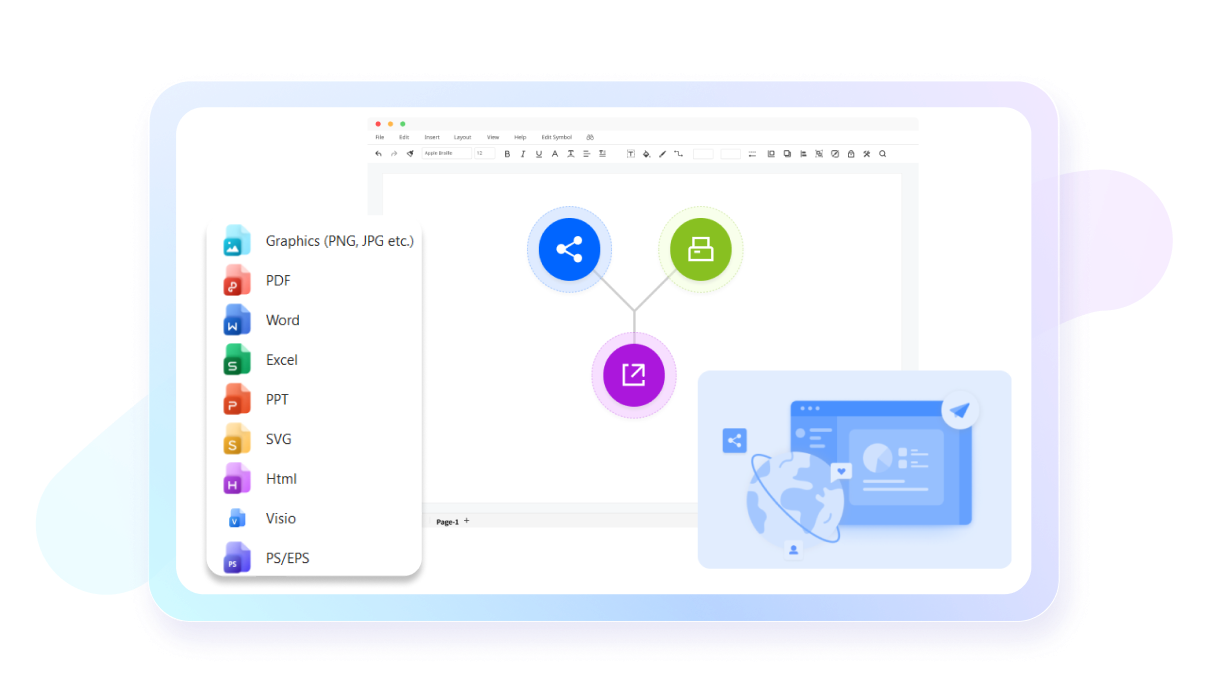
Why users choose EdrawMax?

Precise in design
EdrawMax offers various high-precision features like
auto-aligning for accurate designs, ensuring both visual
appeal and functional efficiency in various spaces.

Intuitive and beginner-friendly
EdrawMax's user-friendly interface and intuitive design
tools make floor planning accessible to all, from
experienced architects to first-time users, fostering
creativity and turning visions into reality effortlessly.

Affordable and cost-effective
EdrawMax's free version and flexible paid plans make it a
cost-effective choice, allowing efficient resource
allocation and empowering users to create intricate floor
plans without high cost.

Efficient and time-saving
EdrawMax streamlines floor planning with robust features
and vast library of templates and symbols, saving time for
architects, designers, and homeowners to bring ideas to
life promptly.
How to make an office layout on EdrawMax?
FAQs about office layout planner
-
Can I scale my office plan on EdrawMax?Yes, of course. EdrawMax has precision tools to change the diagram’s measurement unit, dimensions, and scale. Just click any object on the canvas and click More > Precision Tools > Desired Dimensions.
-
How do I share my office layouts with others?EdrawMax allows sharing your office layouts with non-registered users. Just visit the quick-access toolbar and click Share > Edit Permissions. You can set who can view, edit, and leave a comment on your diagrams.
-
How do I export office layout slides to PPT?With EdrawMax, you can prepare slides of your diagrams in seconds. Enable the Presentation Mode from the View tab and display it directly from the canvas. Or, download these slides by clicking Export PPT, just below the slideshow.
-
How can I produce blueprints of my office space with EdrawMax?EdrawMax features AI Drawing and a chatbot that answers your queries and produces relevant diagrams. Enable it from the AI tab, enter a prompt, and generate blueprints. A detailed prompt will produce accurate results.
-
Can I get monthly discounts on EdrawMax as a student?Yes, of course. Students can get exclusive discounts on EdrawMax by providing the necessary information. In addition, EdrawMax offers discounted annual subscription plans for teams, businesses, and enterprises. Visit the pricing page and learn more about the subscriptions.
-
How do I change the appearance of my office layout?EdrawMax has a Design tab for diagram modifications. It allows customizing the diagram’s color scheme, orientation, theme, and background image. Or, leverage its one-click beauty function to let EdrawMax modify your diagram’s appearance.
-
Do I need to pay for AI tools in EdrawMax?Yes, you need AI tokens to access intelligence tools on EdrawMax. These are to be purchased independently of your subscription plan. Visit our pricing page to learn more about AI tokens.
-
Can I use my phone to edit office layout templates from EdrawMax?Yes, of course. EdrawMax offers a wide compatibility with multiple platforms, including, Windows, Android, Linux, iOS, and MacOS. So, install the software, log into the account, and edit any office layout template from the community.
-
Are templates covered in the free plan?Yes, all templates on EdrawMax are covered by the free plan, except the built-in ones. Just find a suitable example from the community and click Use Immediately for duplication.


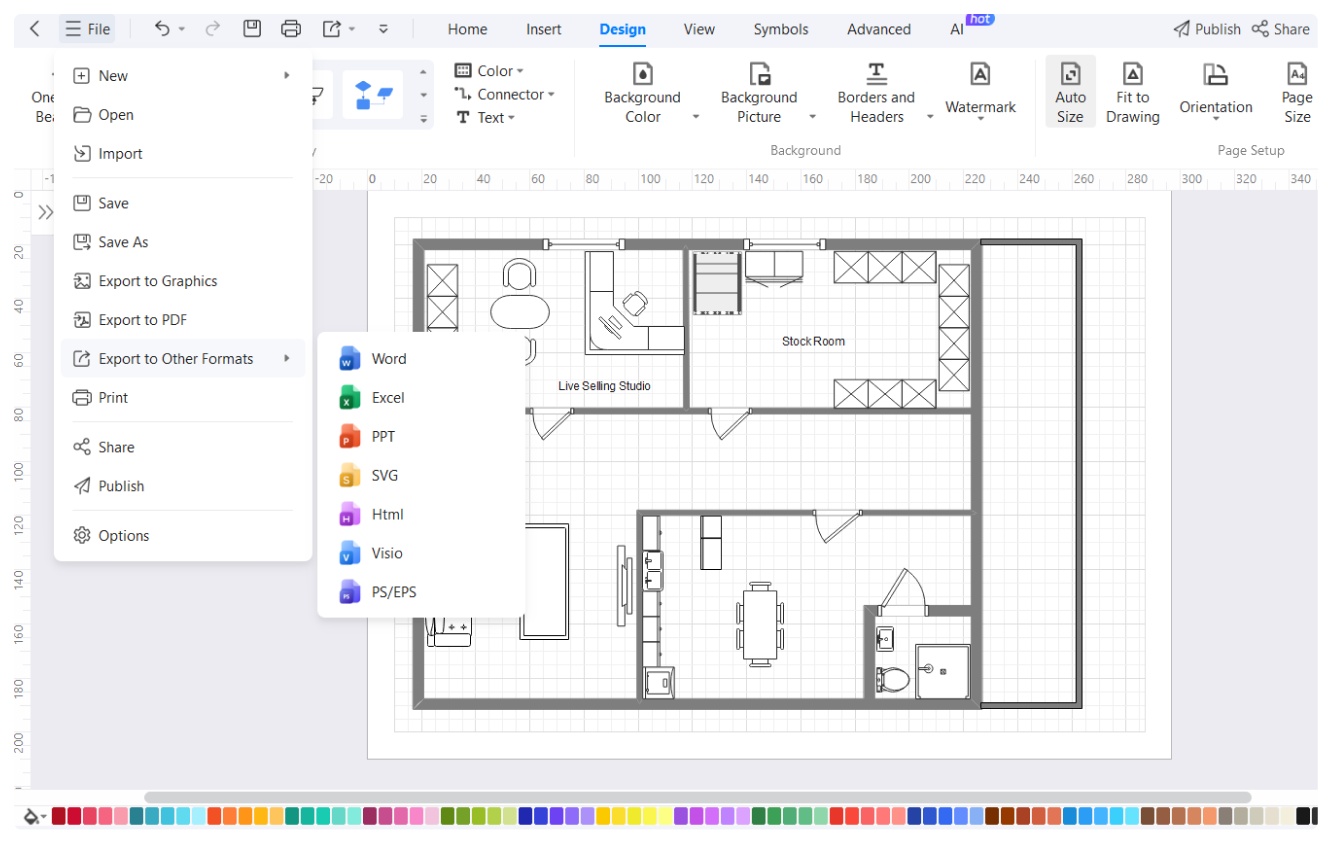
Office layout templates on EdrawMax