Simple store layout maker
Get started with EdrawMax, an easy-to-use and beginner-friendly store layout maker. Produce scaled store plans using EdrawMax’s free templates and vector-enabled symbols.
Scale your store layouts with EdrawMax
20,000+ user-generated templates catalog
Explore a vast range of store layout samples from the EdrawMax template community. Choose one that matches your property and design it however you like. Take advantage of vector-enabled store-specific symbols and clipart to introduce attention to detail.
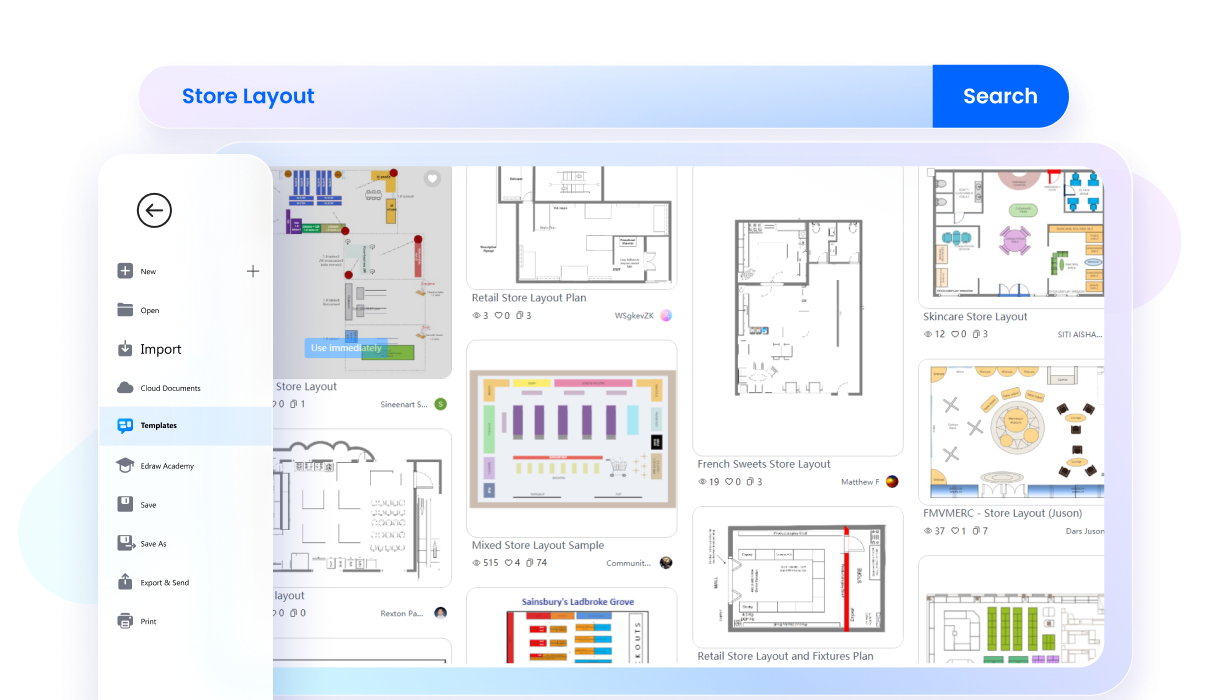
Design and scale store layouts easily
EdrawMax toolkit supports abundant resources, from graphic assistance to design elements, and scaling properties. It helps you build stores with the correct proportions and physical dimensions. Plus, it leverages decorative elements to see what complements the space.
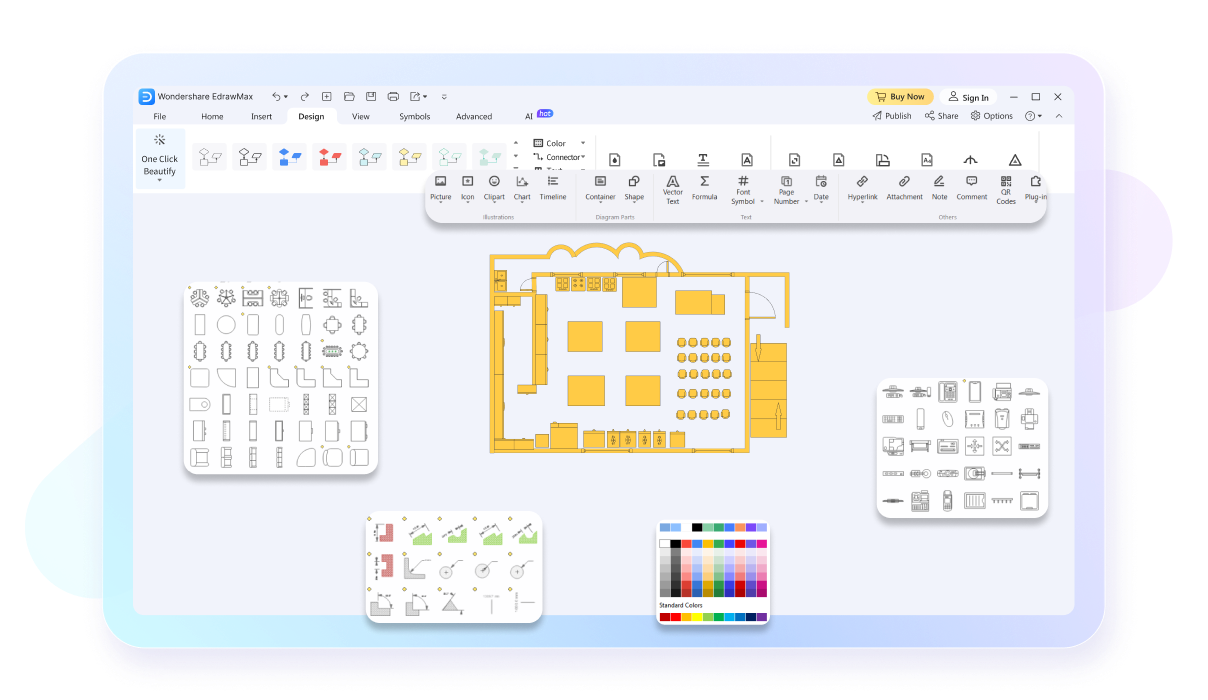
Export diagrams in 10+ formats
The store layouts are more accessible and shareable now! EdrawMax supports several export formats, including Visio, PNG, JPG, and PPT. So, download your work, show it to your social media friends, and edit it on the desired platforms.
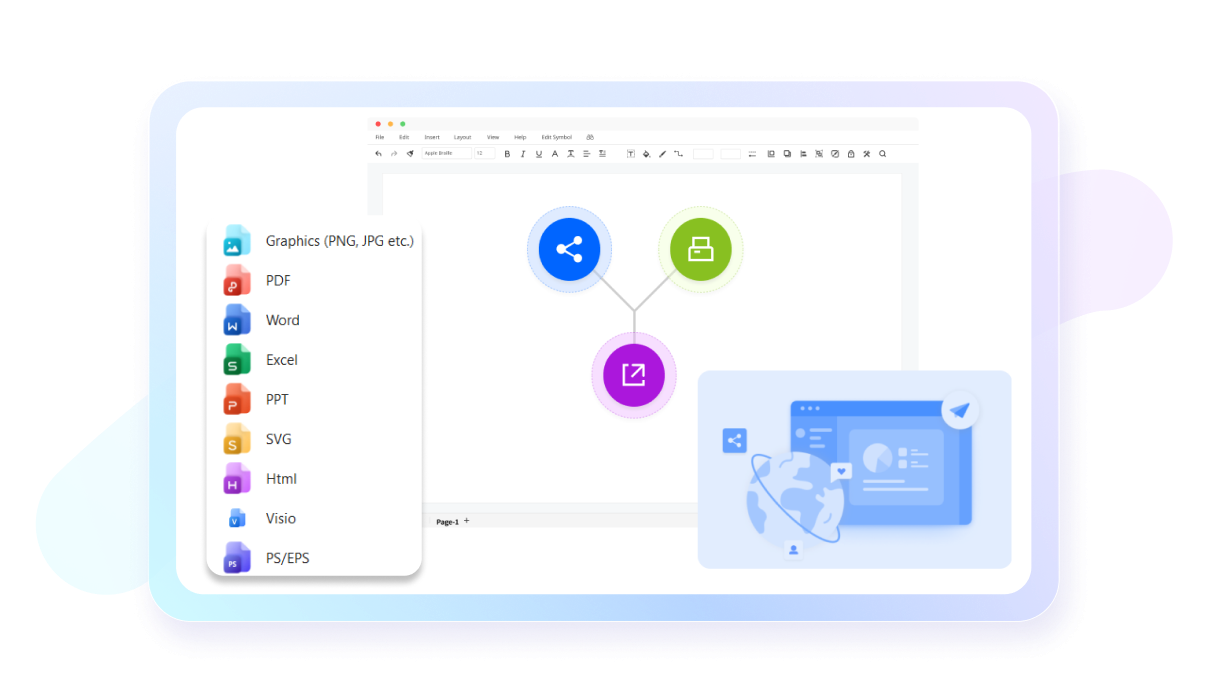
Design from anywhere, anytime
Don’t worry about switching devices anymore as EdrawMax offers cross-platform support. You can access it on Linux, macOS, Android, Windows, and iOS. Not enough? It has an online version to edit diagrams on the go.
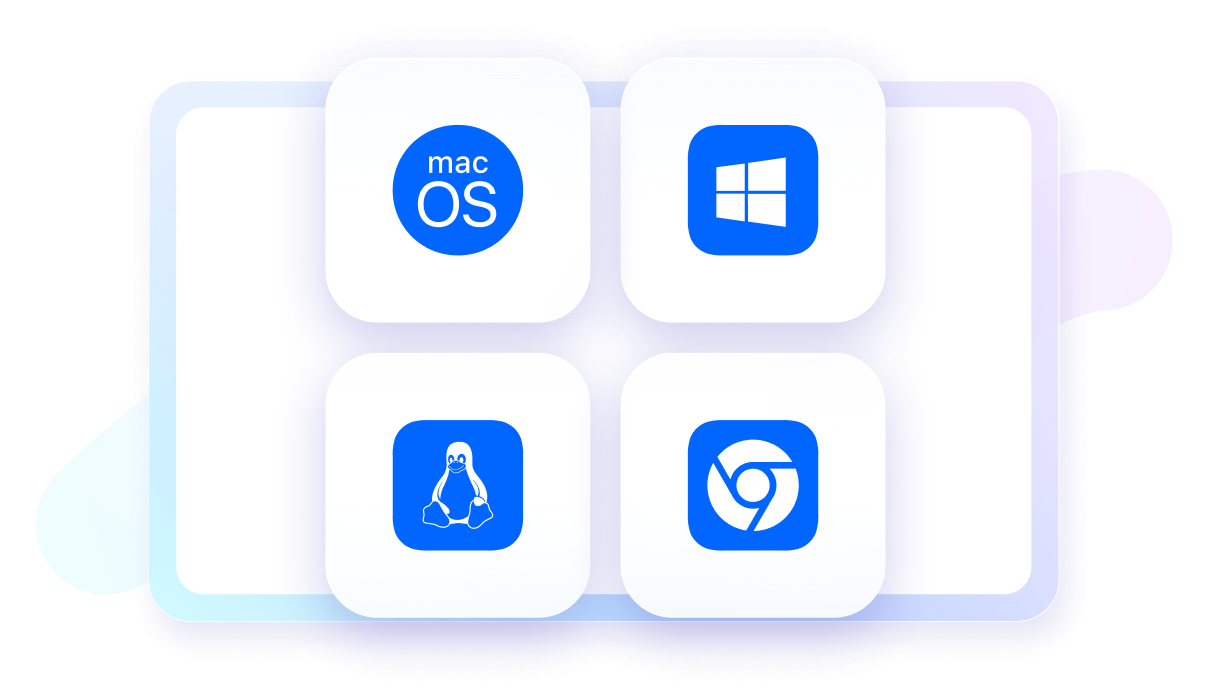
Why users choose EdrawMax?

Precise in design
EdrawMax offers various high-precision features like
auto-aligning for accurate designs, ensuring both visual
appeal and functional efficiency in various spaces.

Intuitive and beginner-friendly
EdrawMax's user-friendly interface and intuitive design
tools make floor planning accessible to all, from
experienced architects to first-time users, fostering
creativity and turning visions into reality effortlessly.

Affordable and cost-effective
EdrawMax's free version and flexible paid plans make it a
cost-effective choice, allowing efficient resource
allocation and empowering users to create intricate floor
plans without high cost.

Efficient and time-saving
EdrawMax streamlines floor planning with robust features
and vast library of templates and symbols, saving time for
architects, designers, and homeowners to bring ideas to
life promptly.
How to make store layouts on EdrawMax?
FAQs about store layout maker
-
Do I need design skills to use the EdrawMax store layout maker?No, working on EdrawMax requires no prior training. This software has an intuitive interface, drag-and-drop functionality, and design elements to cater to the needs of newbies and experts. Plus, it saves time and effort.
-
How do I access store layout examples on EdrawMax?EdrawMax features a wide range of store layout examples. You can access them by pressing Templates and typing Store Layouts in the search box. It will display several templates. Find the right one and click Use Immediately.
-
Can I export my store layout to PowerPoint?Yes, of course. EdrawMax supports over 10+ export formats, including PowerPoint, Visio, PNG, JPG, and more. Just press the Export icon from the quick-access toolbar and select PPT. These templates are a handy quickstart for beginners and can be customized to your needs.
-
Does EdrawMax have templates for different stores?EdrawMax template community has over 2000 user-generated diagrams, including store layouts. Here, you can find numerous stores, including supermarkets, retail shops, franchises, department stores, grocery shops, and more.
-
Does EdrawMax work on all devices?EdrawMax is a cross-platform software. Thus, it works on almost all devices, such as Linux, MacOS, Android, Windows, and iOS. You can also access your work through the EdrawMax online version on any device with internet.
-
Can I share my store layouts with other people online?Yes, EdrawMax supports a collaborative working space. This personal space has free 20 MB storage for every registered subscriber. Users can follow up on projects and consult with clients, architects, design consultants, and contractors directly from the platform.
-
Can I create a store layout maker online?Yes, EdrawMax has a free online store layout maker. It features the symbol library, store layout templates, scaling tools, and decorative elements. Once used to the interface, users can switch to premium subscription plans.
-
How do I share my store layouts on EdrawMax?Sharing is easy on EdrawMax. Just press Share from the top-right corner and edit permission for who can view, edit, and comment on your diagram. Share the link with the respective individual.
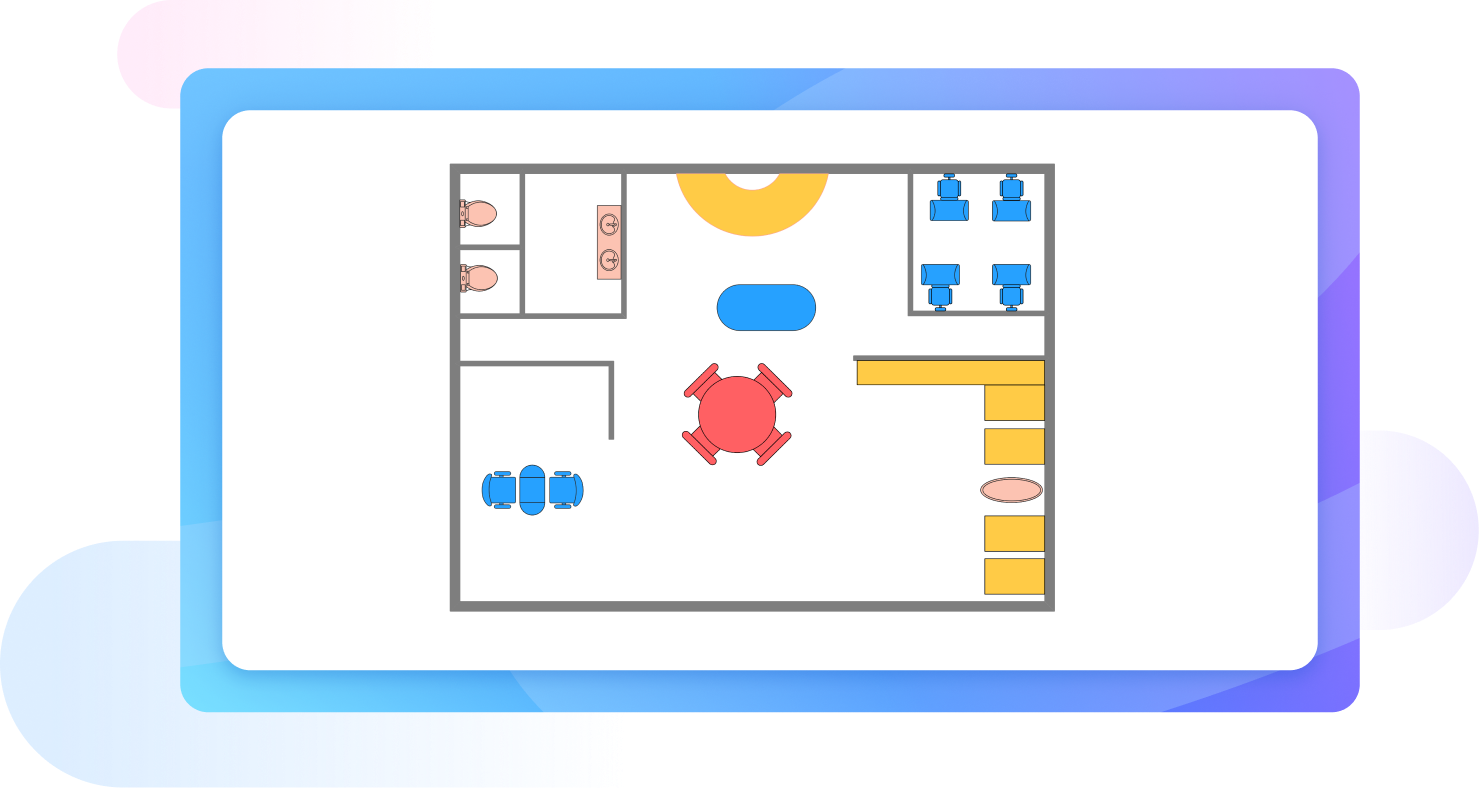



Store layout templates from EdrawMax