Free online wireframing software
Use this professional wireframing tool with free templates and rich set of symbols to promote cohesive work and speed up project development.

Visualize, modify, and create professional wireframes with EdrawMax
Professionally crafted templates for all
EdrawMax supports a massive catalog of 26,000+ templates for 280 diagram types, including wireframing. Navigate our template community and find a design that resonates with your creative vision. Duplicate and modify these professional templates to save time and effort.

Elevate your wireframing designs easily
EdrawMax’s user-friendly interface empowers creativity even when you are a novice. It features built-in design tools and vector symbols to customize every aspect of the wireframe layout. You can even import these interactive elements into a personalized library for repetitive use.

Convert your wireframes into a slideshow
Make your wireframe project discussions seamless with EdrawMax presentation mode. It creates slides for small areas of your design and displays it in full screen. Enable it from the View tab, present it, and export the slides in a PPT for formal corporate discussion.

Cross-platform wireframing supported
Get rid of format conflicts with EdrawMax cross-platform compatibility and streamline projects. It allows for transporting wireframe diagrams between Windows, Linux, Android, Mac, and iOS. Moreover, it even has an online version, accessible via any device with the internet.

Why users choose EdrawMax?

Precise in design
EdrawMax offers various high-precision features like
auto-aligning for accurate designs, ensuring both visual
appeal and functional efficiency in various spaces.

Intuitive and beginner-friendly
EdrawMax's user-friendly interface and intuitive design
tools make floor planning accessible to all, from
experienced architects to first-time users, fostering
creativity and turning visions into reality effortlessly.

Affordable and cost-effective
EdrawMax's free version and flexible paid plans make it a
cost-effective choice, allowing efficient resource
allocation and empowering users to create intricate floor
plans without high cost.

Efficient and time-saving
EdrawMax streamlines floor planning with robust features
and vast library of templates and symbols, saving time for
architects, designers, and homeowners to bring ideas to
life promptly.
How to make wireframe diagrams using EdrawMax?
FAQs about wireframe software
-
How to access wireframe symbols on EdrawMax?EdrawMax has special wireframe shapes and icons. To access this, navigate to the symbol library on the left side and click More Symbols > Wireframes > Android UI, iPhone UI, Touch Gestures, Website Maps, etc.
-
How do I create a wireframe from scratch?Making a wireframe from scratch is easy on EdrawMax. Just press the Home button and type Wireframe in the search box. It will display several layouts. Choose one, modify it by adding symbols from the library. Download it in a desired format from the quick-access toolbar.
-
Can I use the EdrawMax wireframe templates for free?Yes, of course. All wireframe templates on EdrawMax are included in the free version, except the built-in ones. This version also supports symbol library, design elements, and editing functions.
-
How do I share my wireframes with others?EdrawMax believes is making your work accessible. Go to the File menu, click Share, and edit permissions to who can view and edit your diagrams.
-
How do I modify the appearance of my wireframe layout?EdrawMax has a Design tab at the top. It allows changing the theme, color scheme, background image, and font of your wireframe. You can also leverage its one-click beauty function to let the software change its visuals with just one click.
-
Does EdrawMax have special prices for students?Yes. Students can get special discounts on the monthly pricing by providing a few details. Moreover, teams and businesses can get their prices reduced significantly by subscribing to annual plans.
-
Can I export my wireframe slides in a PPT format?Yes, definitely. EdrawMax supports 10+ export formats, including Visio, PPT, and graphics. Go to the View tab from the top, navigate to the Sides section, and click Export PPT.
-
Can I import wireframe designs from Visio?Yes. EdrawMax support importing files and data from Visio, SVG, and CAD. All you need to do is go to the File menu and click Import > Import from Visio. It makes editing a whole lot easier.
-
Can I add reference files in my wireframe design?Yes, of course. EdrawMax allows adding attachment links and images in your diagrams. Navigate to the Insert tab from the top and click Hyperlink, Attachment, Picture, etc. It can help you focus on the project prospects better. >
Get Started with EdrawMax Today
Visualize your ideas with simplicity and style.


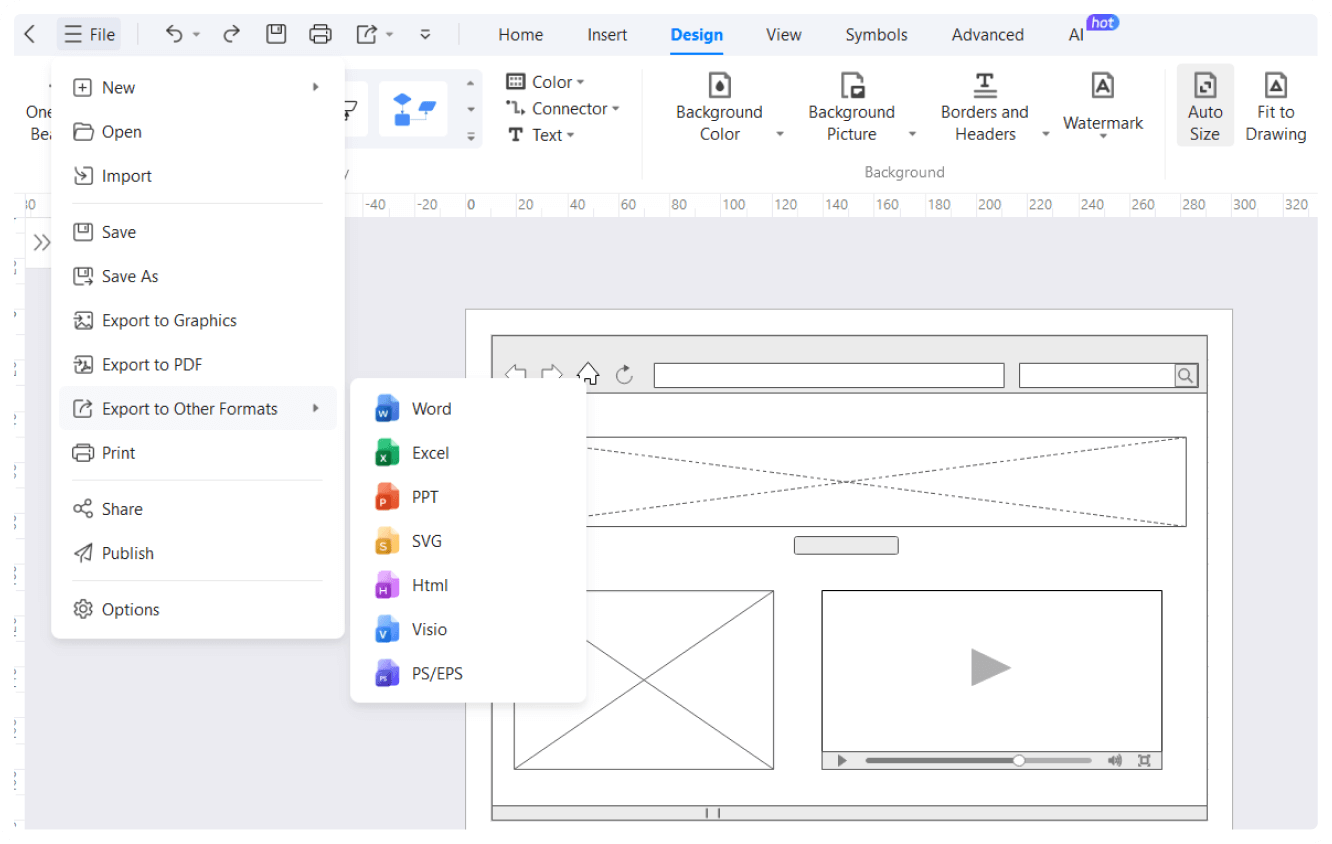
Wireframe templates on EdrawMax