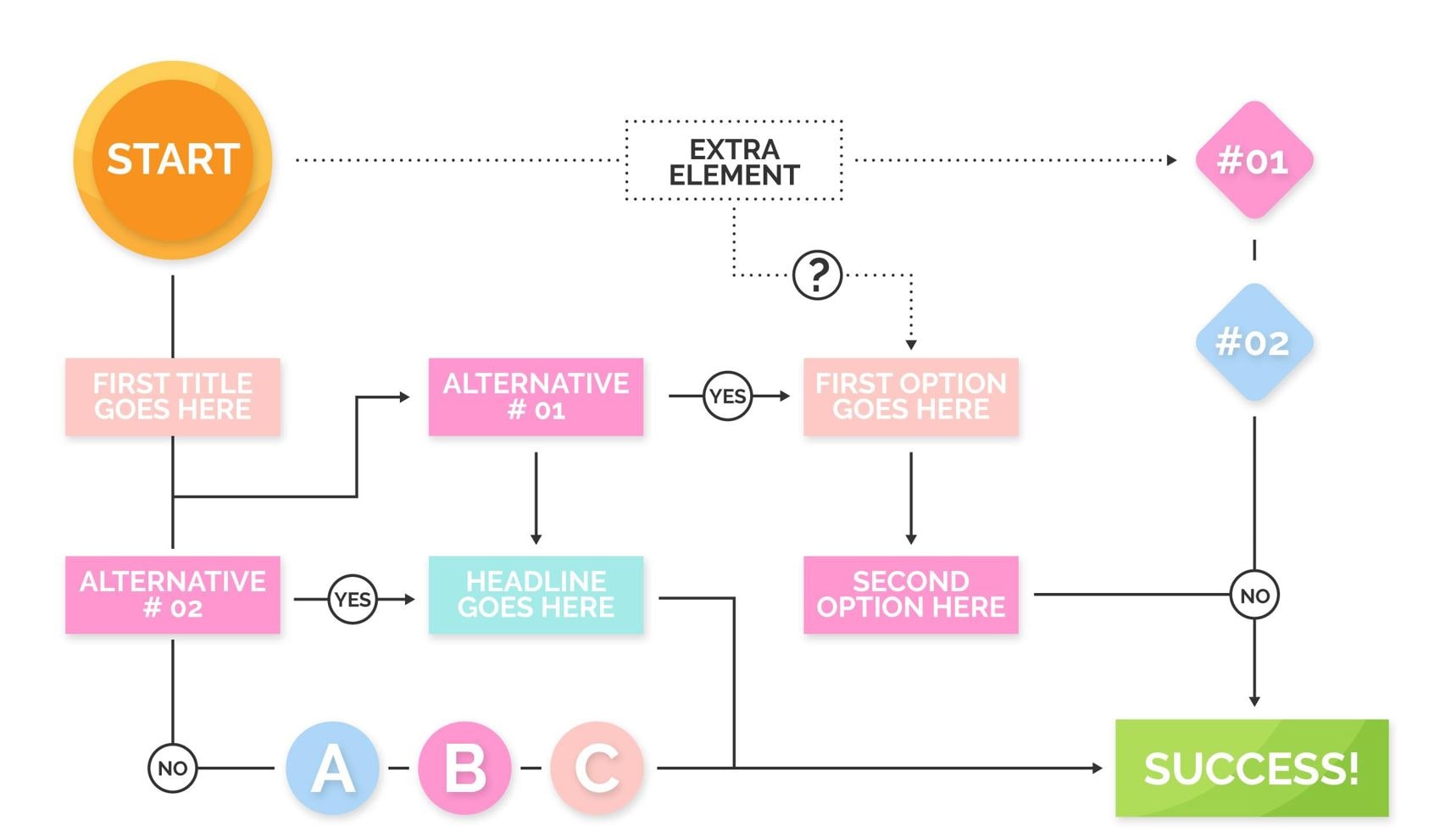
Unified Modeling Language (UML) diagram makers are sturdy tools for software developers and IT professionals. It helps experts to visualize and represent various aspects of a software system, such as its classes, objects, relationships, and interactions. Moreover, UML diagrams assist in facilitating collaboration and communication among stakeholders.
There are many free and paid UML diagram makers available. However, choosing the right UML diagram maker for your requirements is daunting. It is a crucial step to pick a tool based on factors such as features, ease of use, and pricing. This article provides the top 10 UML diagram makers for you to choose from.
In this article
How We Have Chosen the UML Diagram Makers
The following are some crucial factors we have considered when choosing the UML diagram makers:
Ease of Use
A decent UML diagram maker should have an easy-to-use interface and intuitive features that allow novice and experienced users to build diagrams. It should include drag-and-drop capability, pre-built templates, and a range of shapes and symbols to make diagramming easier. Furthermore, auto-alignment, auto-connection, and smart formatting can help you save time and effort when designing and revising UML diagrams.
Compatibility
Another critical element to consider is compatibility. The UML diagram creator should be compatible with several operating systems, such as Windows, Mac, and Linux, allowing you to utilize it on the platform of your choice. It should also support a variety of file formats, such as PDF, PNG, and SVG, to facilitate diagram sharing and exporting.
Features
An ideal UML diagram builder must have a broad set of features. It should contain all the required UML diagram types, such as class diagrams, sequence diagrams, or activity diagrams. Advanced features such as real-time collaboration, version control, and cloud storage can help to boost teamwork and efficiency. Additional features like code creation, reverse engineering, and documentation capabilities can be beneficial for software development projects.
Ratings
The ratings and reviews of a UML diagram creator can provide significant information about its performance, dependability, and customer satisfaction. Examine user reviews, ratings, and testimonials from reputable sources or software review platforms to gain an understanding of the diagram maker's overall reputation and user experience. Look for positive ratings on simplicity of use, functionality, customer service, and updates to ensure a smooth experience.
Best 10 UML Diagram Tools
Wondershare EdrawMax: Simple Yet Powerful Diagram Maker
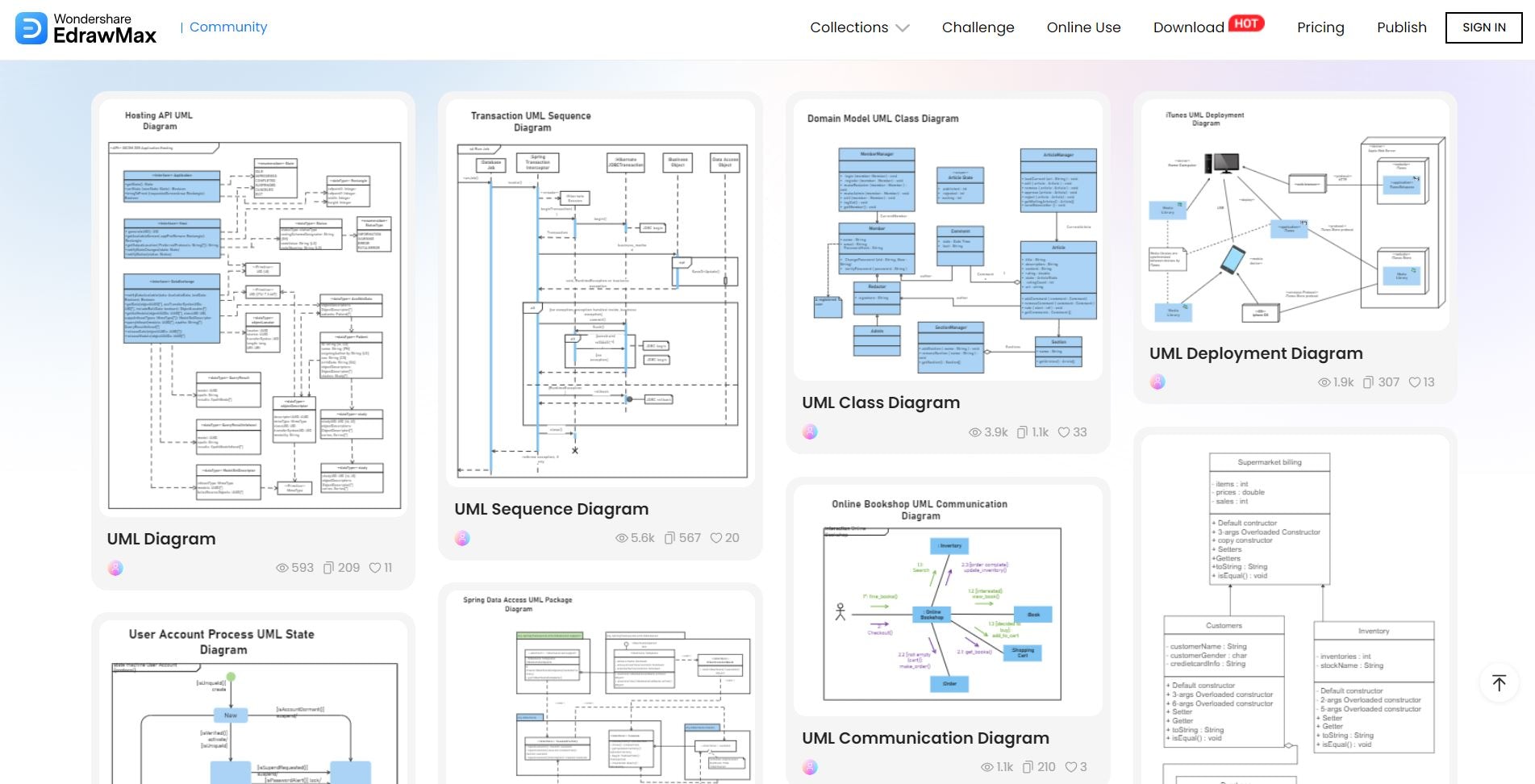
EdrawMax is an all-in-one diagramming tool that allows you to create versatile UML diagrams. It is a UML diagram maker that provides a drag-and-drop interface to design elegant UML diagrams. Moreover, using EdrawMax UML symbols and templates, you can modify and customize your UML diagram.
Key Features
AI tools. You can use the EdrawMax AI Diagramming feature to design various diagrams, including flow charts, mind maps, timelines, and SWOT analysis diagrams.
Cross-platform compatibility. EdrawMax is a cross-platform diagramming tool, meaning it's not tied to Windows. Whether you're using Linux, Mac, Windows, or browsers, you can import and edit Visio files.
Intuitive interface. EdrawMax is easy to use even for beginners. You don't need to be an expert to navigate the app and edit your diagrams.
Compatible with multiple formats: You can import diagrams in a dozen formats, including VSDX, SVG, PDF, and JPG, making them more accessible.
15,000+ templates & 26,000+ symbols. EdrawMax has a ton of templates and symbols to help you get started with your diagramming projects. Whether you're creating a flowchart, org chart, or floor plan, you'll find a good starting point template.
Pros:
- Comprehensive UML diagram support
- Intuitive user interface
- Affordable pricing plans
Cons:
- Little integration with other productivity apps
StarUML: Advanced Modeling Environment
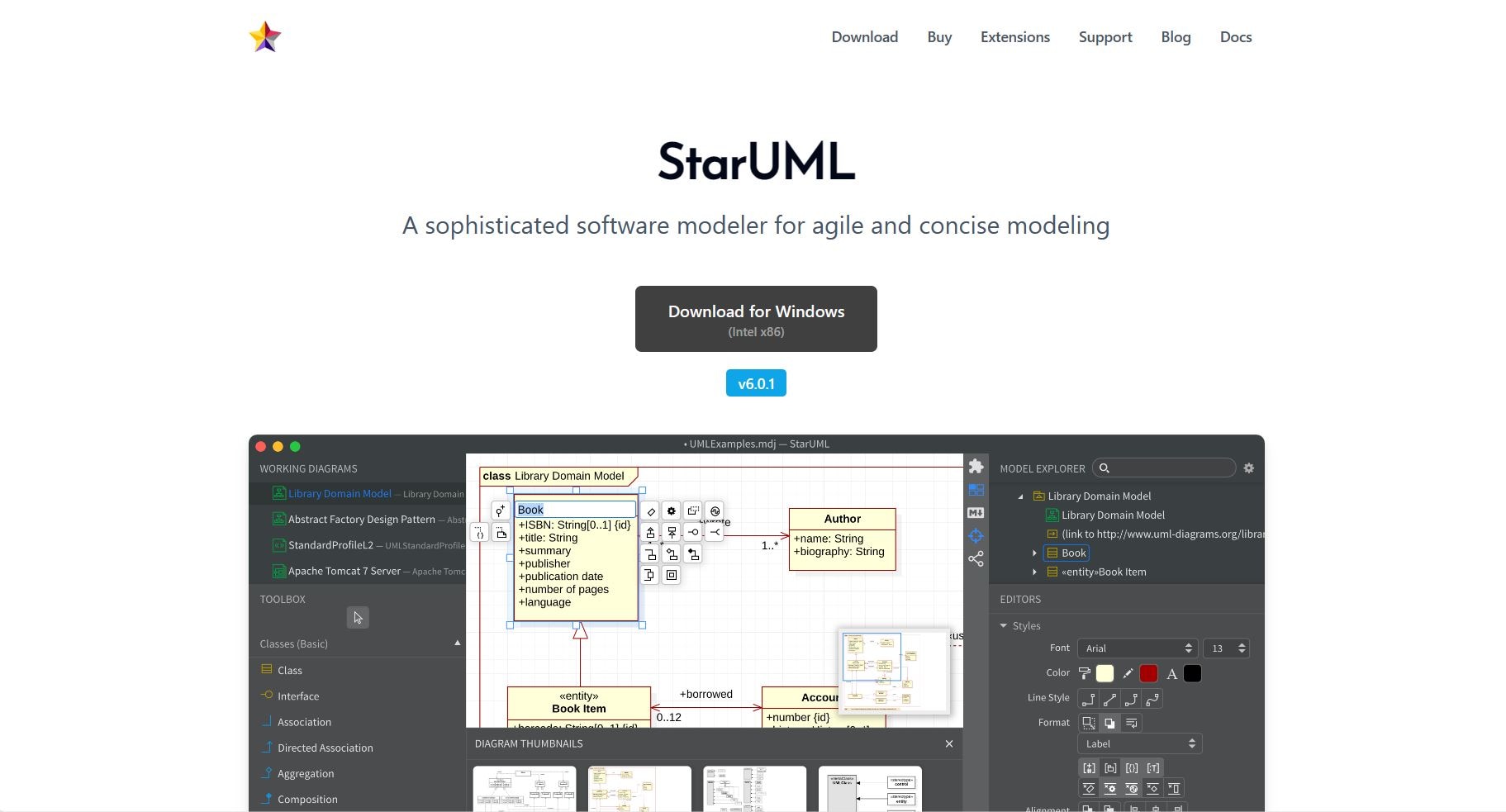
StarUML is an open-source modeling program that uses the Unified Modeling Language (UML) idea to assist system and software modeling. It is an exceptional tool for creating UML diagrams, with users expressing their appreciation in numerous evaluations. StarUML is simple to install and released under the GNU Public License.
Pros:
- Creates code in a variety of programming languages
- Offers a variety of UML diagrams for quick and flexible creation
- Highly customizable features
- User-Friendly Interface
Cons:
- Does not support exporting diagrams in SVG format
Astah: Professional Diagramming Solution

Astah UML is a versatile UML diagram creator that makes it simple to create diverse UML diagrams. It is a good option for people, teams, and enterprises of all sizes who use UML diagrams for documentation, presentations, planning, and design. Astah UML includes a template collection and symbols, automatic layout features, and real-time collaboration. Moreover, it exports diagrams to various formats to give you an efficient diagramming experience.
Pros:
- A versatile library of UML templates and symbols
- Automatically generated layout features
- Real-time collaboration capabilities
- Support for a variety of UML diagrams
- Reasonable price
Cons:
- Occasionally slow, especially when working with intricate diagrams.
- The absence of sophisticated features such as the ability to generate code from UML diagrams.
- Some people believe the user interface is complicated to master
Lucidchart: Collaborative Diagramming Tool
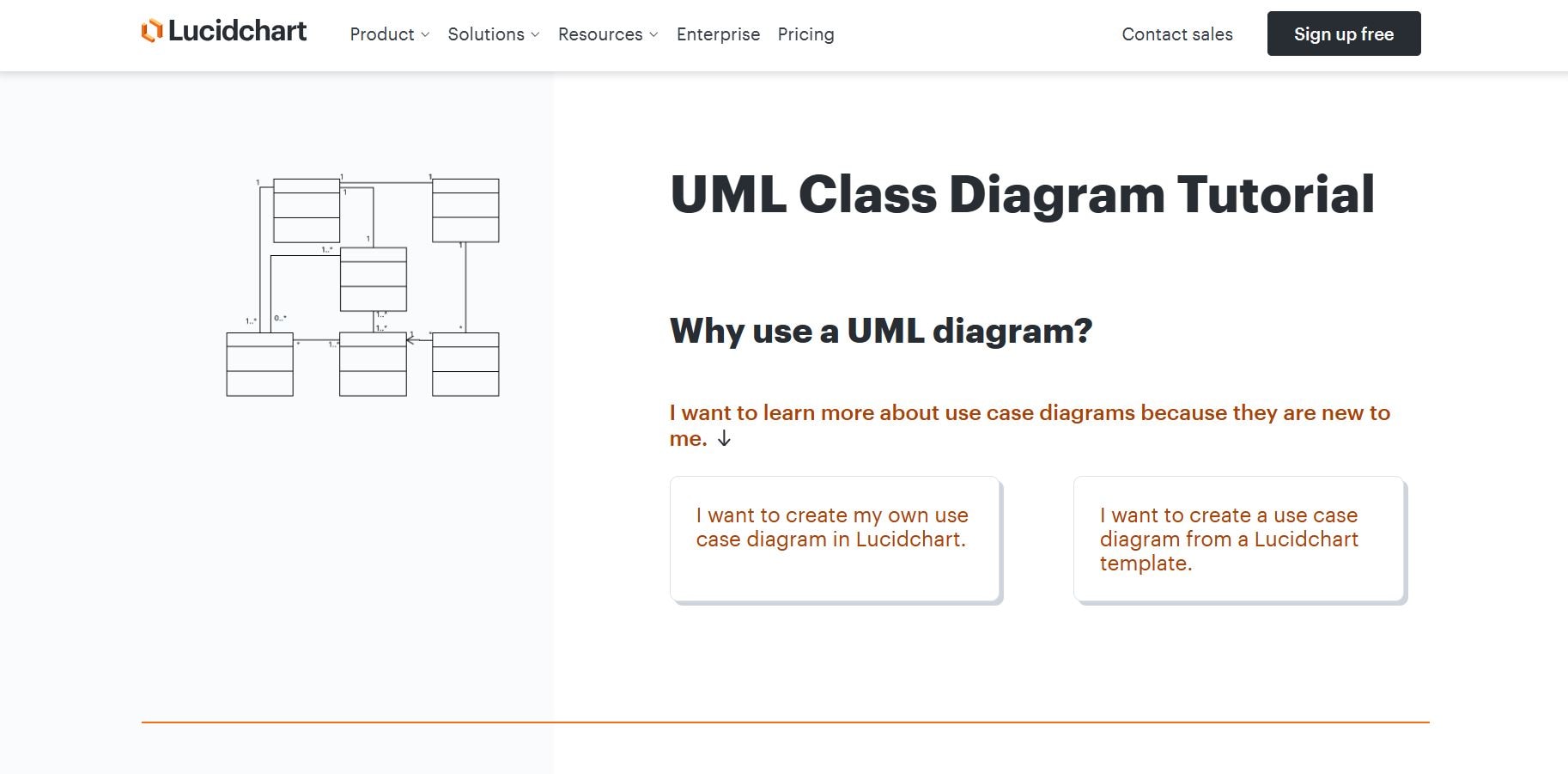
Lucidchart is a cloud-based intelligent diagramming software. It allows teams to collaborate, communicate, and make smarter decisions. It is a popular UML diagram creator with a versatile shape and connector library. It assists in creating state diagrams, activity diagrams, and use case diagrams.
Pros:
- Full of editing and modification choices
- Integration with Google Docs
- Collaborative UML software
Cons:
- Fewer functionality than the paid version
- User interface might be confusing for newcomers
- Expensive for small organizations or individuals
Adobe Express: Design Made Simple
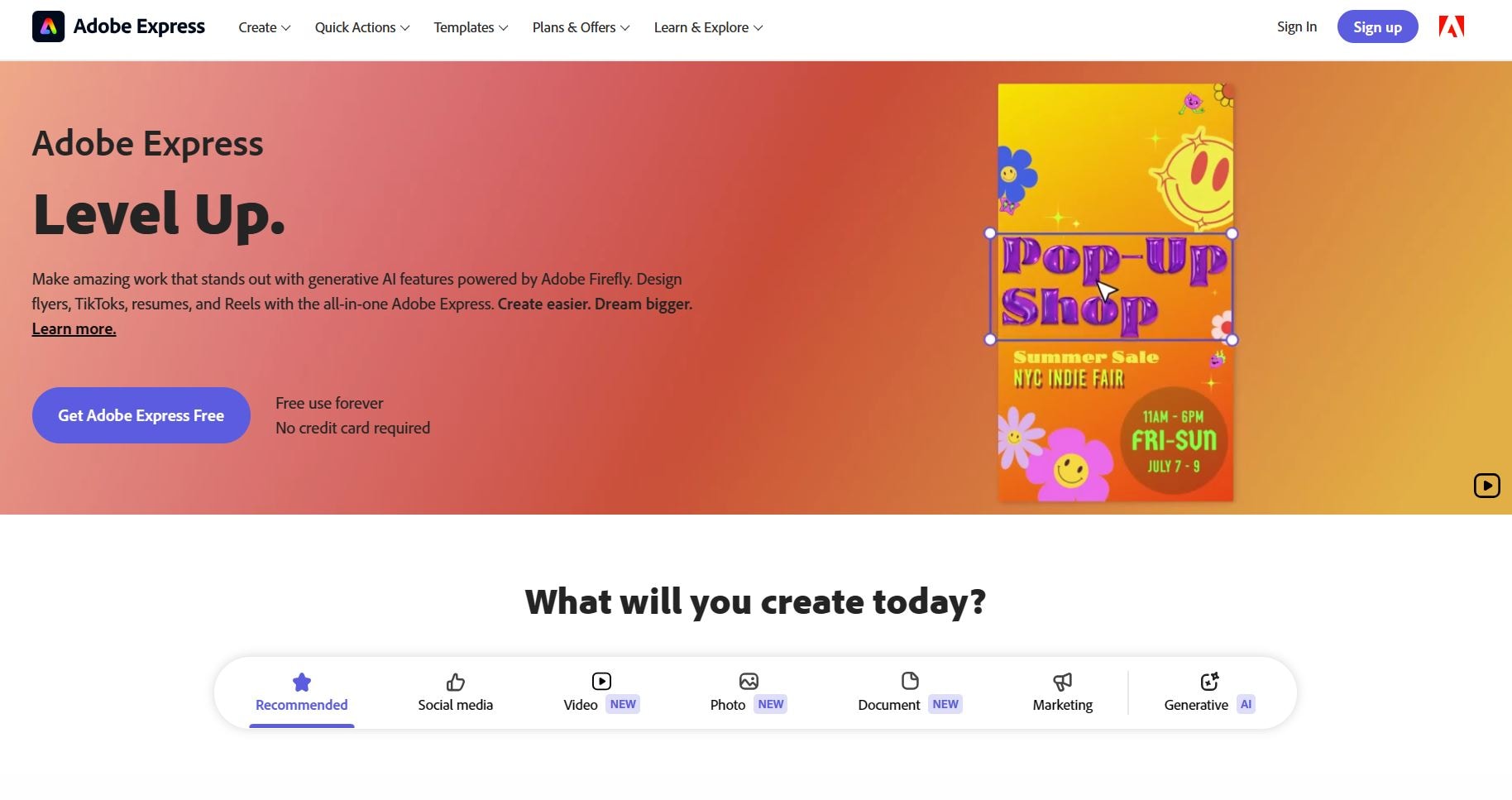
When it comes to developing UML diagrams, Adobe Express is a versatile tool for varied visual content. While its drag-and-drop interface and shape library help to design basic UML diagrams, it has capabilities critical for complicated team-based UML projects. Adobe Express may suffice for minor UML needs.
Pros:
- Easy-to-use interface for beginners
- Ability to export diagrams to various formats
Cons:
- Lack of specialized UML templates and symbols
- No automatic layout features
- No real-time collaboration capabilities
- Limited trait to create complex UML diagrams
Creately: Online Diagramming Solution
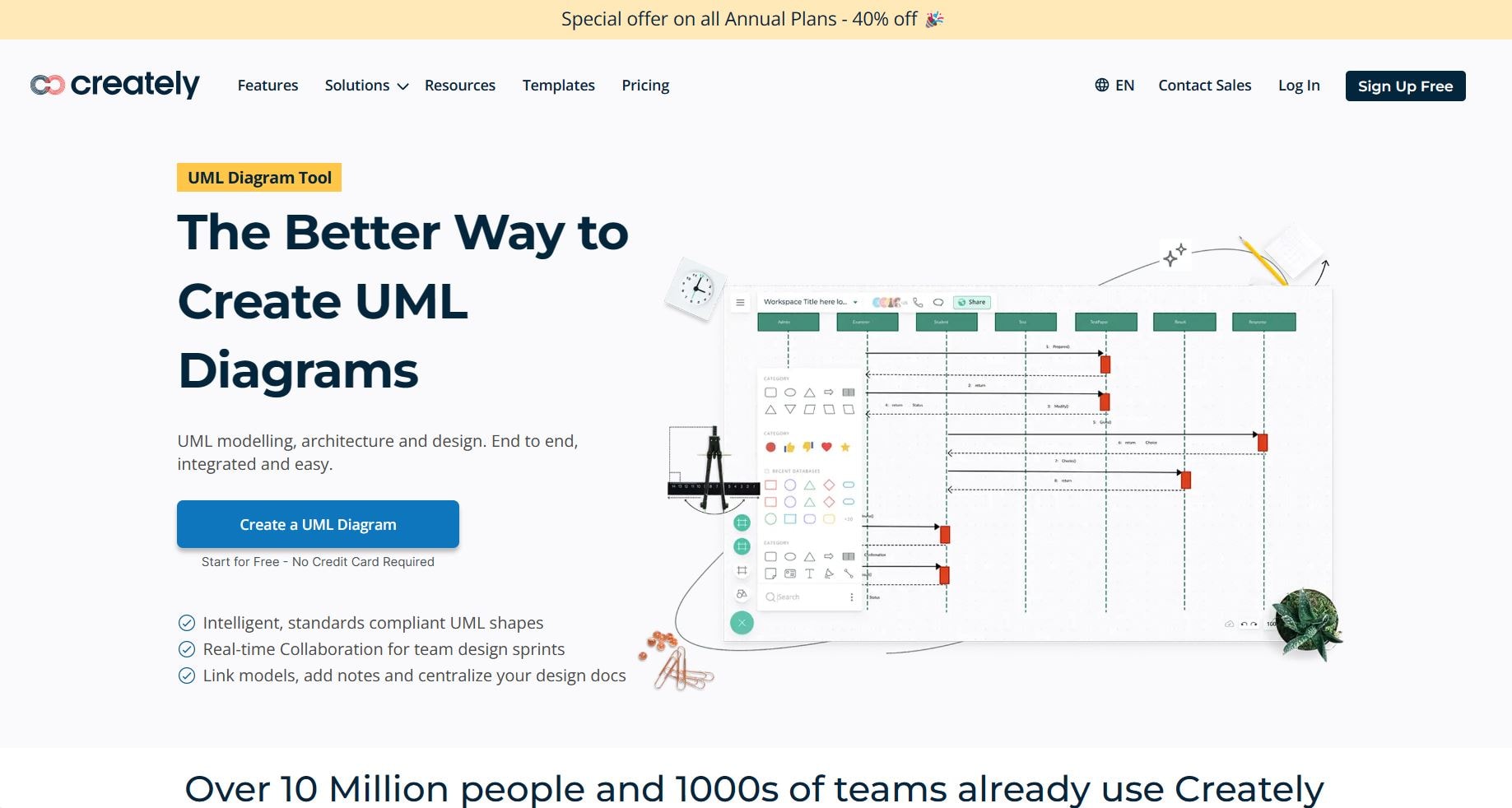
Creately is a web-based diagramming tool with capabilities for quickly creating UML diagrams. It has an easy-to-use interface for users to rapidly and efficiently produce professional diagrams. Creately provides broad shape libraries for UML diagram types as well as thousands of pre-built templates to help you get started quickly. It also has video conferencing and live mouse tracking, allowing you to engage with your team in real-time.
Pros:
- Simple drag and drop interface
- Extensive shape libraries
- Video conferencing feature
Cons:
- Tool lags when you load a complex diagram.
- Navigating the canvas is hard
Visme: Visual UML Diagram Creation Platform
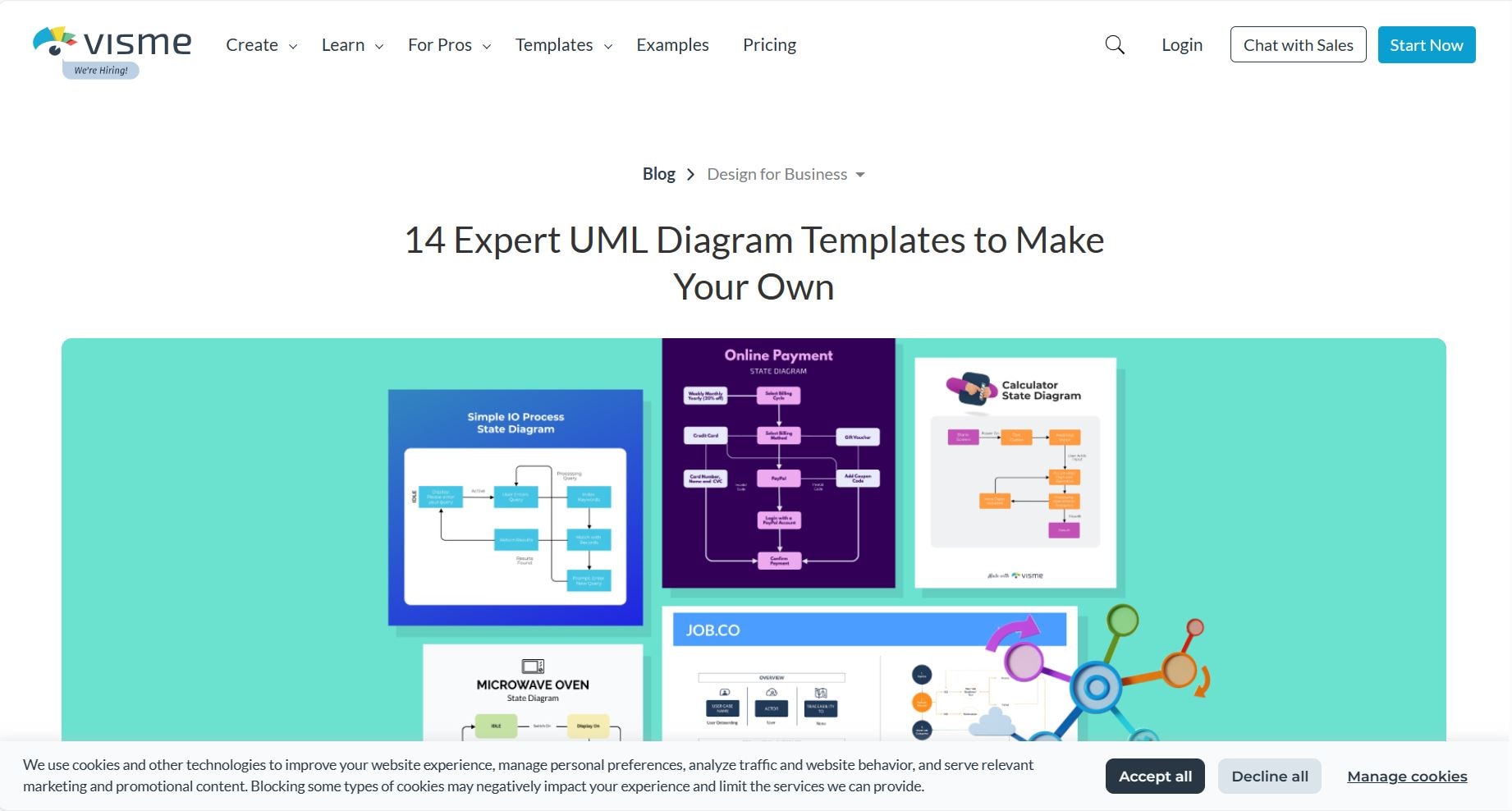
Visme is well-known for its versatility in creating varied visual content. It provides a basic UML diagram builder. It assists users in representing UML elements using a user-friendly drag-and-drop interface and a collection of shapes and icons. It includes basic UML templates, such as class and sequence diagrams.
Pros:
- Easy-to-use interface for beginners
- Basic UML templates and symbols are available
- You can export diagrams to various formats, including PDF, PNG, and SVG
Cons:
- Limited ability to create complex UML diagrams
- Lack of advanced UML features
Moqups: UML Prototyping and Wireframing
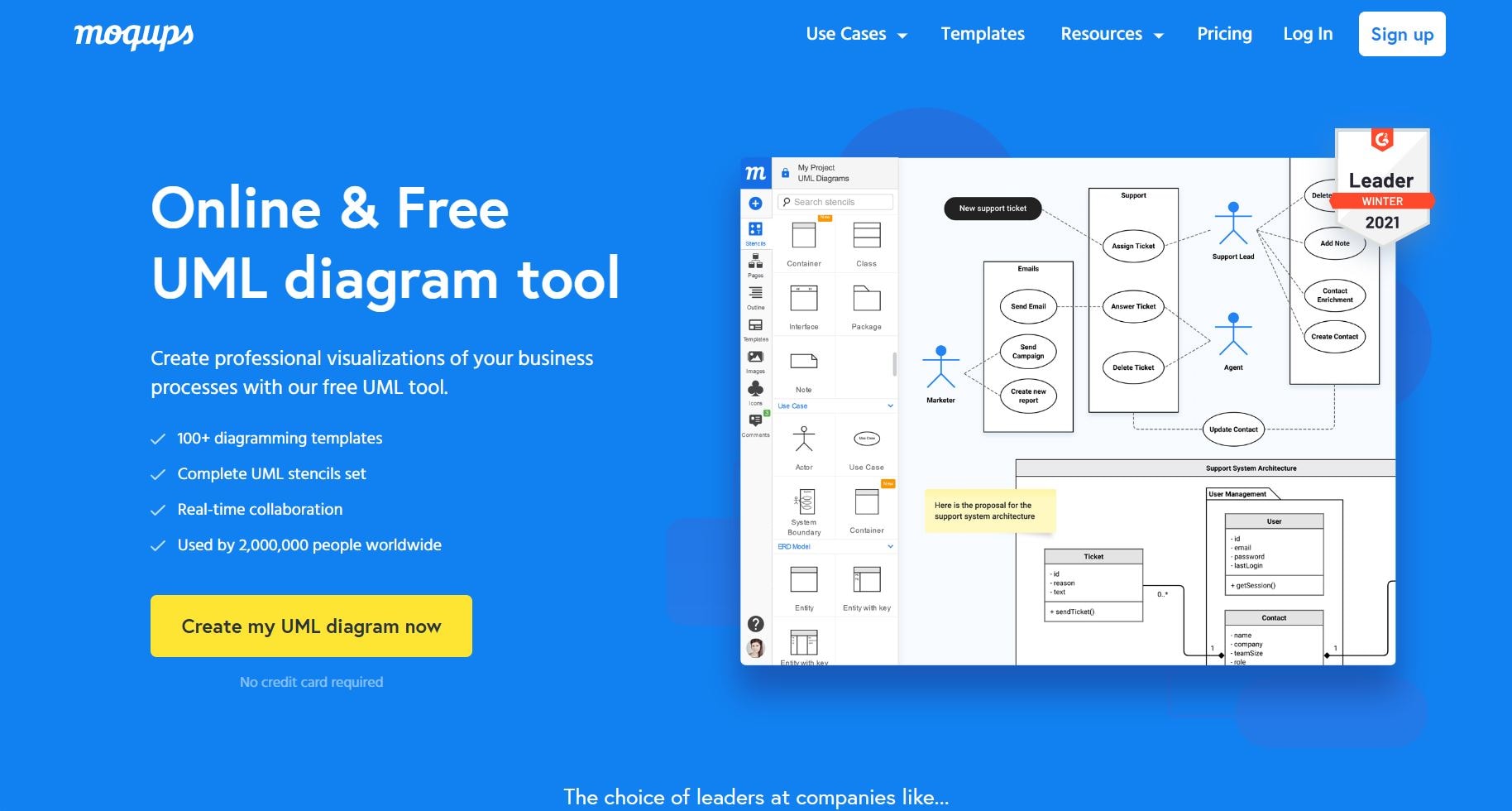
Moqups is a web-based tool that includes tools for building UML diagrams and a range of visual aids for various projects. It's a top choice for professionals and companies working on complicated projects, with over 100 templates and a complete UML stencil set. Moqups improves communication, collaboration, and project tracking for UX specialists, corporate teams, and IT businesses.
Pros:
- Real-time collaboration feature
- Diagram sharing is easy.
Cons:
- The free edition has limited functionality.
- When working with huge diagrams, the tool can be slow
ConceptDraw: Versatile UML Diagram Maker
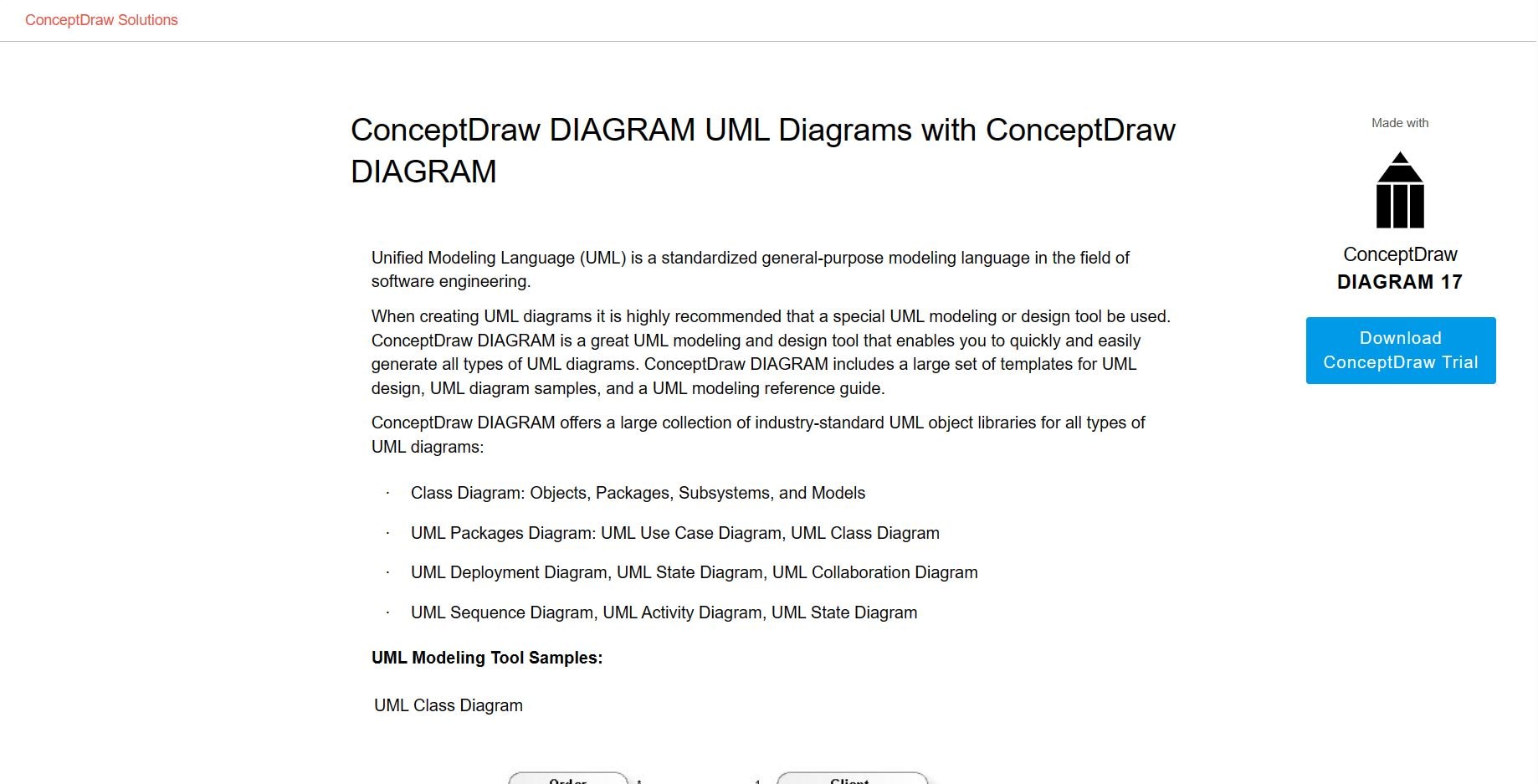
ConceptDraw UML Diagram Maker is a powerful tool for creating a variety of UML diagrams. It meets the requirements of individuals, teams, and enterprises by making it easier to create UML diagrams for documentation, presentations, planning, and design. ConceptDraw UML Diagram Maker enables you to bring your UML concepts to life by providing a broad collection of templates and symbols and real-time collaboration possibilities.
Pros:
- Comprehensive library of UML templates and symbols
- Automatic layout features
- Real-time collaboration features
- Ability to export diagrams to a variety of formats
- Affordable pricing
Cons:
- Slows down with complex diagrams
- Lack of some advanced features
- User interface is cluttered and confusing
Altova: UML Modeling and Design Suite

Altova is a powerful UML diagram creator with a user-friendly interface and a wide range of capabilities that make it suitable for beginners and experienced users. It supports various UML diagram types and allows for code generation in a number of programming languages, easing the transition from UML to executable code. Altova provides numerous customization possibilities for aligning diagrams with unique project requirements.
Pros:
- Supports a wide range of UML diagram types
- High code generation capabilities
- Extensive customization options
- Intuitive user interface.
Cons:
- Paid tool
- Does not support exporting diagrams in SVG format
Conclusion
With so many options available, it could be hard to Look for a UML diagram maker that is easy to use, compatible, and feature-rich. That is why in this article we have presented a list of the top 10 UML diagram makers we have selected.
Although it is valuable to consider various diagramming tools, beginning your exploration with EdrawMax is a good choice. Its collaboration feature, user-friendly interface, and affordable pricing plans make it an exceptional tool for creating UML diagrams.




