Starting personal or business-related projects requires careful planning and organization. This is where the Gantt charts come into play. These visual tools simplify complex project timelines and tasks. They make projects easier to manage and comprehend. Since you have a visual timeline of everything, you can keep track of your progress.
In this article, you'll unravel various Gantt chart examples tailored for different purposes. Whether planning a business venture, proposing a project, or managing personal tasks, these examples will guide you through the intricate web of project timelines.
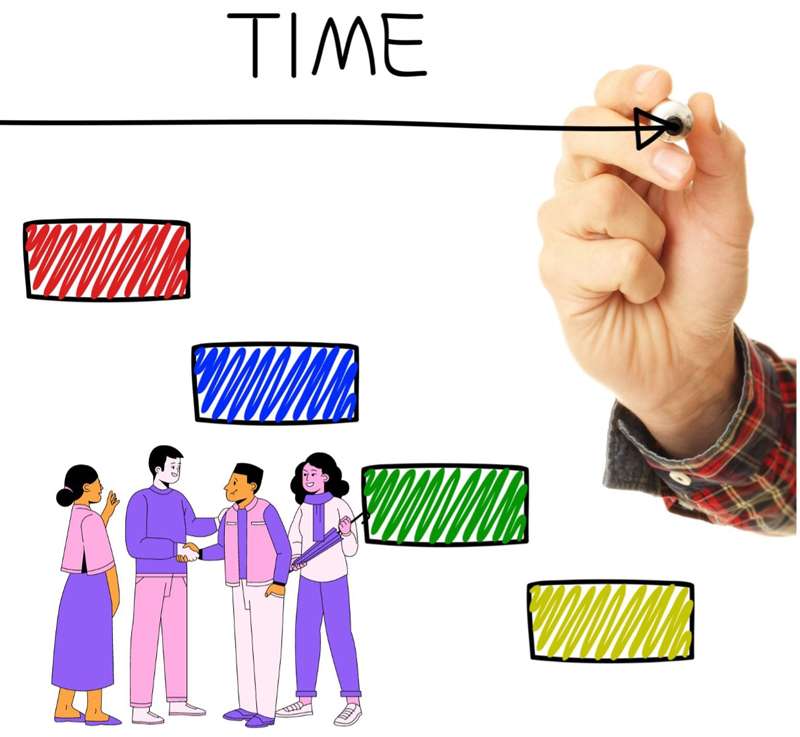
Part I. Six Gantt Chart Examples
Looking for Gantt chart inspiration? This section covers you with a collection of ready-to-use examples from EdrawMax's Templates Community. That is where Edrawers like you can upload their diagram designs for others to use. It's a thriving community with more and more templates added over time.
Dive into the Gantt chart examples available in EdrawMax's Templates Community. This space is a goldmine of pre-designed templates tailored to distinct needs. May it be for a project proposal, business plan, or task organization, you're bound to discover a template that suits your requirements.
Gantt Chart Template for Marketing
Keep your project organized with this simple Gantt chart example. It shows when tasks start and finish and how they connect. While the content is based on a marketing project, you can easily change it to your needs.
Gantt Chart Template for Software Development
Make software projects clear with this simple Gantt chart. It shows when tasks start and finish and how they relate. Change it to match your software project.
Gantt Chart Template for Website Development
Use this special Gantt chart for websites. Icons and images show tasks and connections. Customize it for your website project.
Gantt Chart Template for Multiple Projects
Handle big projects quickly with this Gantt chart. It shows tasks and how they depend on each other. Use it for projects with many parts. The only downside is that it uses "quarters" instead of actual "months."
3-Week Gantt Chart Template
Manage short projects with this easy Gantt chart. It shows tasks and when they happen. Perfect for projects that last three weeks or shorter. Edit, add, or delete columns to shorten or increase the timetable.
Rainbow Gantt Chart Template
Add color to your project tracking. This Gantt chart uses rainbow colors to show tasks and connections. Make it your own by changing colors, tasks, and connections. It also spans several months, so it's perfect for longer projects.
Colorful Gantt Chart Template by Steps
Use this detailed Gantt chart to manage your project better. It has sections for tasks and steps. You can easily track them as the tasks are divided into colors. The resource sheet also helps you know what you need for each month. It's perfect for longer projects.
Part II: How to Create a Gantt Chart in Minutes
Though you can download any Gantt chart templates above and use them directly, you may still need to replace the data with yours. But to edit the text and information in a Gantt chart, we need this professional Gantt chart software. Try Wondershare EdrawMax.
This easy and fast Gantt chart maker provides a long and less limited free trial for new users to enjoy the full features. Without a download, we can easily use it advanced Gantt chart features on the web to create a Gantt chart.
All we need is to open a browser or download the software. Import the template we download above and replace the data. Done! There's this new and personalized Gantt chart!
This excellent free tool isn't just for tech wizards. It's for anyone who wants to make great Gantt charts without the fuss. Take a look at what EdrawMax brings to the table.
Apart from the above templates, there are more - 16k+ more Gantt chart examples in the EdrawMax library. Simply browse and download to use it directly.
Also, you can customize your own Gantt chart 100%. It's very easy to create a chart with EdrawMax. All Gantt chart symbols and elements are visible. Just drag and drop them. Adjust the relationships and change the style.
Other Powerful Features: EdrawMax isn't just about looks; it's also got brains. With features like collaboration for real-time editing and cloud storage, you can work with your team seamlessly and keep your Gantt charts up to date.
So, whether you're planning a personal project, drafting a business proposal, or managing a team project, EdrawMax has you covered. It's your trusty sidekick in Gantt chart creation, offering all the tools and features you need to make stunning, organized, and impactful charts.
How To Create Gantt Charts With EdrawMax
Creating Gantt charts at first can be daunting. This guide will teach you how to use EdrawMax Gantt chart examples to make them. Follow the steps below to create a Gantt chart:
Step1
Download, install, and launch EdrawMax. Or just visit EdrawMax Online to use the Gantt chart maker on a browser.
Log in with your Wondershare ID or an account of Google, Facebook, or Twitter.
Step2
On the homepage, hover your mouse over Gantt Charts under Recommended. Click Create New.
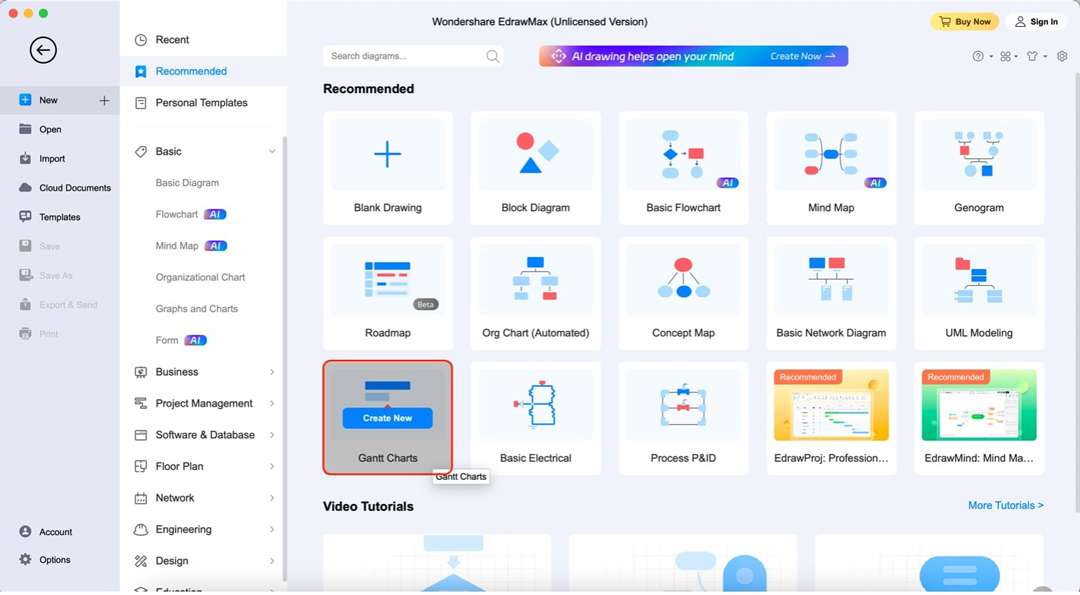
Step3
Drag and drop any default Gantt templates from the left panel to the canvas.
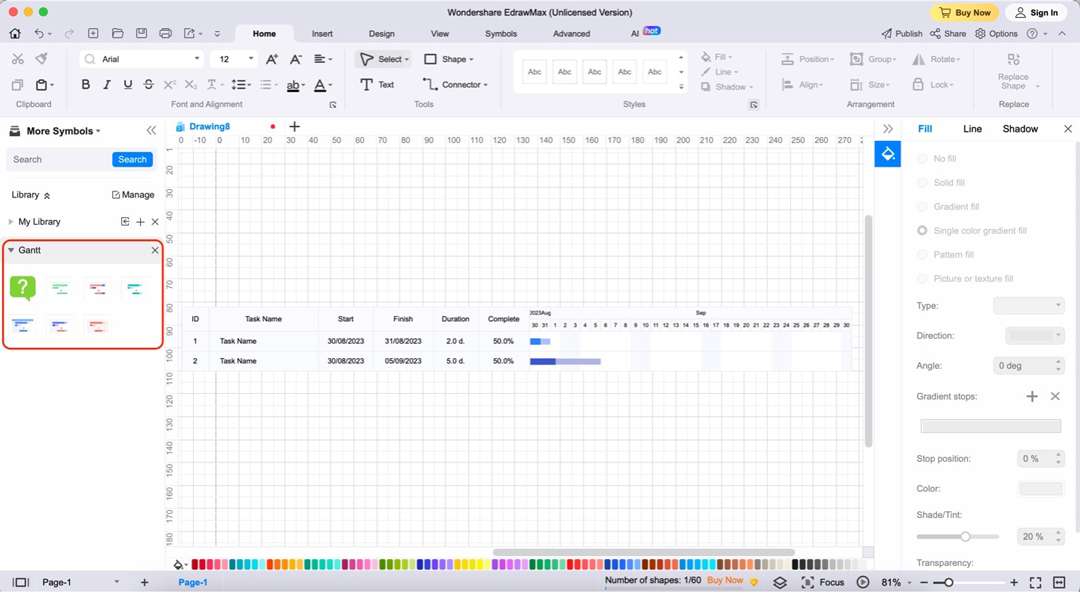
Step4
To edit the task names, double-click on the placeholder "Task Name" text.
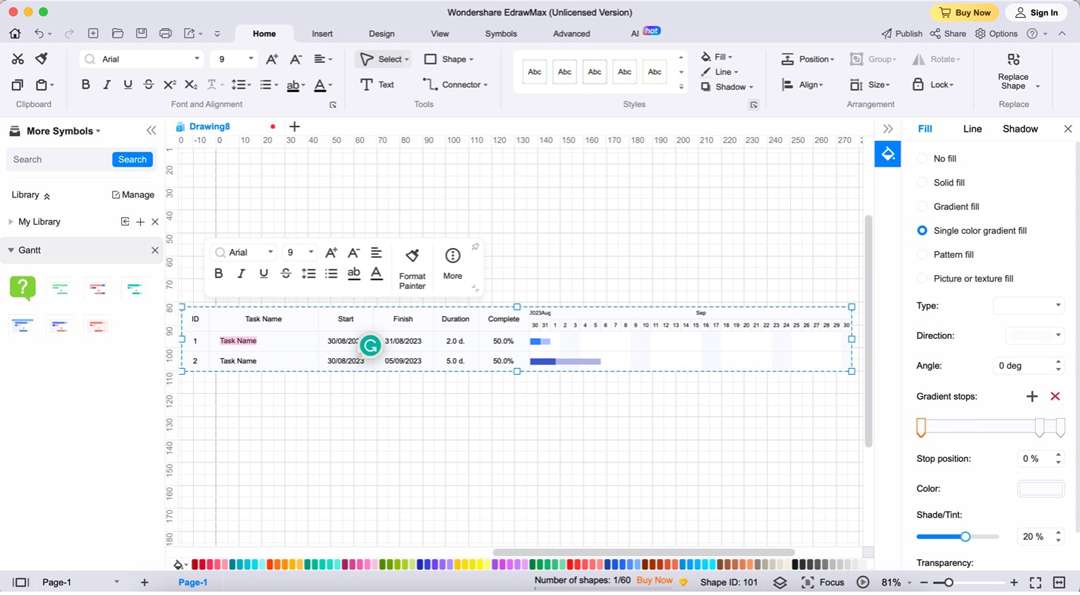
Step5
Edit task information by clicking on a task. Then, click Task Information. A pop-up customization menu should appear. Edit the tasks' start and end date, priority, and name from this menu.
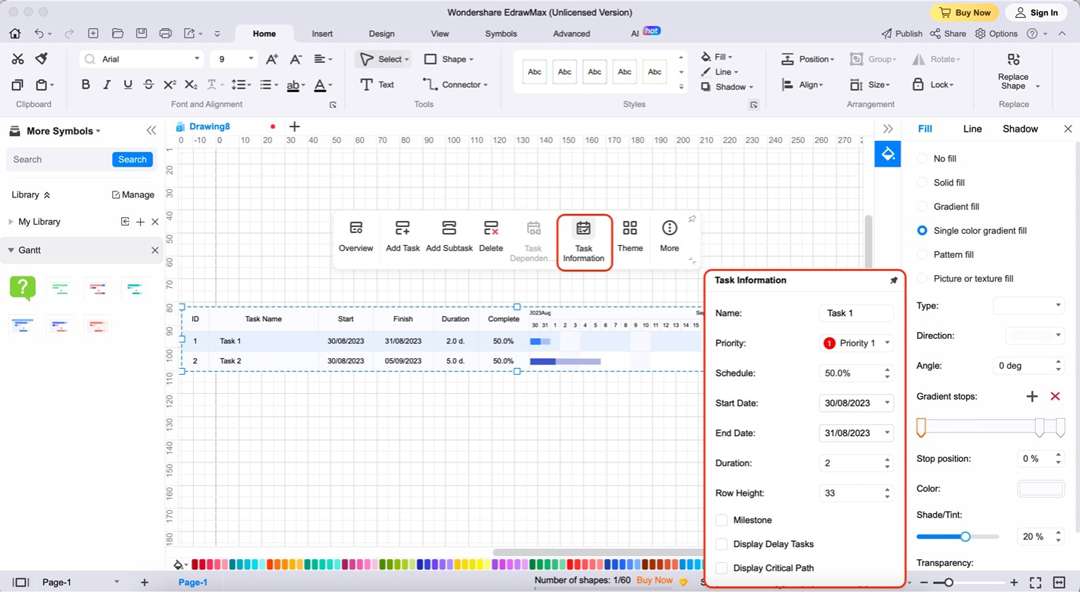
Step6
Add new tasks or subtasks by clicking on any task. Then, click Add Task or Add Subtask accordingly.
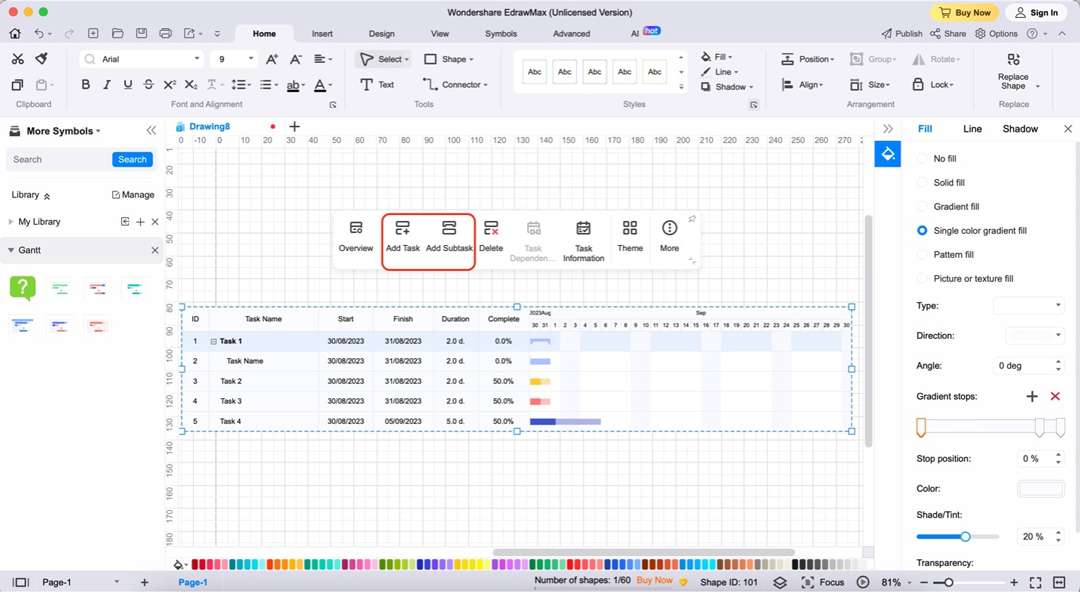
Step7
Make the Gantt chart yours by clicking the chart, then clicking Theme. Choose from the color and theme options there.

Conclusion
So, that's the scoop on Gantt chart examples for personal, business, or project proposals. Remember, Gantt charts are like super tools for managing tasks and projects. They help you see what's happening, when, and who's doing what.
If you're all set to try making your own Gantt charts, why not give EdrawMax a spin? It's an excellent tool that makes creating Gantt charts a breeze. So, go ahead and give it a shot – your projects will thank you.





 below.
below.  below.
below. 





