Free network diagram maker
Design a network diagram with EdrawMax. Whether it's an IT infrastructure, telecommunications network, or complex project workflows, EdrawMax provides high-quality free templates. Visualize your network structure clearly and accurately with less efforts.
Design intuitively, reach boundlessly
Explore free templates of every type
Discover a rich library of network diagram templates in EdrawMax, tailored for various needs. From Cisco to logical network diagrams, WAN to firewall network diagrams, AWS to Azure network diagrams, you can find any type of network diagram templates you’d need.
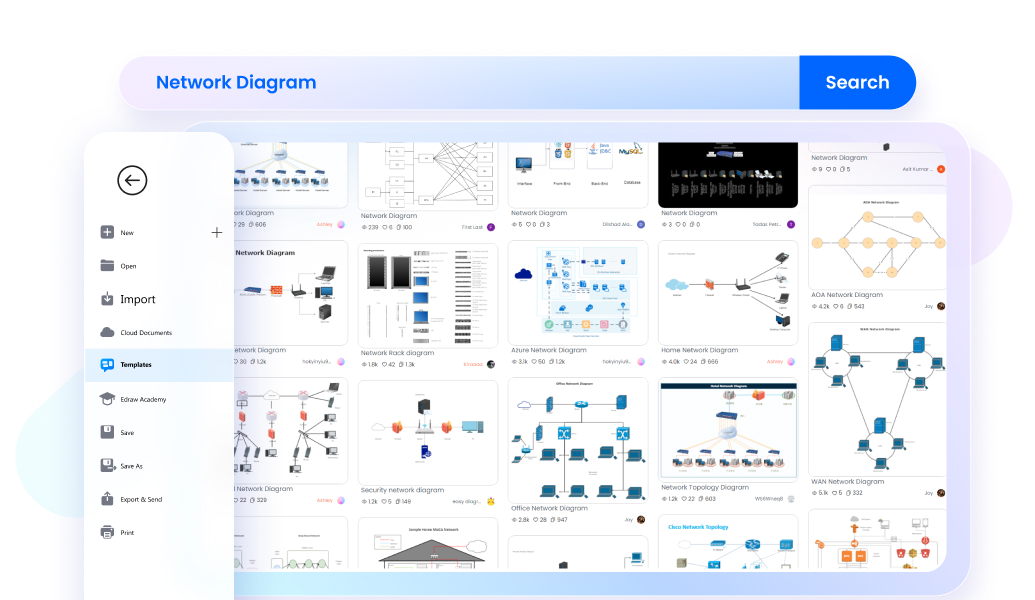
Visio excellence, lower cost
Explore a robust Visio alternative and enjoy more user-friendly experience at a fraction of Visio’s cost. Perfect for professionals seeking quality without the hefty price tag, EdrawMax also supports import and export of Visio files, ensuring seamless transition.
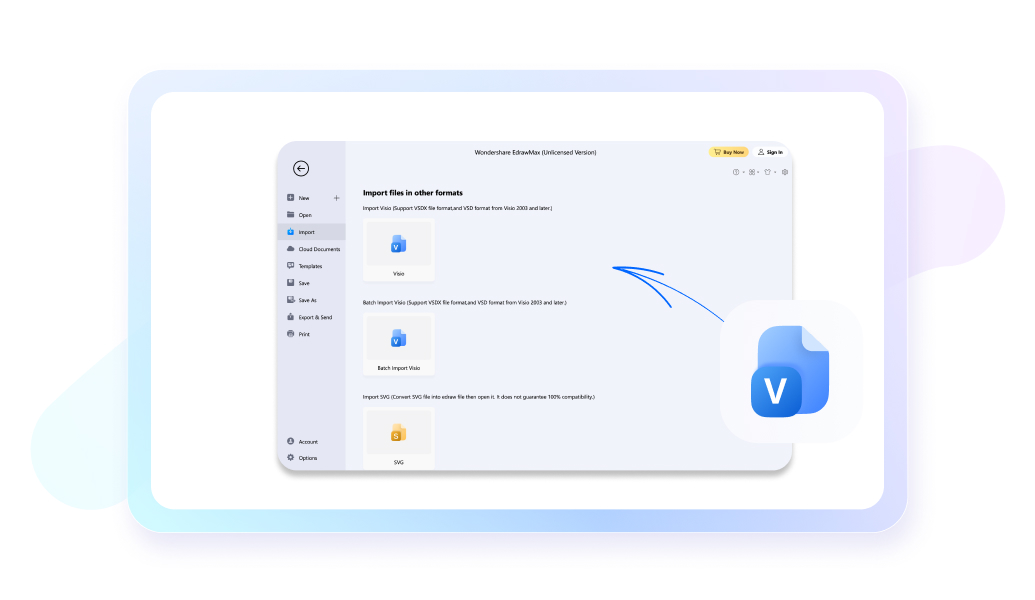
Work on an clean Office-style interface
Navigate with ease through an interface mirroring Microsoft Office’s simplicity, where familiarity breeds creativity. Effortlessly create, edit, and refine intricate network diagrams, using a user-friendly platform that blends simplicity with advanced diagramming capabilities.
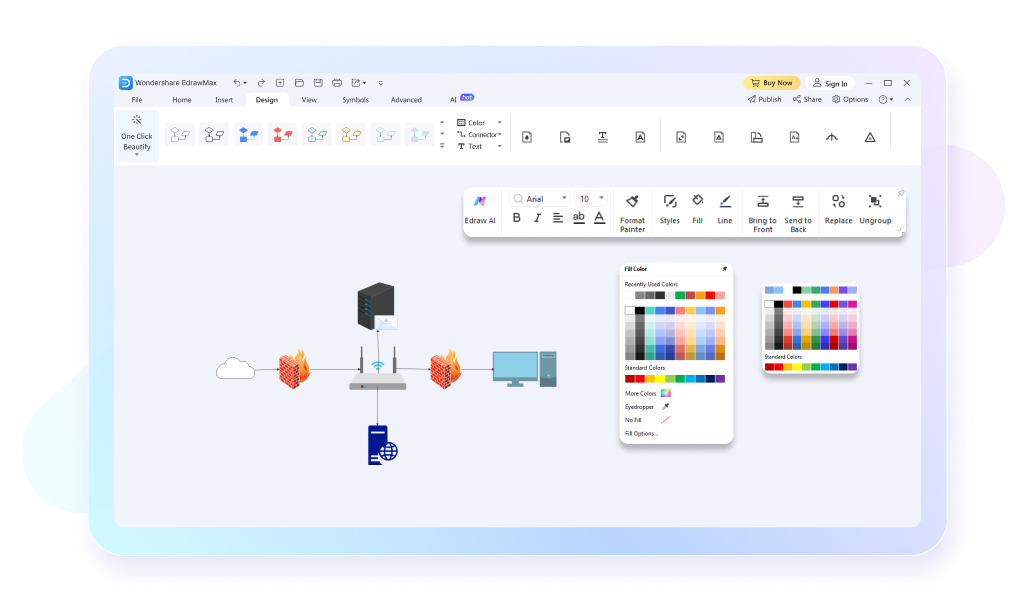
Diagram anytime, anywhere
Craft your network diagrams on a desktop at work, refine them on a laptop at a cafe, share updates through from a mobile device, or ask your team to access it online without downloading EdrawMax. Innovate, collaborate, and execute your network vision from anywhere.
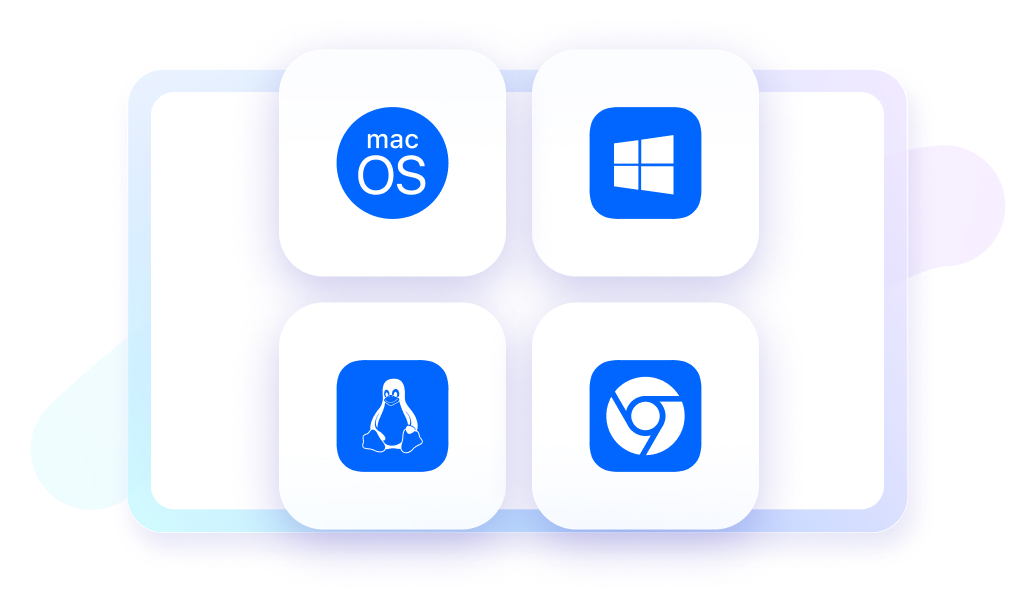
10+ export formats, endless possibilities
share your network diagrams across a spectrum of formats. Seamlessly export to PDF for professional reports, SVG for scalable graphics, or common image formats for easy integration into presentations and documentation, enhancing collaboration and comprehension.
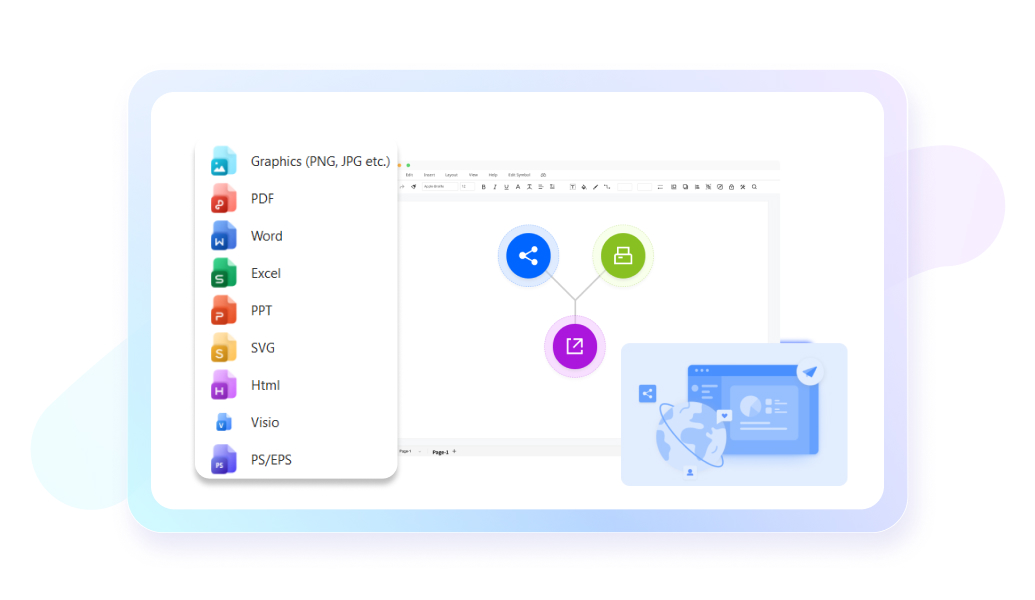
Network diagram maker for everyone

Network Engineers
Design, analyze, and troubleshoot complex network structures in various organizations.

IT Managers
Visualize entire network topologies and ensure effective IT resource management.

System Administrators
Map network elements and ensure optimal system performance and security.

Cybersecurity Professionals
Identify network vulnerabilities and enhance security measures.

Data Center Managers
Plan and optimize data center infrastructures, ensuring efficient layout and connectivity.

Project Managers
Plan, execute, and illustrate network-related tasks in IT projects.
Why teams choose EdrawMax?
Seamless Teamwork
EdrawMax facilitates real-time collaboration, allowing team members to work together on diagrams and share feedback instantly, fostering teamwork, and accelerating project progress.
Enhanced Efficiency
With its intuitive interface, pre-made templates, and extensive symbol libraries, EdrawMax enables teams to create professional-quality diagrams quickly, saving time, reducing effort, and increasing productivity.
All in One
EdrawMax allows for making 210+ types of diagrams including flowcharts, mind mapps, Gantt charts, timelines and more, streamlining workflows and eliminating the need for multiple software, enhancing convenience.
Improved Communication
Use visually compelling diagrams to convey complex ideas, facilitating clear and concise communication within teams and with stakeholders, boosting understanding and decision-making processes.
How to make a network diagram with EdrawMax?
What our users say
FAQs about network diagram makers
-
What are some free network diagram makers available?Several free network diagram tools are available, such as EdrawMax or Draw.io, which are user-friendly and offers a variety of features for creating basic network diagrams. Other notable free tools include Lucidcharts’ free version.What are some online network diagram makers available?There are many online network diagram makers available today. Some of the most popular tools are EdrawMax, Lucidchart, Visio, and Creately are excellent online tools for collaborative network diagramming, offering powerful team collaboration features.How can I create a network diagram in Microsoft Excel?To create a network diagram in Excel, use the Insert tab to add shapes for nodes and connectors for links, arrange them to represent your network, and customize their appearance using the formatting options.What features should I look for in a professional network diagram maker?For professional use, look for a network diagram tool with robust features like automated diagramming, extensive symbol libraries, compatibility with other IT management tools, and support for both physical and logical network views.Are there any network diagram tools for small businesses?For small enterprises, tools that easy to use and provide affordable paid plans are more suitable, as small businesses are often on a tight budget and do not have a mature human resources training system. Open source software like Draw.io or tools that offer free versions and quite affordable premium plans than Visio like EdrawMax could be ideal options.
Get Started with EdrawMax Today
Visualize your ideas with simplicity and style.









Network diagram templates in EdrawMax