Free ladder diagram maker
Experience excellence with EdrawMax: Your ultimate alternative to CAD and Visio. Explore a vast collection of templates and symbols designed for making ladder diagrams with ease and precision.
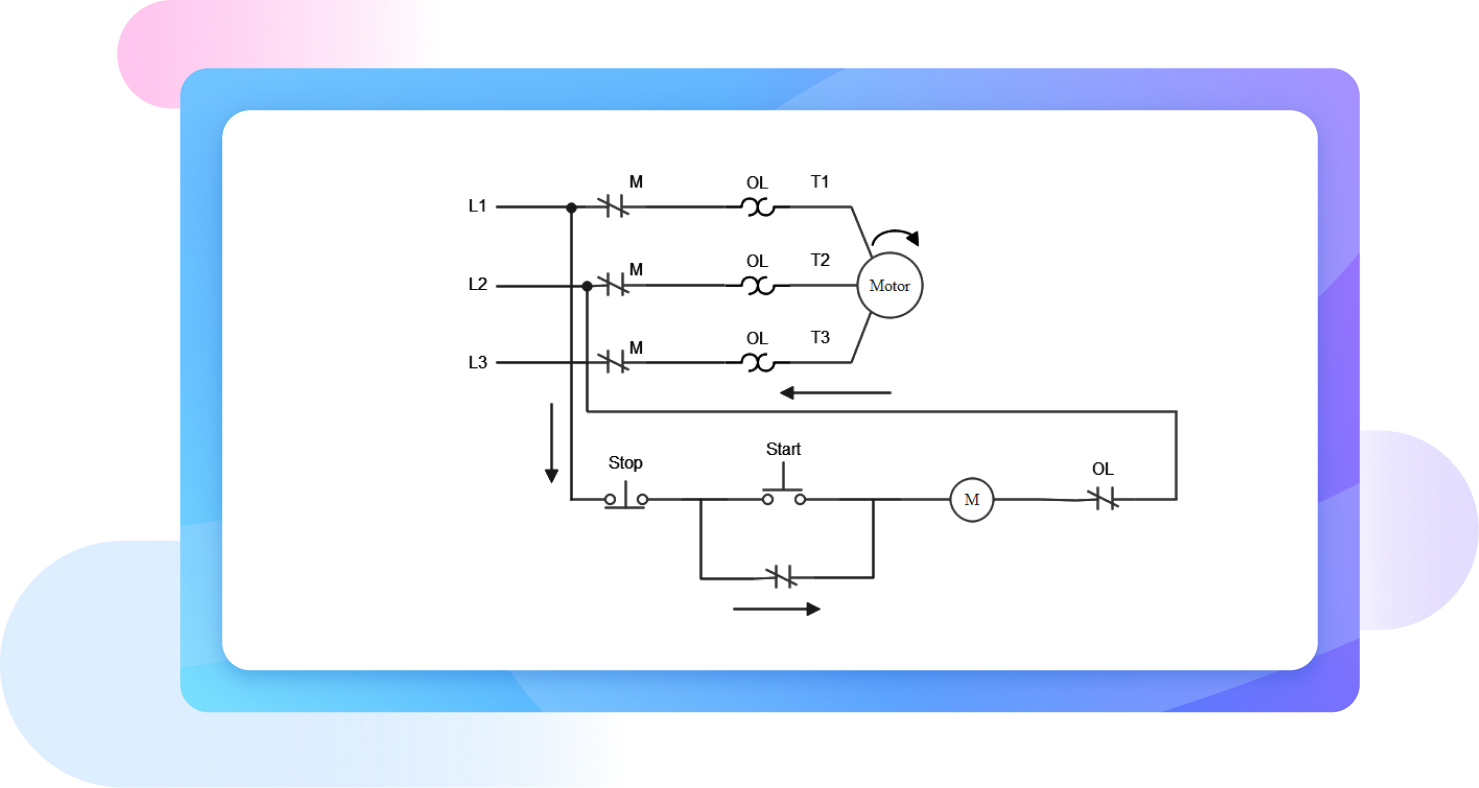
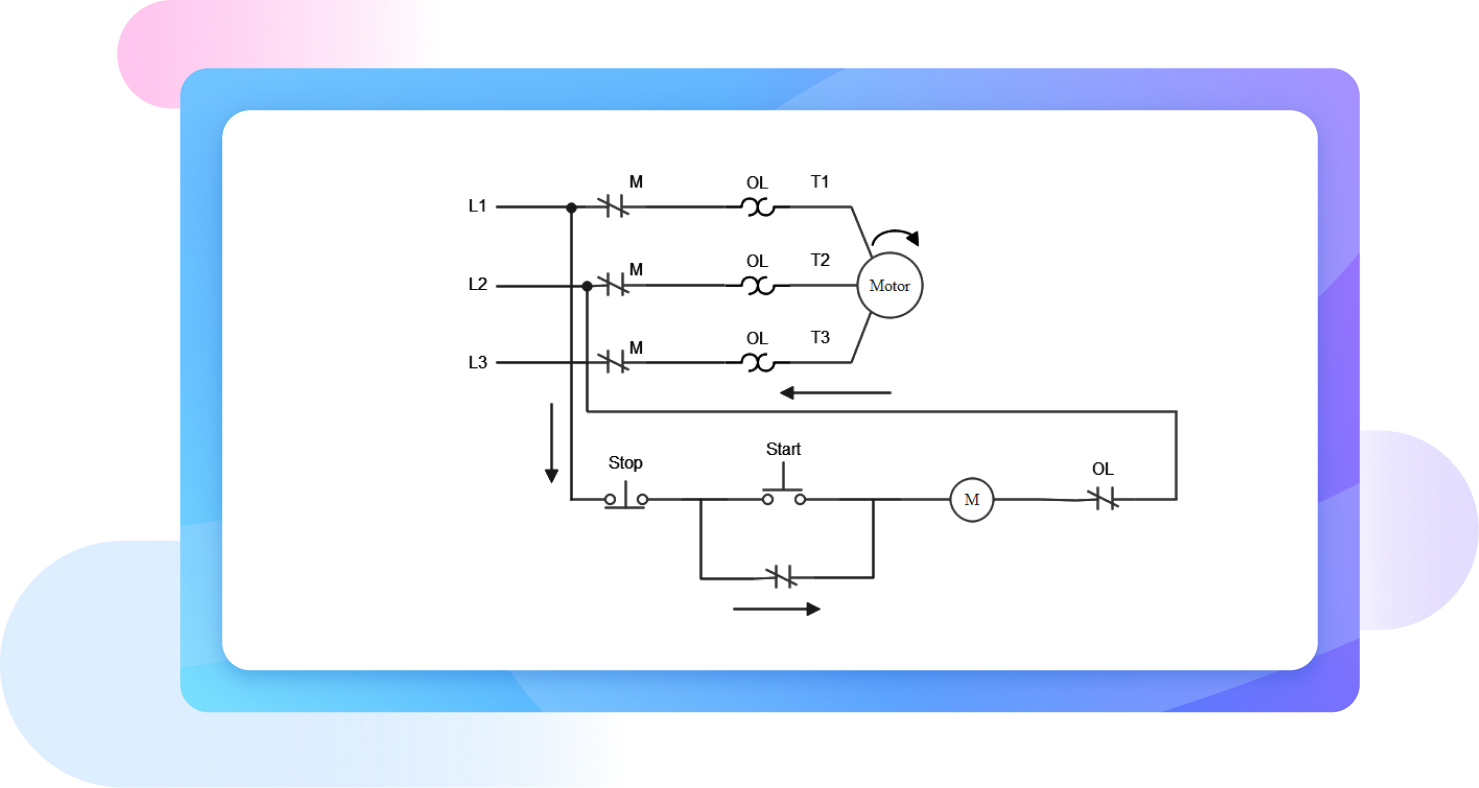
Best alternative for CAD software and Visio
15,000+ templates for all diagram types
Dive into a world of creativity with over 15,000 templates for every diagram type. EdrawMax turns your ideas into stunning visuals, effortlessly.
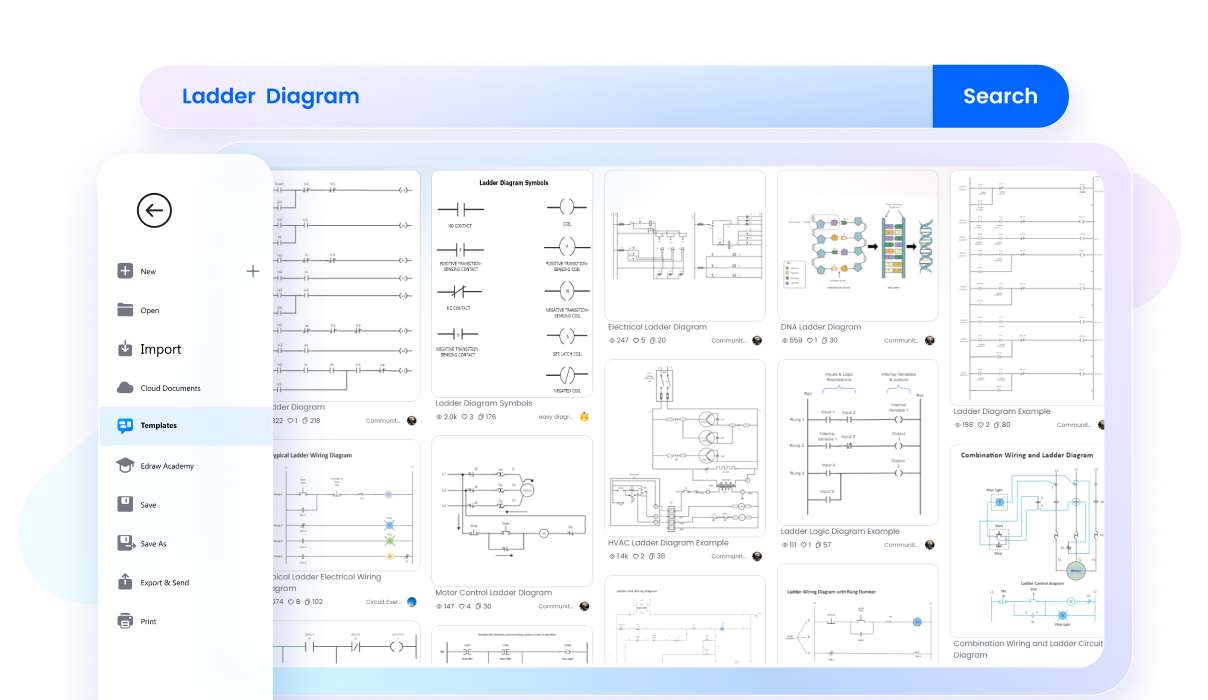
Import CAD, Visio, SVG files at ease
Import from CAD, Visio, SVG with unparalleled ease. EdrawMax bridges your work across platforms, enhancing your design flow.
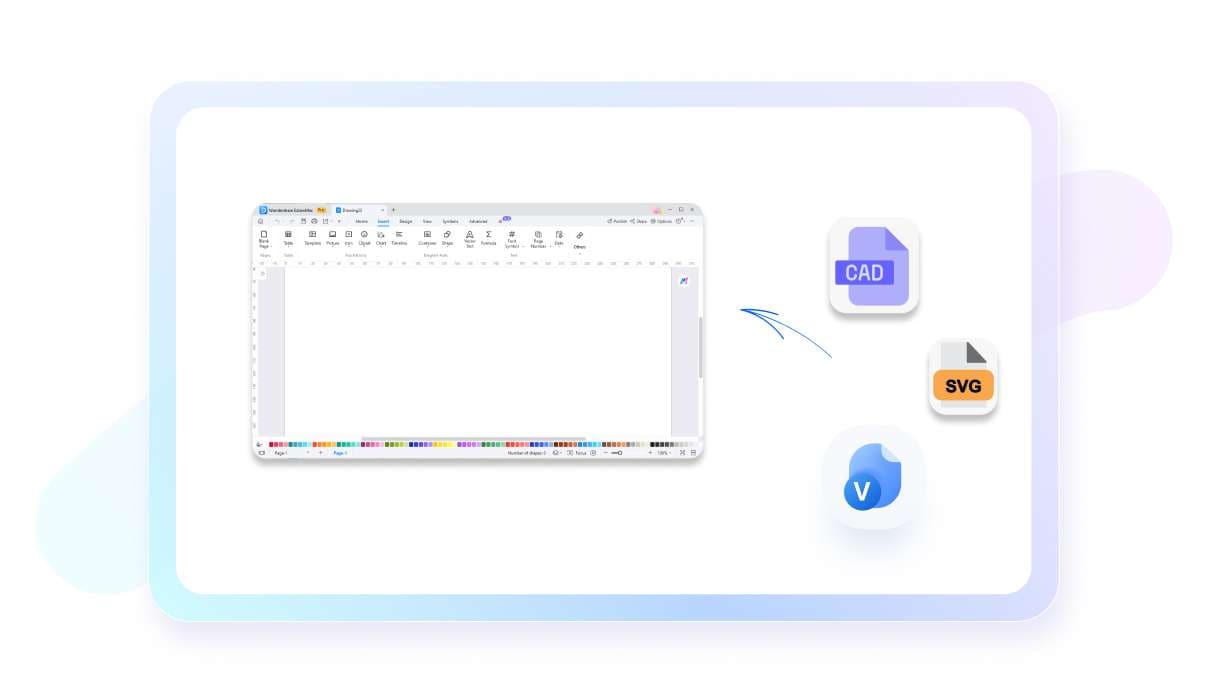
Unrivaled Symbol Library
Access a treasure trove of 26,000 symbols. EdrawMax enriches your diagrams with endless possibilities, making each creation unique.
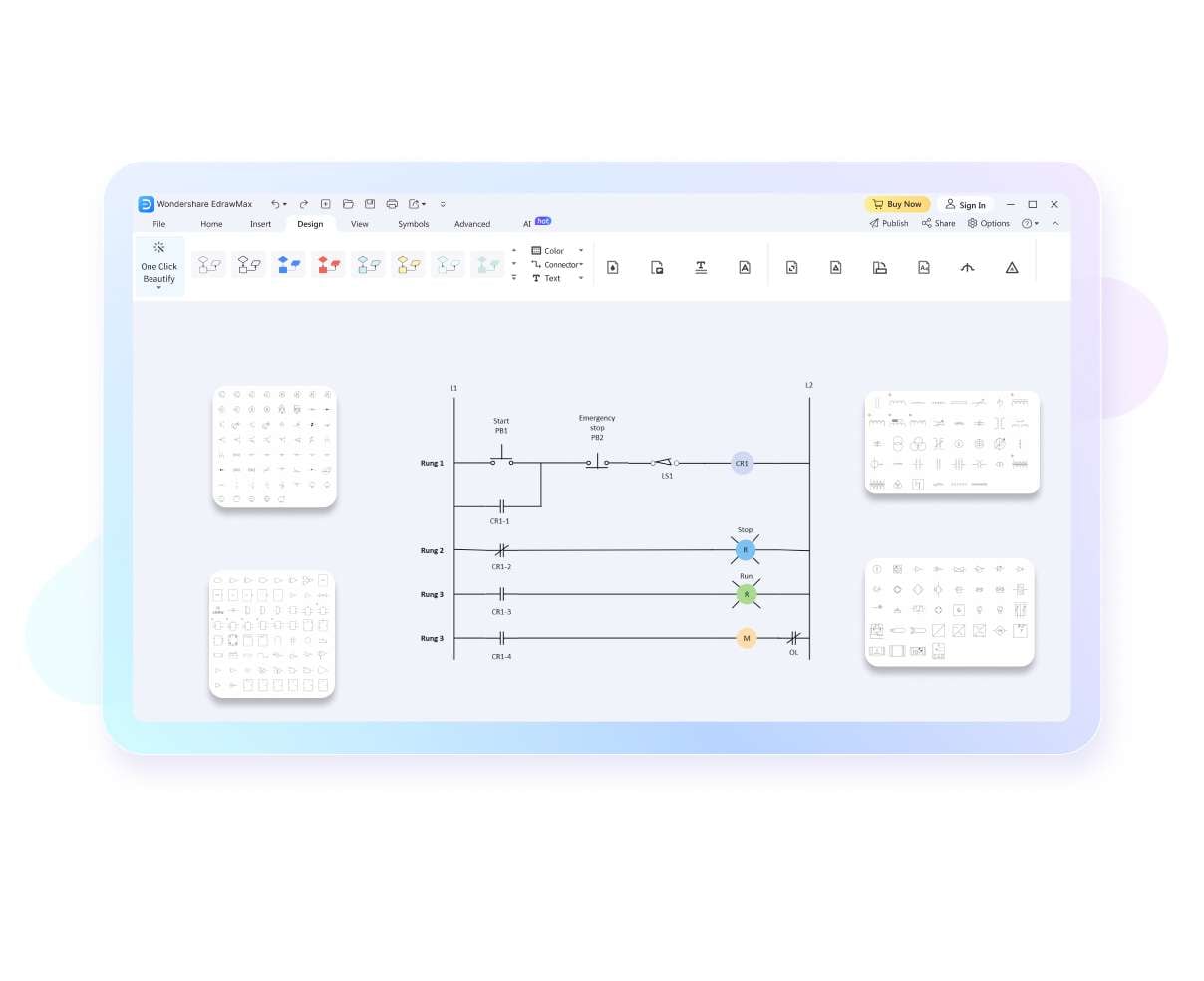
Export files in SVG, Visio, and other formats
Transform and share your diagrams in SVG, Visio, and more. EdrawMax ensures your work is compatible and presentable, wherever it goes.
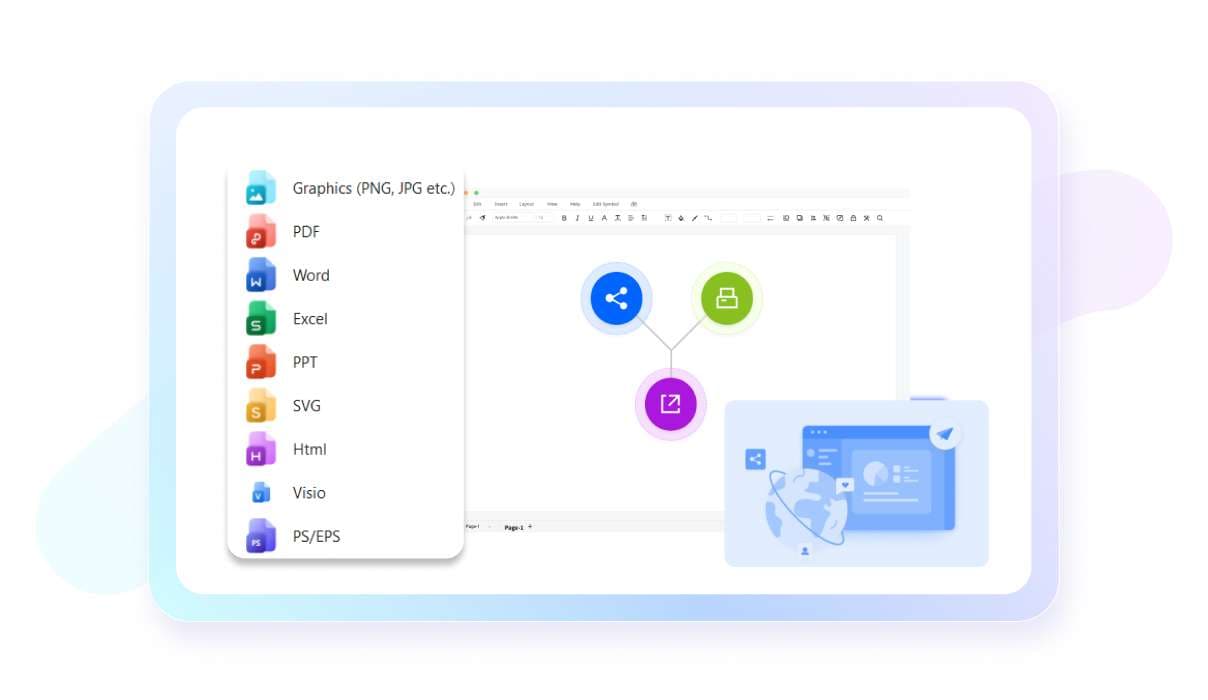
Excellent experience, lower price
Experience premium diagramming at an more affordable price compared to CAD software and Visio. Quality meets affordability, redefining your design journey.
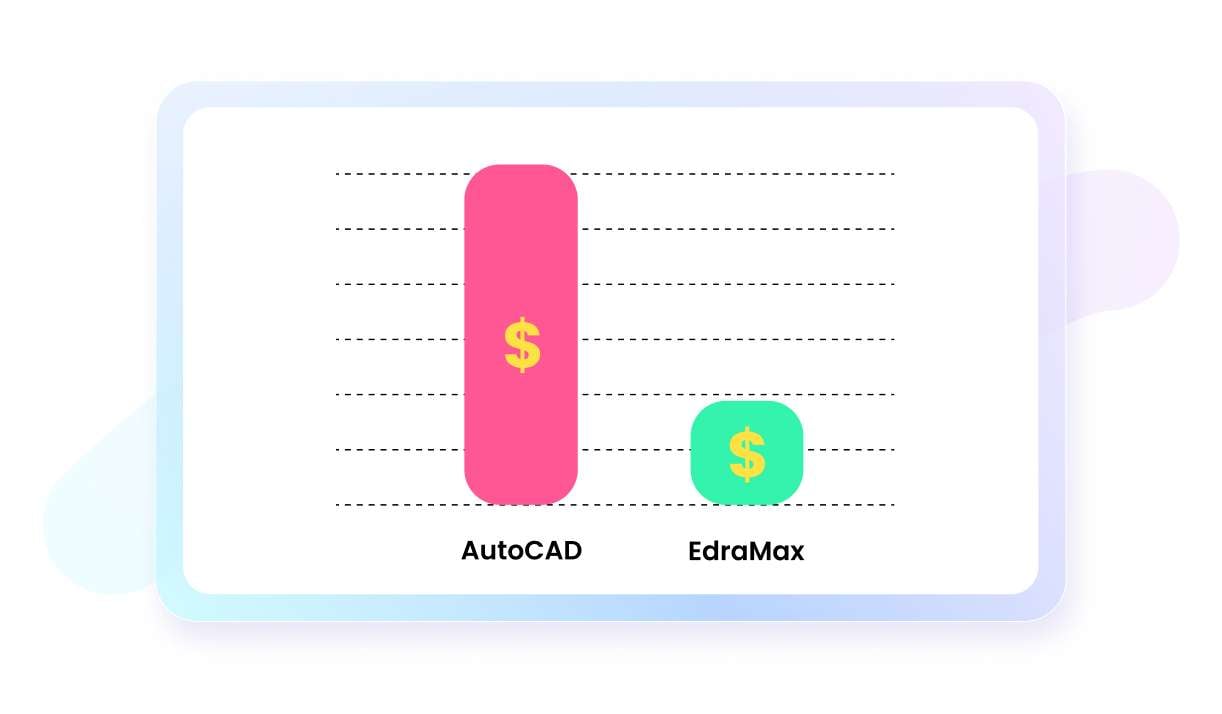
Work without boundaries
EdrawMax empowers you to design anytime, anywhere. Embrace the freedom of remote accessibility, and keep your projects moving forward.
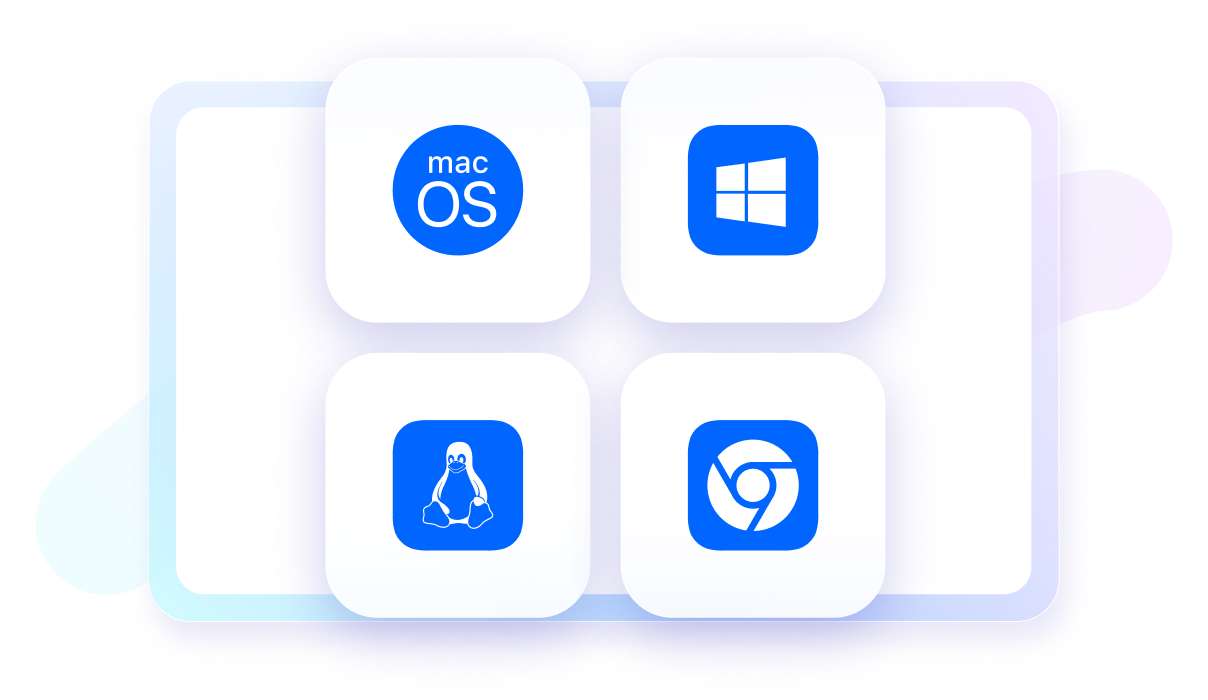
Ladder diagram maker for everyone

Electrical Engineers
Design and troubleshoot electrical control circuits in various industrial settings, ensuring efficient management of complex electrical systems.

Enthusiasts and Hobbyists
Plan and implement home automation projects and other small-scale DIY initiatives, translating complex control logic into manageable plans.

PLC Programmers
Create and modify control logic in Programmable Logic Controllers, which are pivotal in industrial automation.

Automation Professionals
Design and understand the control logic behind the operation of machines and conveyor systems in manufacturing and other automated industries.

Students and Educators
Learn and teach the principles of circuit design and control logic, especially in courses related to electrical engineering and automation.

Maintenance Technicians
Diagnose and fix faults in electrical control systems, particularly in industrial machinery and equipment.
Why teams choose EdrawMax?
Seamless Teamwork
EdrawMax facilitates real-time collaboration, allowing team members to work together on diagrams and share feedback instantly, fostering teamwork, and accelerating project progress.
Enhanced Efficiency
With its intuitive interface, pre-made templates, and extensive symbol libraries, EdrawMax enables teams to create professional-quality diagrams quickly, saving time, reducing effort, and increasing productivity.
All in One
EdrawMax allows for making 210+ types of diagrams including flowcharts, mind mapps, Gantt charts, timelines and more, streamlining workflows and eliminating the need for multiple software, enhancing convenience.
Improved Communication
Use visually compelling diagrams to convey complex ideas, facilitating clear and concise communication within teams and with stakeholders, boosting understanding and decision-making processes.





Types of ladder diagrams
Six steps to make a ladder diagram
What our users say
Ladder diagram templates from EdrawMax
Explore more diagrams
FAQs about ladder diagram makers
Simple, smart, stunning diagrams for every idea.
Wondershare
EdrawMax
An all-in-one platform for 210+ diagrams.
・ Easy-to-use, intuitive Visio Alternative (AI & Web)
(AI & Web)
・ 20,000+ free templates & 26,000+ symbols
・ 40+ AI diagram generators and tools
・ Integration with Nano Banana Pro