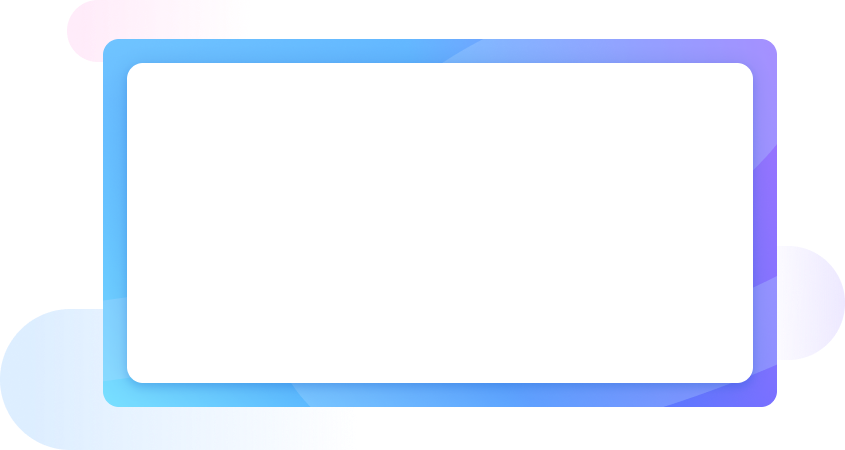AI SWOT analysis generator
Create a professional SWOT analysis with EdrawMax AI in seconds.
Easy-to-use, powerful SWOT analysis generator
Streamline SWOT analysis with templates
Uncover the potential of EdrawMax's built-in SWOT analysis templates. Easily integrate your data into these ready-made designs for various purposes. With this SWOT analysis maker, you get professional templates to create impactful SWOT analysis efficiently.

Generate SWOT analysis with AI
EdrawMax AI has now introduced chatbot and AI analysis features to ease your brainstorming and designing process. With EdrawMax AI, you can easily navigate to different ideas and develop better content for your SWOT analysis marketing.

Vast symbol library
This SWOT analysis generator offers 25,000+ symbols, icons, and clipart. Users can also craft personalized symbols using pen and pencil tools for precise, impactful visuals aligning with SWOT analysis goals.

Share seamlessly in diverse formats
EdrawMax ensures easy sharing and collaboration by supporting diverse export formats such as PDF, Word, Excel, and PowerPoint. It is one rare SWOT analysis maker that lets you import and export MS Visio files, which empowers your team with efficient sharing, editing, and refining of your SWOT analyses across different software.

SWOT analysis generator for everyone

Marketing Managers
Marketing managers employ SWOT analysis to assess market conditions, identify opportunities, and craft effective strategies.

Financial Analysts
Financial analysts use SWOT to evaluate investments, gauge financial health, and make informed recommendations.

Human Resources Managers
HR managers leverage SWOT to understand workforce strengths and weaknesses, aiding talent management and development.

Product Managers
Product managers benefit by analyzing product strengths and identifying areas for improvement or innovation.

Entrepreneurs
Entrepreneurs use SWOT marketing to assess business viability, uncover market niches, and formulate business plans.

Consultants
Consultants apply SWOT to help clients diagnose organizational issues and devise tailored solutions for improvement.
Why teams choose EdrawMax?
Seamless Teamwork
EdrawMax facilitates real-time collaboration, allowing team members to work together on diagrams and share feedback instantly, fostering teamwork, and accelerating project progress.
Enhanced Efficiency
With its intuitive interface, pre-made templates, and extensive symbol libraries, EdrawMax enables teams to create professional-quality diagrams quickly, saving time, reducing effort, and increasing productivity.
All in One
EdrawMax allows for making 210+ types of diagrams including flowcharts, mind mapps, Gantt charts, timelines and more, streamlining workflows and eliminating the need for multiple software, enhancing convenience.
Improved Communication
Use visually compelling diagrams to convey complex ideas, facilitating clear and concise communication within teams and with stakeholders, boosting understanding and decision-making processes.
How to generate a SWOT analysis with EdrawMax?
How to conduct a SWOT analysis?
-
Collect relevant info
 Begin by gathering data on company performance and external factors affecting the business.
Begin by gathering data on company performance and external factors affecting the business. -
Identify strengths (S)
 Consider internal advantages such as talented employees, efficient processes, or a strong brand reputation.
Consider internal advantages such as talented employees, efficient processes, or a strong brand reputation. -
Identify weaknesses (W)
 Look for internal weaknesses such as outdated equipment or frequent employee turnover.
Look for internal weaknesses such as outdated equipment or frequent employee turnover. -
Identify opportunities (O)
 Examine external growth possibilities, rising market trends, and potential areas for expansion.
Examine external growth possibilities, rising market trends, and potential areas for expansion. -
Identify threats (T)
 Consider external problems such as rising competition, economic changes, or shifting customer preferences.
Consider external problems such as rising competition, economic changes, or shifting customer preferences.
What our users say
Explore more diagrams
FAQs about SWOT analysis generators
-
Is there a SWOT analysis template in Word?MS Word has limited features. Instead, use EdrawMax to create a SWOT analysis diagram and export it to Word format for easy integration.Where can I make a SWOT analysis?You can create a professional SWOT analysis using EdrawMax's user-friendly online platform.How do you do a SWOT analysis in PowerPoint?PowerPoint offers presentation options. Instead of PowerPoint, design your SWOT analysis in EdrawMax and export it to PowerPoint for impactful presentations, or create a slideshow from this SWOT analysis maker.How do I create a SWOT analysis chart in Excel?Generate your SWOT analysis in EdrawMax, then export it into Excel format to open it in the latest version of MS Excel.What is the basic SWOT matrix format?The fundamental SWOT matrix comprises four quadrants: Strengths, Weaknesses, Opportunities, and Threats.What are the 3 C's in SWOT analysis?The 3 C's in SWOT analysis are Company, Customers, and Competition. These factors are essential for evaluating a business's internal and external strategic position.Is SWOT analysis a benchmark?No, SWOT analysis is not a benchmark. It is a strategic planning tool for assessing internal and external factors to inform strategies.What is a SWOT balanced scorecard?A SWOT balanced scorecard combines SWOT analysis with performance metrics to align strategic goals and track progress effectively.