Free online Venn diagram maker
Craft polished Venn diagrams effortlessly on our user-friendly platform. Start with professional templates, customize circles intuitively, and present without a hitch.
Simple Venn daigram maker built for presentation.
Seamless integration with MS Office.
Streamline your workflow with effortless integration with MS Office. Export and embed Venn diagrams into your presentations or word documents to ensure compatibility and accessibility.
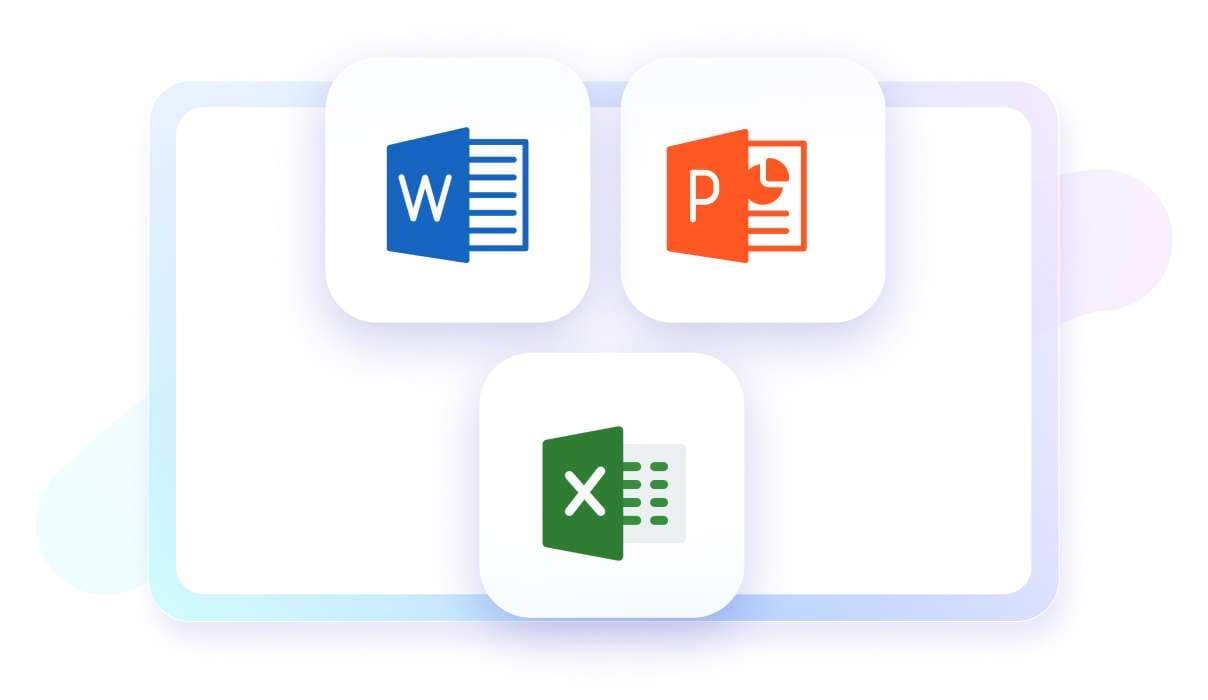
Create a slideshow in minutes.
Create visually stunning presentations in minutes using our user-friendly platform. From educators conveying complex ideas to businesses presenting strategic insights, our tools simplify the process of presentaiton making with 210+ supported types of charts and diagrams.
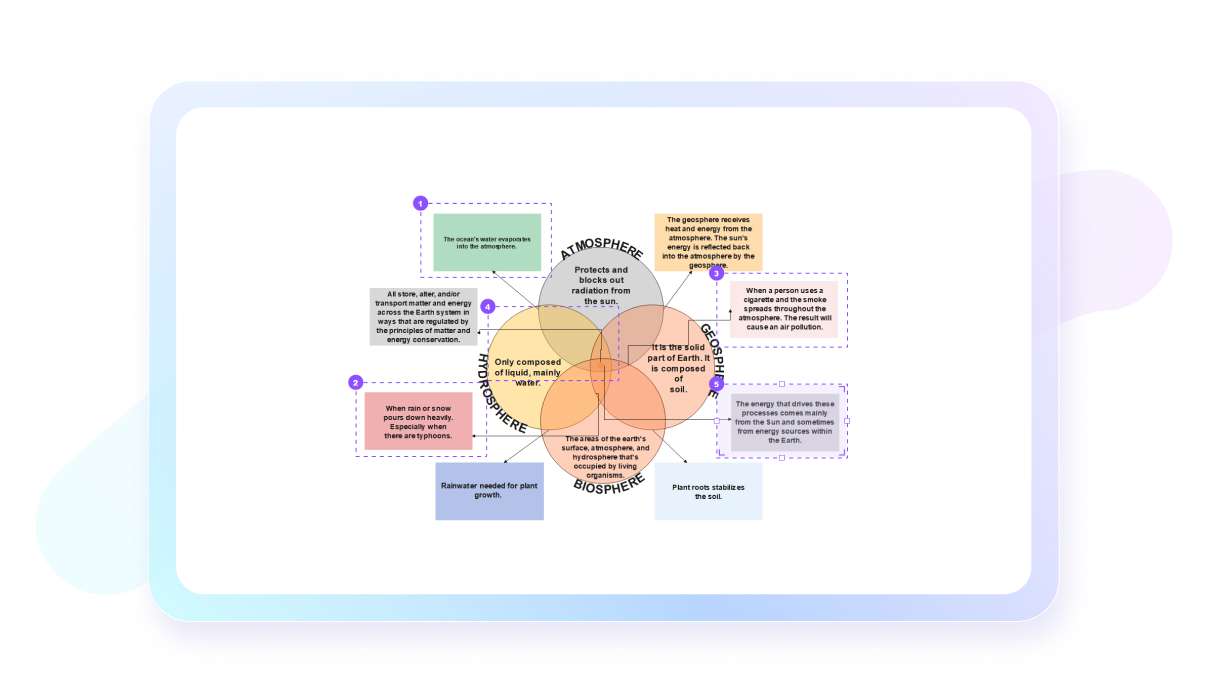
Export in a dozen of formats.
Whether you need to share your presentations as PDFs for universal access or in native formats for collaborative editing, our platform accommodates your preferences. This flexibility ensures that your work remains accessible and adaptable across different devices and applications.
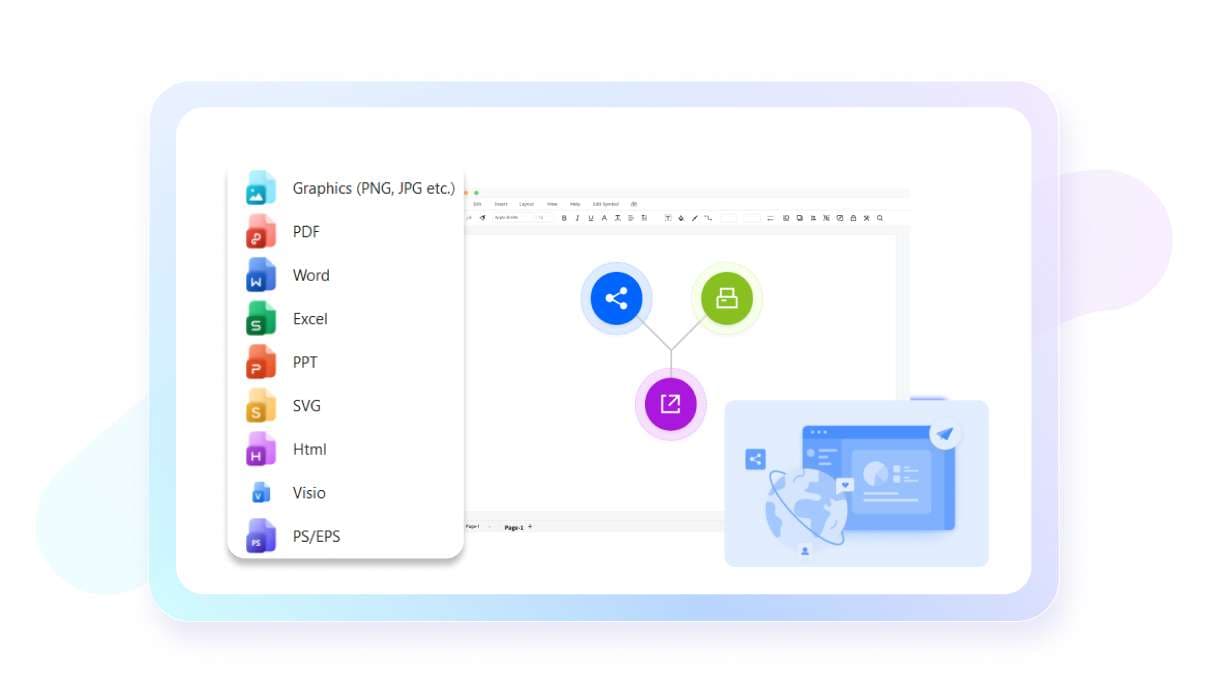
Venn diagram templates for all needs.
Tailor your visual storytelling with a diverse array of Venn diagram templates. Our platform caters to the unique needs of educators, researchers, and professionals alike. Choose from a variety of visually appealing templates designed to convey complex relationships with clarity.
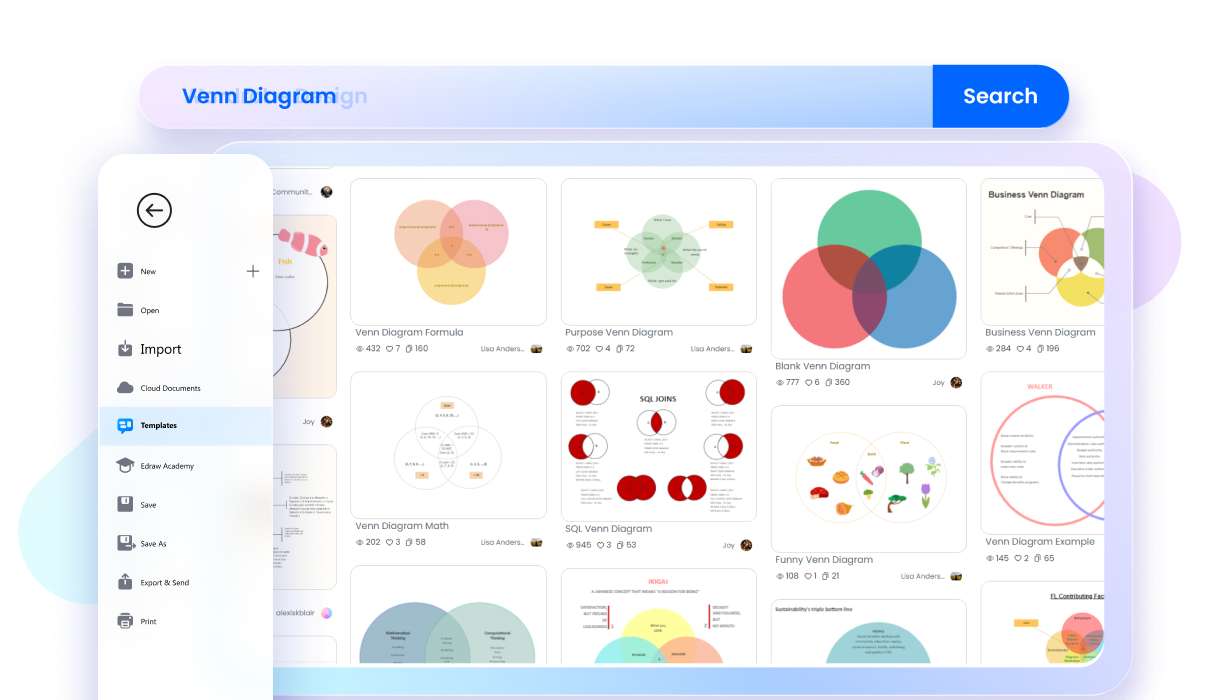
Venn diagram maker for everyone.

Educators
Visually explain overlapping concepts and relationships in subjects like mathematics or bilology, enhancing student understanding.

Researchers
Illustrate connections between variables or data sets, aiding in the analysis and presentation of research findings.

Business analyst
Compare and contrast market trends, customer demographics, or product features, facilitating decision-making and planning.

Project managers
Depict the overlapping responsibilities and tasks among team members, ensuring efficient coordination and communication.

Content creators
Plan and organize ideas, showing the intersections between themes or topics in literature, film, or any creative project.

Data scientists
Visualize the intersections and differences in complex datasets, helping in pattern recognition and insights extraction.
Why teams choose EdrawMax?
Seamless Teamwork
EdrawMax facilitates real-time collaboration, allowing team members to work together on diagrams and share feedback instantly, fostering teamwork, and accelerating project progress.
Enhanced Efficiency
With its intuitive interface, pre-made templates, and extensive symbol libraries, EdrawMax enables teams to create professional-quality diagrams quickly, saving time, reducing effort, and increasing productivity.
All in One
EdrawMax allows for making 280+ types of diagrams including flowcharts, mind mapps, Gantt charts, timelines and more, streamlining workflows and eliminating the need for multiple software, enhancing convenience.
Improved Communication
Use visually compelling diagrams to convey complex ideas, facilitating clear and concise communication within teams and with stakeholders, boosting understanding and decision-making processes.
How to create a Venn diagram using EdrawMax?
Six steps to make a Venn diagram.
-
Identify sets
 Determine the distinct groups or categories you want to represent and label them A and B for simplicity. Each set represents a unique entity or concept.
Determine the distinct groups or categories you want to represent and label them A and B for simplicity. Each set represents a unique entity or concept. -
Draw circles
 Create two overlapping circles on a piece of paper or using a digital tool, with each circle representing a set. Ensure the circles overlap.
Create two overlapping circles on a piece of paper or using a digital tool, with each circle representing a set. Ensure the circles overlap. -
Label regions
 Designate areas within and outside the overlapping section. These regions represent the intersections and unique elements of the sets. Label them accordingly.
Designate areas within and outside the overlapping section. These regions represent the intersections and unique elements of the sets. Label them accordingly. -
Place elements
 List the elements or characteristics of each set inside the appropriate circle. Overlapping elements go in the shared section, while unique elements are placed in the non-overlapping areas.
List the elements or characteristics of each set inside the appropriate circle. Overlapping elements go in the shared section, while unique elements are placed in the non-overlapping areas. -
Customize as needed
 Modify the diagram based on the complexity of your data. You can add more sets, circles, or adjust the overlap to accurately reflect relationships between multiple groups.
Modify the diagram based on the complexity of your data. You can add more sets, circles, or adjust the overlap to accurately reflect relationships between multiple groups. -
Title and finalize
 Provide a clear title for your Venn diagram to convey its purpose. Ensure clarity in labeling and presentation, making it easy for others to understand the relationships depicted.
Provide a clear title for your Venn diagram to convey its purpose. Ensure clarity in labeling and presentation, making it easy for others to understand the relationships depicted.
What our customers say.
Explore more diagrams.
FAQs about Venn diagram makers.
-
What website can I use to create a Venn diagram?Websites like EdrawMax, Lucidchart, Canva, and Venngage offer online tools for creating Venn diagrams. These platforms provide user-friendly interfaces and various customization options.Can I make a Venn diagram in Google Docs?While Google Docs itself doesn't have a built-in Venn diagram tool, you can insert diagrams created in other applications. Alternatively, use Google Drawings, a part of Google Drive, to manually construct a Venn diagram.Can Excel do Venn diagrams?Excel doesn't have a direct tool for Venn diagrams, but you can use SmartArt or shape tools to create a basic representation. However, for more intricate diagrams, using specialized tools or software may be more efficient.What is the best program to create a Venn diagram?The best program depends on your specific needs. For general users, online platforms like EdrawMax, Lucidchart, or Canva are user-friendly. Microsoft Visio is a powerful option for more professional use.Can I integrate Venn diagrams into other documents?Yes, many Venn diagram makers allow for seamless integration with various platforms. Users can often export diagrams in different formats (e.g., PNG, PDF) for easy inclusion in presentations, reports, or documents.Do Venn diagram makers support collaboration?Many Venn diagram makers offer collaborative features, enabling multiple users to work on a diagram simultaneously. This is particularly useful for team projects, group discussions, or when seeking input from others.Are there any free online Venn diagram makers?Several free online tools, such as EdrawMax Lucidchart, Canva, Venngage, Google Drawings, and Creately, offer Venn diagram creation. These platforms provide user-friendly interfaces with varying degrees of customization, making them suitable for a range of diagramming needs without the need for payment.
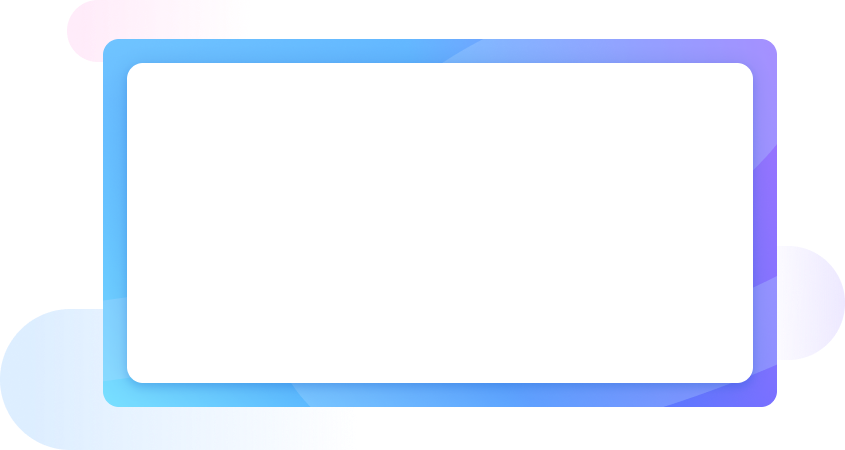
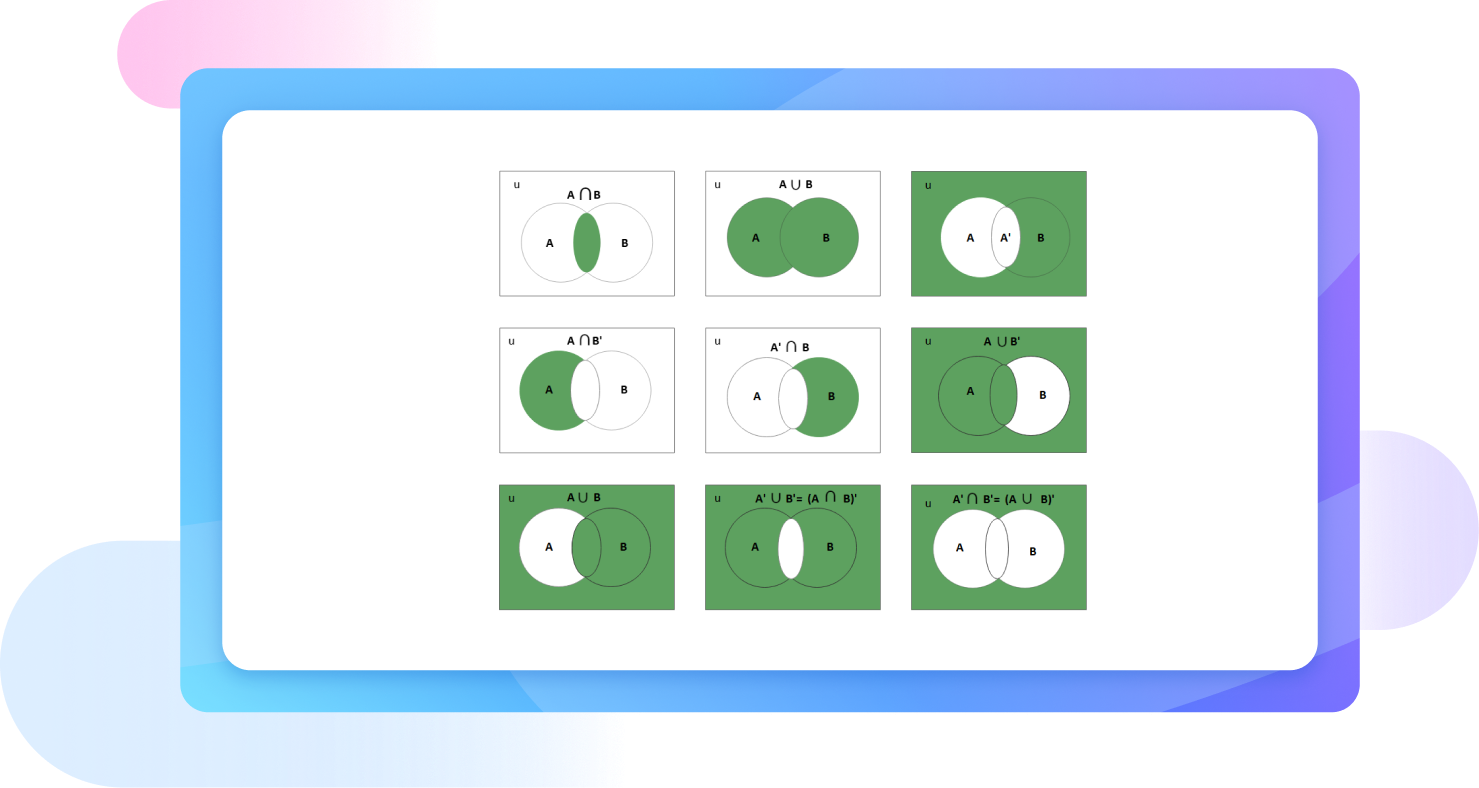

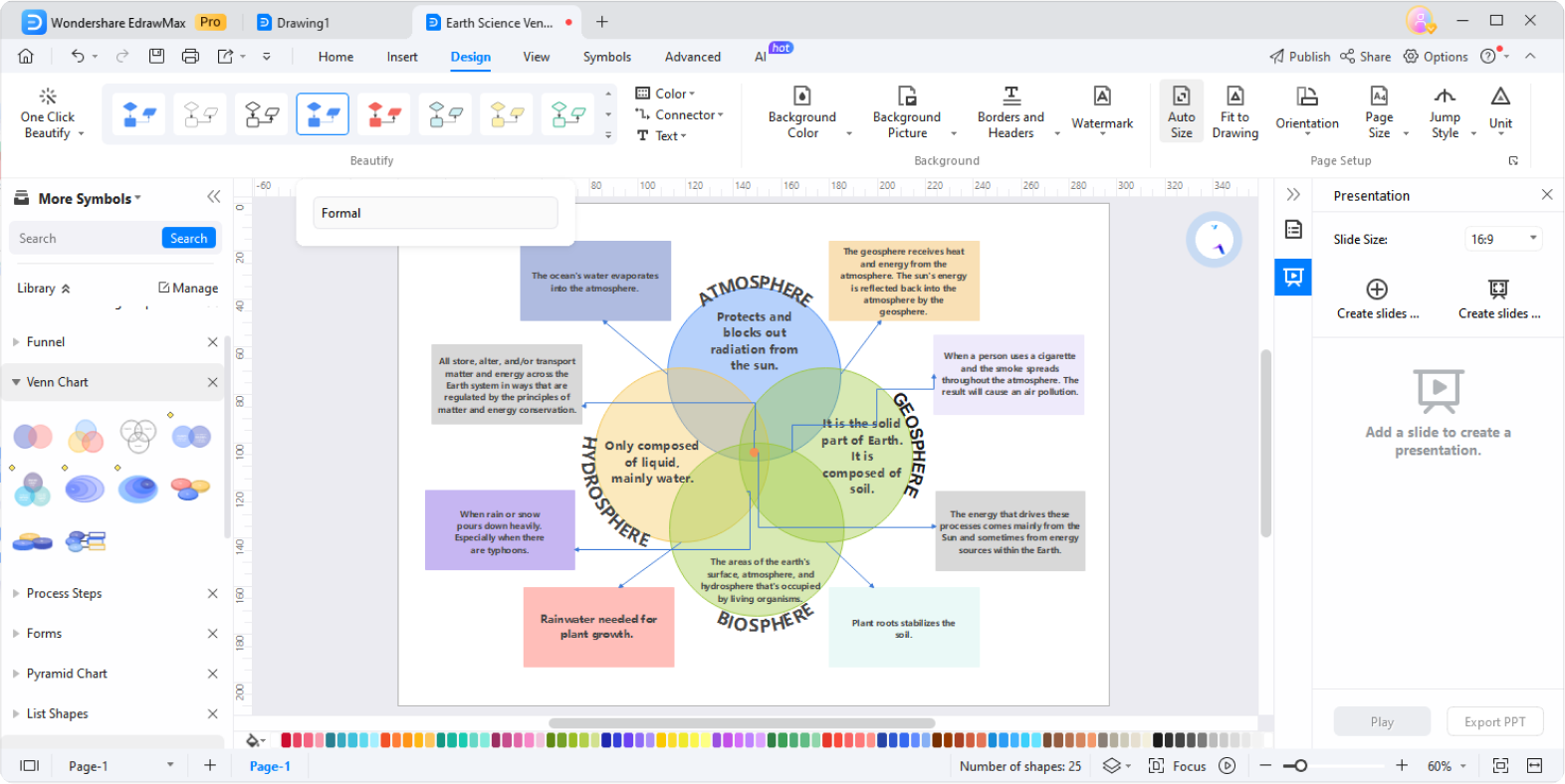
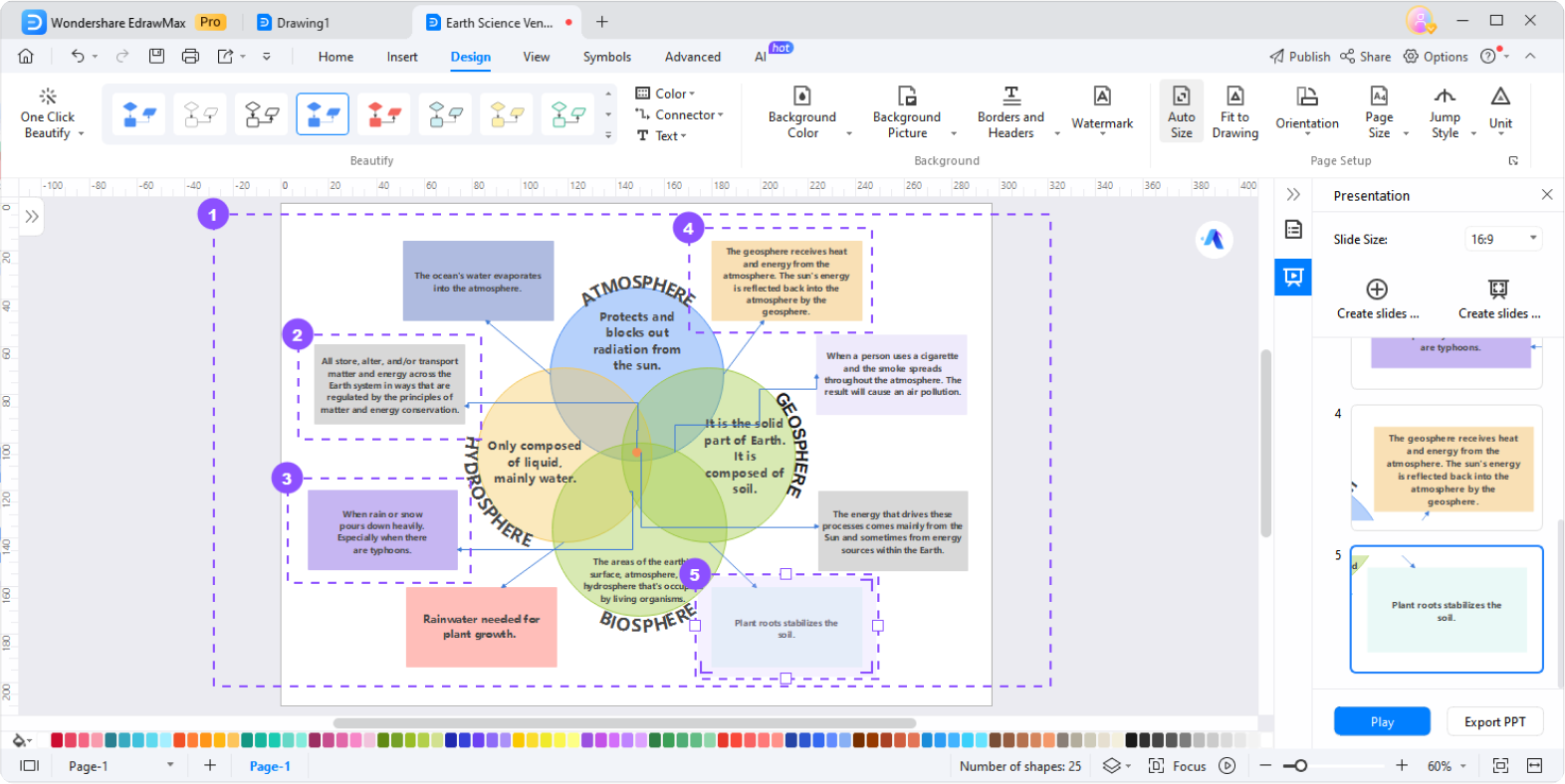
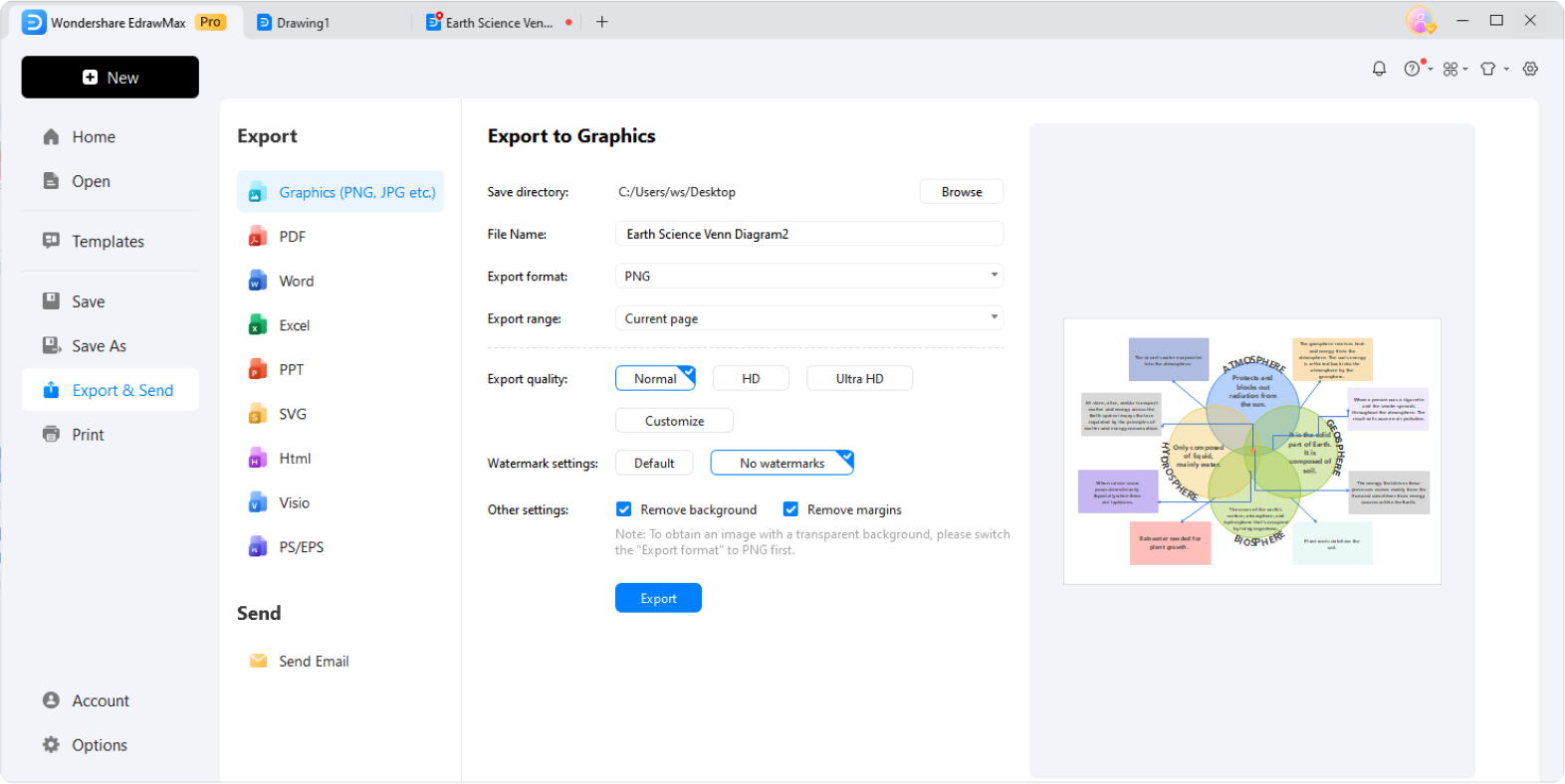
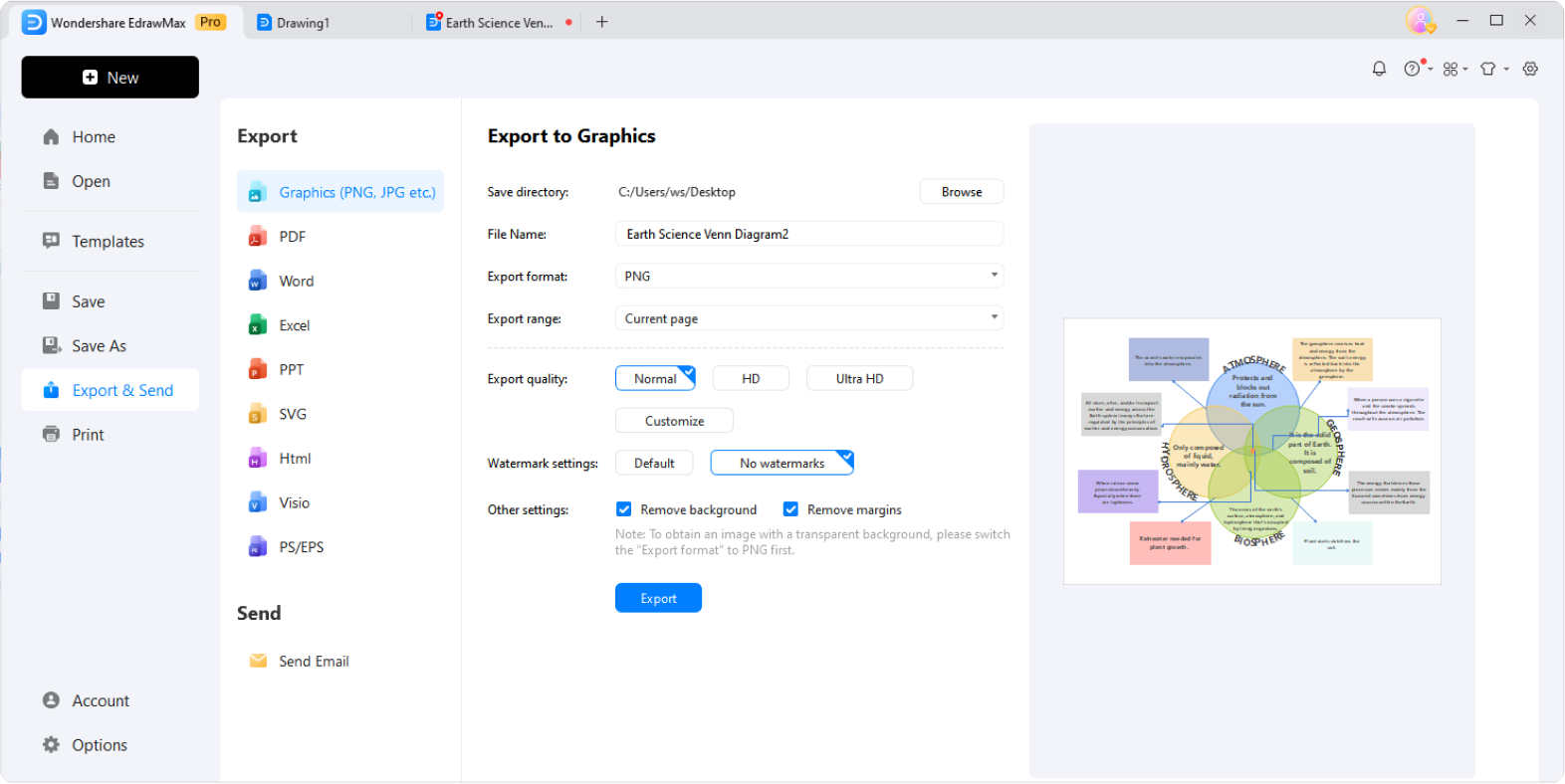



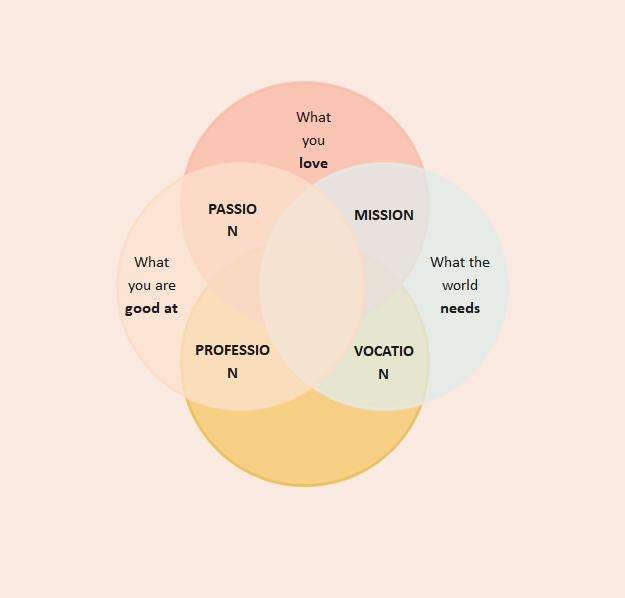
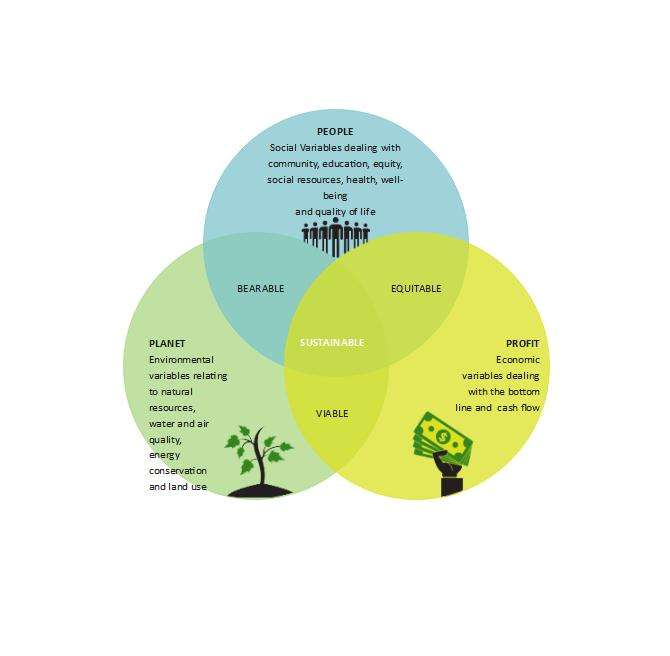
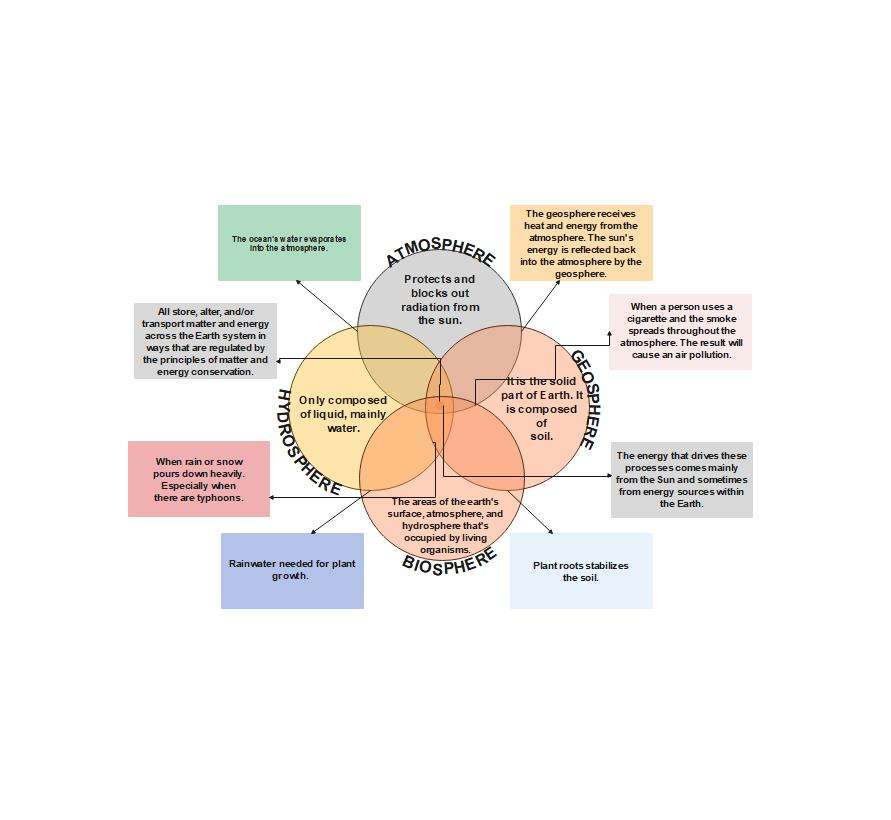
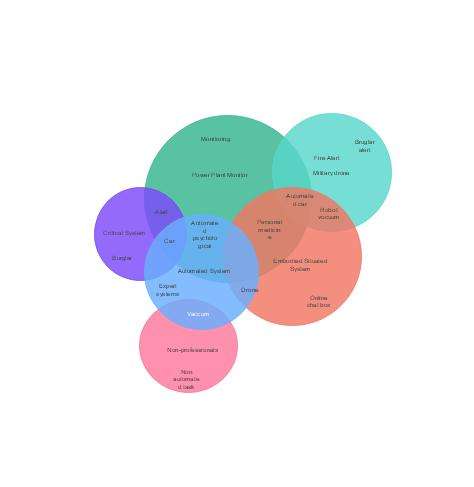
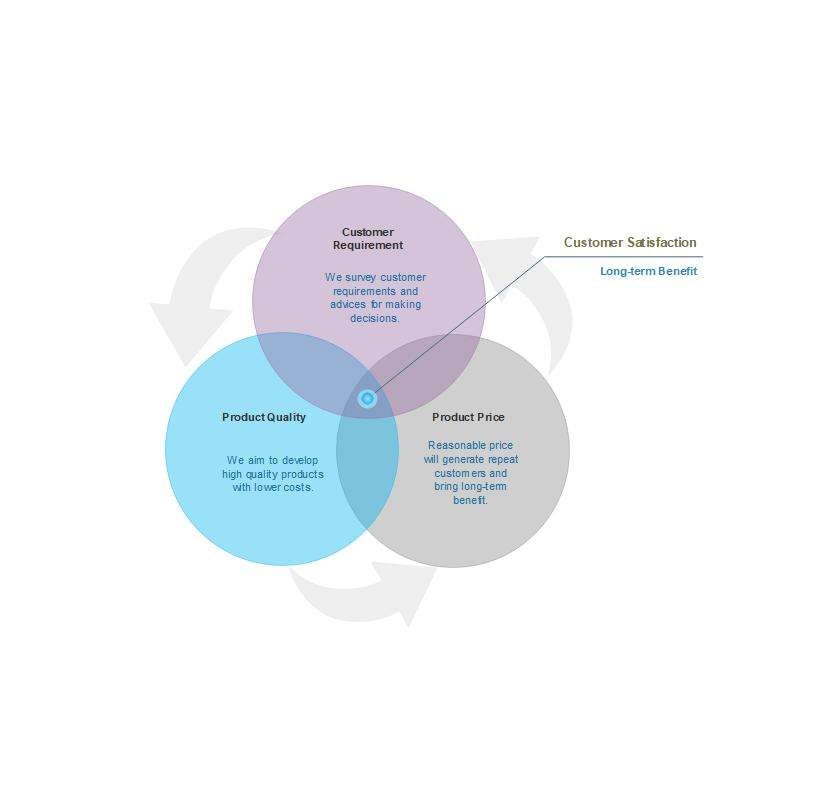
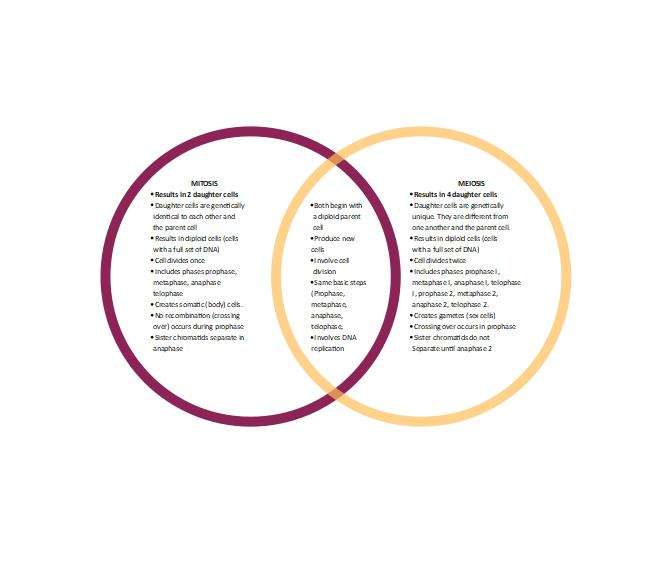
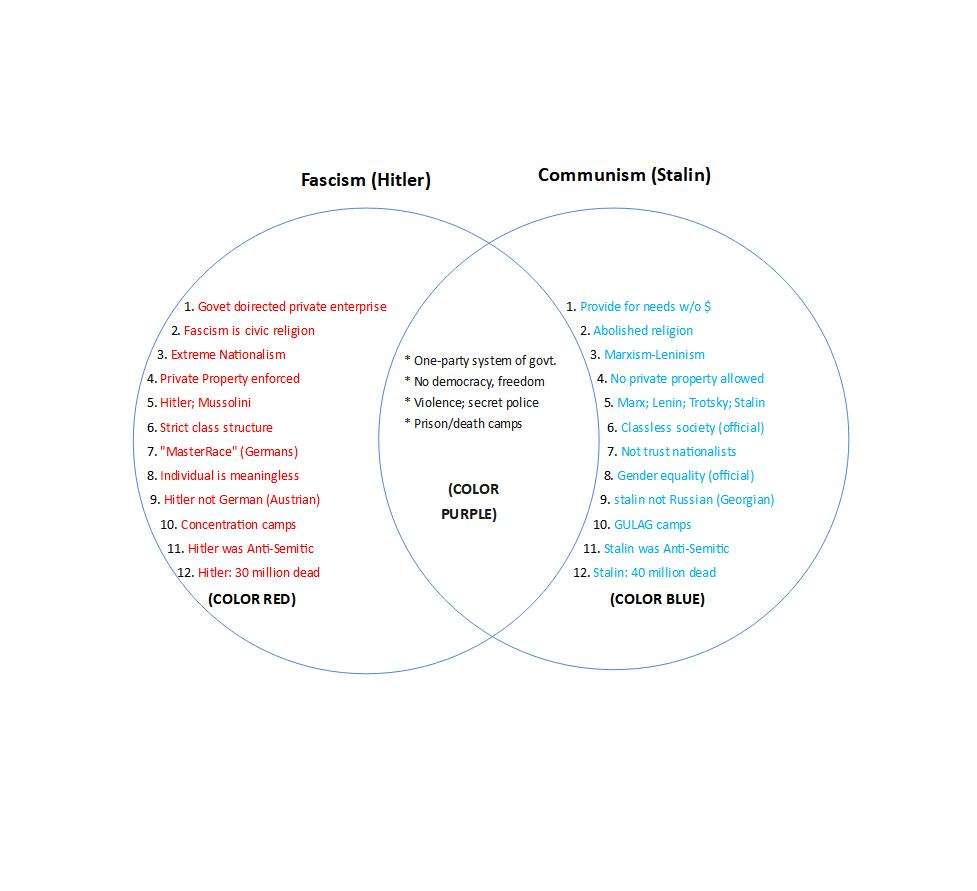
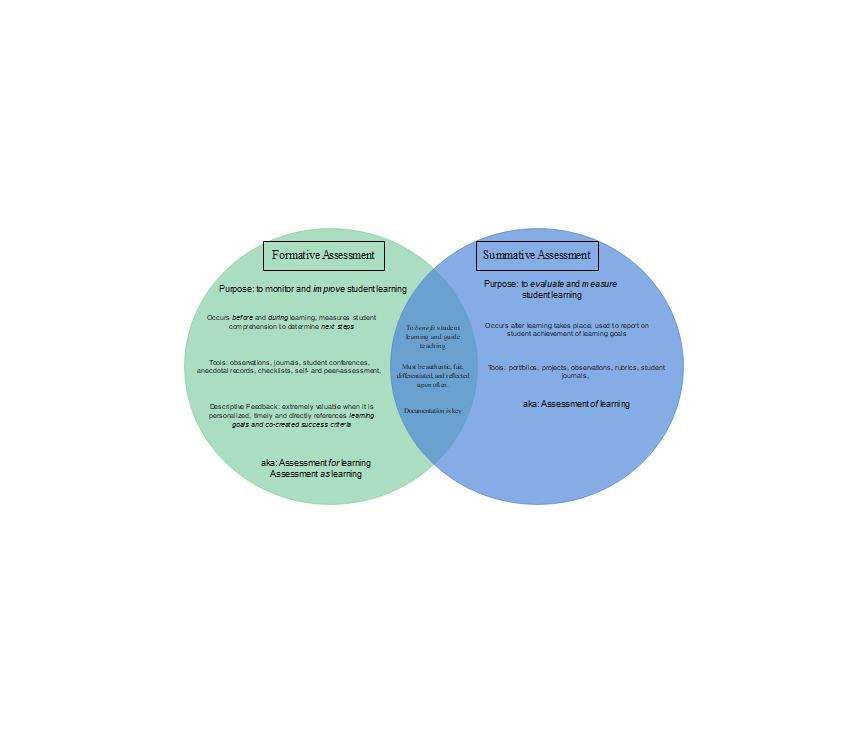
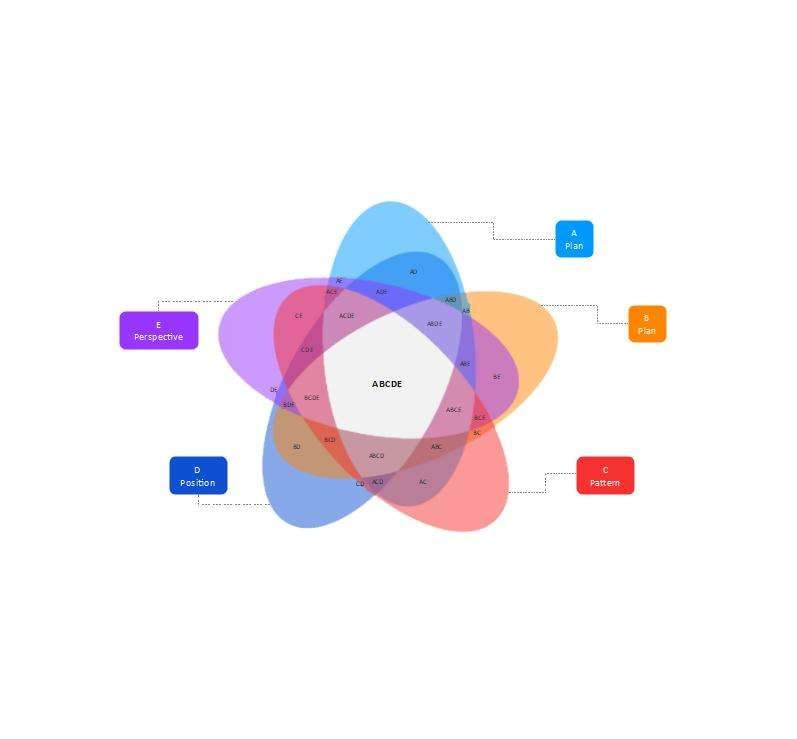

Types of Venn diagrams.