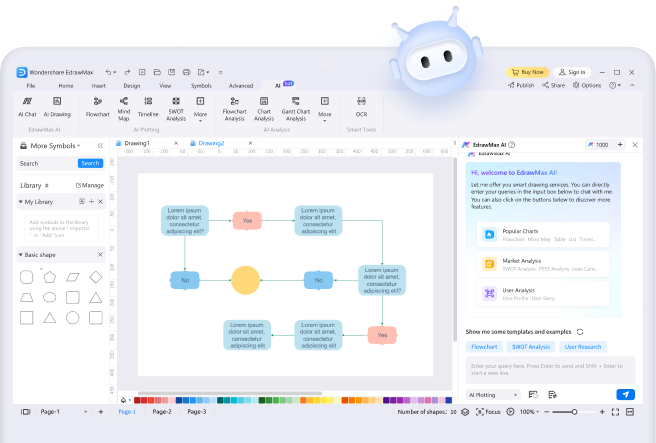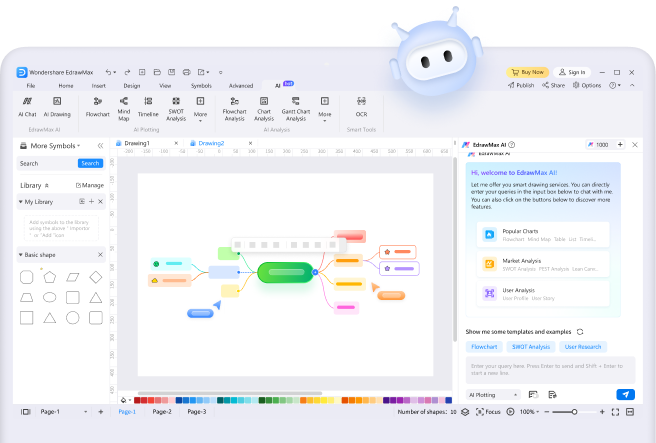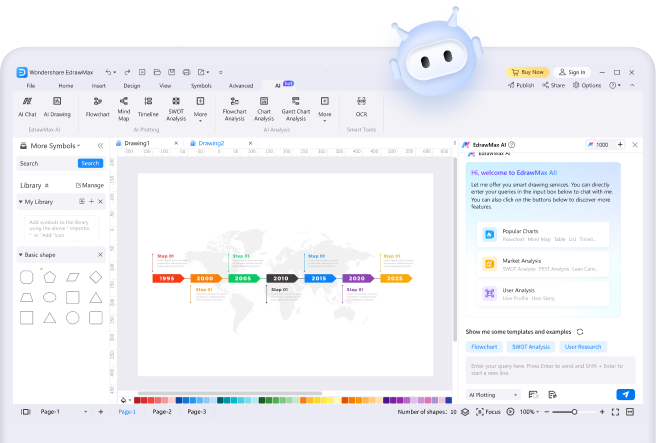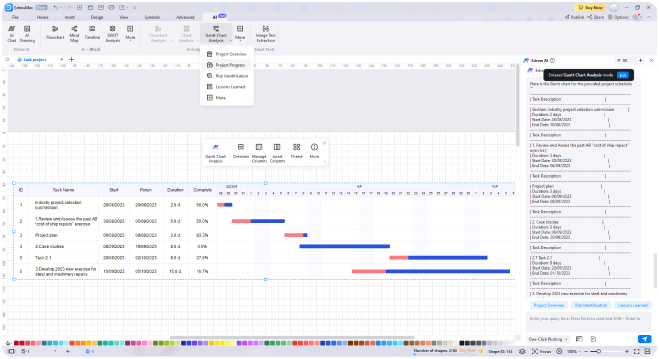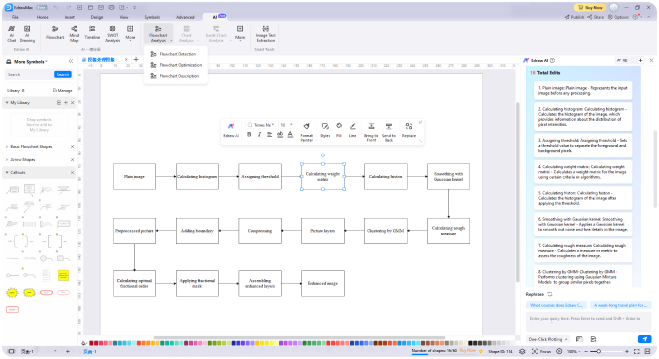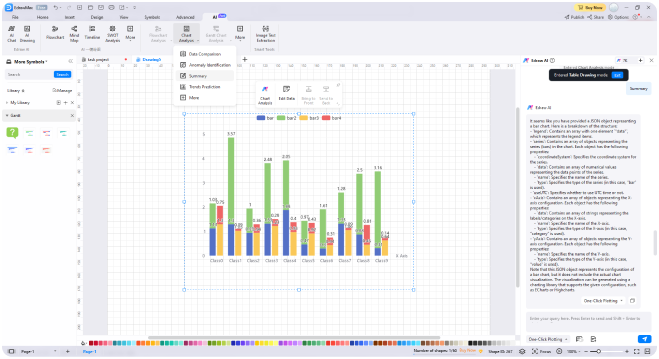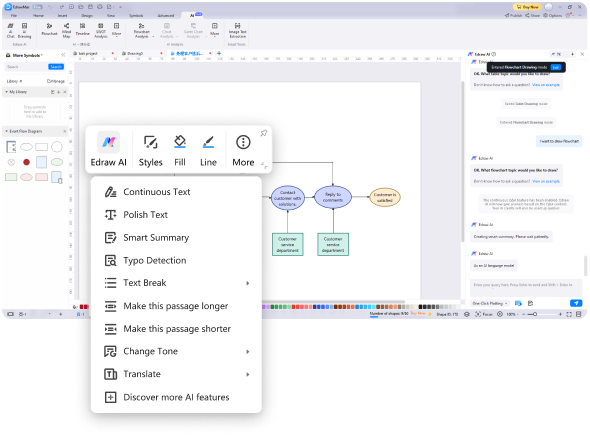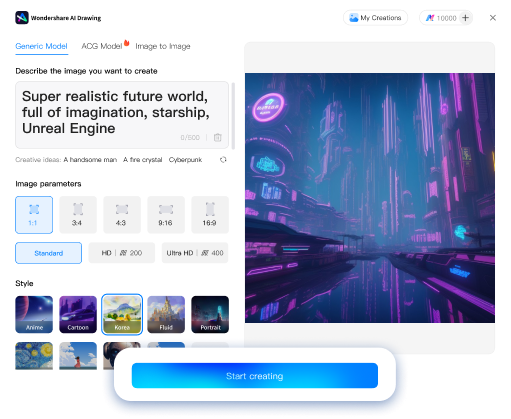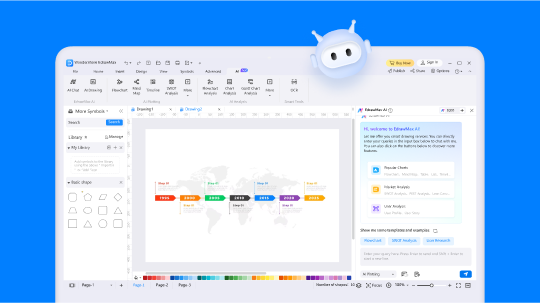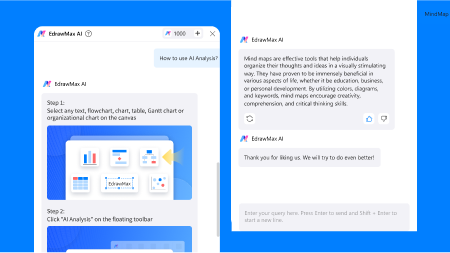Trusted by 30M+
users and leading brands
AI transforms the way we diagram
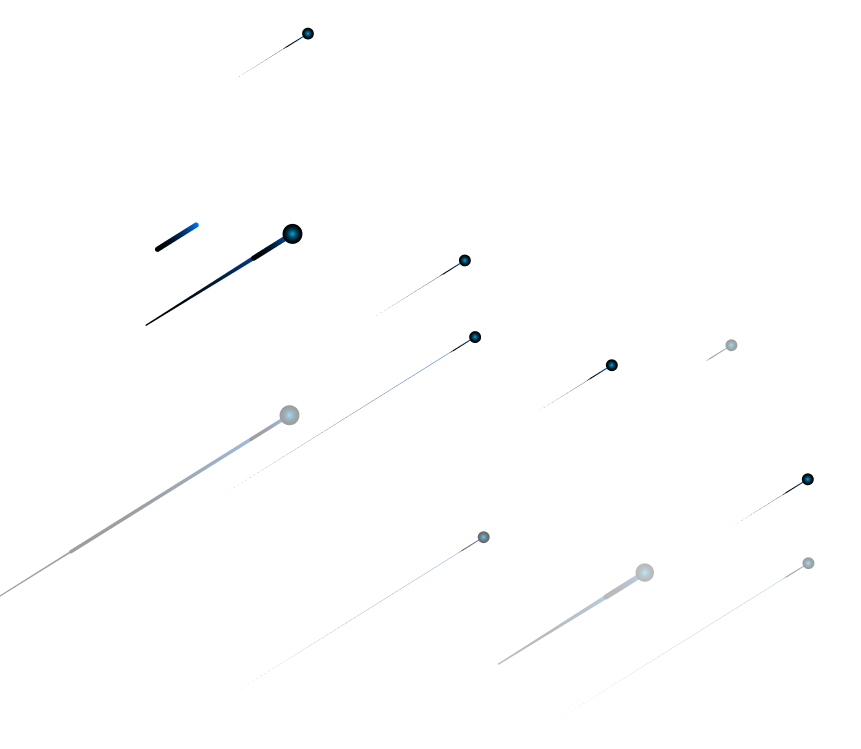
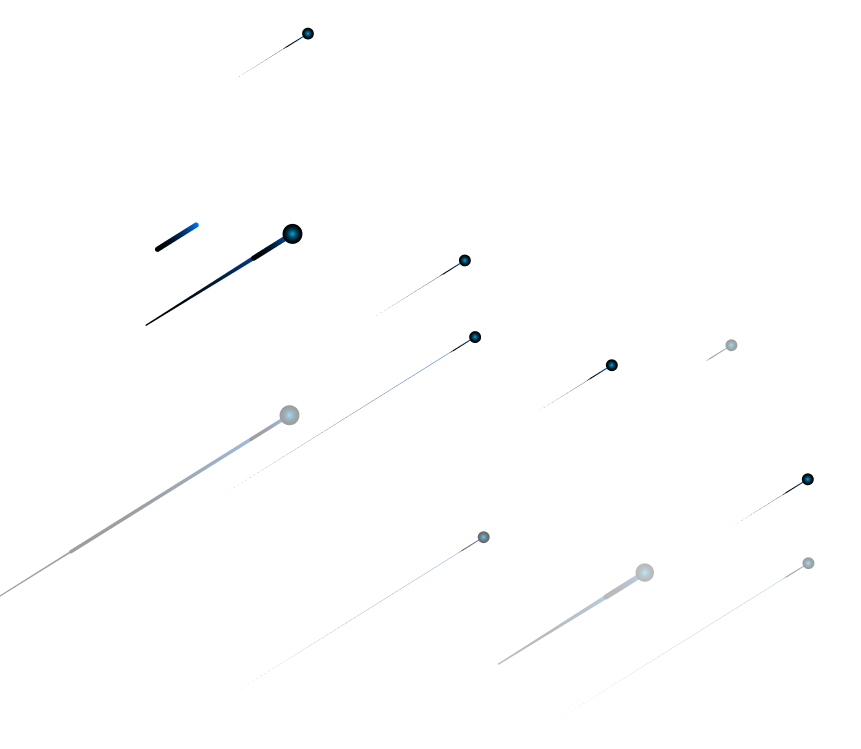
A 24/7 assistant for your and your team
Multiple AI-powered tools in one to supercharge productivity.
Experience effortless efficiency with synchronized work across all
your devices in one unified workspace.
Simple yet powerful diagramming tool
Create 210+ types of diagrams from schematic diagrams to floor plans with 10,000+ templates and 26,000 symbols on a clean interface.
Visio Files Import and Export
Batch import Visio files with one click. Export drawings
back to Visio for seamless collaboration with Visio users.
You can also convert diagrams into a variety of formats like
PPT, SVG, Html, PDF, GIF, JPG, etc.
Customizable Shapes and Symbols
EdrawMax provides pre-designed shapes and symbols across
various categories, such as flowcharts, mind maps, network
diagrams and more. Easily insert them into the canvas and
customize them to fit your unique needs.
Insert Images and Attachments
EdrawMax allows users to insert images, hyperlinks,
attachments, and notes into the canvas, providing a
comprehensive toolkit for creating interactive and
informative diagrams.
Infinitive Canvas
With our infinitive canvas feature, you can optimize the
display size of diagrams with one simple action, making it
easier for you to work and focus on creating visually
compelling diagrams.
Various Color Themes
Our color themes consist of harmonious combinations of
colors carefully selected by design experts. Whether your
style is bold or muted, EdrawMax offers a diverse selection
of color themes to fit your preferences.
File Encryption and Backup
Encrypt your files for ultimate confidentiality and
integrity of sensitive information. Plus, enjoy the added
peace of mind with our file backup feature, which safeguards
against potential data loss.
Edraw AI: Elevate engineering with intelligence
Ignite engineering with smart conversations, mind mapping magic, and data insights. Embrace AI brilliance and redefine your approach!
Efficiency Amplified: Edraw AI Flowchart optimizes workflows, enhancing engineering efficiency.
Innovative Mind Mapping: Edraw AI Mindmap sparks creative engineering ideation, guiding projects with ingenuity.
Insights for Impact: Edraw AI Analysis provides data-driven precision, empowering informed engineering decisions.
Tech Writing Excellence
Harness the power of AI for seamless technical documentation. Experience the fluidity of AI chat and copywriting, creating natural and captivating technical texts. Amplify clarity with AI Flowchart and Mind Map, crafting compelling visualizations. Elevate your document quality like never before.
Project Management Helper
Streamline your engineering project management, unleashing the power of AI analysis for Gantt chart insights. Identify critical tasks, allocate resources efficiently, and mitigate potential delays with ease. Stay on track and deliver projects on time with confidence.
Chart Analysis for Decision-making
Gain valuable insights from data charts, identifying trends, patterns, and anomalies. Promptly detect issues, make informed decisions, and drive project and business growth with the robust chart analysis functionality. Empower your engineering endeavors with data-driven precision.
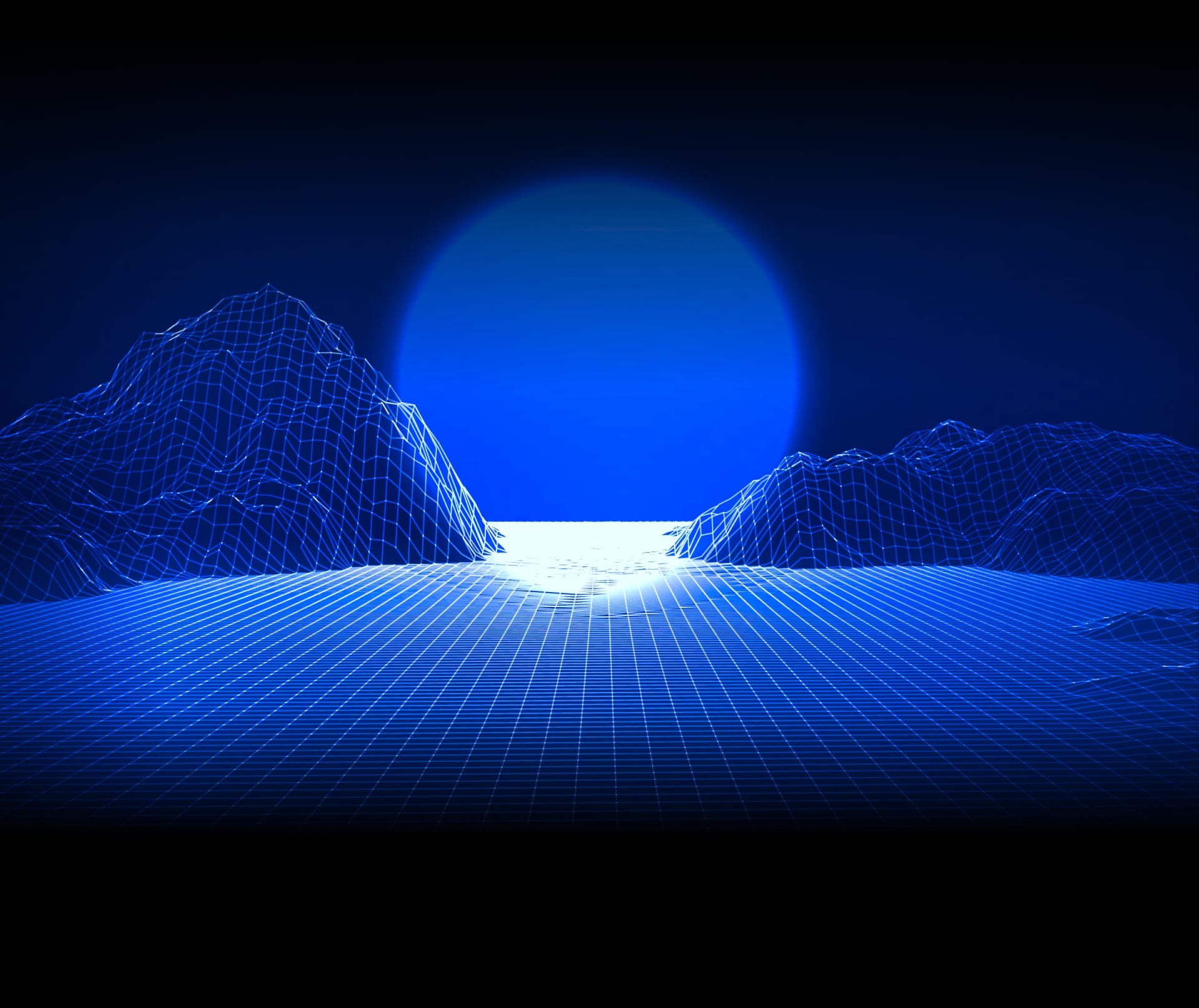
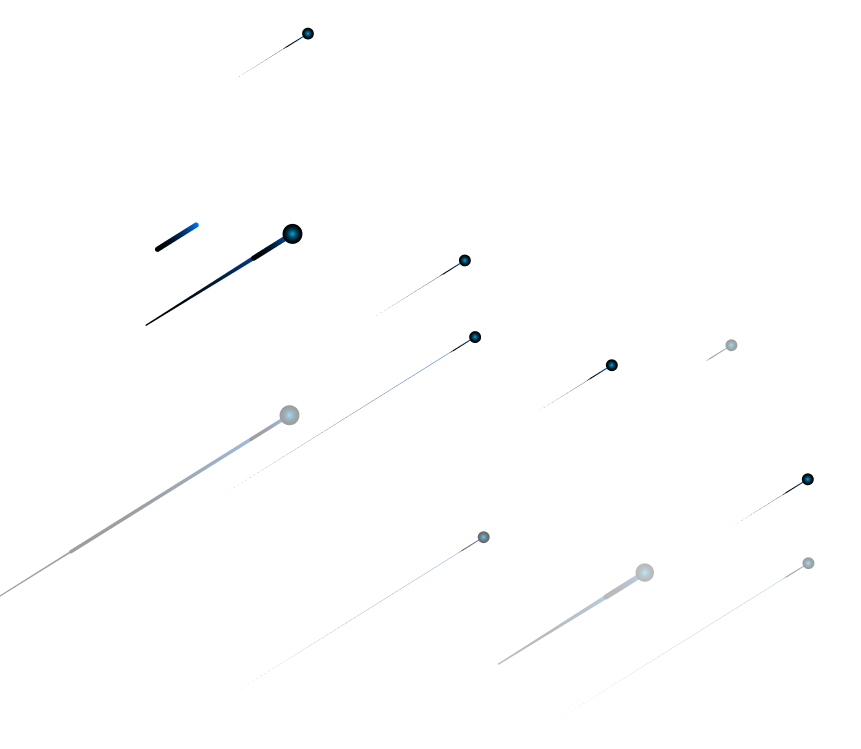
EdrawMax AI for engineering:
All you need to know
How does EdrawMax AI benefit engineering professionals?
EdrawMax AI offers intelligent features like AI flowchart, AI mind map, and AI analysis that assist engineers in visualizing complex processes, enhancing creativity, and making data-driven decisions, ultimately boosting efficiency and innovation.
Can AI flowcharting simplify intricate engineering processes?
Absolutely! EdrawMax AI Flowchart automates the creation of complex process diagrams, making it easier for engineers to visualize intricate workflows, such as manufacturing processes and project management.
How can AI mind mapping support engineers in project planning?
AI mind mapping empowers engineers to creatively organize project structures, dependencies, and resources. It guides project planning, facilitates collaboration, and promotes innovative thinking.
How can Gantt chart analysis benefit engineering projects?
Gantt chart analysis in EdrawMax provides a visual representation of project timelines, task dependencies, and resource allocations. It helps engineering teams identify critical path tasks, manage project schedules, and optimize resource utilization.
Can AI analysis contribute to engineering insights?
Indeed, EdrawMax's AI analysis features extract valuable insights from data in charts and tables, helping engineers identify trends, optimize processes, and make informed decisions. It's an essential tool for improving efficiency and project outcomes.
In what fields is AI applied?
In addition to thoese mentioned above, AI applications in civil engineering also include structural health monitoring for defect detection, smart infrastructure management for asset optimization, traffic management for congestion reduction, risk assessment for resilient design, construction planning and optimization, and energy efficiency initiatives for sustainable infrastructure development.
Is AI the future of engineering?
AI is set to transform engineering, enhancing design, manufacturing, and decision-making processes. With advanced analytics and automation, AI unlocks innovation and optimization. However, human expertise remains crucial, as AI acts as a supportive tool rather than a replacement for engineers.
Will AI tools replace traditional engineering methods?
Tools like EdrawMax AI enhance traditional methods by providing innovative tools. They complement engineering expertise, promote creativity, and offer data insights but are unlikely to replace the core skills of engineering professionals.



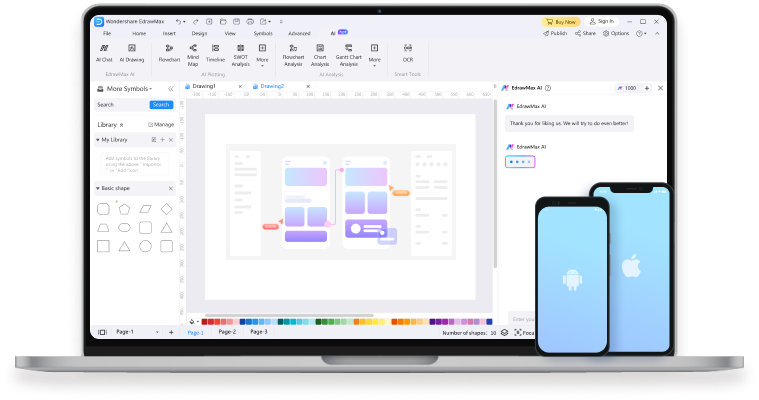
 Web
Web
 PC
PC
 Mobile
Mobile