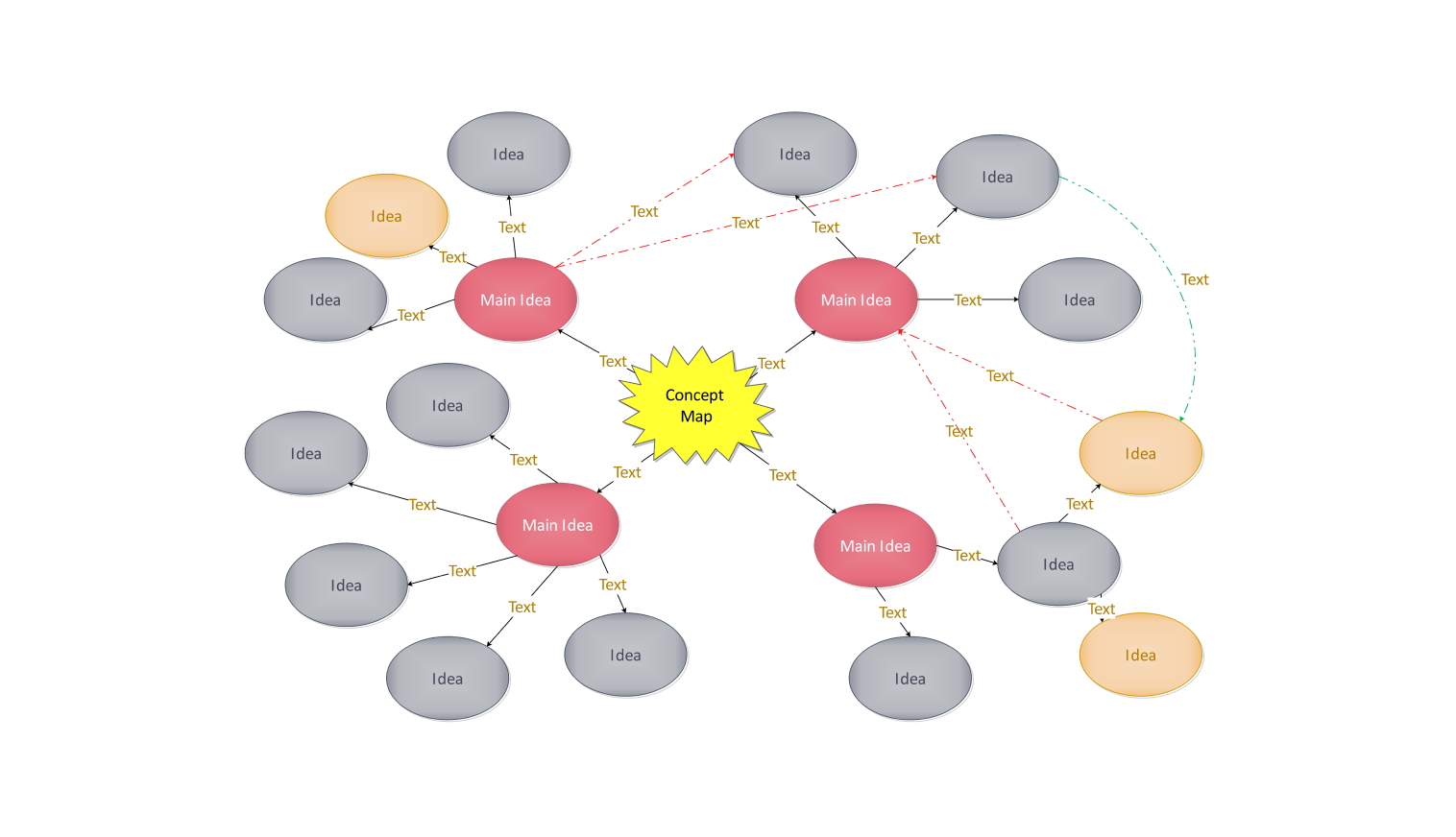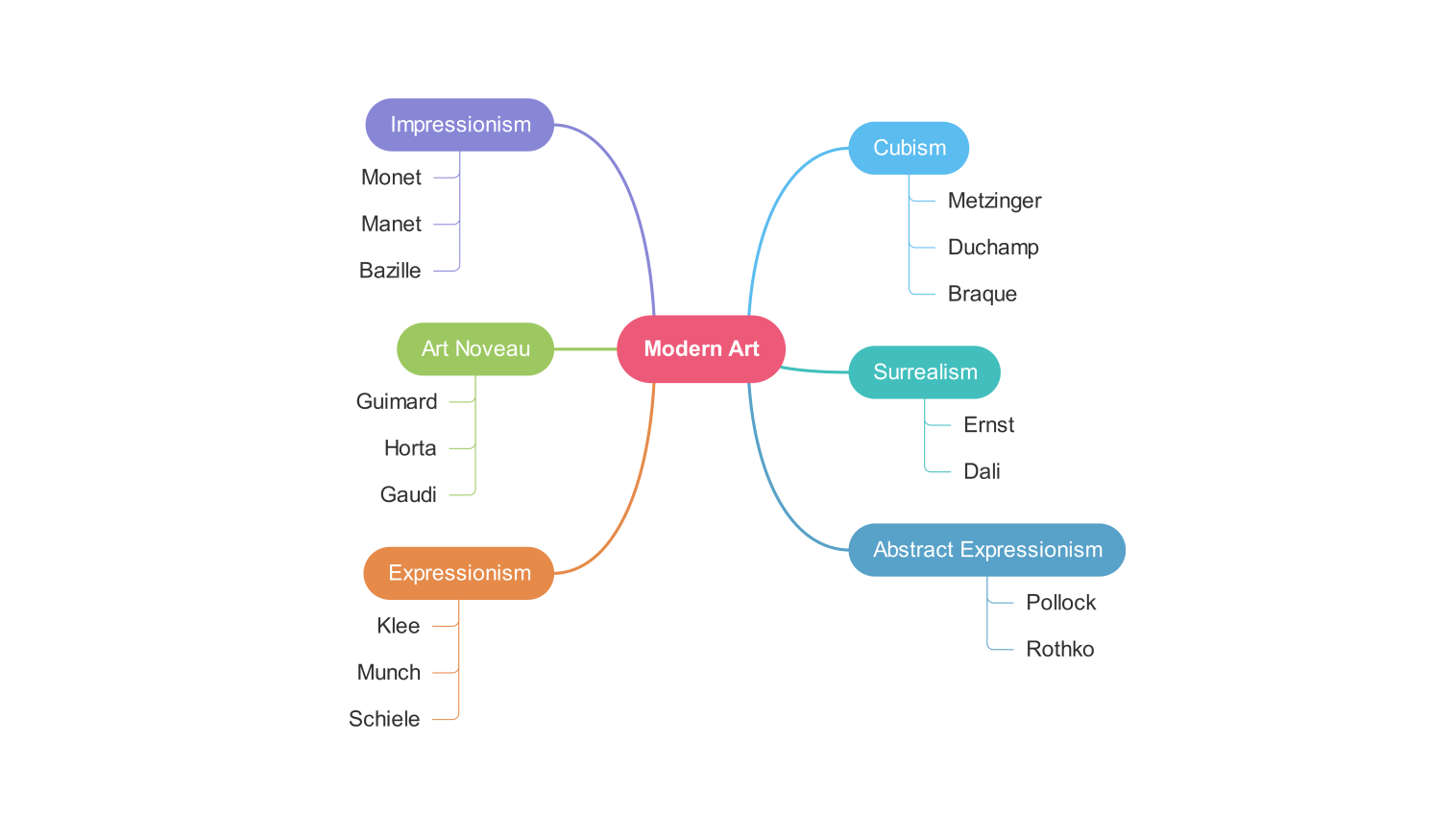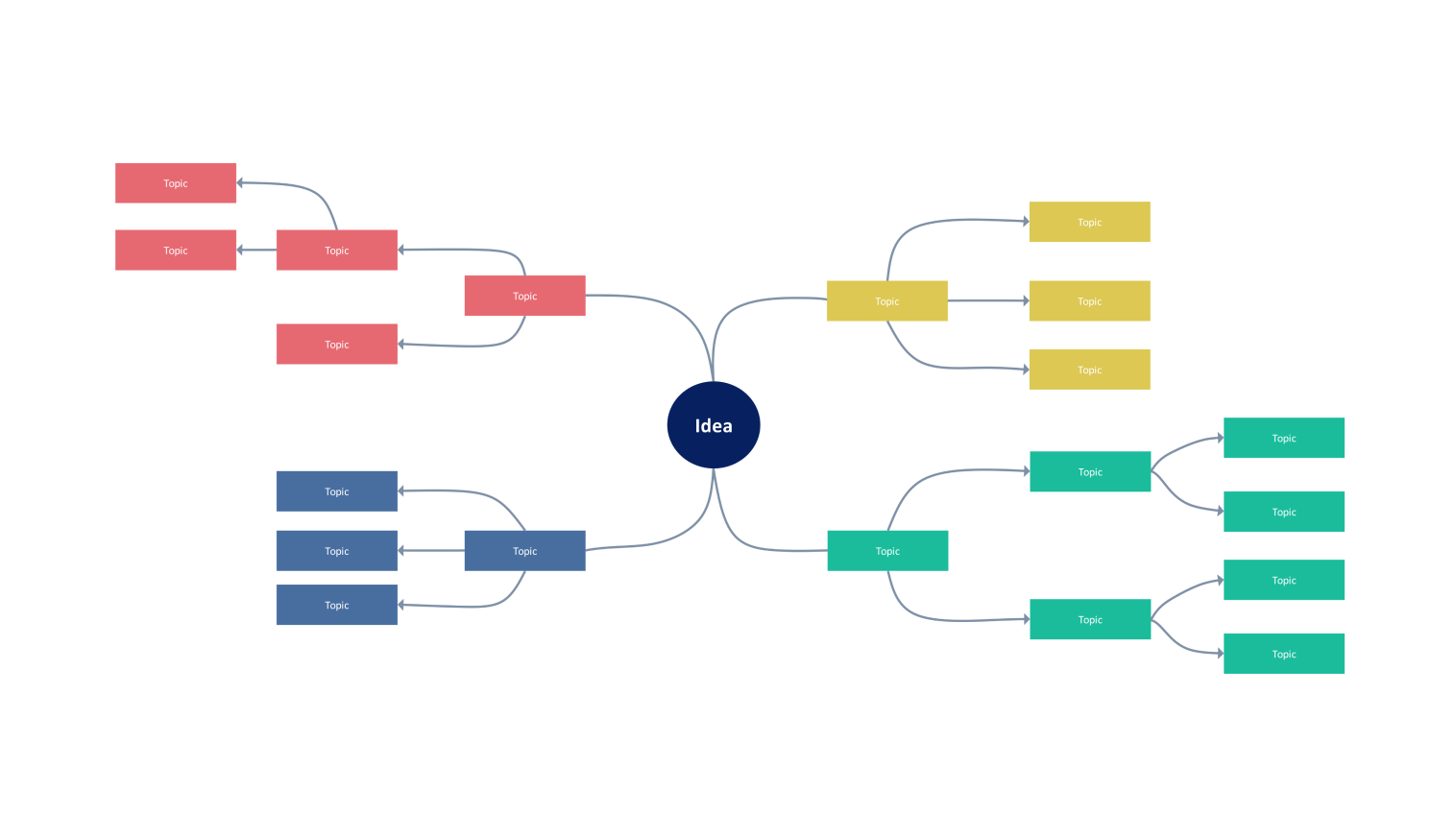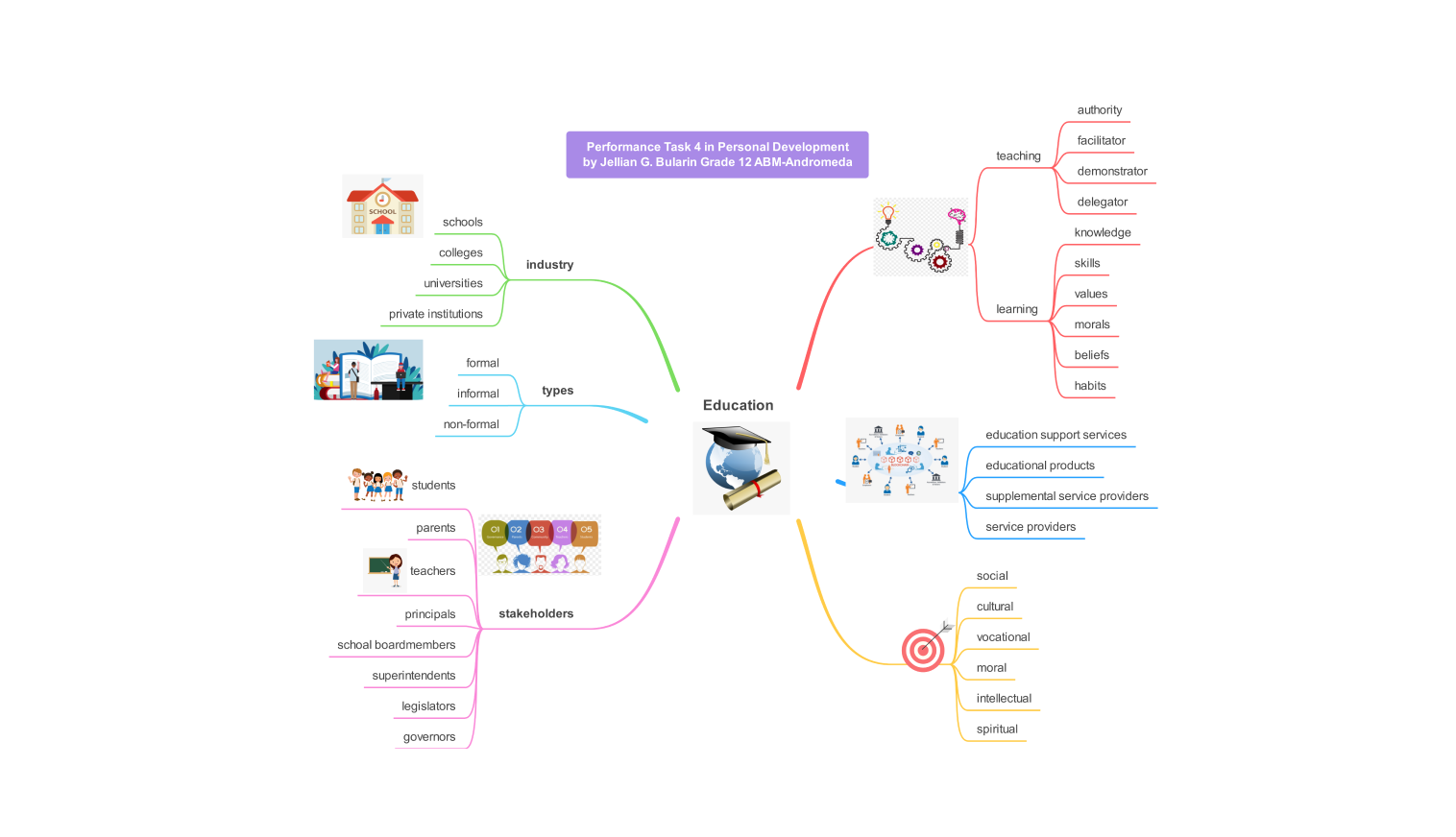- Templates
- Mind map templates
- Concept map template
About this template
The basic template is designed to streamline the organization and visualization of design concepts. It offers a structured framework for mapping relationships between various design elements, aiding in brainstorming sessions, project planning, and communication. Users can effortlessly arrange and connect concepts, ensuring clarity and coherence in their design processes.
Whether outlining user flows, mapping design iterations, or conceptualizing new ideas, this template provides a user-friendly platform for translating abstract concepts into actionable insights. Simplify complex design tasks and enhance collaboration with this invaluable resource, available for free within EdrawMax.
How to use this template
Click the Use this template button above this template.
Modify the template to meet your requirements. Edit the pre-defined texts, labels, and shapes to match the logic of your concept map. Connect these concepts using lines or arrows to represent relationships or flows.
Customize the overall look of your concept map by adjusting the colors, fonts, and styles to suit your preferences.
Add descriptive text or annotations to clarify each concept or connection. You may also add symbols and other elements to improve your concept map.
Once your design concept map is complete, click Export to save it. You may download it in the following formats: Image, PDF, Word, Excel, Powerpoint, SVG, Html, or Visio.
Benefits of the template
The template offers several benefits to designers and teams alike. Firstly, it streamlines the organization and visualization of design concepts, providing a clear and structured framework for mapping out ideas and relationships. This clarity enhances understanding and facilitates more effective communication among team members and designers.
Secondly, by simplifying complex design tasks, the template encourages collaboration and creativity, fostering a more dynamic and productive work environment. Additionally, it helps identify gaps or inconsistencies in design thinking, allowing for iterative refinement and improvement of concepts.
Furthermore, the template’s customizable features enable users to tailor the appearance and content of their concept maps to suit specific project requirements and preferences. Overall, this concept map of the design template serves as an invaluable tool for enhancing design processes, promoting innovation, and achieving successful project outcomes.
FAQs about this template
-
How can I use a concept map in the design process?Concept maps help designers brainstorm ideas, organize information, and identify relationships between design elements, making them valuable tools for every stage of the design process.
-
What are the 4 types of concept maps?There are four main types of concept maps, each serving different purposes in visualizing information. They are spider maps, flowcharts, hierarchy maps, and system maps. These concept maps cater to different needs and contexts, providing valuable tools for organizing, analyzing, and communicating information effectively.
-
What is a concept map in design?Concept maps in design are visual representations of information that demonstrate the relationships between design ideas or concepts. They are appropriate for organizing and conveying knowledge understandably, utilizing shapes and lines to represent relationships of design concepts visually.
Related templates
Get started with EdrawMax today
Create 210 types of diagrams online for free.
Draw a diagram free Draw a diagram free Draw a diagram free Draw a diagram free Draw a diagram free