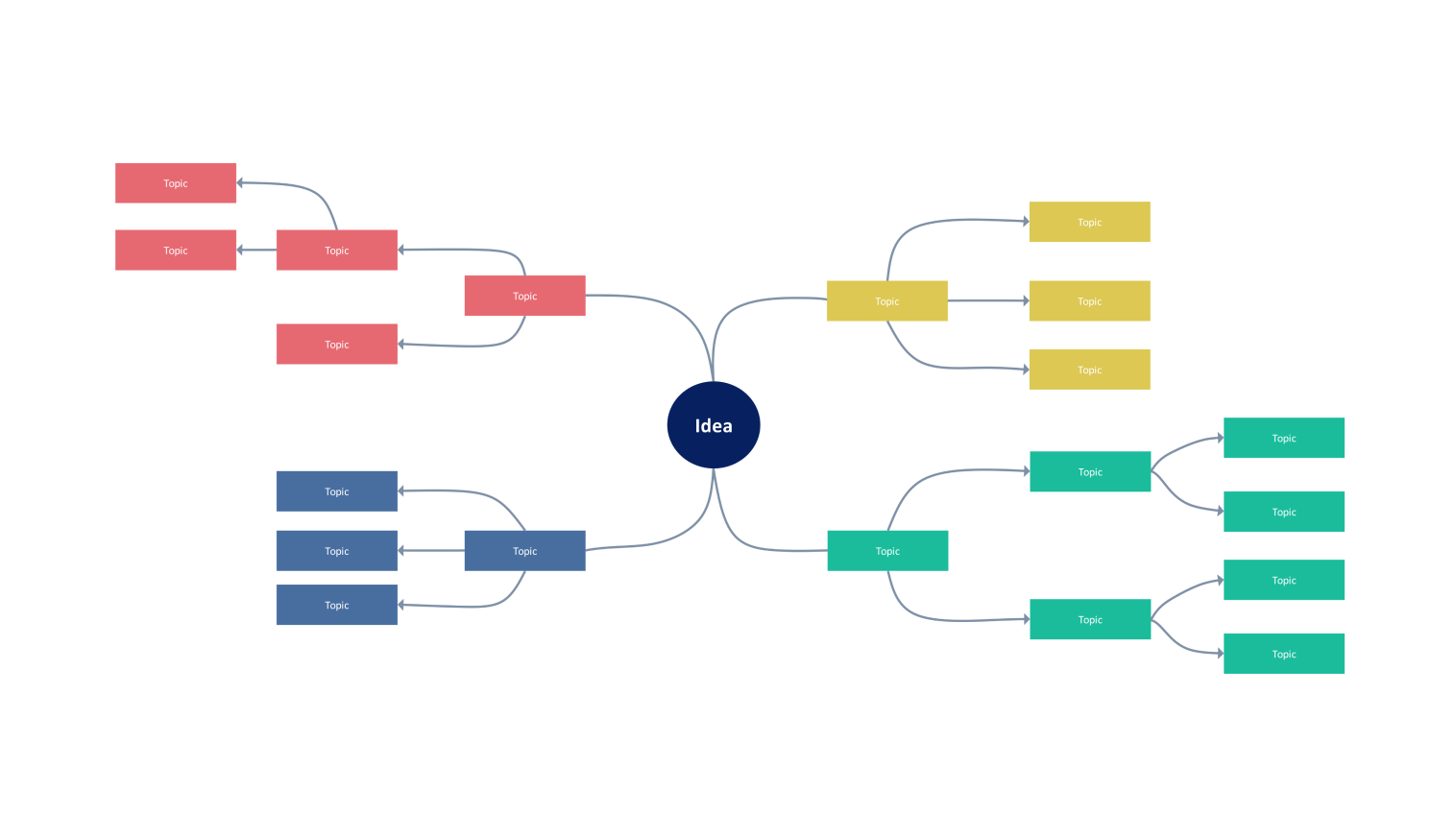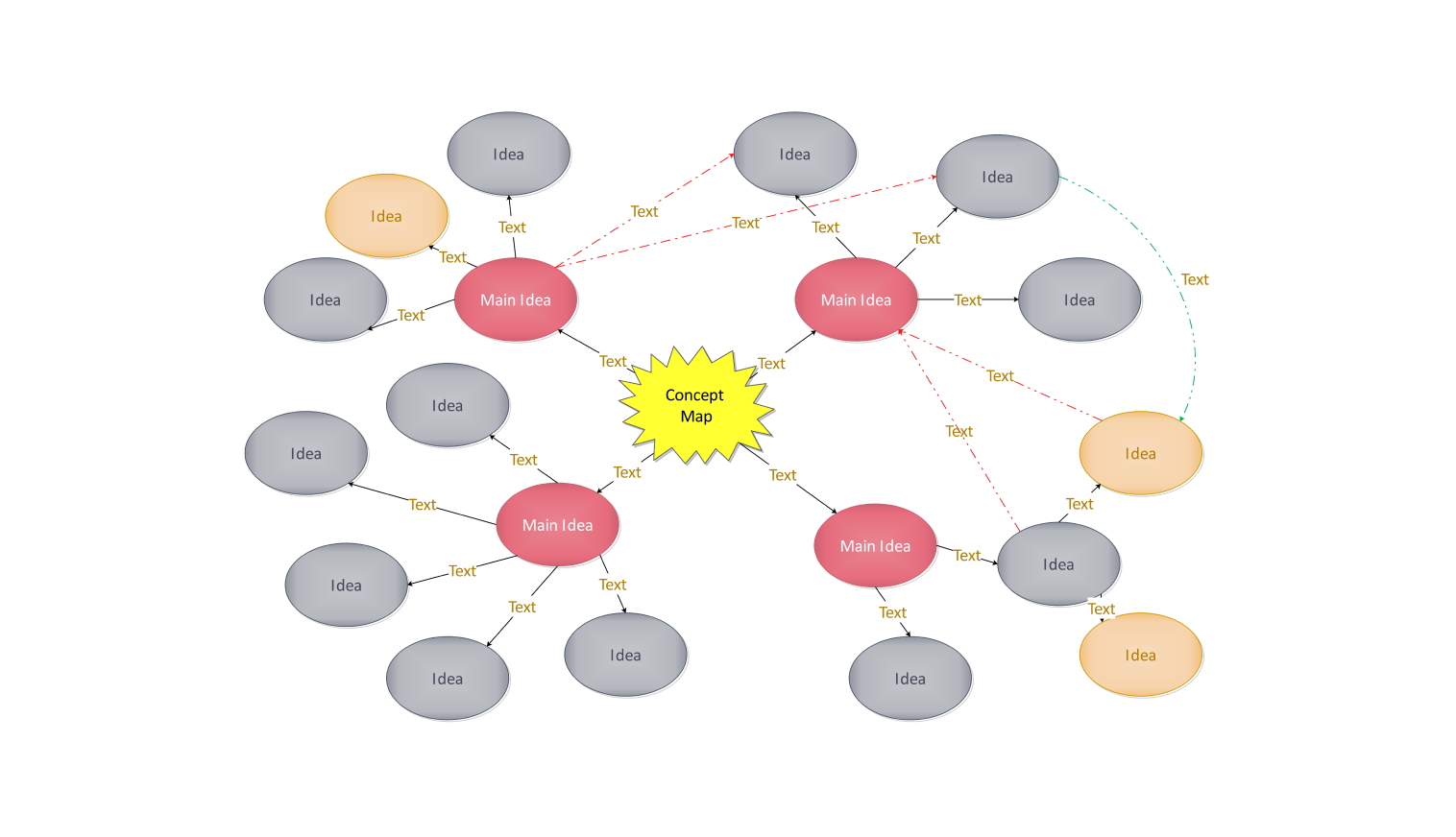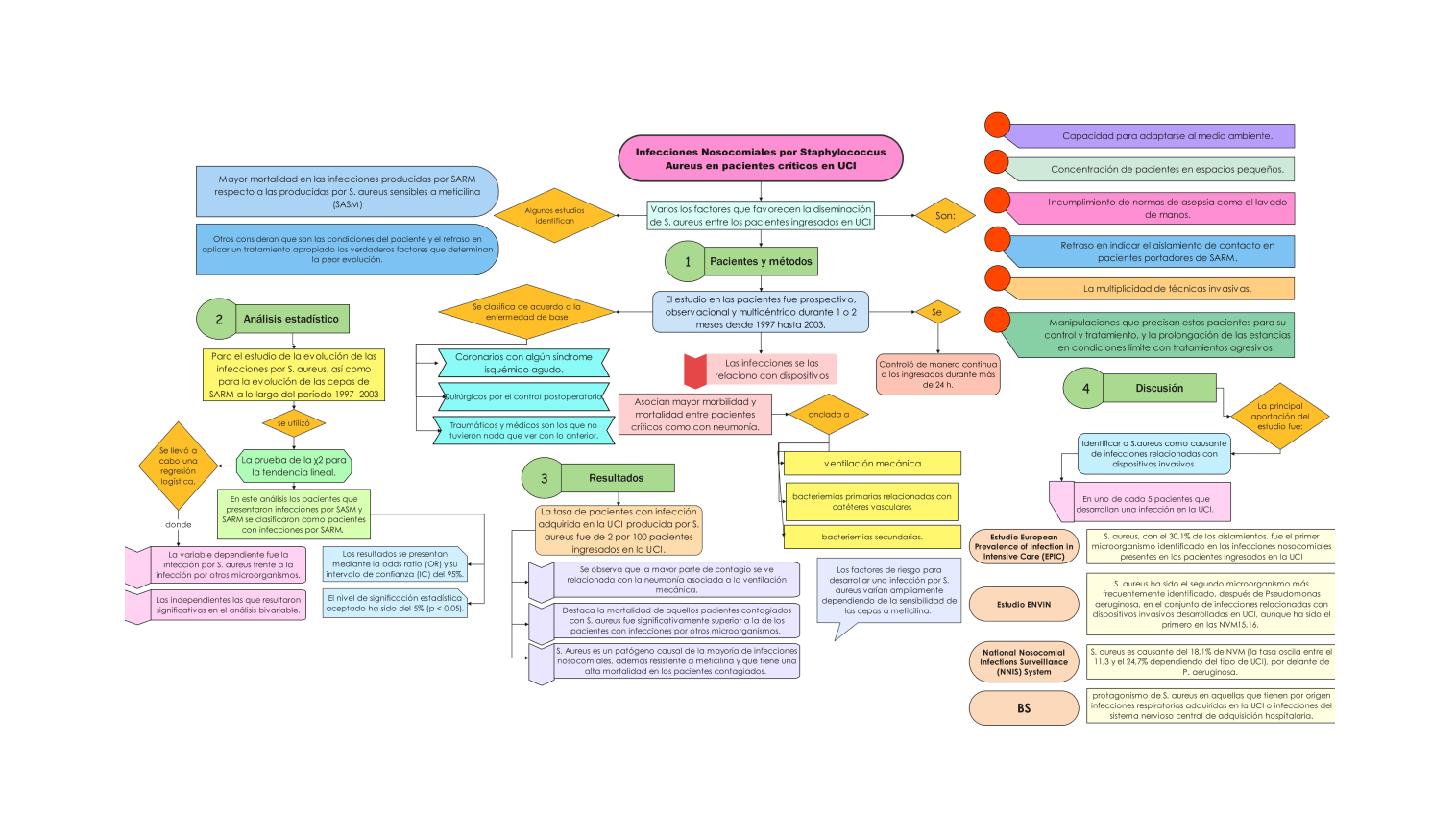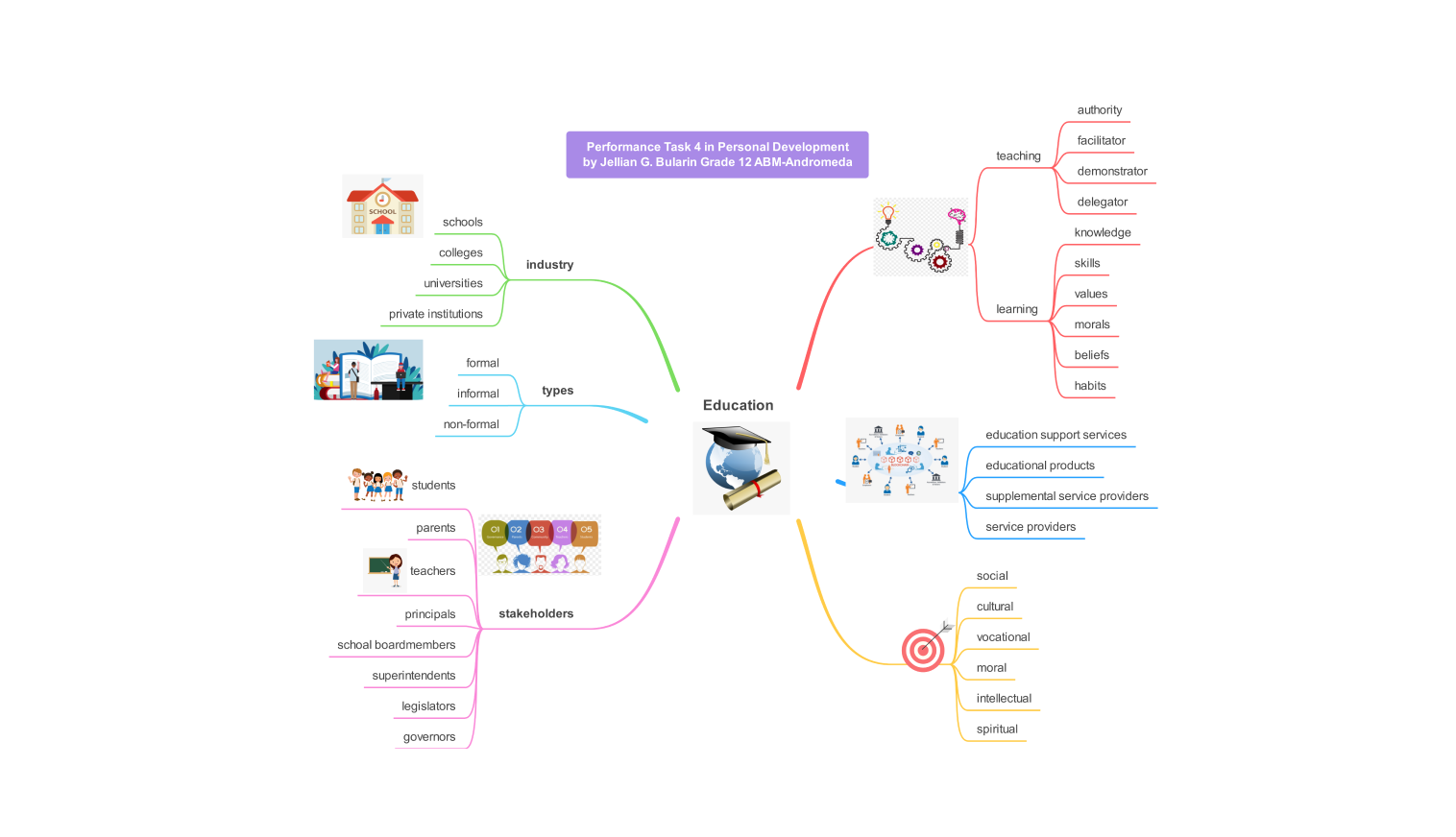- Templates
- Mind map templates
- Blank mind map template
About this template
This blank mind map template offers a clear canvas for organizing thoughts, ideas, and concepts in a structured visual format. Mind mapping is powerful for brainstorming, planning, and capturing insights. This template allows you to easily create your mind maps to explore connections, identify relationships, and foster creativity.
Start with a central idea or topic and branch out to add subtopics, supporting details, and related concepts. Whether you’re a student, educator, professional, or creative thinker, this template provides a flexible tool for enhancing productivity and organizing information effectively.
How to use this template
To open the template in EdrawMax, click the Edit online now option.
Now, enter your central idea or main topic in the center of the canvas. Branch out from the center to add primary branches representing key categories or themes.
Add subtopics, keywords, or supporting details to customize each branch. You may also add as many subtopics as you like.
Take advantage of the customization and formatting options offered by EdrawMax. Use colors, shapes, and icons to differentiate between branches and enhance visual clarity.
Once your mind map is complete, Export or Share it in your preferred format for collaboration or presentation. You can Export the mind map in various forms, including Image (JPEG or PNG), PDF, Word, and more. You can also Share your creation on social media networks.
Where could the template be used, and who is this template for?
The blank mind map template is suitable for various purposes and audiences. It serves as a versatile tool applicable across diverse scenarios and demographics. In educational settings, students can harness its capabilities for structuring course materials, organizing research findings, and enhancing comprehension through visual learning.
Educators find it useful for lesson planning, illustrating complex concepts, and fostering interactive discussions. In professional environments, teams utilize it for project management, brainstorming sessions, and strategic planning exercises to streamline workflows. Entrepreneurs and small business owners leverage its flexibility for outlining business strategies, visualizing goals, and mapping out processes.
Creatives, including writers, designers, and artists, use it to generate ideas, storyboard, and organize creative projects. This template caters to anyone seeking to streamline information and enhance productivity across various domains. Whether tackling academic assignments, business projects, or personal endeavors, this template empowers you to unleash your creativity easily.
FAQs about this template
-
Is there a mind map template in Word?Yes. The SmartArt icon appears next to the forms in the Insert tab. Click this symbol, and a pop-up window will appear. The pop-up window includes many chart types that you can use. To embed the mind map on your Word page, click the “relationship” symbol, then pick “radial cluster,” and finally, the “OK” icon.
-
Are there easy tips for making a clear mind map?Think of three to five key thoughts, then evenly space them in a circular pattern around the mind map theme. Draw a line between the mind map topic and each main concept. Consider supporting details like ideas, tasks, and questions for each primary theme. Draw lines between each key idea and its supporting details.
Related templates
Get started with EdrawMax today
Create 210 types of diagrams online for free.
Draw a diagram free Draw a diagram free Draw a diagram free Draw a diagram free Draw a diagram free