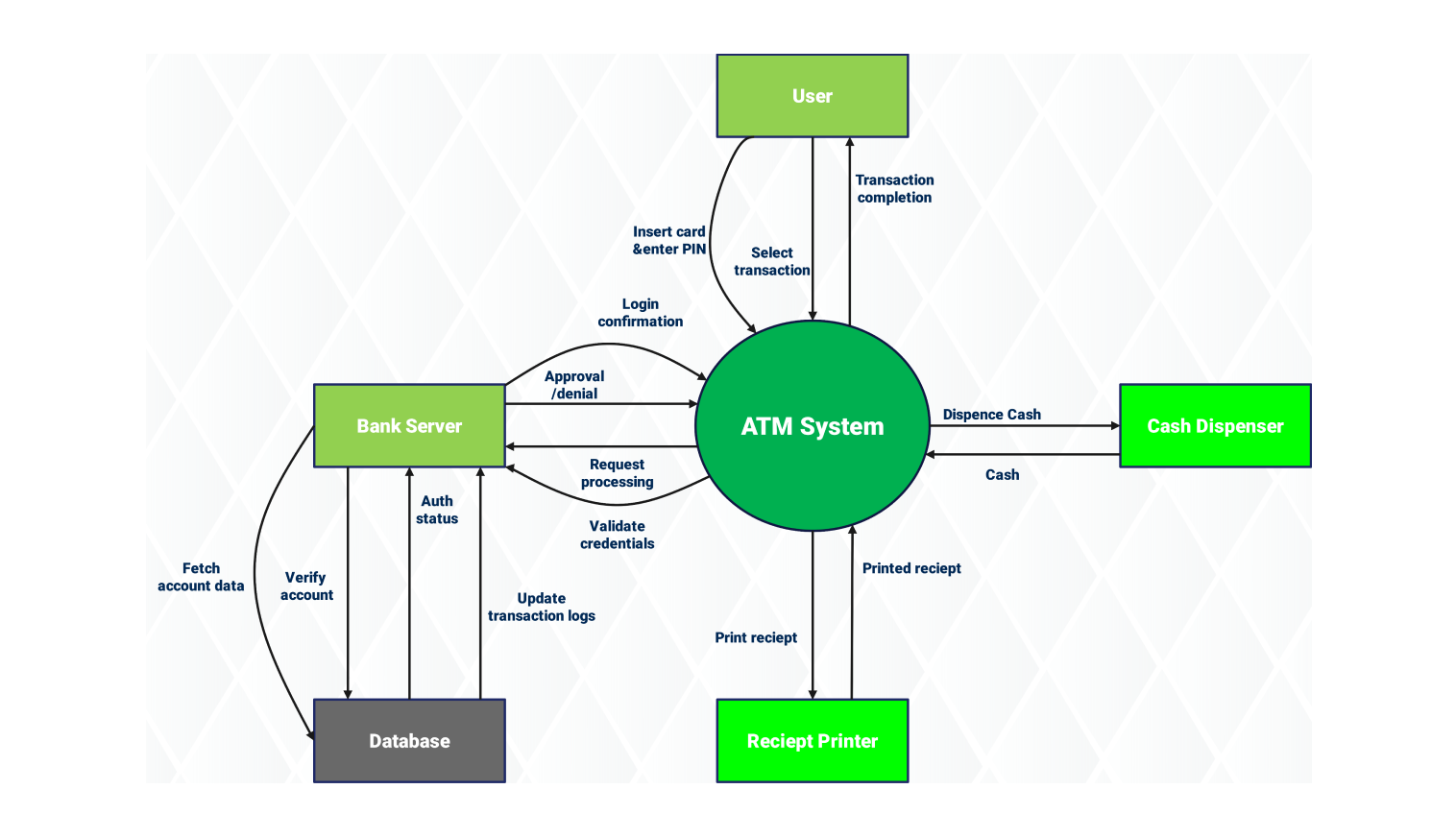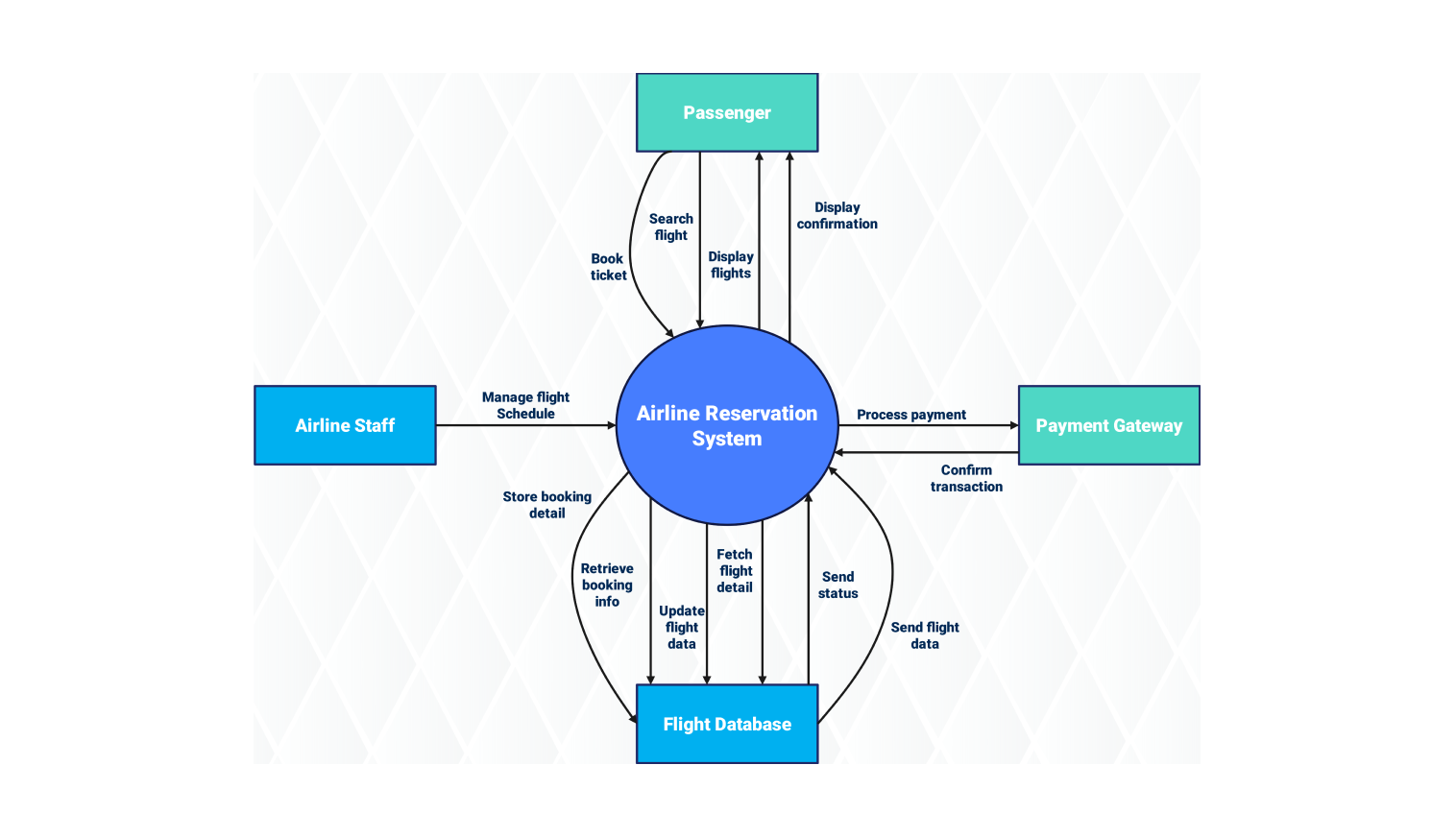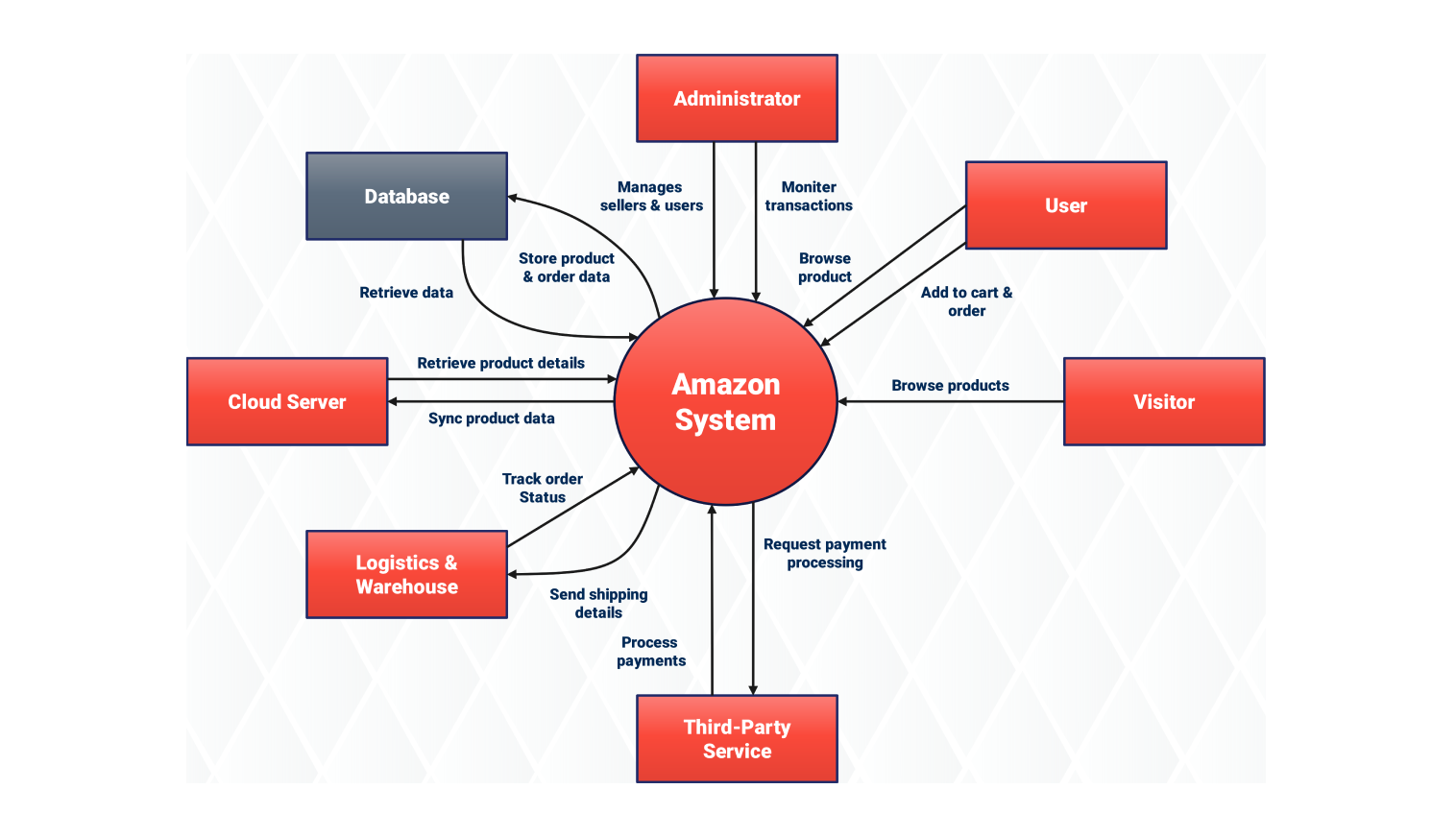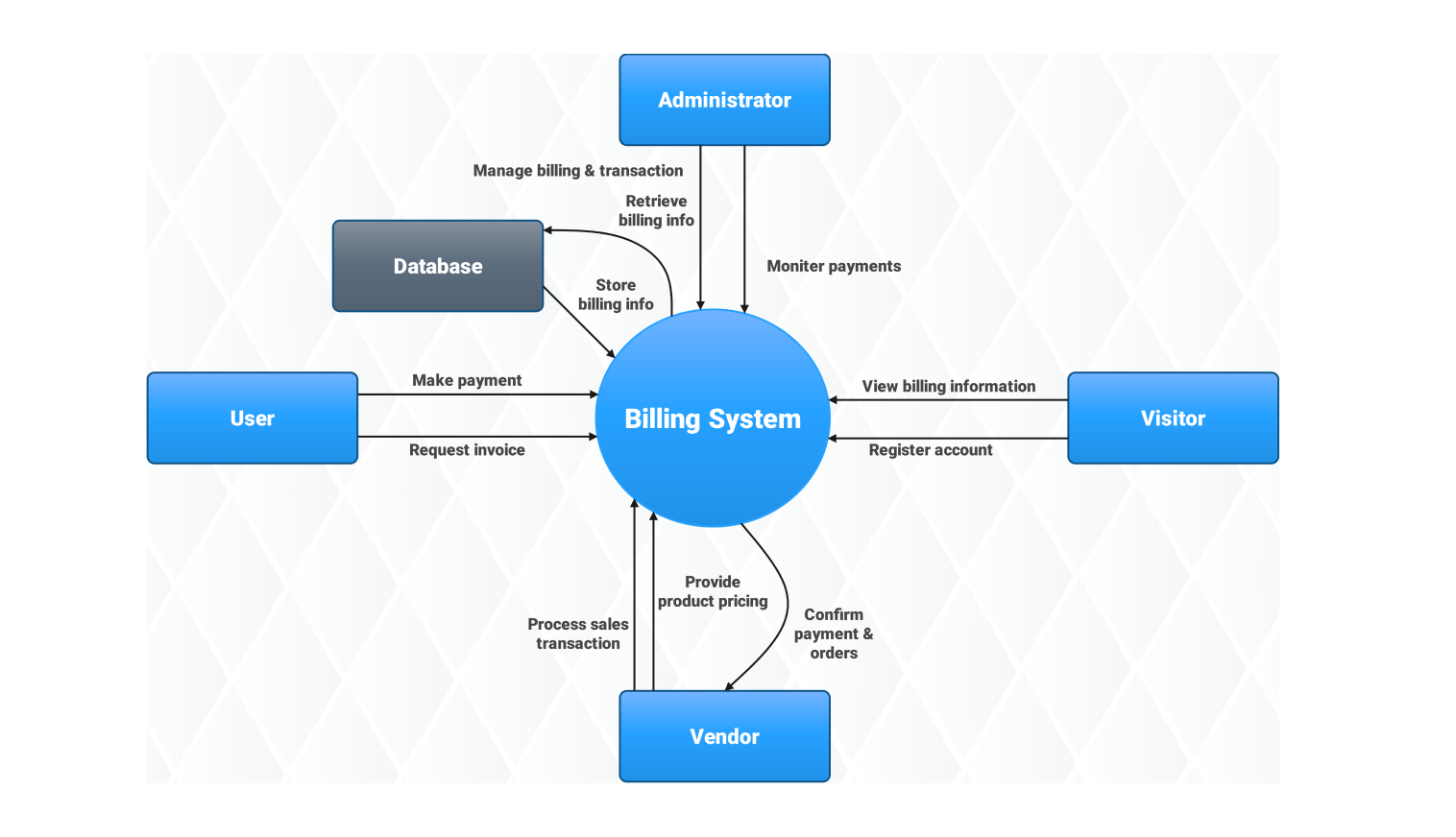- All templates
- Data flow diagrams
- Data flow diagram atm
About this data flow diagram for ATM
The ATM system data flow diagram shows how data moves between all elements that handle ATM transactions. Users begin the transaction by inserting their card. Next, they enter their personal identification number (PIN) at the ATM terminal.
The ATM system retrieves this input from users and forwards it to bank server authentication systems. The bank server authenticates user credentials through a comparison of the entered PIN against the database-stored information.
The bank server checks the user credentials first. Then, it sends the authentication status to the ATM. This status decides if the user gets access or not. The user can start their transaction after receiving approval from the system for their transaction request. The ATM system updates transaction logs in the database during the processing of transaction requests.
The cash dispenser component operates when users need cash withdrawals from their accounts. The receipt printer creates a printed receipt for the transaction. Users get this receipt to verify their completed transaction. The ATM system stores transaction data in the database. It keeps accurate records and creates an activity log for future access.
The database is the main storage for user information and transaction records. It keeps all data during the entire process. The system holds user account details and transaction history. It also includes the data needed for ATM transactions.
The data flow diagram demonstrates how user data moves from the ATM system to the bank server before it reaches the database. It shows the necessary sequence for ATM transactions. The system works well because each part does its job in processing and sharing data. The DFD diagram presents an organized depiction of the ATM system data movement path.
Related templates
Get started with EdrawMax today
Create 210 types of diagrams online for free.
Draw a diagram free Draw a diagram free Draw a diagram free Draw a diagram free Draw a diagram free