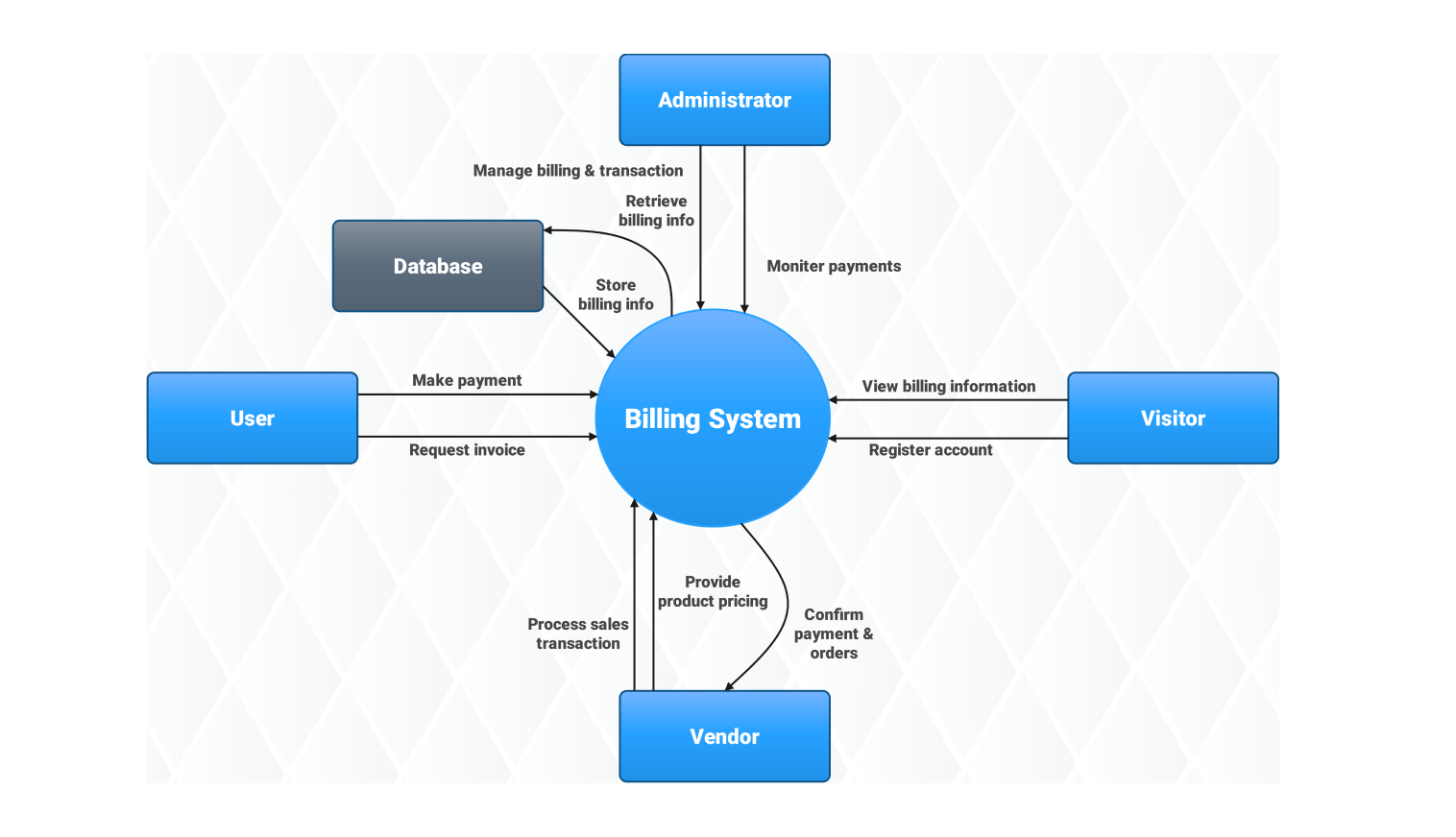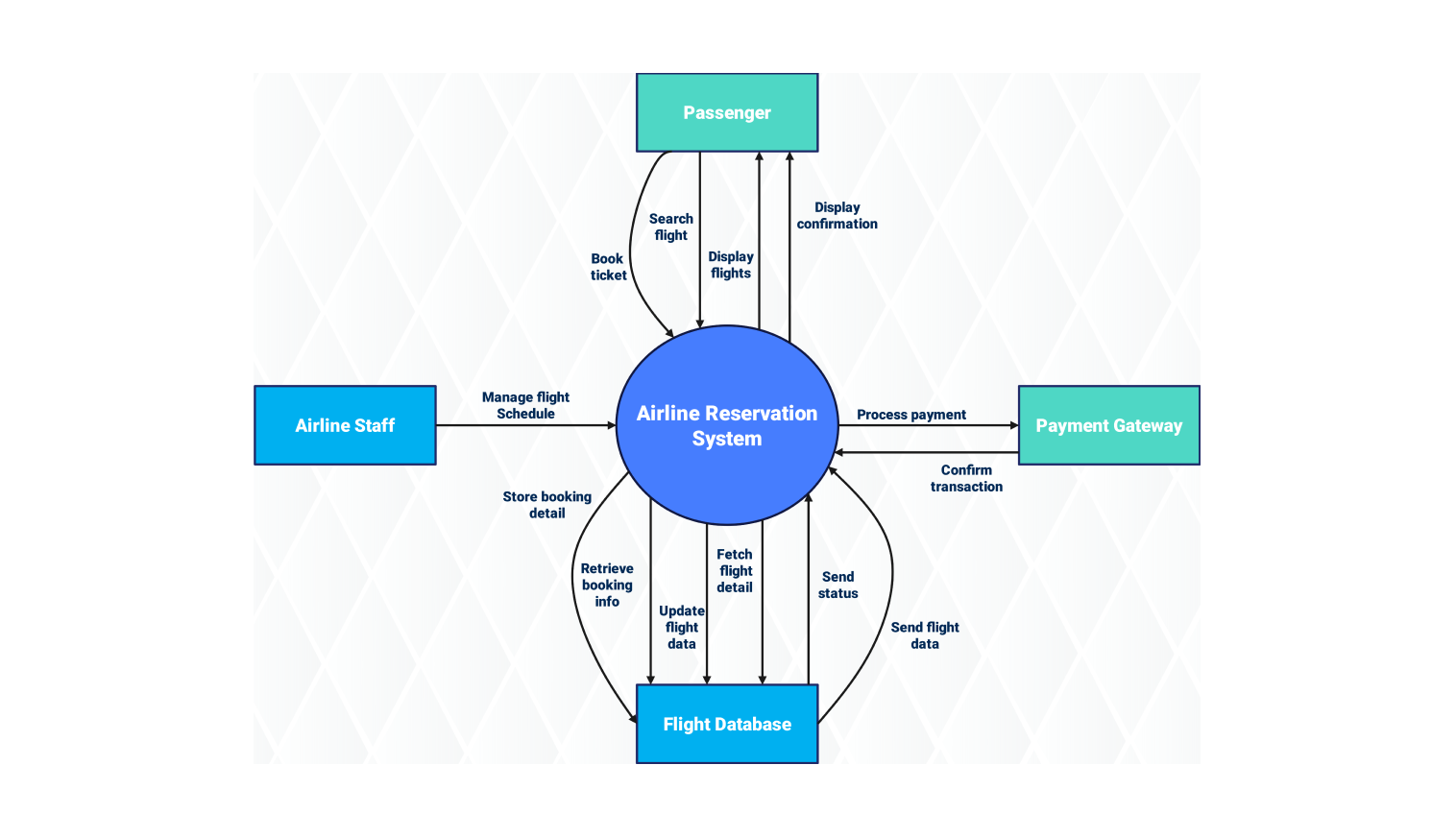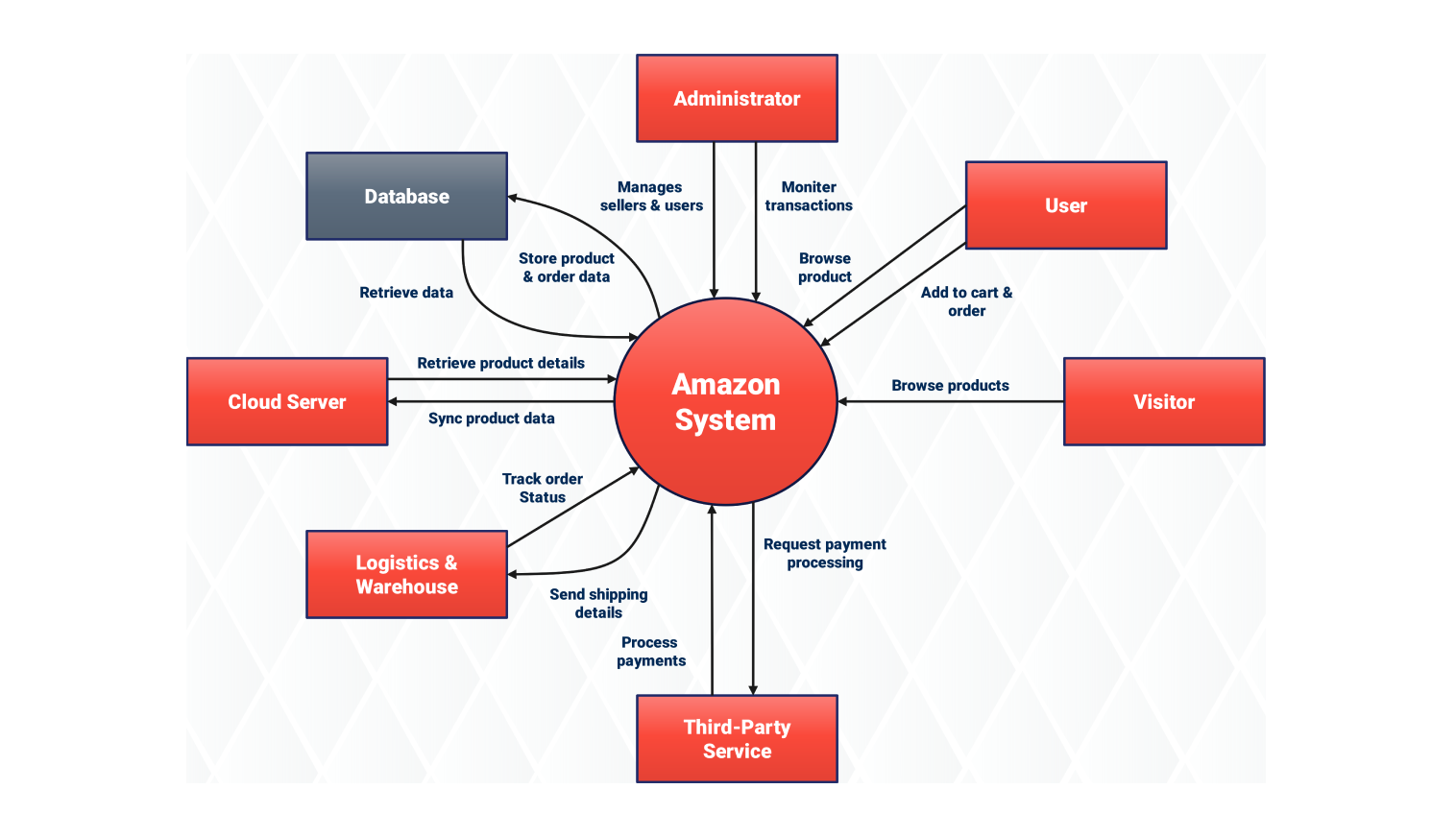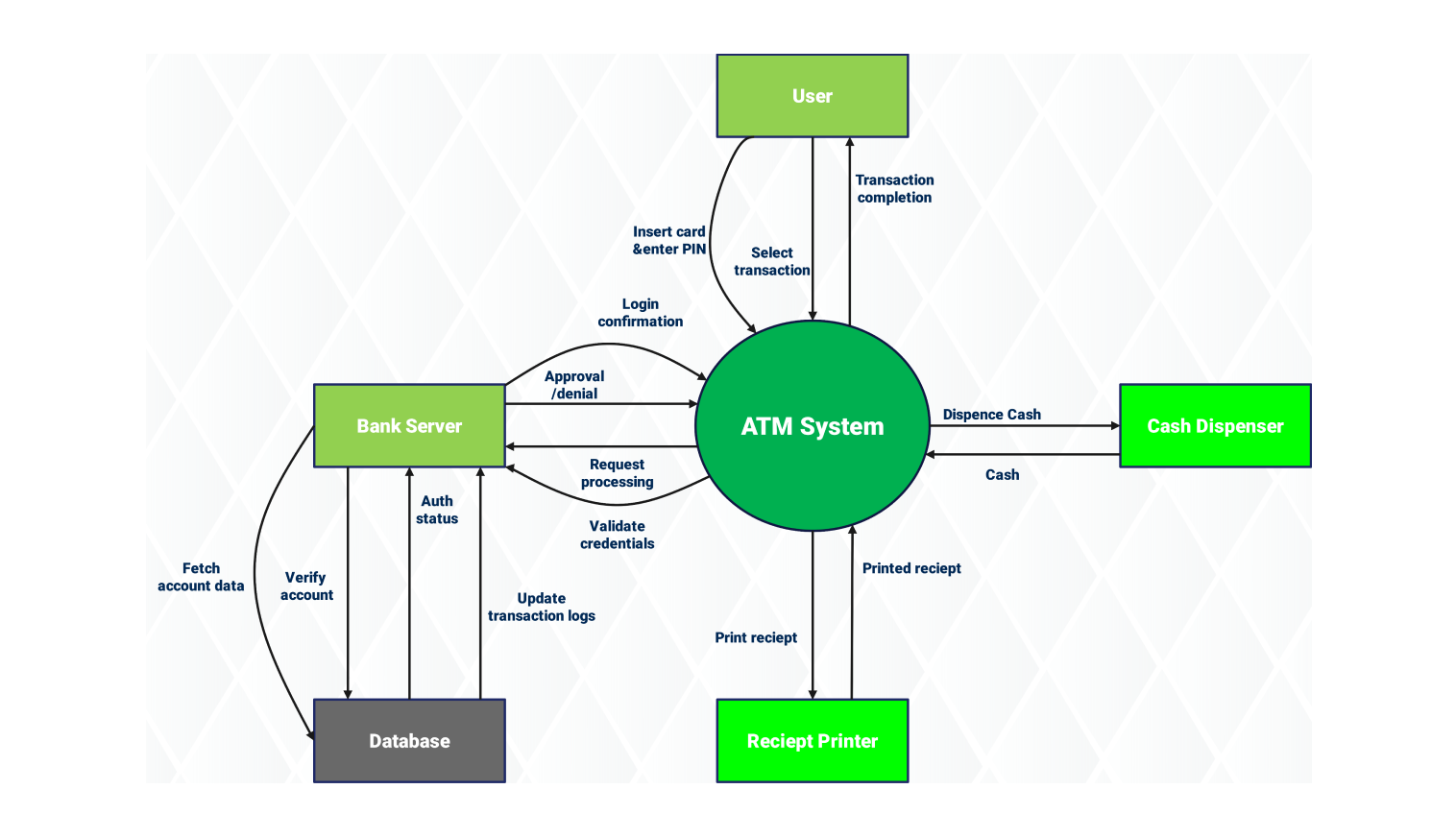- All templates
- Data flow diagrams
- Data flow diagram billing system
About this data flow diagram for the billing system
The data flow diagram (DFD) presents the data movement between all components that handle billing operations and payment transactions. The system activates when users make payment transactions or request invoices. The billing system logs user actions. Then, it fetches billing info from a database. This database holds all transactional data, including invoices, user accounts, and billing records.
The billing system checks sales transactions and payments. It also updates order statuses for each user payment. The system provides product pricing info to users. This helps them understand billing procedures clearly. The administrator controls billing operations. They retrieve information from the system to check how it is working.
The vendor plays a key role in the system. They monitor payments and access billing information. Vendors can create accounts in the system. This gives them access to their billing data and lets them monitor transactions. The database serves as the main storage unit. It keeps all billing data and ensures the information is accurate and up to date.
The system lets visitors use its features, but their access is limited. Registered users and vendors have more privileges. The data flow diagram shows how data moves. It starts with user and visitor input. This input goes to the billing system. Then, it reaches the administrator and vendor. Finally, the data gets stored in the database. This process supports the needed billing management steps.
The system operates cohesively because each component performs a distinct function in data processing and transfer activities. The DFD presents a systematic structure that reveals the data movements in the billing system.
Related templates
Get started with EdrawMax today
Create 210 types of diagrams online for free.
Draw a diagram free Draw a diagram free Draw a diagram free Draw a diagram free Draw a diagram free