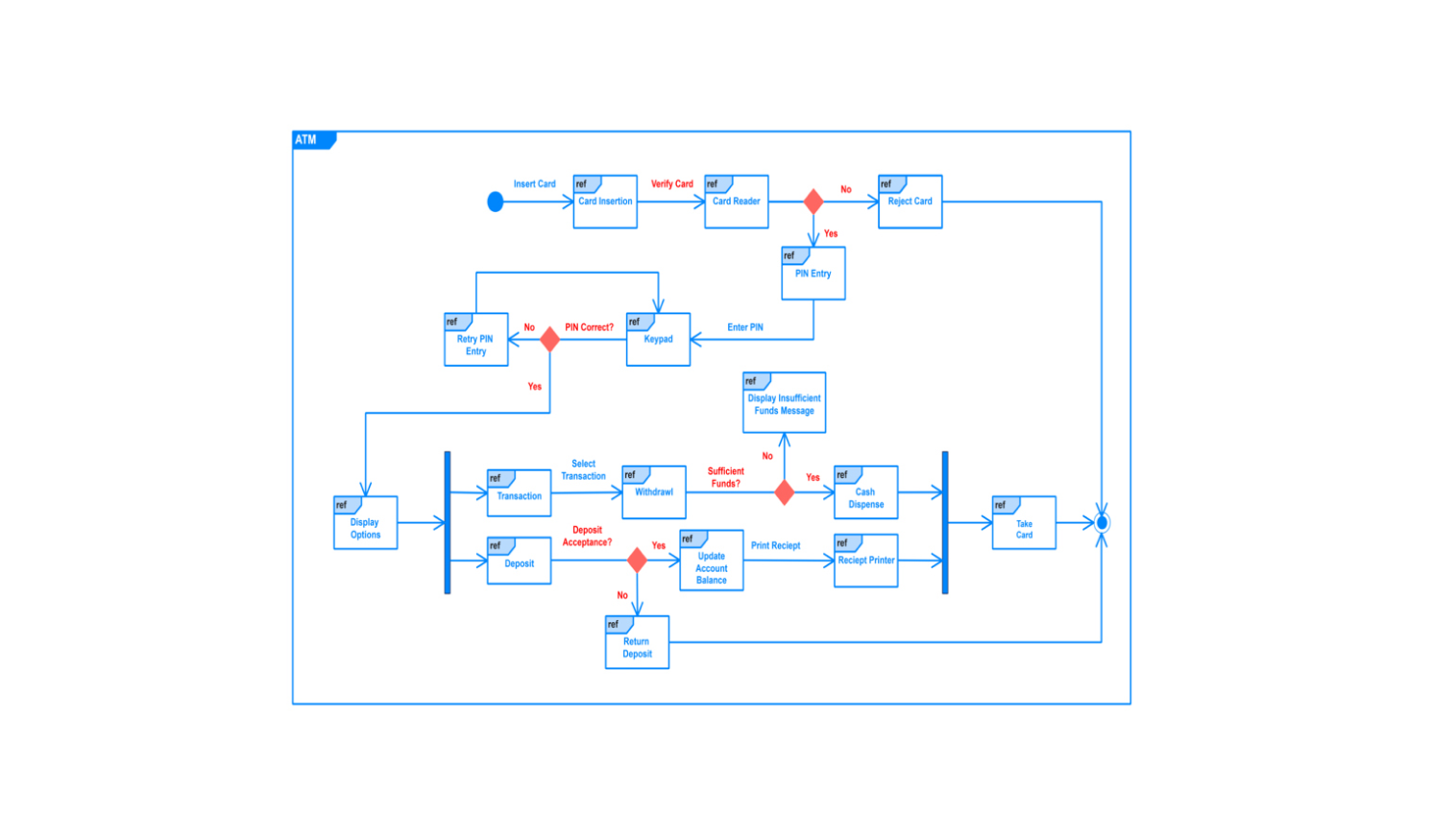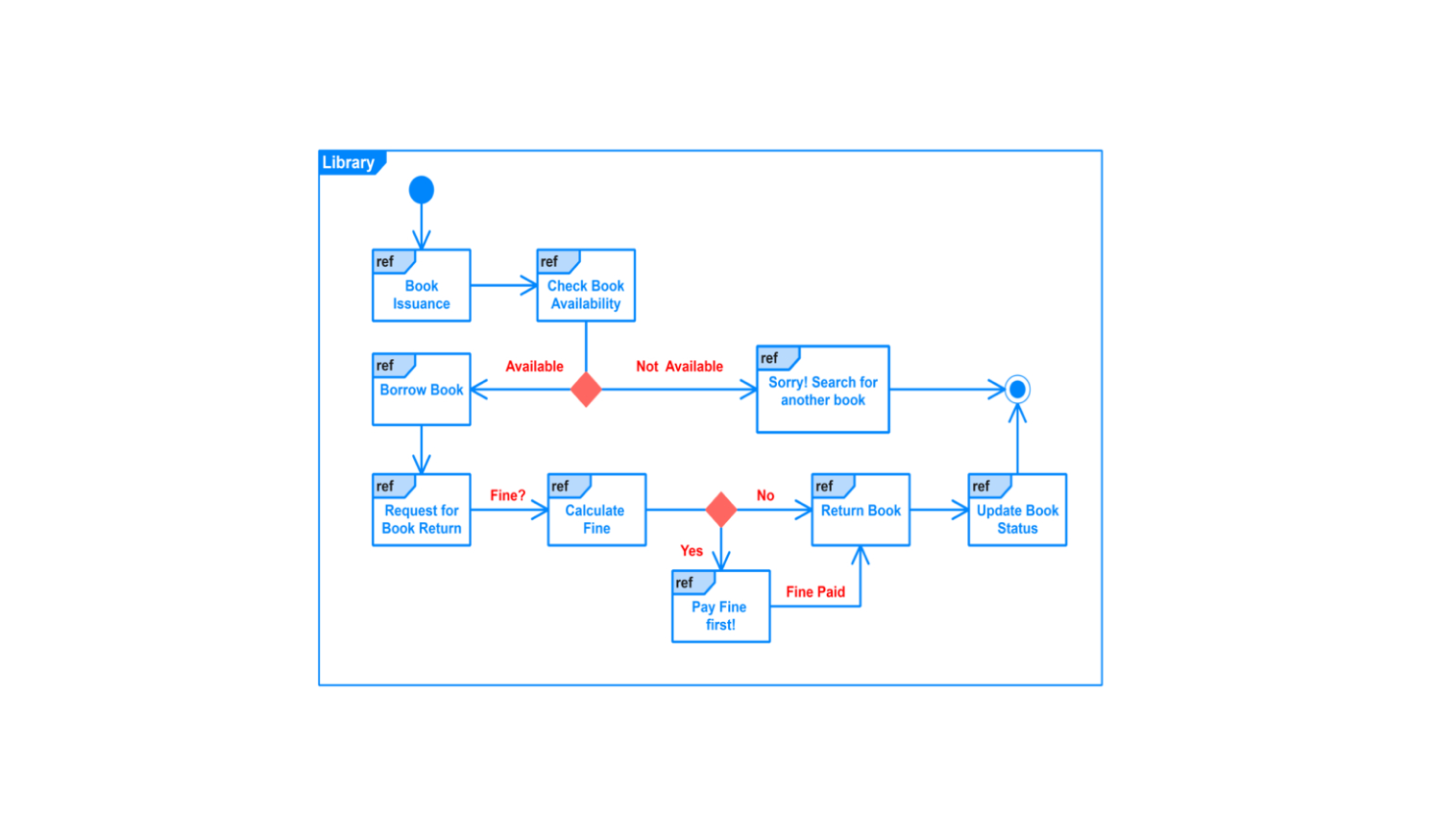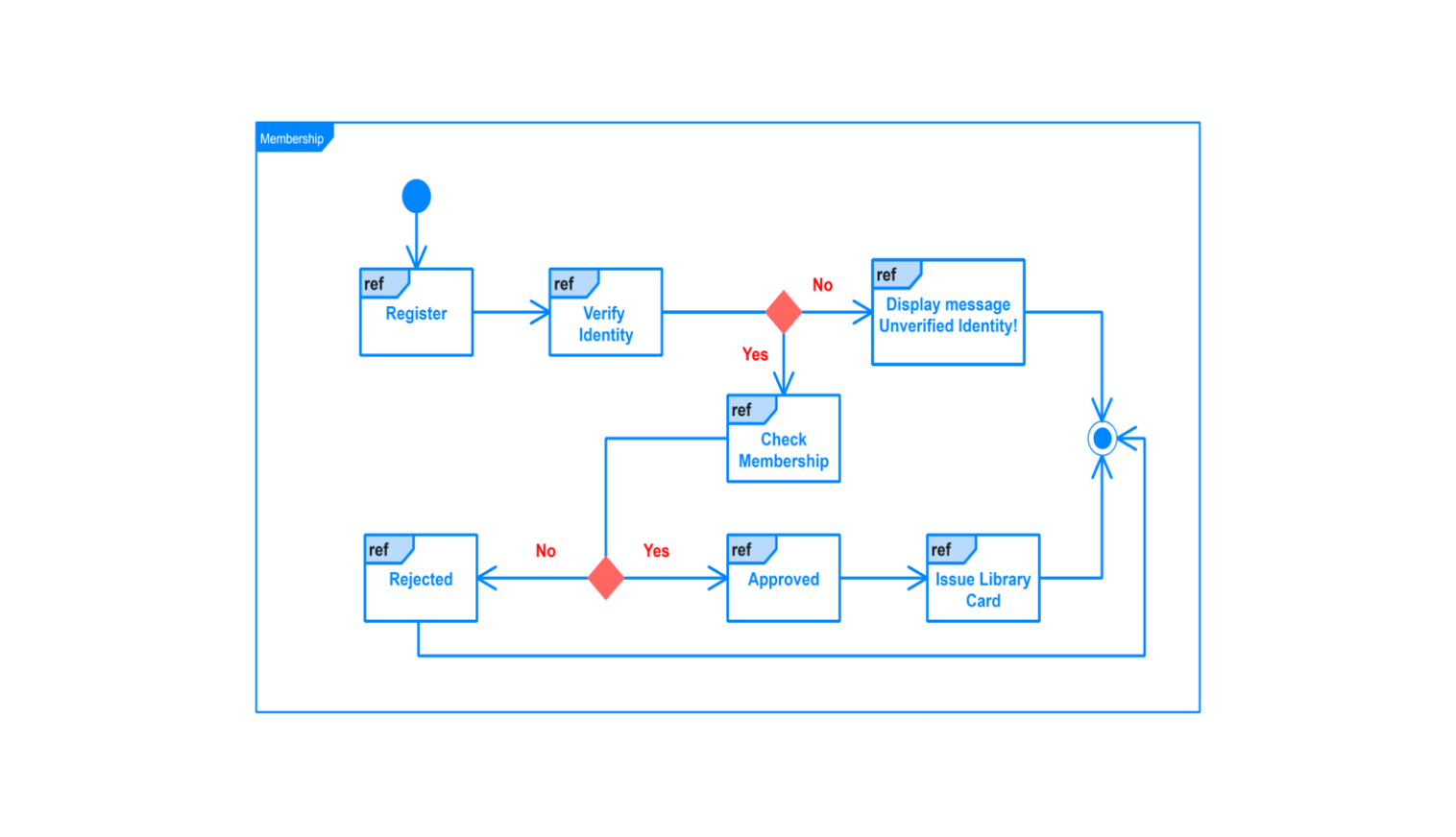- All templates
- Interaction overview diagram templates
- Interaction overview diagram for ATM system
About the interaction overview diagram
The Interaction Overview Diagram depicts the workflow of an ATM system, starting with card insertion. The card is verified through the card reader. If verification fails, the card is rejected. Otherwise, the user proceeds to PIN entry. This ensures the authenticity of the cardholder.
Upon entering the PIN, the system checks its correctness. If incorrect, the user is prompted to retry. A correct PIN allows access to transaction options such as withdrawal and deposit. This step secures user account access through PIN validation.
For withdrawals, the system verifies sufficient funds before dispensing cash. If funds are insufficient, an error message is displayed. Deposits are checked for acceptance and, once verified, the account balance is updated accordingly. This guarantees that transactions are executed based on available funds.
After completing transactions, the system prints a receipt and returns the card to the user. The process ensures security and efficiency, guiding the user step-by-step through ATM interactions. This final step provides a transaction record and returns the card safely.
Related templates
Get started with EdrawMax today
Create 210 types of diagrams online for free.
Draw a diagram free Draw a diagram free Draw a diagram free Draw a diagram free Draw a diagram free