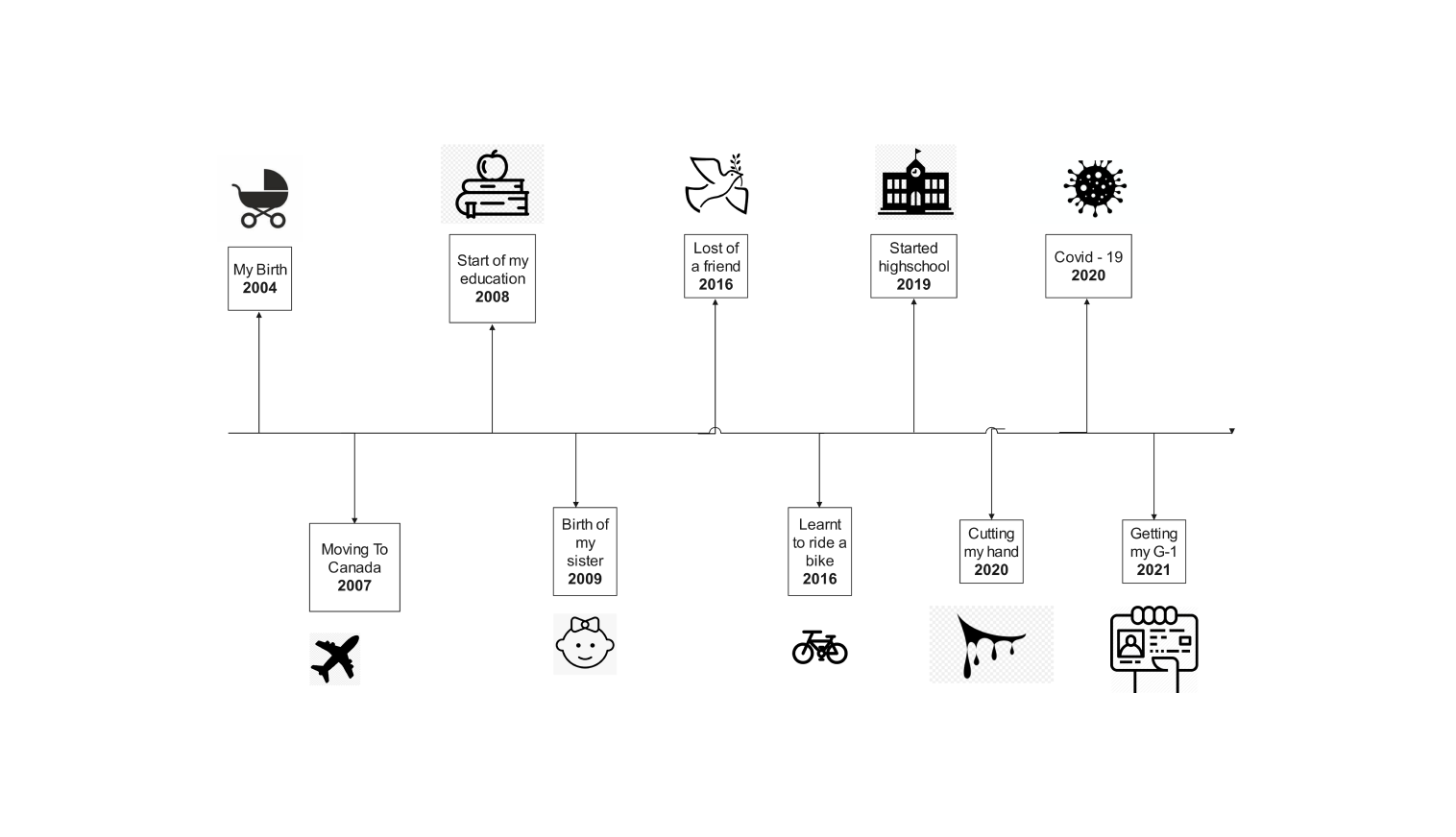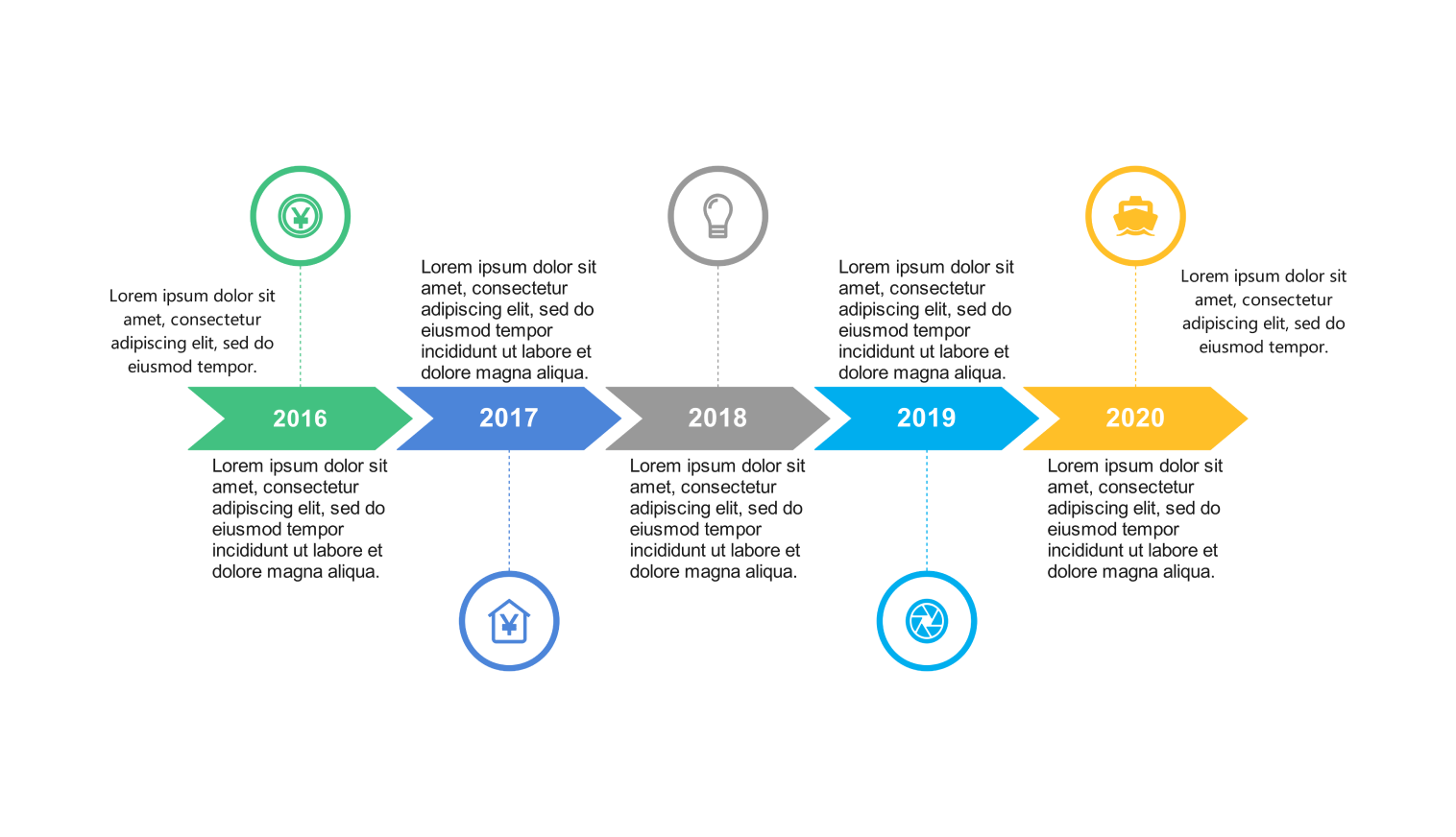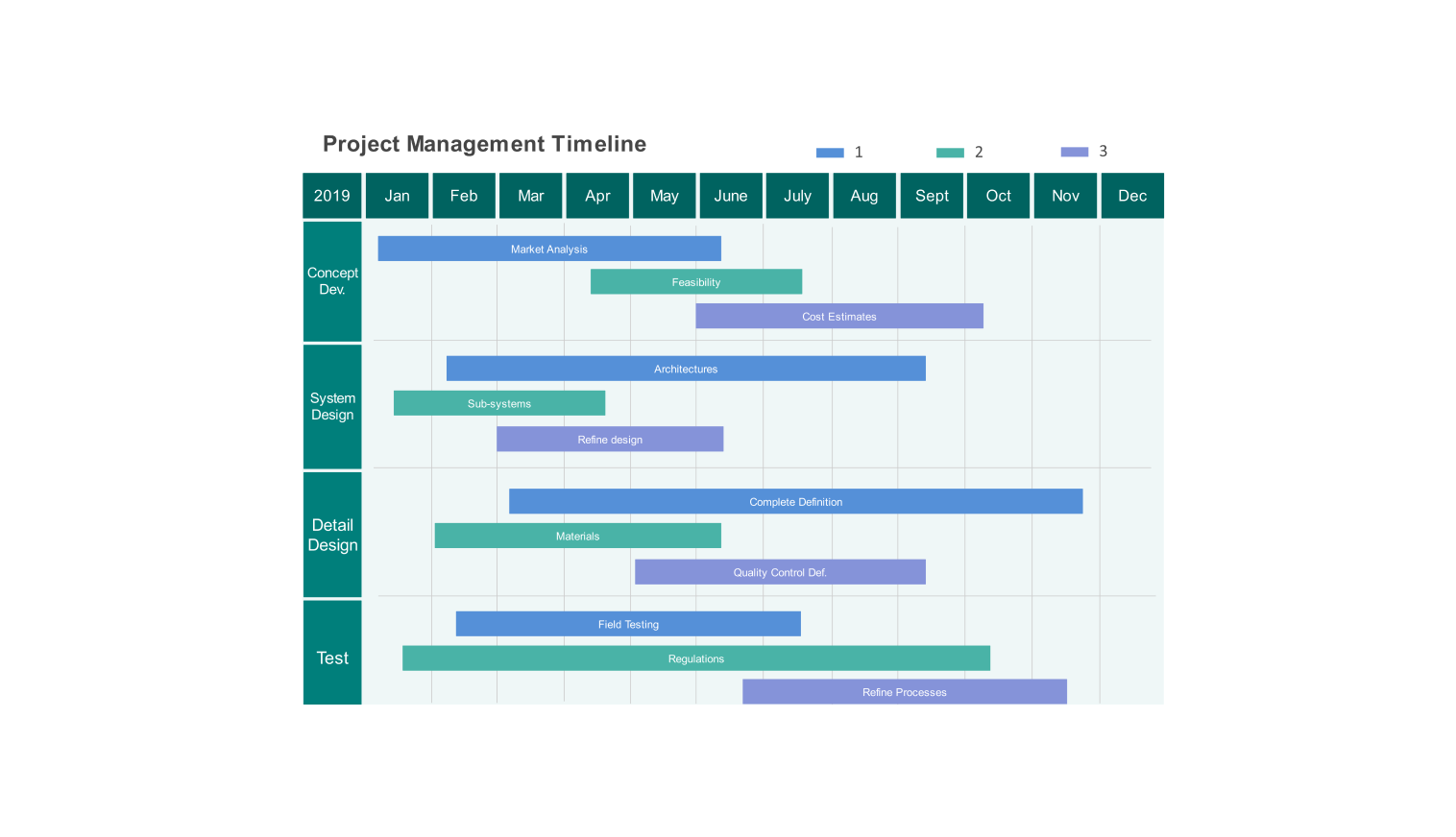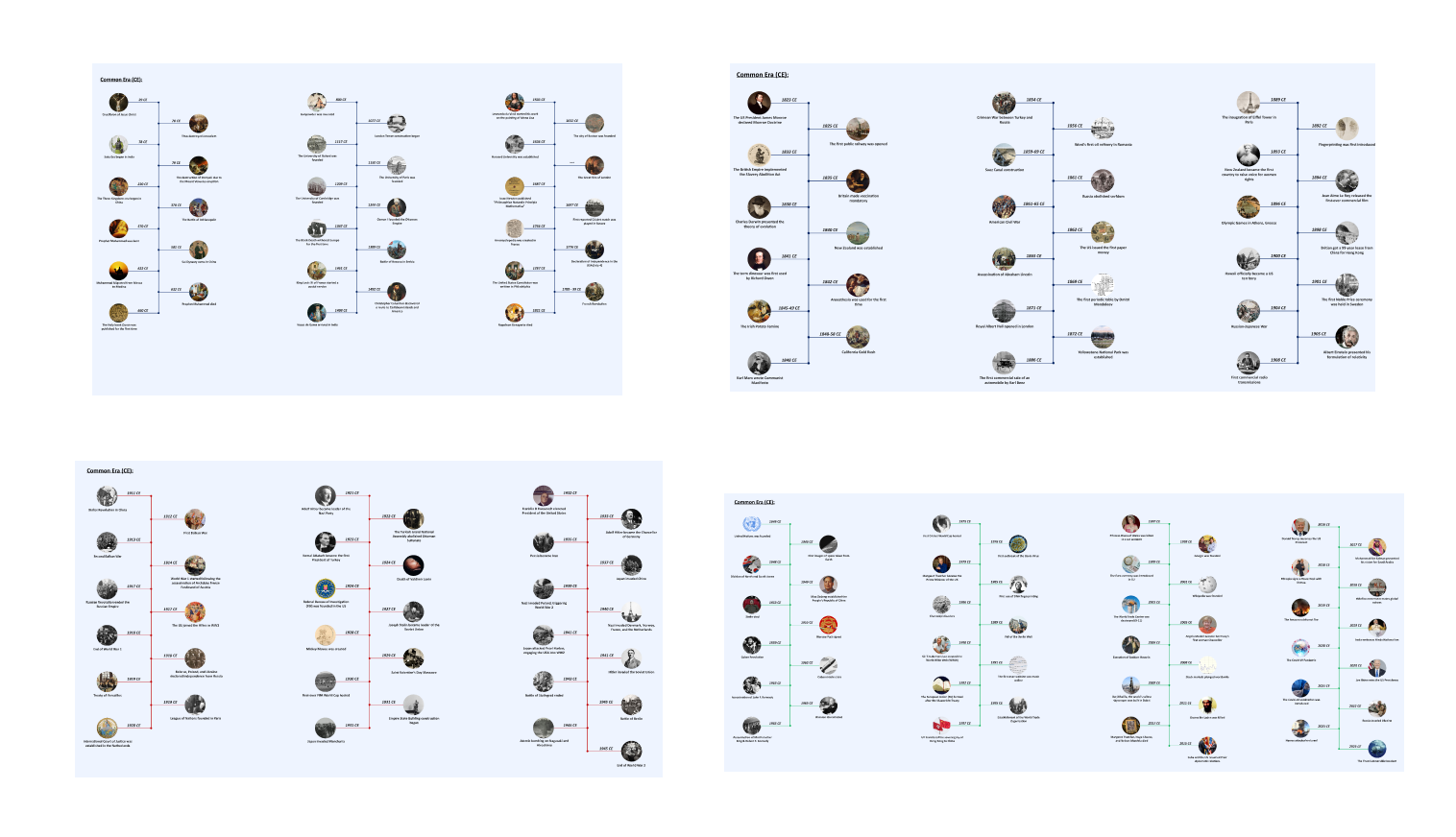- Templates
- Timeline templates
- Personal timeline
About this template
Do you want to have a timeline that details your personal life? It’s like writing a biography, except you don’t have to spend too much trouble with words. You have to input events when creating your personal timeline. Take this template, for example.
Entering the world in 2004, this timeline follows a person’s journey through childhood and adolescence. Then, it outlined important moments in their life, from moving to Canada in 2007 to starting education in 2008.
Milestones like learning to ride a bike in 2016 are documented, while 2019 marked the exciting transition to high school. 2020 brought the challenge of the COVID-19 pandemic, and the timeline concludes with getting a G-1 license.
How to use this template
Select the Use this template.
Begin editing the template in EdrawMax Online. You can drag and drop symbols from the elements library on the left side. Or edit the text by double-clicking on them.
Personalize the timeline by adding styles and colors. Right-click on any element and use the customization bar.
If you want to share your timeline, export it to SVG, PPTX, PDF, or JPG for better viewing.
Benefits of the personal timeline template
Making a life timeline can be like looking at a picture album of your experiences. It helps you remember all the important things that happened, from big things like moving to a new country to learning how to ride a bike.
Putting these memories in order lets you see how your life has unfolded and how different events might be connected. This can help you figure out what you like and what’s important to you and even give you ideas for what you want to do in the future.
Plus, making a timeline can be a fun way to remember all the cool stuff you’ve accomplished. If you write your autobiography one day, your future self will be happy you’ve started this personal timeline.
Frequently asked questions
-
What should I put on my personal timeline?Your personal timeline is like your own life story in pictures! It’s all about the fun and important things that happened to you, big or small. You can add milestones, special events, learning experiences, or important people that entered your life. It’s your story, so don’t be afraid to include anything that has special meaning to you.
-
How do you make a personal timeline for others?You can start by interviewing the person and making a list of events. You should also ask for important dates, as a timeline needs to be sequential. To give it some spice, give a title. Then, add details and be sure to write clearly – you don’t want to miss important details.
Related templates
Get started with EdrawMax today
Create 210 types of diagrams online for free.
Draw a diagram free Draw a diagram free Draw a diagram free Draw a diagram free Draw a diagram free