AI table chart maker
Create tables with a single click. Ask AI to analyze tables for optimization suggestions.
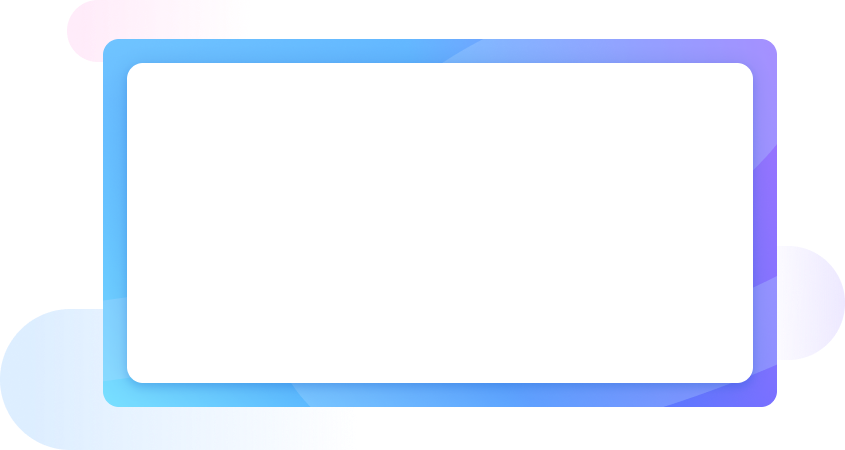

Making tables is now a breeze with AI
Generate a table with a click
Create a table in minutes. Describe your requirements like the number of rows and columns and get the table you want in seconds. Try it online now.

Ask AI to analyze your tables
Compare data of your table charts, identify anomalies, summarize the data, and predict trends, saving you time and efforts in data analysis.

Explore table chart templates for all needs
EdrawMax's extensive library of table chart templates is your secret weapon for creating eye-catching, effective tables that impress your audience. From financial reports to scientific research, we've got you covered.

Personalize your charts effortlessly
Easily add your own personal touch to your tables with the customization tools designed for table making. Make your tables stand out with custom fonts, colors, and images that reflect your brand and style.

Showcase your tables in a variety of formats
Export your tables in a dozen of formats, allowing you to effortlessly share your data-driven insights. Whether it's a polished PDF report, a captivating PNG image, or a versatile SVG file, we've got the perfect format for your needs.

Table maker for everyone

Human Resources Managers
Conduct data analysis, track campaign performance, and analyze market research findings.

Business Analysts
Analyze and present business data, including sales figures, market trends, and financial performance.

Project Managers
Track tasks, milestones, and project progress in project management with a structured view of project components.

Teachers and Educators
Create gradebooks, lesson plans, and educational materials to track student progress.

Financial Professionals
Create financial reports, budget sheets, and expense tracking tables for personal or business finance.

Researchers
Organize and present research data, experiment results, and statistical findings.
Why teams choose EdrawMax?
Seamless Teamwork
EdrawMax facilitates real-time collaboration, allowing team members to work together on diagrams and share feedback instantly, fostering teamwork, and accelerating project progress.
Enhanced Efficiency
With its intuitive interface, pre-made templates, and extensive symbol libraries, EdrawMax enables teams to create professional-quality diagrams quickly, saving time, reducing effort, and increasing productivity.
All in One
EdrawMax allows for making 210+ types of diagrams including flowcharts, mind mapps, Gantt charts, timelines and more, streamlining workflows and eliminating the need for multiple software, enhancing convenience.
Improved Communication
Use visually compelling diagrams to convey complex ideas, facilitating clear and concise communication within teams and with stakeholders, boosting understanding and decision-making processes.





Types of tables
How to make a table in 6 steps?
What our users say
Table chart templates from EdrawMax
Explore more diagrams
FAQs about table makers
Simple, smart, stunning diagrams for every idea.
Wondershare
EdrawMax
An all-in-one platform for 210+ diagrams.
・ Easy-to-use, intuitive Visio Alternative (AI & Web)
(AI & Web)
・ 20,000+ free templates & 26,000+ symbols
・ 40+ AI diagram generators and tools
・ Integration with Nano Banana Pro