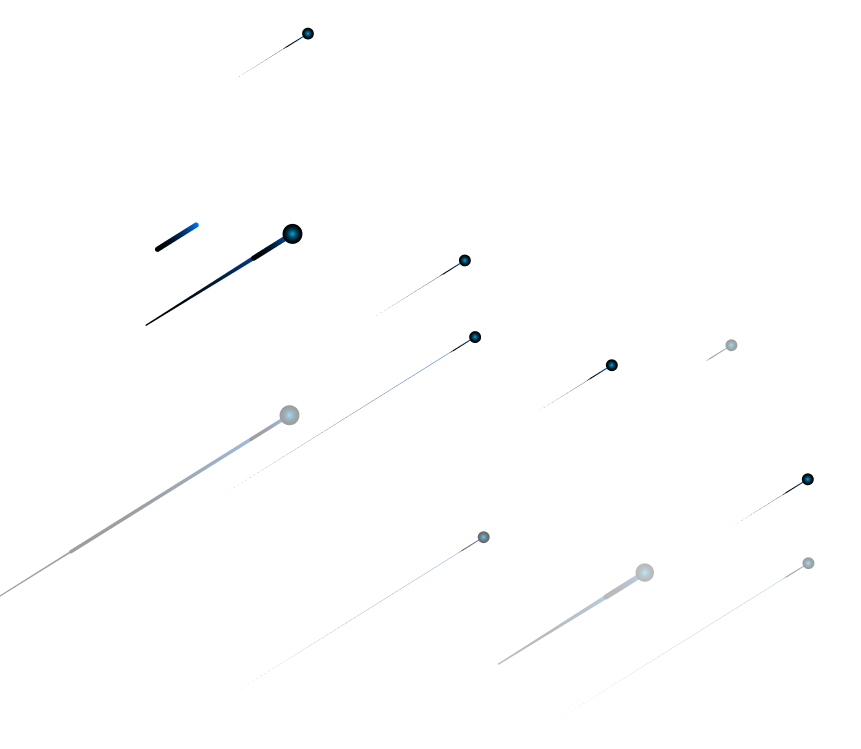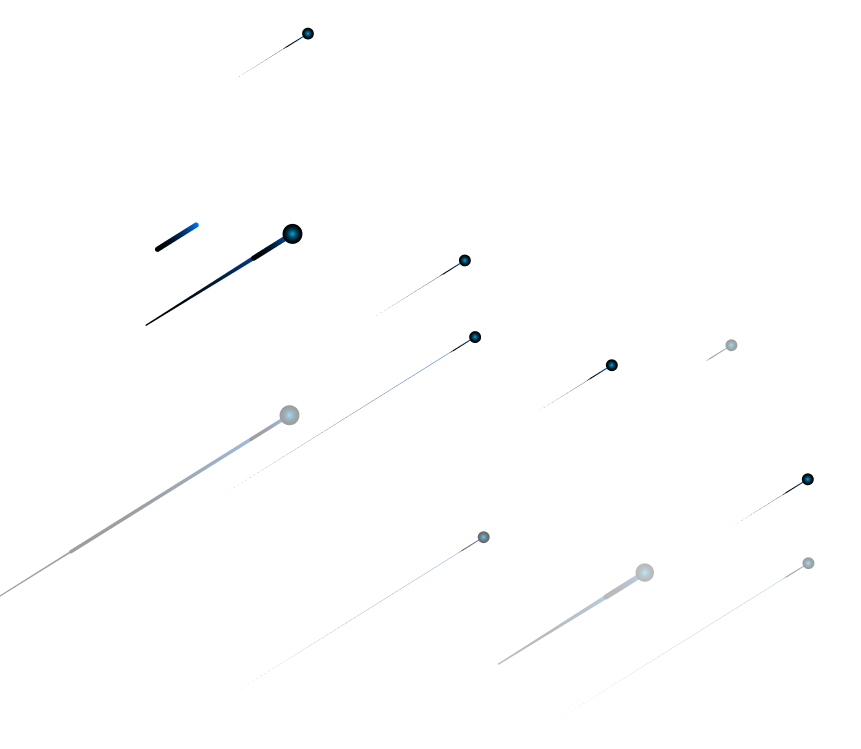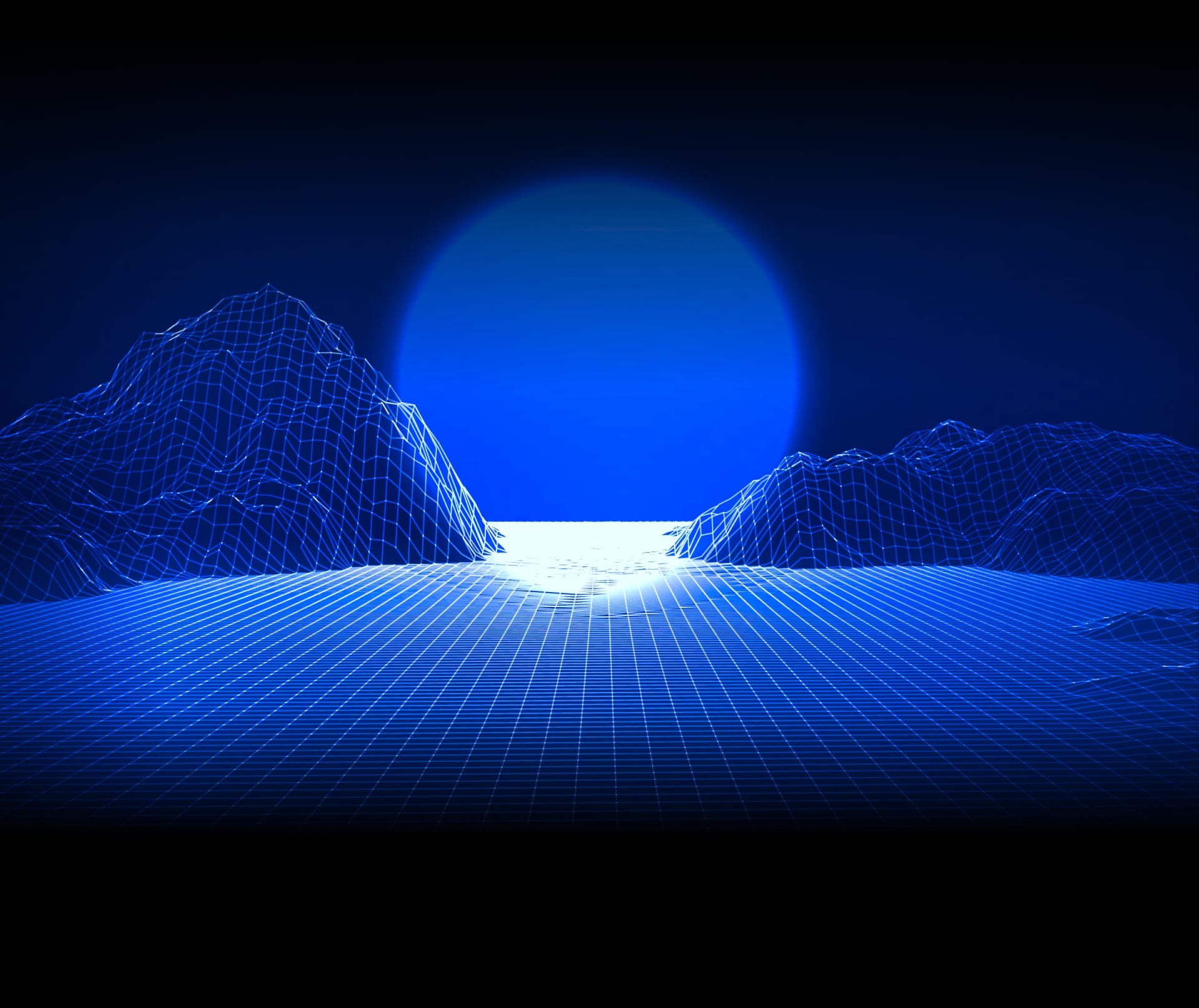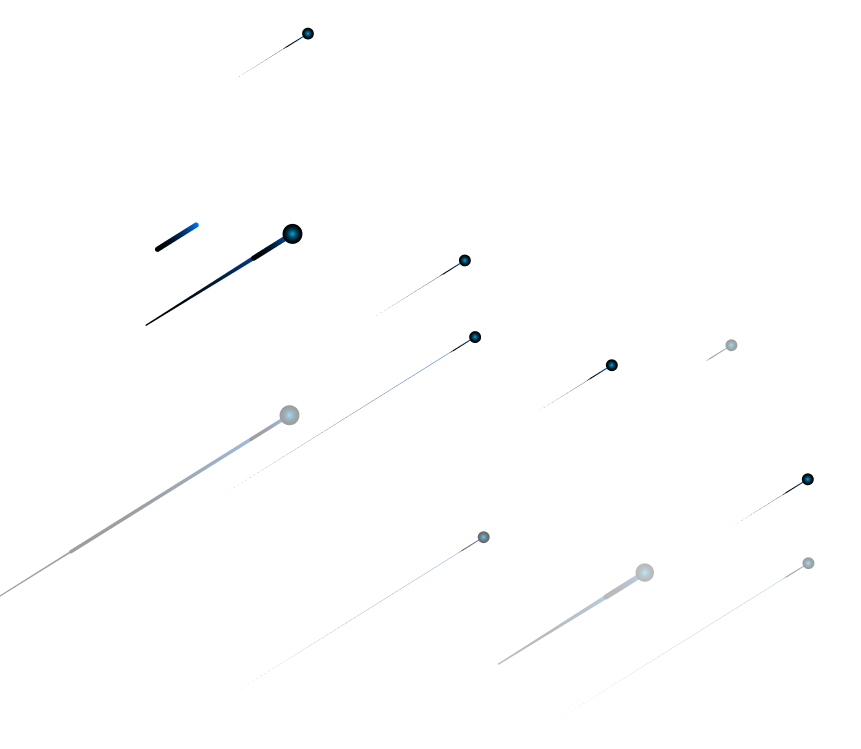What is EdrawMax AI analysis?
EdrawMax's AI analysis feature empowers users to enhance their content using advanced AI technology. From text to flowcharts, Gantt charts, organization charts, and other chart types, users can leverage AI tools to improve their visual and textual content.
Enhances visual design for improved content presentation and communication.
Provides data insights and trend identification for impactful representation.
Generates concise summaries and corrects spelling errors for content correctness and clarity.
AI Supercharges Flowcharts: Simplify, Amplify
Unleash the irresistible power of AI to supercharge your flowcharts. Ignite details, exceptions, and new pathways with a single click. Let AI do the intricate work, amplifying your efficiency and success!
Gantt Chart Analysis: Project Success Navigator
AI analysis of Gantt Chart empowers effective project management by offering insights into project scope, real-time progress tracking, risk identification, and the sharing of valuable project experiences, ensuring informed decisions.
Text Analysis Magic: Refine, Summarize, Perfect
Detect and correct spelling errors, ensuring impeccable text quality. Transform lengthy content into succinct summaries, highlighting the core essence of your text.