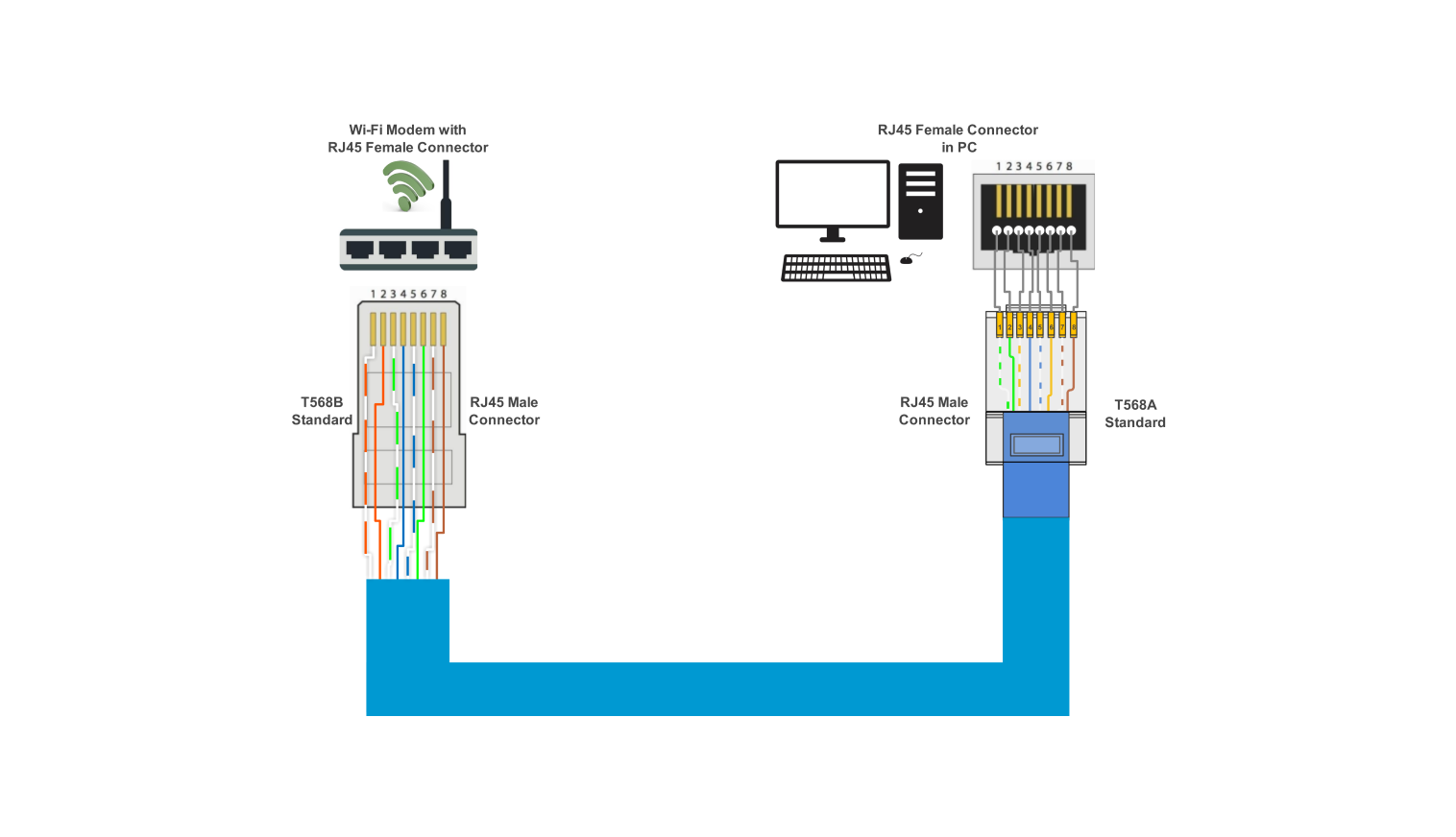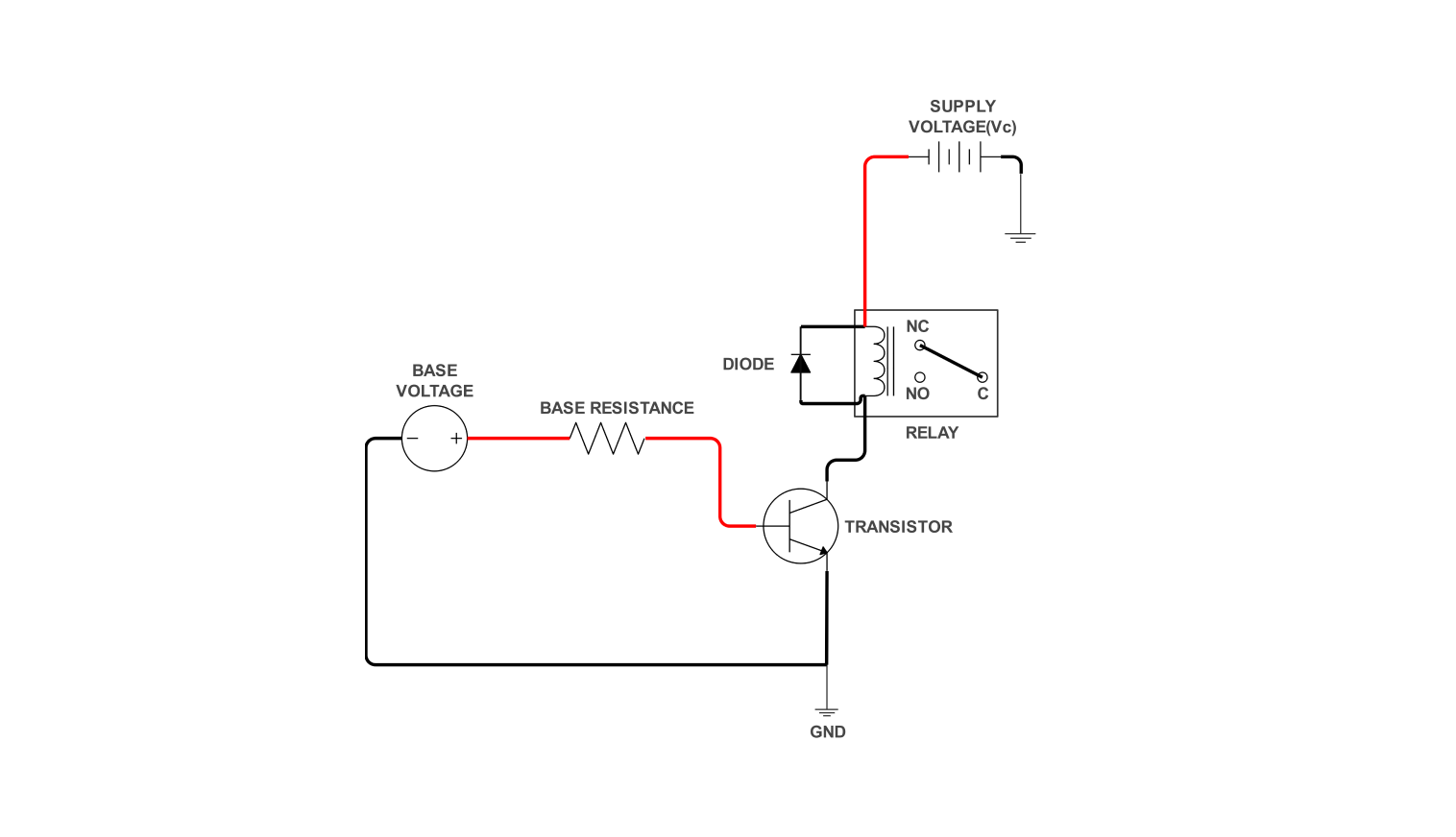- Templates
- Wiring diagrams templates
- CAT-5 wiring diagram
About this template
This given image is a sample that illustrates a CAT5 cable being wired in crossover configuration. In fact, that the mentioned topology is specially developed to connect a modem directly to a computer server.
The diagram includes the following elements:
- Icons to represent the modem and the PC on the either side.
- Colors of CAT 5 cable will be assigned to distinguish the four pairs of twisted pairs.
- Crossover connections between colored wires from the modem to the PC in a horizontal configuration.
How to use the template
Click on Use This Template to open a template.
Once the template has opened, look for the Libraries panel on the left side. There you can find all the electrical components that you might want to add in. Drag and drop the needed symbols onto your canvas.
You will be able to set it up in a way that reflects your local environment. Drag and drop device symbols onto the workspace. Utilize connector lines to depict the cable, ensuring proper crossover configuration by connecting transmit pins on one device to receive pins on the other.
You can output your diagram either as an image (PNG, JPG) or a PDF file by going to "File" > "Export," then pick the format and save it in the desired location.
Benefits of the template
This crossover cable template offers several benefits that can empower users:
- Simplified visualization The use of this template allows the user to have the peace of mind that the network wires and their connections are appropriately shown between the modem and the PC.
- Reduced errors Having schematic template gives user a visual arrangement and ensures each colored wire is connected by crossover points of other device, preventing malfunction due to incorrect wiring.
- Enhanced troubleshooting This ensures that you quickly find any misaligned wires which you then can connect with the appropriate colored wires.
- Improved communication You can give the customized template to your colleagues or network administrators so that everyone is in line about your modem-to-PC setup with the exact crossover cable configuration.
As a matter of fact, your EdrawMax CAT5 crossover cable template is not just a picture example; it provides a whole infrastructure. It provides users with one of the essential tools for establishing reliable connections, performing thorough analysis of probable defects for clear communication.
FAQs about wiring diagrams
-
What is the order of the CAT5 cable in the wiring diagram?
Among the CAT5 cables, pin-outs listed in the T-568A or T-568B standard are the standard wiring arrangements. The sequence of the wires moving from left to right must be followed. Omitting this has consequences, including the destruction of connectivity and performance of Ethernet cables.
-
How many wires are used in a CAT5 cable design?
A CAT5 network cable has usually four twisted pairs of wires and all eight have them in number. These pairs of cell wires are carefully twisted together to minimize interference and crosstalk among them to provide maintenance of signal integrity in the cable.
-
What is the speed limit of the CAT5 cable?
The speed limit of CAT5′s media system is 100 Mbps for data networking. It is capable of providing a speed of Gigabit Ethernet (1000 Mbps) over short ranges however, to optimally get appropriate performance and compatibility a minimum of CAT5e is required.
-
Can I connect 2 CAT5 cables together?
Yes, crossover connectivity can be realized via coupling a DSC-5 cable with a coupler or a punch-down block. A coupler is just an easy and quick way to connect two CAT5 cables. In another way, you can use a punch-down block that permits the stronger connection that is more permanent. Double-check to make certain that the wiring of every cable is rightly done.
-
Is CAT5 cable better than Wi-Fi?
What cable (CAT5) is better will depend on the place and needs of application. It rather depends on the particular situation. Here are some factors to consider:Here are some factors to consider:
- The connections are both faster and more stable over CAT5 cable compared to Wi-Fi.
- Wired connections are more reliable and less susceptible to interference than Wi-Fi.
- Scalable lines are usually more secure than Wi-Fi.
- Wi-Fi is more convenient and less complicated because you do not burn through the data.
Related templates
Get started with EdrawMax today
Create 210 types of diagrams online for free.
Draw a diagram free Draw a diagram free Draw a diagram free Draw a diagram free Draw a diagram free