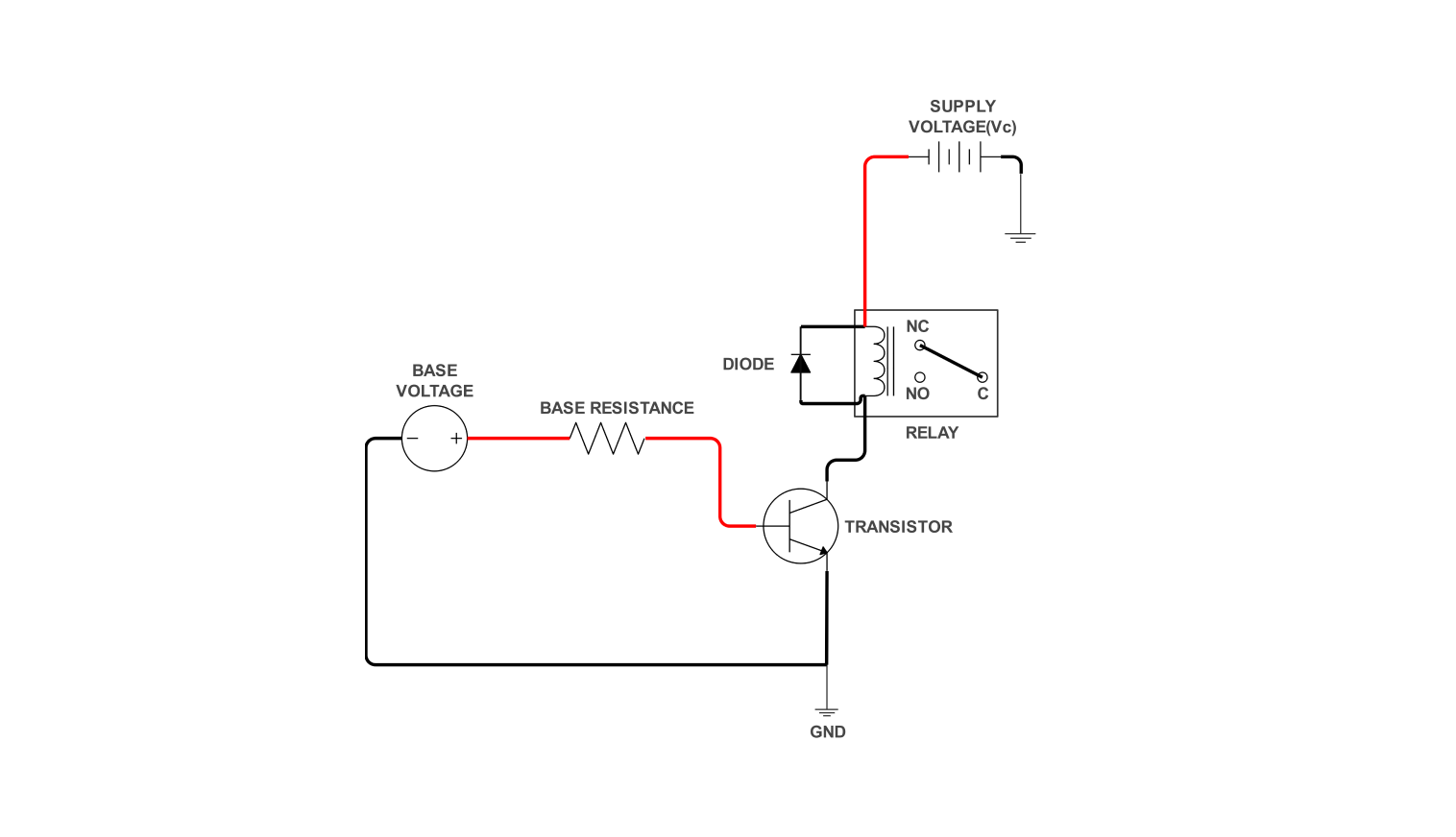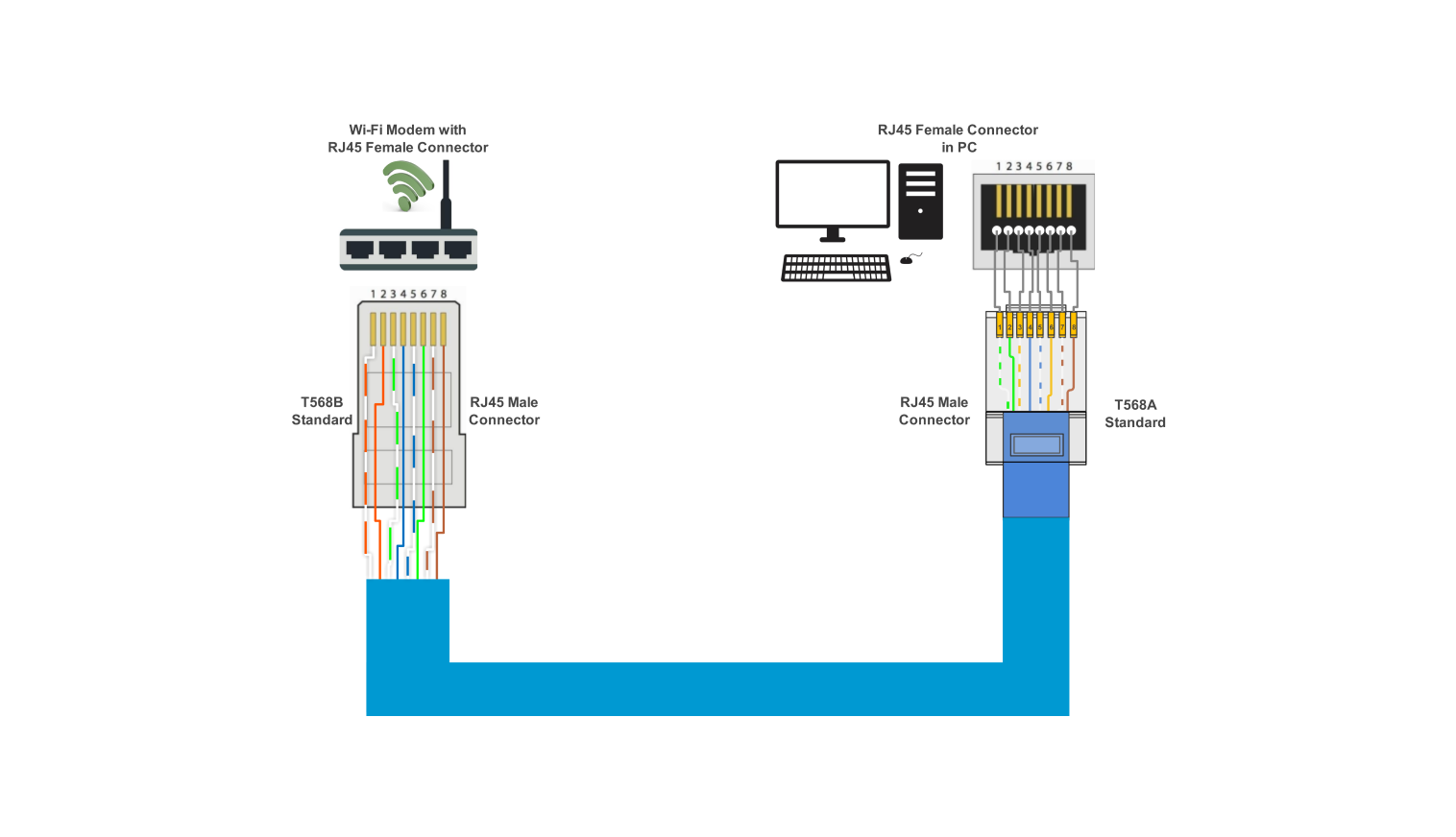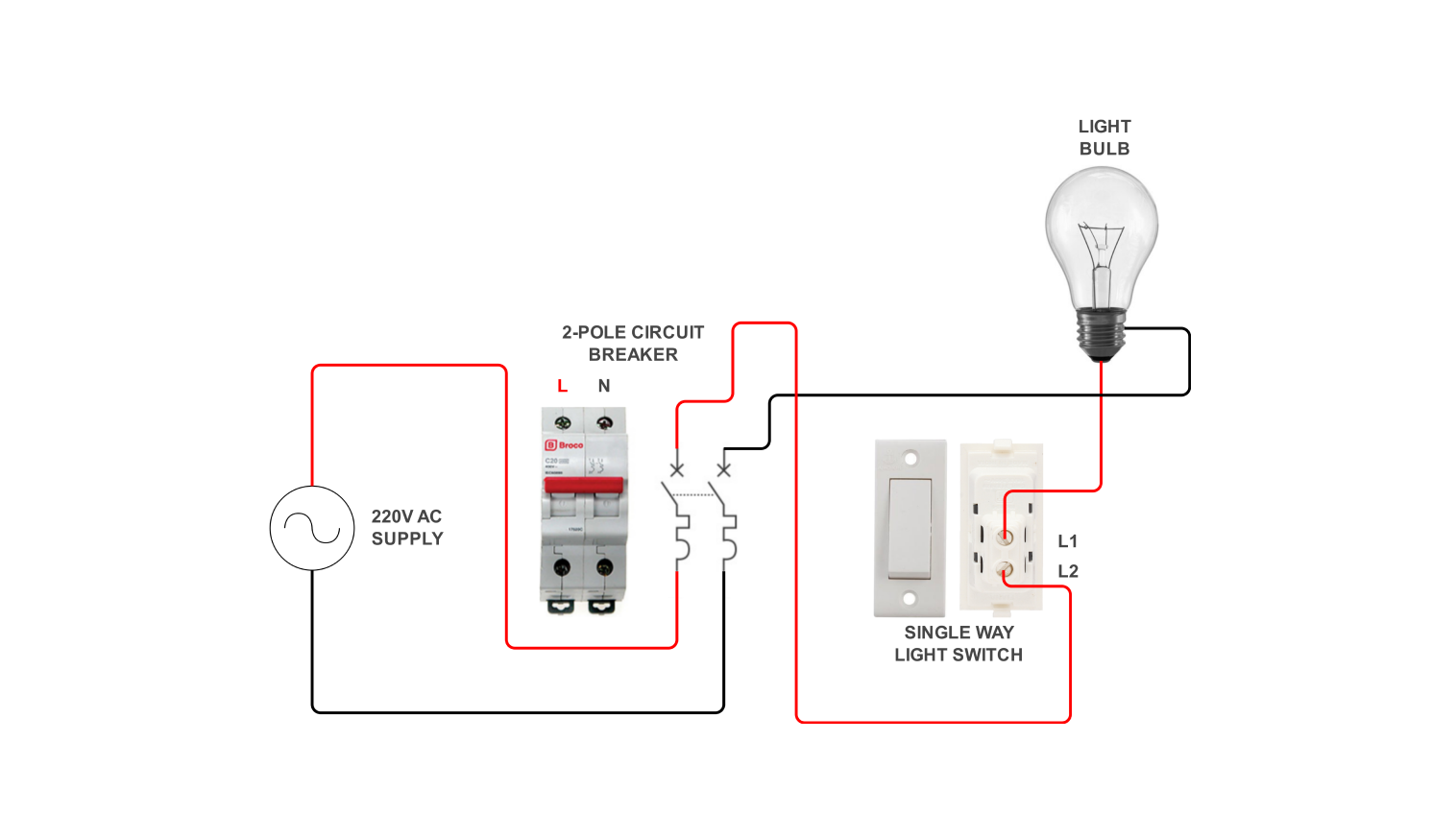- Templates
- Wiring diagrams templates
- USB wiring diagram
About the wiring diagram template
Technological development has had USB evolve and become different generations represented by Type A and Type C which are the most popular ones today. Awareness of the pin layout and wire connections is of pivotal importance to achieve many purposes among them maintenance and repair of broken cords, or even custom cable production.
This layout template gives a visual representation of the serial and three-row connector pin placements and also delineates the corresponding wire connections. Hence, we provide you with this guide and a template that will help you gain valuable insights into the inner workings of a USB Type-A to Type-C cable.
How to use the wiring diagram template
Click the Use this template option and the template will open up. Once the template has opened, look for the Libraries panel on the left side. There you can find all the electrical components that you might want to add in. Drag and drop the needed symbols onto your canvas.
Click the 'pin' twice to show the label with the specific of the signal (VBUS, GND, D+, D-). Click on interconnection lines and insert text annotations noting the role of the wire.
The final step is when you have a design that you like, you only need to export the file that can be utilized in the future. Use the drop-down menu to select "Export". Capture your choice between export format options like .eddx, .pdf, .png, .jpg.
Benefits of the template
For an electrical engineer who is looking for the hidden life of wires in a USB cabling, the questions that come up about the links between those wires are essential. Here's how the USB wiring diagram template empowers electrical engineers:
- Understanding differential pair integrity
- Custom cable design
- Troubleshooting and repair
The template visually represents differential pairs, thus, engineers can use this template to achieve stable signal and no noise interference.
It, in turn, works as a template for understanding and becoming familiar with the pin configuration and most common connection scheme. This understanding thus equips them to creatively make the cable of any length they desire, with distinctive features or for any given functionalities.
The design blueprint is mainly the working tool of the engineers during development or troubleshooting malfunctioning USB devices. The template helps them quickly and specifically identify shorts, opens, or wrong wiring, so that they can make the repair more targeted and faster.
FAQs about the USB wiring diagram
-
What is difference in a 2-wire system and a 4-wire system?
In the wiring diagrams of USB 2-wires and 4-wire systems, the basic feature is what sets them apart:
- 2-wire system:
- 4-wire system:
Two-wire system UHS (USB Host) is less common; however, some applications may use it, or there might be a special implementation or a proprietary cable. If this happens, the customer most likely will use the 2-wire setup which is basically designed for telephone communication.
The 4-wire system is arranged for both the USB Type-A cable and a some of type-C cables. These additional 4 wires are responsible for the smooth communication and processing required during data transfer or charging operations. The D+ and D- wires creates a differential pair which is meant to send data.
-
What are the 4 wires used in USB?
There are 4 different types of standard USB cable colour. the white and green cables are meant to transfer data while the red and black ones are to supply power.
- VBUS is a line that carries the positive voltage (normally 5V).
- GND wire makes an actual communication between the two systems.
- D+ wire is a part of the differential pair wires, which are utilized for data transferring.
- D- wire is the last link in the differential group, completing the data vector signal.
-
What is the difference between USB type-A and type-C?
USB Type-A and Type-C are the reigning champions of USB connectors, but they each have distinct personalities. Type-A, the old reliable, boasts a familiar rectangular shape and supports basic charging and data transfer.
On the other hand, Type-C is the rising star. Sporting a sleek, reversible design, it offers a wider range of functionalities. It can crank up the power for faster charging, handle data transfer at blazing speeds, and even output video.
-
Which wires are for power in USB type-C?
In the USB type-C cables, the VBUS supplies the power for the process of charging the devices. Generally, it is used to convey a voltage of 5 volts. The neutral wire is the GND line, which is the conductor that acts as the "return line" for electricity's current.
Related templates
Get started with EdrawMax today
Create 210 types of diagrams online for free.
Draw a diagram free Draw a diagram free Draw a diagram free Draw a diagram free Draw a diagram free