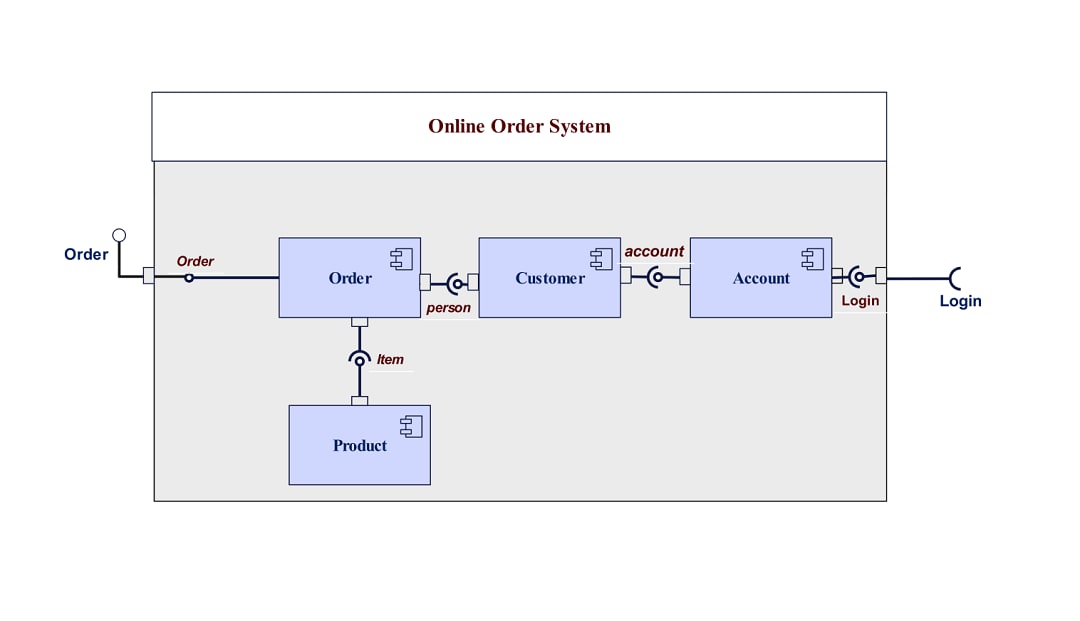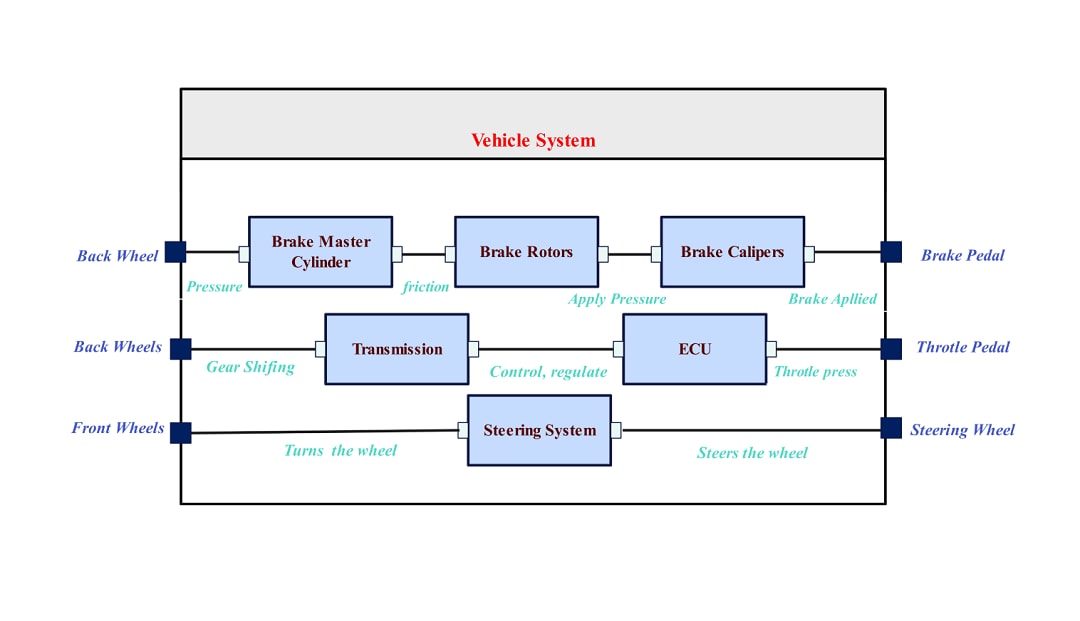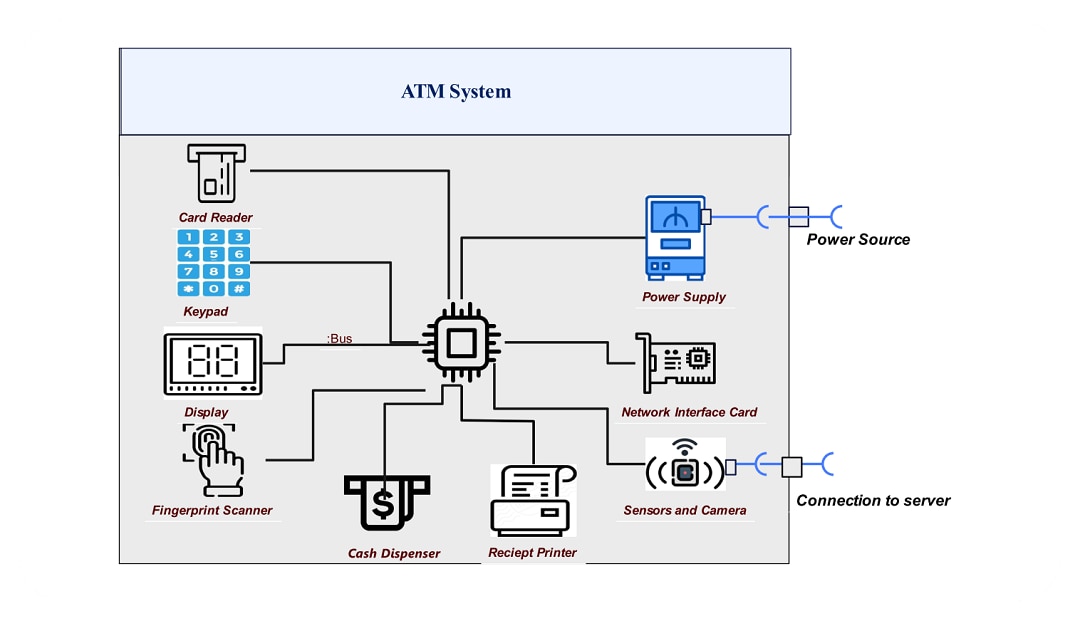- All templates
- Composite structure diagram templates
- Composite diagram home automation
About this composite structure diagram for home automation
The UML composite structure diagram of home automation shows, in detail, the smart home's functional connections. This UML diagram shows the direct connections between the components. They are working together to automate a seamless, comfortable experience. Each component attached to the system is vital. It will affect the efficiency and reliability of home automation.
Click buttons act as an input device for user command operation. The user operation through these buttons sends commands to other system components. These commands are processed to perform specified activities. This graphical user interface (GUI) is a system monitoring and controlling interface. It provides ongoing feedback to the user. It also interacts with all their home devices in an easy way.
The motherboard is the brain or nerve center of the entire system. It centralizes all the inputs and outputs. An input command comes from an input device. The board passes signals to the corresponding component. The network interface card connects one device to another for communication either locally or over the internet. It is the main feature for remote access and control. It's typical for modern home automation systems.
The sensors monitor the environment for variables like temperature, light, and movement. They send the data to the system for further processing. The processing can trigger actions automatically. For example, it can adjust the light intensity or activate security systems. The smart appliances are the output devices. They work on specific input commands or sensor data. They perform actions like turning on the fan or regulating the thermostat.
This UML composite structure diagram of home automation shows all its components working together. It proves their interdependence in simplifying life with a smart home system. It becomes evidence of the technical workings of automated systems.
Related templates
Get started with EdrawMax today
Create 210 types of diagrams online for free.
Draw a diagram free Draw a diagram free Draw a diagram free Draw a diagram free Draw a diagram free