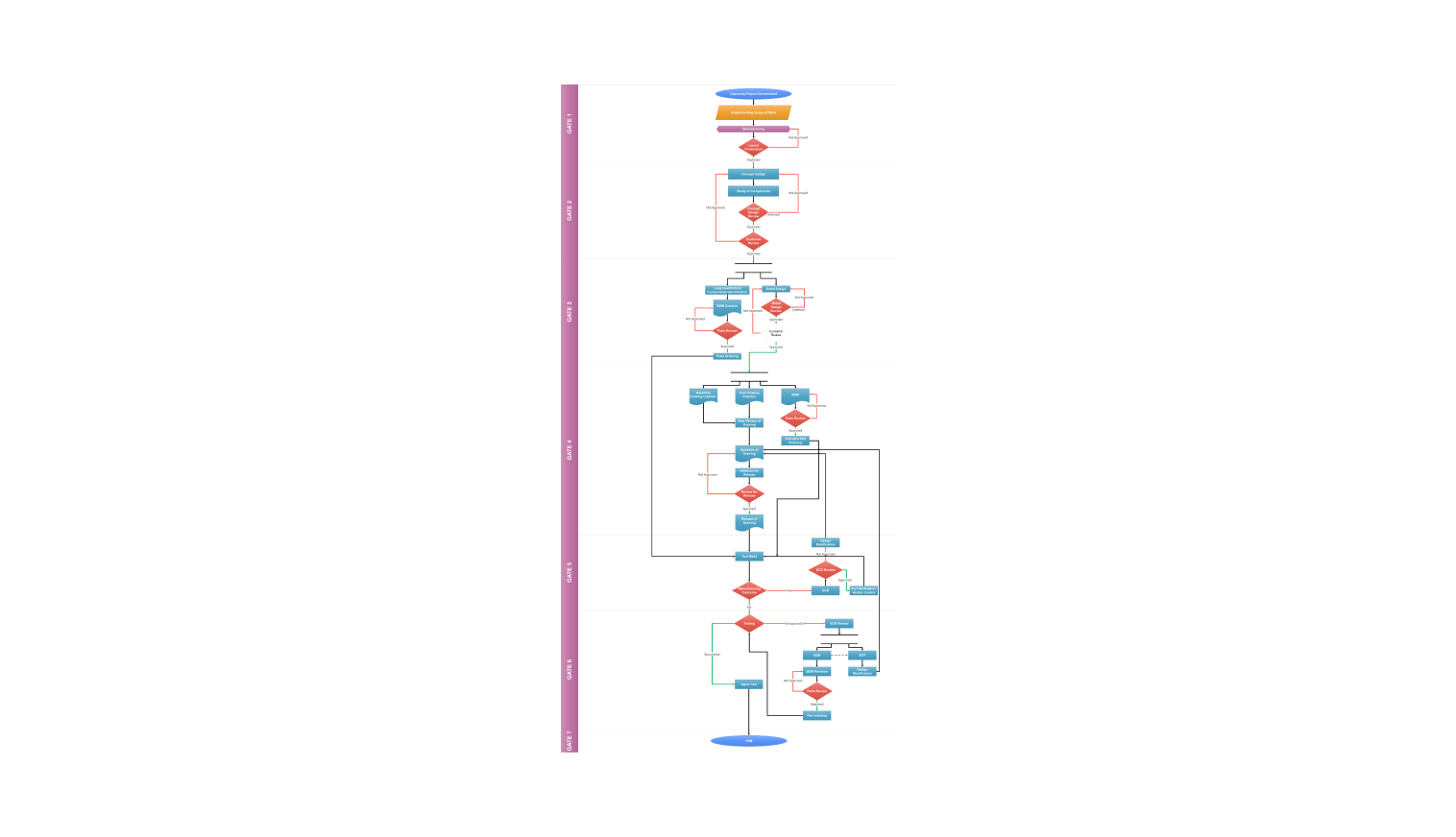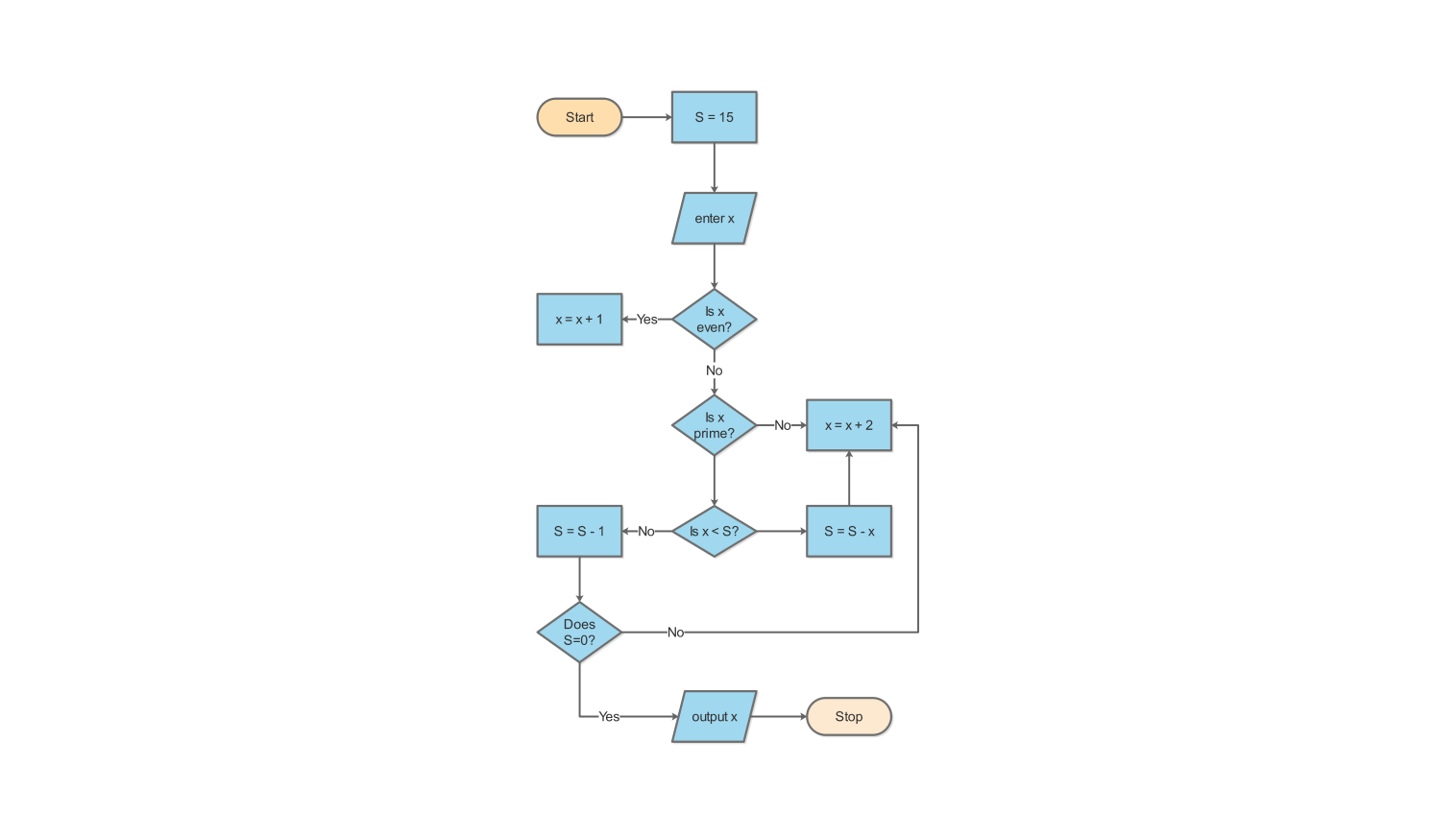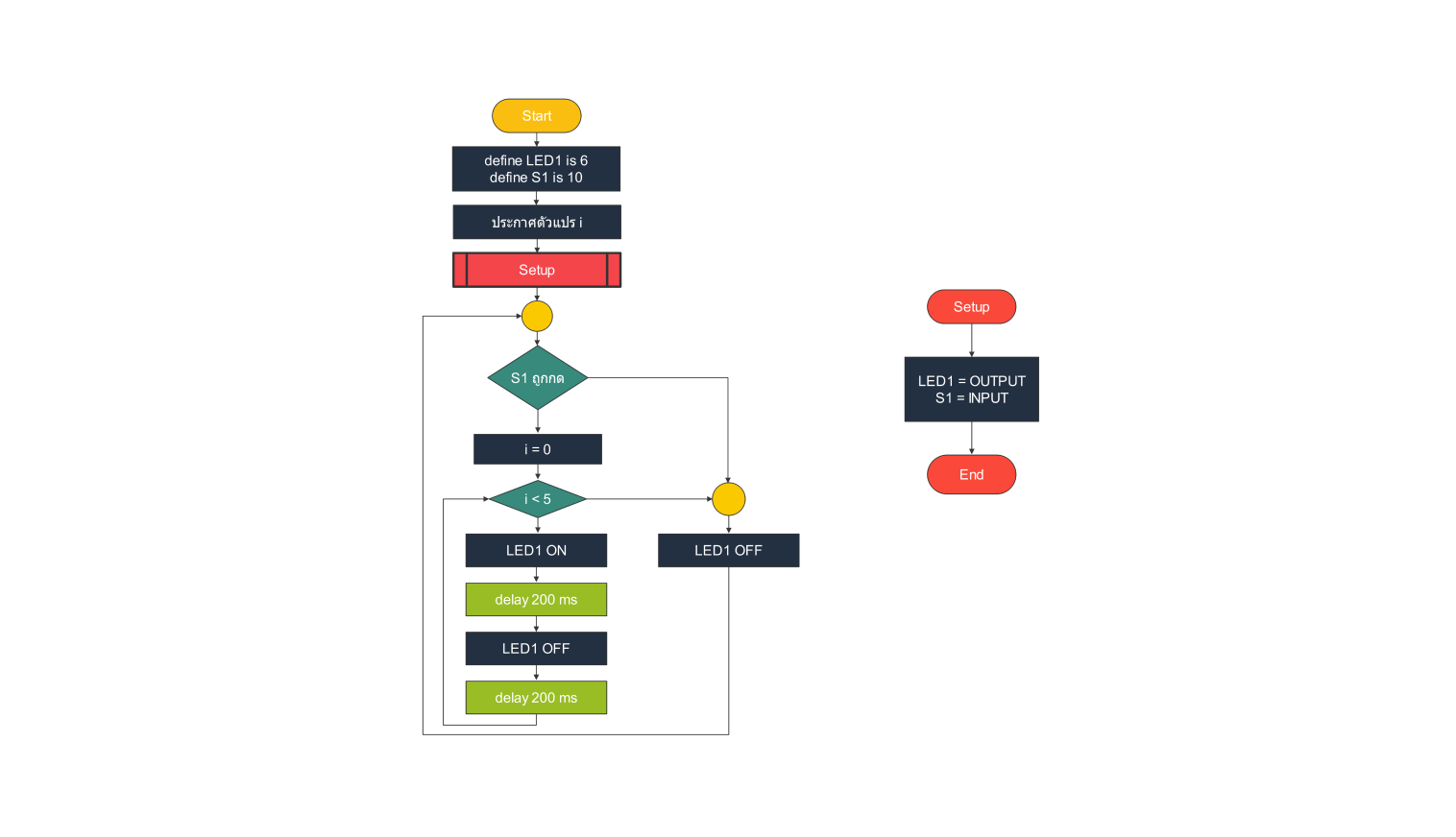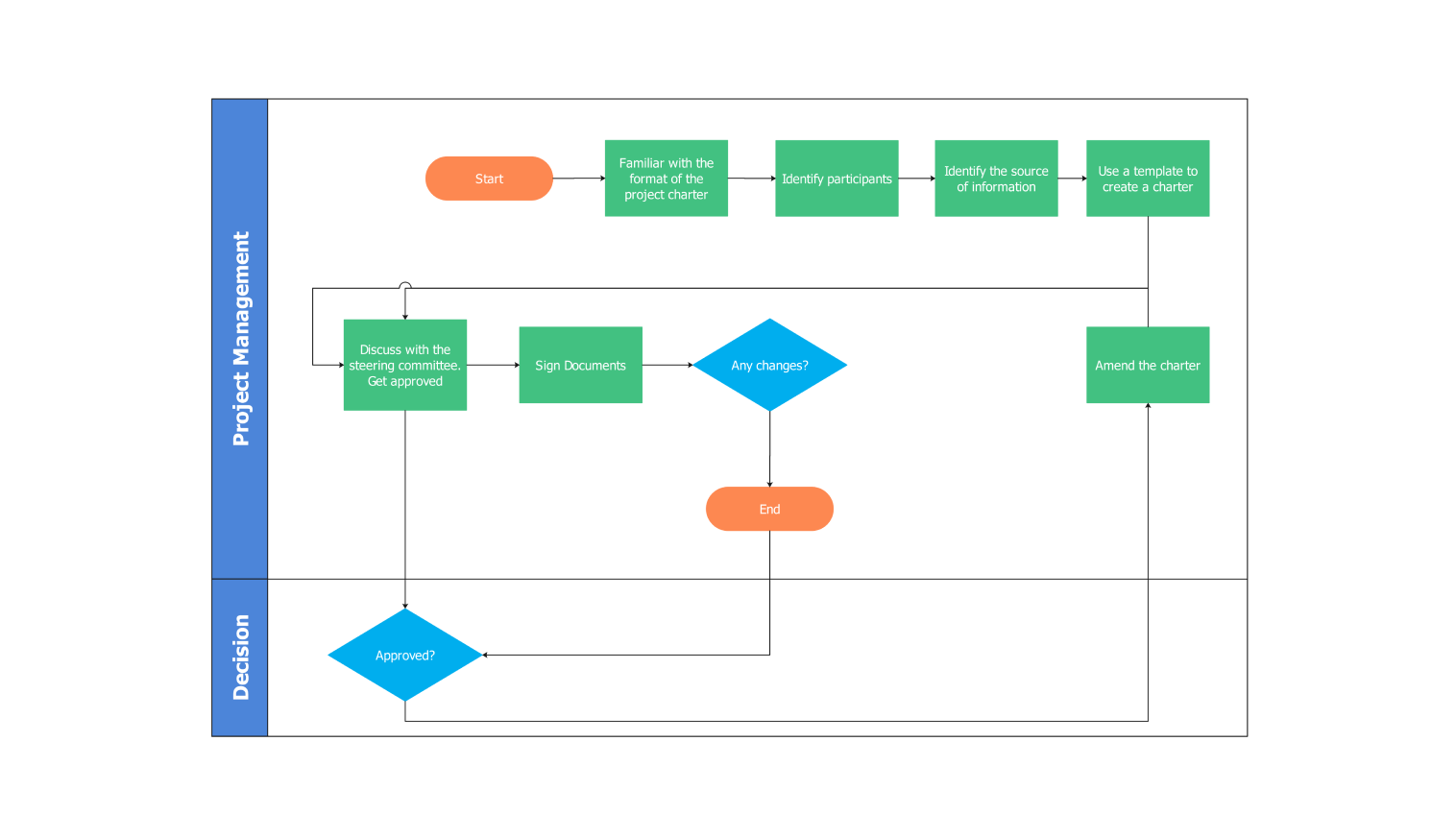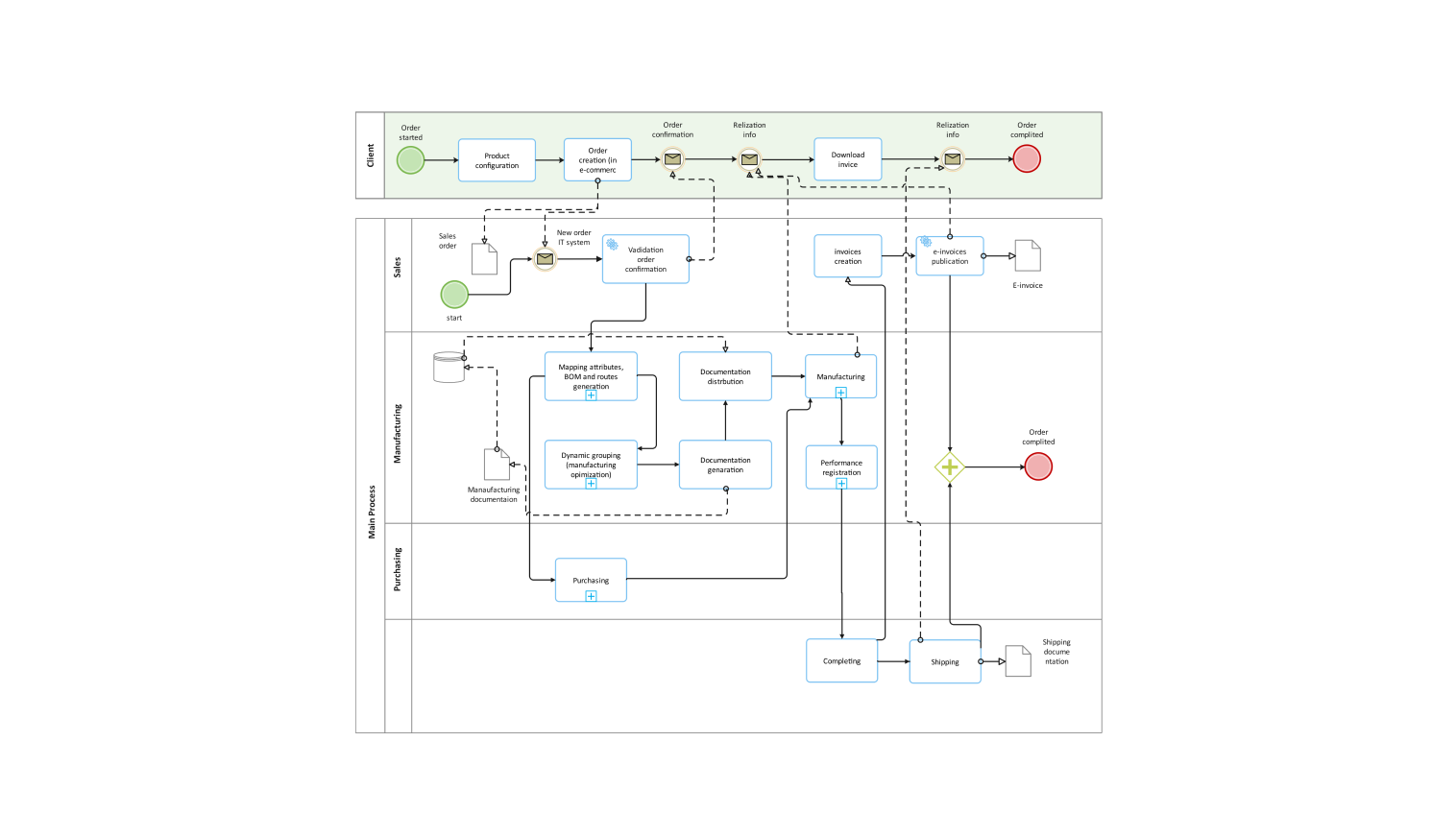- Templates
- Flowchart templates
- Cross-functional flowchart template
About this template
This cross-functional flowchart template by EdrawMax simplifies the intricate process of visualizing cross-departmental workflows. Designed to explain the movement of tasks, responsibilities, and information across various teams, this template is a comprehensive tool for enhancing interdepartmental communication and collaboration.
EdrawMax has a user-friendly interface and many customizable elements, including shapes, connectors, and formatting options. Users can effortlessly create detailed flowcharts tailored to their specific organizational structures and processes. Whether mapping out project lifecycles or optimizing resource allocation, this template empowers users to streamline operations and foster collaboration among diverse teams.
How to use this template
At the upper right corner of your screen, click Cross-functional flowchart.
Customize the template to meet your needs. Adjust the pre-defined phrases, labels, and shapes to match the logic of your algorithm flowchart.
Utilize various shapes and connectors of EdrawMax’s Symbols library to represent different workflow elements. Drag and drop the symbol you want to use on your canvas.
On the right side of the screen, select the Page Settings icon. Make your flowchart more readable and clear by using EdrawMax’s formatting choices.
Check your flowchart before saving. Once complete, save your flowchart in the format of your choice. It can be saved or distributed in various forms, including SVG, PPTX, PDF, and JPG.
Advantages of using this template
The benefits of this cross-functional flowchart template extend beyond simple process visualization. This template facilitates improved cross-functional communication and understanding by providing a clear and concise representation of complex workflows. Teams can easily identify bottlenecks, redundancies, and areas for improvement, leading to enhanced efficiency and productivity.
Moreover, the template encourages collaboration and alignment across departments by fostering transparency and accountability, driving collective goal attainment and organizational success. With the ability to customize and adapt the flowchart to suit specific project requirements, users can effectively tailor their workflow management approach to meet evolving needs and challenges.
Ultimately, the template serves as a valuable tool for project managers, team leaders, and stakeholders alike, empowering them to make informed decisions, allocate resources strategically, and drive continuous improvement initiatives. Whether in project planning or process optimization, this template offers a versatile solution for streamlining operations across diverse teams.
FAQs on art mind maps
-
What are examples of cross-functional processes?Cross-functional processes are workflows that span various departments and organizations, such as product development, customer care, and supply chain management. They can add value, innovate, and improve efficiency but also present problems and hazards to process design.
-
What are the best practices for cross-functional flowcharts?Label symbols and text consistently and clearly to ensure continuity throughout the chart. Consider color-coding to distinguish between distinct departments or tasks, which improves visual attractiveness and comprehension.
-
What are the differences between cross-functional flowcharts and swimlane diagrams?A swim lane diagram, also known as a cross-functional diagram, is a process flowchart that offers detailed information about who performs what. It can also be configured to display times—when tasks are completed and how long they take.
Related templates
Get started with EdrawMax today
Create 210 types of diagrams online for free.
Draw a diagram free Draw a diagram free Draw a diagram free Draw a diagram free Draw a diagram free