Completing a project within an agreed deadline is crucial in any professional field. However, without a proper action plan, you cannot expect the team members to execute the series of tasks required to complete the project on time.
That is where a project timeline becomes essential. A project timeline is a visual representation of a series of tasks chronologically with deadlines assigned to each task. Team members can see the plan of action and event to complete the project within the deadline. To make such a diagram, a simple project timeline template might be quite helpful to help you get started.
Four Free Project Timeline Templates for Different Use Cases
Different projects require different types of project timelines for better visualization. We have handpicked the best free project timeline templates you can download for free and use EdrawMax to edit them thoroughly per your project requirements.
1. Horizontal timelines
Horizontal timelines are the most commonly used project timelines, where the tasks or events in a project are listed from left to right. The tasks in the timeline can be represented chronologically with dates or durations on the top and bottom sides alternatively.
Horizontal timelines are common for projects where you need to highlight milestones over a long period. These task timeline templates are suitable for representing ongoing projects for managers and team members to track the project development progress.
2. Vertical timelines
Vertical timelines represent a series of data-driven tasks or events chronologically in a project from the bottom to the top or vice versa. The information related to the events is displayed on the right and left sides alternatively.
These timelines are more suitable for better visualization as you can scroll through the timeline digitally. Vertical timelines are more used for representing sub-tasks within the modules in a project. Sometimes, these proposal timeline templates represent the timeline of the monetary dealings in a finance project for the milestones achieved.
3. Curved timelines
Curved timelines represent a series of events or operations in a project over a period of time. These timelines are generally in an “S” or inverted “S” curve, and each curve node represents a specific date or period. Curved timelines are popular for time-based planning, and the chronology starts from the top and ends at the bottom. Project managers use them to represent the critical milestones to achieve in an entire project.
4. Table-based timelines
Table-based timelines represent a series of tasks vertically on the left side and the time periods horizontally. These timelines are useful for projects where the tasks are allotted to different team members. Team members can edit these simple project timeline templates, write about their current status on the allotted task, and send it to the manager to keep track of the overall progress in the project.
How to make a project timeline with EdrawMax
Now that you have the free project timeline templates, you must know how to edit and prepare them for your project. These templates are fully editable with EdrawMax online, free for everyone.
Introduction to EdrawMax
Basics: EdrawMax is a free online diagramming tool where you can create all the different types of diagrams for your project. There is a wide range of project timeline templates available that are suitable for different types of projects. You can edit these ready-made templates and get your desired project timeline instantly.
EdrawMax has over 30 million users, most belonging to brands and enterprises. It has become a one-stop destination for all diagramming needs. The platform has a 4.3 G2 rating, which shows how highly brands and users value the product. EdrawMax is available for computers, mobile devices, and web browsers.
Product highlights: EdrawMax is undoubtedly the best tool to create amazing project timelines by customizing ready-made templates. Here are the key features of EdrawMax that make it the one-stop destination for designing professional project timelines intuitively.
Free Version: EdrawMax is completely free for everyone without any limitations on its features and functionalities. You get all the advanced tools and options to create project timelines that professionals use. EdrawMax allows team members to collaborate and create project timelines collectively through its cloud-based workspace.
Unlimited Templates: Designing project timelines from scratch is no longer a practice solution when thousands of ready-made templates are available. You can choose from various project timeline templates and customize them exactly per your requirements. A mixed bag of free and premium templates is available to get professional-quality functional project timelines done instantly.
Variety of AI Tools: EdrawMax outshines popular diagramming tools due to its wide range of highly functional AI tools. Give your commands to Edraw AI for visual diagrams, and your commands will be executed in real time. Edraw AI can give your valuable suggestions so that your project timeline becomes more visually appealing. Edraw AI can generate tables, charts, lists, and much more based on your instructions.
Steps
Here are the steps to create a project timeline in EdrawMax by selecting a ready-made template and customizing it as required.
1. Open EdrawMax
Download EdrawMax on your computer. Install the application and launch it to get started. Go to New> Project Management. Select the Project Timeline option, and you will see a wide range of ready-made templates.
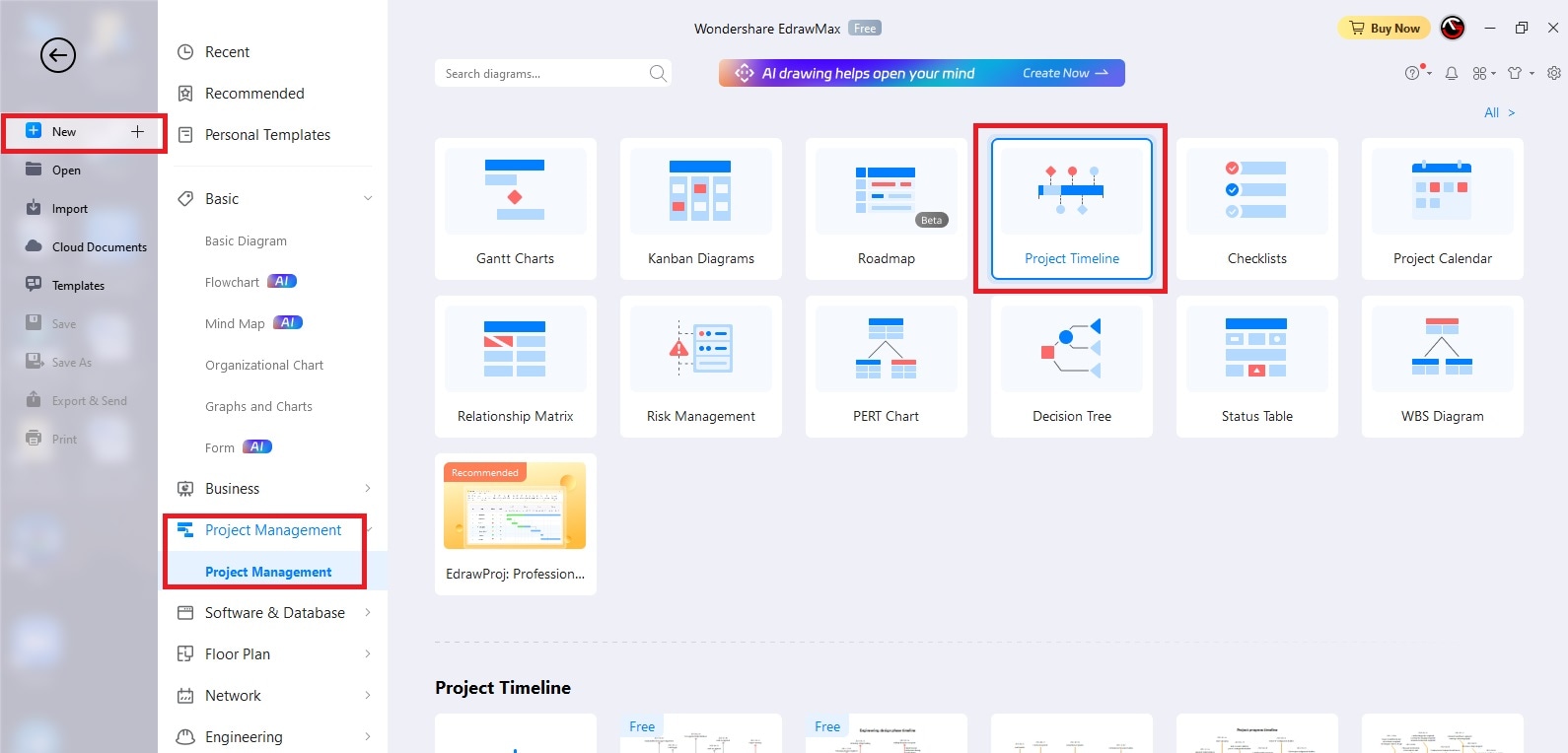
2. Choose a template from the gallery
We can see that EdrawMax has various project timeline templates for different categories and stages of projects. For example, there are project progress, project schedule, project delivery, construction, engineering, and project implementation timeline templates. You can click the More Templates option to explore more project timeline samples. Double-click on the chosen template to customize it and get it ready as per the demands of your project.
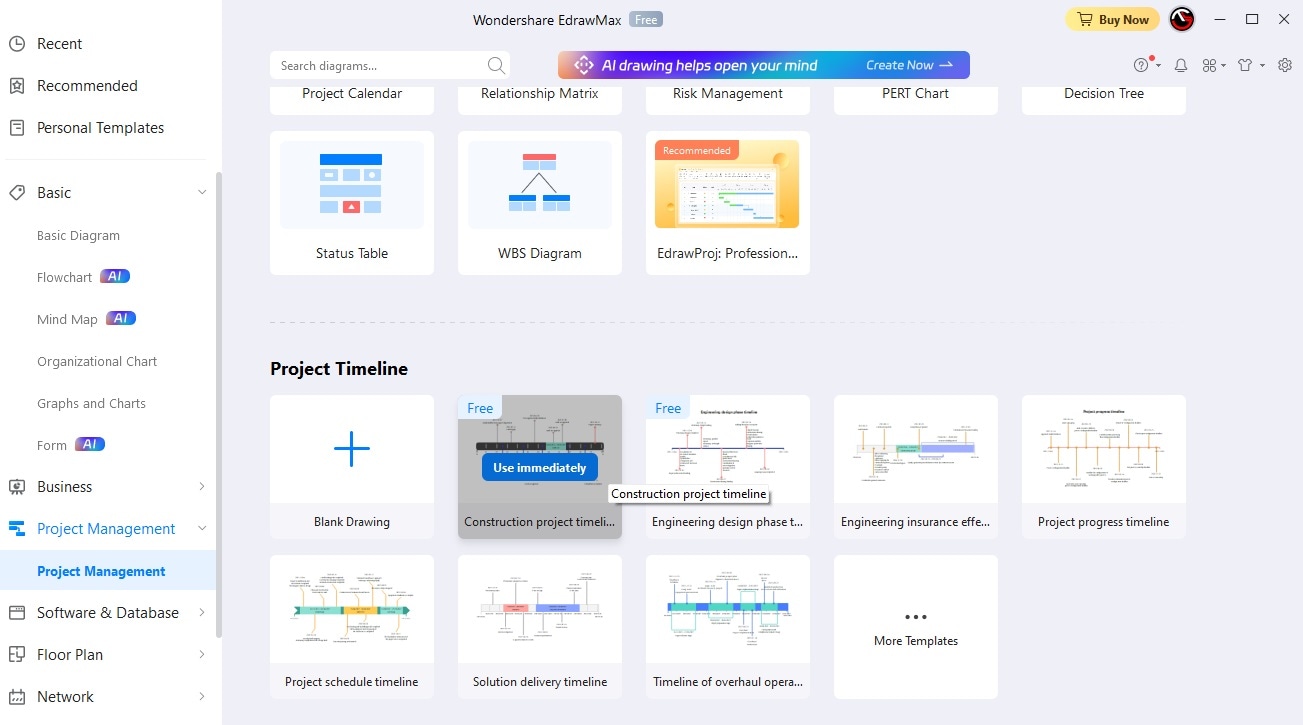
3. Customize Templates with library with tons of icons, symbols
Once the selected project timeline template opens, it is time to customize different components of the templates. You may need to add symbols, icons, and labels at places per your project's requirements. EdrawMax has a vast collection of icons, symbols, shapes, and charts in its library that you may need to complete the design of your project timeline.
If you want to add any connector to the template, Go to Home> Tools> Connector and choose any type you want. Draw the connector on any template area, and you can change its style from the floating widget.
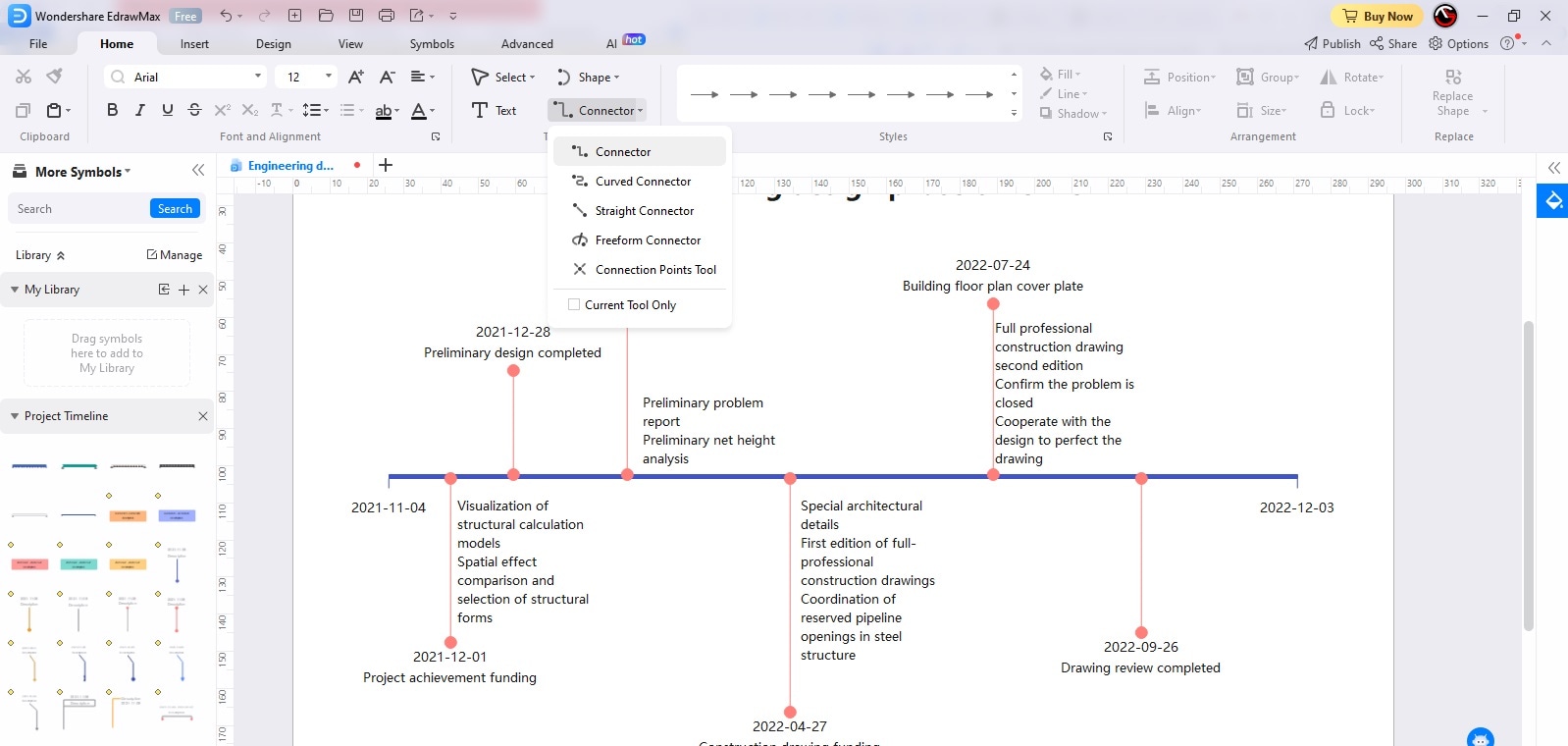
If you want to add any symbol to the template, go to Symbols> Predefine Libraries and choose a category. You will get to select from the different types of symbols under the selected category.
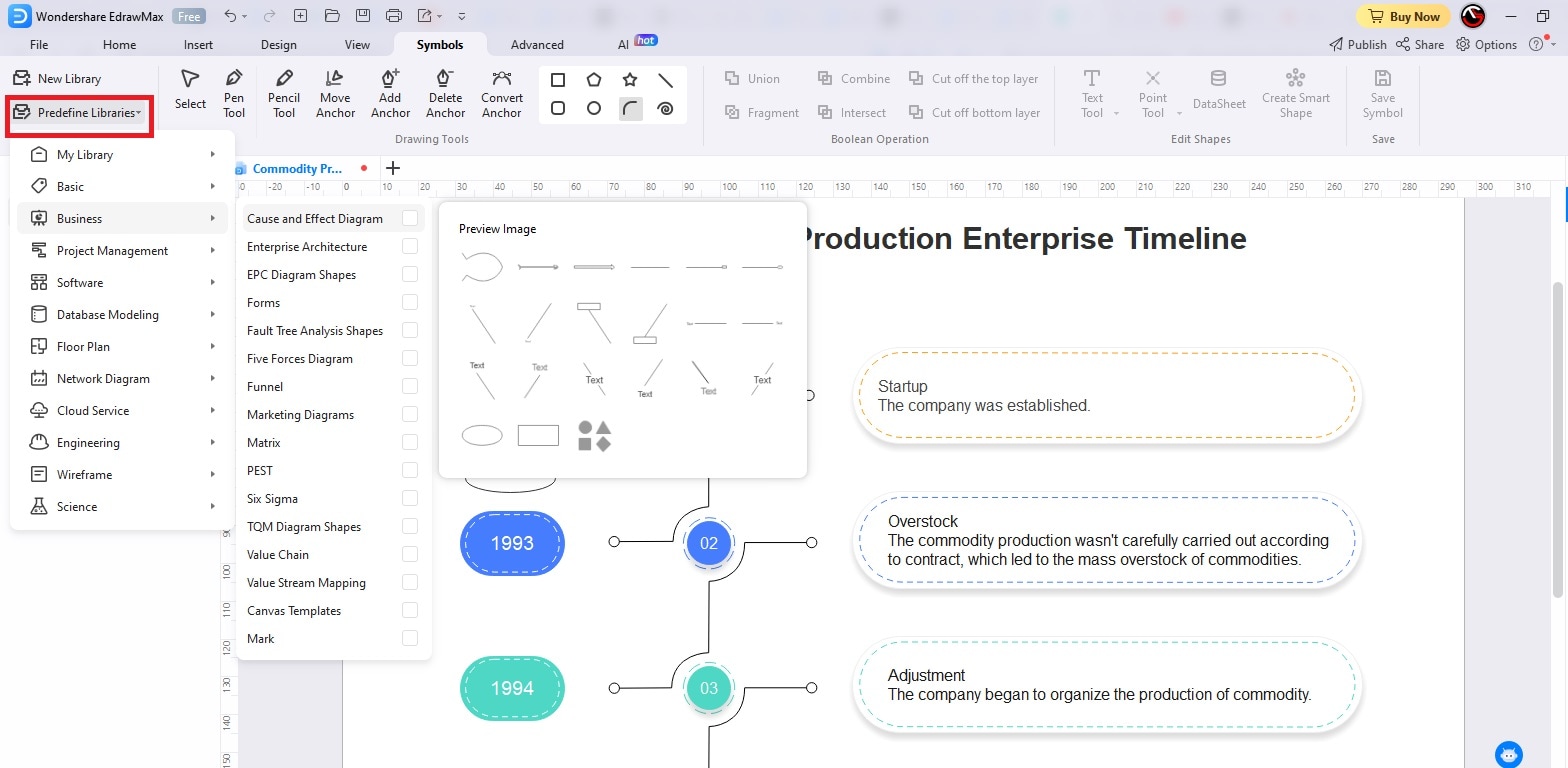
If you want to change the color scheme of different components of the timeline, go to Design> Beautify and choose from the ready-made options. Place your mouse pointer on them to check their previews before selecting one. To change the background color, go to the Background section beside the Beautify section.
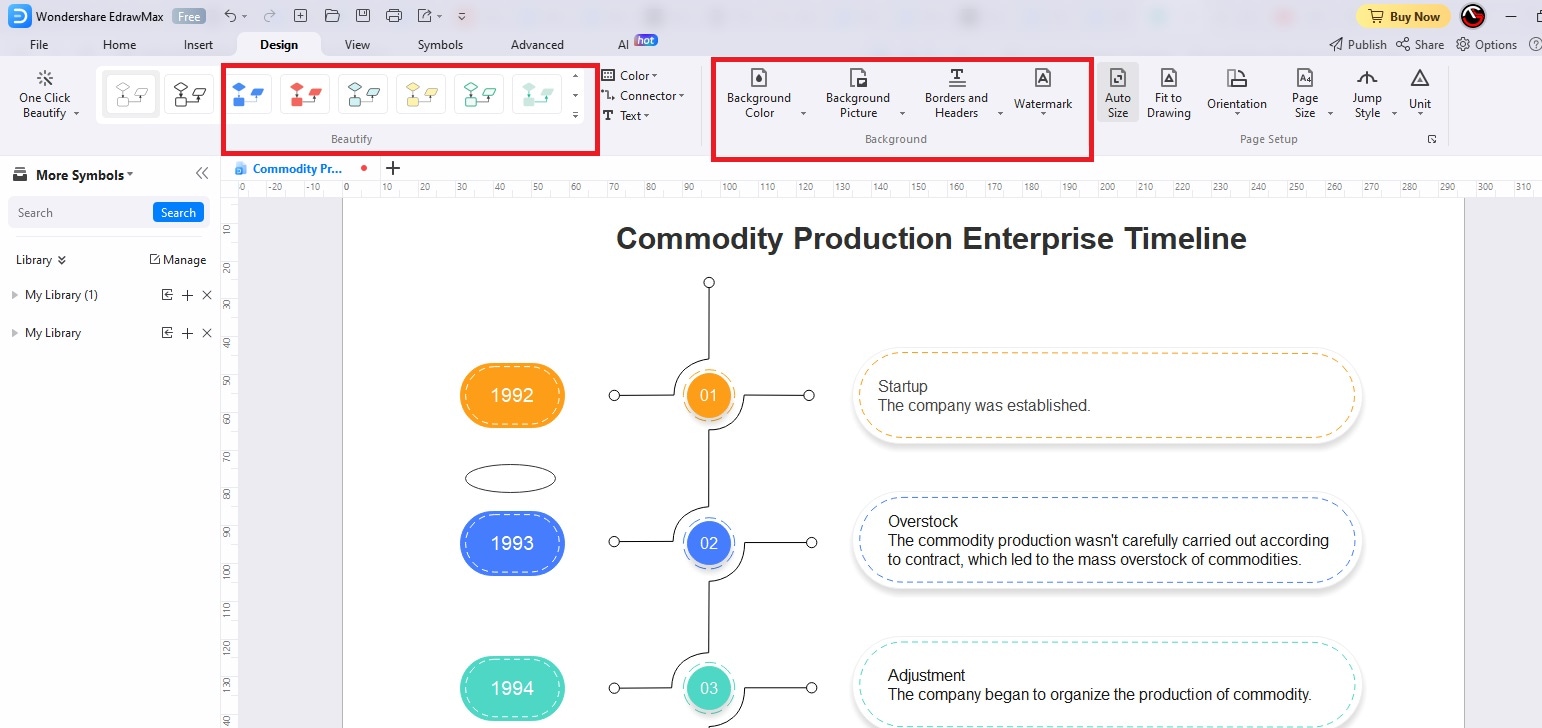
Lastly, if you want to edit the sample texts, double-click on them and write your text. You can single-click on the sample labels to edit their style and format. You can add new labels from Home> Tools> Text.
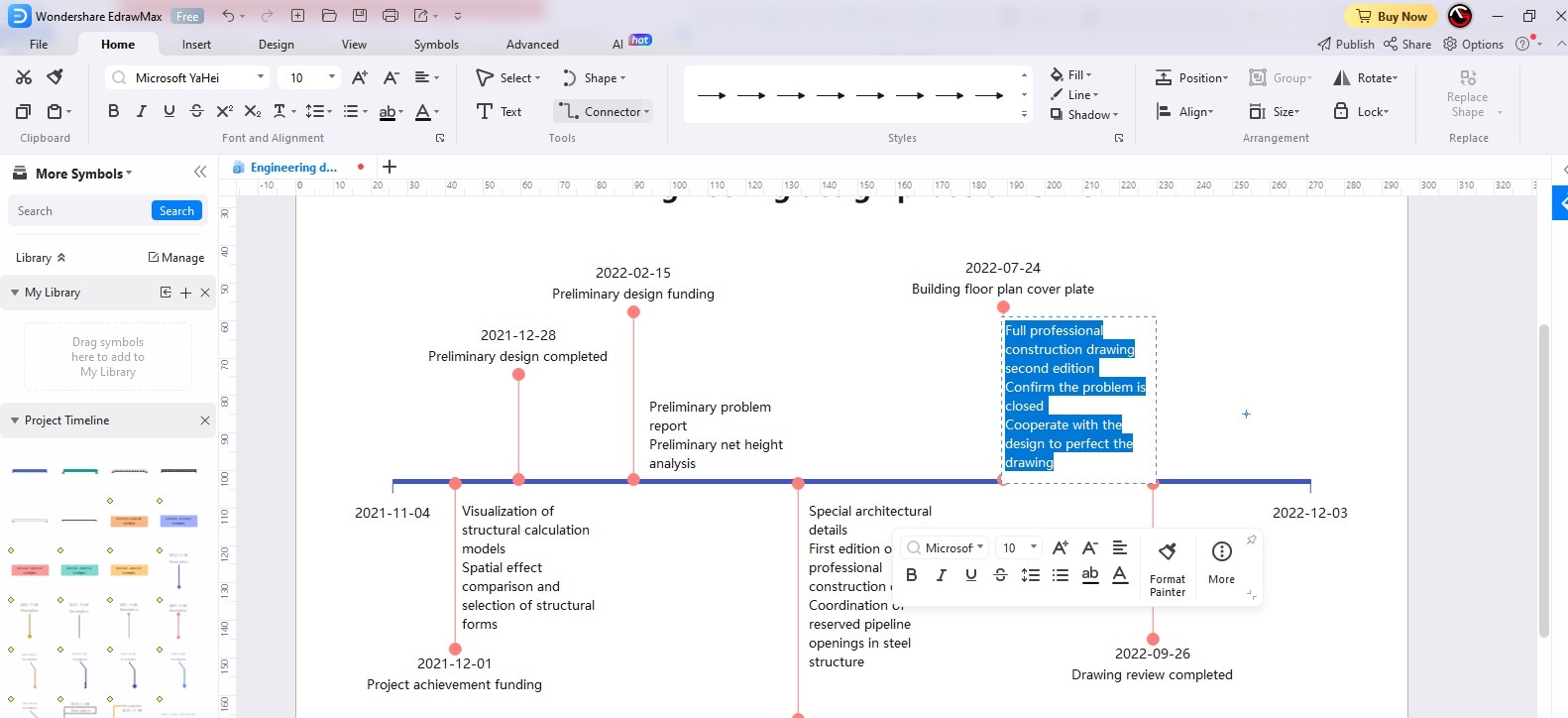
4. Export your work
Finally, if the project timeline looks exactly as you wanted, it is time to export the design in the required file format. Go to File> Export & Save and select any desired Export Format. If you want, you can tweak the export quality to alter the file size and add a watermark for copyright protection. Click the Export button to save the customized project timeline on your hard drive.
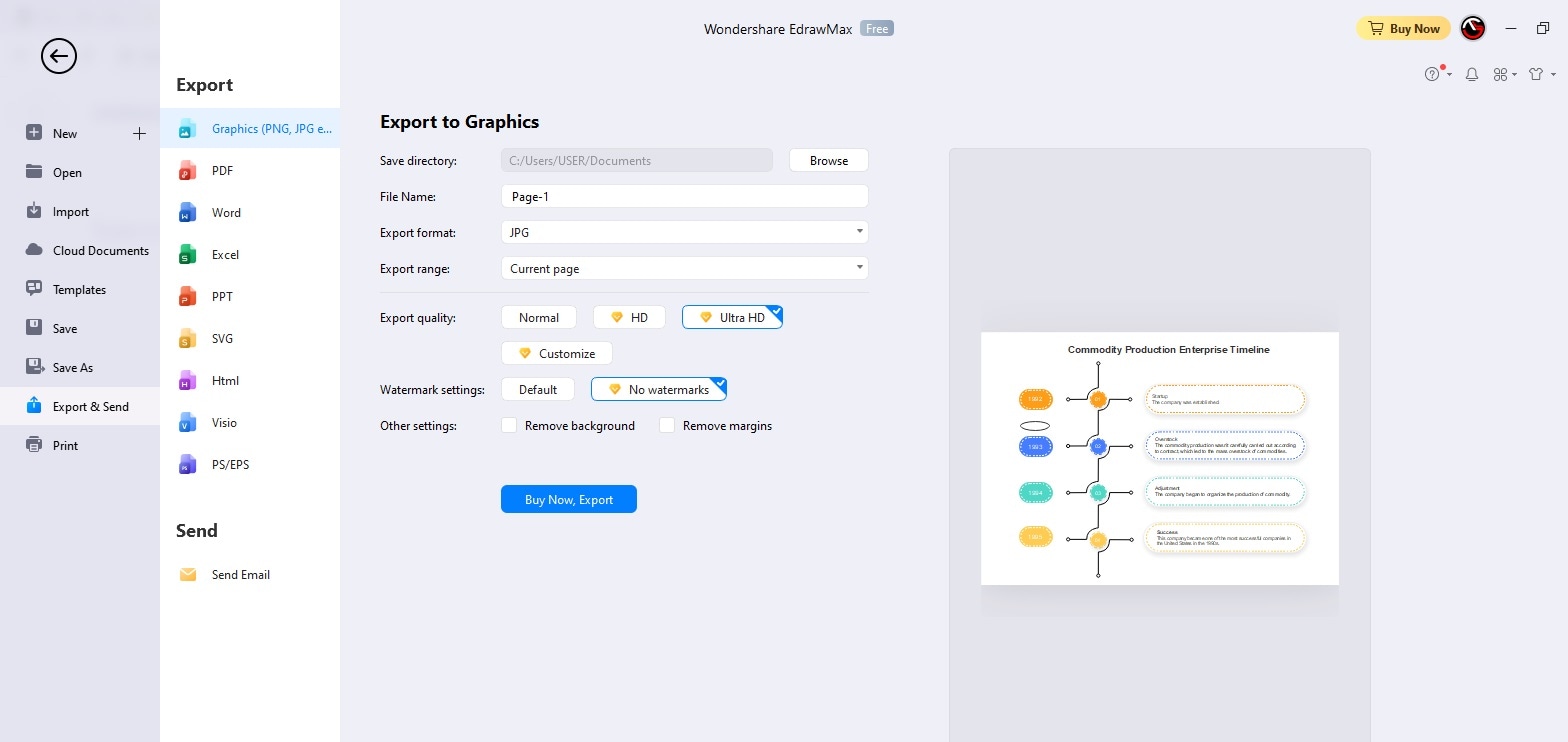
Conclusion
Even though the basic features and options of diagramming tools are the same, the difference lies in the availability of ready-made templates. That is where EdrawMac scores over its competitors by offering users tons of templates of different categories free of cost.
All the free project timeline samples are editable, and any user can do it intuitively, thanks to the simplicity of the user interface. The presence of artificial intelligence is a game changer as it makes the template editing process better with the execution of commands and valuable suggestions.





 below.
below. 


