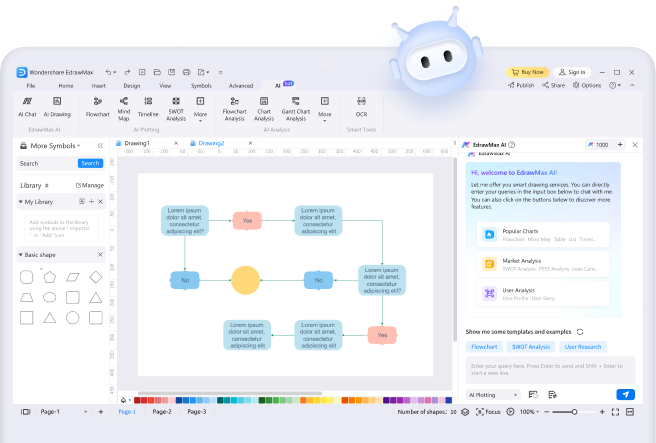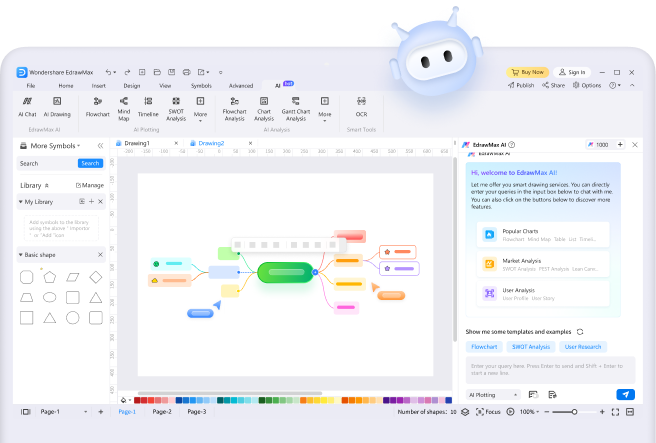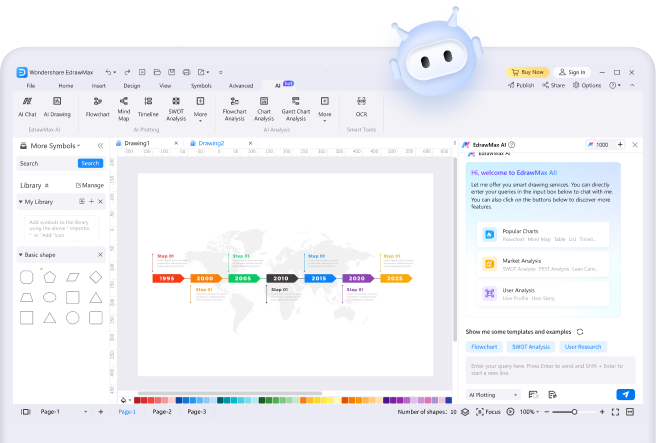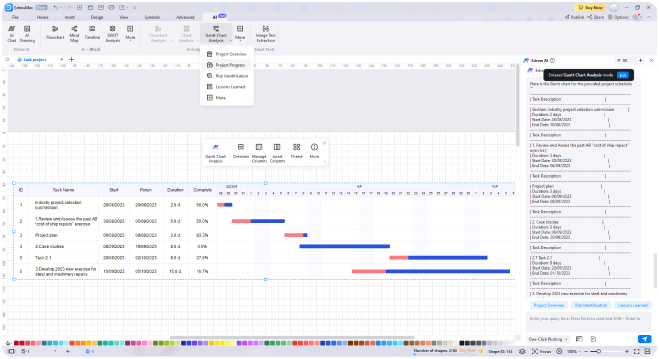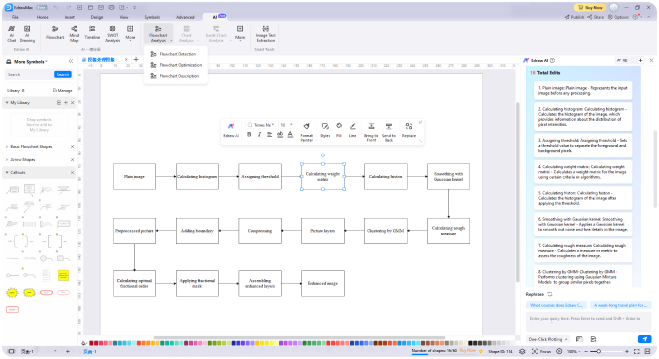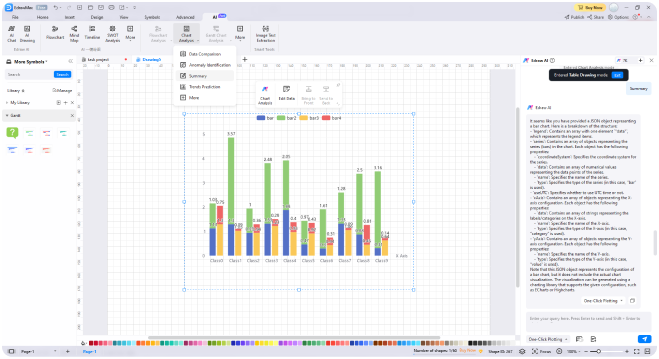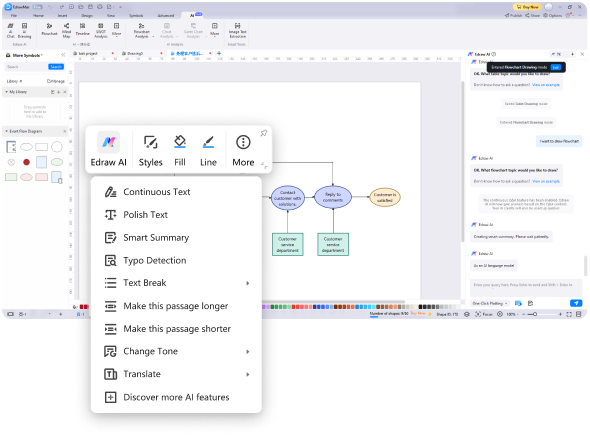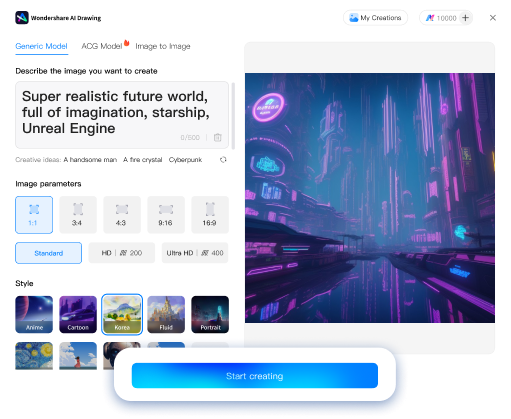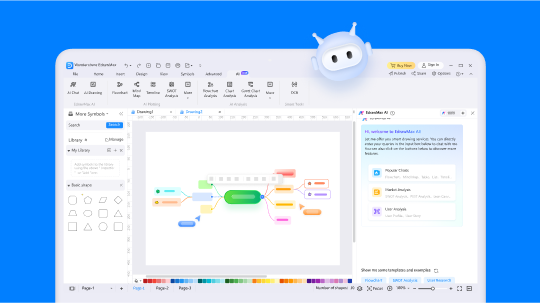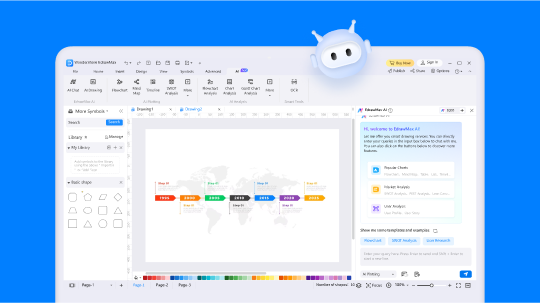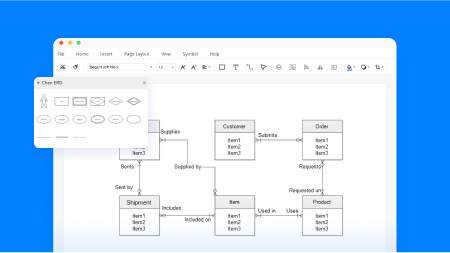Trusted by 30M+
users and leading brands
AI transforms the way we diagram
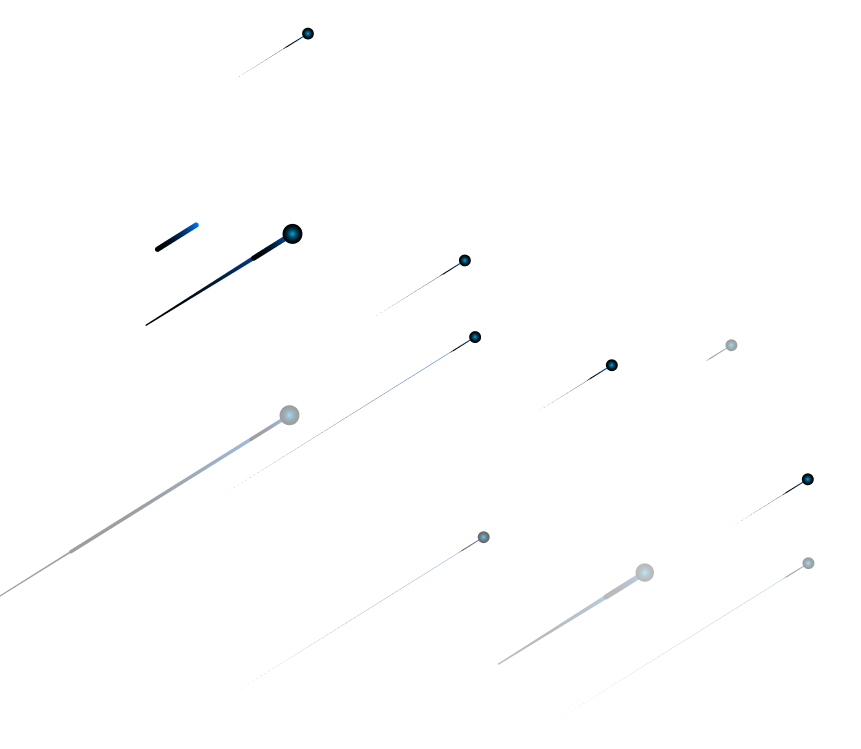
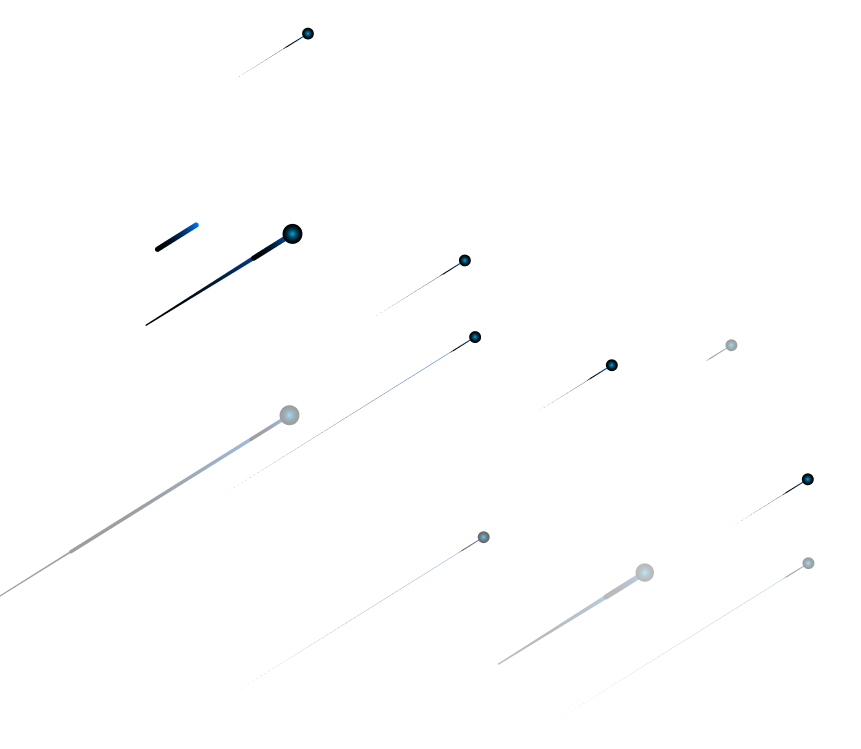
A 24/7 assitant for your design projects
Multiple AI-powered tools in one to supercharge productivity.
Experience effortless efficiency with synchronized work across all
your devices in one unified workspace.
EdrawMax: Versatile digramming tool
Create 210+ types of diagrams with EdrawMax, a versatile and easy-to-use diagramming platform with 10,000+ free templates.
Visio Files Import and Export
Batch import Visio files with one click. Export drawings
back to Visio for seamless collaboration with Visio users.
You can also convert diagrams into a variety of formats like
PPT, SVG, Html, PDF, GIF, JPG, etc.
Customizable Shapes and Symbols
EdrawMax provides pre-designed shapes and symbols across
various categories, such as flowcharts, mind maps, network
diagrams and more. Easily insert them into the canvas and
customize them to fit your unique needs.
Insert Images and Attachments
EdrawMax allows users to insert images, hyperlinks,
attachments, and notes into the canvas, providing a
comprehensive toolkit for creating interactive and
informative diagrams.
Infinitive Canvas
With our infinitive canvas feature, you can optimize the
display size of diagrams with one simple action, making it
easier for you to work and focus on creating visually
compelling diagrams.
Various Color Themes
Our color themes consist of harmonious combinations of
colors carefully selected by design experts. Whether your
style is bold or muted, EdrawMax offers a diverse selection
of color themes to fit your preferences.
File Encryption and Backup
Encrypt your files for ultimate confidentiality and
integrity of sensitive information. Plus, enjoy the added
peace of mind with our file backup feature, which safeguards
against potential data loss.
Design without boundaries
From inspiration to collaboration, EdrawMax AI leads the design revolution! Let AI assist in capturing creative sparks, crafting brilliant visions. Seamlessly collaborate and manage projects with AI assistants and diagrams, unlocking limitless design possibilities. Embrace the future of design.
Unleash creativity: Let AI fuel your imagination with fresh ideas and innovative design elements.
Seamless teamwork: Collaborate seamlessly as AI streamlines communication and task management.
Enhanced efficiency: Optimize your workflow with AI automation, saving time and boosting quality.
Faster Inspiration Generation
With Edraw AI's drawing capabilities, designers can quickly generate a variety of graphic illustrations in different styles, sparking inspiration. This significantly saves time and accelerates the design process, allowing for rapid exploration of ideas.
Market-driven Design
With Edraw AI, you can access market trends, color suggestions, layout optimizations, and more, empowering designers to create works that not only maintain aesthetic appeal but also align with market demands.
Seamless Collaboration
Utilize Edraw AI to streamline design thinking through process flowcharts and refine them through continuous dialogue. Enhance creative ideas with AI-powered mind maps, easily share them with team members for brainstorming, and leverage AI analysis and copy refinement.
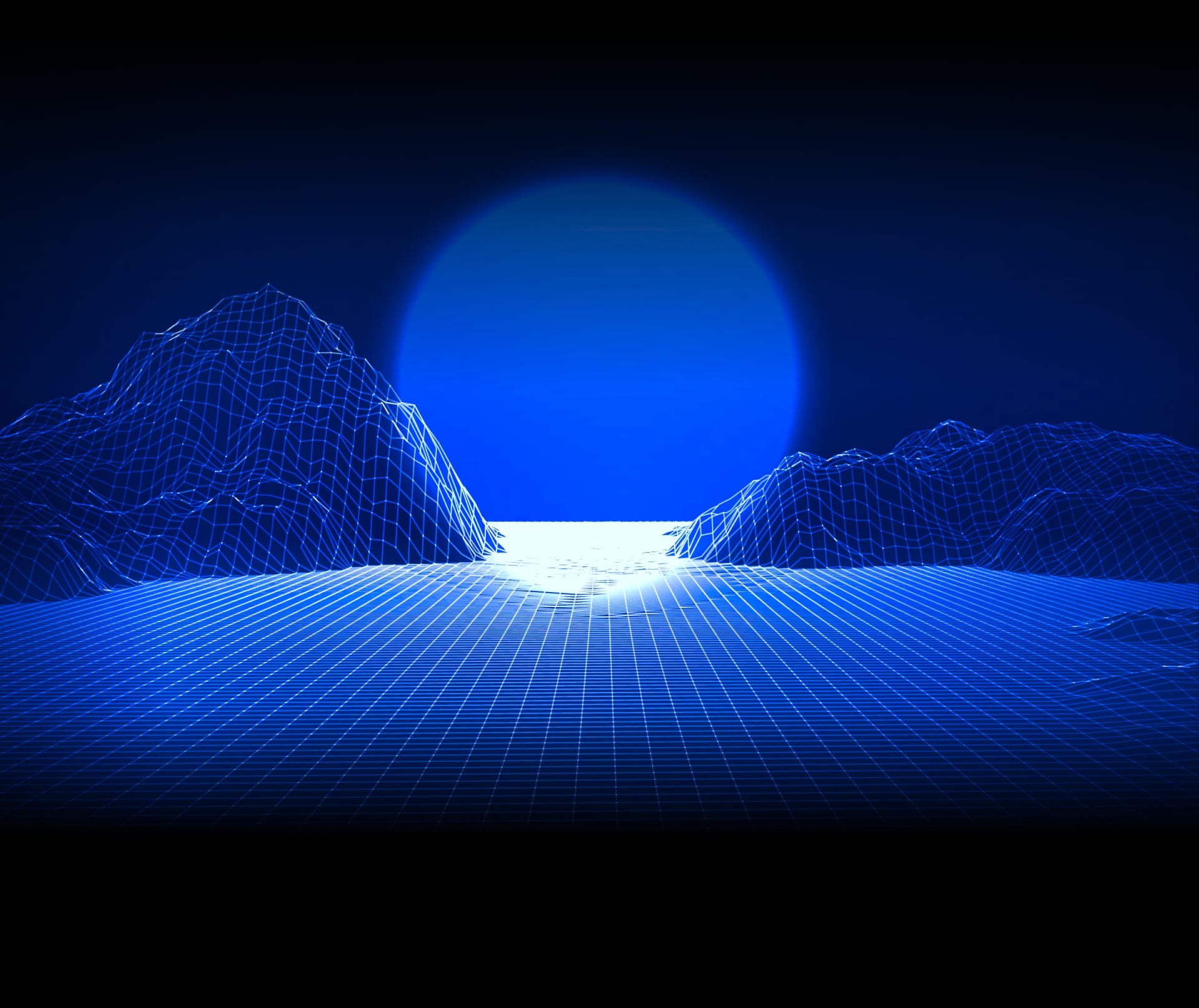
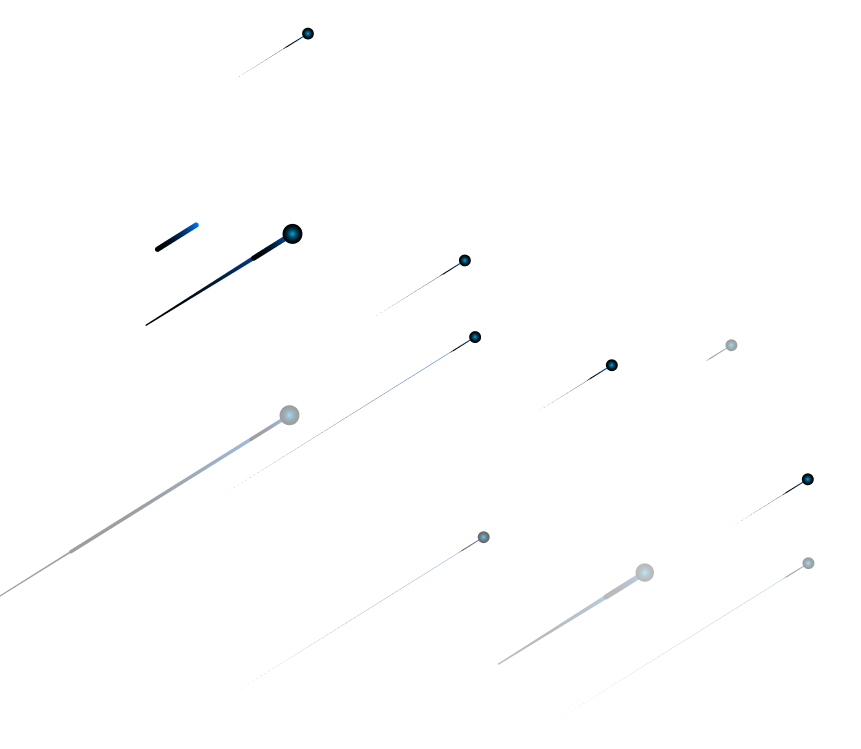
EdrawMax AI for designers:
Everything you need to know
How does AI contribute to sparking design inspiration?
AI plays a significant role in igniting design inspiration by analyzing vast amounts of design works, trends, and elements. It extracts intriguing insights and offers fresh perspectives, triggering creativity through the generation of diverse styles of images, illustrations, and design elements. This infusion of AI in the design process injects new energy and opens up possibilities for designers.
How does EdrawMax AI assist in team collaboration for design projects?
EdrawMax AI serves as a valuable tool for facilitating team collaboration in design projects. It takes on essential roles in project management by automating task assignments, monitoring project progress, and providing real-time data and insights. EdrawMax AI enables seamless communication among team members, even across different time zones and locations, ensuring efficient synchronization and collaboration.
How does AI enhance design workflow efficiency?
AI significantly enhances design workflow efficiency by automating repetitive tasks, generating design elements, and optimizing layouts. By handling mundane and time-consuming tasks, designers can save valuable time and redirect their focus towards creative exploration and improving the overall quality of their work. Additionally, AI analyzes data and user feedback to provide precise improvement suggestions, aligning the design process with specific goals.
Will AI replace the role of designers?
No, the application of AI in design is intended to support and augment designers, rather than replace them. The creativity, emotions, and aesthetics brought by human designers are irreplaceable and essential elements in the design field. AI expedites certain aspects of the design process, provides creative inspiration, but decision-making, emotional expression, and deep creativity still require the involvement of human designers.
Does using AI impact the uniqueness of design work?
Using AI does not compromise the uniqueness of design work. Designers can infuse their personal style, creativity, and customization into AI-generated elements. While AI provides a broader range of creative options, the final uniqueness of a design still relies on the designer's creativity, choices, and ability to bring their personal touch to the work. AI acts as a tool to augment and enhance the design process, but the ultimate uniqueness stems from the designer's individuality and artistic expression.
Can I do creative thinking?
AI has the ability to generate outputs that can be perceived as creative, but whether AI can truly engage in creative thinking is still a topic of debate. AI systems are designed to process vast amounts of data, identify patterns, and generate novel outputs based on learned information. This can result in AI producing artworks, music, or writing that can be impressive and innovative.
How can I become an AI designer?
To become an AI designer, learn design principles, study AI concepts, bridge design and AI, build a portfolio, gain practical experience, stay updated, network, and embrace continuous learning. Dedication and passion are key to success in this evolving field.



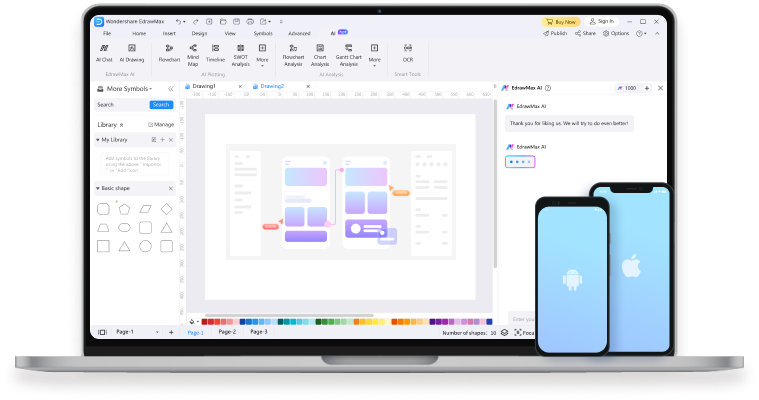
 Web
Web
 PC
PC
 Mobile
Mobile