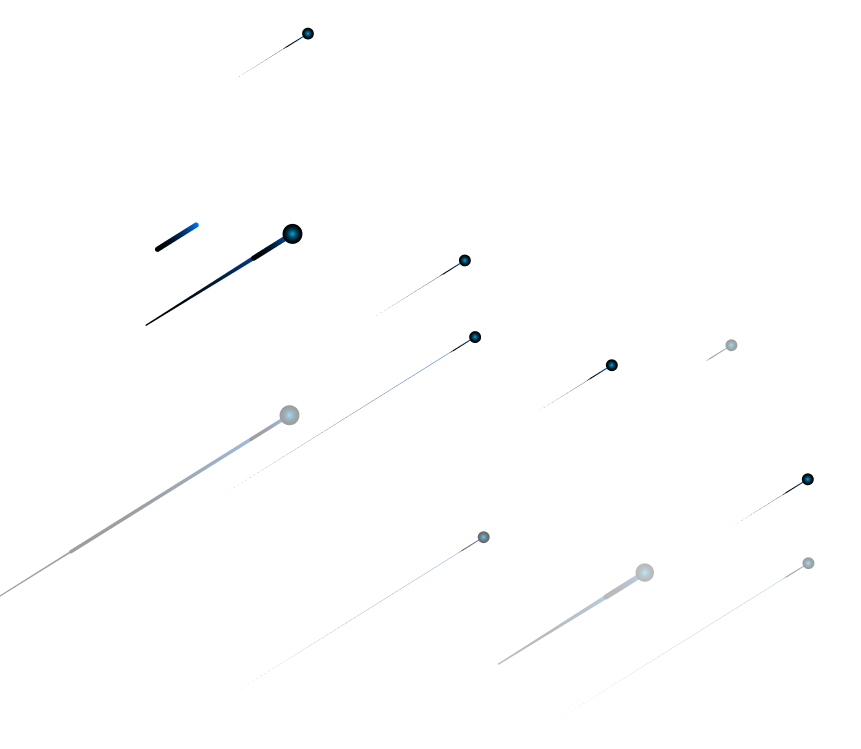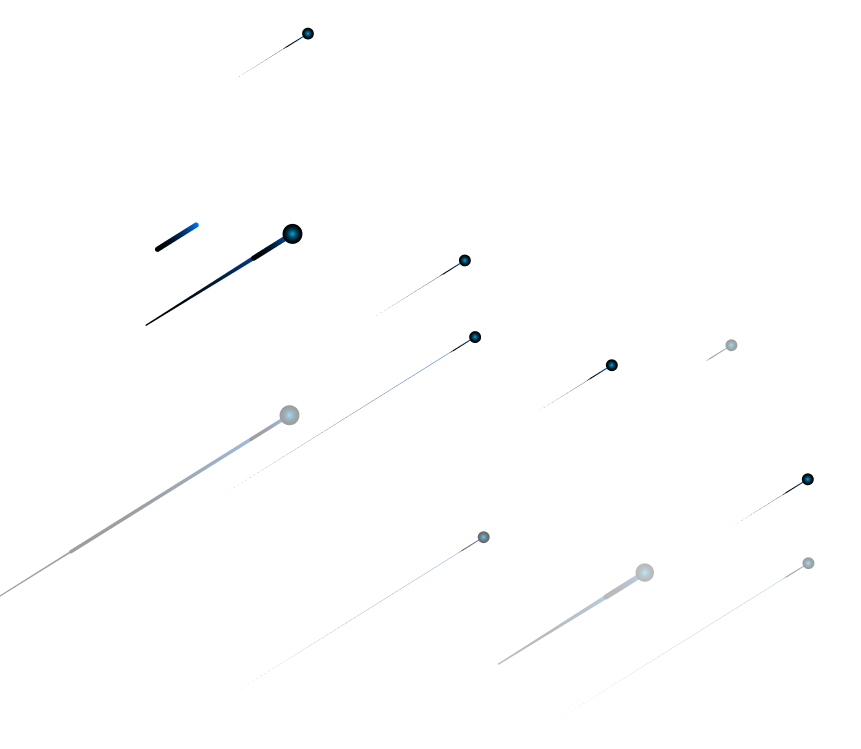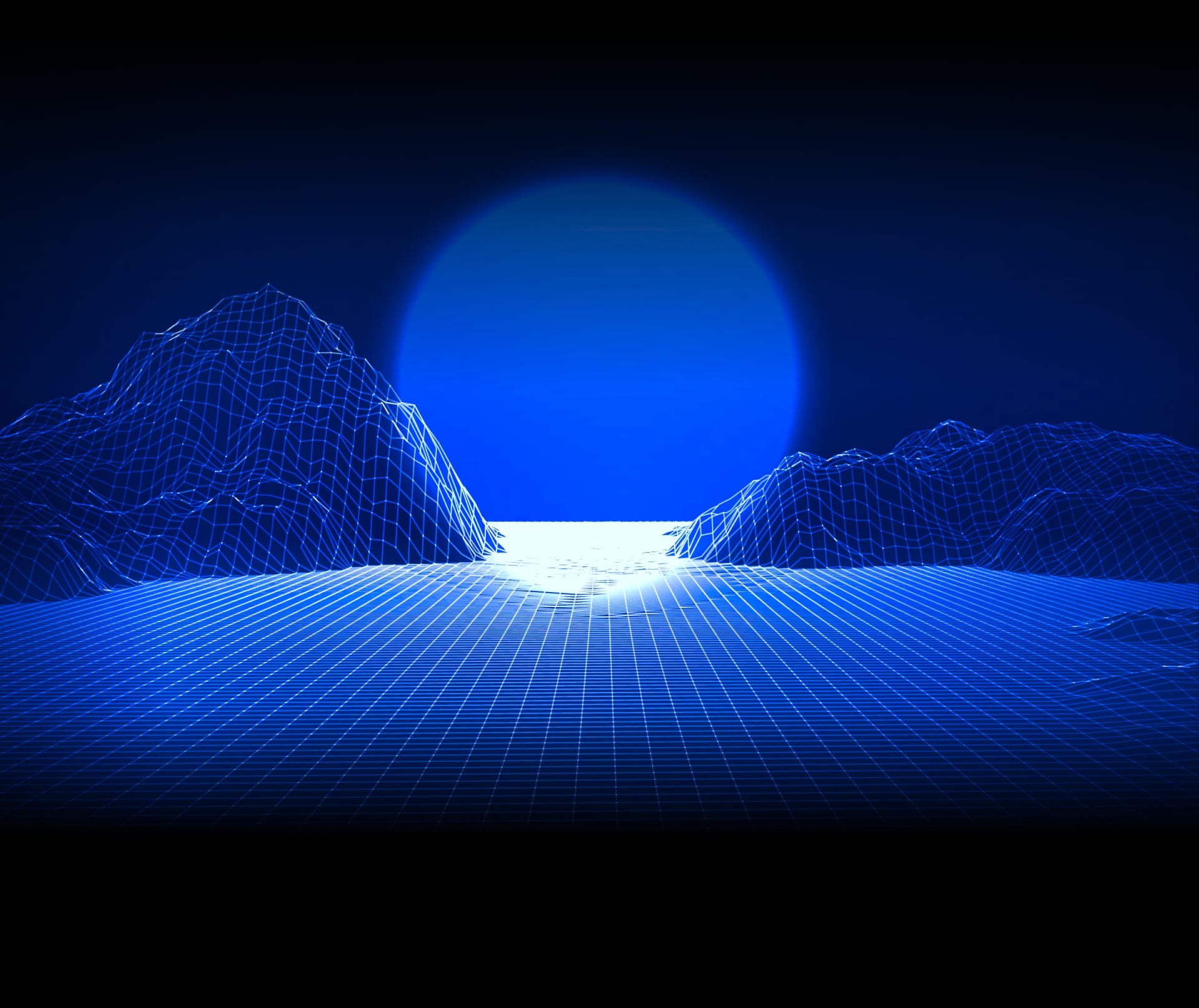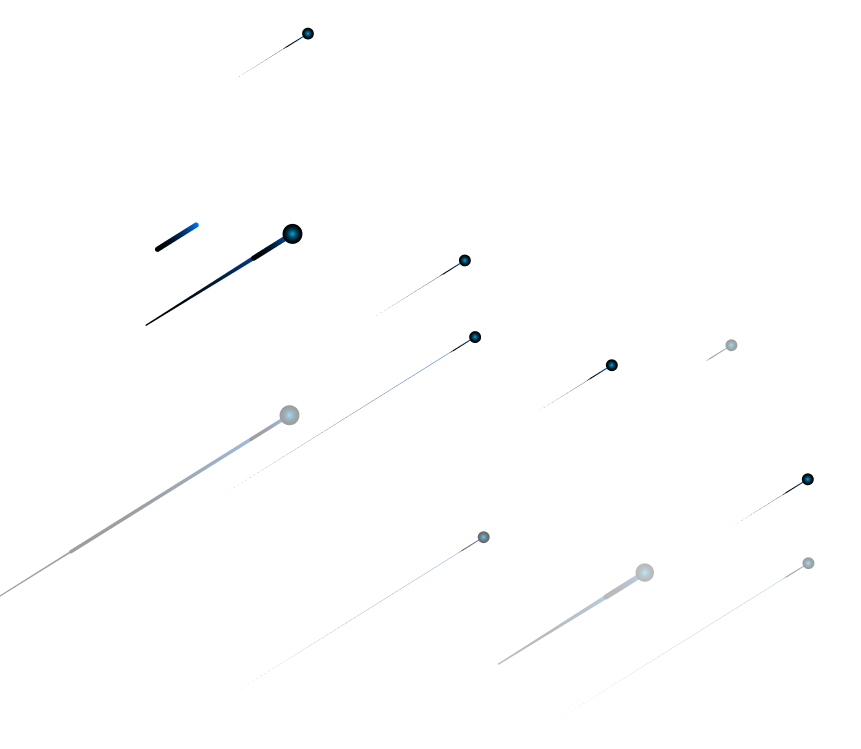Unveil the future of mind mapping with Edraw AI. This cutting-edge tool transforms your ideas from text to dynamic visual maps, fueling innovation and fostering collaborative brilliance.
Turn text into a mind map that fits your requirements 100%
Upload a PDF, Word, or Text file and convert it into a mind map
Translate thoughts into captivating visual mind maps with a click
Collaborate seamlessly to contribute awesome ideas of the team to generate a mind map