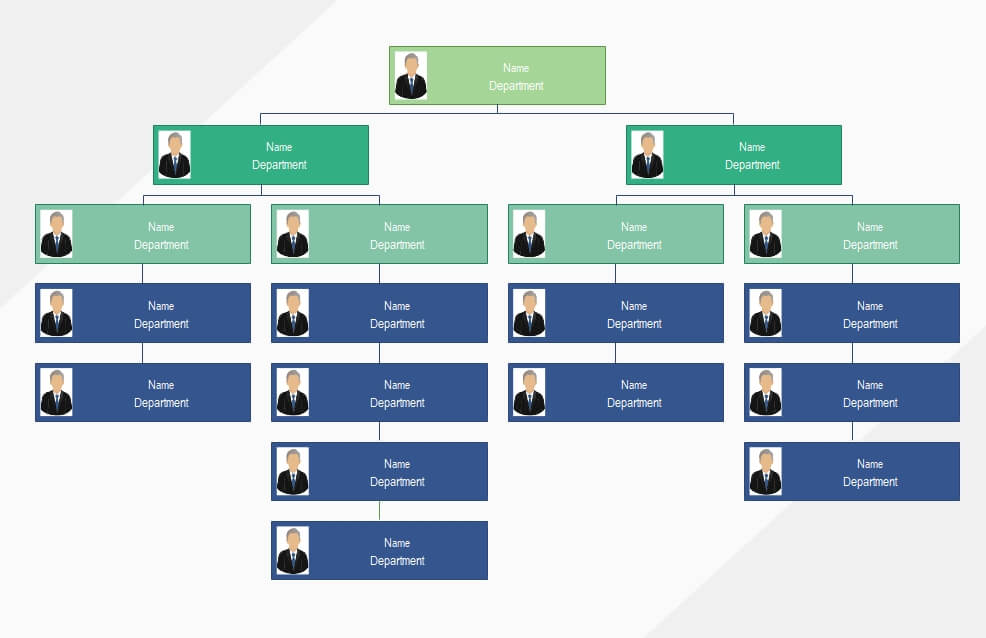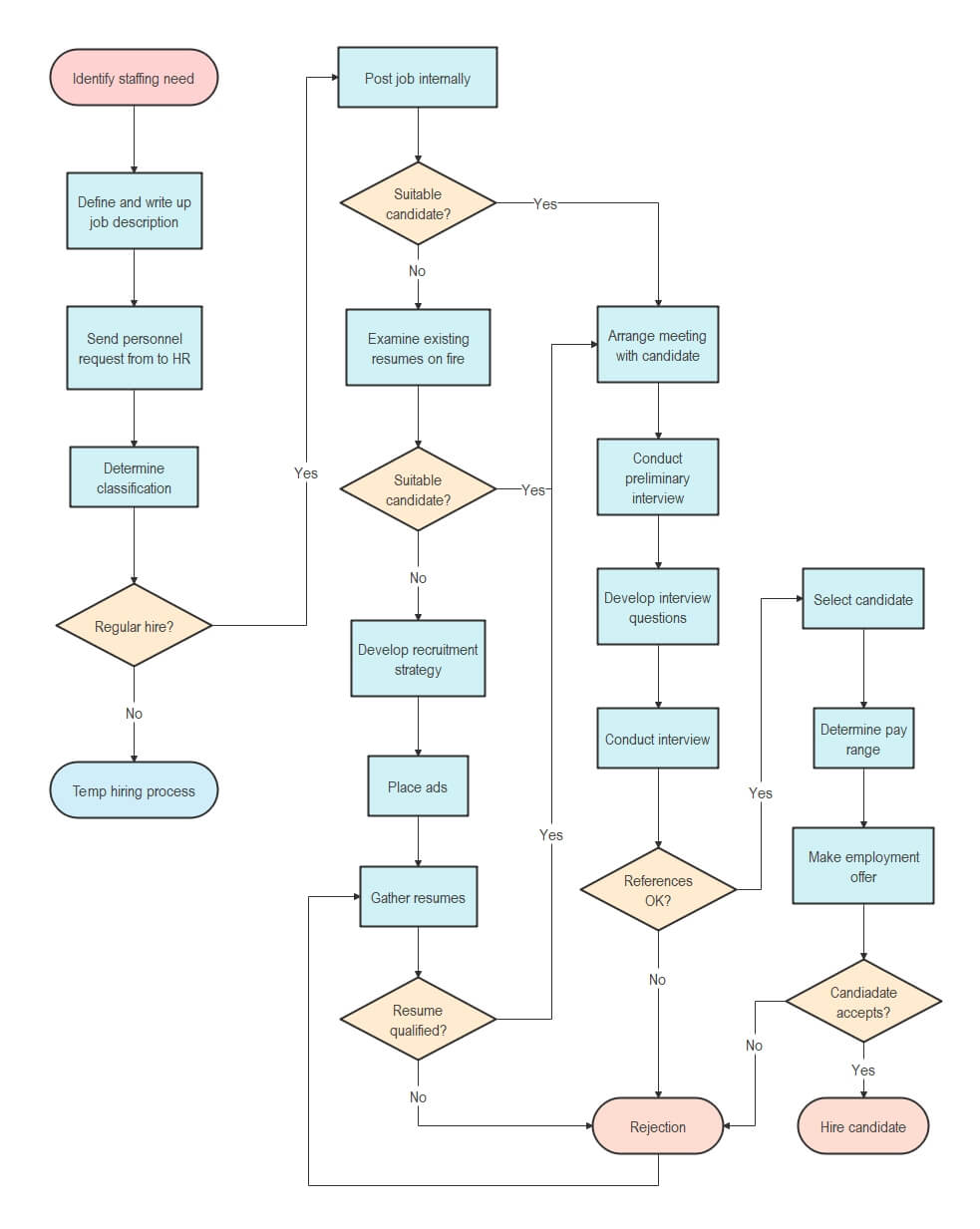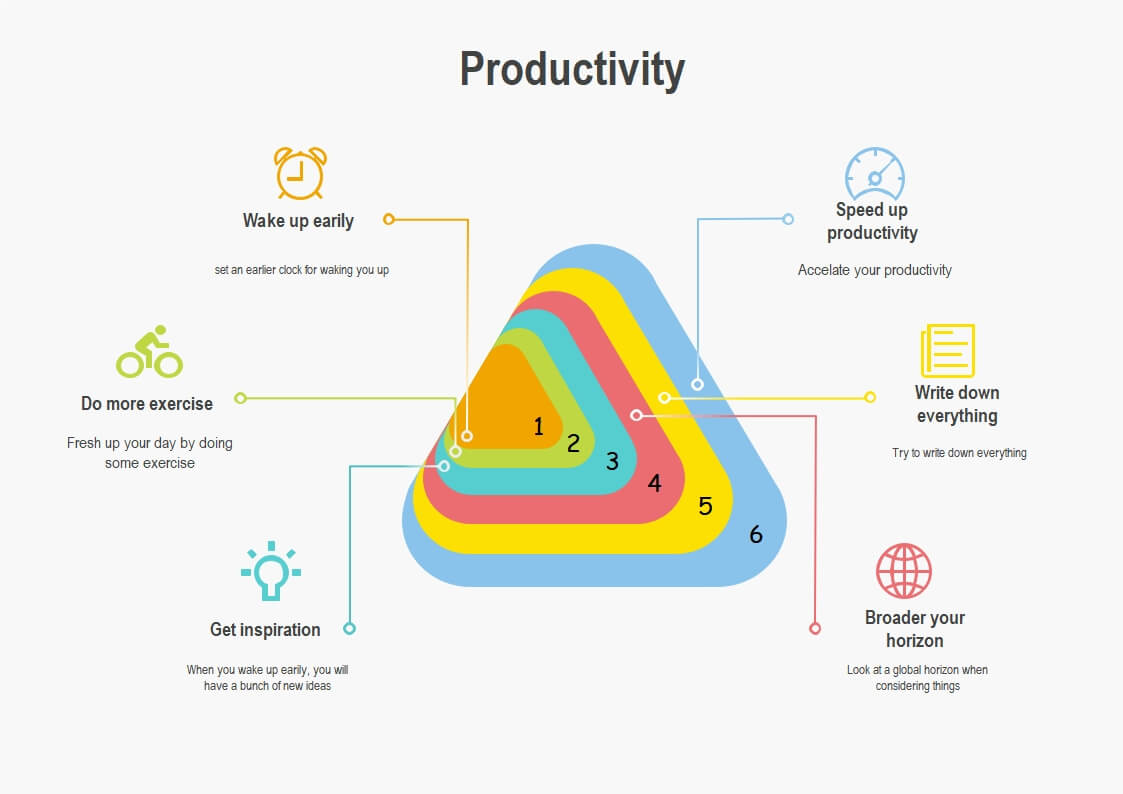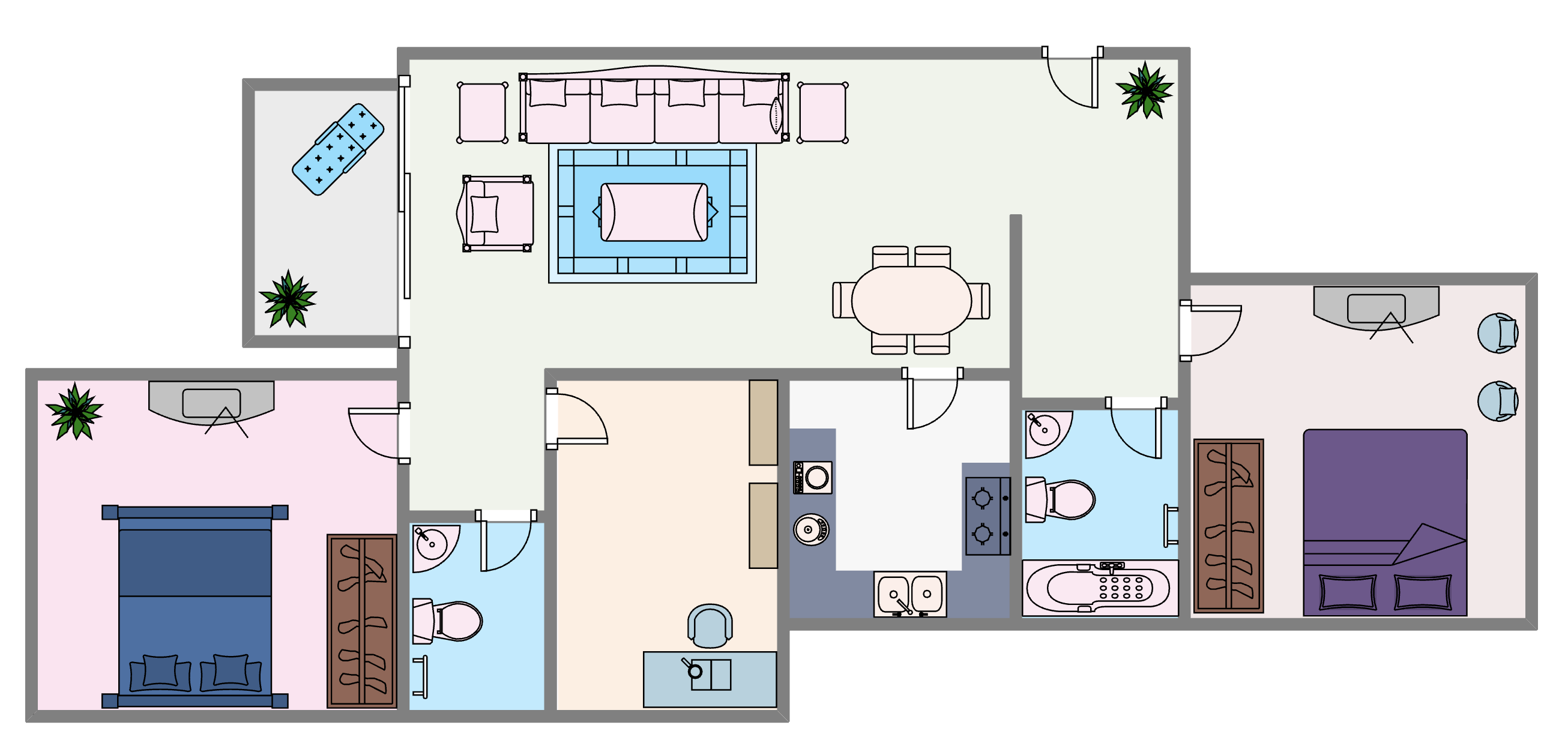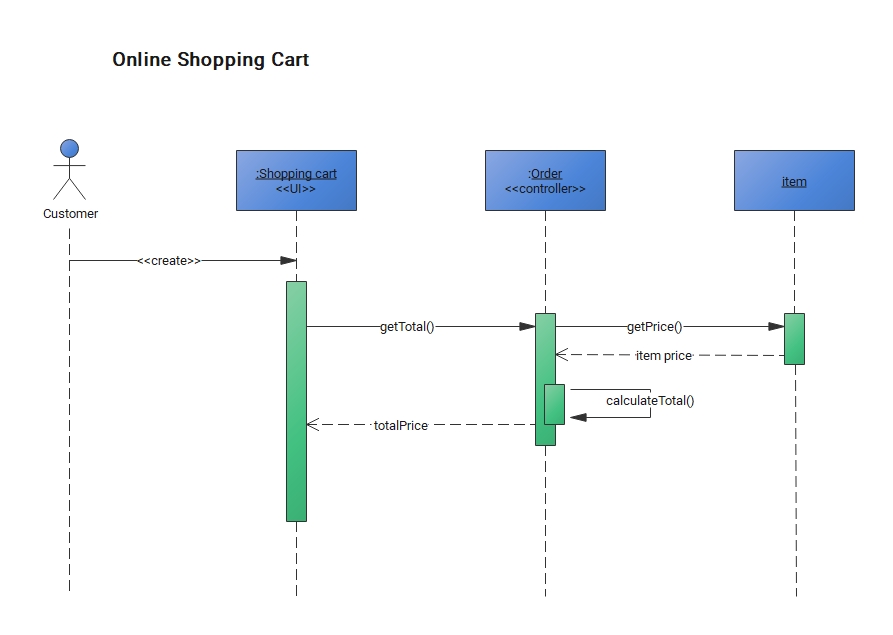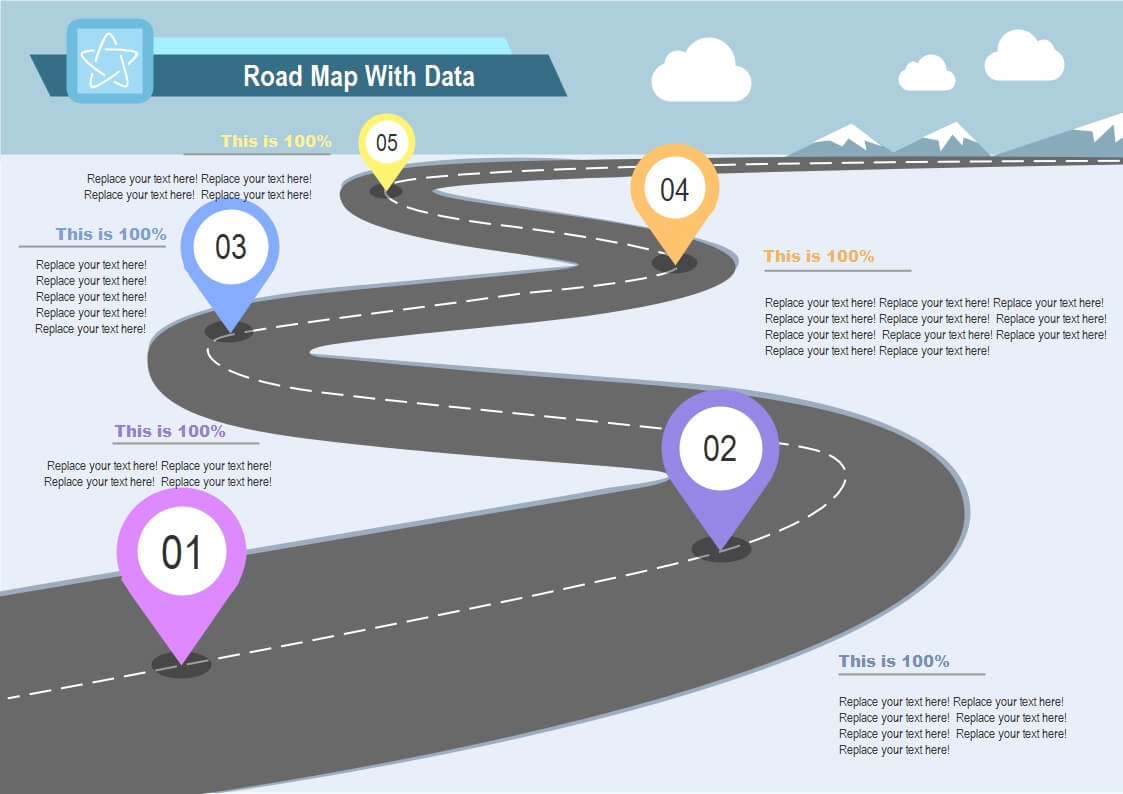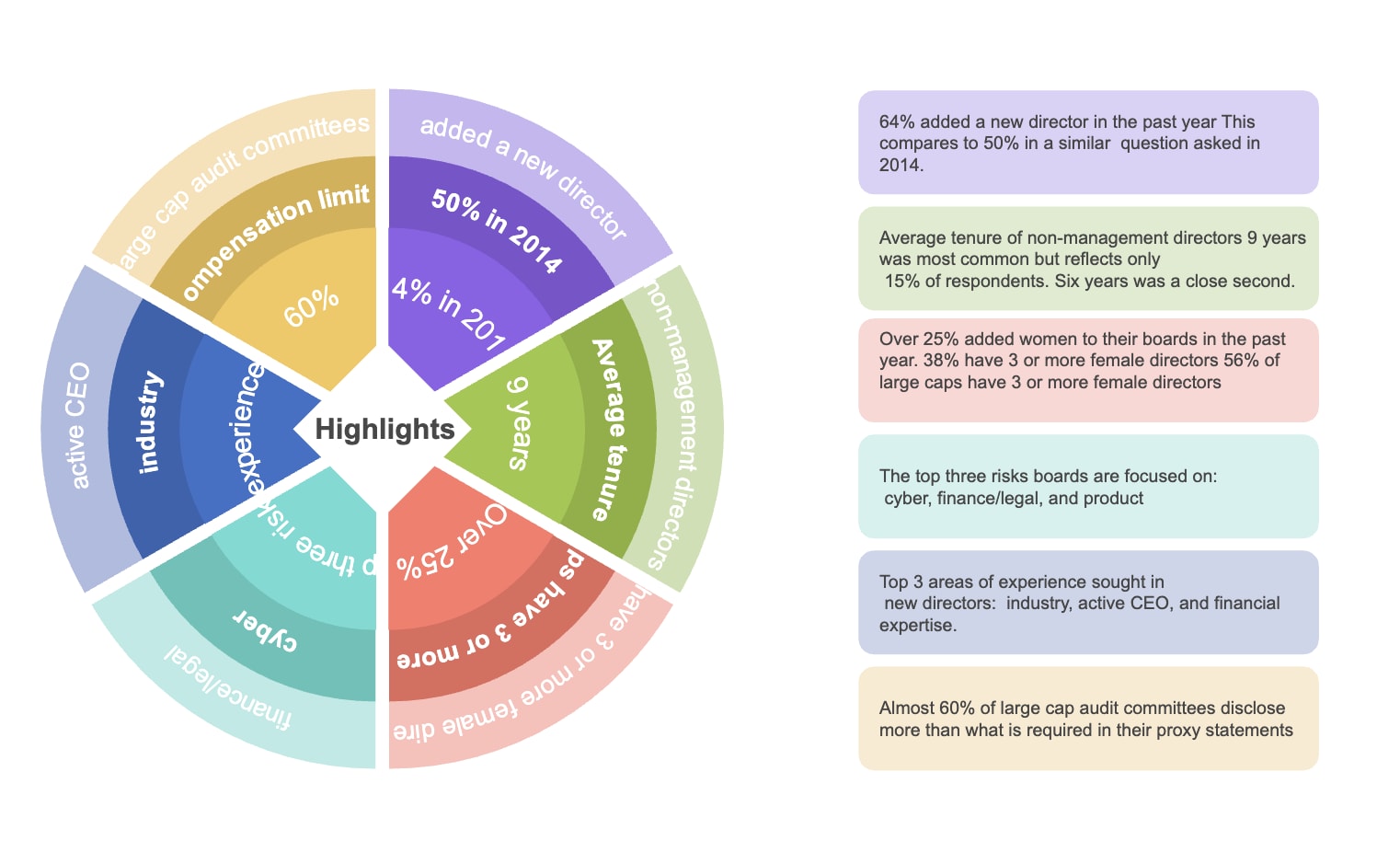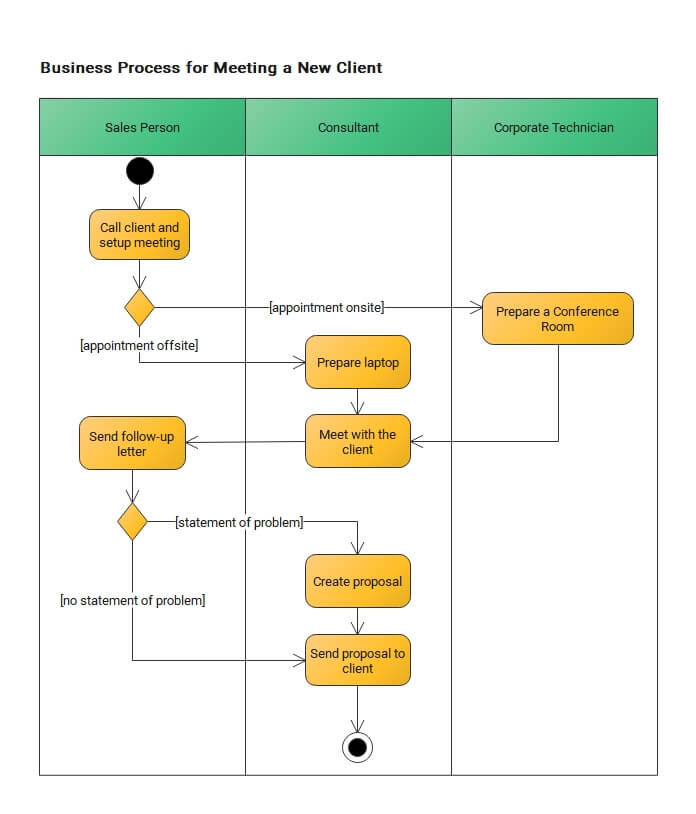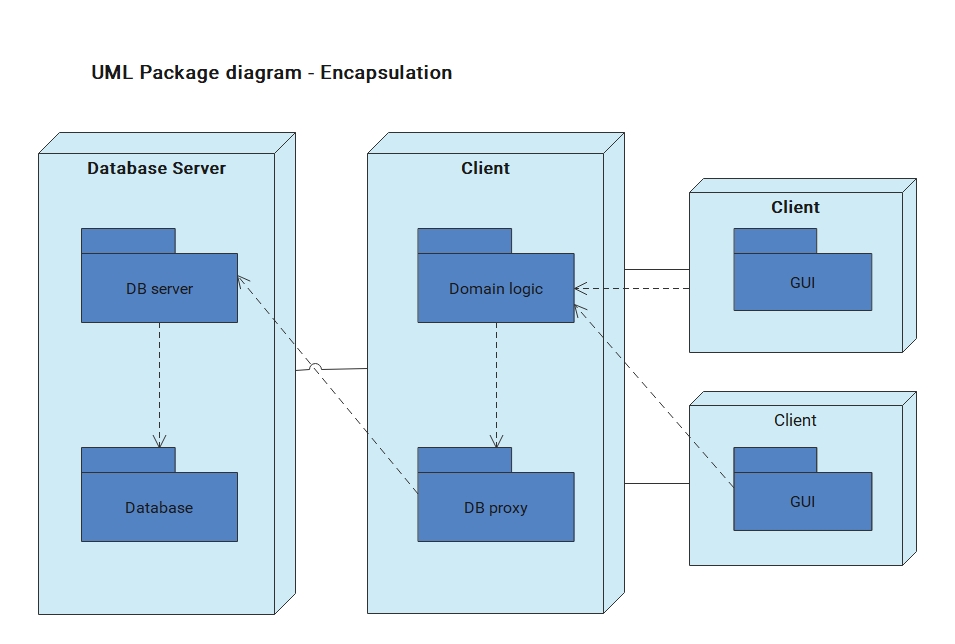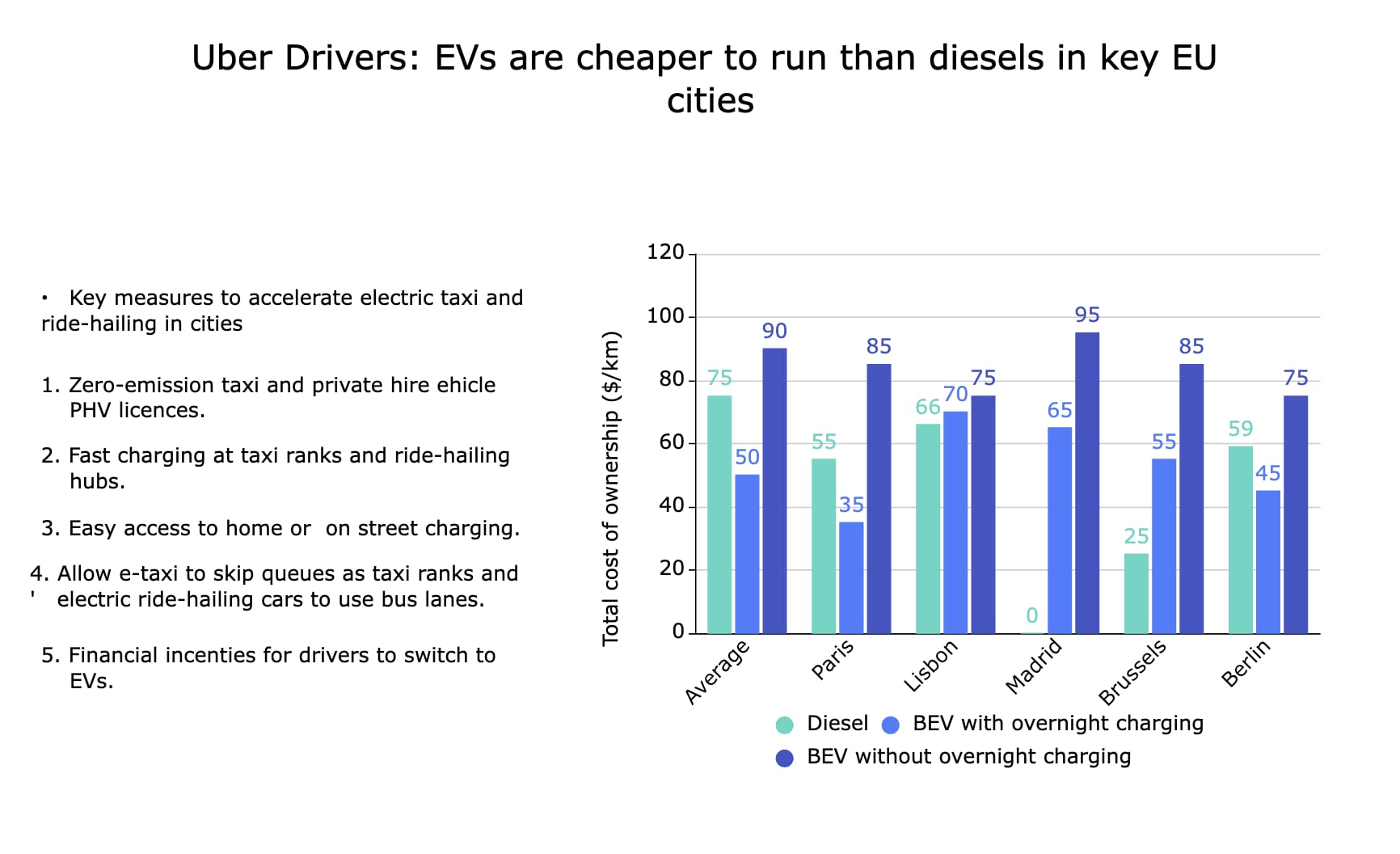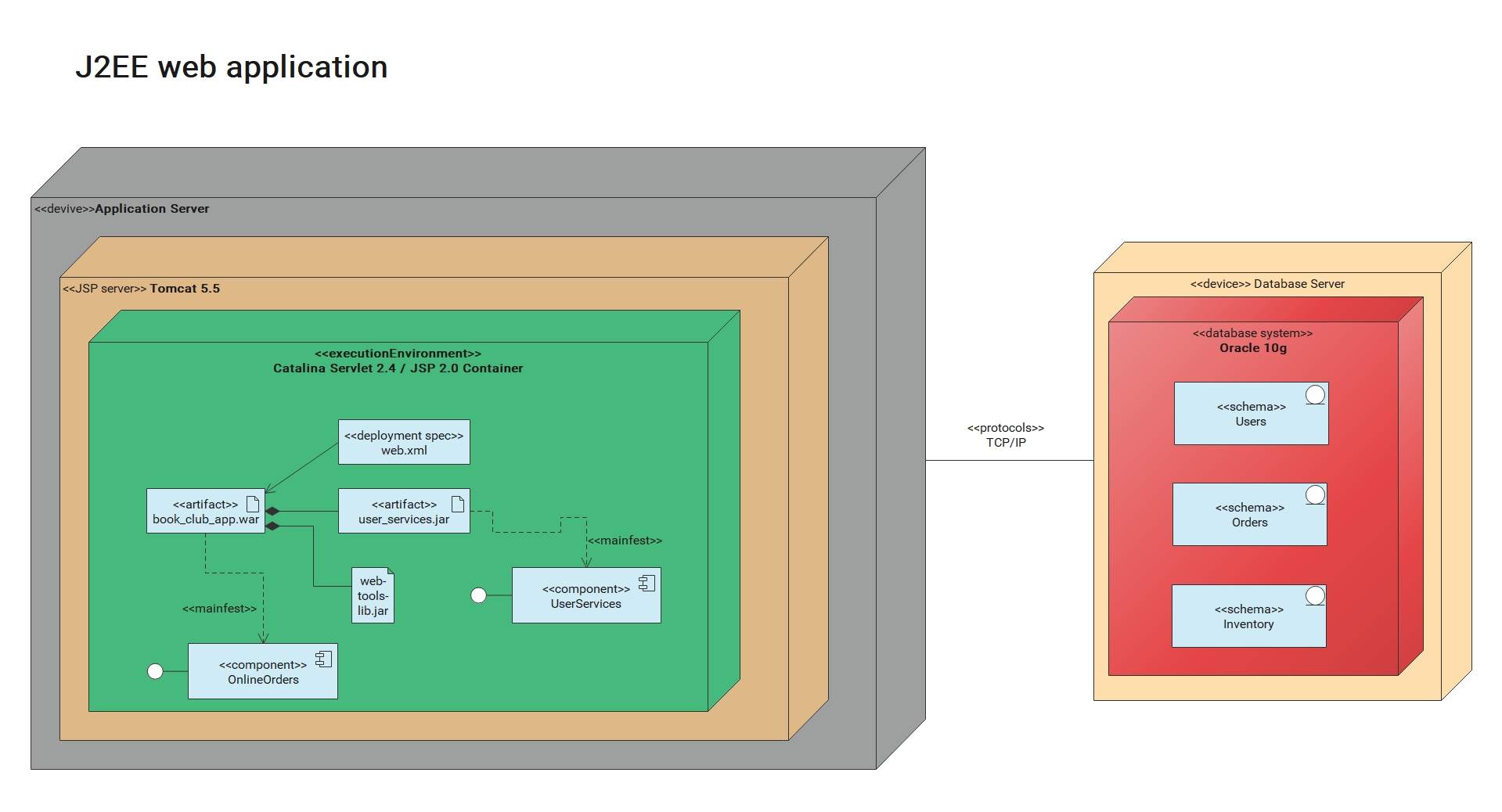Trusted by 30M+ users and leading
brands.
Experience the ultimate all-in one diagram maker
How to create a basic diagram in EdrawMax?
-
Step 1: Download or Try OnlineLog in to the EdrawMax. If you don't have an account, sign in by email or other websites' accounts or create a new one.
-
Step 2: Create Your DiagramGet started by choosing a built-in template in the templates gallery by clicking "Basic Diagram" on the left navigation pane.
-
Step 3: Customize Your DiagramBegin customizing from changing the symbols and shapes as per your needs by dragging and dropping from libraries, and keep formatting until you're satisfied.
-
Step 4: Export Your DiagramOnce completing a diagram, you can export it in several formats, including Office, Graphics, PDF, SVG, Visio and Html. Also, you can save documents in Google Drive and Dropbox for cloud storage.
-
Step 5: Share Your DiagramYour diagram is done! You can directly email it to other or share it with your friends and colleagues through social media channels, including Twitter, Pinterest, Linkedln, and Line.
Explore the potential of EdrawMax

Multiple file formats
Supported file formats: Visio (VSSX), Excel, PowerPoint,
Word, PDF, HTML, GIF, TIFF, JPG, and more.

Tonnes of resources
Offered over 20,000 built-in symbols and the integration of
Pixabay provides users with a variety of image materials.
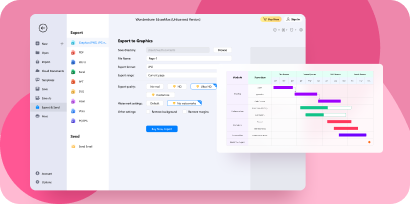
Data import & export
Effortlessly import data to generate charts like gantt
charts and org charts. Also, you can export & save your data
in TXT, CSV, XLSX formats.

Stay secure with EdrawMax
With enterprise-scale security, all information and file
transfers are safeguarded with the highest level of SSL
encryption. Nobody can access your data without permission.
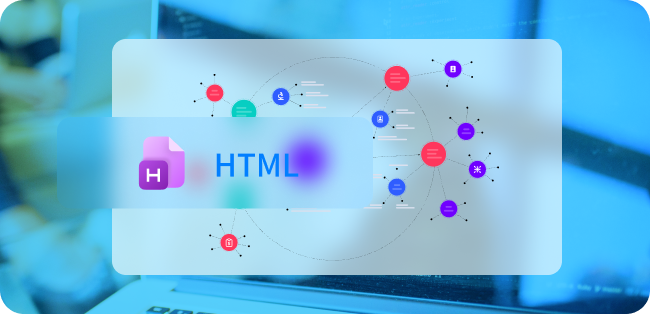
Clouds collaboration
Share diagrams and transform them into collaborative
workspace, distribute your files on social media, or publish
them on websites with HTML links.