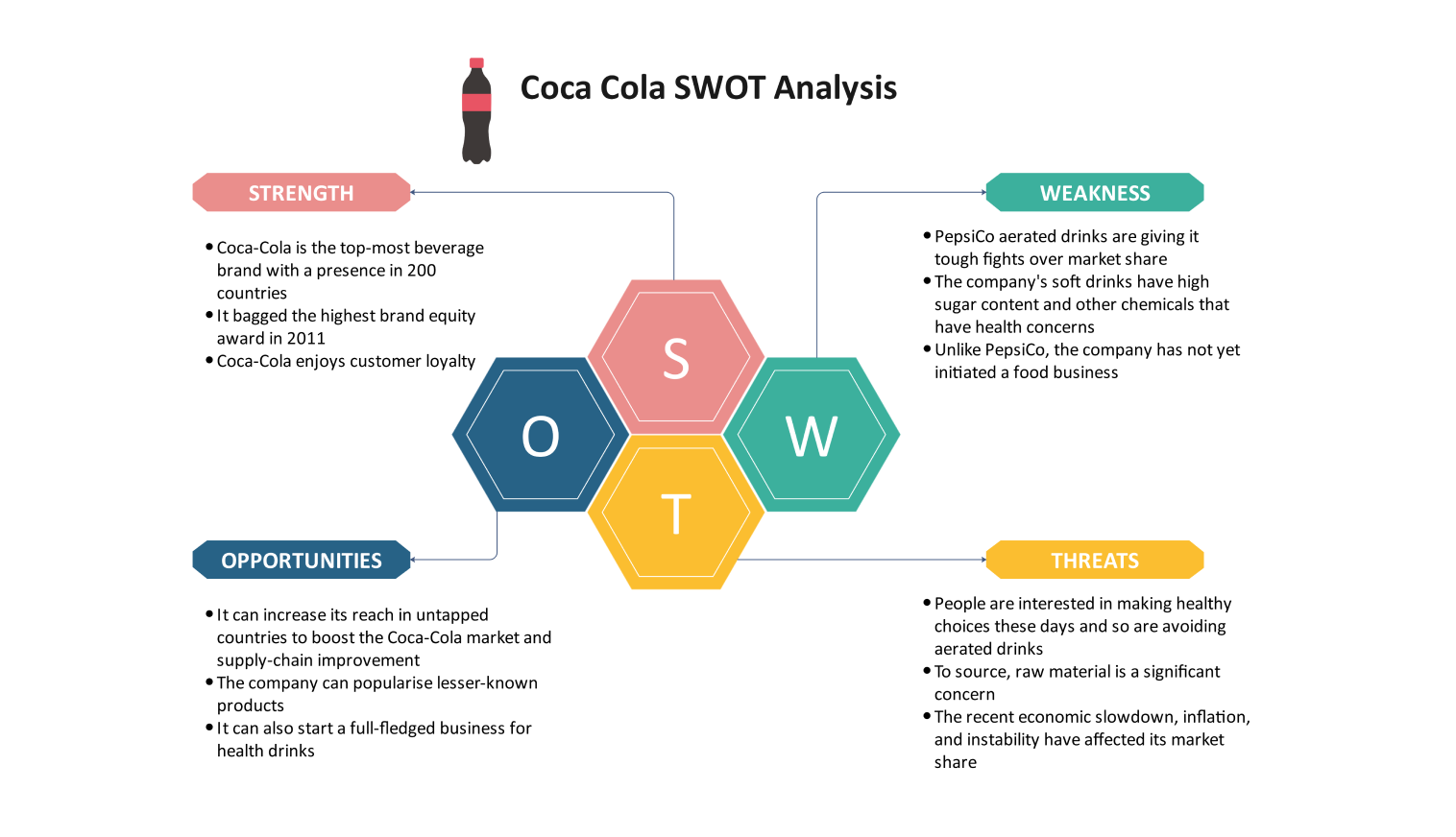- All templates
- SWOT analysis templates
- Bell-style SWOT analysis
About this template
The template is visually appealing, resembling the shape of bells, which adds an element of aesthetic charm while maintaining clarity. Each component of the SWOT analysis—Strengths, Weaknesses, Opportunities, and Threats—is distinctly represented with its color and icon. Blue signifies positive aspects, while orange highlights areas that may require attention or pose challenges.
At the top of the diagram are four small circles, each labeled with a letter: S, W, O, and T. These letters correspond to the four sections of the SWOT analysis. Directly below each small circle is a larger circle that provides a detailed explanation of the corresponding SWOT component.
The background of the diagram is a light gray, complemented by subtle blue and orange shapes in the corners. This color scheme not only enhances the visibility of each section but also draws attention to the key elements of the analysis.
This design should appeal to your audience due to its easy-to-understand design, making it an excellent tool for presenting ideas. Whether you're preparing for a business presentation, a work project, or a school assignment, this diagram helps communicate your insights clearly and professionally.
How to use this template
Click the Edit online now button to open the Bell SWOT Analysis template in EdrawMax Online.
Replace the placeholder text within each section and text box with the specific details of your SWOT analysis. Feel free to customize the icons and colors to align with your content or branding.
Add or modify elements to fully capture your analysis. You can include additional text, charts, graphics, or any other visual aids that enhance the clarity and impact of your presentation.
Once you've tailored the diagram to your needs, export it in your preferred format, such as SVG, PPTX, PDF, or JPG. This will allow you to share or present your customized analysis easily.
Benefits of the template
This template stands out with its unique design, making it more engaging than typical alternatives. The bell shape is visually appealing and helps reinforce key concepts, making your ideas more memorable. The use of distinct colors and icons differentiates each section, enhancing comprehension.
When you present this template, it captures the audience's attention, making it ideal for meetings and reports. Utilizing this design adds a professional touch to your work, demonstrating your attention to detail and commitment to effective communication.
FAQs about this template
-
What is the SWOT management style?
SWOT isn't a management style. It's a tool to help you think about your business. You look at good things and bad things. Some are inside your company. Some are outside. This enables you to make smart choices.
-
How do you explain your SWOT analysis?
To explain your SWOT, especially towards investors, clients, or professors (for educational settings):
- Start with Strengths. Say what your business does well.
- Then, talk about Weaknesses. Be honest about what needs work.
- Next, share Opportunities. These are good things that might happen.
- End with Threats. Talk about what could cause problems and how you would want to solve them using your strengths.
Keep it simple. Use examples. Show how each part connects to your business goals.
Related templates
Get started with EdrawMax today
Create 210 types of diagrams online for free.
Draw a diagram free Draw a diagram free Draw a diagram free Draw a diagram free Draw a diagram free