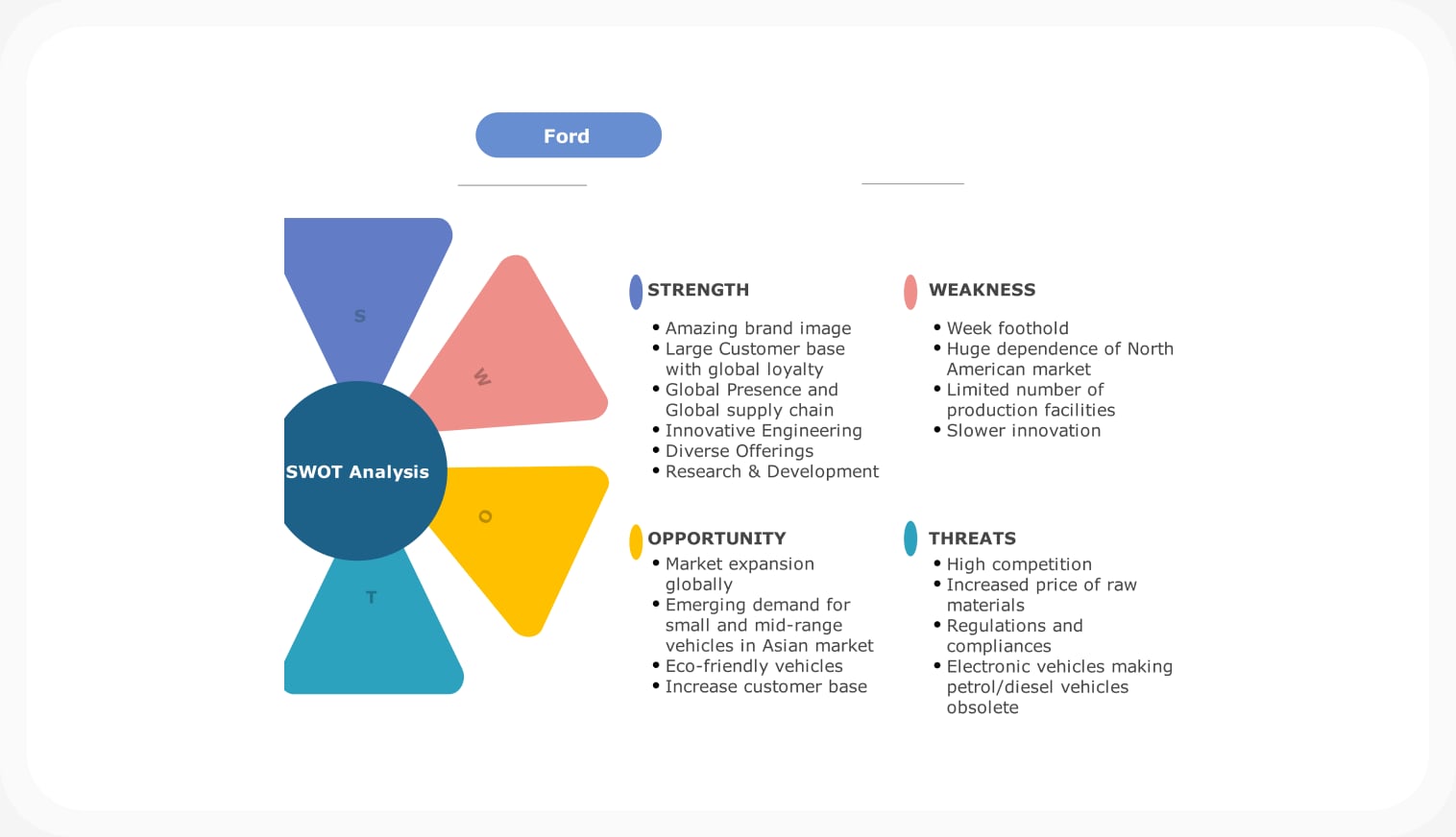- All templates
- SWOT analysis templates
- Squared SWOT analysis
About this template
This Squared SWOT analysis template is a beautiful yet organized template. It’s a refreshed approach to evaluating an organization’s Strengths, Weaknesses, Opportunities, and Threats. The design features four square sections arranged in a grid. Each represents a component of the SWOT analysis.
The template uses a striking color scheme with blue tones for Strengths and Weaknesses and orange hues for Opportunities and Threats. Each square contains an icon symbolizing its category: a building for Strengths, an exclamation mark for Weaknesses, a flame for Opportunities, and a lightbulb for Threats.
Paired to each square are text boxes for detailed explanations of each SWOT element. The background incorporates geometric shapes in blue and orange, adding visual interest while maintaining a professional appearance.
This template is designed for businesses, project managers, or individuals seeking to present their SWOT analysis in a structured, easy-to-follow format. It’s particularly effective for presentations, reports, or strategic planning sessions.
How to use this template
Click Edit online now to access the template in EdrawMax Online.
Replace the placeholder text in each section with your specific SWOT analysis content. Customize icons and colors if desired.
Adjust the layout or add elements as needed to represent your analysis best. You may include additional text, charts, or graphics to enhance your presentation.
Once you’ve completed your customization, export the diagram in your preferred format (SVG, PPTX, PDF, or JPG) for sharing or presentation purposes.
Benefits of the template
As mentioned earlier, the Squared SWOT template offers a clean, organized approach to presenting strategic analysis. Its grid layout separates each SWOT element, making it easy for viewers to understand and remember the key points of your analysis. This is why it’s a great choice.
The template’s balanced design emphasizes all parts of the SWOT analysis. It promotes a comprehensive view of your strategic position. Further, its professional appearance and clear structure make it suitable for formal presentations and reports.
Lastly, having ample space for text can assist you during your matrix’s presentation. This will improve your presentation skills or strategic analysis.
FAQs about this template
-
What is Porter’s five competitive analysis?
Porter’s Five Forces is a strategic analysis tool developed by Michael Porter. It helps businesses understand their competitive environment alongside the SWOT matrix. The five forces are:
- Competitive Rivalry: This looks at the number and strength of competitors. High rivalry often means lower prices and smaller profits.
- Threat of New Entrants: This considers how easy it is for new companies to enter the market. More new entrants mean more competition.
- Threat of Substitutes: This examines how easily customers can switch to alternative products or services. More substitutes mean less power for existing companies.
- Bargaining Power of Suppliers: This analyzes how much control suppliers have over prices. Strong suppliers can reduce company profits.
- Bargaining Power of Buyers: This looks at how much pressure customers can put on businesses. Strong buyers can demand lower prices or better quality.
-
What are the four types of SWOT matrix strategies?
The four types of SWOT matrix strategies are:
- SO (Strengths-opportunities) Strategy. Using internal strengths to exploit external opportunities.
- WO (Weaknesses-opportunities) Strategy. Overcoming internal weaknesses by leveraging external opportunities.
- ST (Strengths-threats) Strategy. Using internal strengths to minimize external threats.
- WT (Weaknesses-threats) Strategy. Developing defensive plans to prevent internal weaknesses from making the organization more susceptible to external threats.
These strategies help organizations develop comprehensive plans that address all aspects of their strategic position.
Related templates
Get started with EdrawMax today
Create 210 types of diagrams online for free.
Draw a diagram free Draw a diagram free Draw a diagram free Draw a diagram free Draw a diagram free