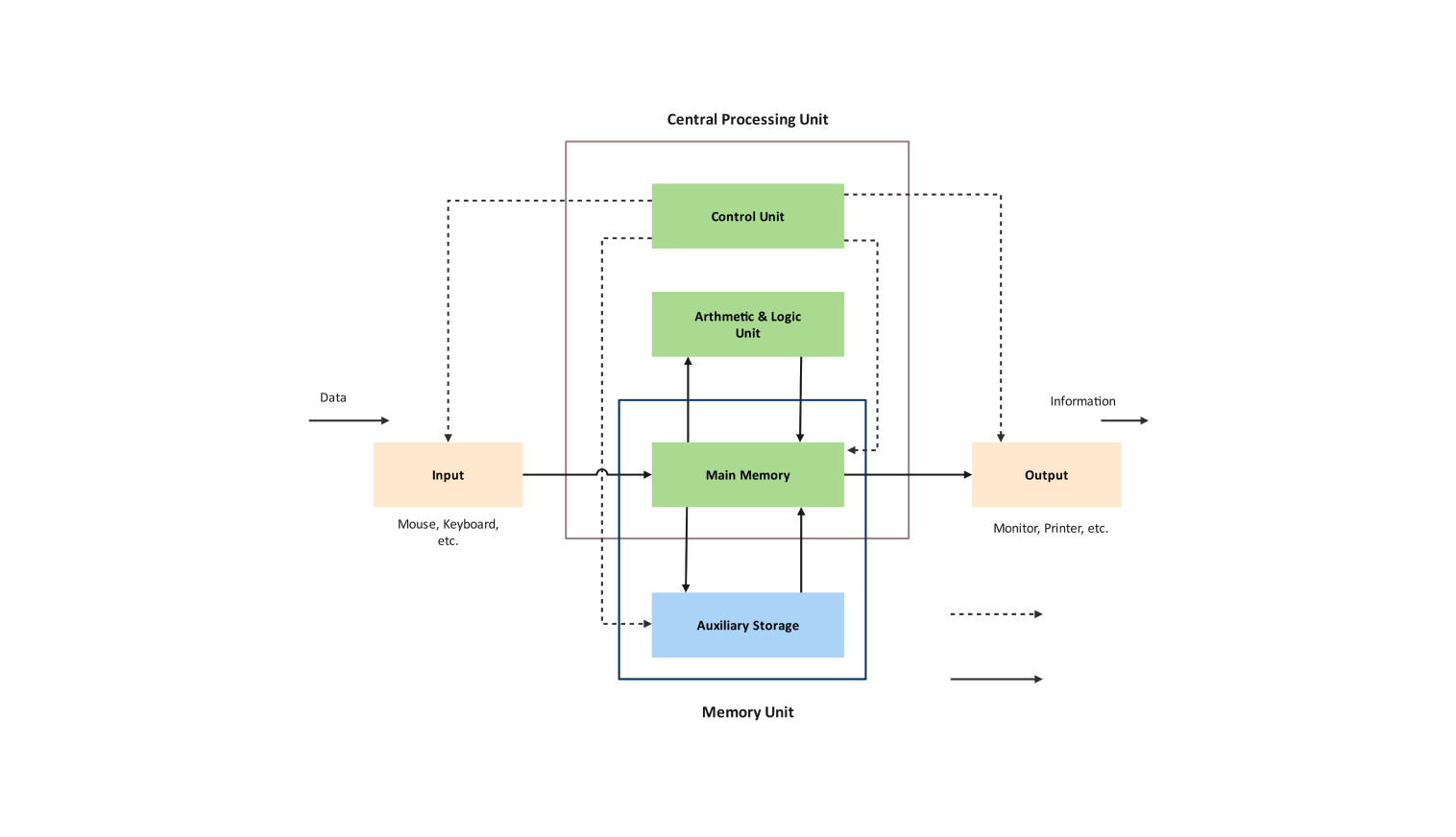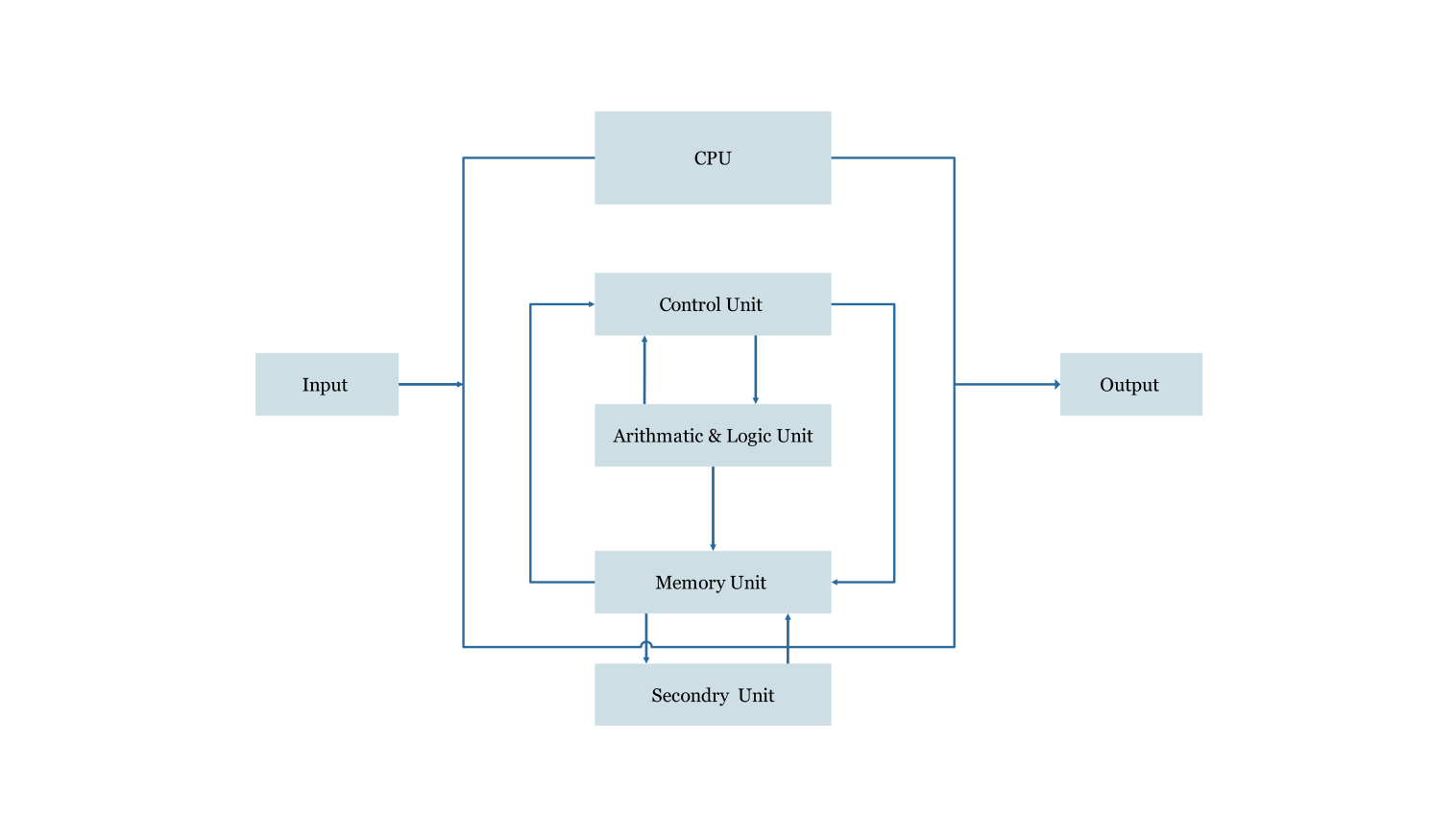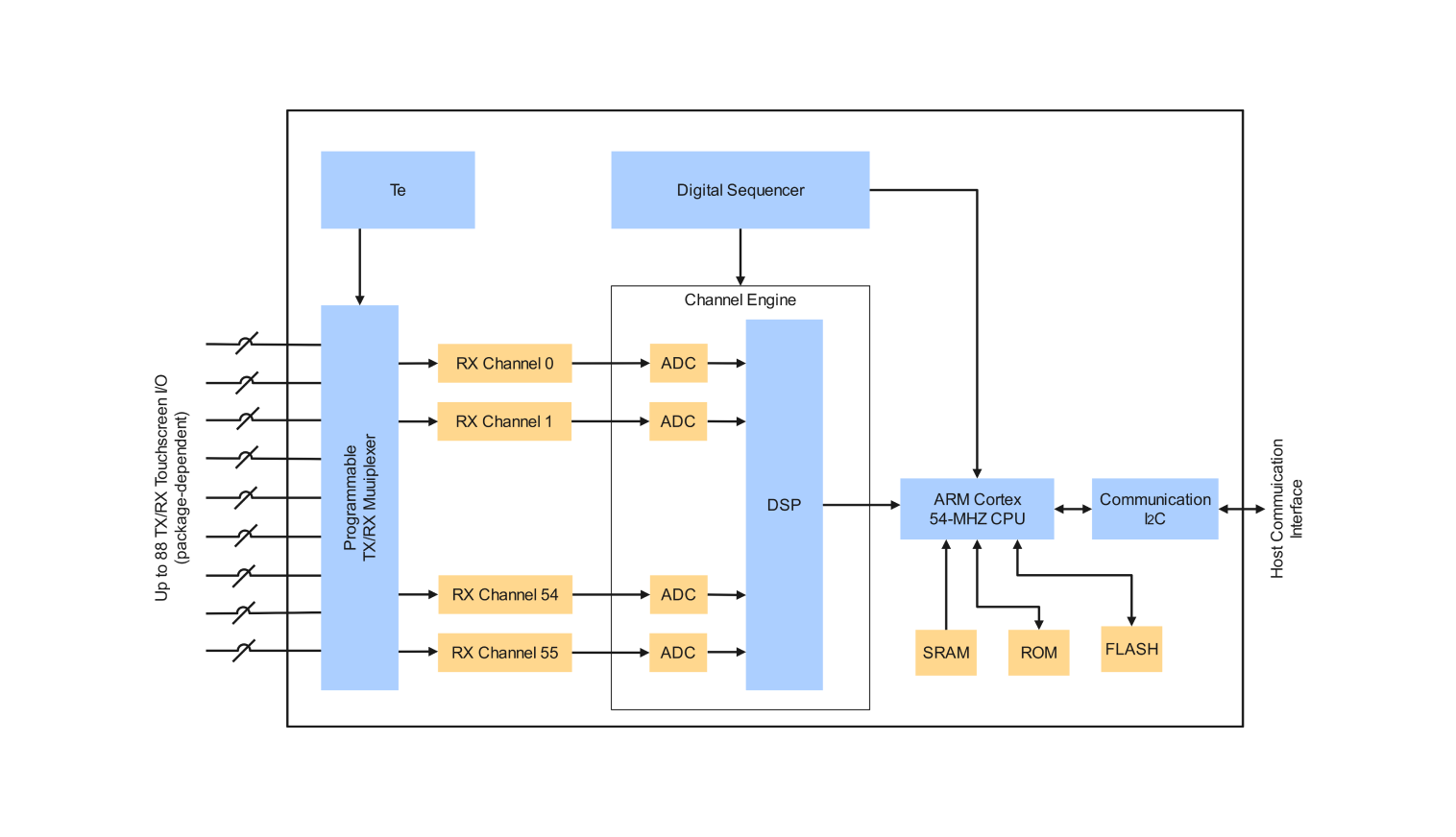- Templates
- Block diagram templates
- Control system block diagram
About this template
The block diagram of a control system template is used to show visually the components and interactions in the system of control. Its design includes an arrow sign which shows input and output, a circle sign which symbolizes the controller, a square sign which indicates process and a back sign which means feedback.
This template will bring in an approach that is user-friendly as well it will allow users to create block diagrams of control systems. It is also time-saving and effective. The template turns even the slightest of complex concepts and makes them comprehensible for all people.
How to use the template
Open the EdrawMax application on your PC. Go to the templates section and search for the "Control System Block Diagram". Click on Use This Template to open the template you want to use.
Locate the symbol library, where you'll find a variety of shapes and symbols specifically designed for control system block diagrams. Choose and add symbols for input, output, controller, process, and feedback in your control system.
Arrange the symbols on the canvas to illustrate the flow of signals. Use connecting lines or arrows to indicate the direction of signal flow and the relationships between components. Add labels to the symbols to identify each component.
Once you've completed your block diagram, export it by clicking on the "File" menu, selecting "Export," choose the desired file format (.pptx, .xlsx, .jpg, .pdf, .vsdx, etc). Share the diagram with others.
Benefits of the template
This template is used to gain an in-depth knowledge of the control systems. It makes complex systems transparent by breaking them down into pieces, so you can see their internal processes visually. In addition to that, the template is customizable. This template also helps users develop problem solving capabilities through the following methods:
- The visualization of the system parts and their relationships makes it possible to see which part has a block or other problem.
- The template offers the necessary foundation for control system design or optimization. This can ensure, for instance, that issues that could affect the functionality of a product at the initial stage of the design are detected.
FAQs about the template
-
What is a block diagram in control systems?
The block diagram in control systems is a design tool that is used in order to depict the components and their interrelations between the elements of any control system. It creates blocks that represent different elements of the control system, like outputs, processes, inputs, and controllers, and lines that indicate connections and signals passing between these elements.
-
Why are block diagrams important in a control system?
Block diagrams are vital for control systems because they give a brief overview that is obvious and unambiguous pertaining to the system structure and the behavior of the entire system. Such simulations help engineers and designers to picture the system of interest, evaluate performance, and design adequate control strategies.
-
What is the difference between open-loop and closed-loop block diagrams?
The principal divergence in this respect of open-loop and closed-loop block diagrams is the inclusion/exclusion of feedback in them. The absence of feedback loops makes it an open-loop control system, where the output is not compared at all.
However, in a feedback-controlled loop system, the feedback compares the output to a reference input and uses the deviation to adjust the control signal to ensure accuracy and stability.
Related Templates
Get started with EdrawMax today
Create 210 types of diagrams online for free.
Draw a diagram free Draw a diagram free Draw a diagram free Draw a diagram free Draw a diagram free