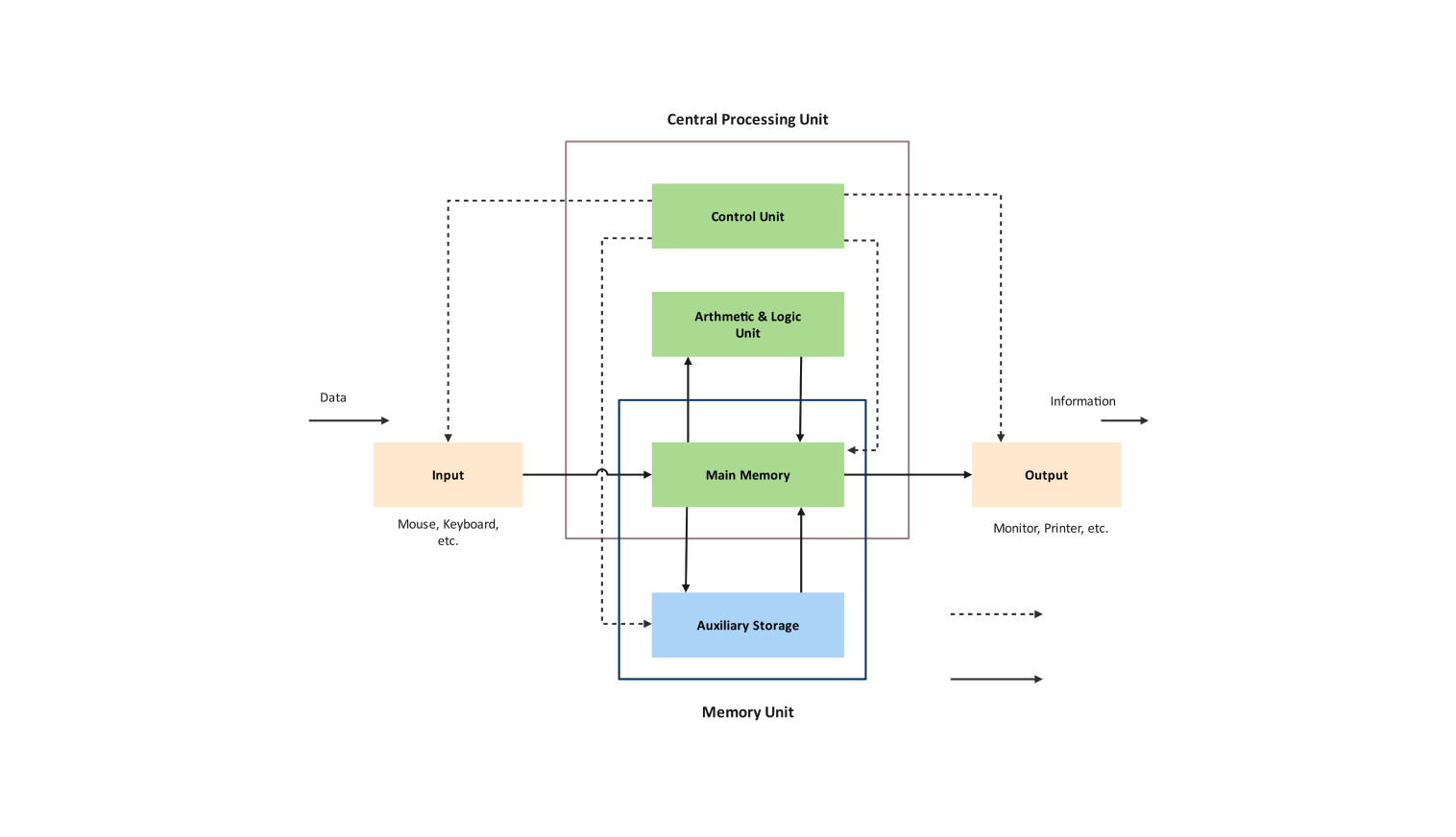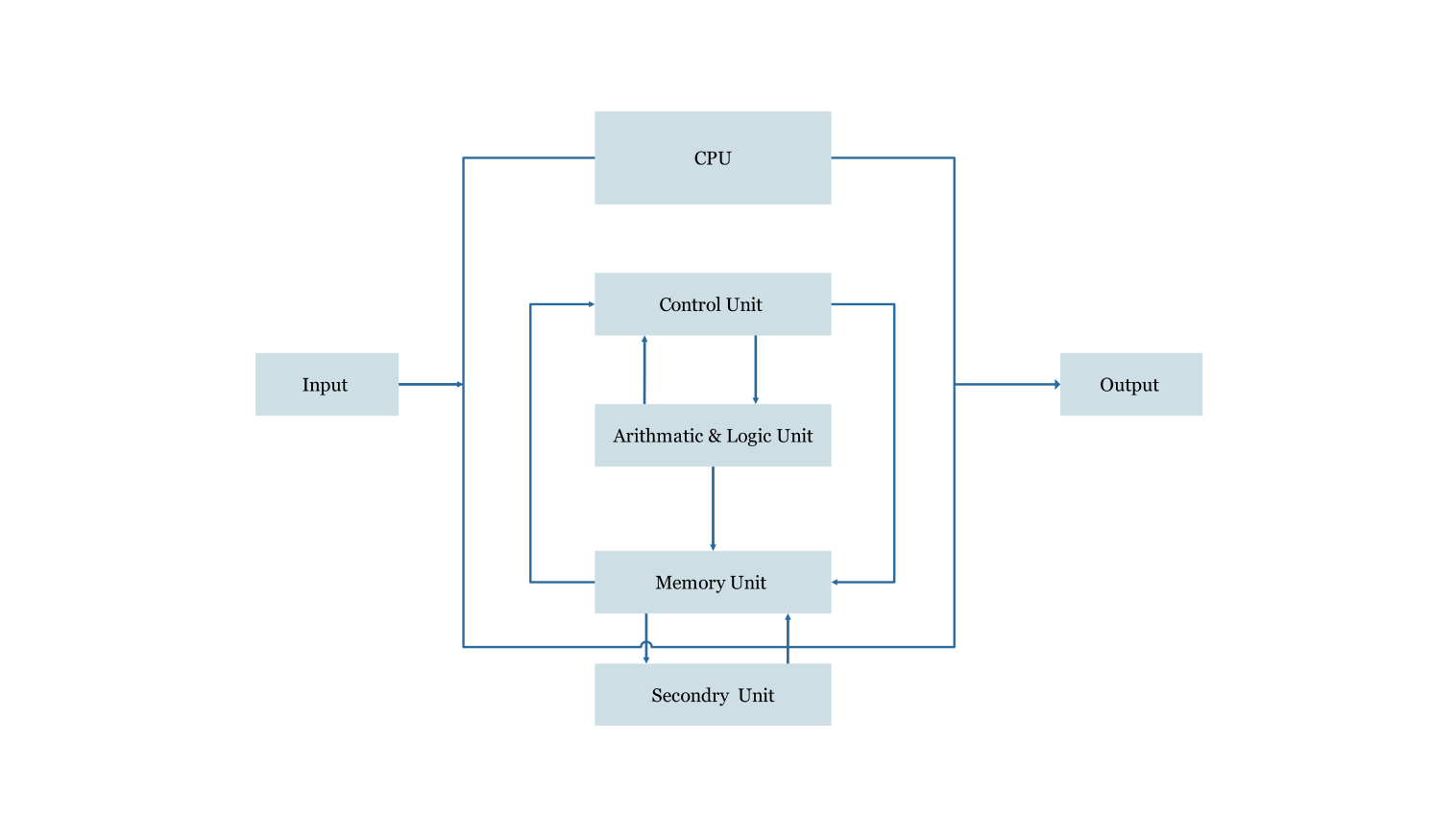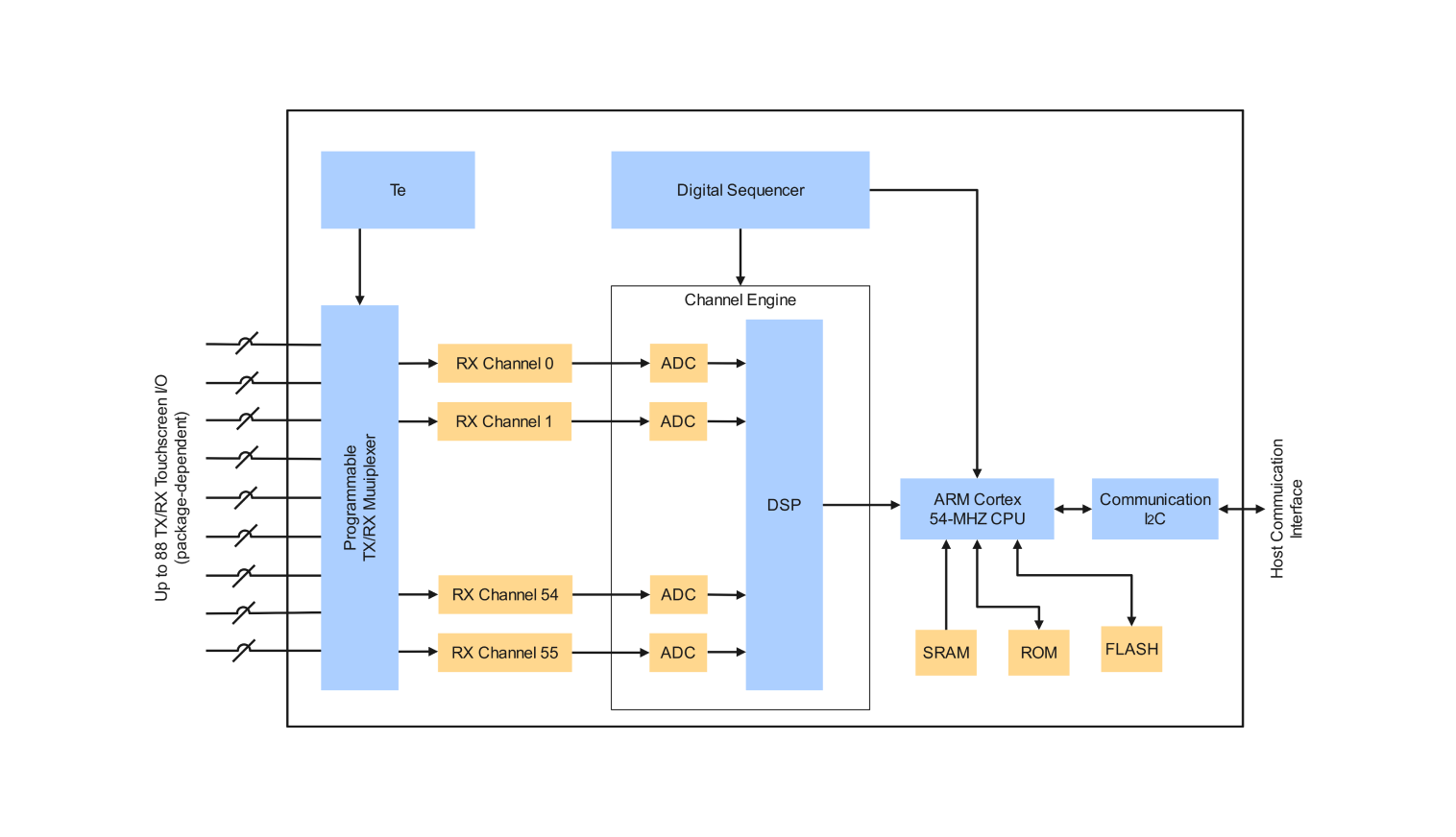- Templates
- Block diagram templates
- Computer system block diagram
About this template
Everybody knows the basics, such as a mouse, keyboard, motherboard, central processing unit, and hard drive. But the more intricate knowledge of the computer as a whole can appear like a confusing electronic maze to a neophyte. But fear not! With this hardware system block diagram drawing you can now understand how complex and yet also intricate those systems that receive and interpret data and make instructions executable are.
This template can be used as a starting point for a deeper dive into computer system details and mechanisms. With the pictures of the parts arranged in such a way as to represent their function about each other, the template enables you to feel the essence of what is happening, and how all components work together to bring you the computing experience.
How to use the template
Click on Use this template to open the template.
Once the template has opened, look for the Libraries panel on the left side. There you can find all the predefined shapes for input, output, CPU, memory, data, and control. Add more shapes from the symbol library if needed.
Use the connector tool to link shapes. Click on one shape, and drag the connector to the other shape to create a link. Double-click on shapes to add labels like "Input," "Output," "CPU," "Memory," "Data," and "Control." Customize shape appearance. Select arrow shapes from the symbol library. Drag and connect arrows between shapes to indicate data and control flow.
To use the diagram in presentations or documents, you can export it as an image or PDF file. Click on the "File" menu, select "Export," and choose the desired file format(.pptx,.xlsx,.jpg,.pdf,.vsdx, etc). Save the file to your computer.
Benefits of the template
This computer system block diagram template acts as a guiding light, simplifying this complex system and offering a wealth of benefits:
- The architecture divides the computer into organized units like the input/output units, CPU, and memory. It eases the comprehension of how to manipulate the data and control signals as signals flow from one unit to the other.
- The key elements and connections between them show up in the template, which means that the learning process is organized as a structured model. It conveys a base for those who want more, enabling them to gradually reveal the truths that are hiding individual facets.
FAQs about the template
-
What are the 4 main blocks in a computer system?
The 4 main blocks in a computer system, as represented in a computer system block diagram template, are:
- Input Unit: This element is where data and instructions originate when the program is executed. They give the possibility to interact with the device as users can provide information using such devices as keyboards, mice, scanners, webcams, etc.
- Central Processing Unit (CPU): The process unit receives data from the input device, carries out calculations on it, and does the necessary operations in accordance with the commands.
- Memory Unit: It hosts the data or program instructions holding the present information that requires the CPU. There are two main types of memory: Memory devices include RAM and ROM.
- Output Unit: This element converts machine-generated data to a format comprehensible to humans, thanks to the interpreter.
-
What is the brain of the computer system block diagram?
The CPU is the brain that is the heart of the computer. The CPU or in other words, the primary processor, in a very tangible way, executes commands to control the operations within the computer system very similar to the brain in the human body. The CPU interprets information received from the input unit, executes the commands, and performs logical operations in order to complete tasks. Consequently, your computer system's biggest processing power source is the CPU, which is the heart of digital processing.
-
What is the purpose of RAM in the computer?
The computer system block diagram you created showcases RAM (Random Access Memory) as the system's volatile high-speed storage. This translates to two key functionalities:
- Temporary Data Holding The RAM (Random Access Memory) temporarily saves various instructions and data generated by the CPU. Such a space serves not only as a convenient location but also as a resource center to be utilized on the spot whenever it is required.
- Faster Data Access Traditional RAM, unlike hard drive storage which is permanent in nature, works much faster due to the shorter read/write time. By doing this, the CPU has the ability to access and update information in a very short time.
Related templates
Get started with EdrawMax today
Create 210 types of diagrams online for free.
Draw a diagram free Draw a diagram free Draw a diagram free Draw a diagram free Draw a diagram free