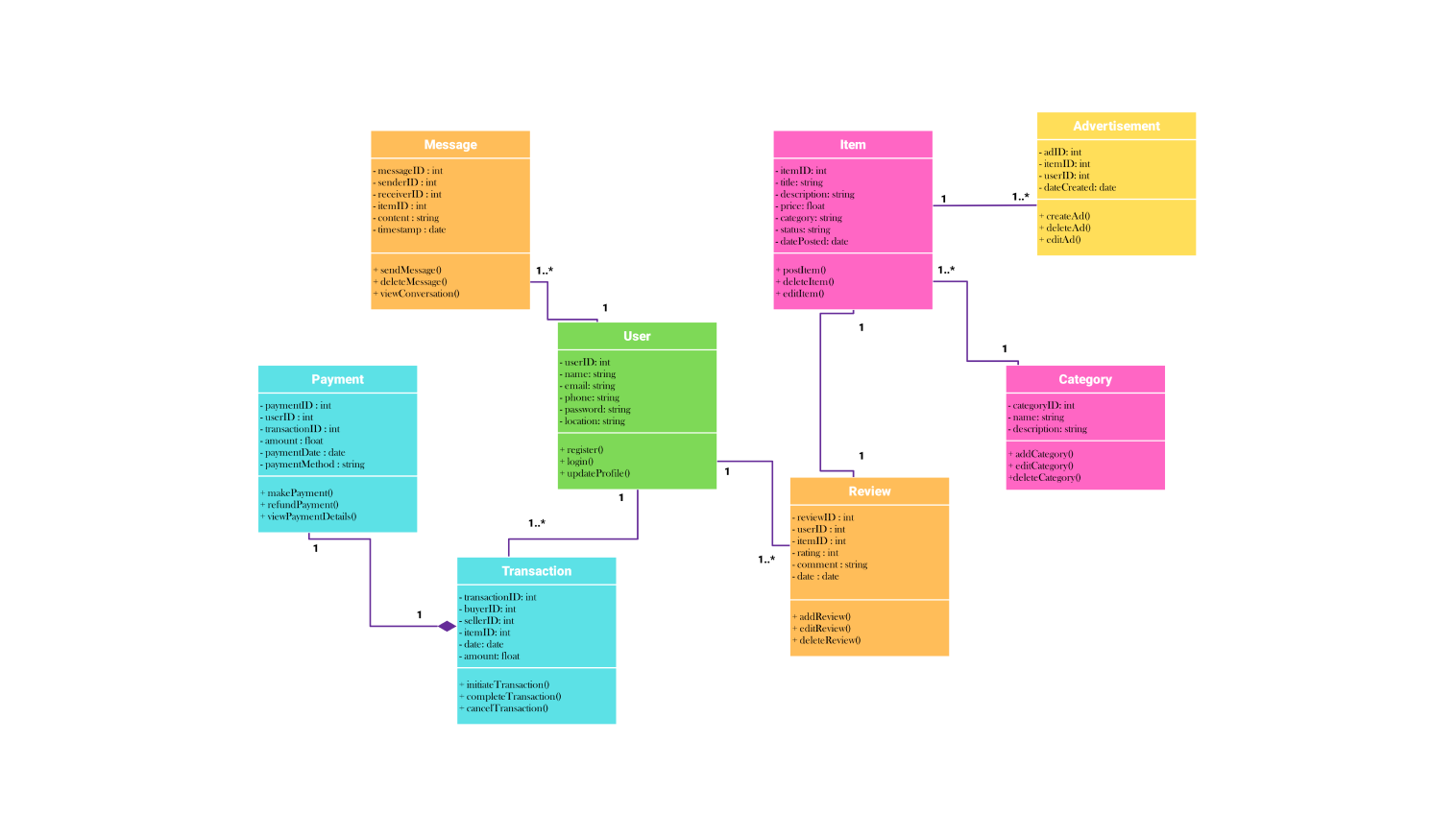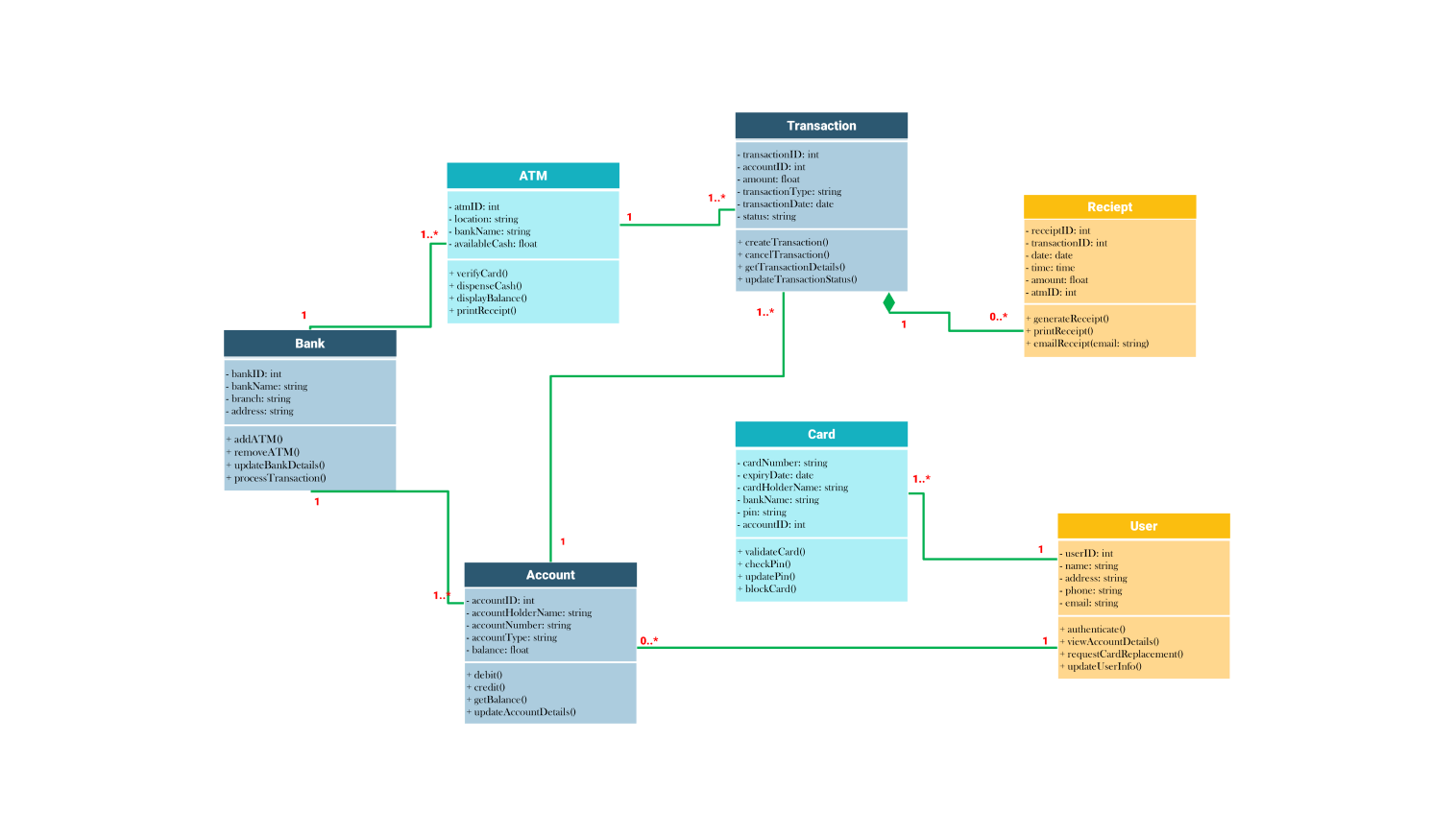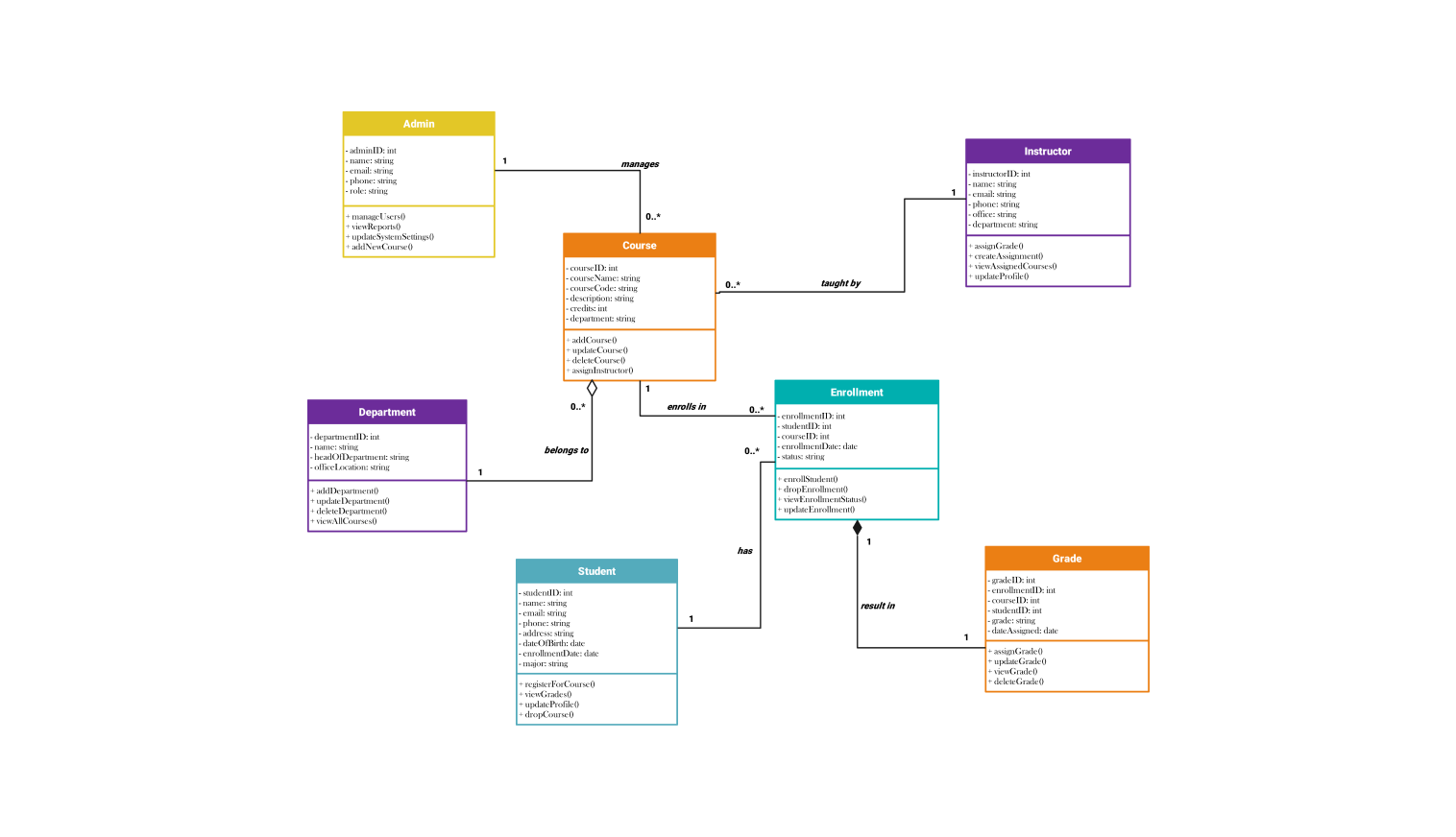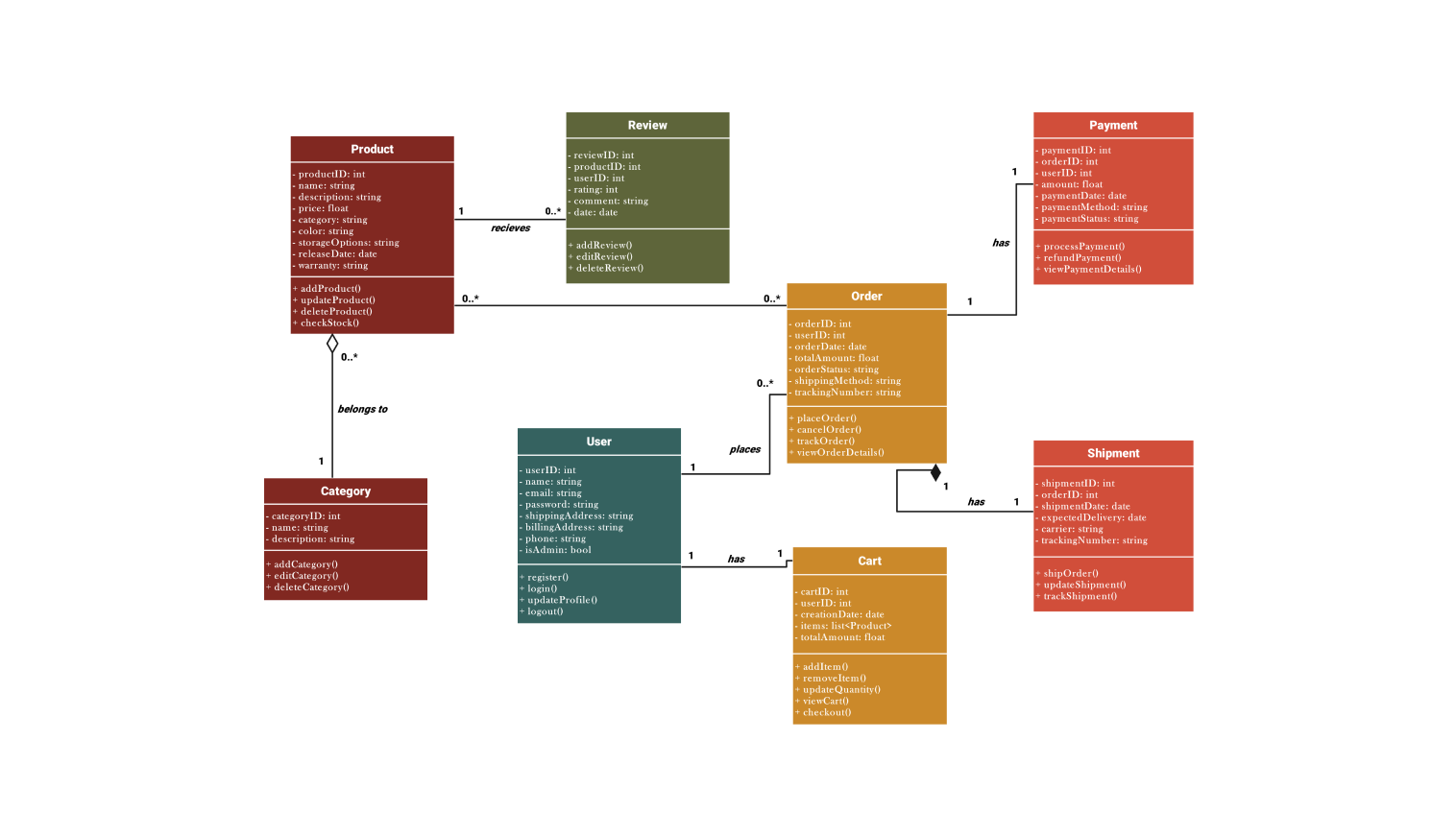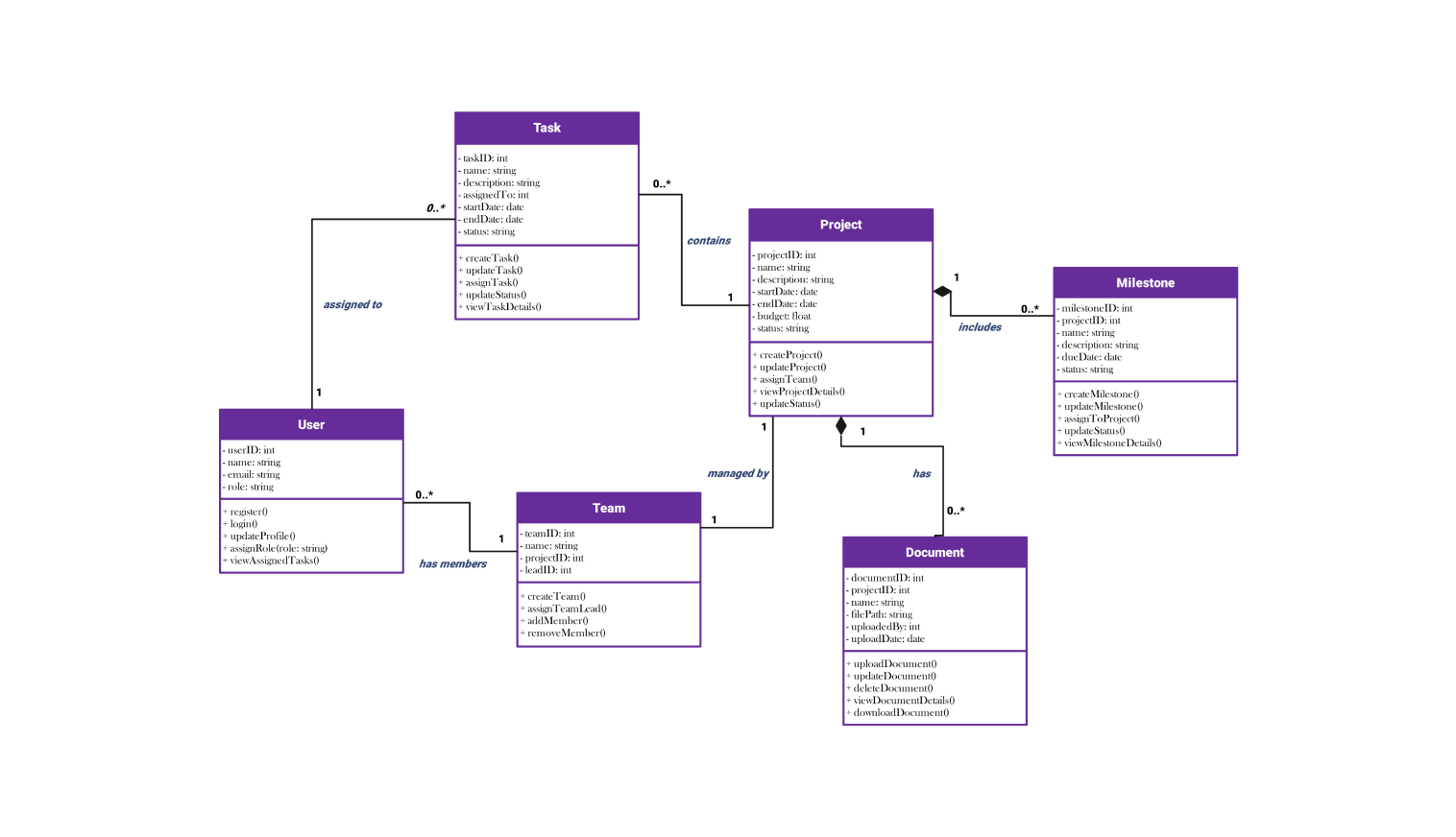- Templates
- Class diagrams templates
- Class diagram olx
About this class diagram for OLX
The provided class diagram is for OLX, a popular online marketplace where users can buy and sell goods and services. This diagram illustrates the classes, their attributes, and their respective methods. It also shows their relationships.
The user class forms an essential part of the OLX system. It denotes the people who use the platform. User data is stored in attributes like user id, name, email, phone number, password, and location. Some methods like register (), login (), and update profile () show actions performed by users.
The item class depicts goods or services available on the platform. Each item has an item id, title, description, price, category, status, and date posted as its attributes. These attributes give details about the sold item. They help users make sound purchase decisions.
The advertisement class is linked to the item class. It includes the promotional feature of items shown on the platform. There are methods for creating, editing, and deleting ads. They let users modify their ads to stay in people's minds when they want to buy something.
The review class lets people who have done transactions give their opinions on them. The attributes review id, user id, item id, rating, comment, and date act as a record for user experience documentation. The addition of methods like add, edit, and delete review () grants users the power to control their feedback thus creating confidence and openness within the system.
The transaction process between a seller and buyer is represented in the transaction class. It includes transaction id, buyer id, seller id, item id, date, and amount as its attributes. The methods initiate transaction (), complete transaction (), and cancel transaction () control the platform's transactions. They ensure that all transactions can be traced for future disputes.
The payment class handles the transactions' finances. It has these attributes: payment id, user id, transaction id, amount, payment date, and payment method. This ensures smooth financial operations. It provides a secure way for users to make payments on the platform.
The category class organizes items into different sections so that users can find them easily. Attributes include category id, name, and description among others. Add, edit, and delete are methods that aid in managing these categories for an organized and user-friendly platform.
How to use this template
Click on Use this template. After the template opens, customize the diagram. Drag and drop new shapes from the libraries on the left to fit your system's needs.
Edit the text. Style the boxes, lines, and text by clicking on the elements. You can save some common elements in your library. You can reuse them when creating similar diagrams.
Click on the theme icon if you wish to use the “one-click beautify” feature. This feature allows you to change the colors, fonts, and layout of your picture making it look more professional.
Export your file in several formats for later use. Click on export to select the format (.eddx, .pdf, .png, .jpg).
Benefits of the class diagram
The class diagram for an OLX provides many benefits during software development. A clear visualization of the architecture of a system is important as it helps the developers understand how different classes are related and interact with each other easily. This kind of representation structures the system into manageable components thereby making coding, testing, and maintenance easier
It also serves as an effective communication tool among stakeholders, developers, and designers regarding a shared understanding of system design. The class diagram is capable of reducing errors since it detects early potential errors or inconsistencies that may arise eventually thus leading to a more robust and reliable system.
FAQS about the class diagram
-
How to create a UML class diagram for OLX?
The UML class diagram for OLX can be created by first identifying its key elements. Next, specify each element's properties and operations. Then, establish their relationships using associations or aggregations. Use familiar notations from UML diagrams to keep it clear and thorough.
-
What are the key components to include in an OLX class diagram?
A class diagram of OLX should include key classes: user, item, transaction, and category. These classes should capture the system's main functions and interactions.
-
What is the purpose of the class diagram?
Class diagrams illustrate how a system is built. They reveal the classes, their properties, functions, and connections.
Related templates
Get started with EdrawMax today
Create 210 types of diagrams online for free.
Draw a diagram free Draw a diagram free Draw a diagram free Draw a diagram free Draw a diagram free