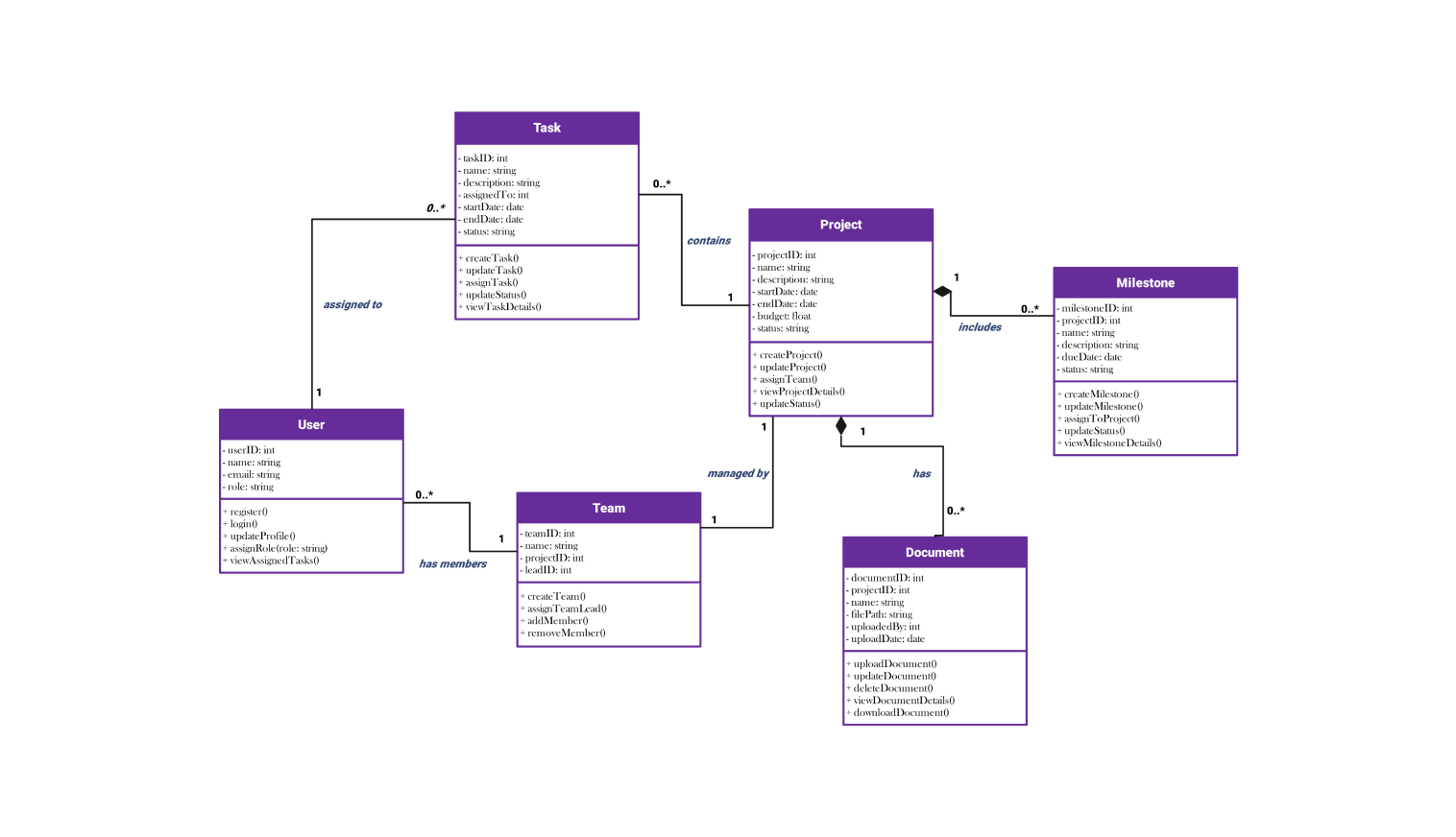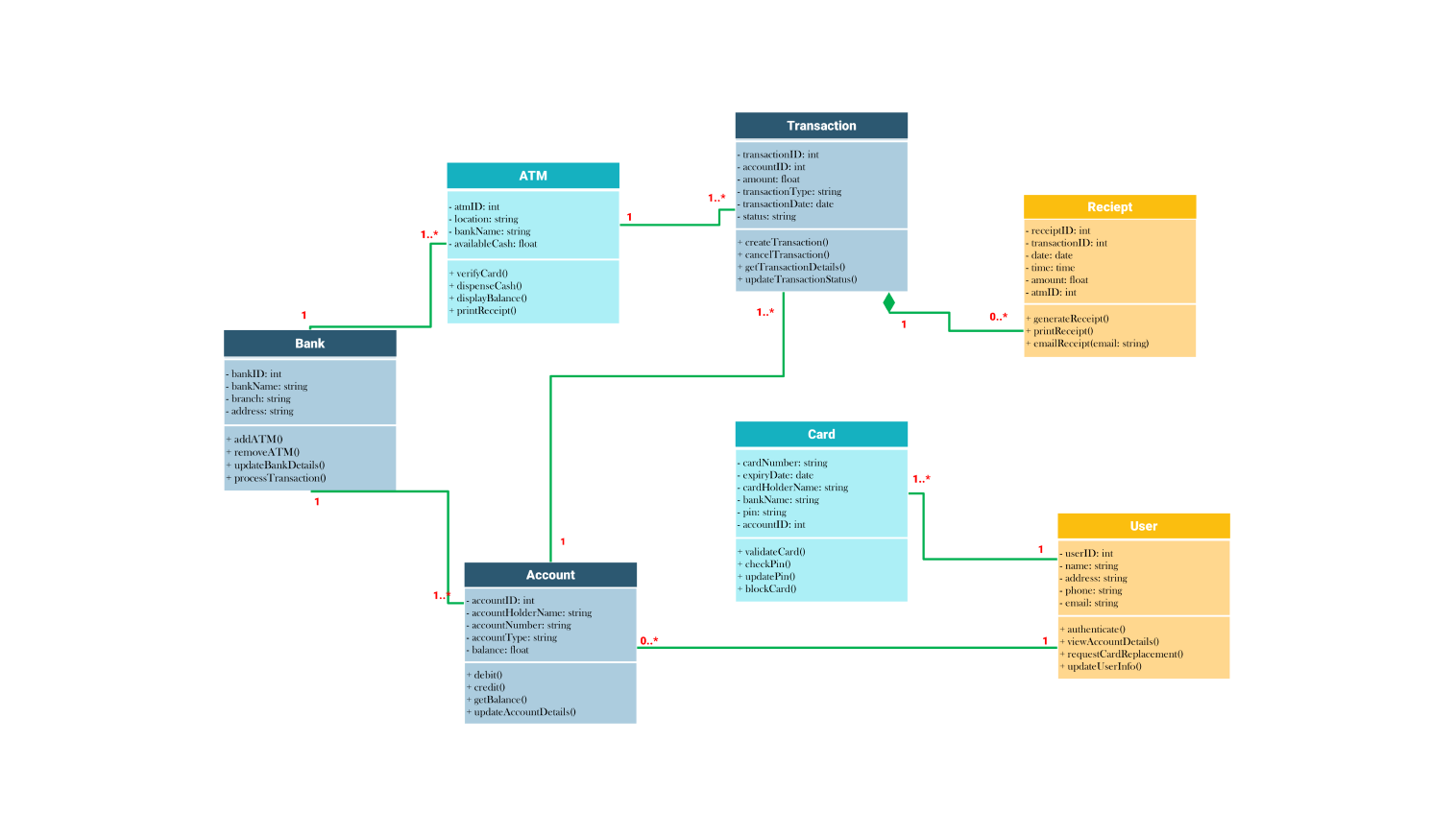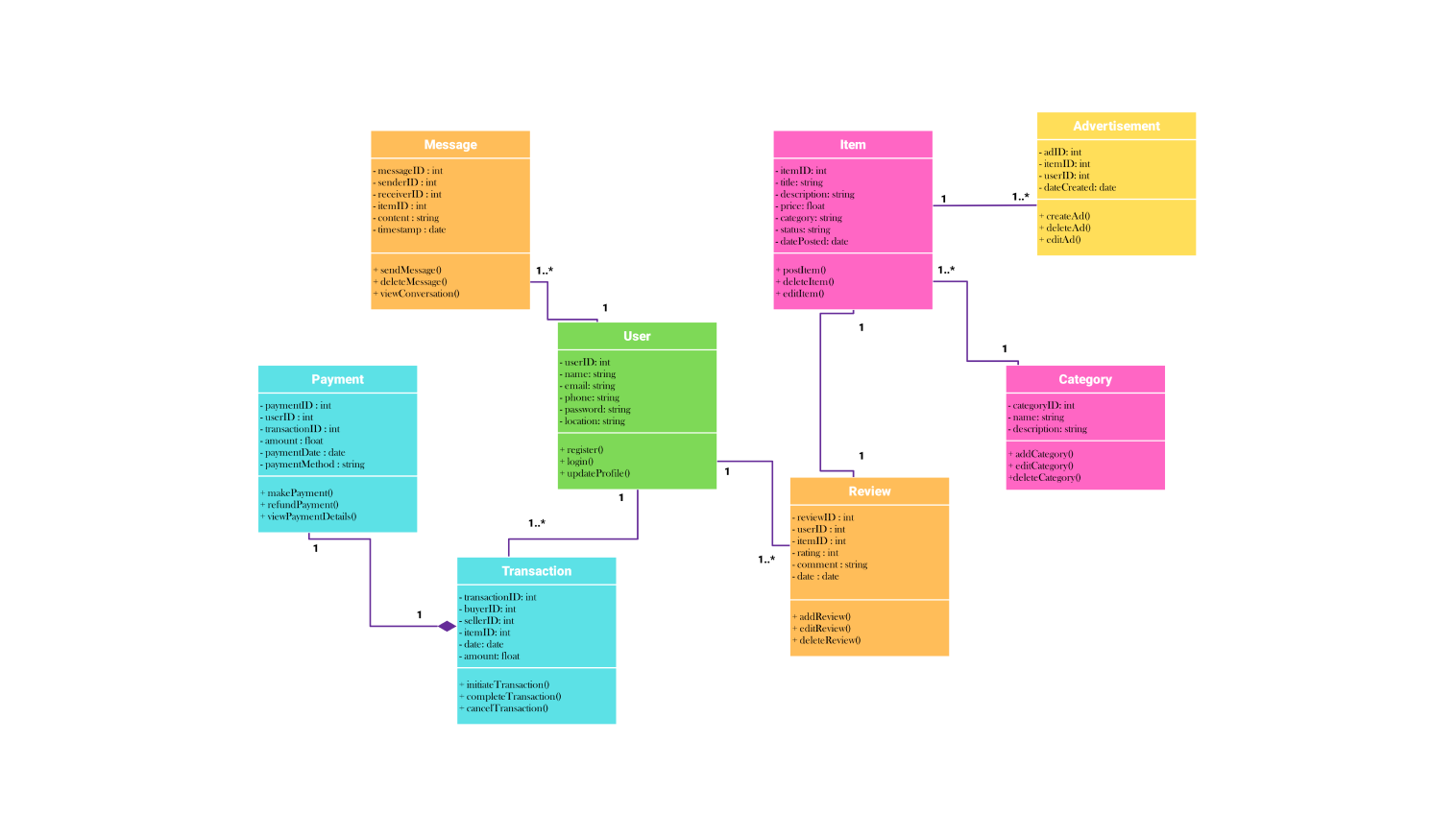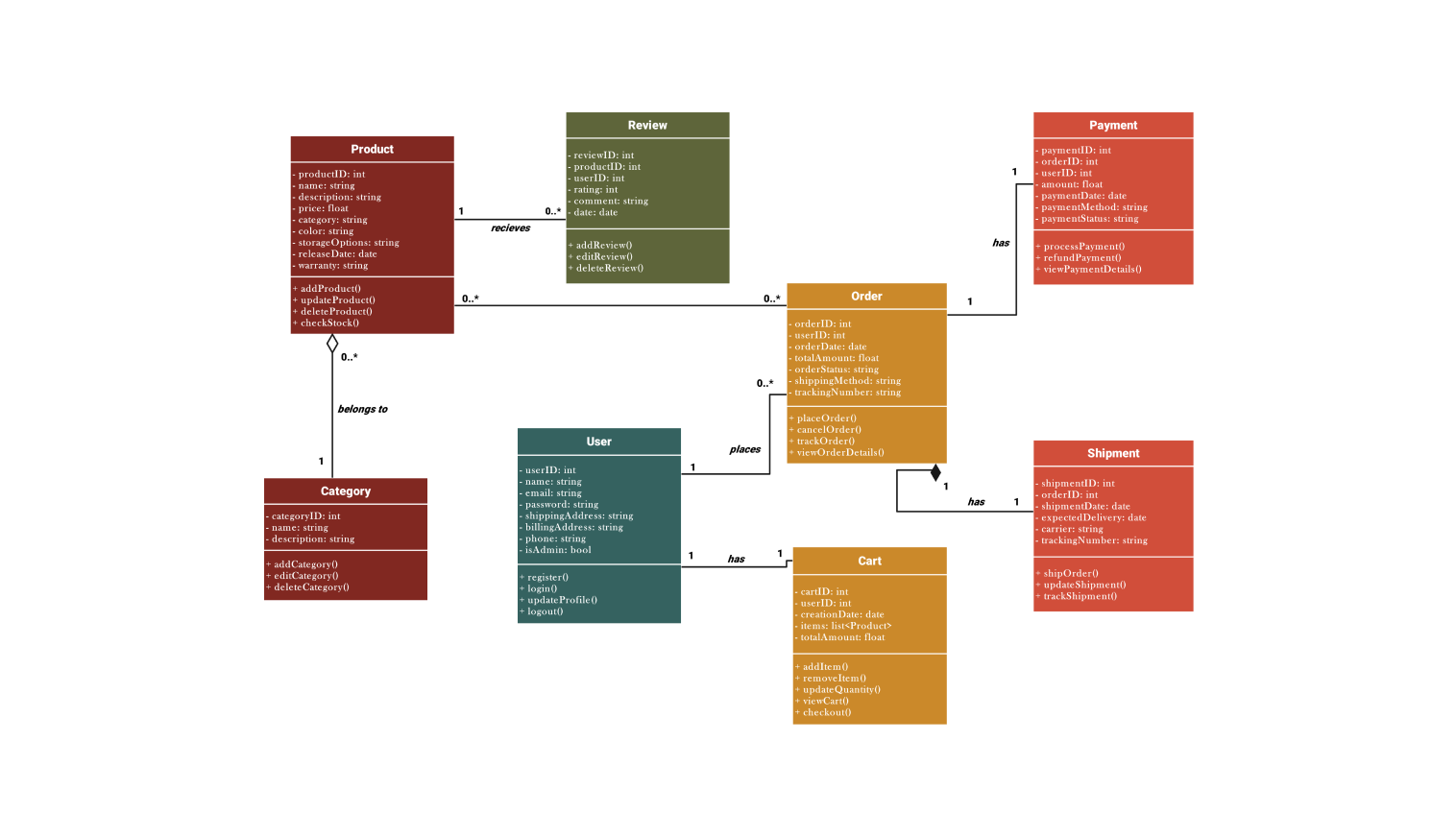- Templates
- Class diagrams templates
- Class diagram project management
About this class diagram for project management
The project management system diagram shows the key entities. It also shows their connections that organize project execution. Task, project, milestone, user, team, and document are the main entities.
Every entity in the system has unique attributes. They specify their properties and roles. This method integrates all key project management elements. It allows for effective tracking and management of projects from start to finish.
The task entity is vital to the project management system. The work units must finish the representation. Each task consists of a task ID, name, description, assigned to, start date, end date, and status. It lets the system track each task's progress, assignee, and status. This ensures that we do not overlook anything during the execution of a project.
The project object includes larger projects with several tasks. Each project has its key properties. They include its name, budget, start and finish dates, status, and project ID. These traits help managers keep the project on schedule and under budget. They help check the project's scope, timing, and finances.
The milestone represents project checkpoints. Each milestone has a name, due date, status, description, milestone ID, and project ID. It is linked to a project. Milestones are crucial for tracking progress. They mark the end of key project phases. They help keep teams aligned with project goals and timelines.
The user entity collects info on people in the project management process. This object helps identify and differentiate users, like project managers, team members, and stakeholders. It uses properties like user ID, name, email, and role. The role attribute sets each user's duties and access to the system.
The team entity groups users. It provides a framework for teamwork. Teams have attributes that define their composition and leadership. These include team ID, name, project ID, and lead ID. The method assigns teams to projects. It ensures a dedicated team and a leader to direct their work.
To manage files related to tasks, projects, or teams, you must have the document entity. You can retrieve and organize important documents using attributes such as uploaded by, uploaded date, file path, document ID, project ID, and name. Making sure all required files are available to the right people improves communication. It also reduces the risk of misplacing important information.
How to use this template
To begin using the template, first choose the Edit free online option.
Use the side libraries' shapes to customize the diagram by dragging and dropping them
Tailor the look of lines, boxes, and text to your tastes by using the formatting options on the platform.
After completion of the diagram click "Export". Select the file type, such as.png,.pdf, or.eddx. Store the exported file for future sharing and usage.
Benefits of the class diagram
The project management system ensures documentation. It helps in the monitoring of all assignments, deadlines, and projects. Teams synchronize schedules. They can keep track of progress and assign resources. The method defines roles and duties to prevent confusion. Clear roles ensure a shared understanding. This leads to efficient work and timely finishes.
The system improves decision-making. It gives users real-time insights into tasks, projects, and budgets. Managers may use this data to make well-informed choices. One of the major choices is resource reallocation. It can also help with schedule adjustments and possible bottleneck identification.
The system helps in early risk mitigation. It is also useful for budgetary and schedule compliance. This proactive strategy helps increase project success rates.
FAQS about the class diagram
-
How to define project management?
The process of arranging, planning, and supervising work and resources to accomplish particular objectives within a predetermined time frame is known as project management. Setting goals, overseeing people, managing finances, and reducing risks are all necessary to guarantee a project's successful completion.
-
Can a project management system be tailored to meet the requirements of a particular project?
Absolutely, a lot of project management systems provide customization features that let businesses fit the system to their unique set of project needs. Workflow modifications, custom field creation, dashboard personalization, and integration with other team-utilized tools and applications are examples of customization.
-
What skills are required to be a project manager?
To efficiently handle projects and organize teams, a project manager need good communication, leadership, and organizational abilities. To overcome obstacles and maintain project momentum, they should be skilled in risk assessment, time management, and problem-solving.
Related templates
Get started with EdrawMax today
Create 210 types of diagrams online for free.
Draw a diagram free Draw a diagram free Draw a diagram free Draw a diagram free Draw a diagram free