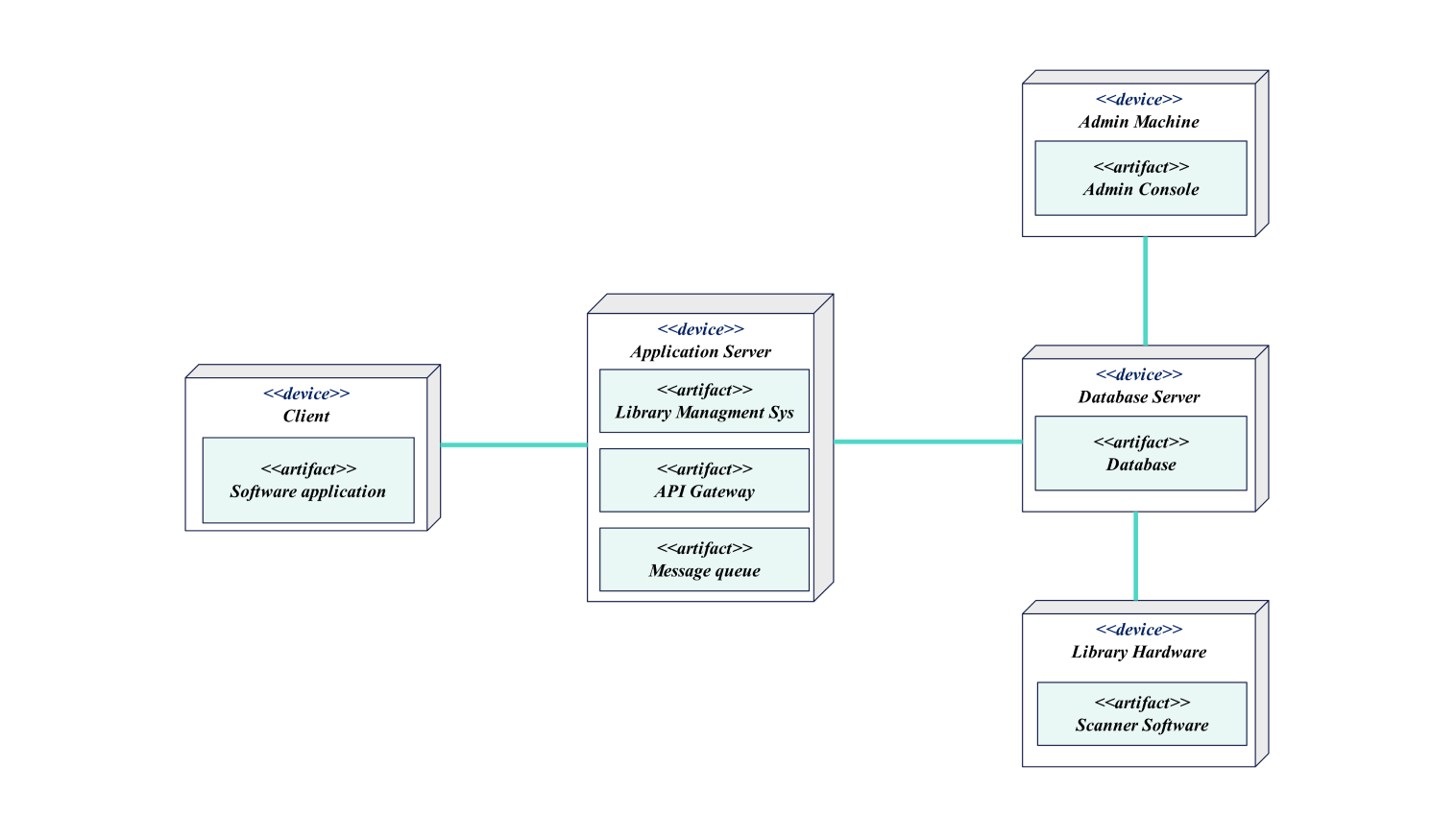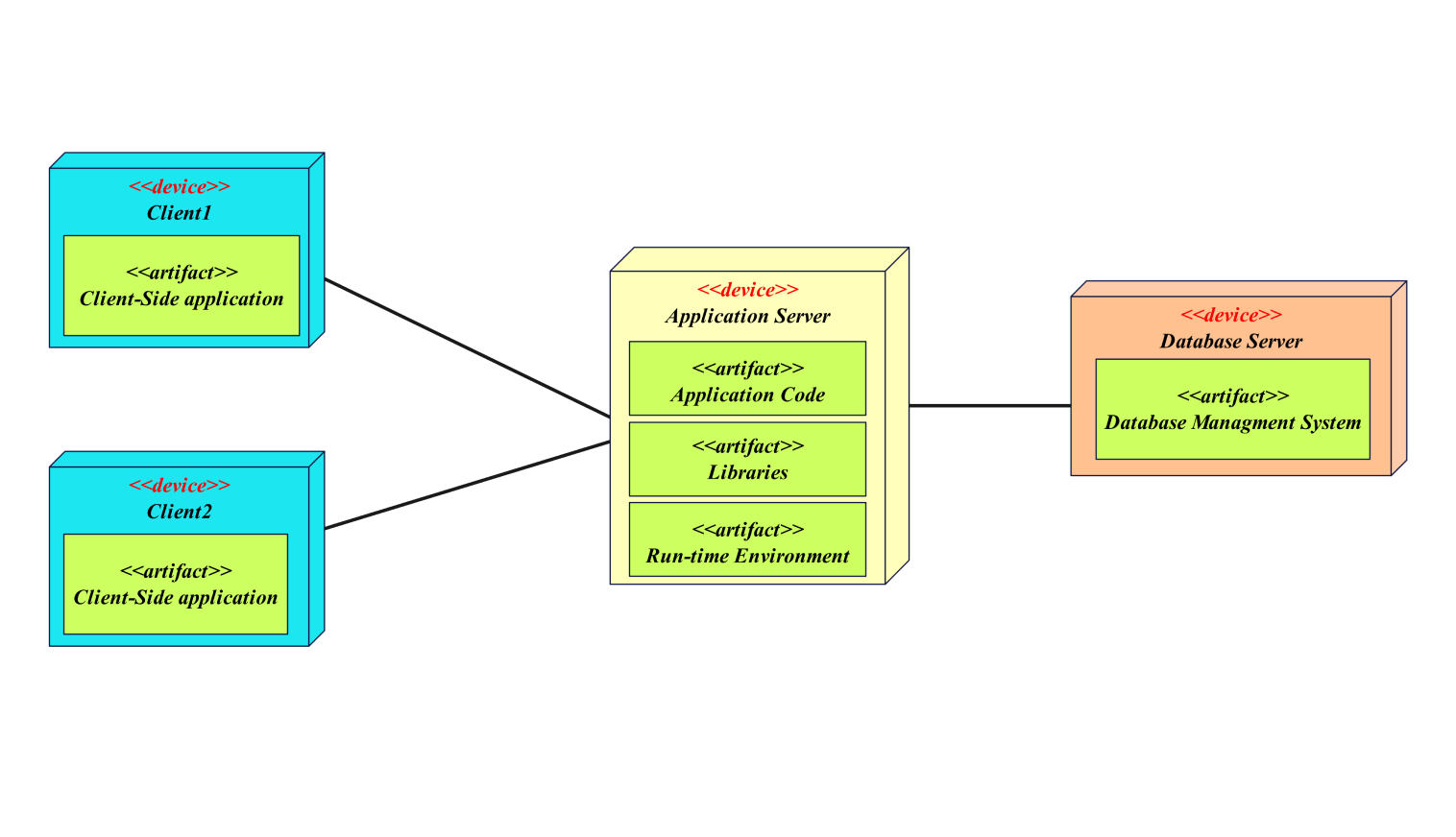- All templates
- UML diagram templates
- Deployment diagram cloud based system
About this deployment diagram for the cloud-based system
The cloud-based system UML deployment diagram shows a modern cloud application. It shows its key parts, workings, and aspects. It also shows its scalability, efficiency, and high availability. It all commences with the client device where an end user initiates the application, through the use of either the browser or app.
All client devices and apps interact over HTTP/HTTPS. We encode messages to protect user info and data. This structure is usually preferred for apps handling sensitive data or with heavy traffic. Secure communication is very important.
After the client device makes its requests, a cloud load balancer apportions traffic to several web servers. This improves performance and prevents any one server from getting choked. Load balancing creates a high-availability system. It can support many users at once, without losing performance. This setup lets the system take requests across servers. It avoids reliance on one server and can now meet users' needs.
A web-server interface is for accessing components. They include a cloud-managed DB, a cache service, and cloud storage. This is to accomplish multiple functions. The cloud-managed DB also contains the DB instance, which can execute both SQL and NoSQL queries.
This feature can store and retrieve information in various formats. It lets the app work with complex data at varying levels. A cache service system provides an in-memory cache for frequently accessed data. This reduces the need to fetch it from the database.
Also, a cloud storage bucket holds large files, especially multimedia and documents. It is accessible to web servers. Separating storage from the main application logic improves system performance. It prevents file retrieval from slowing down the main database. This approach to deployment shows the solution is strong, resilient, and secure. It adapts to performance and stores data well. So, it suits large, diverse applications with users in different regions.
The UML deployment diagram for a cloud-based system shows the interaction of every component, from the user machine to the online database. Good load balancing and caching reduce response times. Better storage for audio-visual materials and documents improves performance and expandability.
Related templates
Get started with EdrawMax today
Create 210 types of diagrams online for free.
Draw a diagram free Draw a diagram free Draw a diagram free Draw a diagram free Draw a diagram free