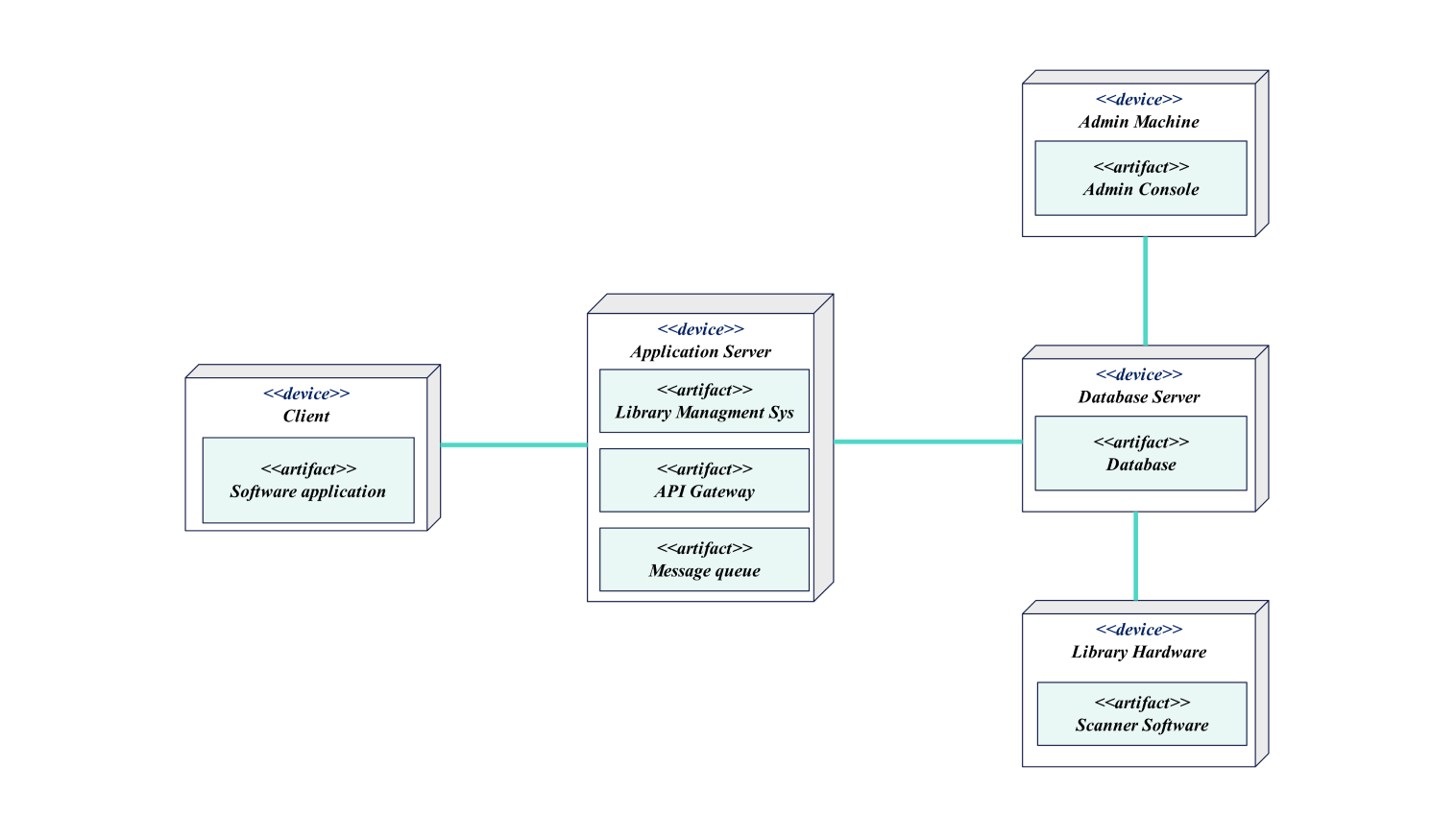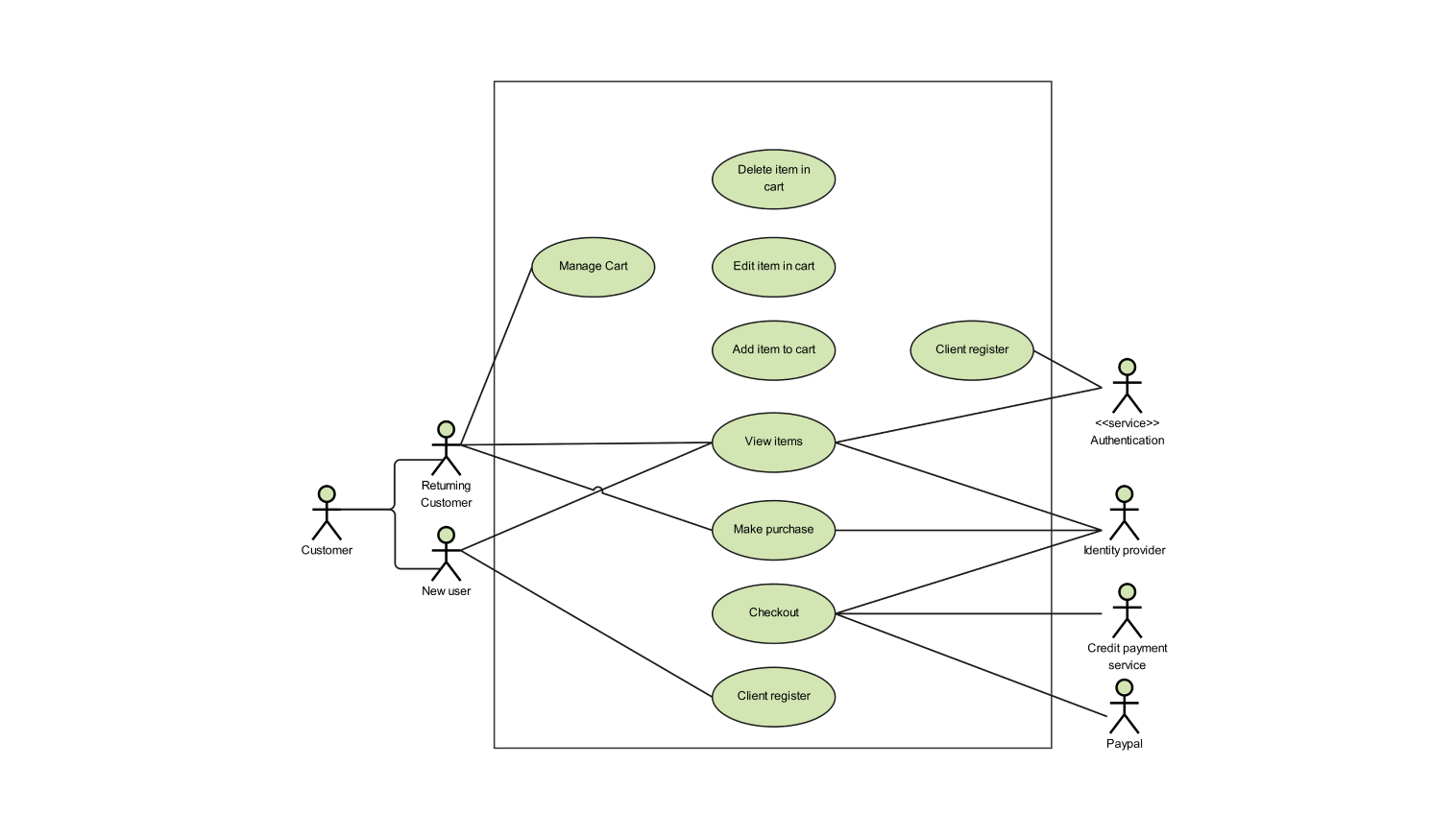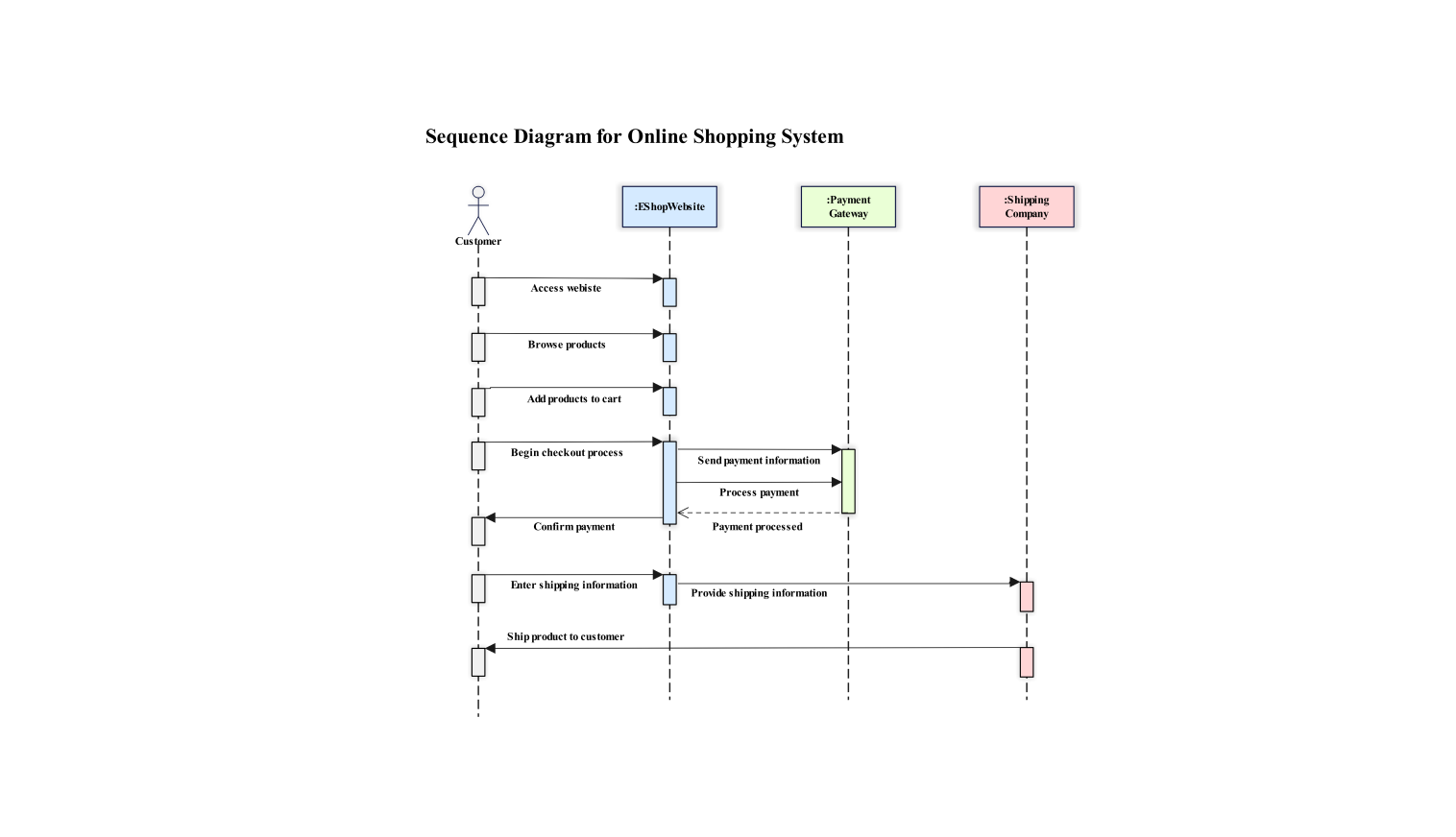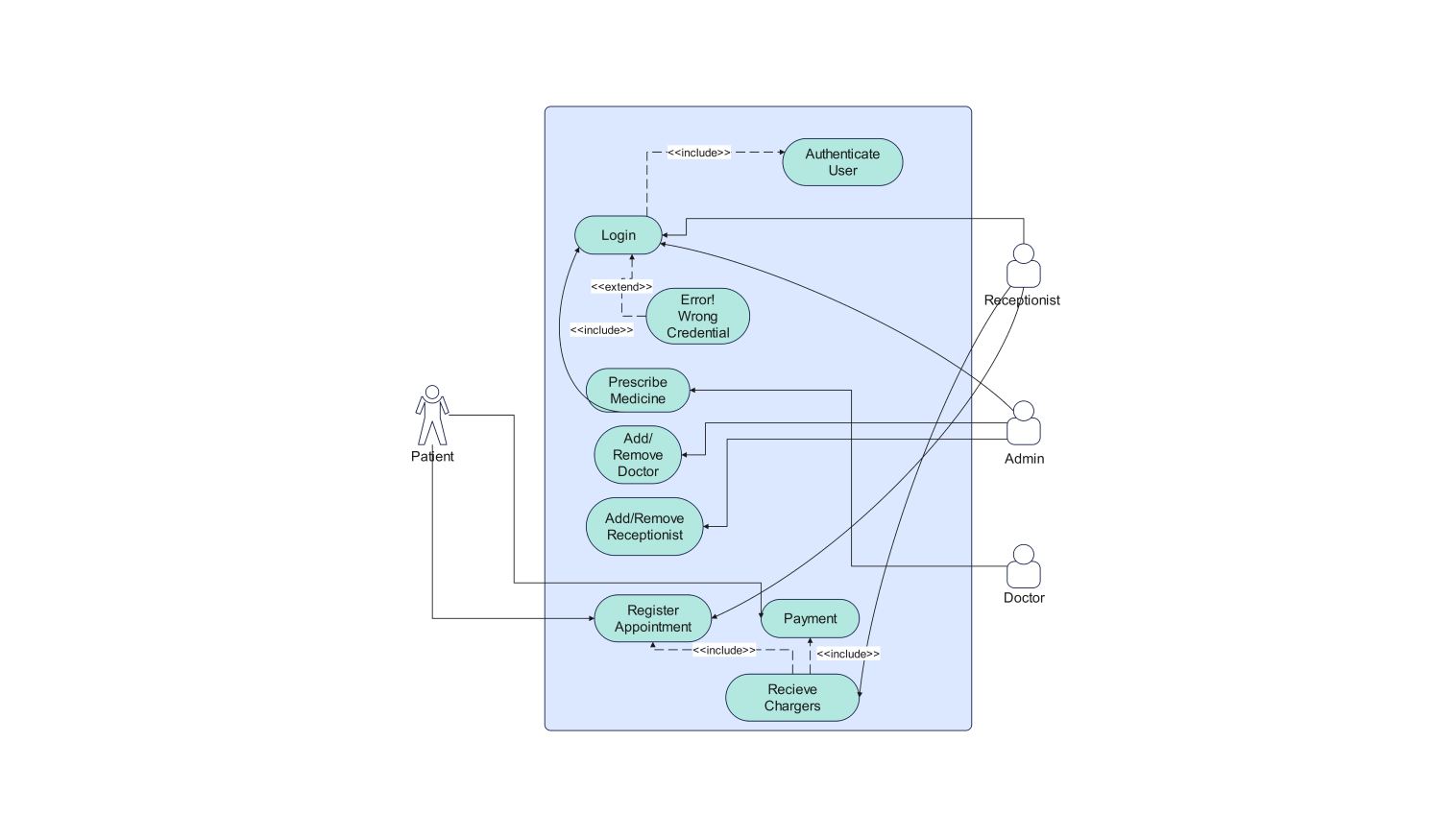- Templates
- UML diagram templates
- Library management deployment diagram
About the deployment diagram example
Following is a deployment diagram for the library management system. It depicts how different components interact with one another to achieve various functionality inside the library management system.
Various components involved in the deployment diagram include the nodes, solid lines depicting associations among the nodes, and the artifacts. The nodes represent the hardware components in the system and the artifacts represent the software component involved.
Here the library management system consists of various nodes which include: the client machine, the application server, the admin machine, the Database server, and the library hardware.
The client machine hosts the software application used to interact with the library management system. The application server consists of the library management system, the API gateway, and the message queue
The database server hosts the database used to store the data regarding the resources of the library. The Admin machines host the admin console through which the admin can access the database server and manipulate it as such. The library hardware consists of Barcode readers through which the librarian can read the barcode present on books to update their amount inside the database.
In the following deployment diagram, the client first uses a software application to access the resources of the library. The request is taken by the library management system, which then takes the request and processes it. The database server then provides the information regarding the content of the books.
Here inside the library management system, the admin has the authority to update the library database. Here the admin can update the stock, update the information of employees as well and manage the complete management system.
How to use the deployment diagram template
Click Edit it online to personalize it on EdrawMax. Customize the diagram by selecting shapes from the libraries present on the left side pane.
Edit the text. Style the lines, boxes, and text by clicking on the respective elements and choosing your desired styling. You can also save some common elements in your libraries for future use.
After you are finished, export the diagram in various formats. Your options include SVG, PPTX, PDF, or JPG.
Benefits of the deployment diagram template
Deployment diagrams are important to library management systems because they show how software and hardware components interact in the system's deployment environment. By visually mapping the installation architecture, the diagram makes it easy to understand how the system is deployed between different servers, databases, and clients.
They help identify potential deployment issues, such as resource constraints or network bottlenecks, allowing us to effectively optimize system performance. In addition, the layout scheme ensures that the system is scalable, reliable, and secure, thereby improving the overall efficiency and effectiveness of library management operations.
FAQs about this template
-
What is the deployment diagram in the Library management system?
A deployment diagram is used to show the relationship between the software and hardware components inside a library management system. It depicts how different software applications are hosted on various hardware systems and how these hardware systems interact with one another inside the library management system.
-
How to create a deployment diagram for the library management system?
To create a deployment diagram for a library management system, first identify the various hardware nodes present within the system. This includes the web server, personal computers, and other hardware devices. Next, identify the artifacts inside the nodes. The artifacts are the set of software installed on the nodes.
Lastly, identify the relationship among the nodes. For convenience, it's better to use an online platform for the creation of your deployment diagram.
Edraw Max is an online tool that helps you build your system deployment diagram by providing you with all of the necessary tools and guidance. Plus, it's free to use, so why not? Give it a try.
Related templates
Get started with EdrawMax today
Create 210 types of diagrams online for free.
Draw a diagram free Draw a diagram free Draw a diagram free Draw a diagram free Draw a diagram free