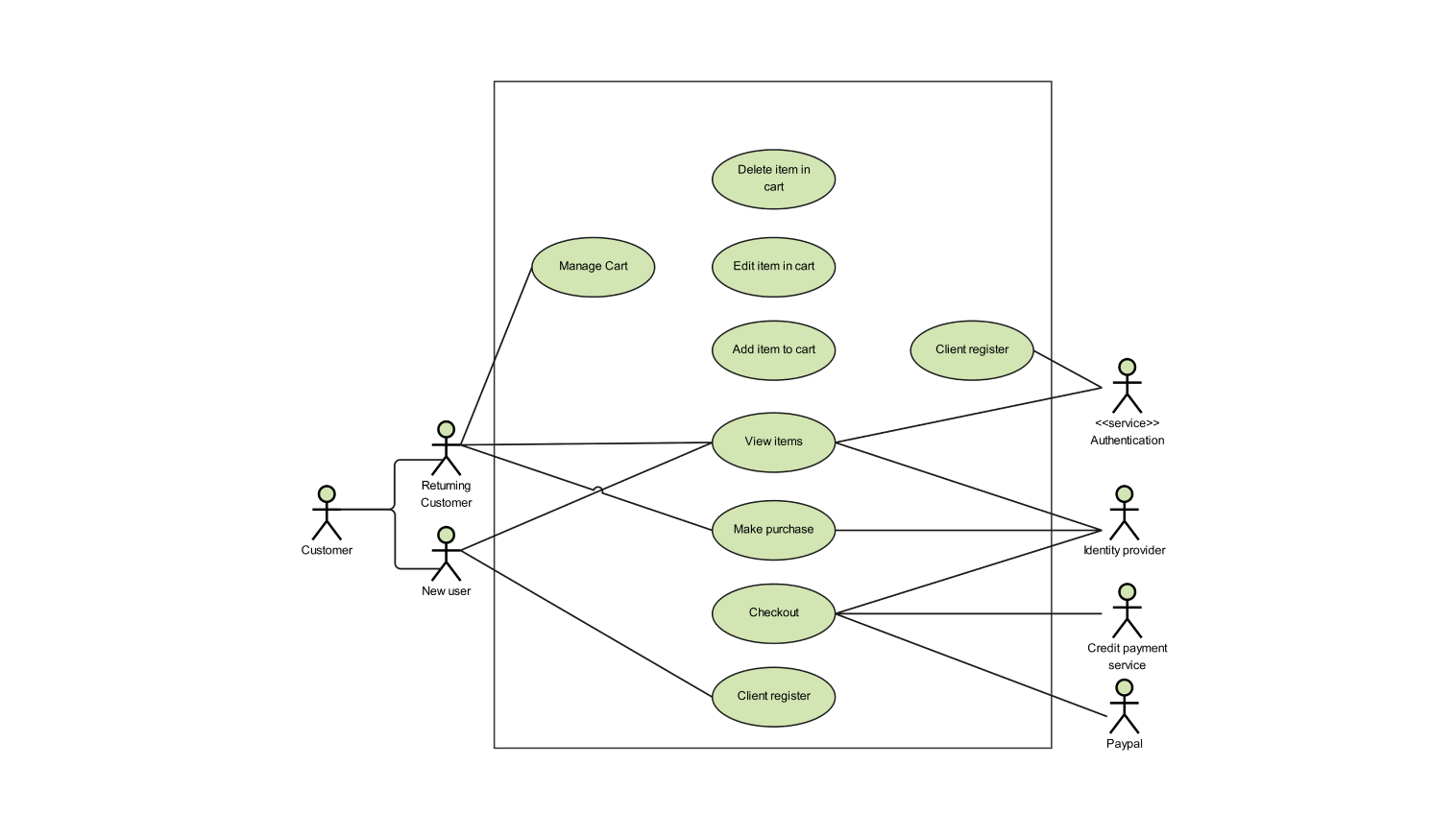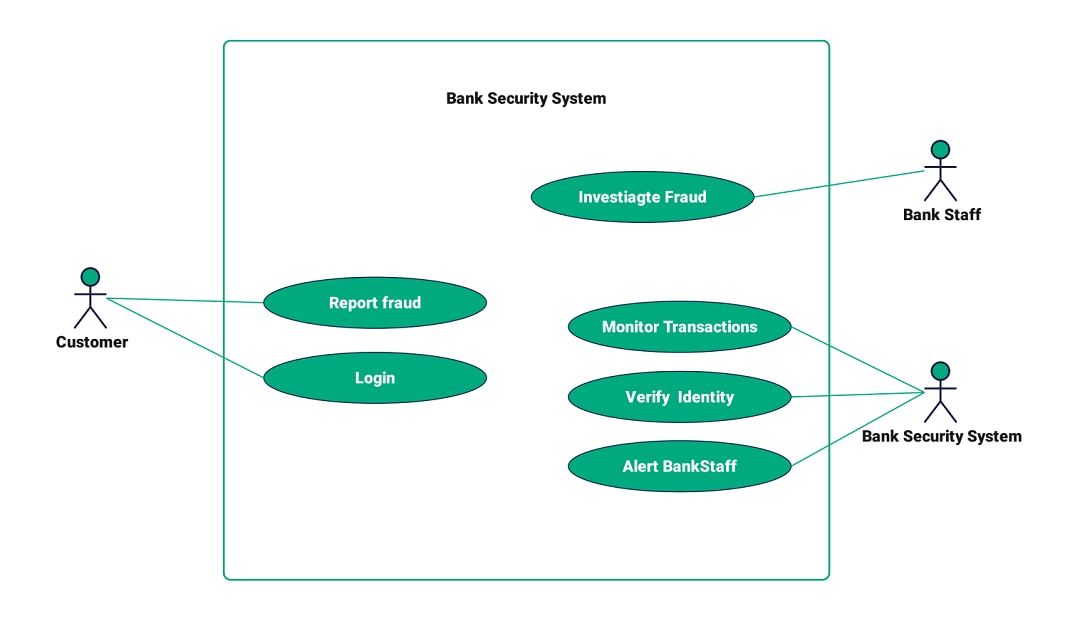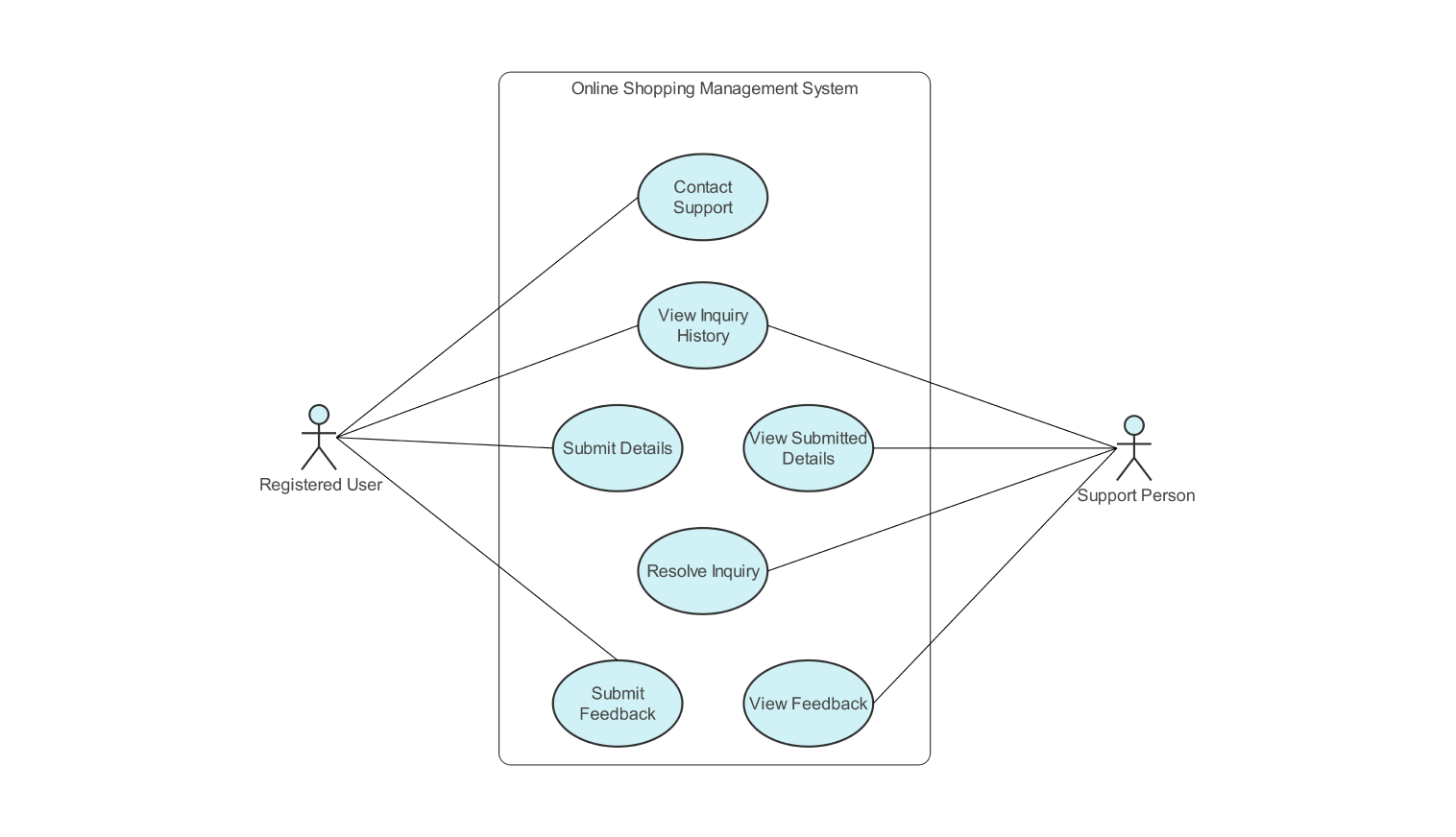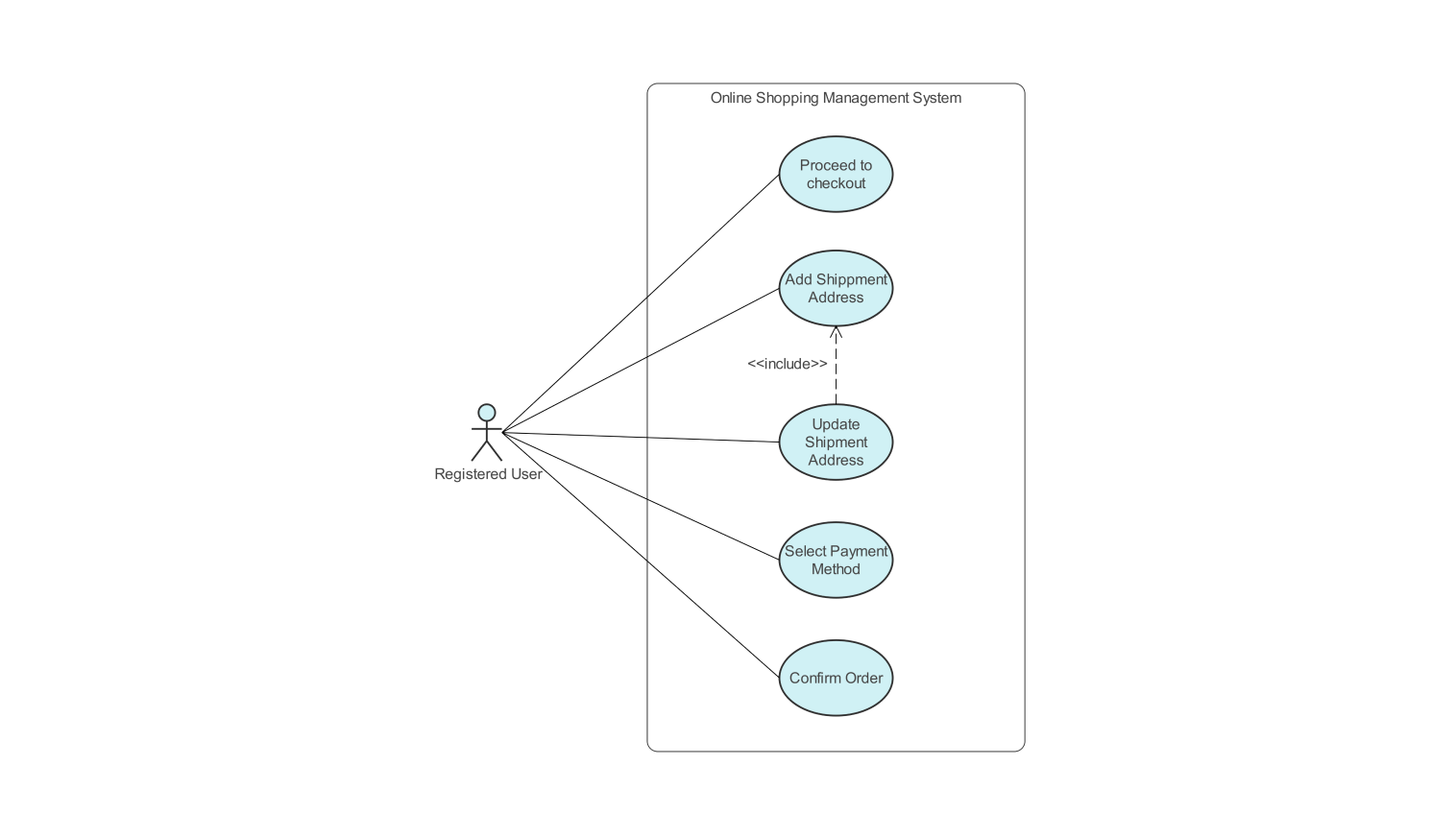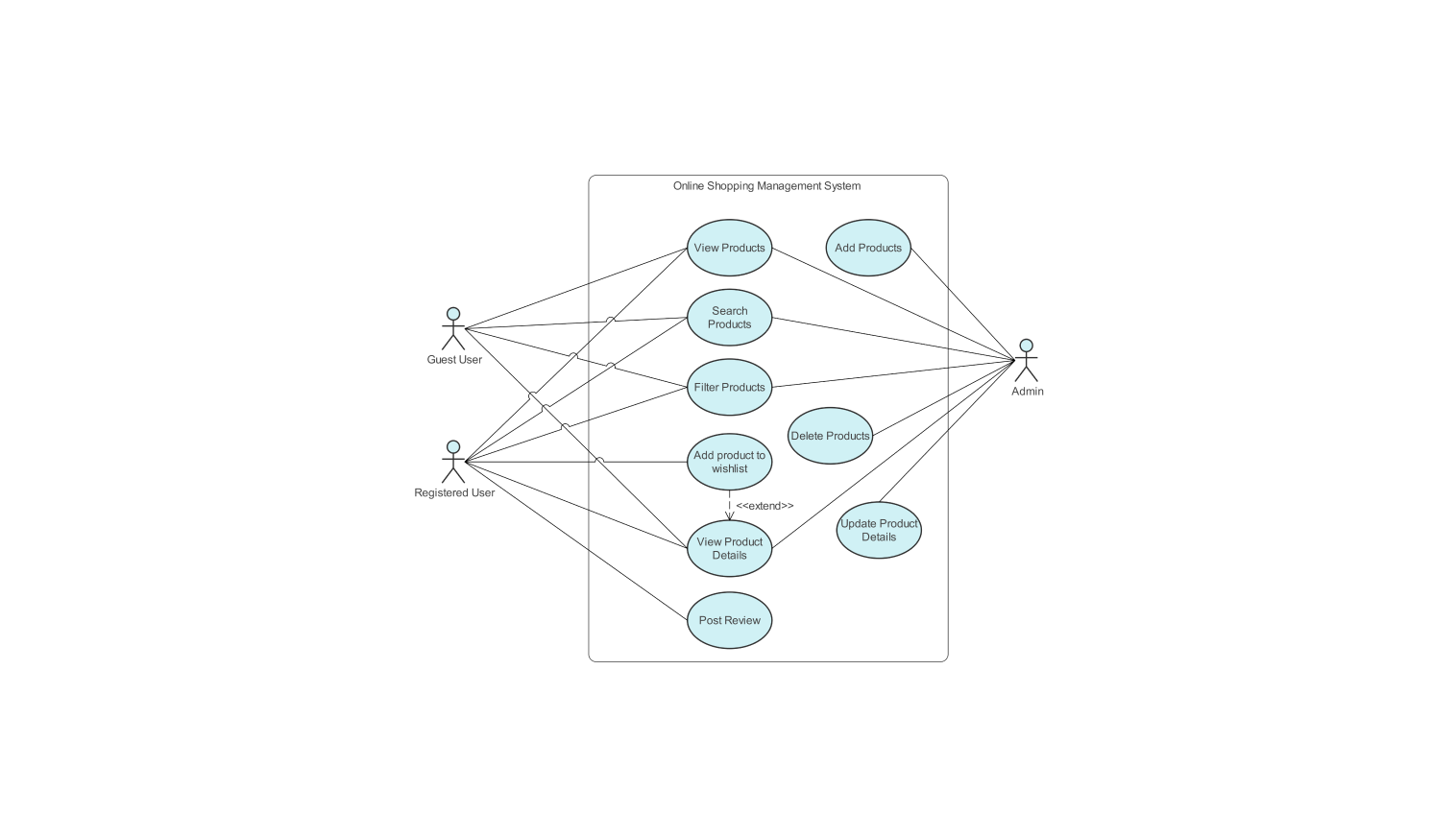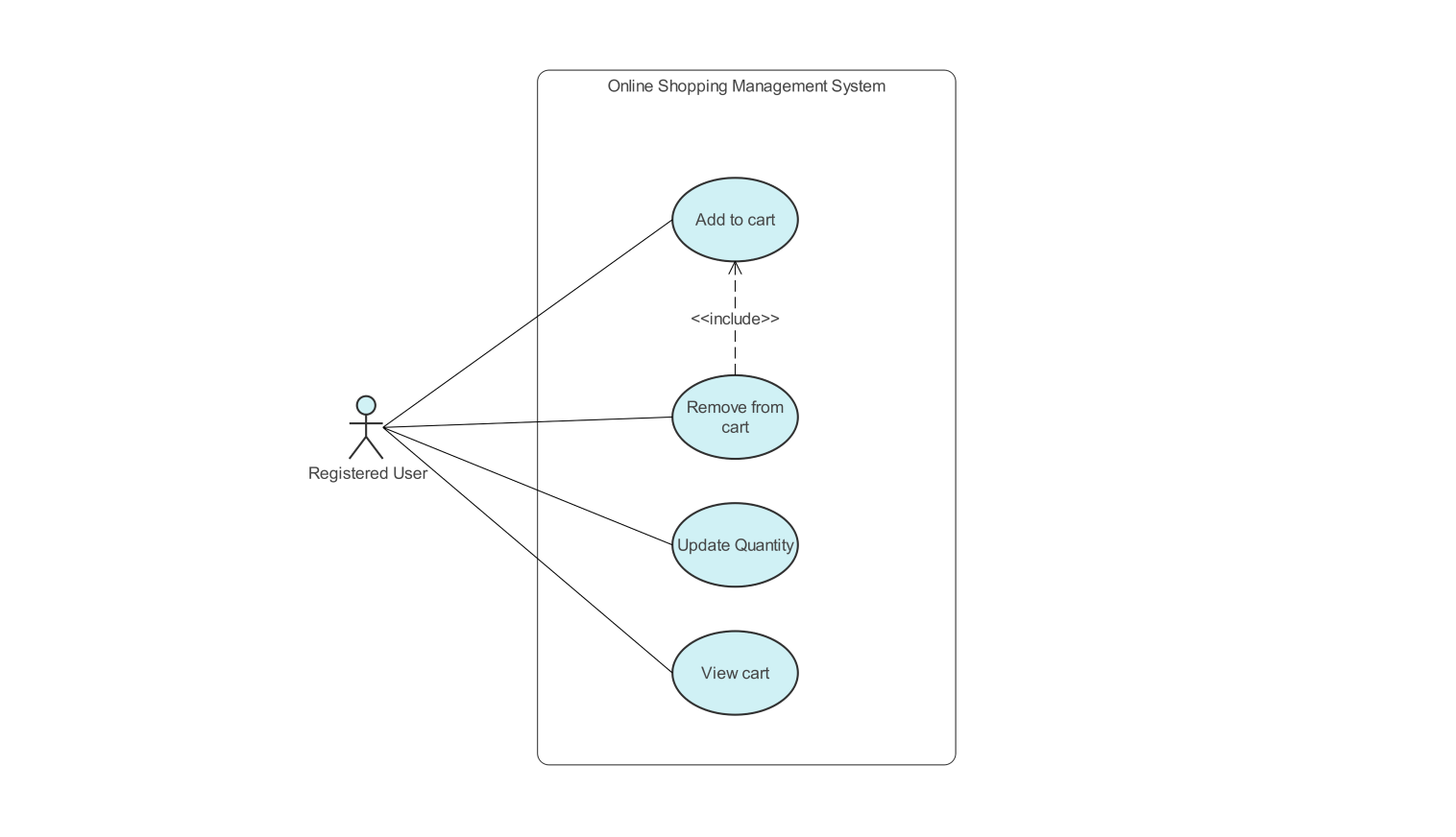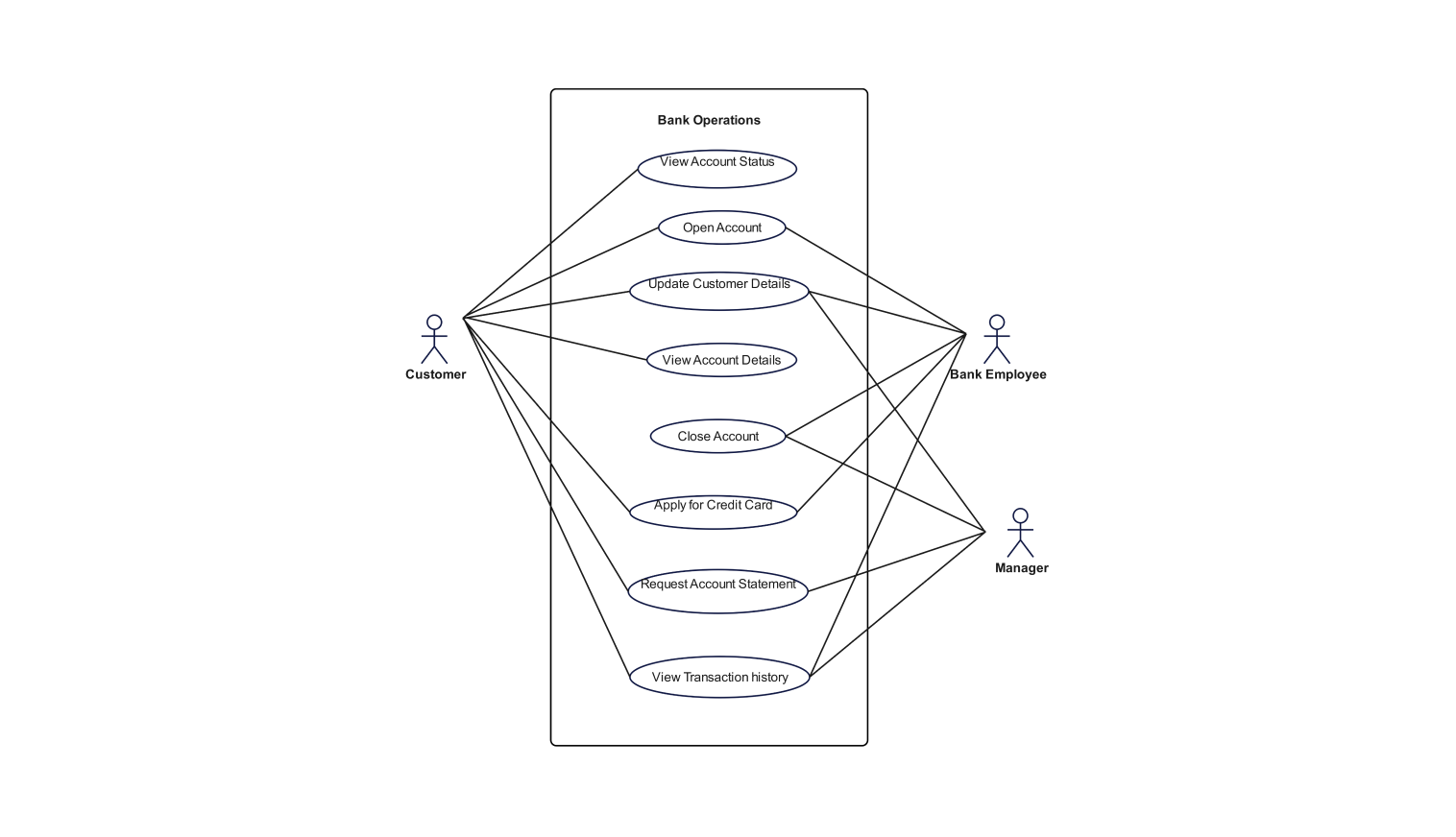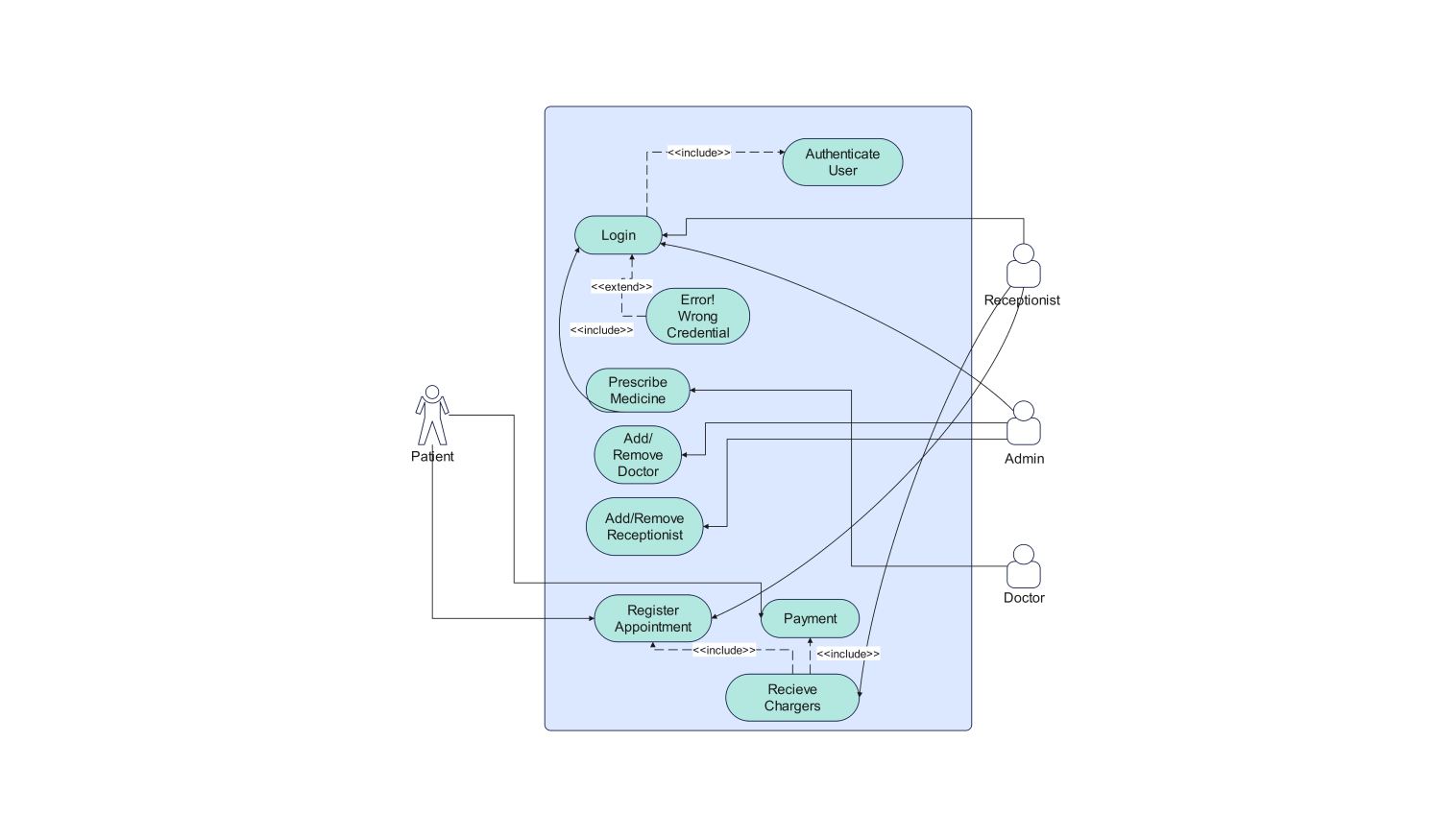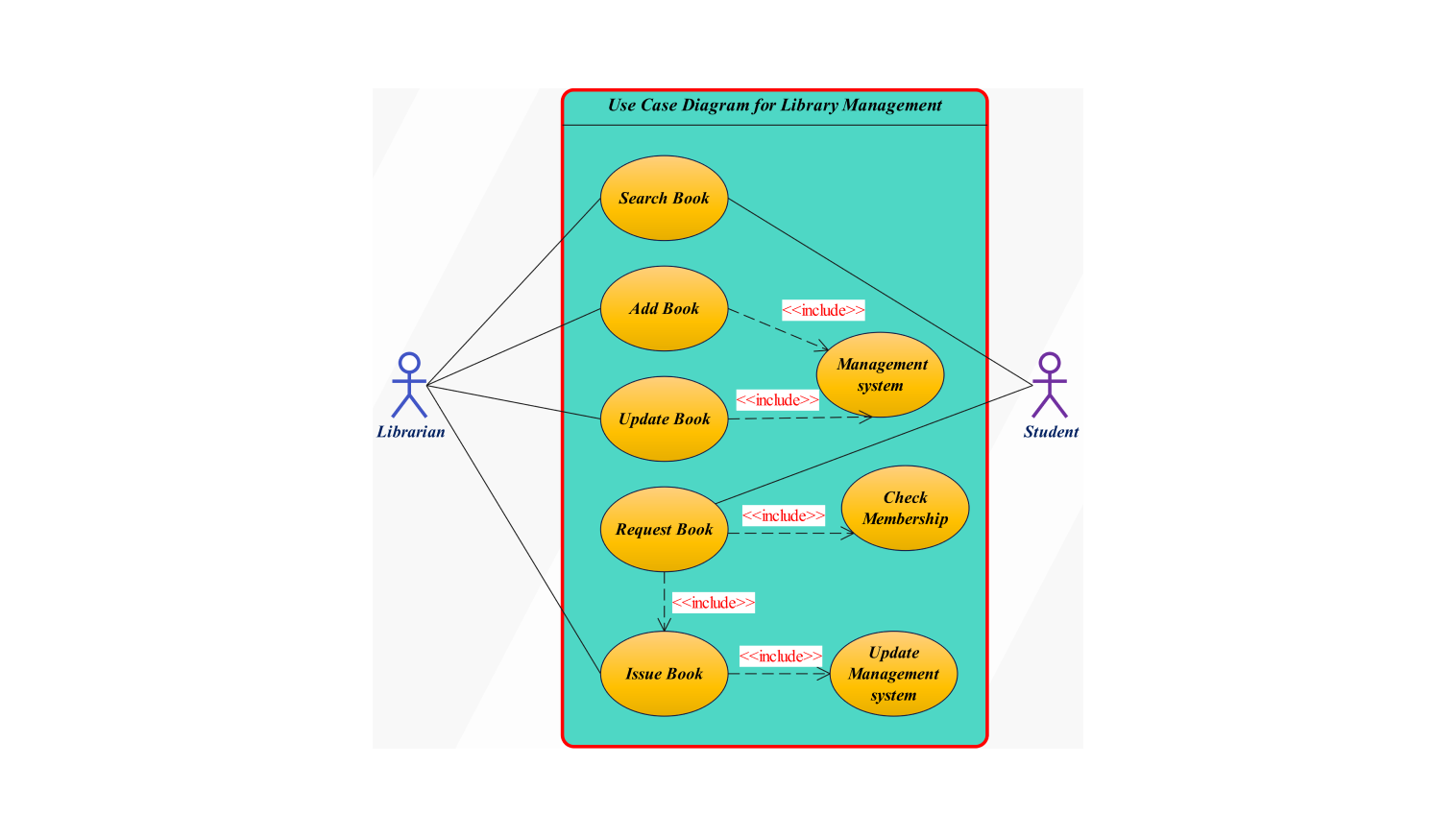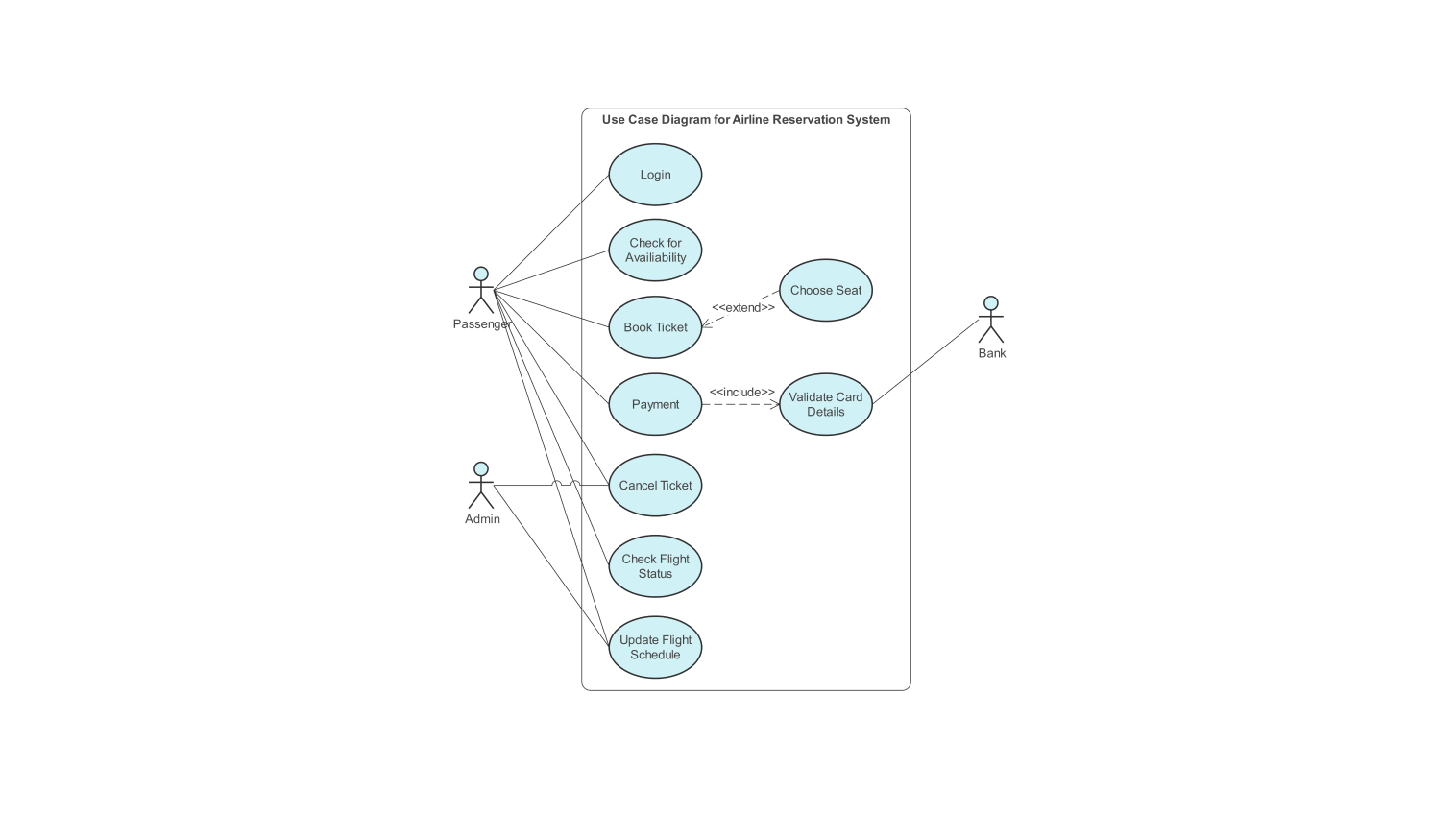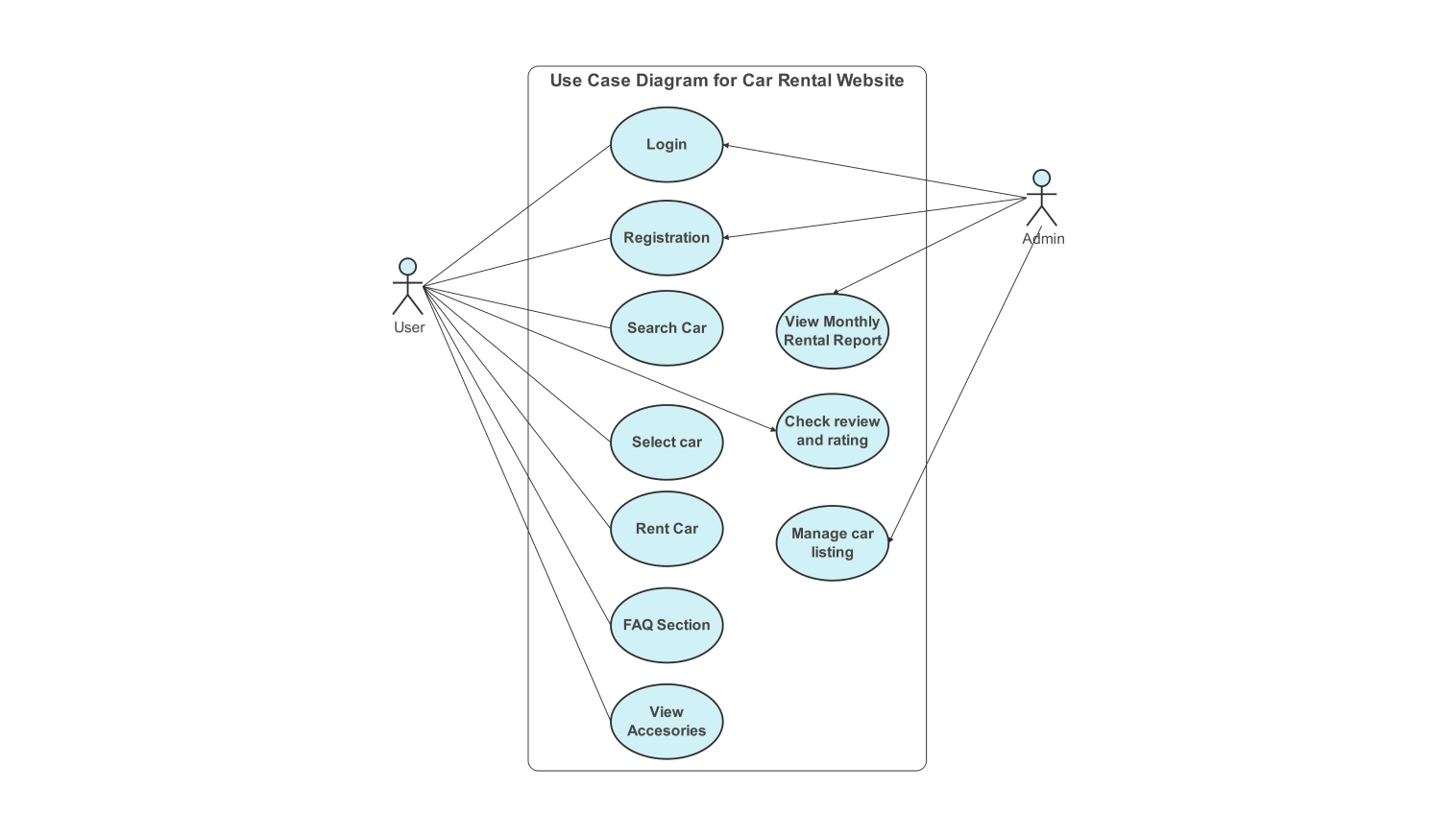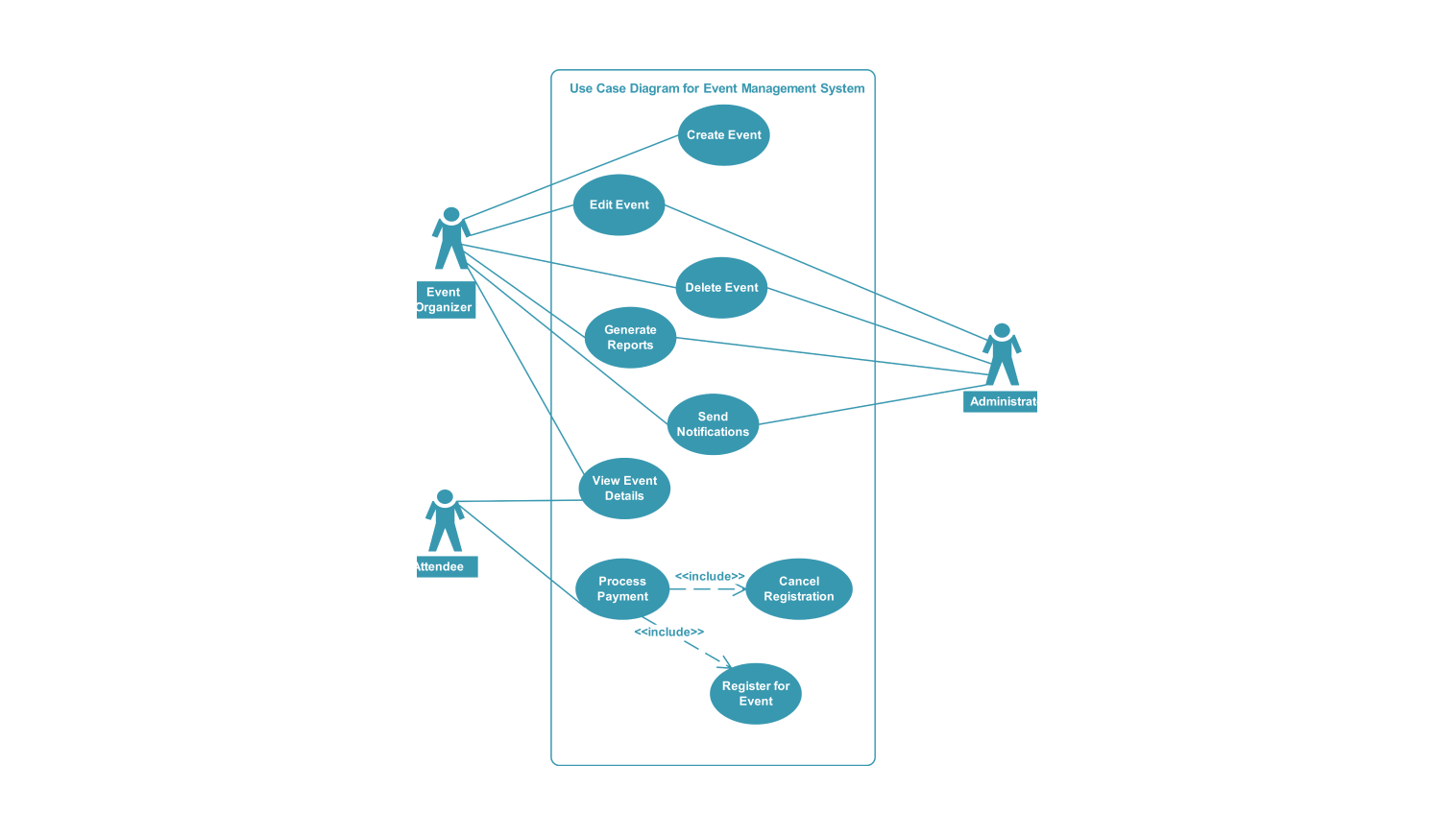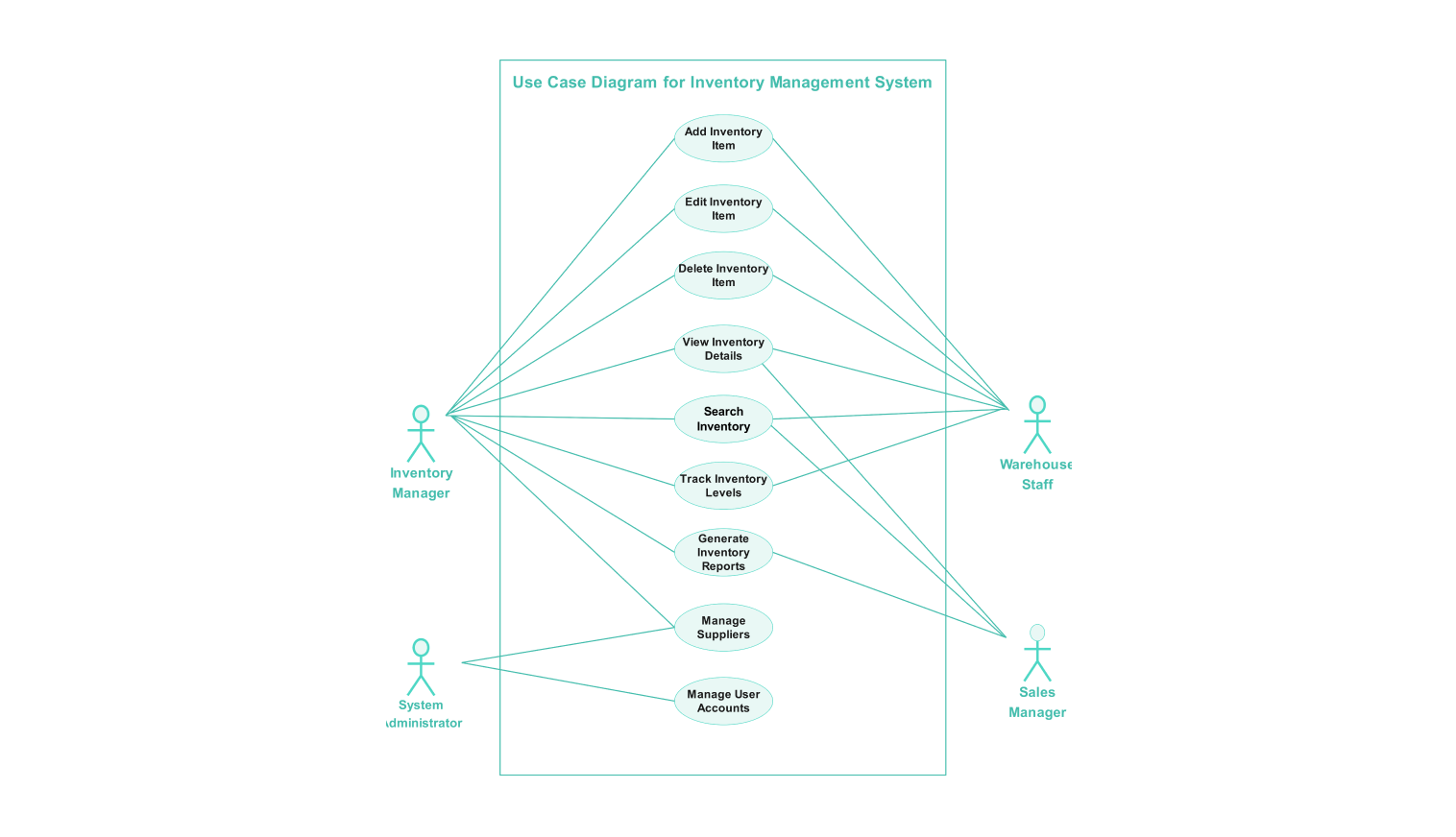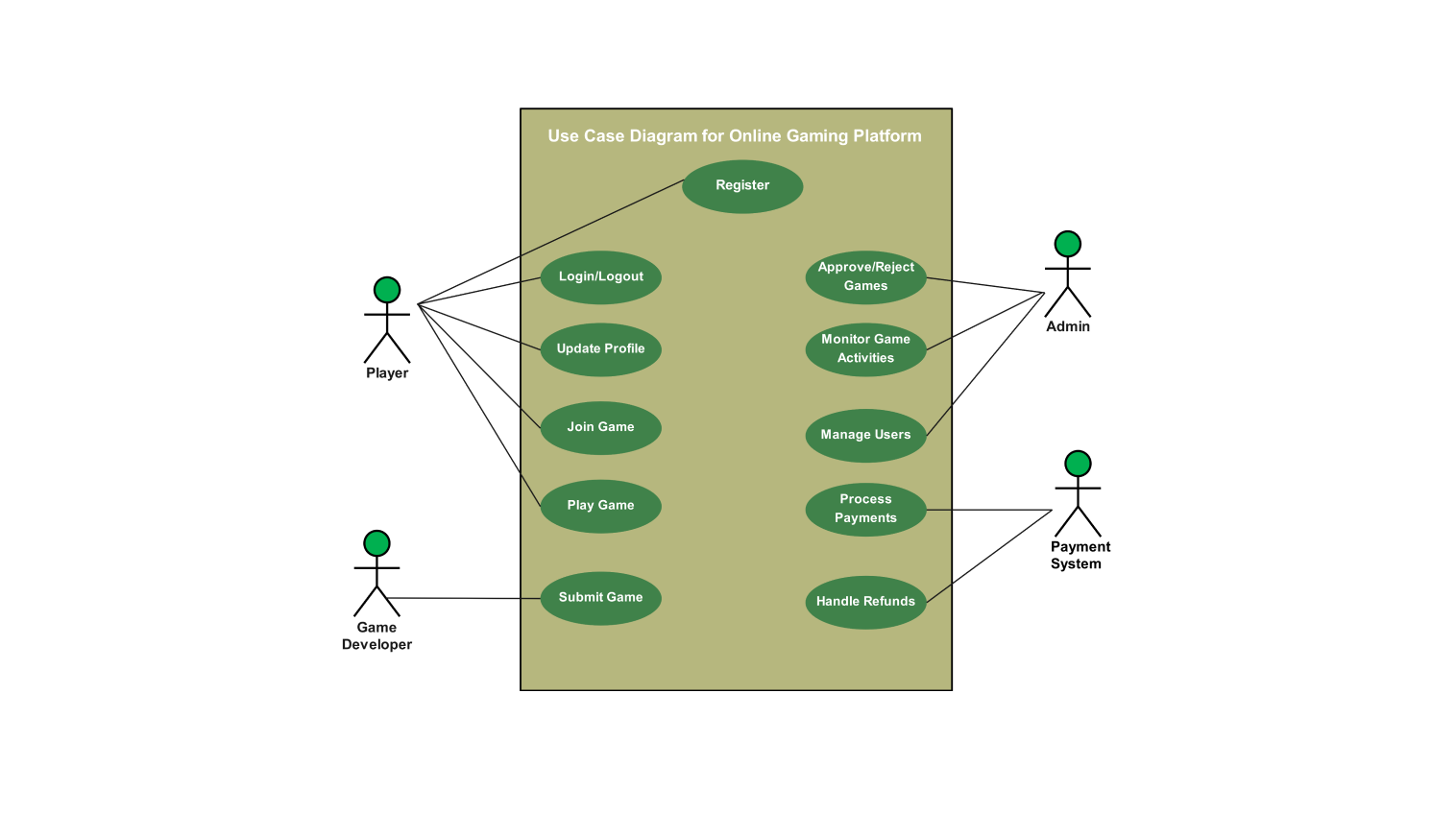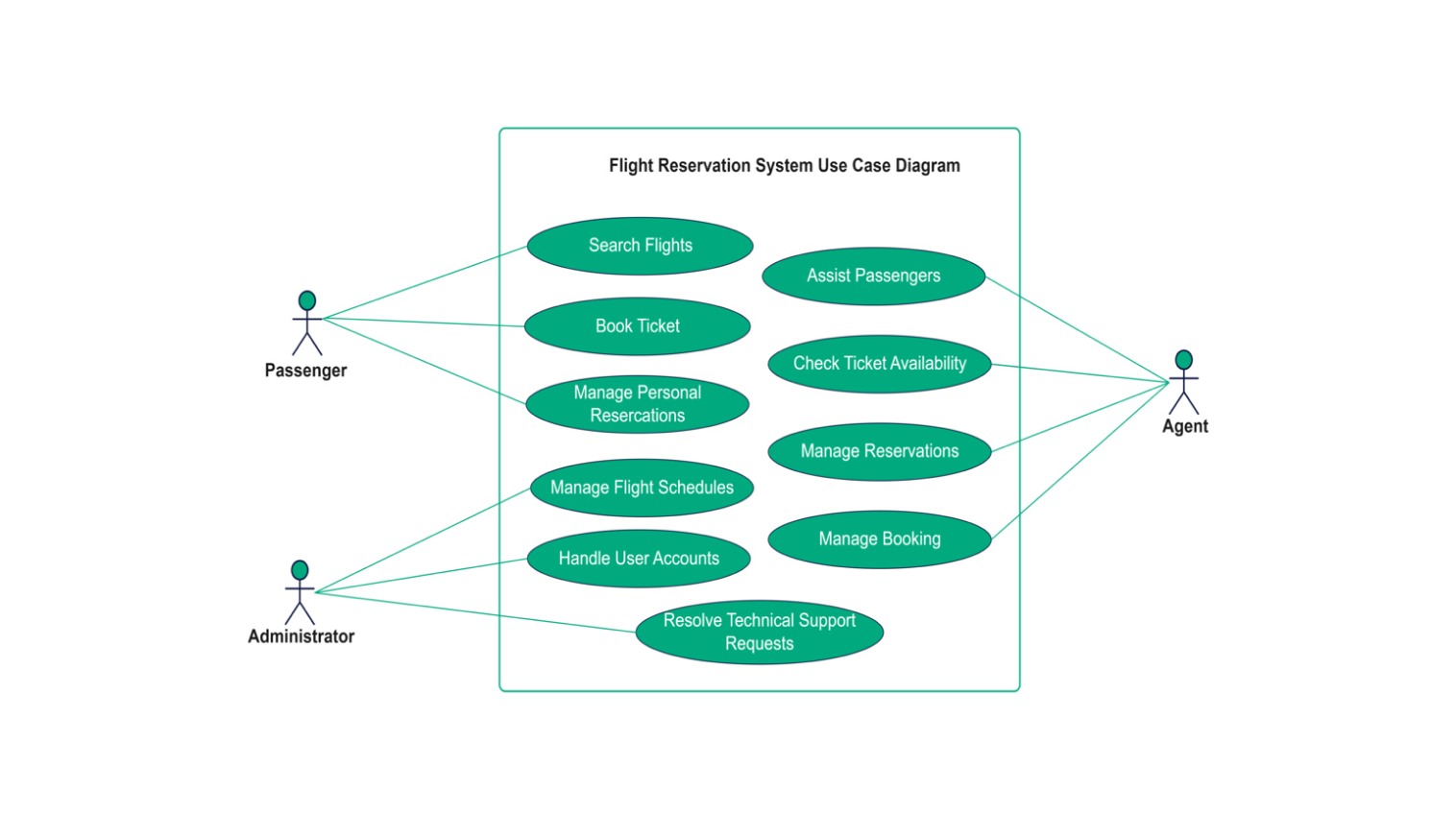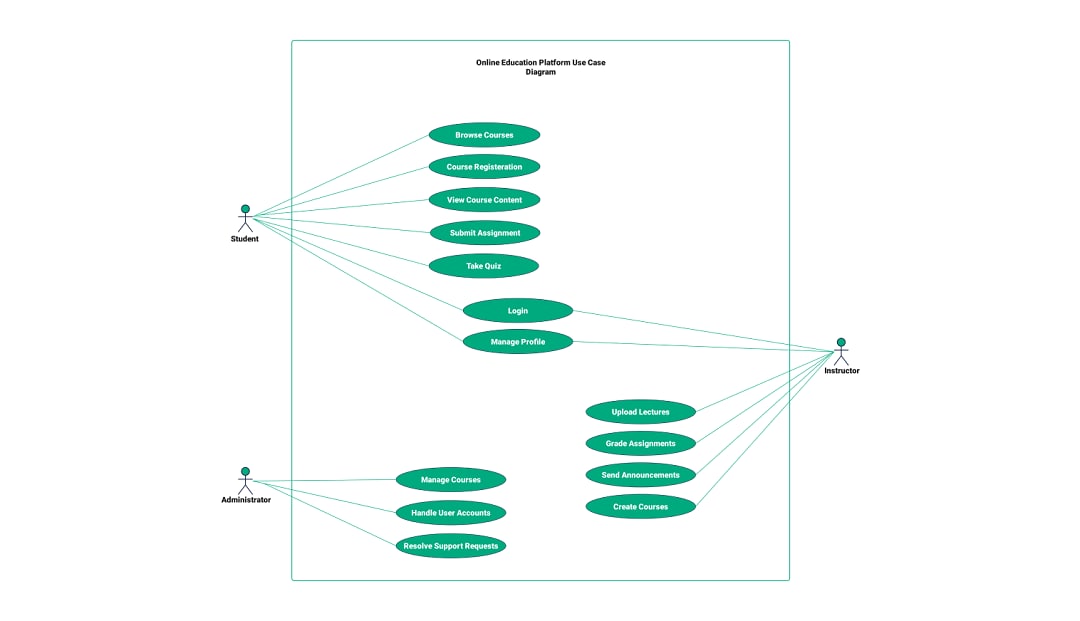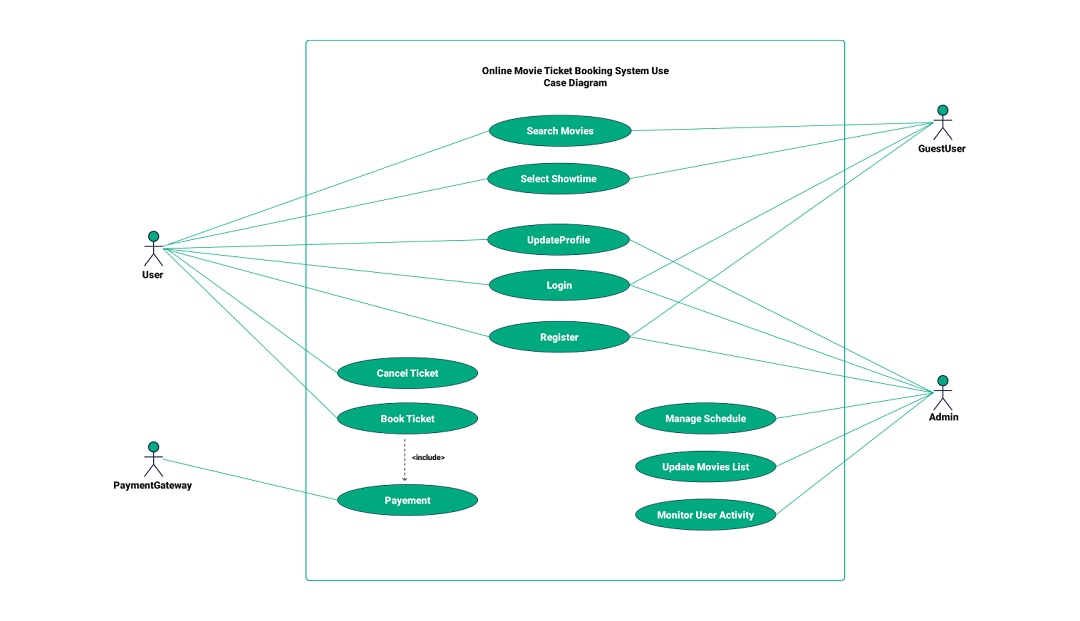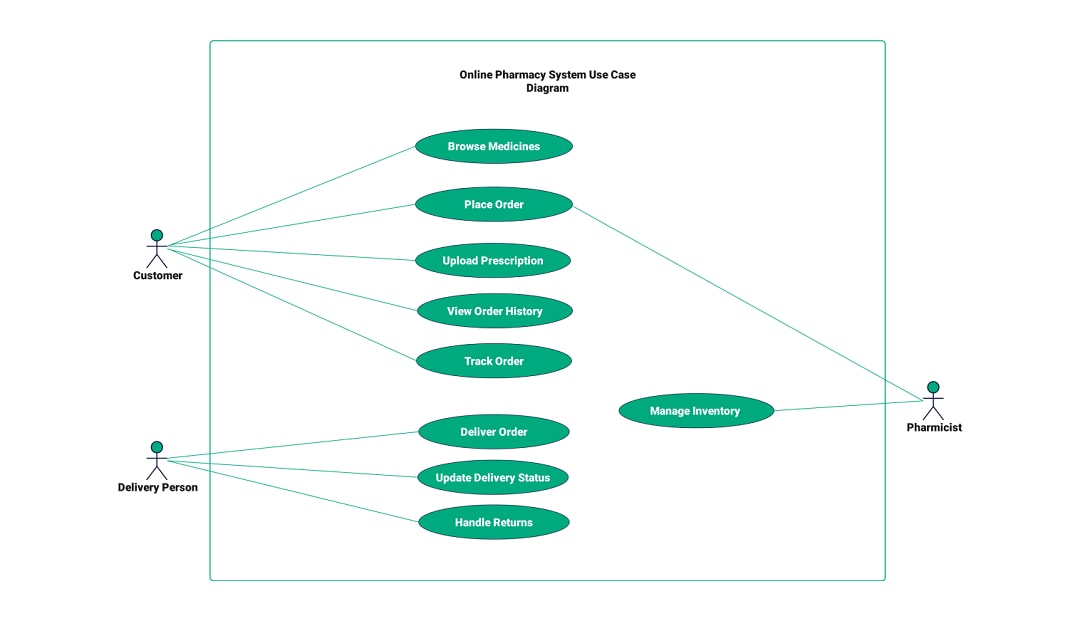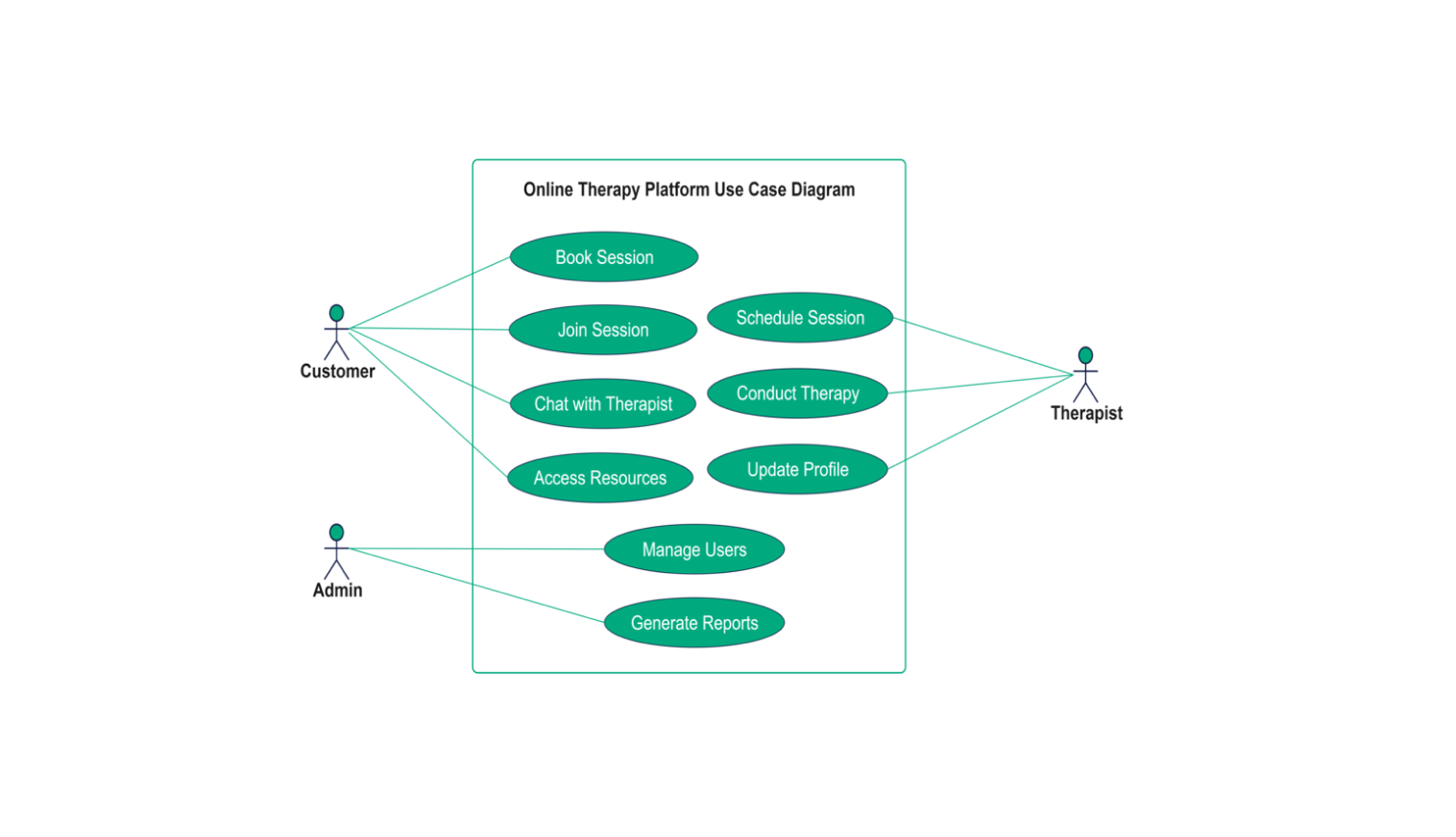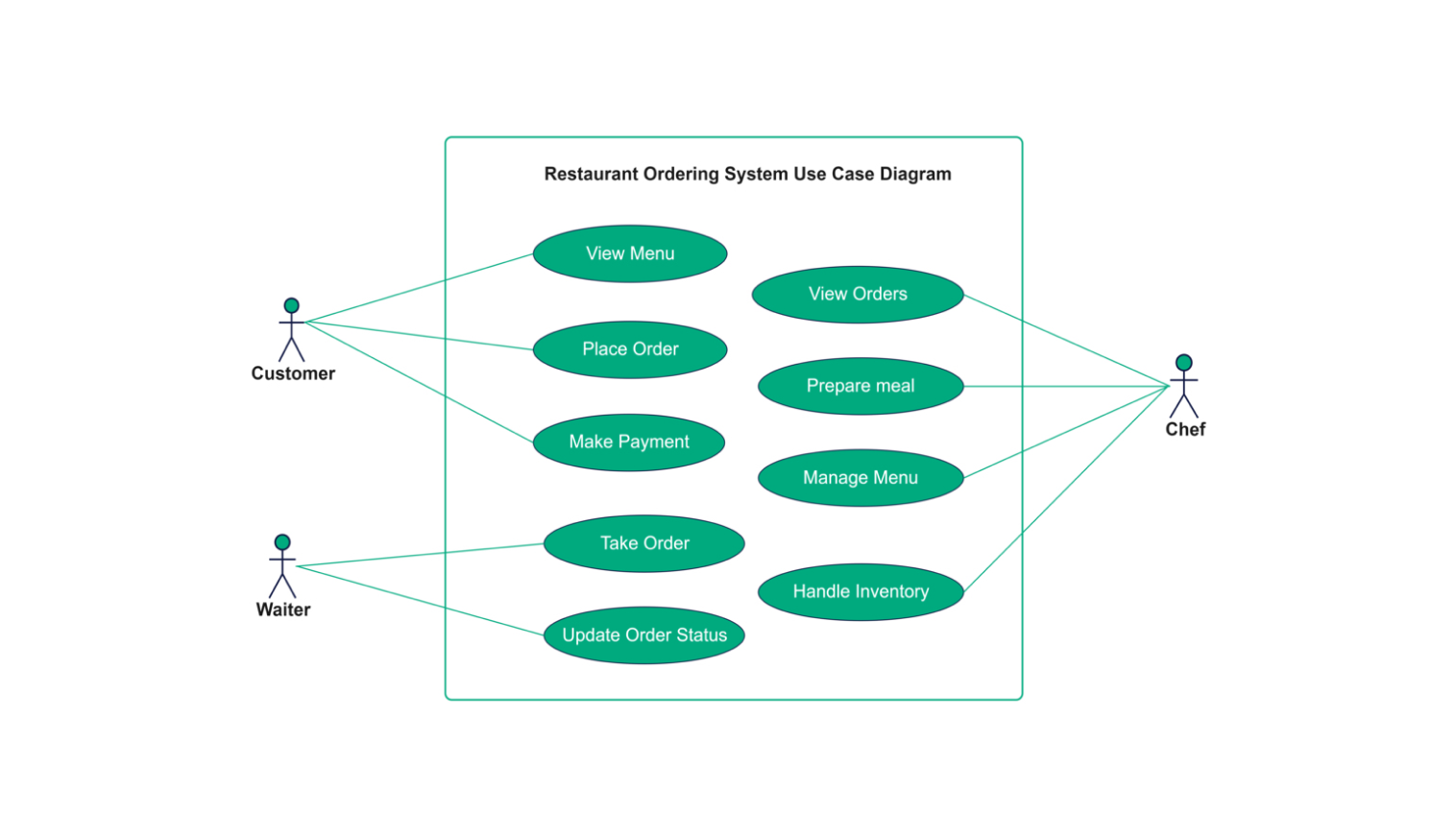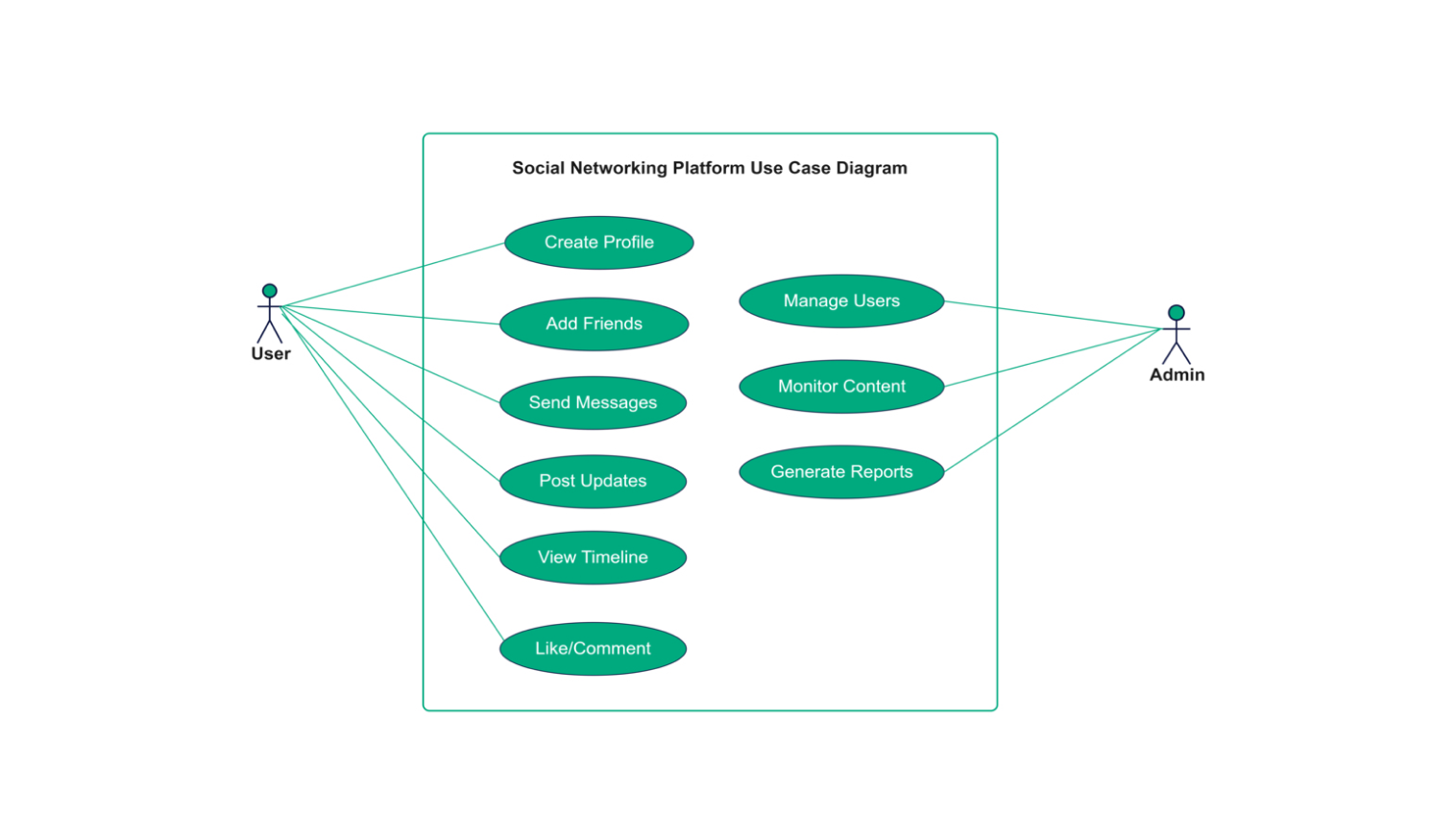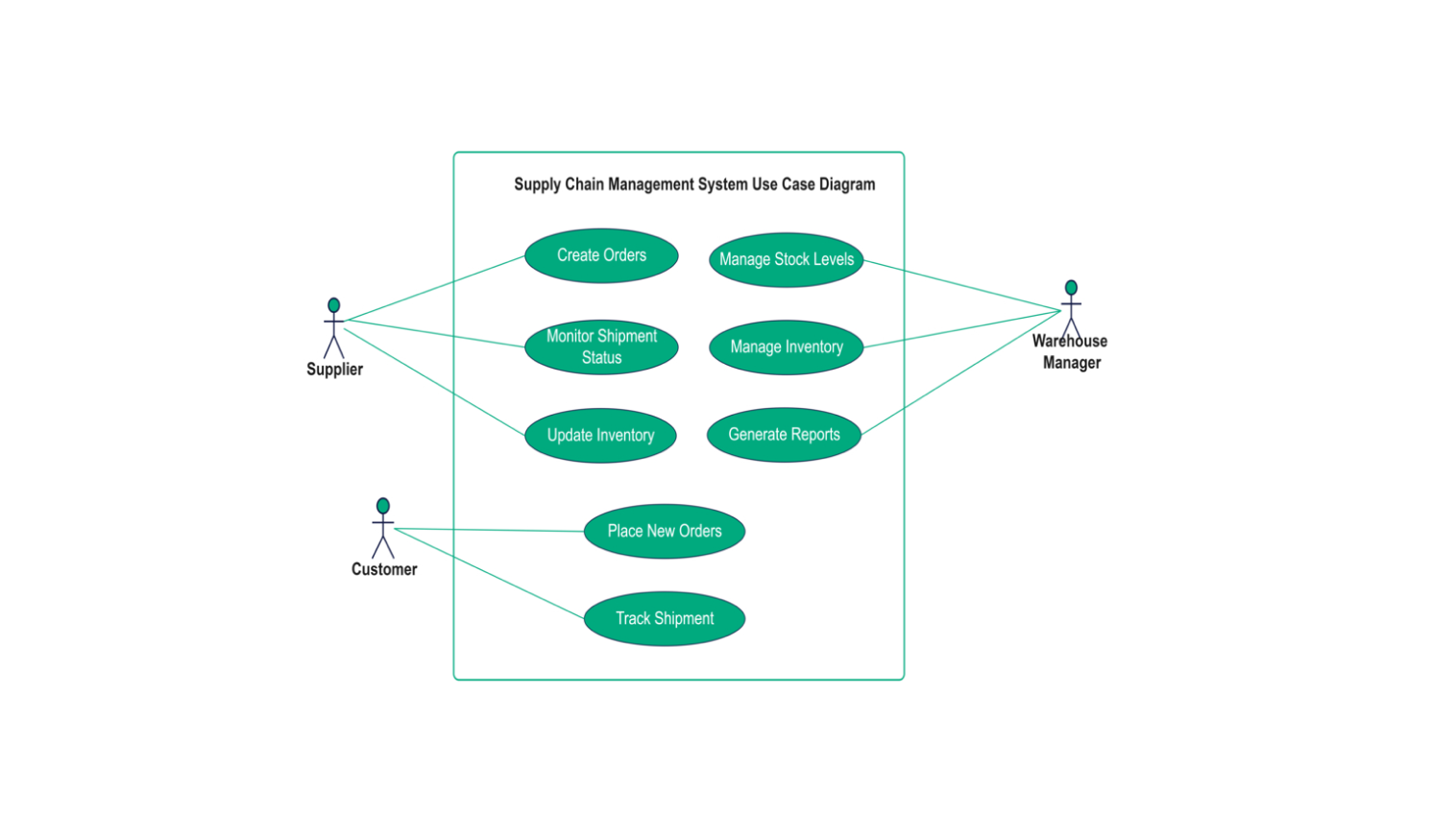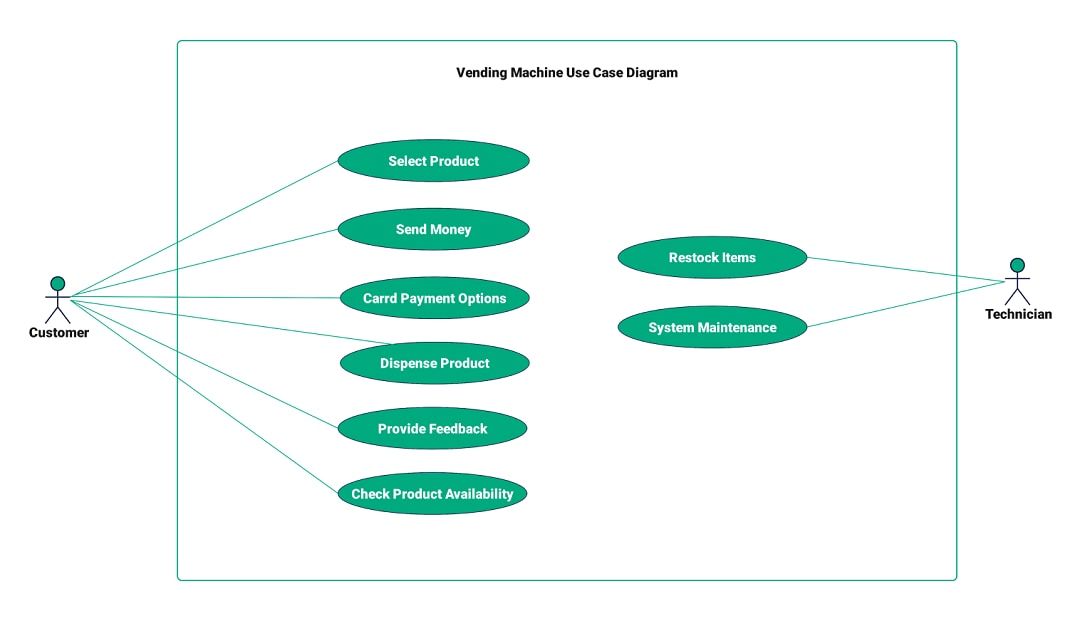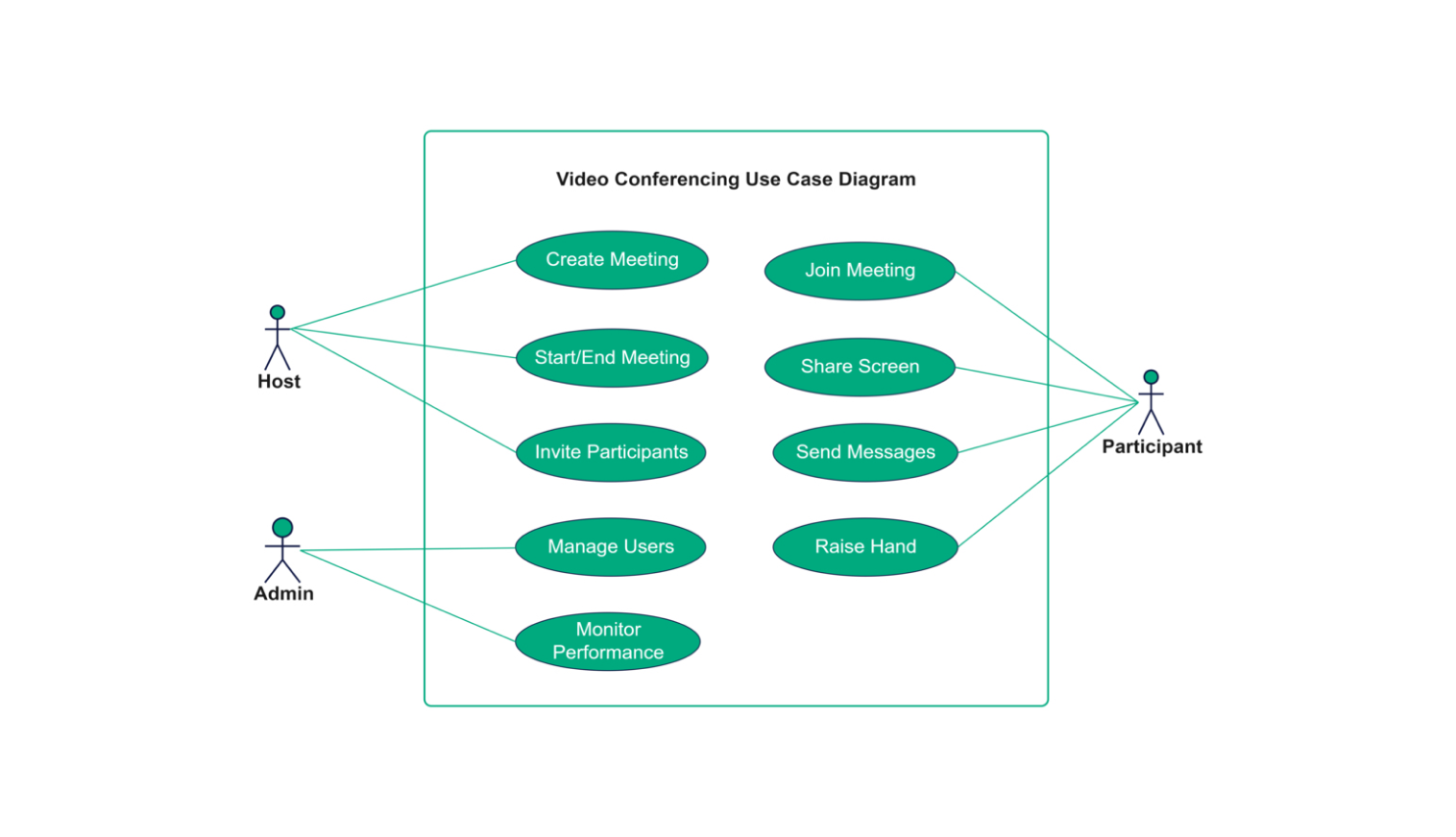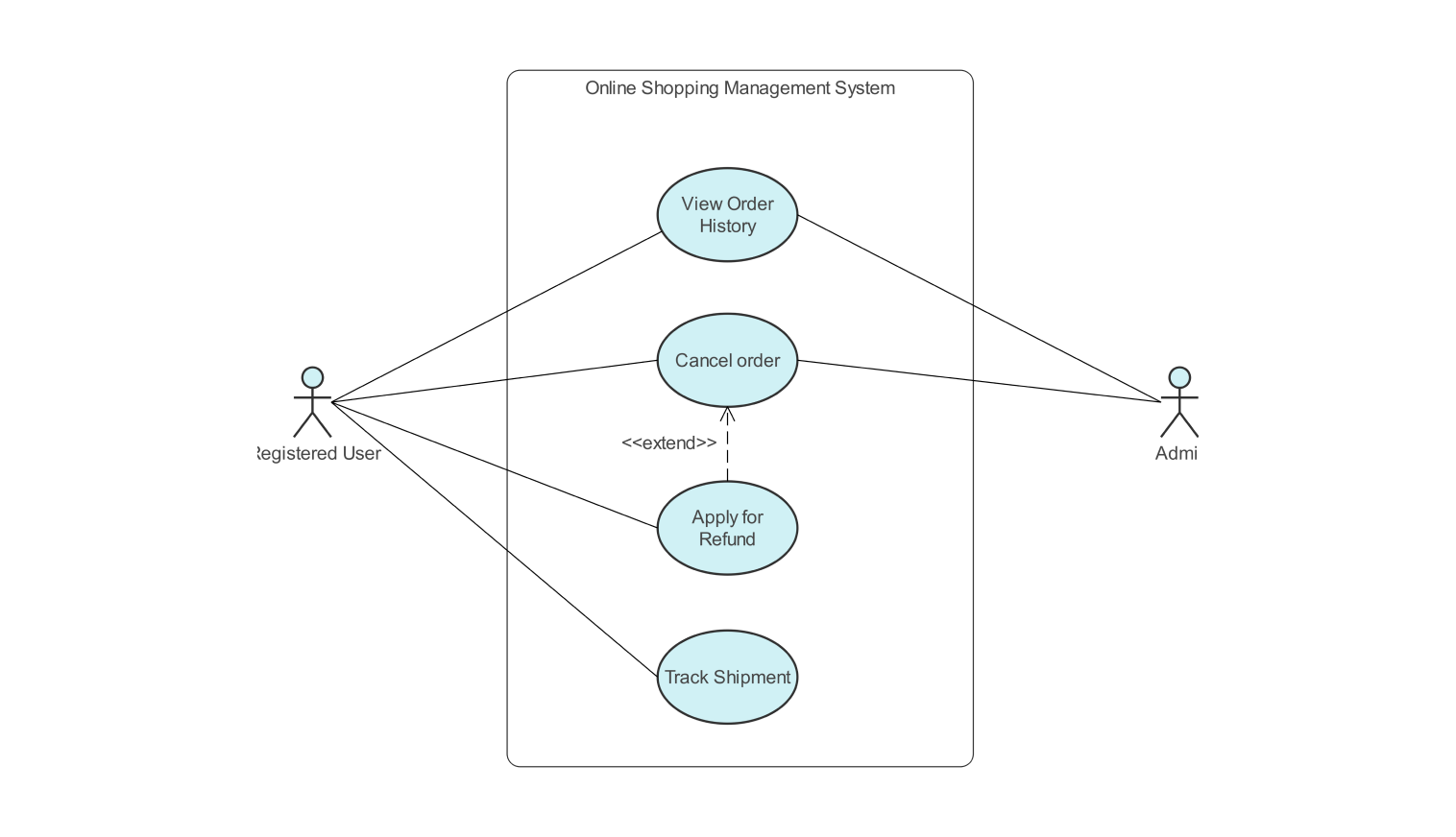- All templates
- use case diagram templates
- UML use case diagram for online shopping
About the use case diagram
Following is a use case diagram for an online shopping system. Through this, a clear visual representation of how different users interact with the system and their respective authority and responsibility is shown.
The text below the actors represents the name or role of the actor, the text within the use cases represents the name of the use case, and the system’s name is typically written on top of the square box representing the system.
The actors involved are: the Customer, here the customer can either be a new or returning customer, the identity provider responsible for providing the identity to the multi-user involved in the system, credit payment service used to provide credit card payment as a service to the customer, PayPal providing PayPal as payment service and Authentication used to authenticate the various user present in the system.
The various use cases involved include: Managing the cart, deleting items in the cart, editing items in the cart, adding items to the cart, viewing items, making purchases, checkout, and client registration.
In the online shopping system, the returning user can view various items, manage items within the cart, and make purchases. On the other hand, the new user can view items on the online shopping platform and is first responsible for registering themselves to avail of the complete services offered by the online shopping platform.
The user can also delete the item from a cart, increase or remove the item from the card by editing the item in the cart use case, and can also add a new item to the cart. During checkout, the identity provider provides the identity to the user, and credit card and PayPal provide payment services.
Through this use case diagram, one can understand how different actors interact with the system, and their responsibilities and role within the online shopping system.
Tip: We have more user case diagrams for online shopping management. Check more!
Related templates
Get started with EdrawMax today
Create 210 types of diagrams online for free.
Draw a diagram free Draw a diagram free Draw a diagram free Draw a diagram free Draw a diagram free