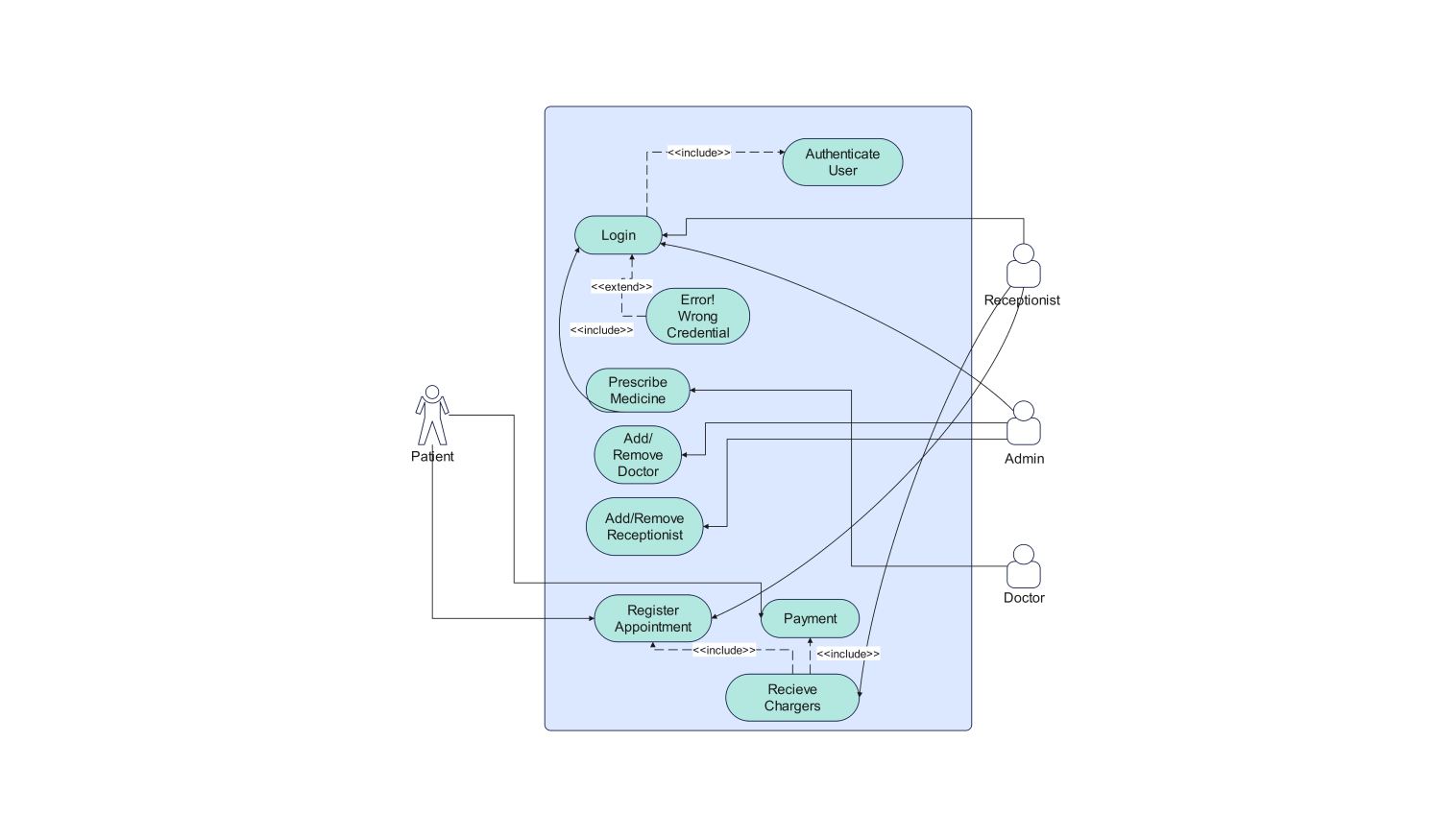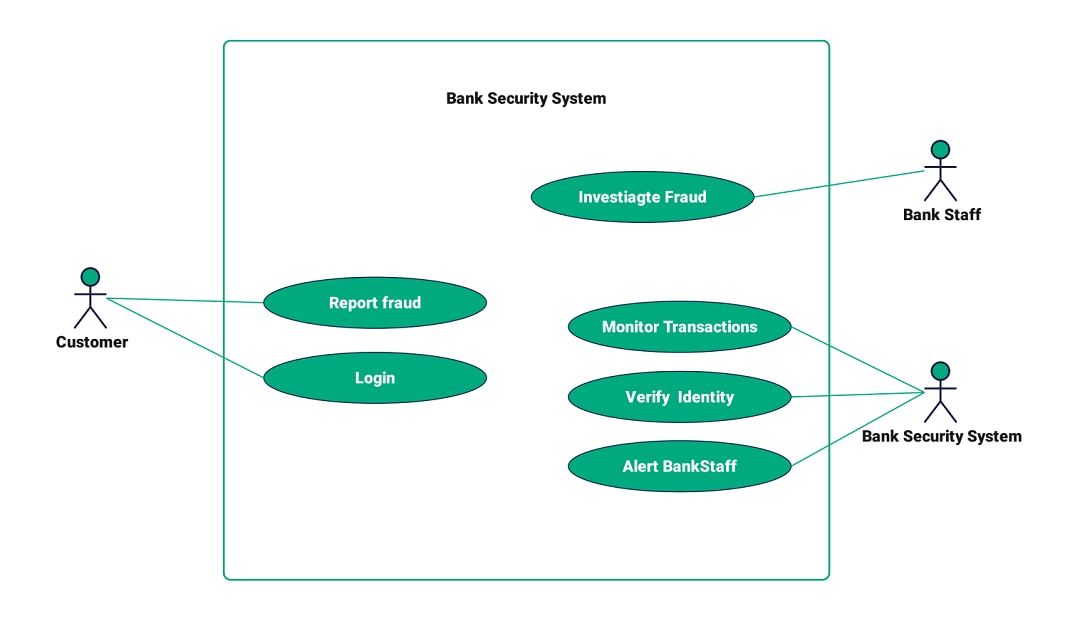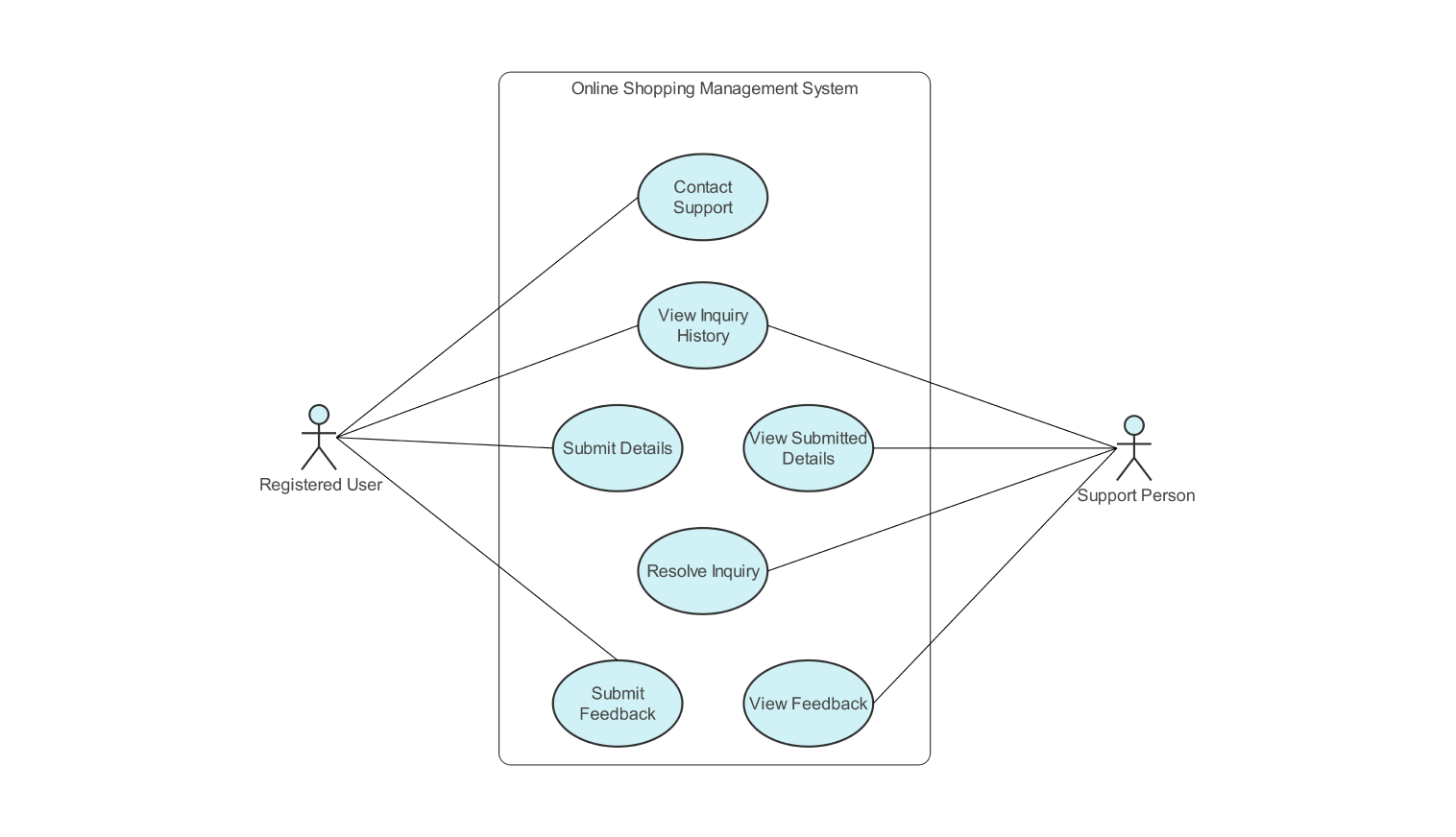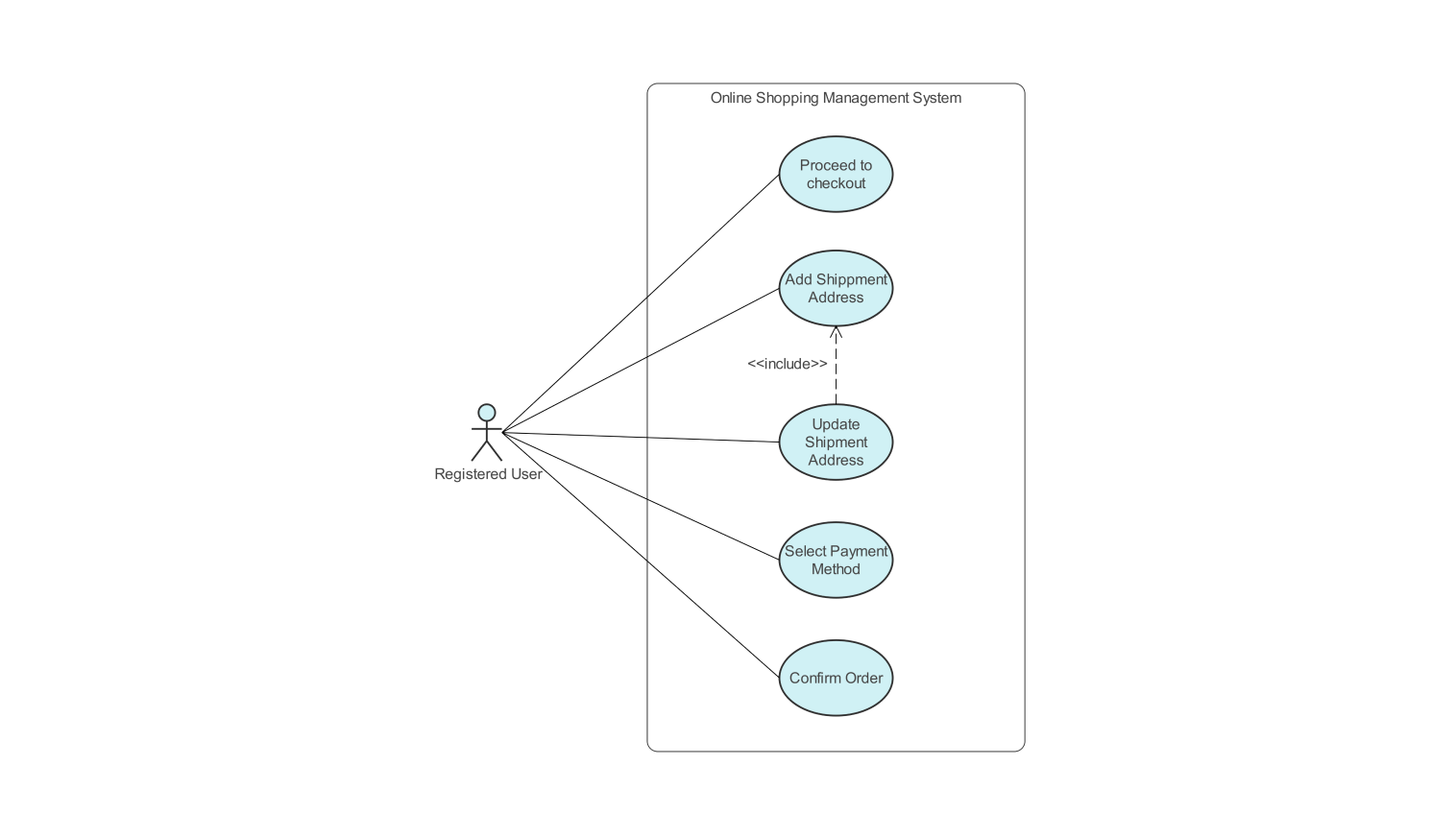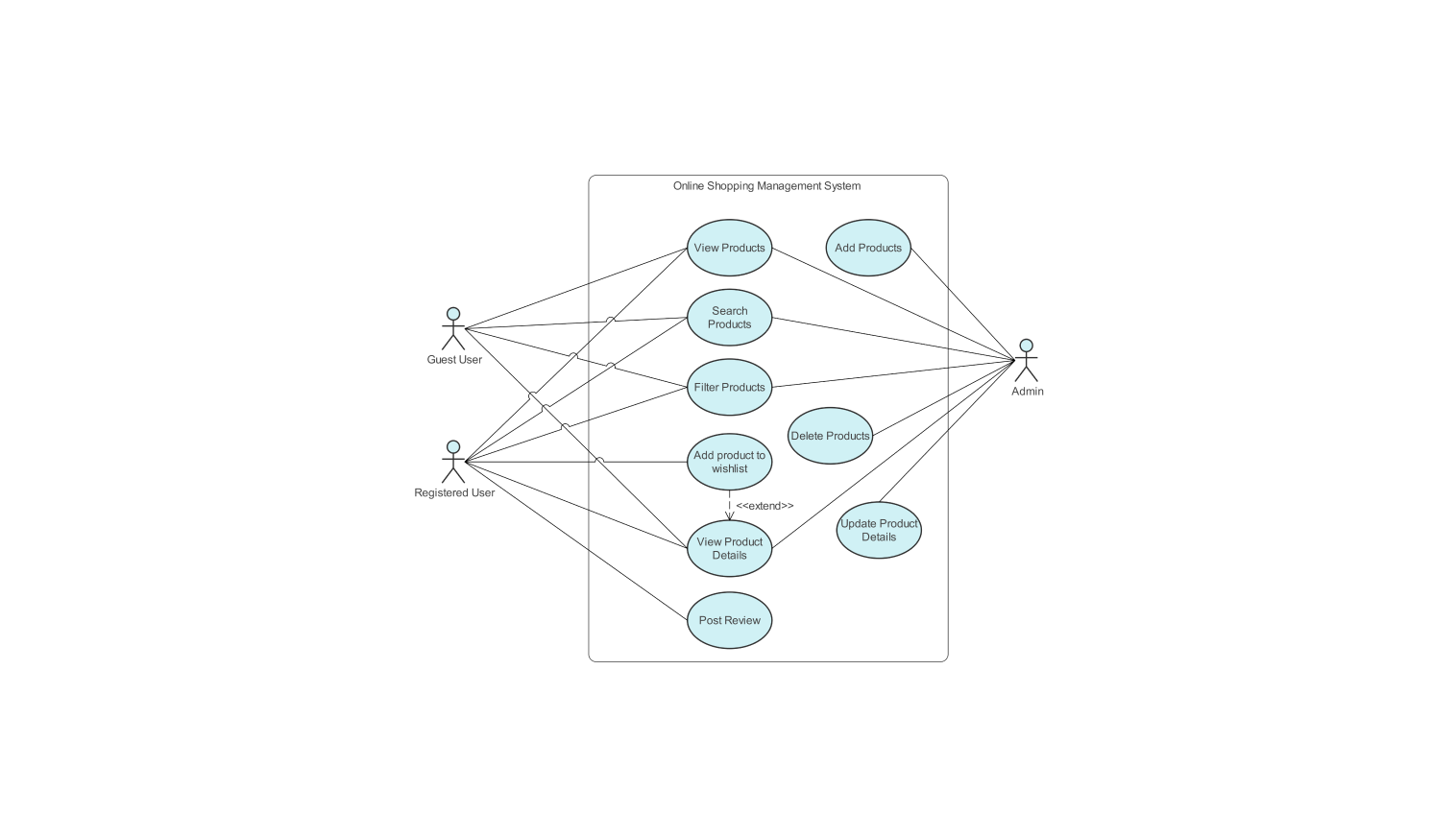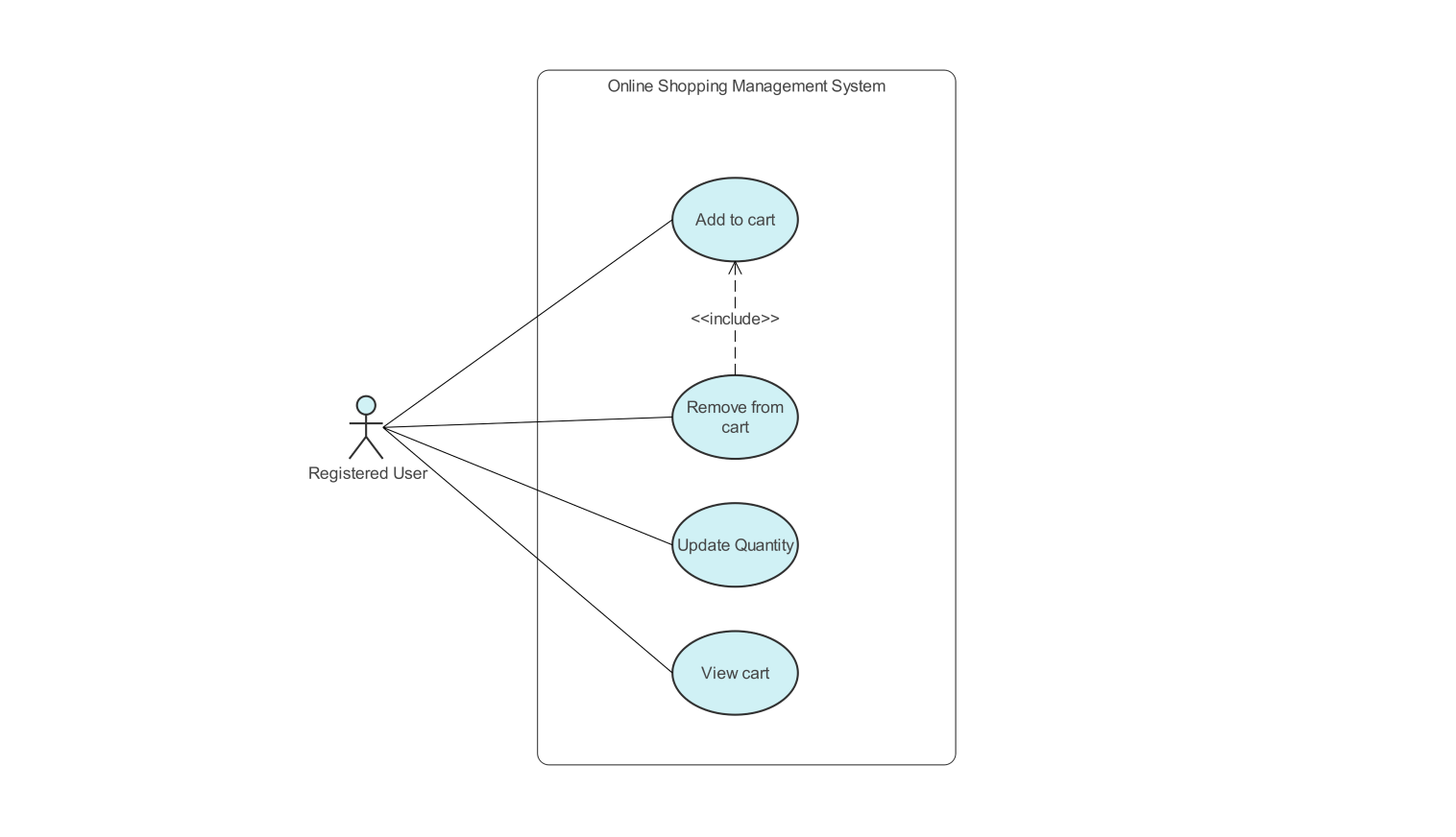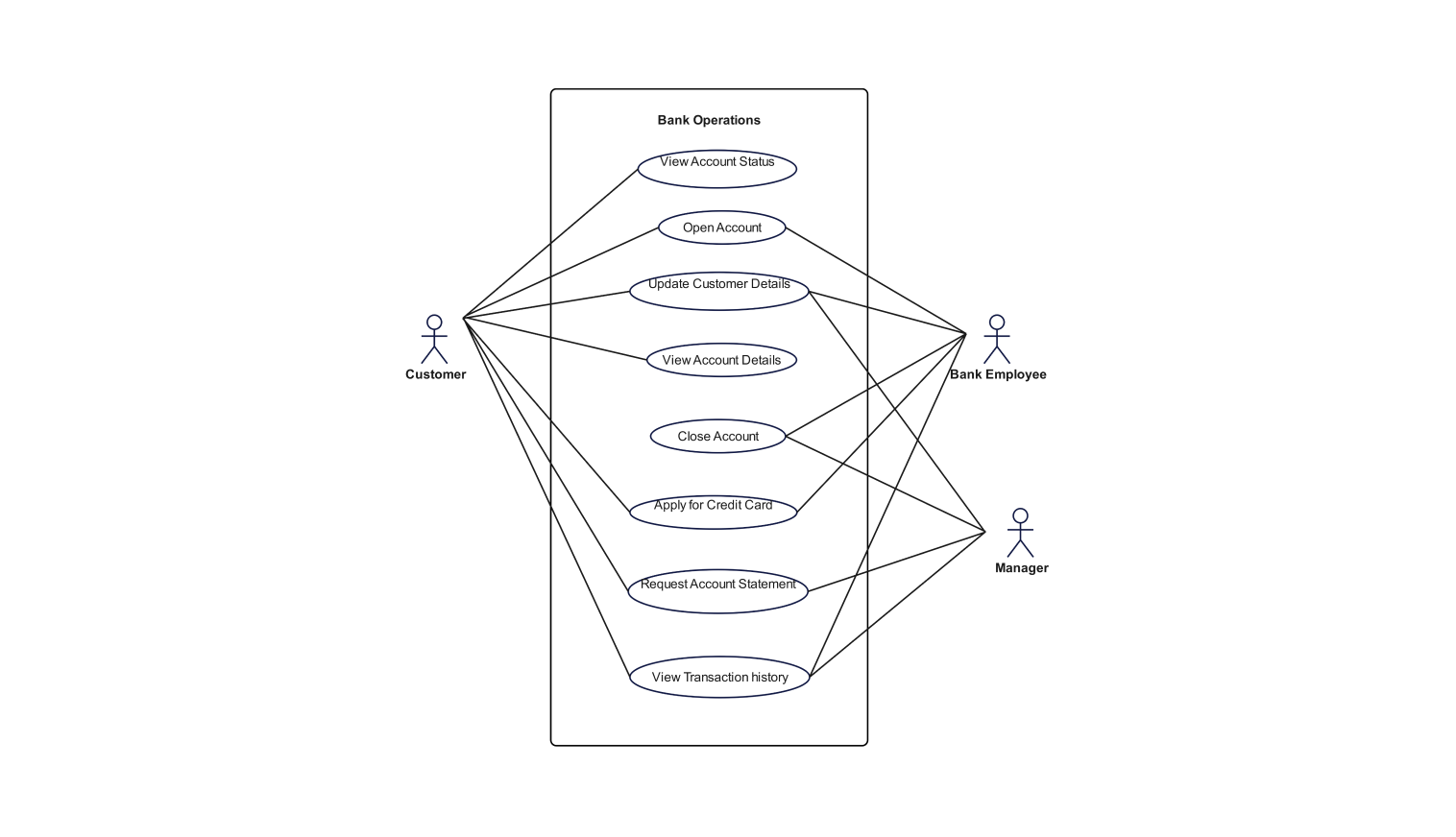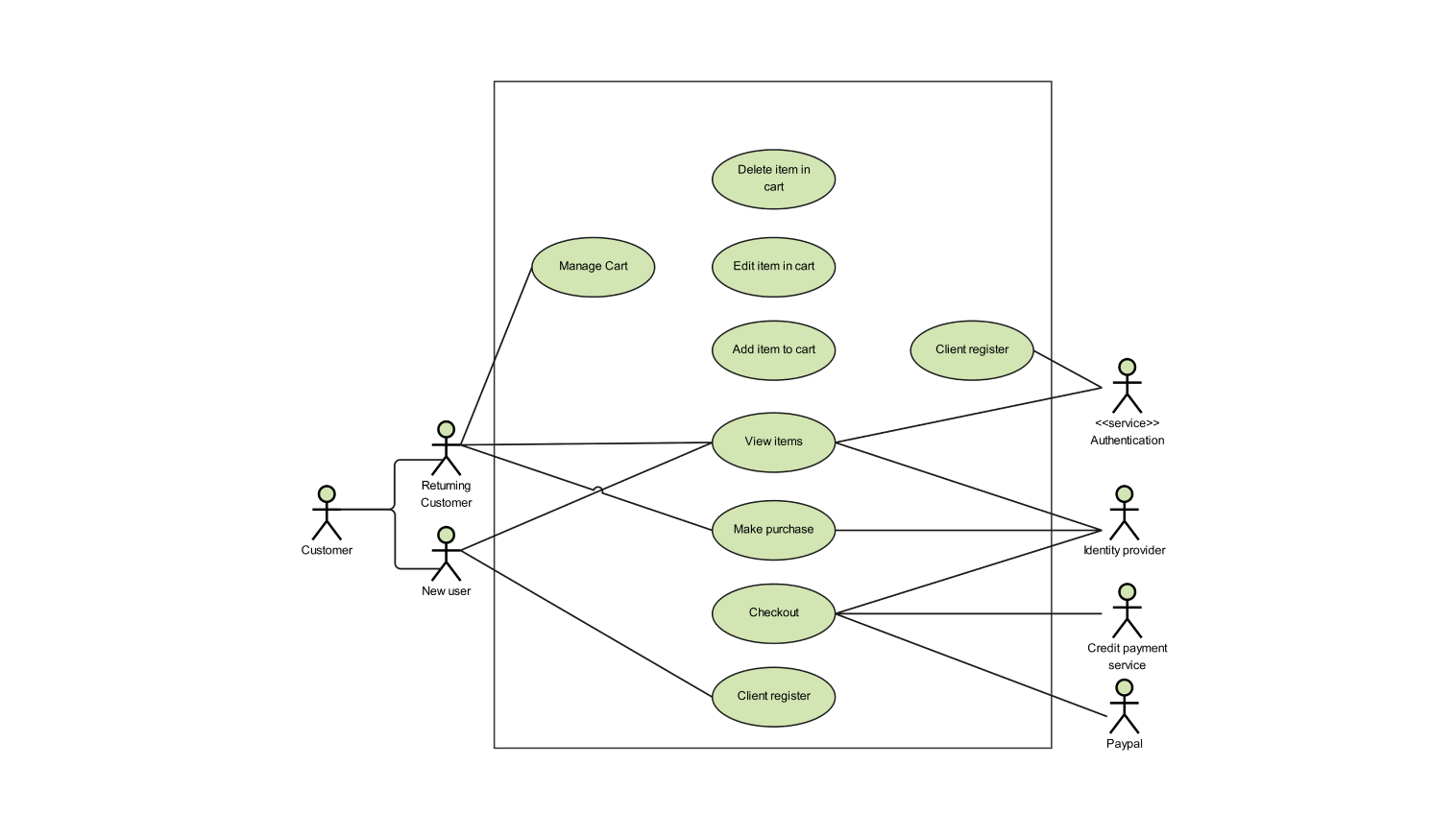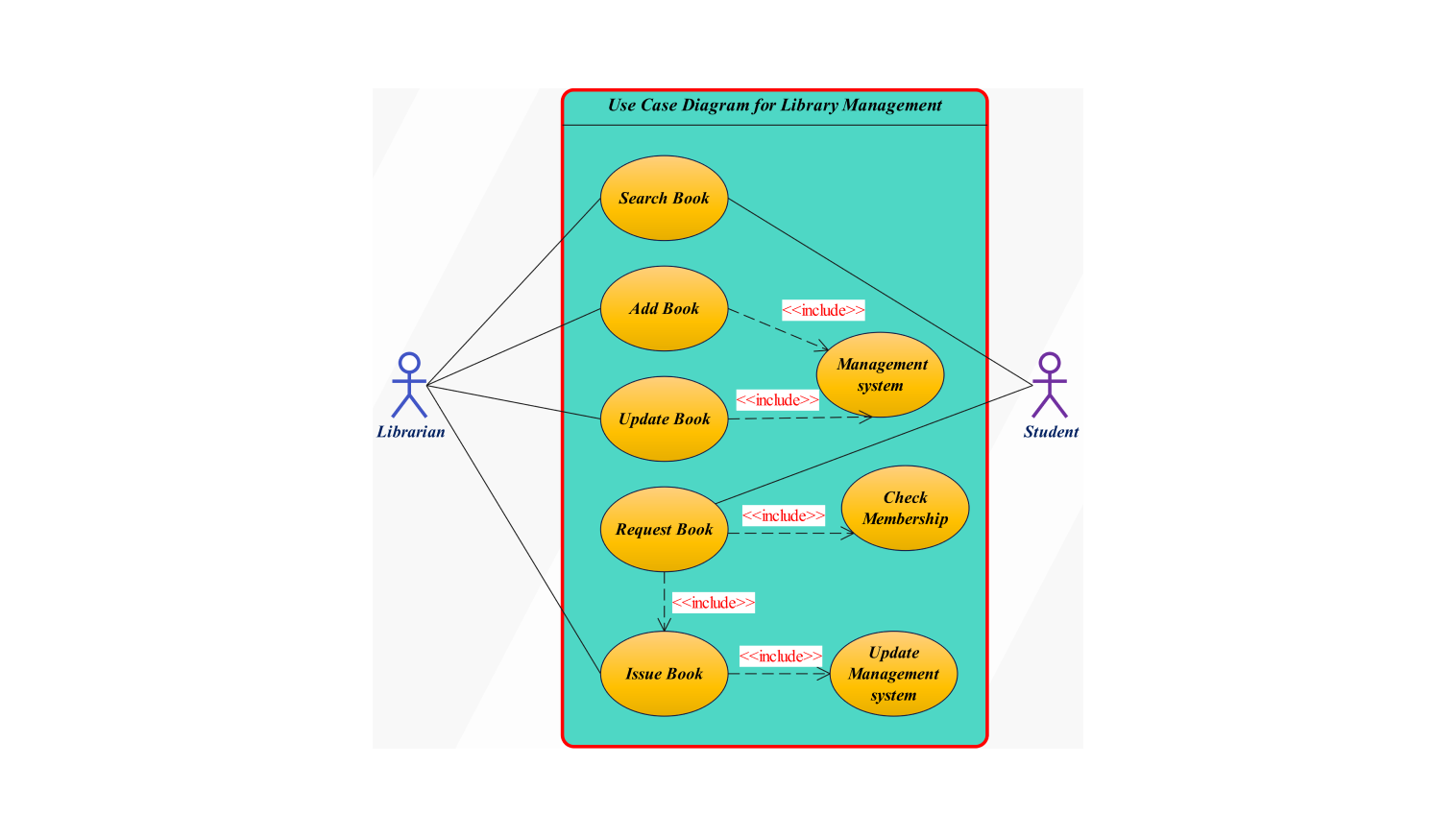- Templates
- UML diagram templates
- Hospital management use case diagram sample
About this use case diagram example
Following is a use case diagram for the hospital management system. Through this diagram, a clear image of how different operations operate within the hospital management is depicted. The UML use case diagram also depicts how different actors interact with the system and their respective roles within the system.
The various actors involved in the hospital management system consist of the patient, the receptionist, the admin as well as the doctor. The diagram illustrates how these actors interact inside the hospital management system, their respective roles, and how these actors work together to achieve the overall functionality inside a hospital management system.
The Use cases involved in the system include login, prescribing medicine, adding/removing doctors, adding/removing receptionist, registering appointments, payment, authenticating users, and receiving charges.
Here the patient can register an appointment for a checkup as well as make the payment for the services taken from the hospital. The admin is responsible for the overall management of the staff. Here the admin must first authenticate themselves, then they have the authority to add/remove receptionists as well as doctors within the management system.
The receptionist is responsible for the registration of appointments made by the patient into the system, for that they must first need to login to the system. The receptionist is also responsible for receiving the payment from the patients. The doctor is responsible for the overall diagnosis and prescription of medicine to the patient.
Through this use case diagram, one can understand how different actors interact with the system, their responsibilities, and their roles within the hospital management system.
How to use the use case diagram template
Click Edit it online. Customize the diagram by selecting shapes from the libraries present on the left side pane.
Edit the text. Style the lines, boxes, and text by clicking on the respective elements and choosing your desired styling. You can also save some common elements in your libraries for future use.
After you are finished, export the diagram in various formats. Your options include SVG, PPTX, PDF, or JPG.
Benefits of the use case diagram template
The use of Use case diagrams is a good way to show how different actors interact within the hospital management system. This makes it easier for system administrators to understand how different actors interact with the system and what role and responsibility each of the actors share.
By visual representation of various elements involved in the hospital management system, the use case diagram helps us understand the user’s requirements and helps us ensure that all the user’s requirements are met.
With this developer and designer can ensure that all the requirements are met and that different roles are working as per their authority within the management system.
FAQs about use case diagrams for hospital management
-
What is the use case diagram for a hospital management system?
The use case diagram for the hospital management system is used to visualize how different actors interact with the management system. Here actors involved consist of: the patient, the receptionist, the admin, and the doctor. The various use cases involved include login, prescribing medicine, add/remove of doctors and receptionists, payment, and appointment registration.
-
Simple use case diagram for a hospital management system?
A use case diagram for a hospital management system may consist of various use cases depending on the overall requirement of the system. Typically, the use cases involved in a hospital management system consist of login, prescribing medicine, adding/removing doctors and receptionists, payment, and appointment registration.
-
What's the difference between extend and include in use case diagrams?
In simple words, a relationship is used for common or mandatory behavior of the system. Whereas the extended relation shows the optional or conditional behavior of the system.
Related templates
Get started with EdrawMax today
Create 210 types of diagrams online for free.
Draw a diagram free Draw a diagram free Draw a diagram free Draw a diagram free Draw a diagram free